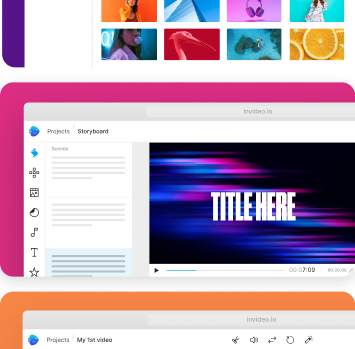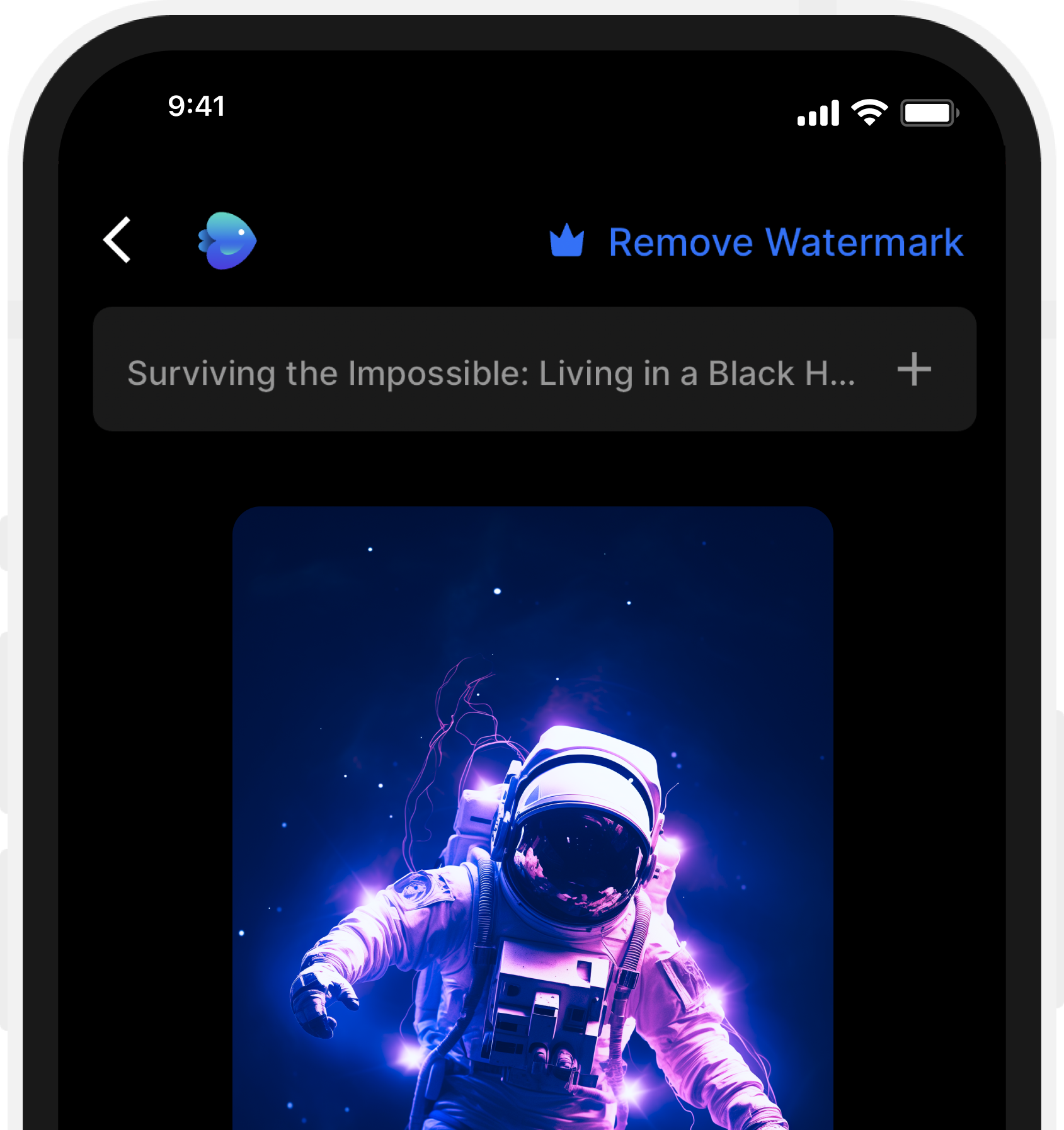Create videos using 5000+ pre-made
templates with
invideo.io/studio
Create videos with text prompts
Publish-ready videos with zero video creation skills. Type any topic and invideo AI creates a video with script, visuals, subtitles, voiceover & music.
Trusted by 25M+ users worldwide
Turn any idea or content tovideo, instantly
Text to video in minutes
Describe your idea, optionally add details such as video length, platform, voiceover accent, and watch as the video gets generated.

Edit with text prompts
Make big or small changes to the generated video with simple text commands, just like you would ask a video editor.

Create in all languages
Prompt & create in your preferred language, or translate your video into 50+ languages with a simple text command.

Clone voice with AI
Your videos sound exactly like you with AI voice cloning! Save hours of recording, personalize your videos and be consistent.

Your complete video solution in one AI tool
Generate videos with nothing but ideas

16 mn+ stock media made discoverable with AI
Make easy edits withan intuitive editor
Lifelike voiceovers to keep your viewers engaged
Collaborate in real-time with multiplayer editing
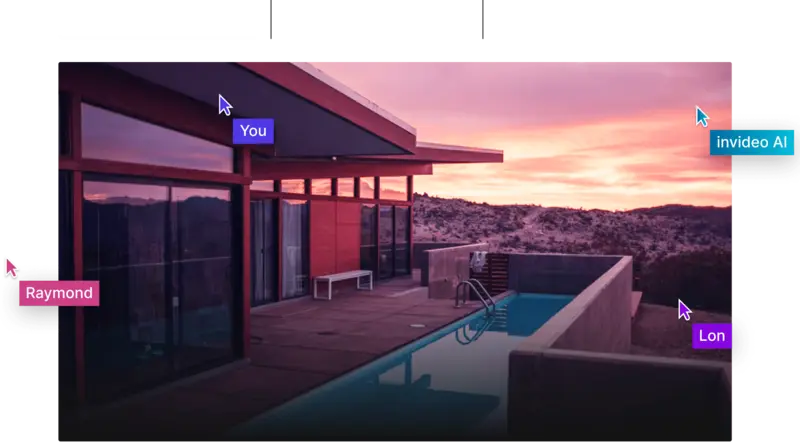
Coming soon
Use the full power of video to grow your brand
Set your brand up for social media success
Plan and execute a video content strategy that will significantly increase your brand’s exposure, awareness and engagement.

Start a new revenue stream
Turn video into a monetizable asset that helps you gain new customers and scale your business.

Save time and optimize your workflow
Increase the scale and speed of your video creation. Save time, maximize resources and lower production costs.




The right plans,for the right price
Compare all features
invideo AI mobile app
All the help you need, anywhere you are
24x7 human support

Talk to our top-rated support team 24x7

Discord community

Get feedback on your videos from the invideo community of creators!