AI Clip Generator
Create video clips using our AI clip generator. Just type simple text prompts and turn your ideas into videos for social media, marketing, and more.
No credit card required
AI clip generator
Create video clips with AI
Create short video clips from simple text prompts. Whether it’s a quick promo, a funny moment, or a highlight reel, our AI clip generator makes it easy to turn your ideas into shareable videos in no time.

Create & edit videos clips in any style
Use simple workflows to create and edit video clips in over 50 styles effortlessly. Customize videos to suit your needs with ease.
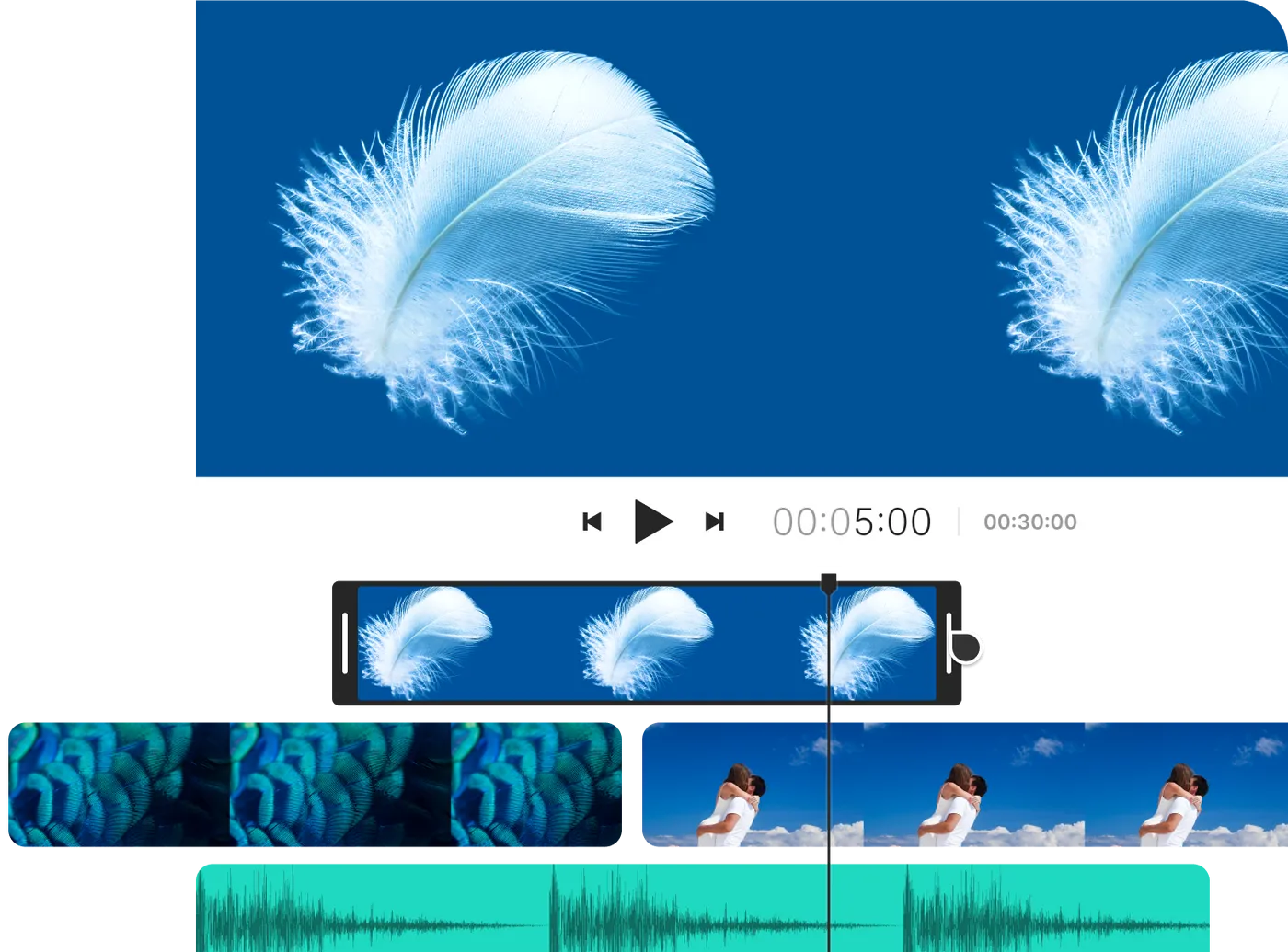
Create clips with AI generated images
Create clips with AI generated images on invideo AI 3.0, all in one place. Input your idea and let AI generate visuals for your video.

Use invideo AI clip maker to keep your audience engaged
Short video clips for marketers
Create promos, ads, and other short videos for social media using invideo AI clip generator to keep your audience engaged across social platforms.
Affordable alternative to voice artists
Our voice engine adds ultra-realistic voices to your video clips, available in 50+ languages.
Set yourself up for success
Create & publish video clips frequently with Al to keep your viewers engaged.

“Possibly the best tool for video making”Ankush C.
Capterra

“The best for social media”Gayane Y.
Capterra
F
“Create video like a pro”Fausto P.
Capterra
J
“Amazing product and world beating service”Jonathan C. J.
D
“Must-have marketing tool”Deb McDiarmid
Trustpilot

“A Fun & Easy Video Creation Software”Fiona W.
Capterra

“Video app of my dreams”Hoang Phan
Trustpilot
J
“Finally, videos made easy with superb support.”Juan C.
Capterra
S
“This is what video creation should be!”Sarah P.
Capterra
H
“Making everyone a video producer”Hetvi K.
Capterra

“Top-tier video content creation tool”Jason Z.
Capterra
Features of AI clip generator
Create video clips with AI
16 million+ stock media
AI clip maker
Human-sounding voiceovers to bring your videos to life
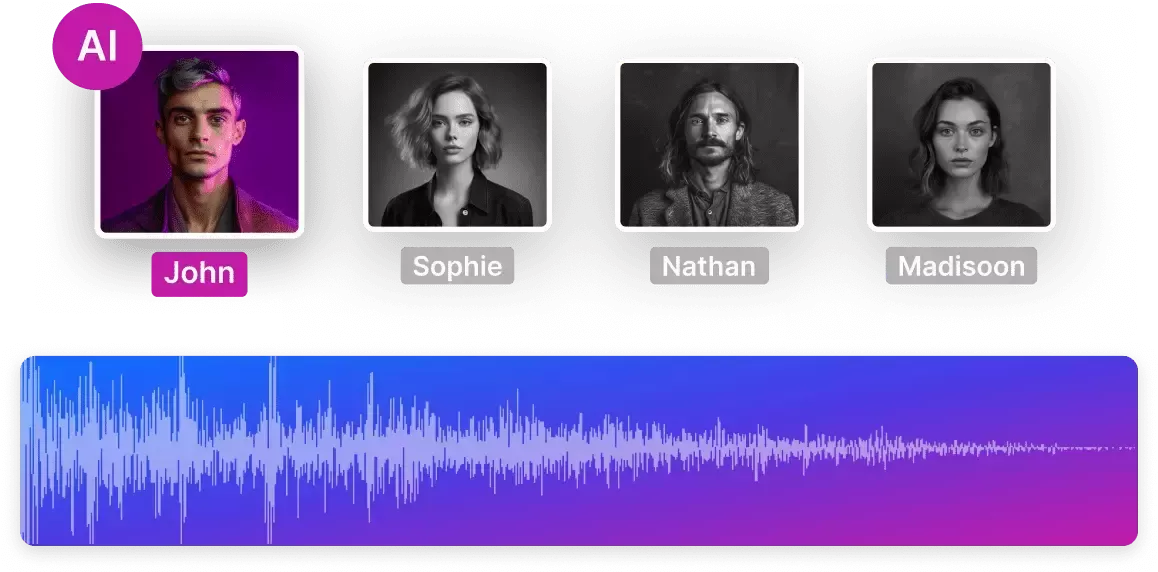
Collaborate in real-time with multiplayer editing
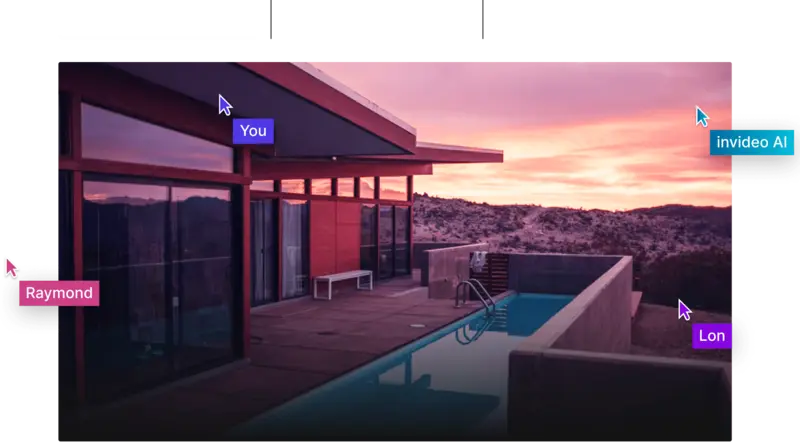
Coming soon
The right plans,for the right price
Compare all features
How to create a video clip with invideo AI
Prompt
Choose a workflow, fill out the details and generate your prompt!
1
Generate
Select your audience, platform and appearance and click 'Generate now'.
2
Edit
Use edit Magic Box to make edits to your video. Use commands like, make short video, delete scenes, change voiceover, accent, etc.
3
Publish
Export the video & share it with your audience.
4
Want to know more?
Which is the best clipmaker tool?
What is a clipmaker?
How to make a clip from a youtube video?
How do I create a video clip?
Discover more:
Video MakerInvitation MakerOutro MakerIntro MakerYoutube Intro MakerYoutube Video EditorAd MakerReal Estate MarketingOnline Movie MakerBirthday Video MakerSpeed Up VideoVideo WatermarkTime Lapse VideoHow to Slow Down a VideoVideo to Gif ConverterHoliday TemplatesEaster TemplatesNew Year TemplatesAnimated TemplatesEducation TemplatesVideo CompressorMP4 CompressorConvert MP4 to WAVConvert 3GP to AVIConvert AVI to MKVConvert FLV to MKVConvert MKV to GIF
More from invideo blogs
Create video clips with AI
Simply provide a prompt and let the AI handle the editing, creating professional-quality video clips in minutes.



