Filmr
Edit videos on the go
with InVideo companion mobile app


Video Trimmer Online
Files up to 800 MB

How to cut a video
1
Upload your video file
Click the ‘Upload your video to cut’ button and select your file. We support all common video formats and files up to 800 MB.

2
Cut to desired length
Cut your video clip to the desired start and end points. For extra precision, you can manually enter in and out times.
3
Download for free
Click the ‘Done’ button when you are happy with the edits and download your watermark free video.

Why use invideo's online video cutter?

Quick and easy to use
Trim your video with only a few clicks, within a minute and with no previous video editing knowledge.
Supports all video formats
We support all popular video formats like MP4, WebM and many others.
Enterprise-grade security
Being secure is what we do. We protect your data with enterprise-grade security, which means that your videos are just for you to see.
Online
Our video trimmer works completely online, it is browser-based, and doesn’t require any software to be downloaded.
Completely free
With InVideo quick tools you can perform simple video edits like cutting, trimming, and similar actions, with only a few clicks and no previous video editing experience needed.
No watermark
Your creations can be downloaded without a watermark, in full video resolution.
Want to know more?
How to cut a video clip online?
What is the difference between cut video vs. trim vs. crop video?
What video file types can I export from Quick tools?
How long should my video be?
How to trim a video on iPhone or Android?
Discover more:
For advanced edits try the invideo editor
Try invideo’s full-featured video editor. It comes power packed with 7000+ customizable templates, video stock footage from iStock, filters, and everything else that you need.
No credit card required
