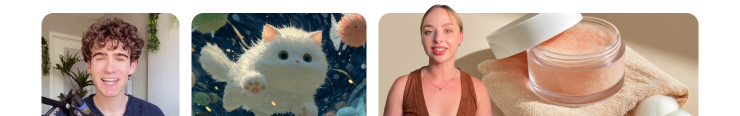
invideo v4.0 is now live.
Check it out
Free Video Collage Maker
Turn your photos and videos into video collages using our online video collage maker. Explore our wide range of collage templates, and enhance them with your favorite music, transitions, effects, filters, and much more.
No credit card required

Browse video collage templates
Online photo and video collage maker
Turn photos into a video collage with music
Turn your photo collection into a collage video synced to music using invideo's video collage maker. Our collage video templates are pre-cut to background music, but you can replace it with your own selection from invideo's extensive library of stock music. Our free video collage maker allows you to cut and trim your audio to sync up with your images, even if you've never done it before.

Create collage videos for business purposes
Need to create a portfolio video, show off your product listings, or simply create a video collage for a special day? Our video collage maker has you covered. With thousands of templates, you can create video collages for different kinds of business use cases such as Travel collages, Real Estate collages, Fashion collages, and many more.

Video collage maker with professional designs
invideo's collage video templates are designed by professional studios worldwide, ensuring that every template you use will result in a high-quality collage video ready for publishing. Additionally, our extensive library of custom assets allows you to add animations, effects, CTAs, stickers, and more to your collage video. You can create a truly unique masterpiece without any editing experience.

Use the full potential of a video collage creator
Predesigned graphics to make collage videos easily
Choose from an exclusive collection of well-designed text effects, CTAs, social media buttons - like subscribe, etc, icons and emojis, lower-thirds, and more to help your collage videos convert better and deliver on their goals.
Use effects & transitions to make it like a pro
Choose from hundreds of transitions and add video effects such as lens flare, bokeh blur, and a flashback from a whole range of effects between scenes to create a dynamic collage video using our free video collage maker
16mn+ stock content library
Choose from 16m+ stock images and footage from iStock integrated within invideo along with an audio library for sound & music for relevant effects.

“Possibly the best tool for video making”Ankush C.
Capterra

“The best for social media”Gayane Y.
Capterra
F
“Create video like a pro”Fausto P.
Capterra
J
“Amazing product and world beating service”Jonathan C. J.
D
“Must-have marketing tool”Deb McDiarmid
Trustpilot

“A Fun & Easy Video Creation Software”Fiona W.
Capterra

“Video app of my dreams”Hoang Phan
Trustpilot
J
“Finally, videos made easy with superb support.”Juan C.
Capterra
S
“This is what video creation should be!”Sarah P.
Capterra
H
“Making everyone a video producer”Hetvi K.
Capterra

“Top-tier video content creation tool”Jason Z.
Capterra
Features of online video collage maker
6000+ customizable templates

16 million+ stock media
Powerful collage video editor
Record a voiceover for your video or convert text to speech
Add your team and collaborate on your video
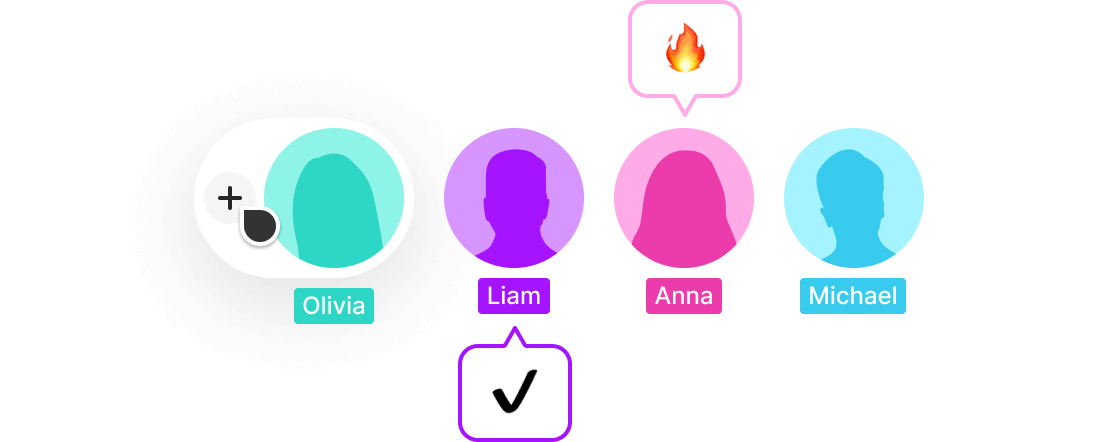
Start now
The right plans,for the right price
Compare all features
How to make a video collage?
Choose a template
Pick a collage video template of your liking from our library of 6000+ ready-made templates or you can start on a blank canvas.
1
Upload your pictures & videos
Change the template's default stock media by using your own photos and videos with a simple drag-and-drop.
2
Add text and music
Choose from a variety of text boxes and add the perfect music or songs. You can even record your own voiceovers to accompany the visuals.
3
Customize your video
Customize your video collage with different colors, fonts, transitions, and effects. Explore our wide selection of stickers, icons, overlays, and more to give a unique touch.
4
Export and share!
Preview your video collage. Render your project and download the video or use the preview link to share your work.
5
Want to know more?
How to make a free collage video with music and effects?
How to combine pictures and videos into one video collage?
Which is the best watermark-free video collage maker?
How to make a video collage for social media platforms?
How to make a video from pictures?

More from invideo blogs
Free online collage video maker
Create video collages like anniversary collages, travel collages, fashion collages, real-estate collages, etc.
Let's blend different visual elements into one frame!


