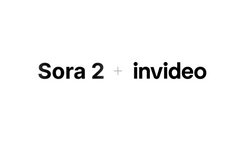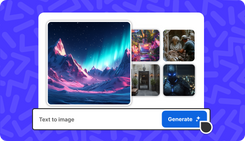Image to Video AI
Turn your image to video with AI in seconds. Upload an image, write your vision and turn your image into video in seconds. Perfect for creators, professionals, businesses and hobbyists.
Image to Video Tool Features
Turn Image to Video
Turn any photo into videos with AI. Adds depth and smooth motions to turn still images into clear videos.
First & Last Frame Control
Control how video starts and ends by adding first and last image. Gives clear beginning and finish to your clip.
Full Length Videos
Make your image into full length videos to fit your content needs for youtube, instagram or tiktok.
AI Sound Effects
Adds audio, music, or voiceovers automatically to videos generated from images, using Sora and VEO models.
Visual Consistency
Maintain original image lighting, colors, textures, and details throughout the video without flickering or unnatural shifts.
Viral Trends & Effects
Apply built-in viral video trends to your image. Pick a trending effect, upload your image, and make a viral video!
Upto 4 Variations
Generate 4 distinct video variations from a single photo at once for faster workflow.
Generate New Image
Create realistic images from text prompts if you don’t have a photo. Use these AI-generated images to make videos.
Key Uses of Image to Video Tool
Viral Videos
1
Videos Ads
2
Promo Videos
3
Product Showcase
4
Social Media Videos
5
UGC Videos
6
Photo to video For Professionals
Social Media Managers
Turn product and campaign photos into short promo videos, offers, and daily content for Instagram, TikTok, Youtube Shorts.
Video Editors
Generate quick filler shots, B-roll, and animated clips from still images to use in larger edits or to create longer videos.
Agencies
Use brand visuals, product photos, campaign assets, packaging shots, and designs to client-ready videos.
Educators
Animate diagrams, slides, and visuals into short explainers and topic intro videos.
AI Image to Video for Creators
Content Creators
Animate photos into clips for reels, UGC-style ads, intros, and smooth transitions.
Music Artists
Animate cover art, portraits, and logos into visualizers, teasers, spotify and youtube, clips and promo video.
Photographers
Turn portraits, product shots, wildlife photos and artwork into portfolio reels with animations.
Picture to video AI for Businesses
SMBs
Turn product, service, and store photos into offer videos, intro clips, and social promos.
E-Commerce
Create product showcase videos, catalog videos, unboxing videos, and ad variations from product and lifestyle images.
Restaurants
Animate dish photos, chef portraits, ambience shots into promotional reels, delivery app content, and brand storytelling clips.
Realtors
Transform room photos, exterior shots, neighborhood images, interiors, and renders into quick walkthroughs, highlight reels, and ads.
Turn Photo into Video with AI
AI Avatars & Actors
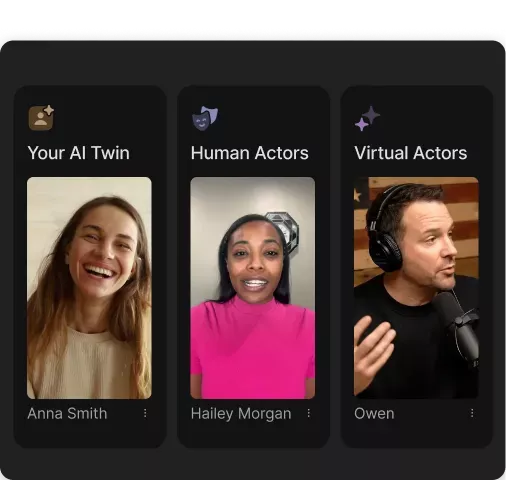
Product Clone
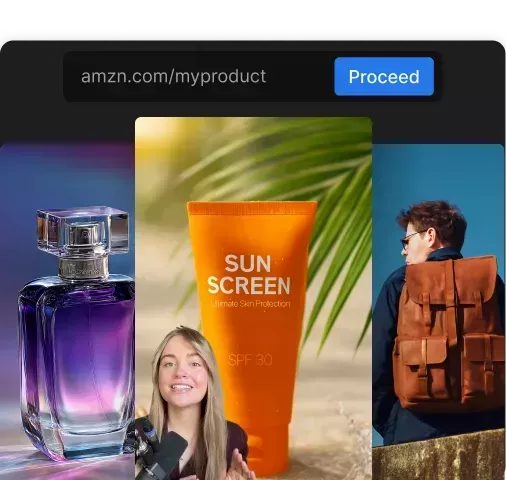
Voice Clones & Voiceovers
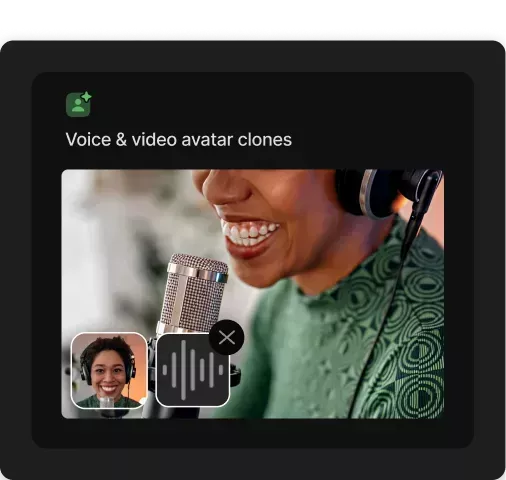
Infinite Media
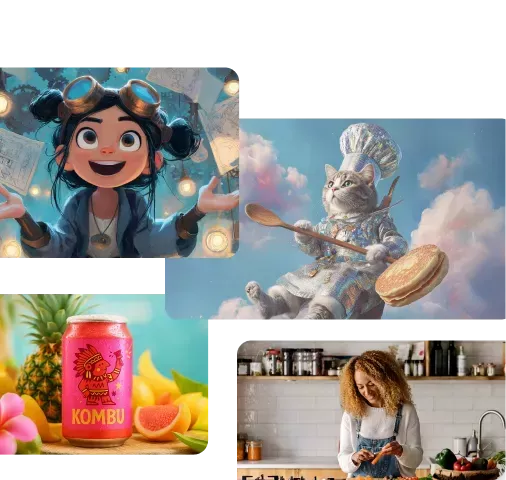
Fine Tune
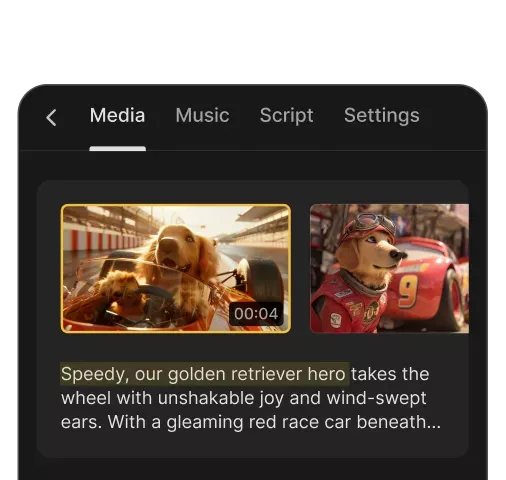
Workflows
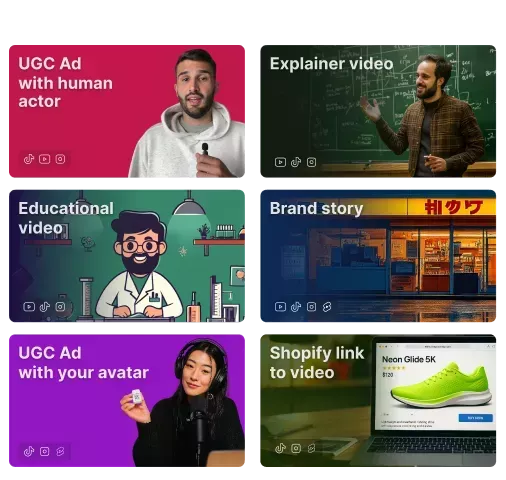
How to Turn Image to Video?
1. Upload Image
Login, go to 'Agents & Models', then select veo 3.1 and upload your image.
2. Prompt
Describe the motion, style, or video effect you want to apply to the image.
3. Generate
Click Generate to turn your image to video, and download your results.
Convert image to video with AI
Describe your idea or pick a ready-made workflow. Invideo AI turns it into a scene-by-scene storyboard.