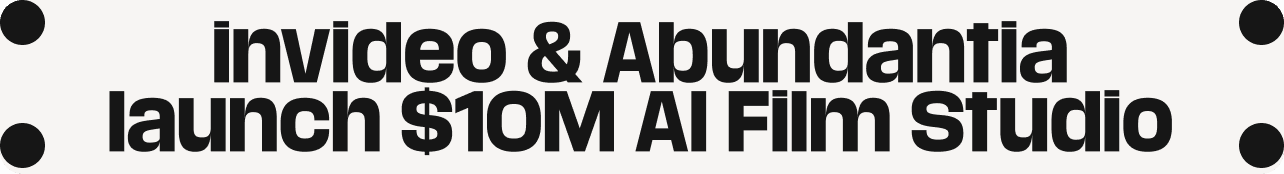The world of content creation is experiencing a revolutionary shift. What once required expensive equipment, professional expertise, and hours of editing can now be accomplished in under two minutes using cutting-edge artificial intelligence. AI transforms your image into video through a sophisticated 5-step process that converts static images into dynamic, professional-quality animated content in just 60-120 seconds.
This breakthrough technology is democratizing video creation, making it accessible to businesses, content creators, and individuals who want to bring their static images to life without the traditional barriers of time, cost, and technical expertise.
Step 1: Image Upload & Analysis - The Foundation of AI Video Creation
The journey begins with the image upload and analysis phase, a crucial 5-10 second process that sets the stage for everything that follows. This isn't simply about uploading a file – it's about giving AI the intelligence it needs to understand your image at a fundamental level.
Advanced Object Detection
When you upload your image, sophisticated computer vision algorithms immediately begin scanning every pixel. The AI system identifies and categorizes objects within the frame, from people and animals to buildings, vehicles, and natural elements. This object detection goes beyond simple recognition – it understands the relationships between different elements and their potential for realistic movement.
Depth Mapping: Creating Dimensional Understanding
One of the most impressive aspects of this analysis phase is depth mapping. The AI creates a three-dimensional understanding of your two-dimensional image, identifying which elements are in the foreground, middle ground, and background. This depth perception is crucial for creating realistic motion that respects the spatial relationships within your image.
Motion Potential Analysis
Perhaps most importantly, the system analyzes motion potential – determining which elements in your image can move naturally and how they should behave. Hair might flow in the wind, water could ripple, clouds may drift across the sky, and fabric might sway gently. This analysis considers physics, natural movement patterns, and visual coherence to determine the best animation possibilities.
The speed of this process – just 5-10 seconds – represents years of machine learning optimization, allowing complex visual analysis that would take human experts significantly longer to perform manually.
Step 2: AI Motion Planning - The Brain Behind the Movement
Once your image has been thoroughly analyzed, the AI motion planning phase begins. This 15-20 second process is where the magic of artificial intelligence truly shines, employing sophisticated algorithms that would make Hollywood animators envious.
Motion Trajectory Calculation
The AI doesn't just randomly animate elements – it calculates precise motion trajectories based on natural physics and aesthetic principles. If there's a tree in your image, the system determines how branches should sway, considering factors like wind direction, branch flexibility, and realistic movement patterns. For water features, it calculates flow patterns, ripple effects, and reflection changes.
Physics Simulation
Real-world physics governs how objects move, and the AI respects these fundamental laws. Gravity affects how elements fall or hang, momentum influences how objects swing or rotate, and environmental factors like wind or water currents are simulated with remarkable accuracy. This physics simulation ensures that the resulting animation looks natural and believable rather than artificial or jarring.
Style Consistency Checks
One of the biggest challenges in AI-generated content is maintaining visual consistency. The motion planning phase includes rigorous style consistency checks, ensuring that any movement or animation aligns with the original image's artistic style, color palette, lighting conditions, and overall aesthetic. Whether your image is a realistic photograph, an artistic illustration, or a stylized graphic, the AI maintains visual harmony throughout the animation process.
This comprehensive planning phase prevents common animation issues like inconsistent lighting, style mismatches, or unrealistic movement patterns that could break the viewer's immersion.
Step 3: Frame Generation - Where Static Becomes Dynamic
The frame generation step is the heart of the transformation process, taking 30-60 seconds to create the intermediate frames that will bring your static image to life. This phase leverages advanced diffusion models – the same technology behind cutting-edge AI image generators – to create smooth, natural motion.
Diffusion Models and AI Magic
Diffusion models work by understanding the statistical patterns in vast datasets of images and videos. When generating frames for your animation, these models don't just interpolate between points – they understand how real-world elements should look as they move through space and time. This results in animations that feel organic and natural rather than mechanical or artificial.
Frame Interpolation Excellence
The system generates multiple intermediate frames between your static image and its animated states. Frame interpolation ensures that movement appears smooth and fluid, without the jarring jumps or stutters that plague amateur animations. The AI calculates not just where elements should be in each frame, but how they should look – accounting for changes in lighting, shadows, reflections, and perspective as movement occurs.
Texture Preservation
One of the most challenging aspects of image animation is maintaining texture quality and detail throughout the movement. The frame generation process includes sophisticated texture preservation algorithms that ensure fine details, patterns, and surface characteristics remain consistent and high-quality across all generated frames.
Temporal Coherence
Temporal coherence ensures that the animation flows logically from one frame to the next. The AI maintains consistency in lighting conditions, color relationships, and visual elements throughout the entire sequence. This prevents flickering, color shifts, or other artifacts that could distract from the viewing experience.
Step 4: Post-Processing - Polishing Your AI-Generated Video
The post-processing phase may be brief at 10-15 seconds, but it's crucial for delivering professional-quality results. This optimization stage transforms your generated frames into a polished, ready-to-share video.
Quality Enhancement
Advanced algorithms analyze each frame for potential improvements, enhancing clarity, adjusting contrast and saturation, and ensuring optimal visual quality. The system can identify and correct minor artifacts or inconsistencies that might have emerged during the generation process, resulting in a cleaner, more professional final product.
Format Optimization
Different platforms and use cases require different video formats and specifications. The post-processing phase automatically optimizes your video for various applications – whether you need a high-resolution file for professional presentations, a compressed version for social media sharing, or specific format requirements for particular platforms.
Intelligent Compression
File size matters in today's digital landscape, but not at the expense of quality. The AI applies intelligent compression techniques that significantly reduce file size while maintaining visual fidelity. This optimization ensures your videos load quickly and stream smoothly across different devices and internet connections.
Step 5: Video Delivery - Your Content, Ready for the World
The final video delivery phase is instantaneous, providing you with immediate access to your newly created animated content along with multiple sharing and export options.
Multi-Format Export
Your finished video is automatically available in multiple formats suitable for different platforms and purposes. Whether you need MP4 for general use, specific aspect ratios for social media platforms, or high-resolution formats for professional applications, the system provides comprehensive export options.
Social Media Optimization
Each major social media platform has its own specifications and best practices for video content. The delivery system includes automatic optimization for platforms like Instagram, TikTok, Facebook, LinkedIn, and Twitter, ensuring your content looks perfect regardless of where you share it.
Cloud Storage Integration
Your videos are securely stored in the cloud, providing instant access from any device while ensuring your content is safely backed up. This cloud integration also enables easy sharing through direct links, making collaboration and distribution effortless.
The Revolution in Content Creation
This revolutionary AI video technology represents a fundamental shift in how we approach content creation. By transforming static images into dynamic, professional-quality animated content through advanced motion planning, frame generation, and automated post-processing, the technology eliminates traditional barriers to video creation.
Speed and Efficiency
The entire process – from upload to final delivery – takes just 60-120 seconds. This speed enables rapid content creation for businesses, social media managers, marketers, and creative professionals who need to produce engaging visual content quickly and efficiently.
Professional Quality Results
Despite the speed, the quality remains consistently professional. The AI's understanding of physics, aesthetics, and visual coherence ensures results that rival traditional animation techniques while requiring no specialized skills or expensive software.
Accessibility and Democratization
Perhaps most importantly, this technology democratizes video creation. Small businesses can create compelling animated content without hiring professional animators. Social media creators can enhance their content with eye-catching animations. Educators can bring static diagrams and illustrations to life for more engaging lessons.
The Future of Visual Content
As we look toward the future, AI transforms your image into video technology represents just the beginning of what's possible. The ability to create engaging video content from any image in under 2 minutes with seamless video delivery across multiple platforms is reshaping industries from marketing and education to entertainment and social media.
This technology doesn't replace human creativity – it amplifies it. By handling the technical complexities of animation, physics simulation, and video optimization, AI frees creators to focus on storytelling, artistic vision, and audience engagement.
The revolution in AI-powered video creation is here, and it's making professional-quality animated content accessible to everyone. Whether you're a business owner looking to enhance your marketing materials, a content creator seeking to engage your audience, or simply someone who wants to bring their images to life, this technology opens up a world of creative possibilities in just minutes.
Ready to transform your static images into dynamic videos? The future of content creation is at your fingertips, powered by artificial intelligence and optimized for the modern digital landscape.