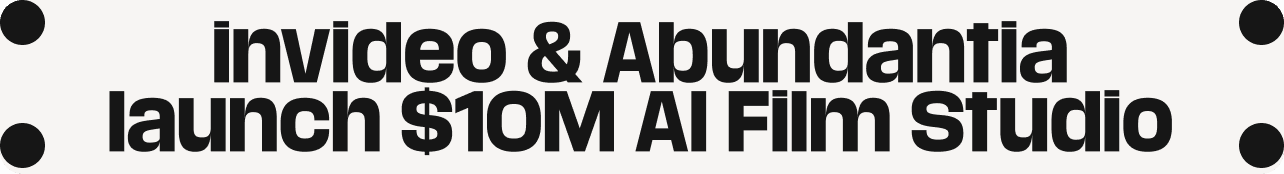Black Friday and Cyber Monday are fast approaching. We’re only a couple of weeks out from these huge sale seasons, and the pressure is on to create campaign assets that convert.
For years, the “solution” has been to use pre-designed templates.
It can take minutes or even hours just to finalize one design. You manually drag and drop photos, edit text boxes, and modify the layout to adjust spacing, colors, and every other element to match your brand. The repetition wastes time and often dilutes creative impact, especially when you have a limited amount of time.
This process isn’t just slow. It makes scaling difficult. You end up producing one or two ads because that’s all there is time for, even when your campaign needs multiple variations to reach different audiences effectively.
The better way to do it is by using AI tools like invideo. You just choose a trend, upload your product photos, and describe the desired customization. In seconds, you get a high-quality, customized ad ready for your Black Friday or Cyber Monday campaign.
The rest of this article will guide you on the types of invideo trends you can use, framed around the specific Black Friday & Cyber Monday marketing goals you need to achieve.
Let’s get started.
How to Use AI Trends in Invideo
To get started with Black Friday & Cyber Monday trends, head over to invideo and create an account for free. Once you’re in, open the Agents & models tab. Under the Trends section, you will see a collection of Black Friday trends specifically curated for the upcoming sales season.
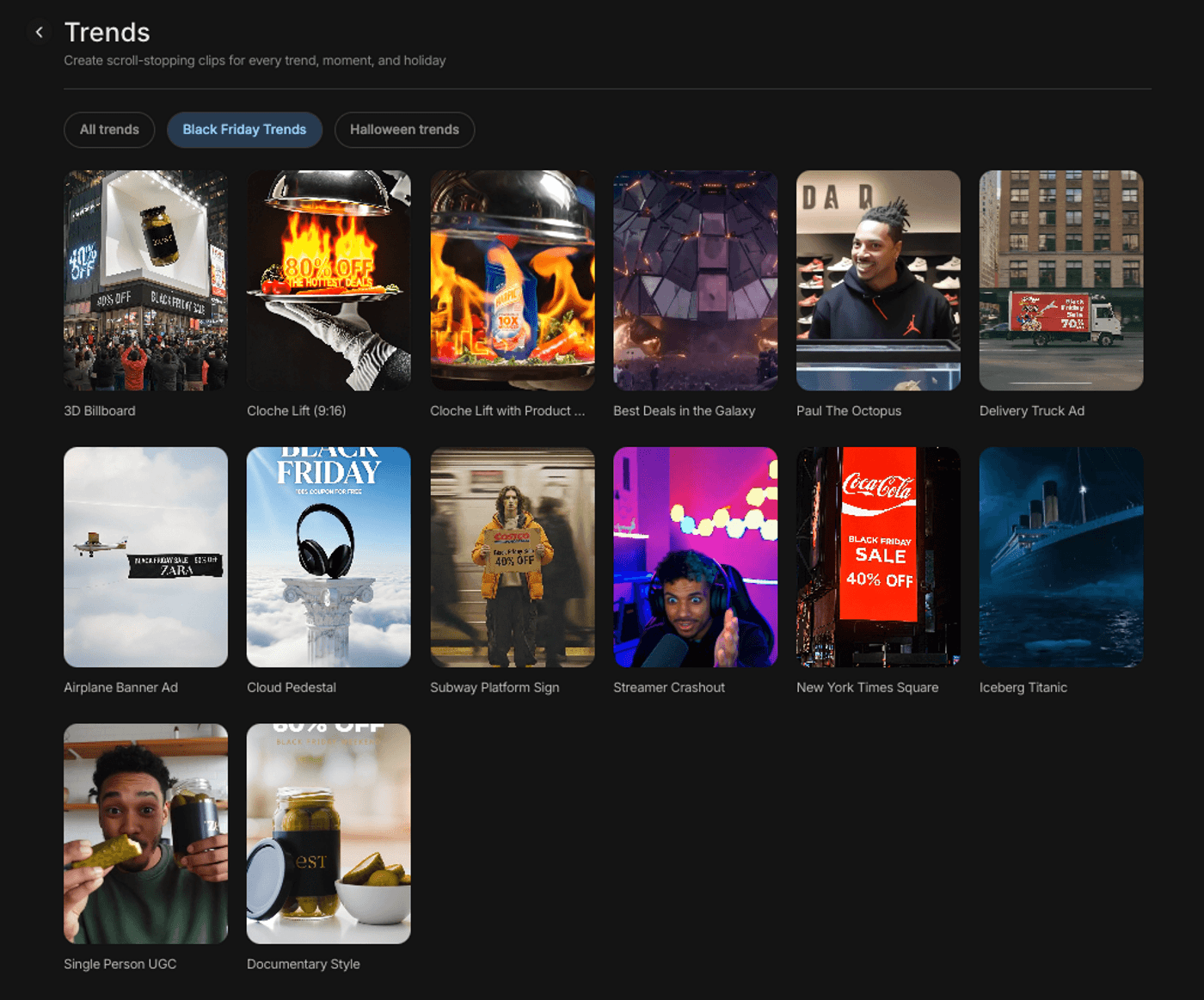
Take the time to explore and see which one aligns with your product. If you have multiple categories or offers, choose different presets for each.
Click on the preset you want and upload a reference photo of your product. Make sure to set the correct settings like the aspect ratio, duration, and the number of outputs per generation.
Enter your prompt or describe how you want the final video to look. After that, wait for the video to be generated in the media asset section. It only takes a few seconds. Now, let’s go through a few examples.
#1 3D Billboard AI Ad for Black Friday Marketing
Suppose you are selling a pickled cucumber and offering it at a 40% discount for the Black Friday sale. You can choose the “3D Billboard” preset and upload the image below as your reference photo:
Prompt: Make the product in the billboard hover up and down very, very slowly and subtly, and a few of the people below should be clicking images of the billboard on their smartphones.
Awesome. I love how the product and the discount offer are clearly emphasized in the video. The lighting and animation look well-rendered, making the billboard feel like a massive attraction in a real city street.
You can always modify the prompt if you want a different vibe. You may ask the AI to make the crowd react more strongly or increase the motion of the product to give it more presence in the frame.
#2 Paul The Octopus Style Ad for Black Friday with AI
This preset generates a video of an octopus named Paul choosing between two boxes with “50% OFF” and “60% OFF” labels. You simply upload your shoe brand and logo, and the final result will show human actors cheering and shouting the exclusive Black Friday discount.
Here’s a sample shoe brand that will serve as an input image:
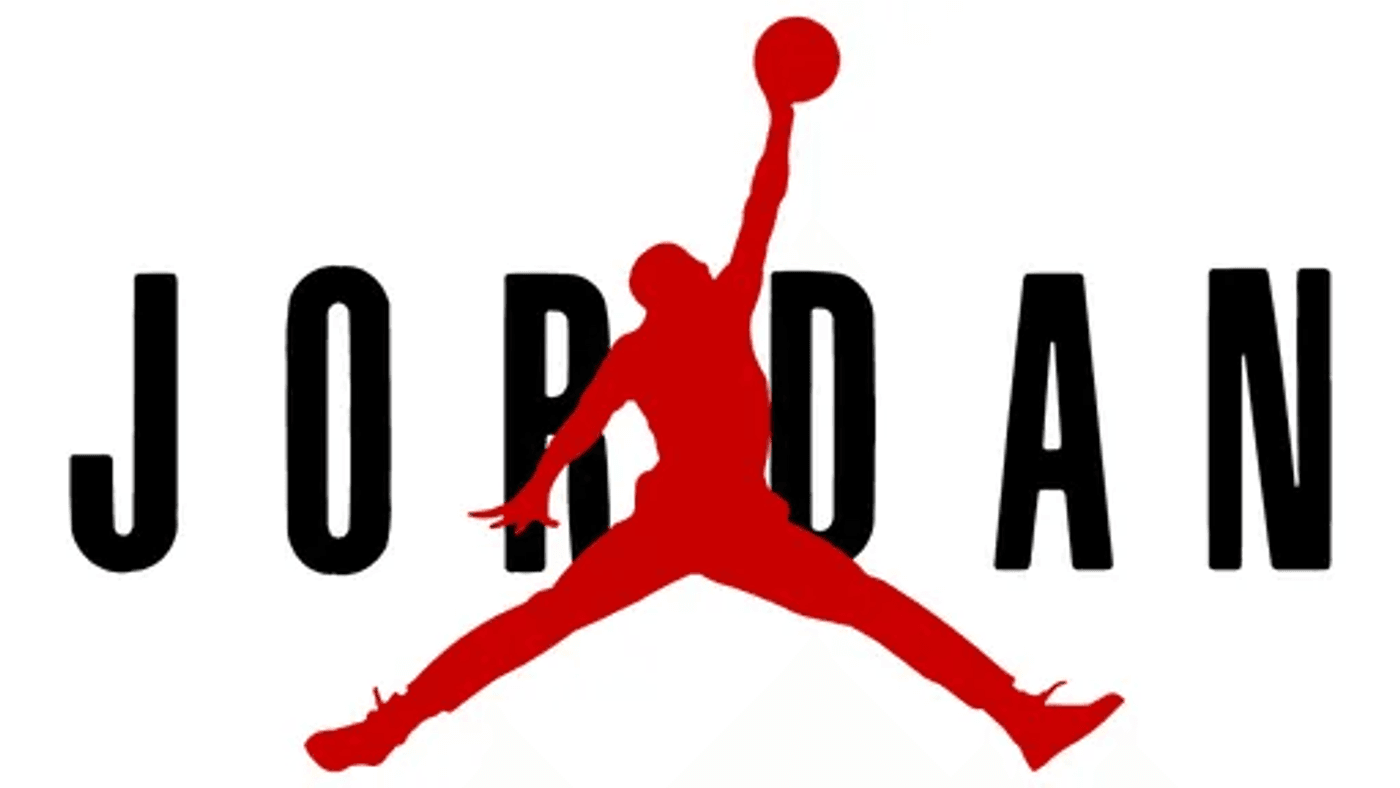
Prompt: Generate a video of where there are 2 option boxes: 50% OFF and 60% OFF, and Paul the Octopus selects 60% OFF, and the owner of Jordan's shop screams in excitement to the customers, "60% OFF for Black Friday!”
Videos like this are precisely the ones that tend to gain traction online. They are relatable and showcase a moment of real human engagement—the crowd's excitement is contagious. The video quality is so good that you won't even immediately notice they aren't real actors.
#3 Streamer Crashout - Popular Black Friday Marketing Trend
For the third and final example, let’s look at another promo video involving a human actor. This preset is a perfect demonstration of AI's power when guided with a very clear and profound prompt. Instead of giving a short instruction, you provide the AI with a detailed script that breaks the scene down by the second.
Let’s take this Scrub Daddy product as an example input image.

Now, here's the detailed prompt that will guide the AI on what to show, second-by-second.
Prompt: Overall Aesthetic: High-contrast, stylized UGC ad. The environment must be a dark room with vibrant neon pink and electric blue ambient lighting (Streamer Aesthetic). The product footage must be brightly lit and clean, creating a sharp visual contrast.
-
Fixed Visual Structure (0.0s – 5.5s): The video maintains a persistent split-screen layout throughout the demonstration.
Main Panel (Top 2/3rds): Dedicated to the product footage.
Reaction Panel (Bottom Right Inset): Fixed circular or rounded-square overlay of the streamer's face.
-
Fixed Timing and Action Sequence (The Spoken Reveal): The visual and emotional beats of the streamer's loud reaction must remain identical, with the added requirement of synchronized speech.
0.0s – 1.0s (The Setup):
Main Panel: Static close-up of the product. The 30% off placeholder is clearly displayed in a large, bold, contrasting color in the top left corner.
Reaction Panel: Streamer looks at the screen with mild curiosity and skepticism.
1.0s – 3.0s (The Demonstration):
Main Panel: The product is actively demonstrated (hands using the item, showcasing its primary function).
Reaction Panel: Streamer maintains a skeptical/evaluative expression, leaning closer.
3.0s – 4.0s (The Surprise):
Main Panel: Focus on a sudden, impressive, or unexpected feature.
Reaction Panel: Reaction escalates sharply to disbelief—eyes widen, mouth opens slightly (gasping visual cue).
4.0s – 5.5s (The Offer Confirmation):
Main Panel: Product is static (Beauty Shot). The 30% off is prominently displayed.
Reaction Panel: The streamer's lips must synchronize to speak the offer aloud, immediately followed by the peak shocked expression:
Dialogue Sync: Streamer SCREAMS, "Wait, is that 30% OFF?" + relevant commentary on product and reaction
5.5s – 12.0s (The Full-Screen Reaction Cut):
At 5.5 seconds, the split-screen cuts to a full-frame, wide shot of the streamer's entire dark, neon-lit room.
Streamer Action: The streamer executes a deliberate, over-the-top, comedic physical reaction (e.g., throwing hands up, falling backward out of view, and then slowly recovering), maintaining the original video's duration and energy.
-
Scalable Placeholders and Directives: Offer Text Placeholder — this variable controls the text displayed on the screen and the amount spoken by the streamer.
Placeholder: 30% off
Product Footage Placeholder: The dynamic content for the main panel.
-
Audio Directive: Audio Sync — integrate upbeat, energetic background music (0.0s–5.5s). The streamer's dialogue at 4.0s–5.5s must be clearly audible and synchronized with lip movements. Include a synchronized sound effect (e.g., “swoosh” or “impact”) when the streamer collapses at 5.5s.
This is really cool. It shows the AI's ability to perfectly replicate one of the most effective and popular ad formats today: the authentic UGC-style "streamer reaction."
It’s also worth noting how the invideo's trends and AI agent were able to follow a detailed, second-by-second script. Aside from the realistic human model, it was able to properly sync a dialogue, use a split-screen, and add a specific funny reaction, all based on the user's detailed instructions.
For marketers, this is the ultimate tool for scalability. You can create this high-impact, entertaining ad format, which feels native to TikTok and Instagram, for every single product in your catalog.
AI-Generated Ads Reduce Ad Fatigue
Ad fatigue is the decline in an ad's effectiveness and engagement after a target audience has been repeatedly exposed to it. Many marketers tend to use a template to generate hundreds of ads with slight variations just to reach as many users as possible.
Shoppers are so inundated by a tidal wave of these repetitive, low-effort ads that they become numb. Your message, no matter how good the deal, simply becomes part of the noise. The problem isn't just that your audience is tired; it's that your campaign strategy is designed to exhaust itself.
For years, the "template trap" has been sold as a shortcut. Marketers pick a "top-performing" template, manually drag in a new product photo, and tweak the "50% OFF" text. The result is a digital landscape where every brand's sale looks, feels, and sounds identical.
The antidote to the sameness of templates is the creative diversity of AI. This allows you to use AI to replace repetition with relevance.
-
Instead of one ad seen 20 times... A shopper sees three different ads of the same product. One might be a 10-second video showcasing the product in use, another a static image focused on the "Free Shipping" offer, and a third a dynamic "Flash Sale" countdown.
-
Instead of one generic "50% Off" message... AI can generate personalized content based on user data. A previous visitor might see an ad for the exact product they left in their cart, while a new customer sees a "Welcome" offer.
-
Instead of rigid branding... You can use prompts to create ads that are all on-brand but context-aware (e.g., create a 'tech-focused' ad for these headphones vs. create a 'cozy, lifestyle' ad for these same headphones).
This is campaign sustainability in action. You aren't burning out your audience because you're no longer boring them.
Another cool use of AI is for strategic media-mix shifts.
The template trap often locks marketers into just one or two channels (like Instagram posts and Stories) because those are the only templates they have. AI removes this friction entirely. In seconds, you can reformat a winning concept from a 9:16 TikTok video into a 16:9 YouTube preroll, a 1:1 feed post, or a landscape email banner. This allows you to diversify your media mix, spreading your presence across multiple touchpoints without the exponential increase in manual design work.
This Black Friday, the goal is to stop the manual grind of the template trap and start using AI to create a diverse, relevant, and engaging experience that your customers will actually welcome.
Final Thoughts
If you are a business owner or a marketing expert, you’ll find these trends helpful for generating campaign materials for the upcoming Black Friday and Cyber Monday deals.
What I like most is that the trends available on invideo are well-made and are designed to focus on the product and the promo deal. They cut through the noise by being clear and direct, which makes them perfect for fast-scrolling social media feeds and e-commerce platforms.
In terms of the user experience, invideo offers enough editing controls to guide the AI effectively. You have the aspect ratio to optimize the content for various screen sizes, the prompt field to act as creative director, and the number of outputs to get variations.
There are a lot more Black Friday trends that you can play with on invideo. The examples I shared are just a few of them. I highly recommend you try tweaking the prompts I shared to further customize the results and fit your brand's unique voice.
Still not sure which Ads will work best for your business?
- Here are 7 Black Friday Ad ideas for Fashion Brands.
- Need to create trending AI ads for your e-commerce business on Cyber Monday - These 7 presets will capture your viewer's attention.
- Similarly, if you are running a Health & Wellness brand - these Black Friday Ad strategies are designed just for you.
- Get the best out from Invideo by using these prompting techniques and kick-start your BFCM marketing campaign