It takes 7 hours to create a 1 to 5-minute YouTube video, not to mention the cost of a few hundred dollars on necessary equipment such as a camera, microphone, lighting, and editing
software.
And, not everyone has the time or skills to master or outsource these either. These challenges can make video creation feel like an uphill battle, especially for new YouTubers.
But, what if we tell you – you can create YouTube videos within minutes? All you need to do is give a prompt about the kind of video you wish to generate, and voilà!
Sounds MAGICAL? Well, it’s PRACTICAL with an AI video generator like invideo AI!
By the end of this guide, you will learn how to generate AI videos for your YouTube channel using invideo AI. The best part? You won’t have to worry about the technical aspects of video production or incur huge costs.
Here’s what we’ve covered in this ultimate guide:
So, let’s get started!

What is AI Video?

AI Video represents a groundbreaking shift in the landscape of content creation, departing from the conventional methods of human-driven filming and editing.
Unlike traditional videos, which rely on manual processes, AI Video leverages Artificial Intelligence (AI) to autonomously create content. This innovative approach utilizes sophisticated algorithms that analyze, comprehend, and predict elements within a video, revolutionizing the way content comes to life.
AI Video is not a futuristic concept confined to labs; it's a present-day reality embraced by millions. You might have encountered YouTube channels producing captivating AI-generated content, such as faceless YouTube videos that accumulate millions of views.
Take this faceless YouTube video as an example.
With tens of thousands of views, this simple yet powerful motivational video serves as a prime example of the effectiveness of AI-generated content. The entire channel is dedicated to such videos, boasting over 2.6 million subscribers.
What sets AI videos apart is that you don't need advanced technical skills in video production or editing. It's a democratization of creativity, allowing anyone with an idea to create videos easily.

What is invideo AI?

To generate videos with AI, you need an AI video generator. So, it's time to introduce you to one of the best AI tools to generate videos – invideo AI.
Invideo AI is an easy-to-use AI video generator that transforms your ideas into ready-to-publish videos. It comes as no surprise that invideo AI has become a popular choice among content creators, given its extensive features and tools for producing professional-looking videos.
Invideo AI provides a variety of features to help users generate AI videos from text. These are:
- User-friendly interface: Invideo AI's intuitive interface makes video creation accessible to everyone, streamlining the process from start to finish.
- 16 million+ stock media: Dive into a vast repository of stock media offering a wealth of visuals to enhance and customize your AI-generated videos.

- Human-sounding voiceovers: Bring your AI-generated YouTube videos to life with natural and expressive voiceovers, seamlessly integrated for an engaging viewer experience. We have over 15 different voices to cater to your specific needs.

- Reference any blog post or article: Invideo AI goes beyond text input by allowing you to reference external content, such as blog posts or articles, to inform and guide the creation of your script. So, that saves a ton of your time that you’d otherwise spend researching and typing it all.

- 24x7 support: Invideo AI stands out with its dedicated support team, ensuring you have assistance at your fingertips whenever you need it – with a remarkable response time of under 30 seconds.
The best part is that invideo AI provides a free AI video generator with limited features, which is available to anyone who signs up. You can use invideo AI to generate videos and render them with a watermark at no cost.
However, if you want to remove the watermark or use premium stock media, remove backgrounds, and access other advanced features, you will need to upgrade to one of our paid plans.

Step-by-Step Guide on Generating Video Using invideo AI
Generating an AI video on invideo AI is made easy with its user-friendly interface. We have also created a step-by-step guide to make the process even simpler.
Step 1: Sign up for invideo AI. Go to the website and click on the 'Sign up' button located at the top right corner. Then, enter your email address and click on 'Create account.' Alternatively, you can use your Google or Apple ID to sign up.

Step 2: Give a detailed prompt to give instructions for the kind of video you're looking for.
- Provide specific details about your video, such as the type of video, the expected duration, the starting and ending points, the call-to-action, the language used, the tone of the voiceover, and any other relevant information. You may also include any reference materials, such as blog articles, to help guide invideo AI in creating your video.
- For example, we have provided a prompt to create a 2-minute video on "How AI will change the future of digital marketing."

- To achieve better results while using invideo AI, it's recommended to provide specific and detailed information.
If you want to learn how to create the perfect prompt, check out this YouTube video.
Additionally, invideo AI offers four pre-built video generation methods, making the process even more convenient for you. By using these workflows, you can save time and effort by filling in the blanks instead of writing the whole prompt. You can access all of these from the 'Select workflow' drop-down menu on the main dashboard.
YouTube Shorts
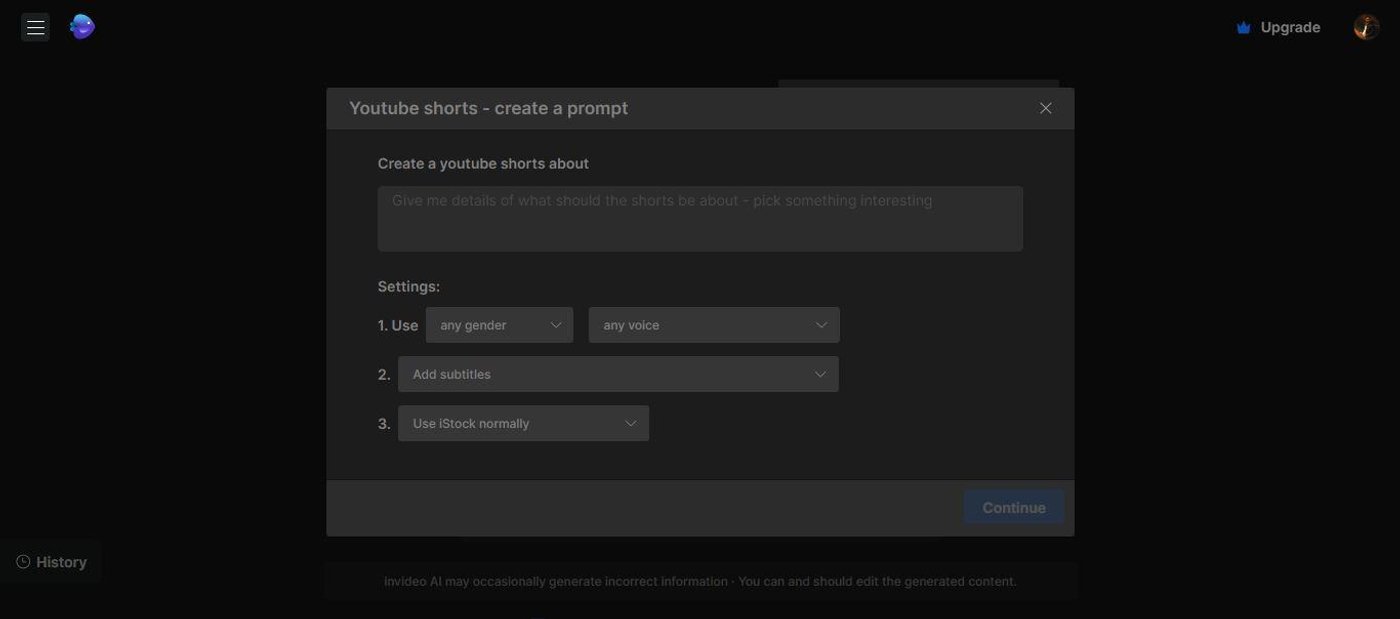
To create a YouTube Short video, you can click on 'YouTube Shorts', and a pop-up window will appear. You can write your video topic and select the desired settings to create your video.
See how easily you can create YouTube Shorts from this video. We made 30 Shorts in just 30 minutes, and so can you!
YouTube explainer
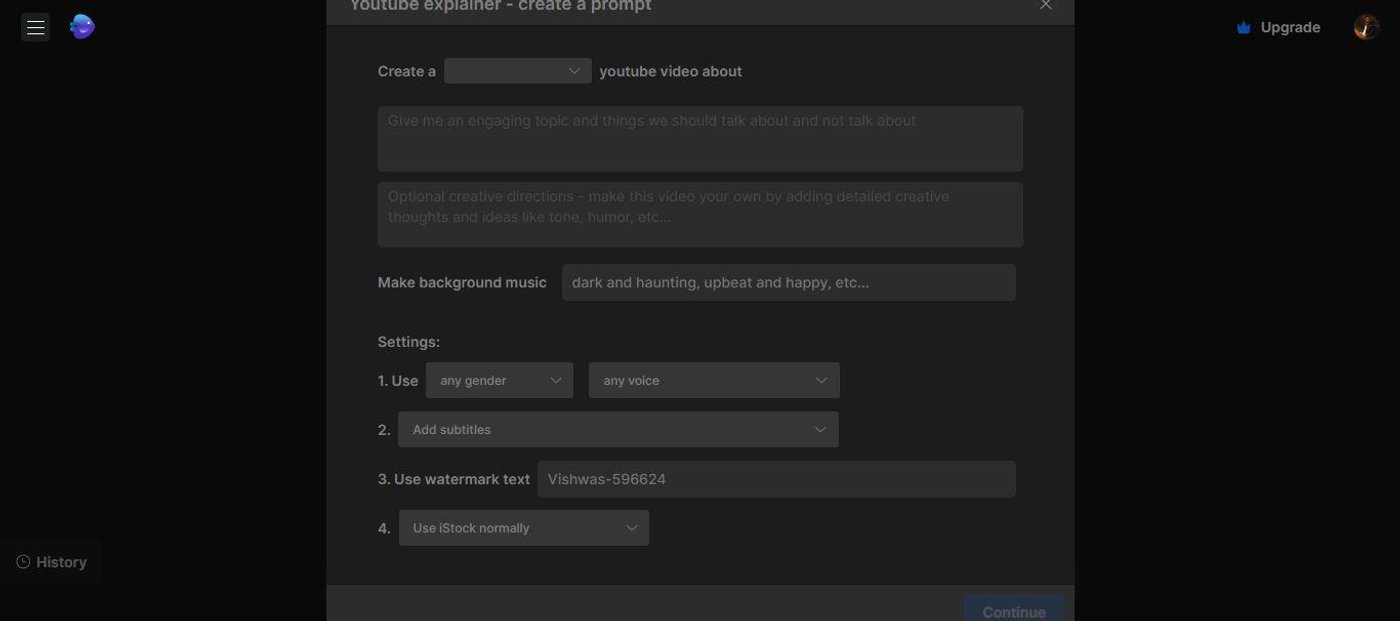
In case you need a long-form YouTube explainer video, invideo AI offers a separate 'YouTube explainer' workflow. Simply click on it and fill in the details to generate your video.
Recent events video

Invideo AI also has a 'Recent events video' category, which, as the name implies, you can use if you're creating a video about some recent events. You can also input any website links you want invideo AI to go through.
Script to video

If you already have a script ready, you can simply copy and paste it into the Script to Video workflow, and invideo AI will generate a video using that exact script.
When you're finished, click on 'generate a video.'
Step 3: Select your preferred audience, look and feel, and platform from the options available and proceed by clicking 'continue.'
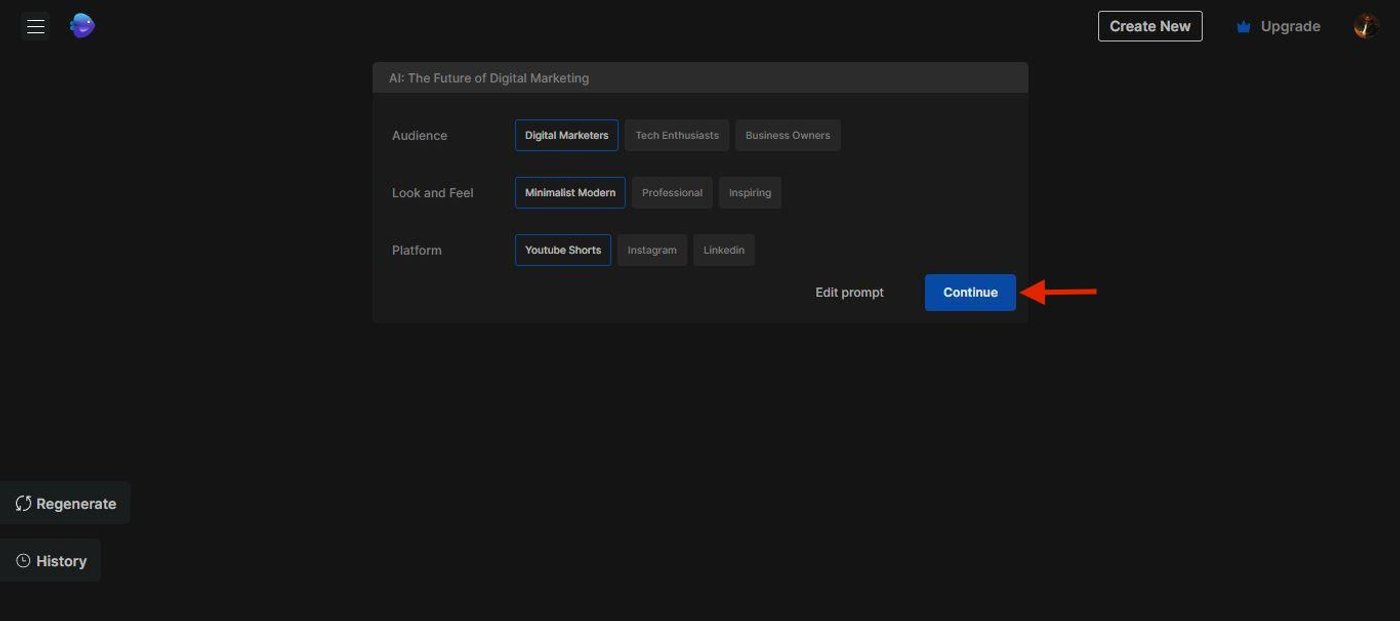
Step 4: Sit back and relax while invideo AI analyzes your prompt and generates a video. Your video will be ready in just a few minutes. Once it's done, play it to see if you like it.
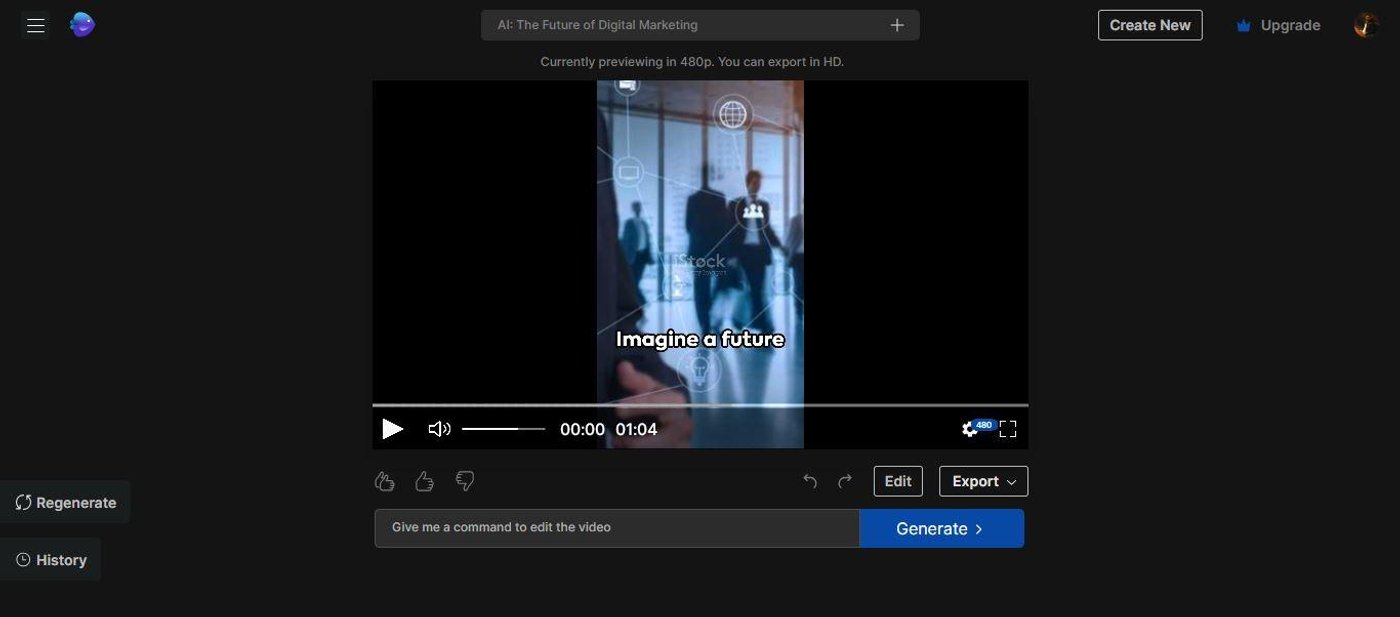
Step 5: If you want to make any changes to the video, there are two ways to do it.
Firstly, you can give invideo AI a command to edit the video. For instance, you can say something like, "Increase the pace of the video," and invideo AI will analyze your command and make the necessary edits.
Alternatively, you can manually edit the video yourself by clicking on the 'Edit' button. Here, you have two options:
- Edit media: This option lets you replace any visuals from the stock library or even upload your own media.

- Edit script: This option allows you to change the entire script or any specific word. You can make adjustments to your script and the supers that come on screen and regenerate the video based on the new script.

Step 6: Once you are satisfied with your video, click on the 'Export' button. From there, you can choose your preferred options for the watermark, invideo AI branding, and export resolution. Finally, click 'Continue', and your video will be ready for download.


Frequently Asked Questions
1. Can AI generate videos?
Absolutely! Artificial Intelligence has revolutionized the video creation landscape. Invideo AI, in particular, harnesses the power of AI to generate videos seamlessly, offering a smarter and more efficient alternative to traditional methods.
2. How to generate AI videos?
Generating AI videos with invideo AI is a breeze. Our step-by-step guide walks you through the process, from signing up to creating a detailed prompt, selecting workflows tailored to your needs, and finally exporting your video. Say goodbye to the complexities of traditional video production and embrace the simplicity of invideo AI.
AI Faceless Video Generator With our faceless video generator, turn your text prompts into faceless YouTube videos  Get started now
Get started now
Conclusion
The world of video production is undergoing a significant and transformative shift. No longer restricted by the limitations of time and hefty expenses, AI video generators such as invideo AI are poised to become the future of video production.
Now that you are well aware of how to generate videos with AI in mere minutes, why not sign up and give it a try? And if you want to learn more about how to create YouTube Shorts with invideo AI specifically, check out our comprehensive guide.
If you prefer to learn by watching videos, then you should definitely check out our YouTube channel. We share daily video creation tips and tricks, the latest video trends and ideas, and help you better understand the AI video space.

