As per a recent study, an average YouTuber makes about $4,616/month. And YouTube Shorts are a fantastic way to get exposure, gain subscribers, and make money. Posting about 5 high-performing Shorts per week (with a million views) can make you $1,000/month in ad revenue from short-form content alone.
Now you may be wondering, “Creating a YouTube Short can take endless hours of my time.” The GOOD NEWS – With AI tools, you can create Shorts within minutes and monetize them to make a full-time income.
By the end of this article, you will know EXACTLY how to make YouTube Shorts using AI, grasp the best ideas and tips to grow your channel, and start making money without investing much of your time.
Here's what we're going to cover:
1. What are the benefits of creating YouTube Shorts?
1.1. Benefits of Creating Faceless YouTube Shorts
2. Best Faceless YouTube Shorts Ideas With Examples
2.1. AI-Generated YouTube Shorts Ideas
3. How To Make YouTube Shorts Using invideo AI: A Step-By-Step Process
4. YouTube Shorts Monetization: How To Make Money With YouTube Shorts?
5. YouTube Shorts Hacks To Increase Your Reach
So, without further ado, let's get started!
1. What are the benefits of creating YouTube Shorts?
You know long-form YouTube videos can help you build a strong relationship with your audience. But, creating Shorts can offer you several other benefits. Here’s why you should create Shorts on YouTube.
A. More Reach & Discoverability
As per Google, YouTube Shorts get 50 billion+ views daily. Since Shorts are discoverable in the Shorts tab, users can find it easily. If the users find your Shorts entertaining, informative, or inspiring, they are likely to engage with it. This will further make it more discoverable and increase your reach.
The best part? Shorts also allow you to add links to your long-form videos and retain your viewers.
For instance, this Faceless YouTube channel, @BRIGHTSIDEOFFICIAL, has linked their long-form video “How Long Can Astronauts Survive on the ISS?” to the Short “What Happens When Two Neutron Stars Collide?”.

So, if the viewers of this Short are interested in learning about the topic linked above, they can tap on it and watch the long-form video. Getting more views on the long-form video can help the creator build a relationship with the viewer, turn them into a subscriber, and even make more money with ads/sales.
So, here’s how you can get more views on your long-form content by linking them:
Step 1: Once you upload a Short, go to YouTube Studios and click on the “content” tab
Step 2: Choose “details”
Step 3: Click on “related video” and choose a video that you want to link
Step 4: Finally, select “save”.
Pro tip: Give a call-to-action like "Subscribe to my channel for more such__(hacks/tips) etc.". It’ll help you increase your subscribers, too. (Yes, you need to TELL people what to do).
B. Easy To Make
Compared to long-form videos, YouTube Shorts or short-form videos can be made quickly and with less effort. Shorts can also be made by re-purposing long-form videos or blog posts into short videos. This implies you can make the most out of your existing content by reaching a new audience.
C. Long Shelf-Life
Unlike Snaps or Instagram Stories, Shorts can be organically found even after years of posting.
This is possible if you optimize your Shorts with keywords. When beginning out, you should target keywords with low difficulty and decent-to-high search volume.
If your videos meet the user’s search intent and you optimize them with the right keywords, YouTube will suggest them to more and more users. This means, your one-time investment can potentially pay you for years.
Here’s an example: If you search for “freelancing” on the Shorts tab, most of the Shorts you see are 3 months to 2 years (or more) old.

Pro tip: Do YouTube keyword research using tools like VidIQ to find the keywords and place them in the video, description, and wherever possible to increase its visibility.
1.1. Benefits of Creating Faceless YouTube Shorts
Now you know how YouTube Shorts help you grow. But, here’s how creating faceless YouTube Shorts can be a game-changer for you.
A. Remain Anonymous
If you want to build a YouTube channel but don't want to tell the world it's YOU, faceless YouTube Shorts are the best thing you can share with the world.
And now, if you're wondering, "But, people may recognize my voice," you can use an AI voiceover or simply generate YouTube Shorts using invideo AI within minutes.
And yes, they work as good as YouTube short videos with faces. So now, even if your professional restrictions, nature of the topic, or personal preferences don't allow you to show up on camera, you can still grow your channel.
Here’s an example: This YouTuber, @BRIGHTSIDEOFFICIAL, has gained 44.5 million+ subscribers without even showing his face.
B. Save Time and Effort
When you have to record yourself in front of the camera, you need to practice speaking, set up the studio/background, dress up, take several re-shoots (until you get THAT PERFECT ONE), and invest time refining it. You must also learn how to shoot it right – the angle, lighting, frame, and more.
We won't lie: You'll still have to edit your faceless videos by spending endless hours using sophisticated software. Otherwise, you can consider hiring a professional video editor, which might be a substantial investment (especially when beginning out).
However, using an AI Shorts maker such as invideo AI for creating faceless YouTube videos can reduce that time and effort by multifolds.
C. Save Money
Creating videos with faces involves the cost of makeup, physical space, lights, a camera, and a cinematographer and/or editor. That's not the case with faceless Shorts, though. You can save most of these costs and start with $0 as AI video generation tools such as invideo AI are FREE to begin with.
And, since these are also easier & quicker to make, you'll be able to produce more of them. More Shorts = more reach = more growth & money.
D. Boost Confidence
If you've always been camera-shy and never got the confidence to speak up or lack fluency in speaking, you can still be successful.
With faceless YT Shorts, you don't need to record your face or speak in front of the camera. Moreover, AI-generated Shorts can also let go of the need to give a voiceover. In fact, seeing your channel grow will only boost your confidence.
2. Best Faceless YouTube Shorts Ideas With Examples
Now you know why you need to create faceless YouTube Shorts, but unsure how. Below are 10 ready-to-use faceless short video ideas for your YouTube channel.
-
DIYs Craft Videos
DIY crafts have been captivating audiences for years. The best part? You don't need to be in front of the camera to share your creative ideas.
You can use hands-on demonstrations, step-by-step guides, and artistic transformations. Whether it's making intricate origami, painting, or crafting unique home decor, the magic is in your hands, not your face.
Example:
-
Product Reviews & Unboxing Videos
If you love gadgets and products, you can create faceless YouTube Shorts that showcase your expertise in reviewing and unboxing items.
All you need to do is unbox a video, give voiceovers to share your reviews and add captivating descriptions to engage your audience.
Example:
-
Tutorials
If you're skilled in animation, video editing, graphic design, or any other creative discipline, faceless YouTube Shorts can be a great way to share your knowledge with the world and make some extra income.
Focus on creating engaging tutorials, offering tips, tricks, and insights without needing to appear on camera.
Example:
-
Motivational Videos
Motivational content doesn't always require a face to convey its message. In fact, stock footage works well in this genre.
You can script and narrate inspiring stories, anecdotes, or advice that resonates with your audience. An AI Shorts generator like invideo can help you create a faceless Short to motivate others to reach their full potential.
Example:
-
Recipe Videos
You don't need to be a celebrity chef to create mouthwatering cooking videos. You can show your culinary skills by presenting step-by-step recipes and sharing cooking tips.
Record your recipe, edit the videos, and throw captions or voiceovers to share the steps.
Example:
-
Laughter Shorts
Bring joy and laughter to your audience and leave a lasting impression in their minds. With animated jokes and skits, you can make that happen without showing them your face.
Example:
-
Tips & Hack Videos
If you specialize in a particular field, you can share your knowledge with others to ease their lives. Use faceless YouTube Shorts to share valuable tips, life hacks, or expert advice.
AI-generated animations can enhance the visual appeal of your informative content.
Example:
-
News Stories
If you are interested in current events, you can create faceless YouTube Shorts too! Share news updates, analysis, or commentary on various topics.
Use high-quality graphics, animations, and a professional voiceover to present your content. AI-generated videos can also assist in creating engaging visuals for news-related content.
Example:
-
Virtual Tours
If you're a travel geek, give your audience a virtual tour of interesting places. It can be museums, hills, beaches, historical sites, or wherever you like visiting – without revealing your face.
You can also use your narration skills to guide viewers through these locations.
Example (without voiceover):
-
Fact-Based Shorts
Fascinate your audience with short, intriguing facts about various topics. These quick, informative Faceless YouTube Shorts can be visually appealing.
And these can also be created with the help of AI-generated graphics, animations, and voiceovers.
Example:
2.1. AI-Generated YouTube Shorts Ideas
Though we’ve shared many faceless YouTube Shorts ideas, not all of them are super easy & quick to implement. So, we’ve picked a bunch of niches you can choose.
1. Make Money Online
Here’s an example:
The Short talks about 4 different ways to make money online and uses 5 different stock visuals to support.
2. Health & Wellness
Here’s an example:
The Short mentions 7 ways to improve mental health and supports it with random-yet-related stock visuals. It also uses transitions and keeps it quick & short to garner more views.
3. Relationship
Here’s an example:
This Short gives relationship advice emphasizing ‘communication’. It also uses trending music to make it appealing. You can easily create such Shorts using AI tools.
4. Business and Marketing
Here’s an example:
This Short covers small business ideas for teenagers and supports them all with related visuals. The Short doesn’t just uses trending music, but also adds voiceover to make it more engaging and authentic.
You can create Shorts in any of these niches within 5 minutes using invideo AI.
5. Motivational Videos
Here’s an example:
This Short uses visuals that appeal to emotions. It shows a man studying tirelessly and then pictures how that can make a person rich and get him luxurious cars (making it totally worth it). The Short has garnered over 170K likes.
6. News Stories
Here’s an example:
This Short shows a new invention, “croots” – the combination of crocks and cowboy boots. The anchors/narrators can be heard talking about it in the background, while the screen shows its picture.
7. Virtual Tours
Here’s an example:
The Short features ‘The Pantheon of Ancient Rome’. The creator narrates facts, sharing why it is one of the most magnificent structures built with supporting visuals.
8. Fact-based Shorts
Here’s an example:
In this Short, the creator shares a list of unbelievable facts and supports them with stock visuals that make them easy to imagine/relate. Even though many people claimed the facts to be untrue, the Short got over 854K likes.
Create Faceless YT Shorts with AI Create Ready-to-Go Short Videos Without Showing Your Face Try for free
Try for free
3. How To Make YouTube Shorts Using invideo AI?
Now, you have a bunch of ideas that can be implemented using AI video generation tools. To create faceless YouTube Shorts using invideo AI, all you have to do is give it a text command to share your expectations, and it will:
- Write an engaging script for you,
- Add a human-sounding voiceover to it,
- Collect all the relevant stock media,
- Add captions and transitions, and finally,
- Edit all of the assets and time them to the voiceover to deliver the draft.
You can easily customize this further and have a publish-ready video in minutes.
Here’s the easiest 6-step process you need to follow to create a faceless video for YouTube Shorts.
Step 1: Sign up for a FREE account at invideo AI to get started.

Step 2: Give a detailed prompt to give instructions for the kind of video you're looking for.
- Provide details like video type, expected duration, starting & ending, CTA, language, voiceover tone, and more. You can also add any reference blog/article to pick information or points from.
- Below is a sample prompt we gave to create Shorts on "5 Ways to Boost Your Productivity".

- You can add even more details to get the output as per your expectations.
Then click "Generate a video."
Step 3: Add other details like Audience, Look and Feel, and Platform to get the desired results.

Step 4: Click "Continue" and wait a few minutes for the output.
Step 5: Make any needed changes

- Go to the "Edit" option
- Select "Edit script" if you want to change the entire script or any specific word. It’ll allow you to make changes to your script and the supers that come on screen, and regenerate the video based on the new script.
- Select "Edit media" if you'd like to replace any visual from the stock library or even upload your own media.
- Instead of manually changing anything, you can even give it a command or instruction to change anything you want. For example, you could say something like – add new footage after the second clip, or make the video a little fast-paced, and it will do that for you.
Step 6: Download and export the video to publish it.

- You can export up to 4 videos/week with a watermark to begin with.
- You can also upgrade to the paid plan to eliminate the watermark and export more.
- Now, you're all set to open the YouTube app and upload the Short you just created within minutes!
If you're confused or stuck somewhere, check out our YouTube tutorial to generate Shorts using AI.
4. YouTube Shorts Monetization: How To Make Money With YouTube Shorts?
Now that you know how you can create YouTube Shorts within minutes, here’s our favorite part “monetizing YouTube Shorts”.
The top 3 ways in which you can make money with YouTube Shorts are ad revenue, brand collaborations, and product sales.
Create Ready-to-Go Short Videos in Just a Few Minutes Enter any topic, and invideo AI gets to work Try for free
Try for free
A. Ad Revenue
All the creators who are a part of the YouTube Partner Program (YPP) can earn ad revenue through ads that are placed between Shorts in the Shorts feed.
To be eligible for that, you need to meet any of these criteria:
- Gaining at least 1,000 subscribers and 10 million Shorts views in the last 90 days.
- Get at least 1,000 subscribers and 4,000 valid public watch hours in the last 12 months.

For YPP creators, here’s how Shorts ad revenue sharing model works:

Step 1: Shorts Feed Ad Revenue Is Pooled
The total money generated through ads between Shorts is pooled every month to:
- Reward the creators
- Cover costs for music licensing
Step 2: Creator Pool Is Calculated
A certain percentage of the revenue is allocated to the creator pool based on the views and music usage.
Example:
- If a Short is without music, all the revenue will be allocated to their pool
- In case of 1 music, 50% goes into the creator pool
- If there are 2 music tracks, 33% goes to the creator pool and 66$ goes to the music licensing
Step 3: The Creator Pool Is Allocated To The Creator
The creator pool of each country allocates the revenue to Monetizing Shorts Creators based on their share of total views in the creator pool.
E.g. If out of all the uploaded Shorts by monetizing creators, you get 5% eligible views, you’ll get 5% of the revenue of the total creator pool (irrespective of your music usage).
Step 4: The Shorts Revenue Share Is Applied
Monetizing creators keep 45% of the revenue share from the creator pool.
For if you are allocated $1000 from the creator pool, you get 45% of it, i.e. $450.
You can learn more about the process here:
B. Brand Collaborations
73% of customers prefer to watch a short-form video to learn about a product or service. And brands are heavily investing in influencer marketing and sponsorships.
The best part? You don't need a million views or subscribers for it. If you have a community of a few thousand subscribers who look up to your valuable content, brands will gladly offer you sponsorships.
You can create Shorts that feature their products or services and receive payment for the promotion. Make sure to follow YouTube's guidelines for disclosing sponsored content.
Here’s an example of a Short that involves a paid promotion.

C. Product Sales / Affiliate Marketing
If you have any digital products, such as e-books, presets, templates, etc., or physical products or services, you can promote and sell them through your Shorts.
Focus on creating high-quality, engaging content that resonates with your audience. And give the link to your product in the comments and pin the same to encourage more sales.
Even if you don’t have your own products, you can join any affiliate marketing program, such as Amazon Associates, and promote its products the same way.
Here’s an example of a Short that talks about 3 best hosting providers and shares the affiliate links for all the 3. This means, that whenever a person makes a purchase through any of these links, the creator will get some commission.
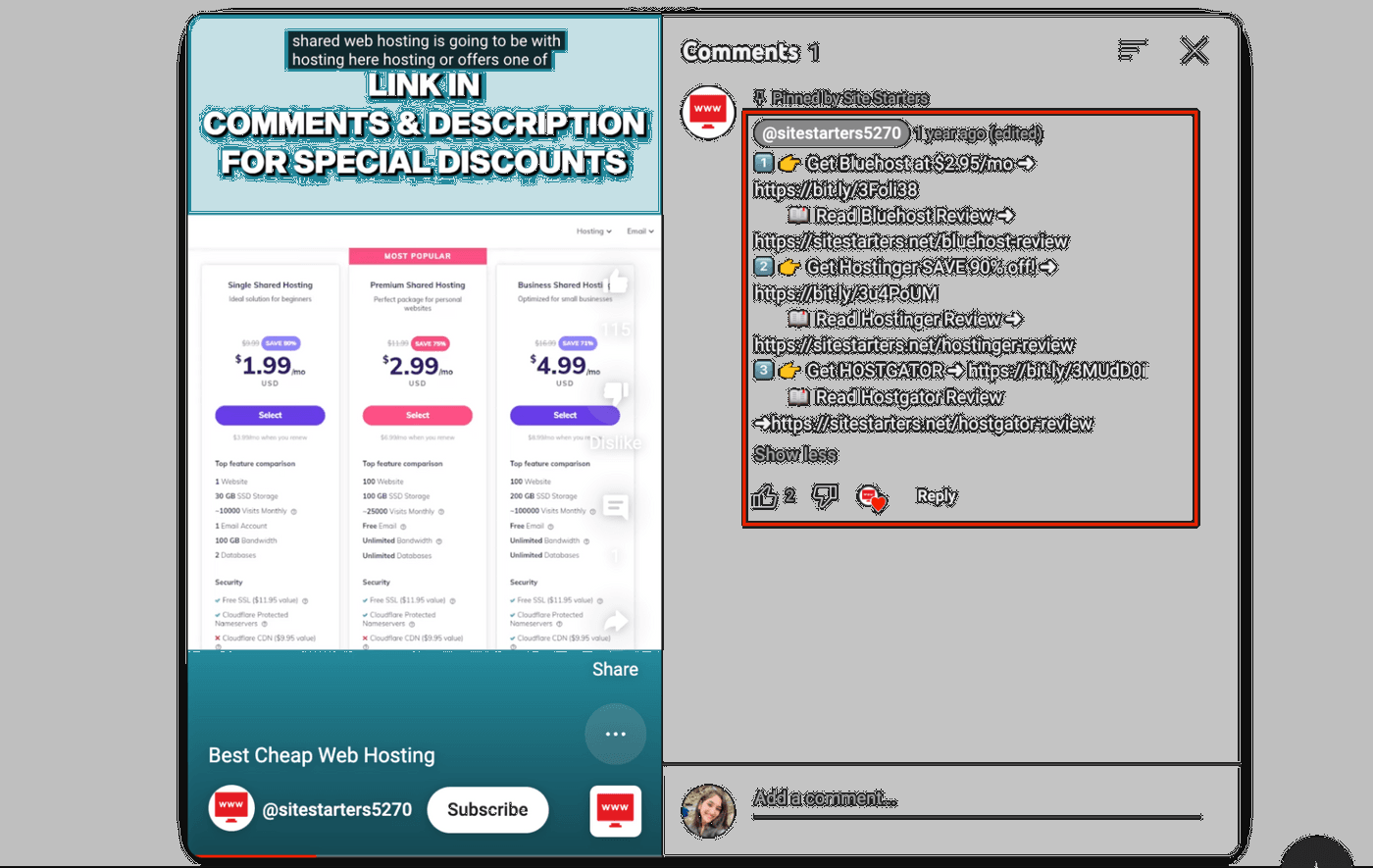
5. YouTube Shorts Hacks To Increase Your Reach
Now, you're all set to make faceless Shorts and build your channel. So, here are a few ways you can increase the reach of your YouTube Shorts and grow faster.

-
Follow Trending Topics in Your Niche
Creating content around trendy topics is an effective way to increase your reach and make your Short more discoverable. People love watching trending YouTube Shorts as they find them more relatable & engaging. For this reason, trending Shorts are more likely to become viral YouTube Shorts.
However, you should ensure that the topics & content you choose resonate with your audience & your channel's niche. So, don't randomly hop on every trend.
To find trending reels on YouTube, go to the “Explore tab” on the left, and choose “Trending”. You’ll find different categories, like music, gaming, movies, etc. to choose from.
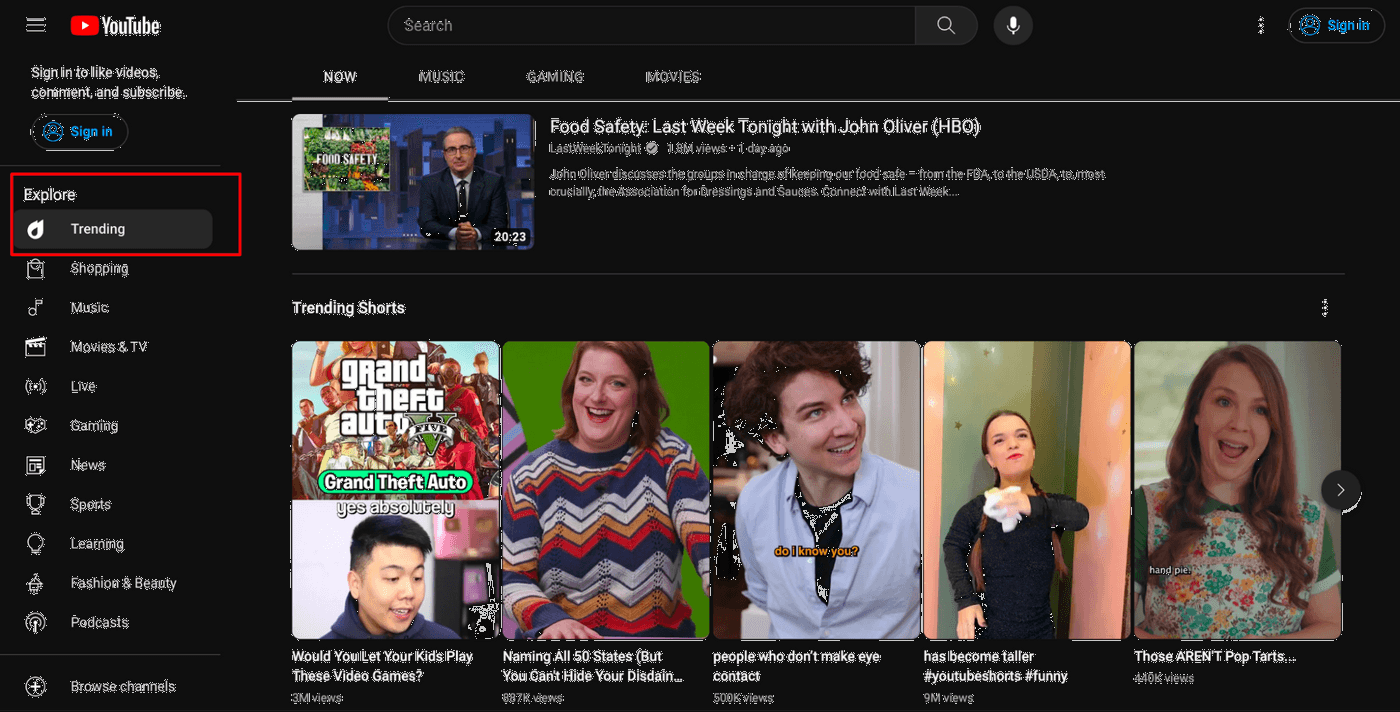
You can also use Google Trends to find topics or compare results to pick the best.

For that,
Step 1: Go to the “Trending Now” option
Step 2: Choose “Realtime search trends” and select your location
Step 3: Pick your category and find trending topics
-
Start With A Hook
If you want to stop the users from scrolling, you need to hook them. A hook is the initial spark that draws the viewers in. It makes the users decide whether to watch your Short or move to the next one.
Here’s an example of a hook: “Make $40,000/month From Affiliate Marketing”

To hook your audience and keep them glued to the screen, you can start your Shorts with:
- A question to get them thinking
- A sneak peek into what's coming
- Results (instead of keeping them for the end)
- X ways to overcome __ (pain point) and achieve___(desired result)
- We did this…so you don’t need to (basically, tell them you’ll save their time or money)
-
Use Trending Audio
Similar to Instagram reels, using trending audio on Shorts can increase their organic reach. In fact, using trending audio can make your Shorts go viral.
Here are the 2 best ways to find trending audio for YouTube Shorts.
METHOD - 1
Step 1: Go to the “Shorts” tab and scroll through the Shorts.
Alternatively, you can go to any creator’s Shorts section and scroll through them to do the same.
Step 2: Whenever you find a Short with a good number of likes and desirable audio, check out the total views it has got and pick it if that looks suitable.
Here’s how you can get an idea about a Short’s virality:
- Click on the 3 dots that you see on the top right of the Short

- Tap on “description”.
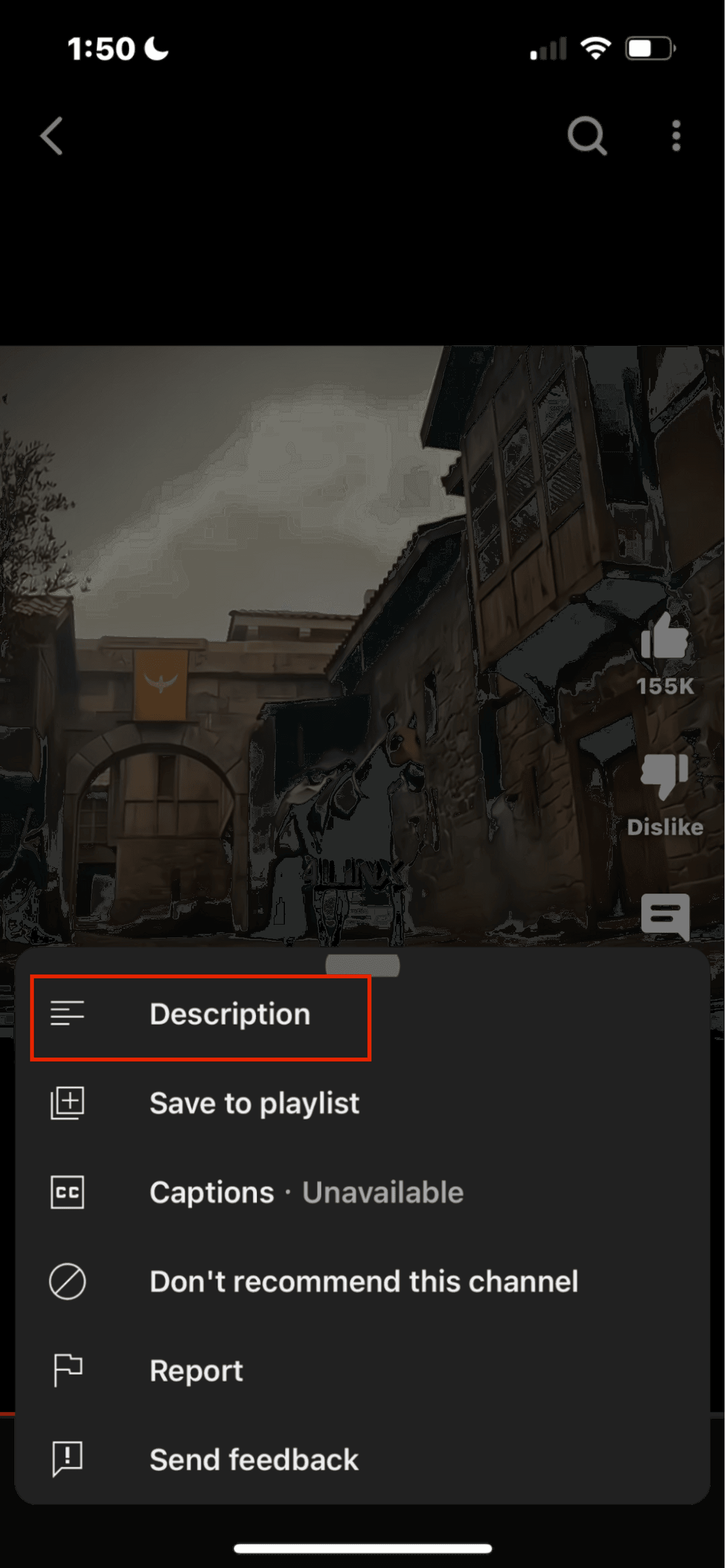
- Check out the total number of Shorts made with it and the views on the most popular Shorts.

Here’s another way to find trending audio/music.
METHOD - 2
Step 1: Go to “Create a Short”

Step 2: Select “Add sound”

Step 3: Under “Top Sounds”, click on “see more” to find audios that are trending on YouTube Shorts and pick the one that resonates with your video

-
Use Hashtags
Like all popular social media platforms, using hashtags in your YouTube Shorts can increase its reach by making it more visible to users looking for relevant content.
So, find the best hashtags for each Short and add it after the title. Remember to NOT overdo it, as it can look spammy to the users. Anything between 1-3 hashtags is usually a sweet spot for Shorts.
Here’s a faceless Short with 3 relevant hashtags that got over 2.2 million views despite having less than 30K subscribers (as of this writing).

-
Use Good Quality Graphics
High-quality visuals can make your content shine among the competitors. If you’re shooting the video, ensure that your camera quality and lighting are good to go.
Example:
If you want to create faceless Shorts, you can always download high-quality, non-copyrighted visuals from sites like Pexels, Pixabay, and more. Or, directly generate Shorts with visually appealing graphics like that from invideo AI.
-
Set The Best Part As The Thumbnail
Your Shorts’ thumbnail appears on the search feed and suggested Shorts tab. So, if you want to get more clicks, don’t overlook the power of thumbnails.
You can choose the best part of your Shorts and use that as the thumbnail to excite the user and make them interested in your Shorts.
Here’s how you can do it:
Step 1: While uploading the Short, tap on the ‘pen’ icon visible on the top left of the screen.

Step 2: Select the best part and click on “Done”.

You are all set to upload the Short and grab more eyeballs.
Frequently Asked Questions
1. What are YouTube Shorts, and how long can a YouTube Short be?
Similar to Instagram reels, YouTube Shorts are short vertical videos. About “How long are YouTube Shorts?” – The minimum length of a YouTube Shorts video is 15 seconds, and the maximum length is 60 seconds. However, the short, the better.
2. What are faceless YouTube Shorts?
Faceless YouTube Shorts are short vertical videos of 15-60 seconds on YouTube that are recorded & posted without showing the face of the host.
Most faceless YouTube Shorts include stock images & videos, product videos, animations, etc., along with captions and music or voiceovers.
3. How do you get views on YouTube Shorts?
Getting views on YouTube Shorts requires strategic planning, shooting/creating effective content, and promoting it. Using hashtags, trends, viral audio, and hooks are some ways you can get more views on your Shorts or even make them go viral.
4. Can Shorts be monetized?
Yes, you can monetize YouTube Shorts through ads using YouTube's Partner Program. The minimum eligibility for the same is gaining at least 1,000 subscribers and 10 million Shorts views in the last 90 days. You can also monetize your channel if you get at least 1,000 subscribers and 4,000 watch hours in the last 12 months. Other ways to monetize Shorts include sponsorships and the selling of products.
5. How much money for 1k views on YouTube Shorts?
The money every creator earns with YouTube Shorts differs based on factors like music/audio used and its revenue share. However, as per most Shorts' creators on YouTube, you can earn between 5 to 7 cents per 1k views.
6. How much YouTube Shorts pay for 1 million views?
As per multiple YouTubers who have revealed their earnings, YouTube Shorts pay around $50 per 1 million views on Shorts. The pay is quite high when compared to what TikTok pays. However, it’s definitely not a lot of money.
So, does that mean it’s not worth creating YouTube shorts? Definitely not. Shorts can help you get more organic reach, subscribers, and even paying customers using the ways we shared in our blog.
7. How do I make YouTube Shorts?
To make YouTube Shorts, you need to plan what you want to record. Next, prepare for it and film the same. Last, trim & arrange the clips to make them suitable, and add captions, music, effects, filters, etc. You can also automate most of the process using AI to create YouTube Shorts.
8. How to create YouTube videos using AI?
You can create YouTube videos using AI within minutes. To get started, plan how your video should look, who it is for, what you want to achieve with it, and more. Next, use an AI video or Shorts generator like invideo and give detailed inputs. Also, share what type of voiceover you'd want for the video. Wait a few minutes, and voila! Make any changes, if needed, before posting it on YouTube.
9. What is the best time to post YouTube Shorts?
The best time to post YouTube Shorts is between 6 PM & 10 PM during the weekdays and between 12 PM and 6 PM on the weekends. And, the best days to post YouTube Shorts are Monday and Tuesday.
Wrapping Up
Now that you've got some great ideas for YouTube Shorts and learned how to make YouTube Shorts and monetize them, it's time to start growing your channel with Shorts. To create faceless Shorts within minutes, you can also sign up for invideo AI.
Being consistent with your content and using the Shorts growth strategies shared in this blog will help you monetize your YouTube channel and make money with Shorts faster.
We share video creation tips and tricks, the latest video trends, and ideas on our YouTube channel every day to help you make more money as a video creator. So, if you prefer learning via videos, you should definitely check out invideo's YouTube channel.
To learn more and take your YouTube journey forward, you can also check out our best resources:

