So you just spent hours filming and editing a YouTube video, only to upload it and see viewers leave after 60, 30, or even 10 seconds from watching. All of that work, and 80% of your viewers aren’t even going to watch your video until the end. Worse, YouTube sees this and stops recommending your video to new people.
It’s 2024 and everyone is spoiled by short-form content like YouTube Shorts and TikTok. Not to mention, YouTube is also the most competitive it has ever been and attention is the most expensive yet. If you’re a YouTuber, making sure your video is engaging, easy to follow, and exciting is do or die.

Here’s a preview of what to expect in this article:
- What is a video script?
- How to write a YouTube video script
• Set Up The Fundamentals of Your Video
• Creating the MEAT of your Video Script
• Writing The Video Script
• Feedback And Polish - How to Convert Script to Video using Invideo AI
What is a video script?

Most people think of a video script as a text document with words that you’re supposed to say. At best, it should be divided by headings that represent different sections of your video so you can clearly see the “flow” of your thoughts.
But a proper, professional-level video script is more than that. It should have:
- The setting of each scene: Is it dark? What’s the theme?
- Visual descriptions: What do you want the viewers to see?
- Camera angles and shot types: Describe the camera angles and shot types that will be used in each scene.
- Music and sound effects: Describe the feel of the music and the kinds of sound effects to use in the video.
- Editing notes: What special editing techniques or effects to use in that scene.
A video script isn’t just what you’re going to say, it’s the entire video expressed through text. You should be able to visualize exactly how the video looks and feels just from reading the script.
How to write a YouTube video script?
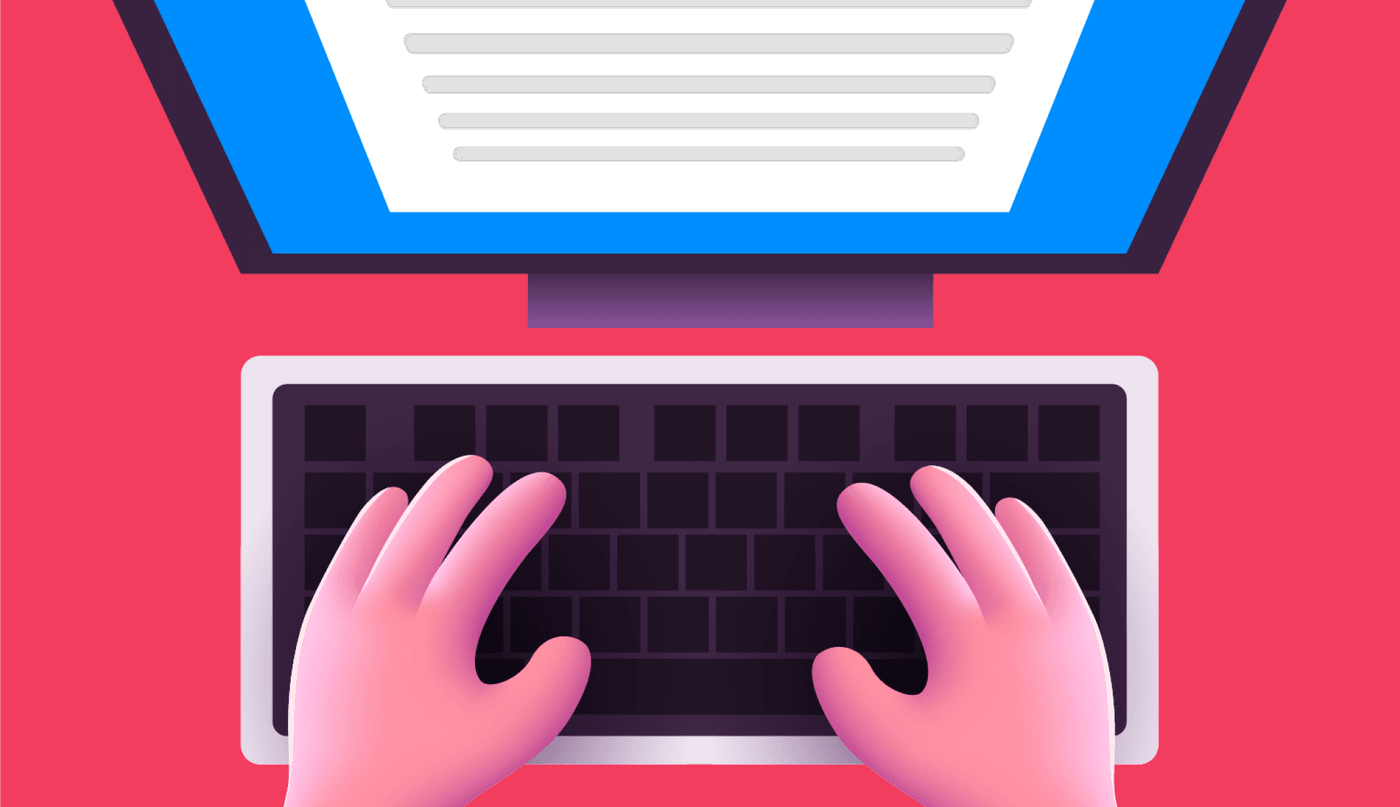
Of course, we’re not here to tell you that a video script is harder than you thought without giving you some help. We’re going to share with you one of our favorite templates for a YouTube video script.
Even better, once you’ve made your YouTube script with our template, you can easily copy-paste it into invideo AI and generate a publish-ready YouTube video.
Generate Al videos with just text Instantly turn your text inputs into publish-worthy videos. Try for free
Try for free
Let’s start.
1. Set Up The Fundamentals of Your Video
Before making a YouTube video, you should always first ask yourself, “Is there demand for content like this?”
If the answer is no, you should scrap that video idea unless you plan on making this YouTube video purely for yourself.
If your answer is yes, then let’s start with the big picture.
Your YouTube Video Title

Your title is your first impression. It’s where viewers evaluate you first and where most people lose out on potential views, especially when it comes to new, upcoming YouTubers.
To get this right, you need to know:
- Is your title something that people want to click on?
- Does your title match the types of titles that your audience would normally click on?
- Do you need a clickbait title or something more authentic?
New YouTubers who are growing a new audience need a title that people can resonate with. If you’re an expert in a niche, then try your best to add your profession in the title. For example:
- Neurosurgeon reacts to…
- Day in the life of a SENIOR Web Developer
- What are my top 10 everyday tools as a plumber?
Showing authority in your titles makes people feel like they’ll miss out if they don’t see your video. It’s that fear of missing out that you need to capitalize on.
There are hundreds of tactics to making your title and it all depends on your niche, your channel brand, and the target audience. If you’re already familiar with the niche you’re making videos for, then you probably know what YouTube titles to go for already. Just don’t blindside yourself into thinking your titles are great without careful consideration.
Understanding Your Target Audience
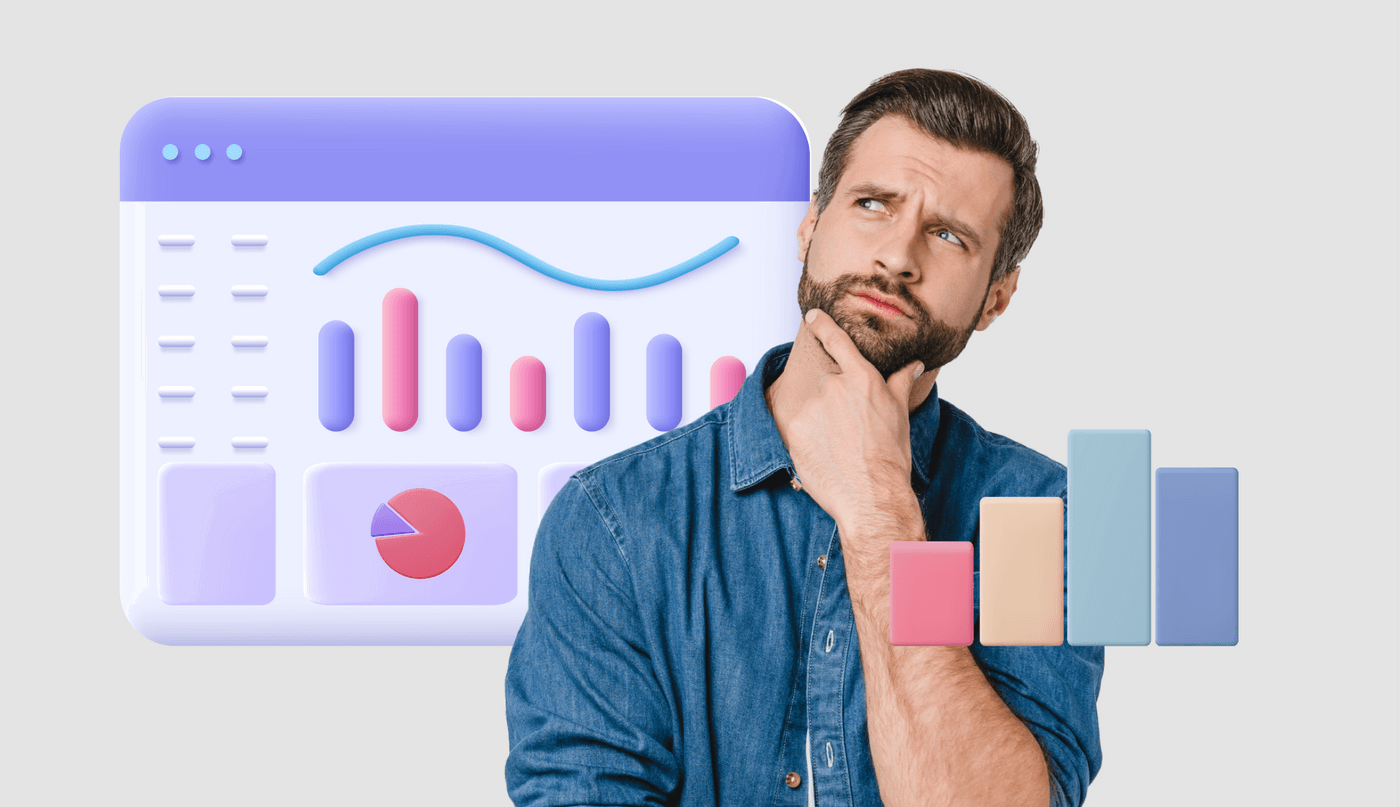
Figuring out your target audience is crucial, otherwise you’re going to use the wrong tone, wrong style of video, and wrong pacing for your target audience. Essentially, even if your information is interesting to them, they might not enjoy how it’s being delivered through your video and click away.
Ask yourself questions like:
- Picture your ideal viewer. What are their interests, age range, and challenges?
- If you were in the mind of your audience, how interested would you be in your video?
- If not interested, how crucial is the information in your video for your audience?
- How does your audience normally consume content in the niche you’re competing in?
These questions will highly reflect the look and feel of your videos, even as much as the pacing and the humor.
While it’s very important to be unique on YouTube, if you don’t package your content nicely enough for your target audience, uniqueness will mean boring to them.
NOTE: If you understand your target audience, then you should understand the look and feel of your video and the channel voice. You’ll know if they like goofy visuals or something minimal.
Give Your Audience a Reason to Care

Have you ever noticed how shows decline in viewership when a fan-favorite character dies? The same is true for YouTube videos even if there are no characters involved. In fact, if you can’t see a character, then the character in the video is probably you. You’re watching that video because of how it will impact YOUR life.
The key to keeping attention is giving your audience something to care about. For example:
- What are they afraid of?
- What or who do they care about?
- What problem do they want to fix?
- What problem do they need to be aware about?
Regardless if you have the perfect title and know your target demographic like the back of your hand, if they don’t care about your video they won’t watch it. Even if you get them to start watching with a clickbait title or thumbnail, the chances of them finishing your video are slim.
Once you find something they care about, make it a key component of your script.
How Long Is Your Video? The Video Length
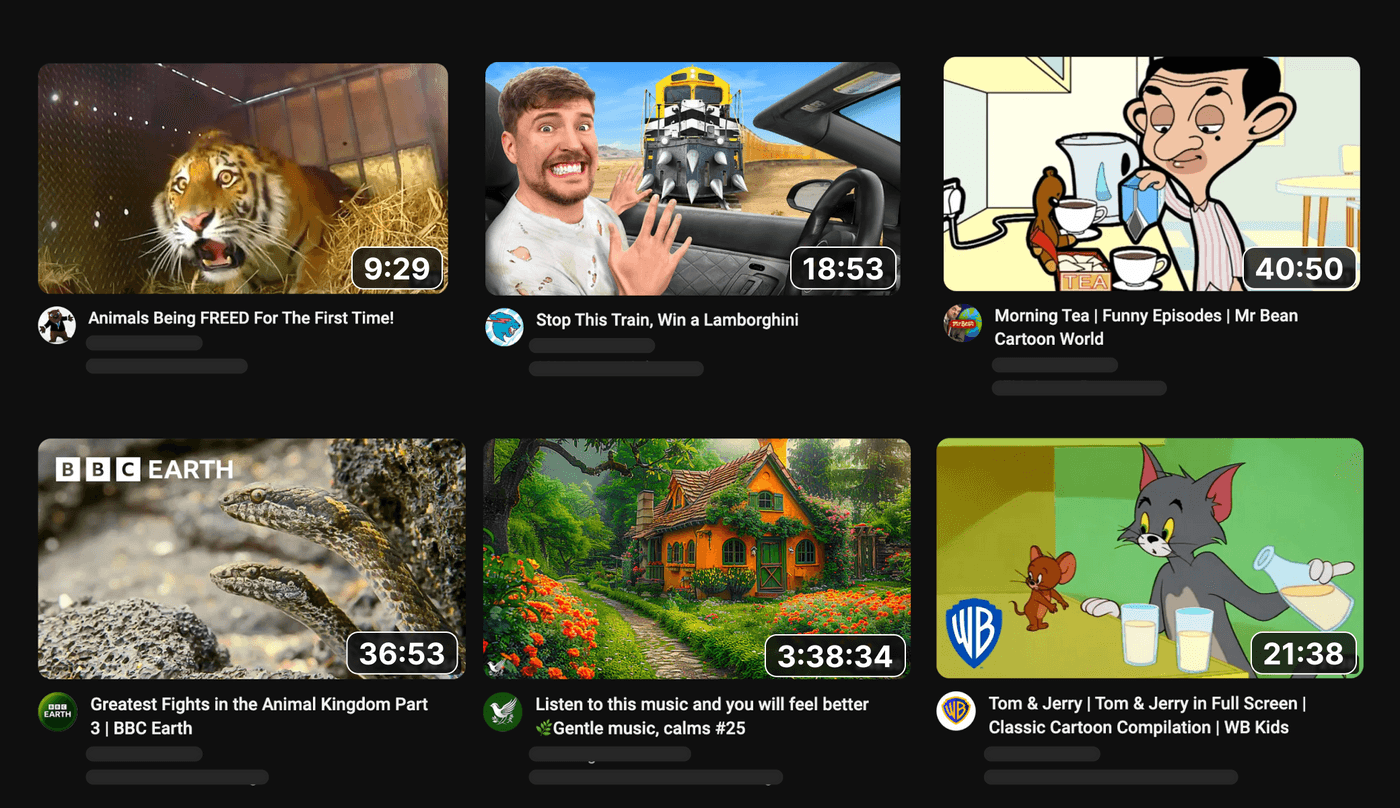
An underrated part in the YouTube video script creation process is figuring out how long you want your video to be.
Setting a time limit instead of just making your YouTube video as long as you want is great for many reasons:
- If your video is too long, the limit forces you to cut out “unnecessary” sections in your video. This improves the clarity of the video and the flow of ideas.
- If your video is too short, then you’re probably missing key topics that you need to talk more about.
Having a set time will force you to compress as much valuable content as possible into your timeframe. Ultimately, making your videos entertaining, engaging, and satisfying to watch.
What Is The Video Goal?
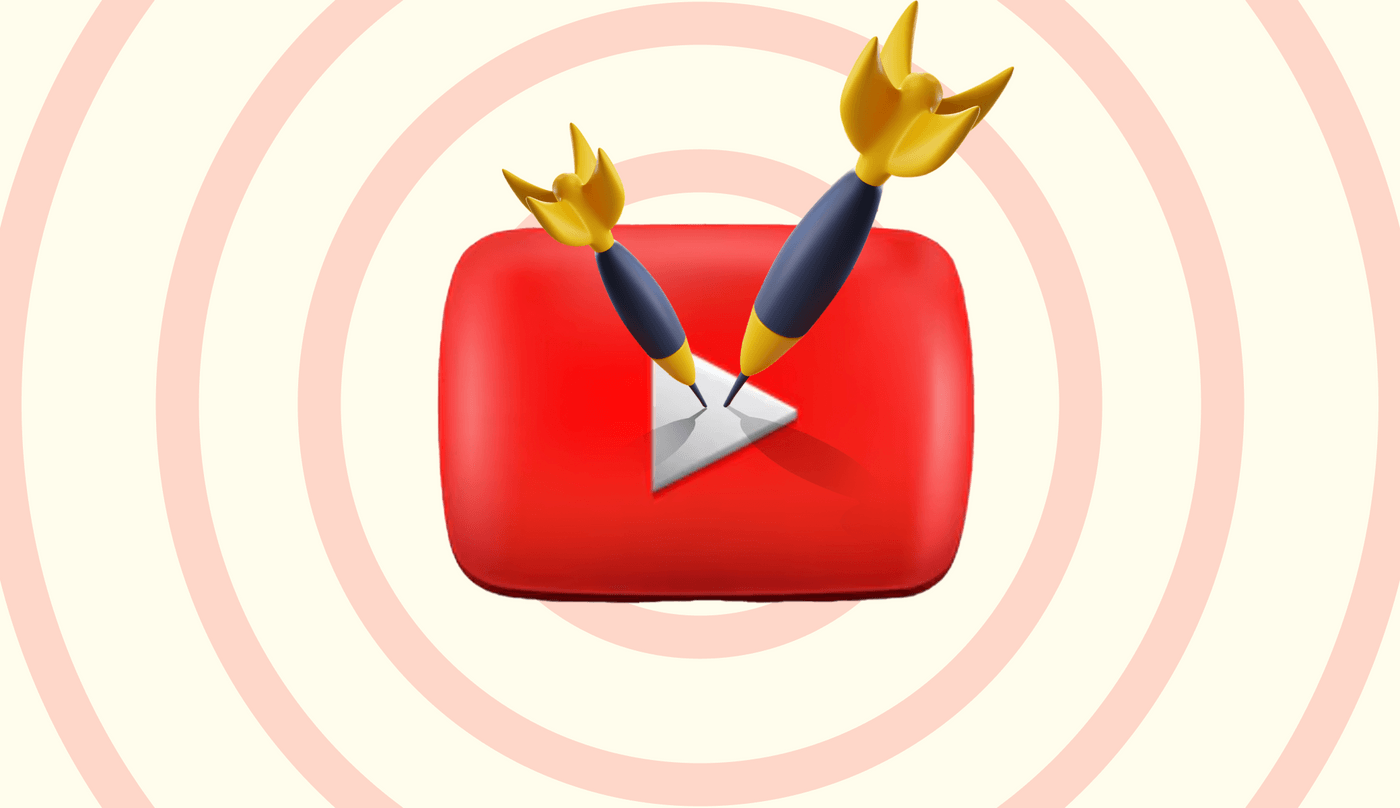
Lastly, what is the goal of your video? What do you want your audience to feel when the video is done? What information do you want your viewers to understand or think about when your video is finished?
Clearly defining the goal of your video will help you fill in the gaps and make every decision in your script relevant to the video idea.
To recap, here’s how your video fundamental should look like:
|
Video Title |
How to make a YouTube video script |
|
Audience |
New YouTubers, inexperienced YouTubers, people who want to start making YouTube videos. These people want to learn what happens in a YouTube video script and what knowledge they can use to improve their process. |
|
Why Should They Care? |
If you don’t have a video script, your video and the effort you put into it are extremely likely to fail. |
|
Video Length |
15 minutes |
|
Goal of the Video |
The audience should learn why a YouTube video script is important and how to make one. |
As an example, I used the article topic “How to Make a YouTube Video Script” for the video script template.
2. Creating the MEAT of Your Video Script.
Now you’ve set up the parameters of your video script, it’s time to fill that container with research, key moments, and more.
Research and References
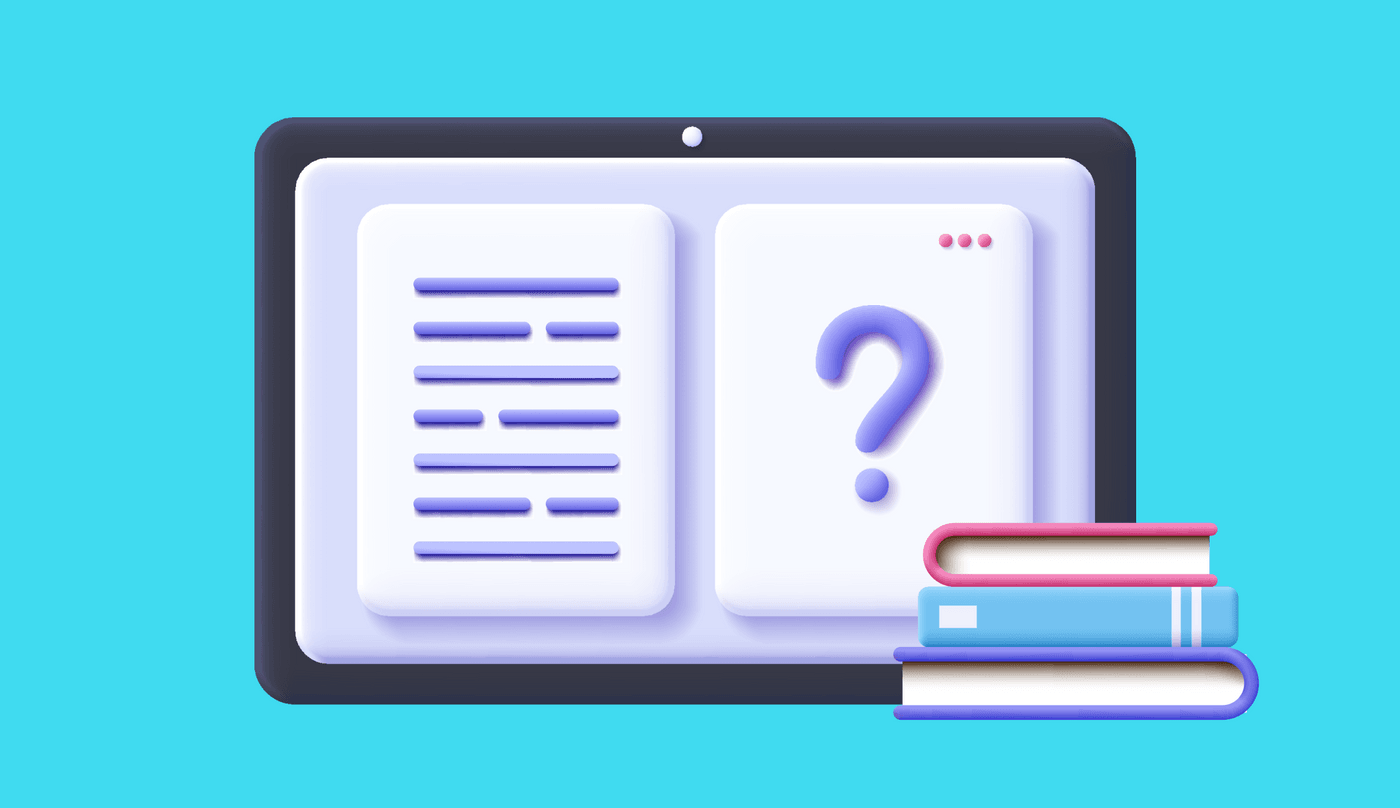
To make videos highly accurate and reliable, you need a lot of research and to make a comprehensive research scope, follow these steps:
- Look at other YouTube videos on the topic
- Read through articles online on the topic
- Read through online forums and social media posts about the topic
Dive deeper into the topic through other areas, like listening to podcasts, reading case studies, and more. The specific areas will depend on your niche or topic.
Lastly, figure out what YouTube videos are missing and add perspectives or knowledge to make your video unique.
Defining Key Moments
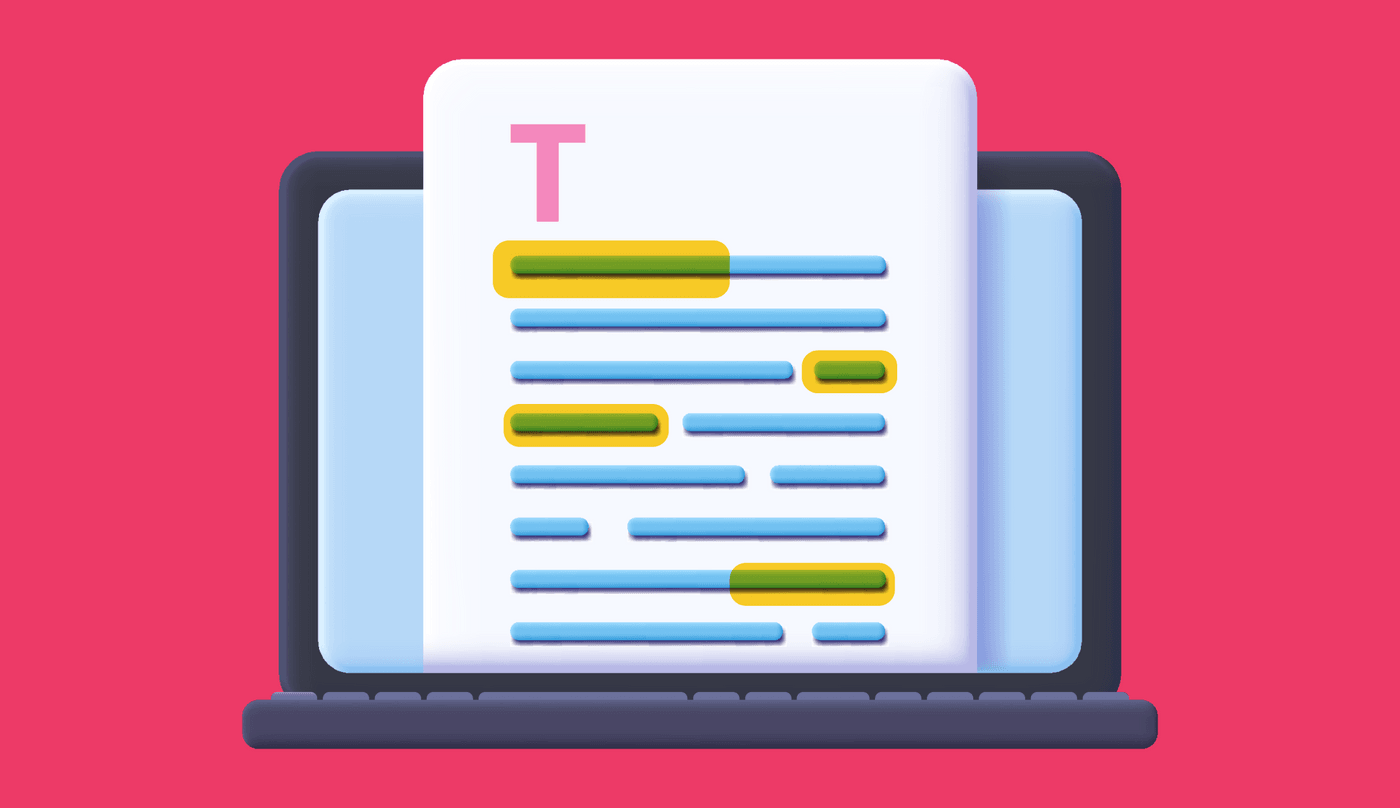
After thoroughly researching your topic, it's time to pinpoint those "aha!" moments in your video – the elements that will truly stick with viewers. This could be a surprising revelation, a unique insight you provide, or the critical takeaway that sets your video apart.
This is also when you start structuring your video script. So talk about essential transitions or sections in your video. For example:
- The Intro
- The Problem
- The Solutions
- Unique takeaway
- Expertise opinion
- Conclusion
You can start adding vague details here already, like the aesthetic of the video, the types of video clips you want, and the type of background music.

3. Writing The Script
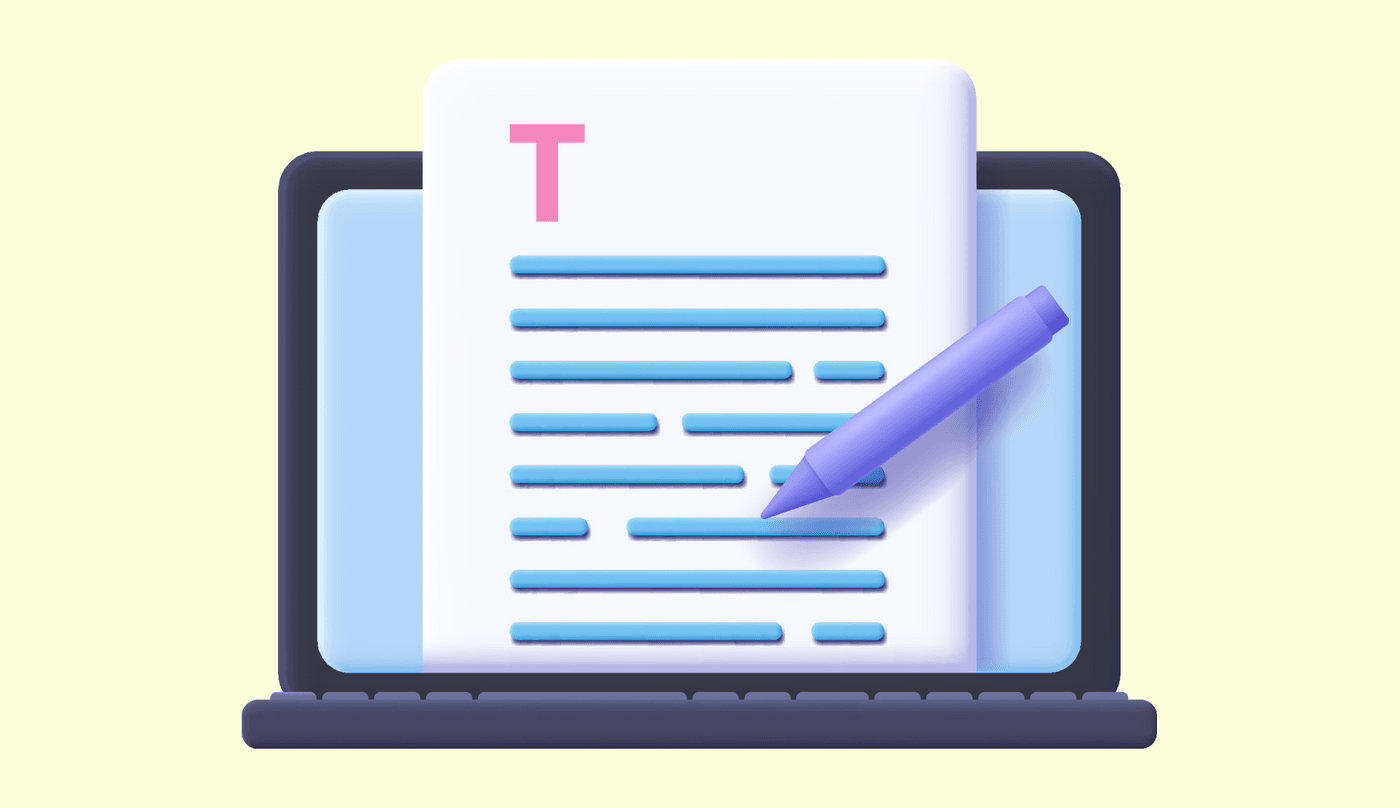
Now that you've outlined your video's key moments, it's time to flesh out the details with compelling dialogue. You can use a streamlined 3-column system to keep everything organized:
|
Video Description |
Script |
Editor Notes |
| Provides a visual snapshot of what the viewer will see in this section (e.g., "Close-up of a whiteboard with a problem diagram," "Screen recording with step-by-step tutorial") | The actual words spoken by your narrator or on-screen talent. Keep this conversational and engaging. | Include any specific directions for music, transitions, graphics, or special effects you envision for the segment. |
In the context of this article, this is how it would look like as an example:
|
Video Description |
Script |
Editor Notes |
|
Video editing late at night with cups of coffee on the table and messy hair People putting down their phones Or a video of someone shutting off their TV |
So you just spent hours filming and editing a YouTube video, only to upload it and see viewers leave after 60, 30, or even 10 seconds from watching.
|
Add a TV static effect at the beginning of this shot to make it look extra hectic |
We recommend changing the video every 10 to 15 words so you can keep viewers engaged. Make sure to vary the intervals. Sometimes you can go for several shots that last only 1-2 seconds, and then take a pause to do a long shot that will last 10 seconds and probably 2 sentences from your script.
It’s crucial that your viewers don’t feel bored or sense a “pattern” to how often your video footage changes. Most of all, don’t reuse video clips or it will send a boredom signal to your viewers' brains.
Here are some tips to help you write out your script:
- Clear Video Descriptions: Be concise but paint a picture of what should be on screen to support your words.
- Conversational Dialogue: Write as if you're talking to your audience profile. Avoid overly formal or technical language (unless your niche demands it).
- Imagine the Visuals: Think about how your script will translate to the screen. Does it need supporting graphics, B-roll footage, or animations?
4. Feedback and Polish

When you’re done, read through your script and actively try to imagine the video descriptions you wrote while reading the dialogue.
If you have someone who can review the script, send it to them for some feedback and get some rest. You need to declutter your mind and stop thinking about the script so you can see it again later with fresh eyes.
If you don’t have a second set of eyes, we recommend changing the font to something totally opposite of what you used. Like Times New Roman or even Comic Sans. This will remove the familiarity between you and the script and help you read through it like it’s the first time.
Keep in mind that you don’t need to have a perfect script by the end of this step. The initial review will just help you spot common mistakes and errors, like repetitive information or a problem with the script’s structure.
How to Convert Script to Video Using Invideo AI?

Happy with your script? What if you could just upload your script to a platform and then receive a fully edited video with HD stock footage, background music, and a realistic AI voiceover?
Even better, you clone your voice using AI so you can make your voiceovers unique!
To effectively assess your videos, it's essential to view them as actual videos. This is where invideo AI comes into play.

In just 6 simple steps, you can turn your YouTube script into a professionally made video in as little as 5 minutes. Here’s how you can do that:
Step 1: Get your free invideo AI account. Super easy – email, Google, or Apple sign-in, your choice.

Step 2: At the bottom of your screen, look for “Script to Video.”
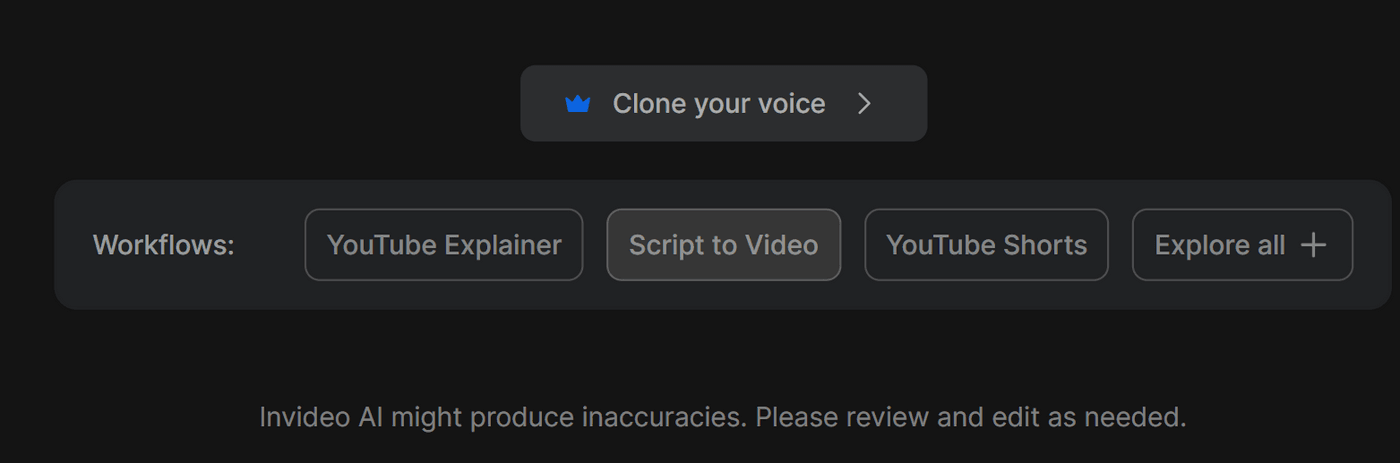
Step 3: Choose what kind of video you want invideo AI to make using your script. This should be a “YouTube video”
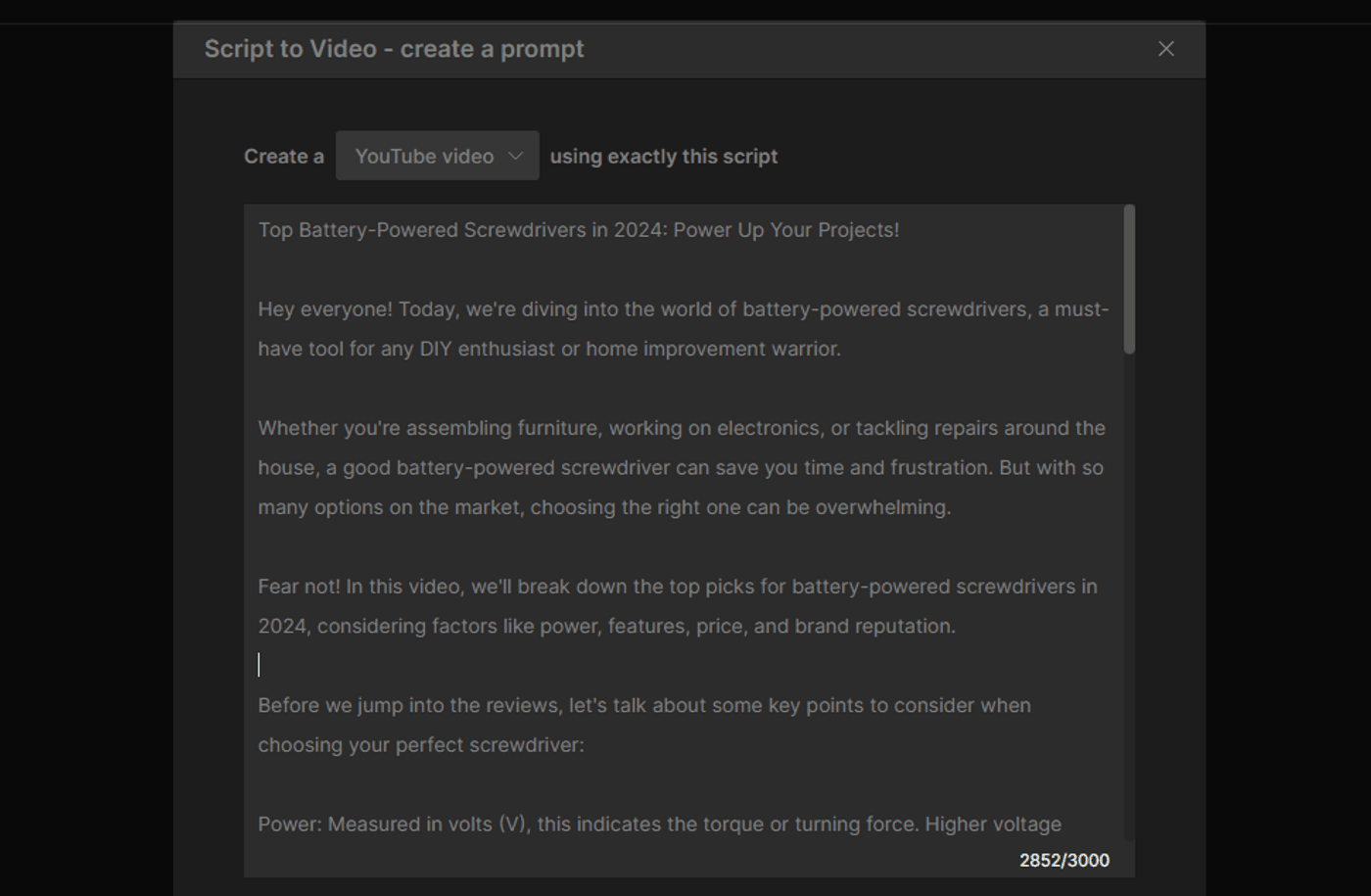
After that, go to your Google Document, highlight and select the entire Script column that has your dialogue, and copy-paste it into the text box for your script.
Step 4: Next, choose what voice to use for your voiceover (you can even use your own voice) and the type of background music you want.
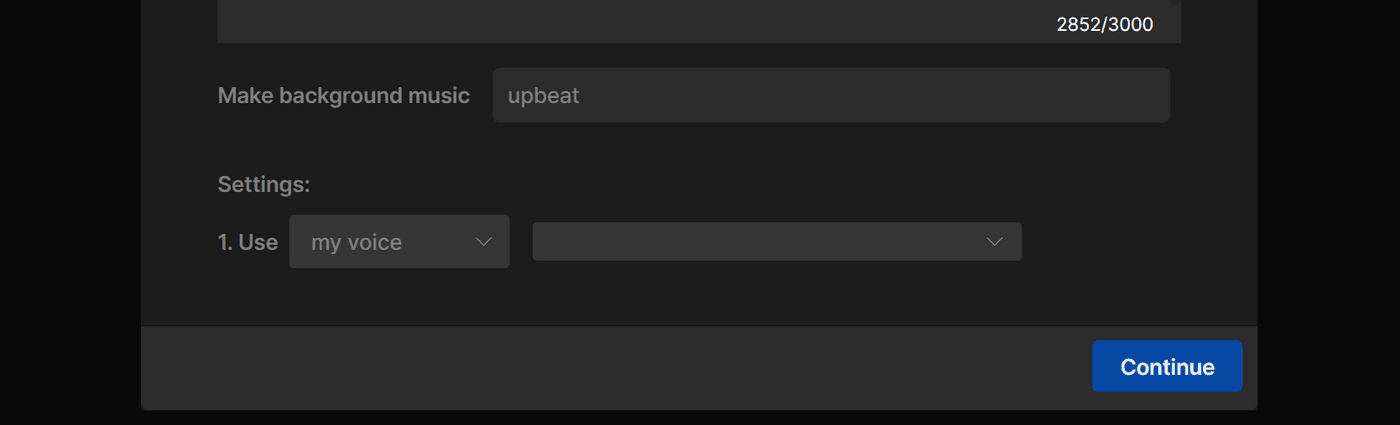
Step 5: Congratulations! Your YouTube video is almost done. Now you just need to finalize the settings:
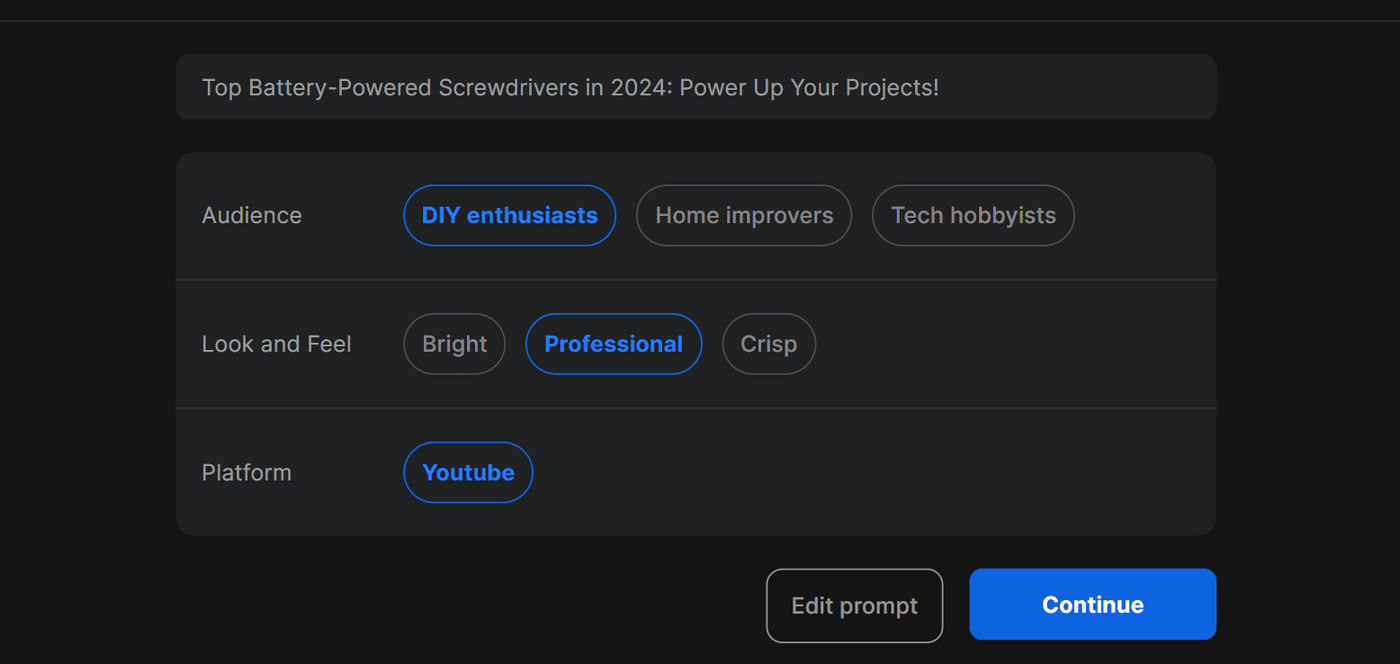
- Choose your target audience.
- Set the perfect look and feel.
Don’t sweat the details if you aren’t sure. You can always edit the video again later with AI, or even manually if you really want to make some specific changes.
Step 6: And it’s done! Go ahead and export it, or if you're feeling creative, click "Edit" and go wild:
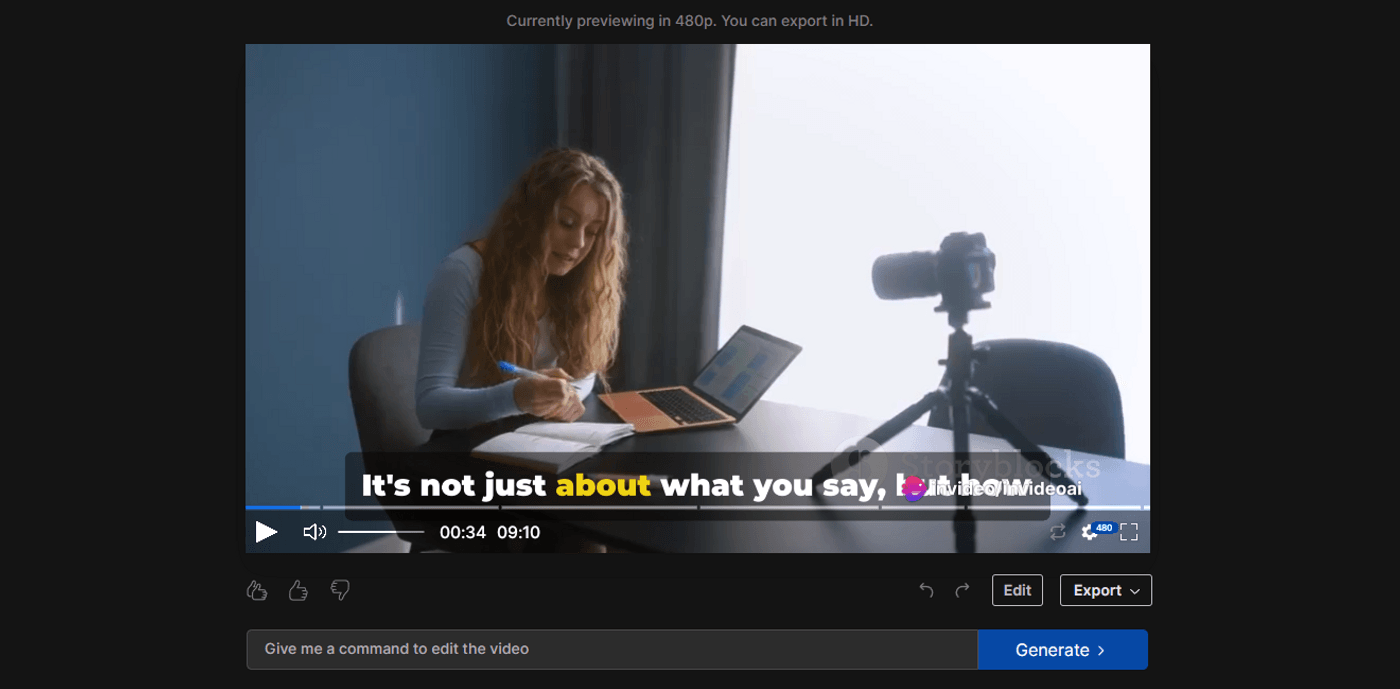
- Tweak the script or subtitles yourself.
- Swap out clips, and even upload your own videos.
- Prompt the AI to make changes – like "Change the 2nd clip into… something more specific.” Here’s where you can copy-paste video descriptions from the original video script you just made.
- Switch up the voice, and the whole aesthetic – the sky's the limit!
Conclusion
You've got the guide, the templates, and the tool – now it's time to make awesome YouTube videos! With a solid script in hand, you're ready to create content that grabs viewers and leaves them wanting more.

Remember, the easiest way to review your script is by actually watching a video with it. So jump into invideo AI, generate a complete video from your script, and just polish from there! Our user-friendly tools, plus all the stock footage, music, and effects you'll ever need, make it happen.
If you loved reading this, share it with your fellow creators! And to level up even more, subscribe to our YouTube channel for video creation tips or join the invideo AI Discord community. Connect with thousands of like-minded video enthusiasts, get inspired, and grow together.

