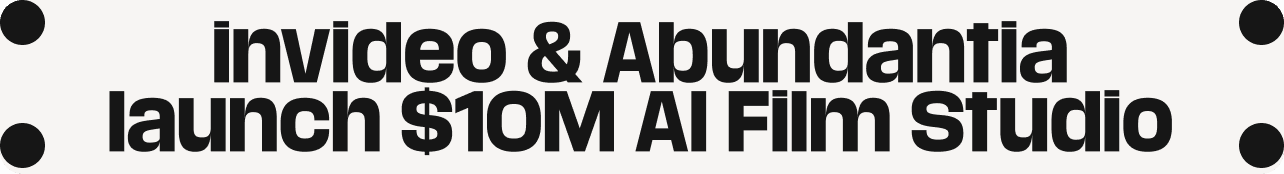In today's digital landscape, visual content reigns supreme, and videos consistently outperform static images across all platforms. Whether you're a content creator, marketer, or business owner, learning how to convert multiple images to video with AI can dramatically enhance your content strategy and audience engagement.
The traditional process of creating videos from images used to require expensive software, technical expertise, and hours of manual work. However, artificial intelligence has revolutionized this process, making it possible to transform image sequences into professional-quality videos in minutes rather than hours.
This comprehensive guide will walk you through everything you need to know about converting multiple images to video using AI technology, from selecting the right tools to optimizing your final output for maximum impact.
Why Convert Multiple Images to Video with AI?
Before diving into the how-to process, it's essential to understand why converting images to video has become such a crucial skill in today's content creation landscape.
Enhanced Engagement Rates Videos generate 1200% more shares than text and images combined. When you convert multiple images to video with AI, you're essentially multiplying your content's potential reach and engagement. Social media algorithms heavily favor video content, meaning your image-based videos are more likely to appear in users' feeds.
Storytelling Power Static images tell a story in a single frame, but when you combine multiple images into a video sequence, you create a narrative flow that can convey complex messages, showcase product features, or document processes more effectively than individual images ever could.
Time and Cost Efficiency Traditional video editing software requires significant learning curves and time investments. AI-powered tools that convert multiple images to video streamline this process, allowing you to create professional-looking videos without extensive technical knowledge or expensive equipment.
Versatility Across Platforms Videos created from image sequences work exceptionally well across various platforms – from Instagram Stories and Reels to LinkedIn posts, YouTube content, and website presentations. This versatility makes learning how to convert multiple images to video with AI a valuable skill for any digital presence.
Understanding AI Image-to-Video Technology
Artificial intelligence has transformed the image-to-video conversion process through several key technologies:
Computer Vision and Pattern Recognition Modern AI systems can analyze your image collection and identify visual patterns, colors, subjects, and compositional elements. This analysis helps the AI determine the best sequence order, transitions, and pacing for your video.
Automated Scene Detection Advanced AI algorithms can recognize different scenes within your image collection and group them logically. For instance, if you're converting multiple images of a product photoshoot, the AI can identify and sequence similar shots together while creating smooth transitions between different angles or settings.
Intelligent Motion Generation One of the most impressive features of AI image-to-video conversion is the ability to generate natural-looking motion between static images. The AI can create subtle zoom effects, pan movements, and fade transitions that make your image sequence feel cinematic rather than like a basic slideshow.
Content-Aware Processing AI systems analyze the content of your images to make intelligent decisions about timing, transitions, and effects. For example, landscape images might receive slower, more contemplative pacing, while action shots might get faster transitions and dynamic effects.
Step-by-Step Guide: How to Convert Multiple Images to Video with AI
Step 1: Prepare Your Image Collection
The quality of your final video depends heavily on the preparation of your source images. Here's how to optimize your image collection:
Image Quality Standards Ensure all images are high-resolution (at least 1080p) and consistently formatted. Mixed aspect ratios can work, but maintaining consistency will produce more professional results when you convert multiple images to video with AI.
Logical Sequencing While AI can auto-arrange images, pre-organizing them in a logical sequence will yield better results. Consider the story you want to tell or the journey you want your viewers to experience.
Consistent Visual Theme Images with similar lighting, color palettes, or visual themes work together more cohesively. This doesn't mean all images must be identical, but maintaining some visual consistency will enhance the final video's professional appearance.
Step 2: Choose the Right AI Tool
The market offers numerous AI-powered tools for converting multiple images to video. Here are key features to look for:
Batch Processing Capabilities Ensure your chosen tool can handle multiple images simultaneously rather than requiring individual uploads. This feature is crucial for efficiency when working with large image collections.
Customization Options Look for tools that offer control over transition styles, timing, music integration, and text overlays. While AI automation is valuable, having customization options ensures your video aligns with your brand and vision.
Output Quality and Format Options Your AI tool should support various output formats and quality settings to ensure compatibility with your intended platforms and maintaining professional standards.
Step 3: Upload and Organize Your Images
Most AI image-to-video tools follow a similar upload process:
Batch Upload Process Select all your images simultaneously to upload them to the platform. Most modern AI tools support drag-and-drop functionality, making this process intuitive and efficient.
AI-Powered Organization Allow the AI to analyze and suggest optimal sequencing. Review these suggestions and make adjustments based on your creative vision or storytelling requirements.
Preview and Arrange Use the preview function to see how your images flow together. Rearrange as needed to ensure the sequence tells your intended story effectively.
Step 4: Customize Your Video Settings
Duration and Pacing Determine how long each image should display. Fast-paced sequences work well for energetic content, while slower pacing suits contemplative or educational material. Most AI tools offer automatic pacing optimization based on content analysis.
Transition Effects Choose transition styles that complement your content. Subtle fades work well for professional presentations, while dynamic transitions might suit creative or entertainment content better.
Audio Integration Many AI tools offer royalty-free music libraries or allow you to upload custom audio. The right soundtrack can dramatically enhance your video's emotional impact and viewer engagement.
Step 5: Generate and Review
AI Processing Let the AI process your images and generate the initial video. This typically takes a few minutes, depending on the number of images and complexity of effects chosen.
Quality Review Preview your generated video multiple times, paying attention to transition smoothness, pacing, and overall flow. Look for any awkward cuts or timing issues that might need adjustment.
Iterative Improvements Use the AI tool's editing features to refine timing, adjust transitions, or modify effects. Many AI platforms allow for real-time adjustments without requiring complete regeneration.
Advanced Techniques for Professional Results
Color Grading and Consistency
When you convert multiple images to video with AI, maintaining color consistency across all frames is crucial for professional results. Many AI tools now offer automatic color correction that analyzes your entire image sequence and applies consistent color grading.
Automatic Color Matching AI algorithms can detect color temperature, saturation, and brightness variations across your images and automatically adjust them for consistency. This feature is particularly valuable when working with images taken under different lighting conditions.
Style Transfer Some advanced AI tools offer style transfer capabilities, allowing you to apply a consistent visual style across all images in your sequence. This can create a cohesive aesthetic even when working with images from different sources or time periods.
Motion and Depth Effects
Parallax Effects AI can analyze the depth information in your images and create subtle parallax effects that add dimension to static images. This technique works particularly well with landscape or architectural photography.
Intelligent Cropping and Zooming Rather than static image displays, AI can create dynamic crop and zoom effects that highlight key elements in each image while maintaining visual interest throughout the video sequence.
Audio Synchronization
Beat Matching Advanced AI tools can analyze your chosen soundtrack and automatically synchronize image transitions with musical beats, creating a more engaging and professional-feeling video.
Content-Aware Audio Selection Some AI platforms can analyze your images' content and suggest appropriate background music that matches the mood and theme of your visual content.
Optimizing Your AI-Generated Videos
Technical Optimization
Resolution and Compression When you convert multiple images to video with AI, maintaining optimal resolution while managing file size is crucial. Most AI tools offer intelligent compression that preserves quality while ensuring reasonable file sizes for web distribution.
Frame Rate Considerations Choose appropriate frame rates based on your content type and distribution platform. Higher frame rates work well for smooth motion, while standard rates are sufficient for most image-to-video conversions.
Platform-Specific Optimization
Social Media Formats Different platforms have varying requirements for video content. Instagram Stories require 9:16 aspect ratios, while YouTube thumbnails work best in 16:9 format. Many AI tools offer platform-specific presets that automatically optimize your video for your intended distribution channel.
SEO Optimization Include relevant keywords in your video titles, descriptions, and tags. When sharing videos created by converting multiple images to video with AI, ensure your metadata supports discoverability across search engines and social platforms.
Common Challenges and Solutions
Image Quality Inconsistencies
Problem: Mixed resolution or quality images create jarring transitions in the final video.
Solution: Use AI upscaling features available in many image-to-video tools, or pre-process images through AI enhancement tools before conversion.
Timing and Pacing Issues
Problem: Automatically generated pacing doesn't match your content's intended rhythm.
Solution: Most AI tools allow manual timing adjustments. Experiment with different durations for different types of images – portraits might need longer display times than action shots.
Audio Synchronization Problems
Problem: Background music doesn't align well with image transitions. Solution: Use AI tools with beat detection capabilities, or manually adjust transition timing to match your audio track's rhythm.
Best Practices for Converting Multiple Images to Video with AI
Content Strategy Considerations
Storytelling Flow Even when using AI automation, maintain control over your video's narrative structure. Ensure your image sequence tells a coherent story or conveys a clear message from beginning to end.
Brand Consistency If creating content for business purposes, ensure your AI-generated videos maintain brand consistency through color schemes, fonts (for any text overlays), and overall aesthetic choices.
Audience Engagement Consider your target audience when making choices about pacing, effects, and audio. Professional audiences might prefer subtler effects, while social media audiences often respond well to more dynamic presentations.
Technical Best Practices
Source File Management Maintain organized file structures for your source images. Use consistent naming conventions and folder organization to streamline future projects and make collaboration easier.
Version Control Save multiple versions of your projects as you iterate. This practice allows you to revert to earlier versions if needed and helps you track what works best for different types of content.
Quality Assurance Always preview your final video on different devices and screen sizes before distribution to ensure optimal viewing experiences across various platforms and devices.
Future Trends in AI Image-to-Video Conversion
Emerging Technologies
Real-time Processing Future AI tools will likely offer real-time preview and adjustment capabilities, allowing you to see changes instantly as you modify settings or arrangements.
Enhanced Motion Prediction Advanced AI algorithms are being developed to create more sophisticated motion effects between static images, potentially generating complex camera movements and depth effects that rival traditional video production techniques.
Voice-Controlled Editing Integration with natural language processing may soon allow users to make edits and adjustments using voice commands, further streamlining the process of converting multiple images to video with AI.
Industry Applications
E-commerce Evolution Online retailers are increasingly using AI image-to-video conversion to create dynamic product showcases from static product photography, improving customer engagement and conversion rates.
Educational Content Educational institutions and content creators are leveraging these technologies to transform static educational materials into engaging video content that improves learning outcomes.
Real Estate Marketing Property marketers are using AI to convert property photos into compelling video tours, offering virtual experiences that engage potential buyers more effectively than traditional photo galleries.
Measuring Success and ROI
Key Performance Indicators
When you convert multiple images to video with AI, tracking performance helps optimize future content creation:
Engagement Metrics Monitor view duration, click-through rates, and social media engagement to understand how well your AI-generated videos perform compared to static image content.
Conversion Tracking For business applications, track how AI-generated videos impact conversion rates, lead generation, and sales compared to traditional static image presentations.
Time Savings Analysis Calculate the time savings achieved by using AI tools versus traditional video editing methods to understand the technology's value proposition for your workflow.
Conclusion
Learning how to convert multiple images to video with AI represents a significant opportunity for content creators, marketers, and businesses to enhance their visual storytelling capabilities while dramatically reducing the time and resources required for video production. The technology has matured to the point where AI-generated videos can rival professionally edited content in many applications, while offering unprecedented efficiency and accessibility. The key to success lies in understanding both the technical capabilities and creative possibilities that AI image-to-video conversion offers, allowing you to create compelling video content that engages audiences, supports business objectives, and maximizes the value of your existing image assets.
Whether you're creating social media content, marketing materials, educational resources, or personal projects, the ability to convert multiple images to video with AI provides a powerful tool for modern content creation. As artificial intelligence continues to advance, these capabilities will only become more sophisticated, making now the perfect time to integrate these technologies into your content creation workflow. Start experimenting with different AI tools, develop your understanding of what works best for your specific use cases, and begin building a library of high-quality video content that can serve your goals across multiple platforms and applications. The future of content creation is here, and it's more accessible than ever before.