Key takeaways
- Nano Banana Pro is Google’s new Gemini 3 Pro image model and a direct upgrade over the original Nano Banana, with better reasoning, text, and control for 2K and 4K images.
- For creators, the most important changes are sharper branded visuals, accurate text inside images, more reliable character and style consistency, and better control over lighting and camera angles.
- Nano Banana Pro is now live inside invideo’s image generation. If you sign up in the next 7 days, you can use Nano Banana Pro on invideo free for a full year and turn its images into complete videos with our image to video workflows.
What Nano Banana Pro changes for your day to day work
When I look at Nano Banana Pro, I do not just see another image model. I see a very practical answer to problems creators have been wrestling with for the last few years.
The original Nano Banana, built on Gemini 2.5 Flash Image, made it simple to turn a quick prompt or photo into something shareable. It was fast and playful, and it still works well for loose drafts and social posts.
Nano Banana Pro is different in scope. It runs on Gemini 3 Pro and is designed to:
- Render text inside images clearly, in multiple languages, with real control over fonts and styles
- Keep branding and character details consistent across many images, using up to 14 reference images and multiple people in the same scene
- Give you more direct control over lighting, camera, focus, and color grading, while supporting 2K and 4K output
For you as a creator, this means fewer fixes and more frames you can use as is in your thumbnails, ads, storyboards, and videos.
On invideo, you can select Nano Banana Pro inside our Agents & Models, get a high quality frame, then click through into image to video to add motion, timing, AI voice, music, and captions in one flow.
To make it easy to try, Nano Banana Pro on invideo is free for a full year if you sign up in the next 7 days. That gives you time to build real projects, not just tests.
I am staying close to what we have already tested on Nano Banana, Nano Banana Pro, and current Gemini image tools, alongside Google’s own documentation and developer posts. I will keep updating this guide as we learn more about how Nano Banana Pro behaves in real creator workflows inside invideo.
Nano Banana Pro vs Nano Banana
Here is a simple view of how Nano Banana (the original) compares to Nano Banana Pro, and what that means for you.
| # | Feature | Nano Banana (Gemini 2.5 Flash Image) | Nano Banana Pro (Gemini 3 Pro Image) | What this means for you |
|---|---|---|---|---|
| 1 | Core model | Fast diffusion image model | Higher fidelity model built on Gemini 3 Pro with stronger reasoning and world knowledge | Better understanding of your brief, especially for data rich or context heavy visuals |
| 2 | Text inside images | Often inconsistent, weak on small or stylised text | Much more accurate text rendering, supports multiple languages and styles | Thumbnails, posters, and UI mockups that you can actually read without manual retouching |
| 3 | Visual fidelity | Good for web, limited for 4K and print | 2K and 4K support with studio level detail and improved image physics (lighting, focus, grading) | Images that hold up under crops, zooms, and large displays |
| 4 | Creative controls | Basic style and composition control | Natural language control over lighting, camera angles, focus, and color grading | You describe the shot you want, not just the “vibe” |
| 5 | Branding and consistency | Decent at keeping a subject, limited multi image context | Supports up to 14 reference images and multiple people for consistent branding across a set | Easier to keep logos, colors, and characters consistent across campaigns |
| 6 | Reasoning on visuals | Limited for maps, diagrams, and infographics | Uses Gemini 3 Pro’s world knowledge and search grounding to produce more factual diagrams and infographics | More accurate educational and product diagrams that actually match your script |
| 7 | Localization | Basic multilingual prompts, weak in image text translation | Can render and translate in-image text like signs and menus while preserving style | Faster creative for multi language campaigns and local markets |
| 8 | Integration footprint | Available in Gemini app and some products | Rolling out across Gemini app, Google Ads, Workspace, Gemini API, Vertex AI, and creative tools like Flow | You can touch Nano Banana Pro in more places, including through invideo’s Agents and models |
| 9 | Use inside invideo | Strong for quick drafts and lighter visuals | Best suited for production quality stills that you then animate or edit into full videos in invideo | Cleaner source images for your video projects, with less need for manual design work before you hit the editor |
9 key upgrades creators should expect
In this section I will walk through each upgrade in order. For each one I will start with what Nano Banana 1 is like today, then move to what Nano Banana Pro is expected to change, and finish with why that matters if you are creating content.
1. Architecture Change
Nano Banana is built as a fast diffusion image model that uses Gemini 2.5 Flash Image for guidance. It is tuned for speed and high volume ideation.
Nano Banana Pro moves to Gemini 3 Pro. It benefits from the model’s stronger reasoning, world knowledge, and ability to ground outputs in real web content through Google Search.
What this means for you: For you, this means Nano Banana Pro is better at:
- Understanding the context behind a request
- Producing visuals that line up with real data, not just training patterns
- Handling structured content like infographics, diagrams, and maps
If you are explaining a concept or showing a process, that difference in understanding shows up directly in the images you get.
2. Text rendering improvement
Text was a clear limitation for the original Nano Banana. Short labels often warped, small fonts blurred, and multilingual text inside images was unreliable.
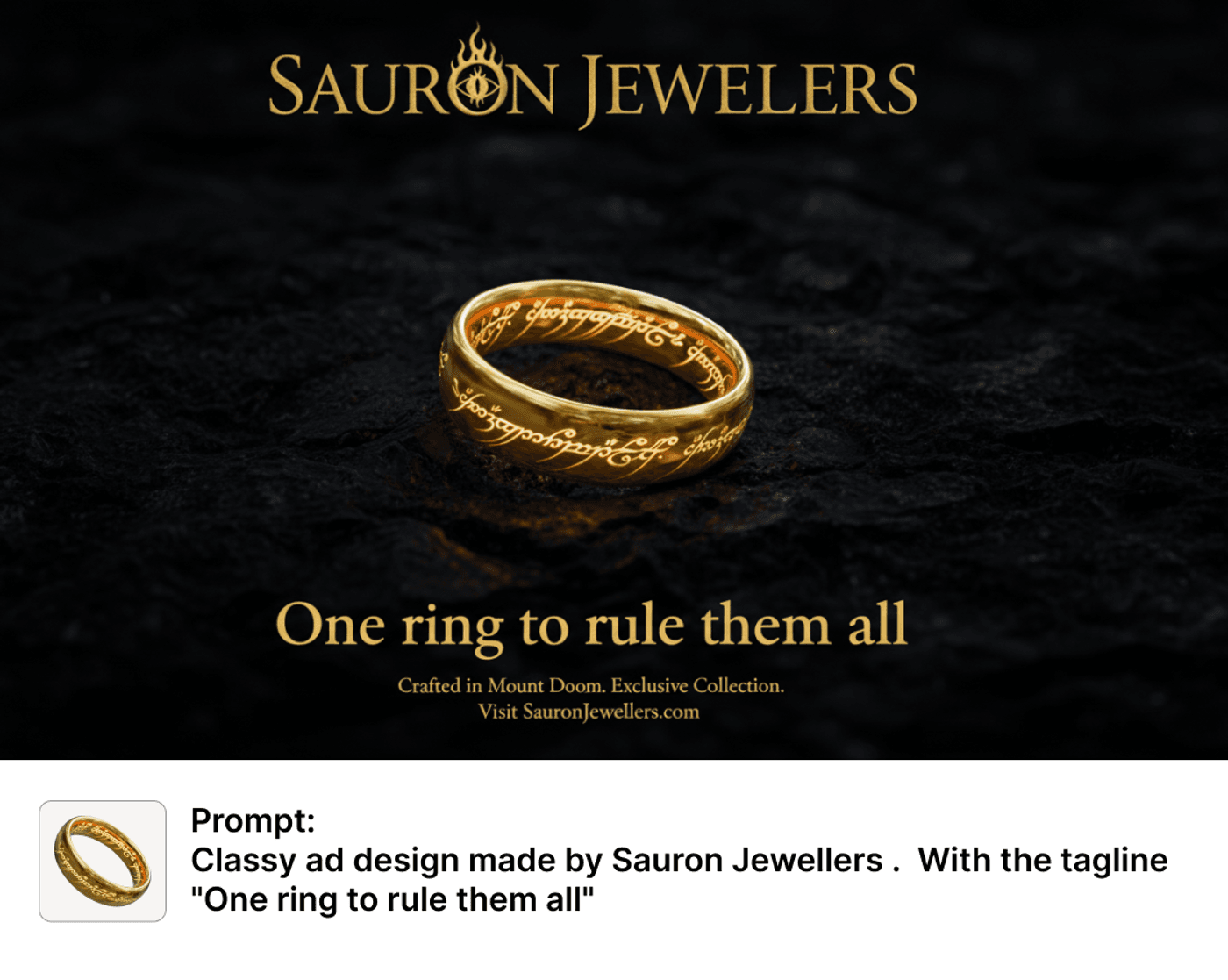
Nano Banana Pro targets this head on. It can:
- Render clear text inside images across multiple languages
- Preserve fonts, textures, and calligraphy
- Translate visible text like menus or signs while keeping the overall style
What this means for you: As a creator, that means your titles, tags, and UI elements inside the image are no longer a weak spot. You can ask for “clean, bold text at the top that says ‘New video every week’” and expect something you can use.
From there, you can bring that frame into invideo, keep the baked in text if you like it, or layer additional dynamic titles and captions on top in the editor.
3. Character swapping and branding consistency
Nano Banana is surprisingly good at keeping a subject recognisable across a few variations, but it was not built for heavy branding or complex multi image sets.

Nano Banana Pro extends the context window. Google notes that you can upload up to 14 reference images and keep consistent resemblance for multiple people and brand elements across generations.
What this means for you: For your workflow, that translates to:
- More stable characters across a campaign
- Better control over how logos, colors, and layouts repeat
- Easier adaptation of a style guide across many assets
If you are building a series of thumbnails around one host, or a family of ad creatives around one brand look, Nano Banana Pro gives you more confidence that each new frame will match the previous ones.
Inside invideo, that makes it much easier to cut together sequences that feel coherent. You can use Nano Banana Pro stills as recurring “faces” of your brand and animate them into intros, transitions, and b‑roll without jarring shifts.
4. Lighting and camera control
With Nano Banana, you already can suggest styles and moods, but control over fine details like lighting and camera is limited. You often need several prompt iterations to land on the exact framing or mood you want.
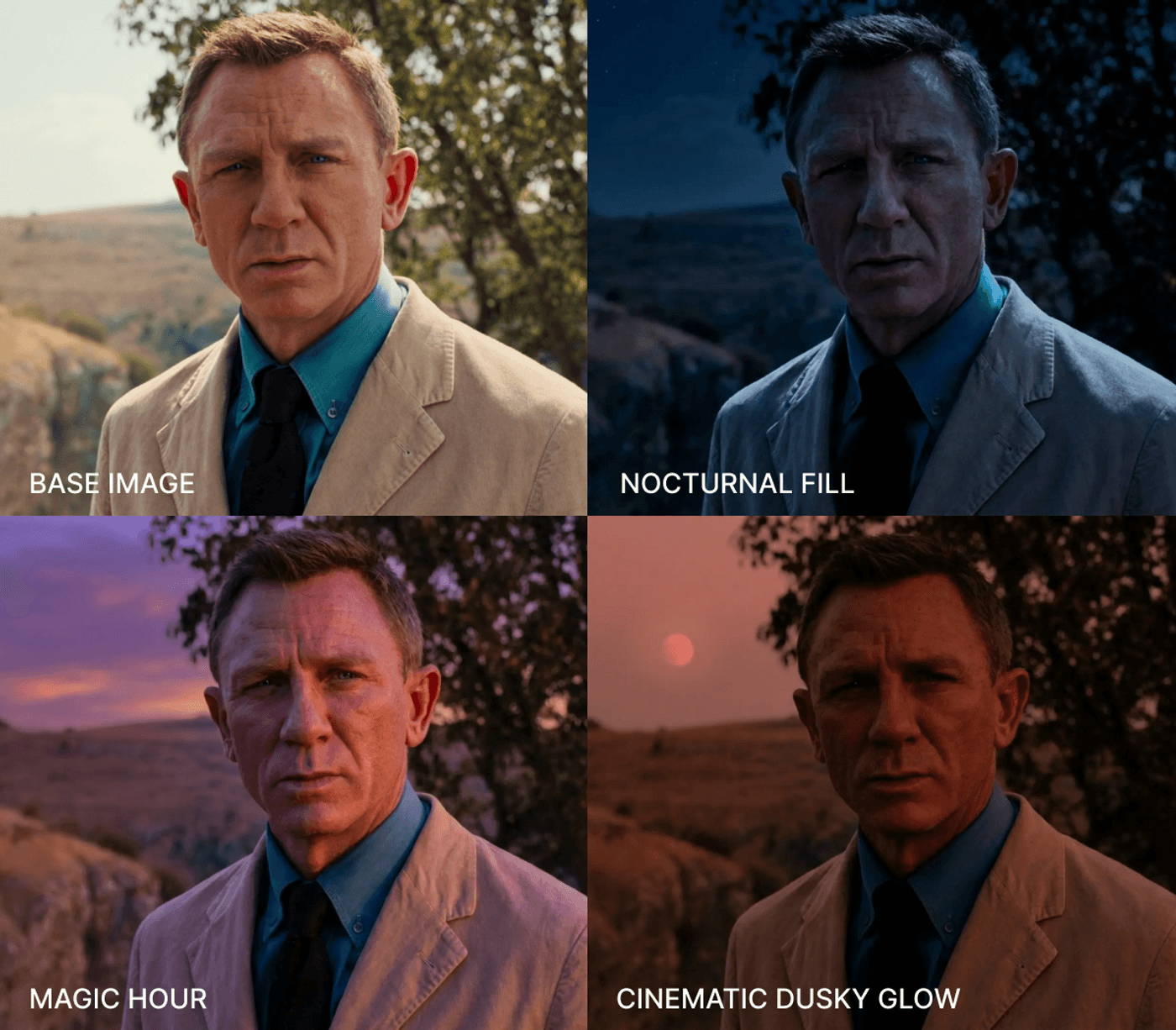
Nano Banana Pro gives you more direct handles. Google highlights:
- Natural language control over lighting and scene mood (for example, day to night)
- Adjustments to camera angle, focus, and color grading from text prompts
- Better physics for how light behaves on surfaces
What this means for you: For a creator, this feels less like throwing adjectives at a model and more like giving notes to a virtual director of photography.
You can say “same scene, but low key lighting with a narrow depth of field, focus on the product in the foreground” and get something close enough to plug straight into invideo’s image to video flow, where you then add motion around that composition instead of fighting it.
5. Camera angle generation
The original Nano Banana can produce a variety of angles, but you usually treat each as a fresh generation. Keeping structure and composition consistent between wide, medium, and close shots takes trial and error.
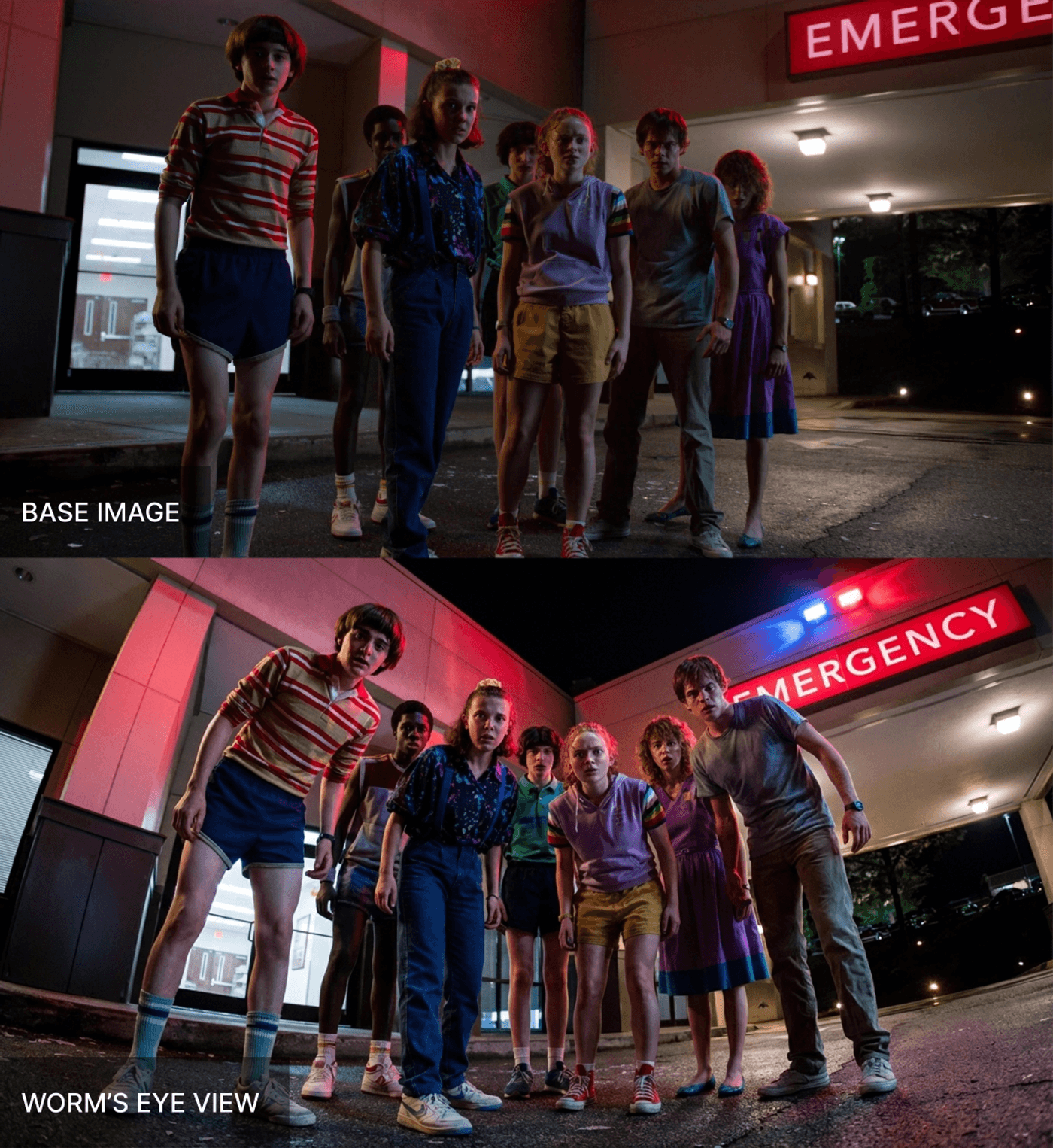
Nano Banana Pro is designed with more explicit camera control and a larger visual context window. This makes it easier to:
- Revisit a scene from multiple angles
- Keep subjects and key objects in the right places
- Produce sets of images that feel like they came from the same shoot
What this means for you: If you storyboard your videos, this matters. You can define a scene once, ask for different framings, and bring those images into invideo. Then you apply different motion and timing to each shot in the editor. The result is a video that feels planned from multiple angles, instead of a sequence of unrelated stills.
6. Prompt following and logic
Nano Banana follows short, direct prompts reasonably well, but it can lose track of more complex instructions, especially if you combine layout, style, and content in one sentence.

Nano Banana Pro benefits from Gemini 3 Pro’s stronger reasoning and access to world knowledge. It is better at:
- Understanding structured prompts that describe layout
- Honoring constraints like “text only in the top third” or “product centered with two items on each side”
- Building visuals for real world concepts like specific places, maps, or scenarios, grounded in up to date web content
That difference shows up directly in how often you have to regenerate an image. When you are on a deadline, fewer retries is real time saved.
What this means for you: For your invideo projects, this means more of your Nano Banana Pro images will match the structure of the scripts and storyboards you have in mind, so you can move straight into image to video and editing with fewer detours.
7. Resolution and colour depth
Nano Banana is optimised for speed and web friendly output. It can be pushed to higher resolutions, but you will see the limits in small text, textures, and gradients.
Nano Banana Pro is built as a higher fidelity model from the start. It supports 2K and 4K outputs, with more control over image physics like lighting and focus, and richer colour handling.
What this means for you: For you, the benefit is straightforward:
- You can crop and reframe without the image falling apart
- You can reuse the same frame across a thumbnail, an on screen graphic, and a large display
- You can animate the image inside invideo, adding pans or zooms, and still have it look crisp on bigger screens
This is especially helpful if you run campaigns that span YouTube, social, and web, and want your visuals to stay sharp everywhere.
8. Maths, diagrams, charts and infographics
The original Nano Banana was not built as a diagram or UI engine. It can approximate charts and layouts, but fine details, labels, and structure are often off.
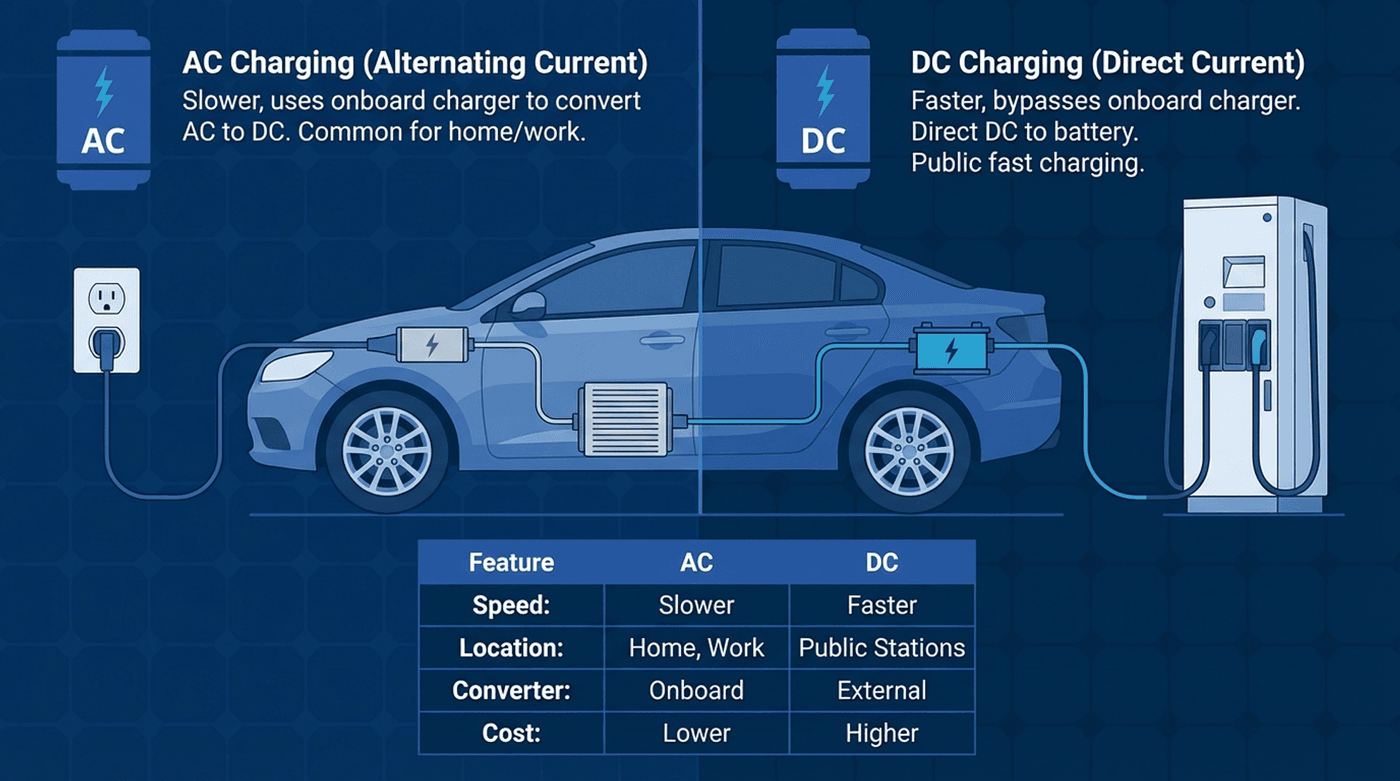
Nano Banana Pro is explicitly positioned as better at data rich visuals and infographics. It:
- Uses Gemini 3 Pro’s knowledge and search grounding to build factual diagrams and maps
- Preserves structure more reliably in tables and chart like layouts
- Handles UI style elements more cleanly for mockups and walkthroughs
What this means for you: If you create educational videos, product demos, or dashboard explainers, that matters. You can ask for a “clean, simple diagram of this process” and get something that feels closer to a real slide.
Those images become much stronger slides and panels inside Invideo. You can drop them into a video, add narration that walks through each part, and rely on the visuals to actually represent what you are saying.
9. Image quality and speed trade off
Nano Banana is designed for high velocity ideation. It is faster and cheaper, which is useful when you want many rough ideas.
Nano Banana Pro is heavier. Google positions it as the choice for studio quality outputs, with higher cost and latency than Nano Banana because it does more work per image.
For daily use, the practical picture looks like this:
- Nano Banana for quick sketches and throwaway tests
- Nano Banana Pro when you care about the final asset that will make it into your campaign or video
Inside invideo, that fits our own split nicely. You can test concepts at lower fidelity if you want to, then lean on Nano Banana Pro once you are ready to generate the images that will live in your final edit.
Use Nano Banana Pro free on invideo
Invideo’s job is to connect you with the strongest models available, inside a workflow that lets you go from idea to finished video without unnecessary steps.
Nano Banana Pro is now live inside invideo’s image generation. If you sign up in the next 7 days, you can use Nano Banana Pro on invideo free for a full year. That means a full year of high quality image generation, tied directly into your scripting, editing, and publishing flow, at no extra cost.
You will find Nano Banana Pro under Agents and models. Once you select it, you can:
- Generate images with Nano Banana Pro’s reasoning, text accuracy, and 2K or 4K quality inside your invideo projects
- Use those images as the starting point for image to video flows with motion, music, and AI voiceover
- Keep the whole pipeline, from first frame to final export, in one place without juggling tools or formats
This is the easiest way to feel what Nano Banana Pro can do, not in isolation, but inside a real creator workflow.
What Nano Banana Pro and Invideo add to your stack
Nano Banana Pro is not a small tweak to Nano Banana. It is a new level of control and fidelity, tuned for the kind of work creators and brands actually ship.
Invideo is where those images turn into full stories. You bring in a Nano Banana Pro frame, and invideo helps you add voice, motion, structure, and platform ready exports around it.
With the one year free Nano Banana Pro offer, you have enough time to rebuild your visual workflow around this pairing, test it across channels, and see what it does for your content.
FAQs
What is the main difference between Nano Banana Pro and Nano Banana?
Nano Banana is a fast diffusion style image model based on Gemini 2.5 Flash Image. Nano Banana Pro is a higher fidelity image and editing model built on Gemini 3 Pro, with better reasoning, text rendering, brand consistency, and control over lighting, camera, and colour at 2K and 4K resolutions.
How can I get access to Nano Banana Pro?
Nano Banana Pro is available through the Gemini API, Google AI Studio, and Vertex AI, and is rolling out across Google products like the Gemini app, Google Ads, and Workspace. On invideo, you can access Nano Banana Pro under Agents and models, and if you sign up in the next 7 days you can use it free for a full year.
Is Nano Banana Pro better than Nano Banana for creators?
For production quality work, yes. Nano Banana Pro is better at rendering text, maintaining branding, handling data rich visuals, and producing 2K and 4K images, while Nano Banana remains useful when you need faster, lower cost drafts.
Will Nano Banana Pro create videos by itself?
Nano Banana Pro is an image generation and editing model, not a video model. To create videos, you still need a tool like invideo, which can take Nano Banana Pro images and turn them into complete videos with motion, AI voiceover, subtitles, and editing.


