The market size of AI image generators was valued at USD 336.3 million in 2023 and is likely to grow with a CAGR of over 17.5% by 2032. This massive growth shows how rapidly AI is transforming content creation, with image generation quickly becoming a use case.
You no longer need to be tech-savvy to create high-quality images – all thanks to AI image generators. These tools can generate stunning images within seconds, and that too, with impressive accuracy.
But here’s the thing: there are a lot of options out there, which can make it hard to decide which one you should go for. Especially, if you are looking for a cost-effective solution that doesn’t compromise quality.
Don’t worry! If you are trying to figure out the best AI image generator, your search should end here. In this blog, we will discuss everything you need to get started with the right tool for your needs. Here’s what you will learn ahead:
- What are AI Image Generators? How do they Work?
- The Best AI Image Generators of 2025
- What are the Copyright Rules for AI-Generated Images?
So, without any further delay, let’s get into it!
What are AI Image Generators? How do they Work?

AI image generators are tools that use artificial intelligence to create images based on the provided data, which is usually a text description. They rely on machine learning models that are specifically trained on large data sets of images to produce new visuals. You simply need to enter details of the desired image and the tool will create one within a few minutes.
The working mechanism typically involves identifying patterns and features in the existing images (trained datasets) and using that knowledge to generate new ones. However, there are several viewpoints concerning how these images are produced.
One of the most commonly used techniques is the diffusion model, which adds noise to an image and then reverses this process to improve the output. These models have gained popularity due to their ability to generate detailed and coherent visuals. That's also a reason why they are mostly used in text-to-image synthesis.
Create Amazing AI Images in Seconds Generate high-quality visuals effortlessly with our AI image generator. Try it now
Try it now
The Best AI Image Generators of 2025
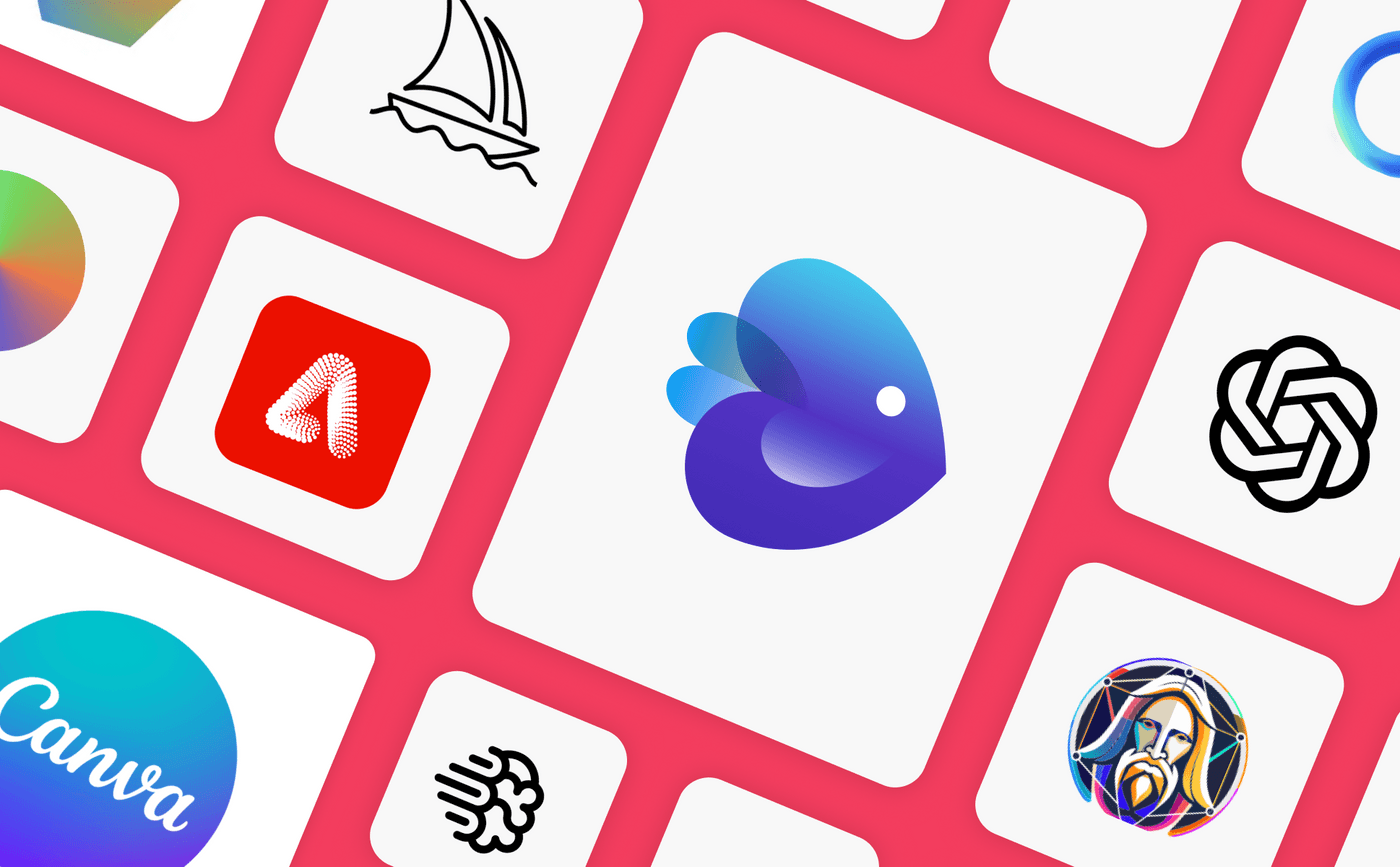
There are various options currently in the market that offer versatile features to help you create engaging visuals quickly and efficiently. Here are the 10 best online image generators you can opt for in 2025.
1. Invideo AI
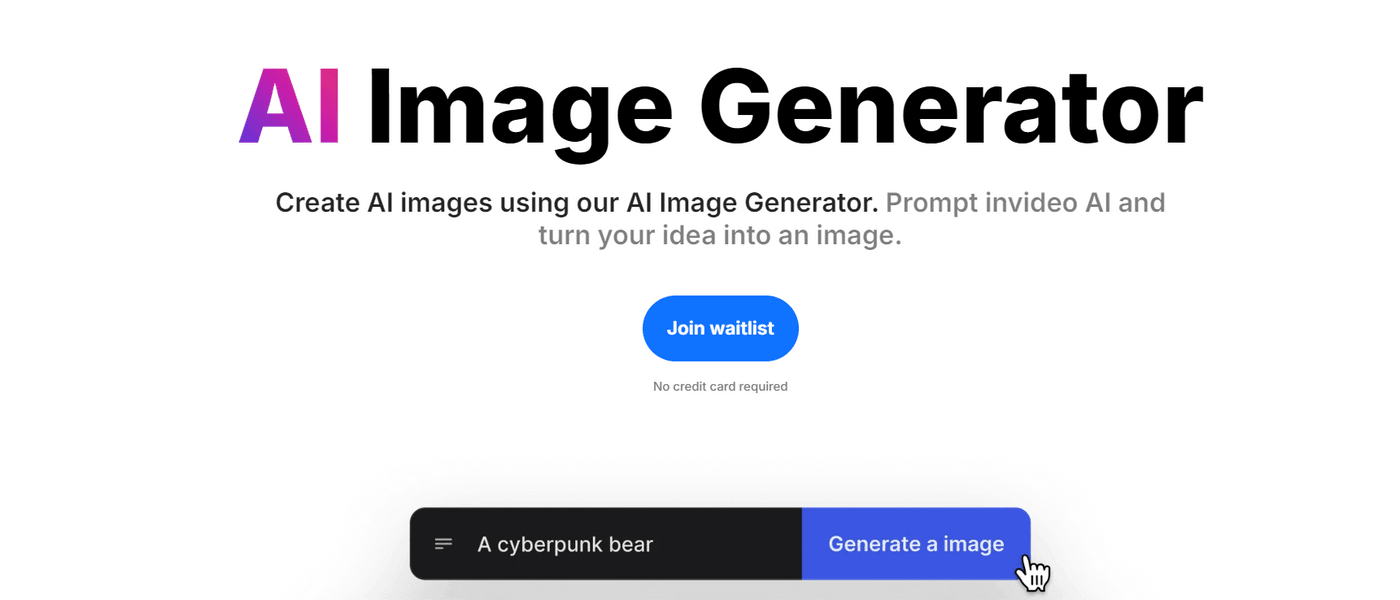
AI image generator by invideo AI lets you create images from simple text prompts to use for a variety of platforms like blogs, YouTube, Instagram, Facebook, and others. With just a few seconds, it can translate your ideas into visuals without needing any design experience, which makes it accessible for anyone looking to add images to their content. The platform offers around 100 GB of cloud storage, and a host of other features to help your creative process.
Features
- User-Friendly Interfaces - Easy-to-use interface to help you navigate the features with ease.
- Animation Capabilities - Use animation to make your images look more lively and immersive.
- Historical Style Rendering - Generate or customize your images with a vintage look across different historical periods.
- Export Options - Download your generated image in the size and resolution that best fits your needs.
How to Generate Images with invideo AI?
With invideo AI, you can generate highly realistic images within minutes, without any manual design or photography. Simply enter your prompt, and let the AI generator handle the rest. Let’s look at how this works:
1. Login to your invideo AI account with your credentials.
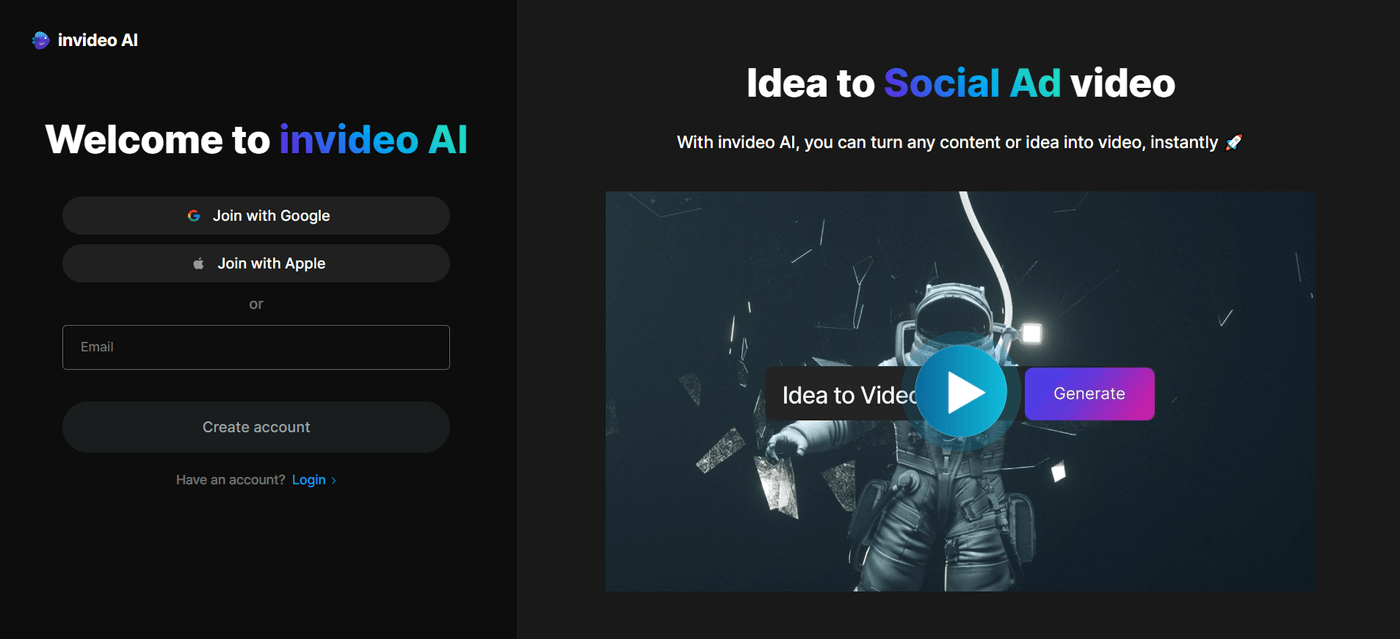
2. Once the dashboard loads, go to the “Plugins” section in the bottom-left section and click on it.
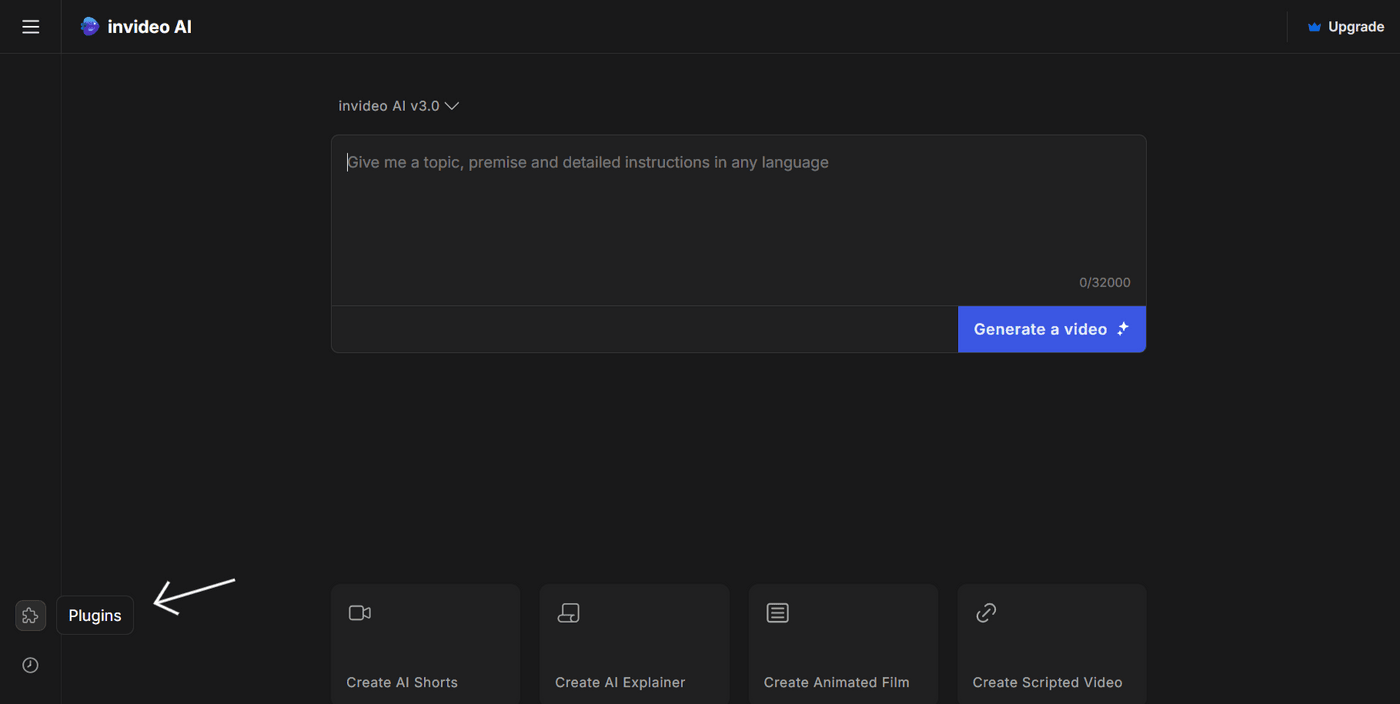
3. Click on the “Text to Image” feature under the “Generative media” tab.
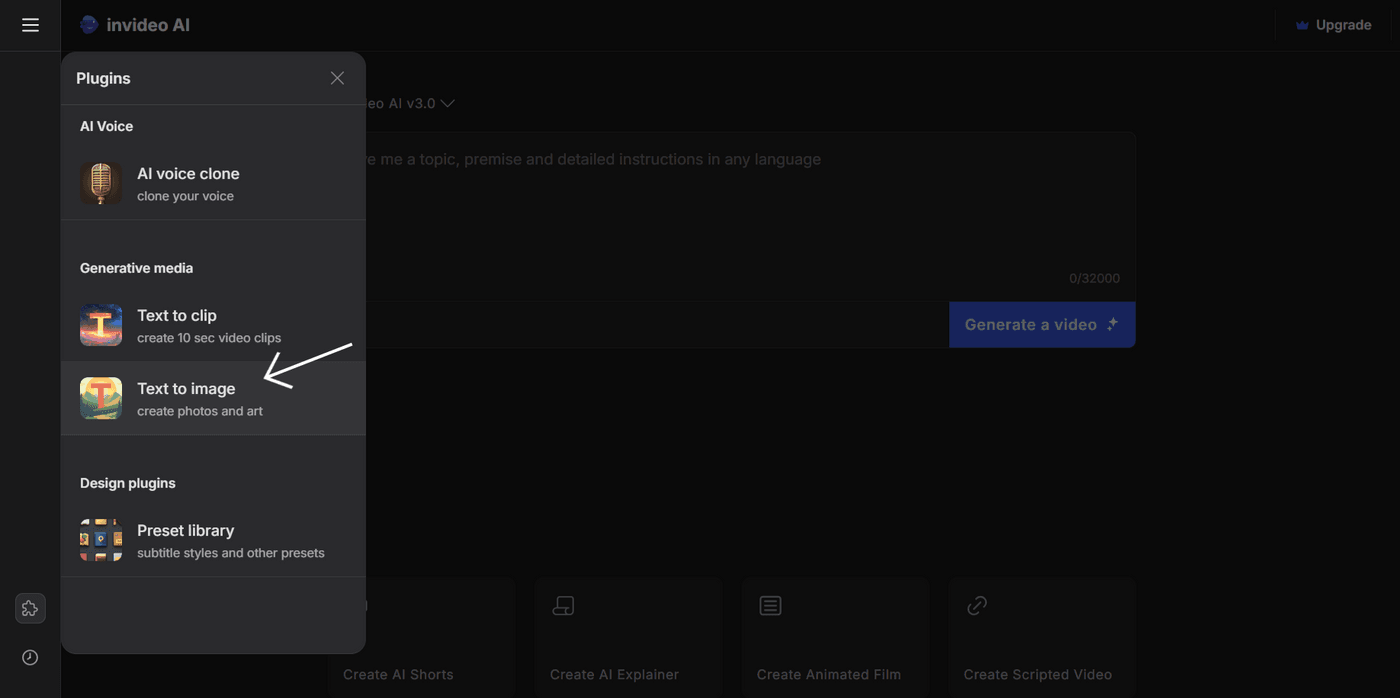
4. Next, choose your desired aspect ratio and enter the prompt in the space provided as shown below.
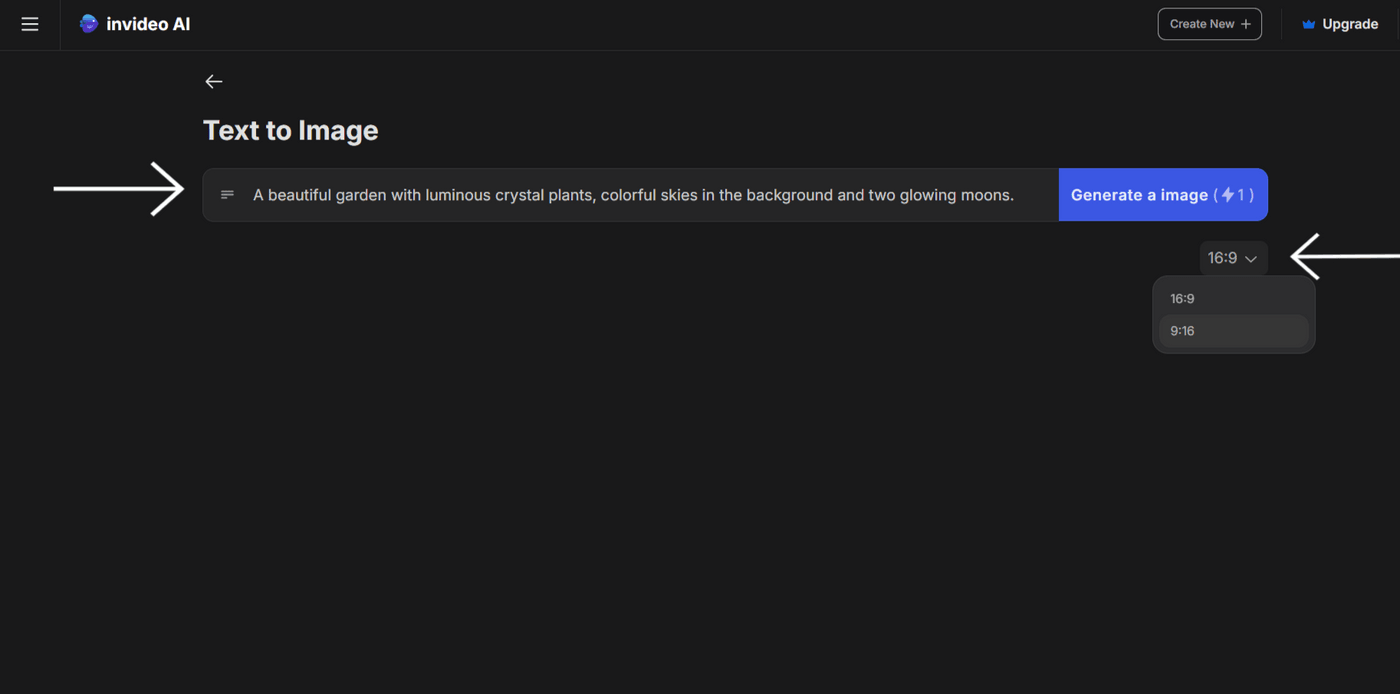
5. Click on “Generate a image” to proceed.
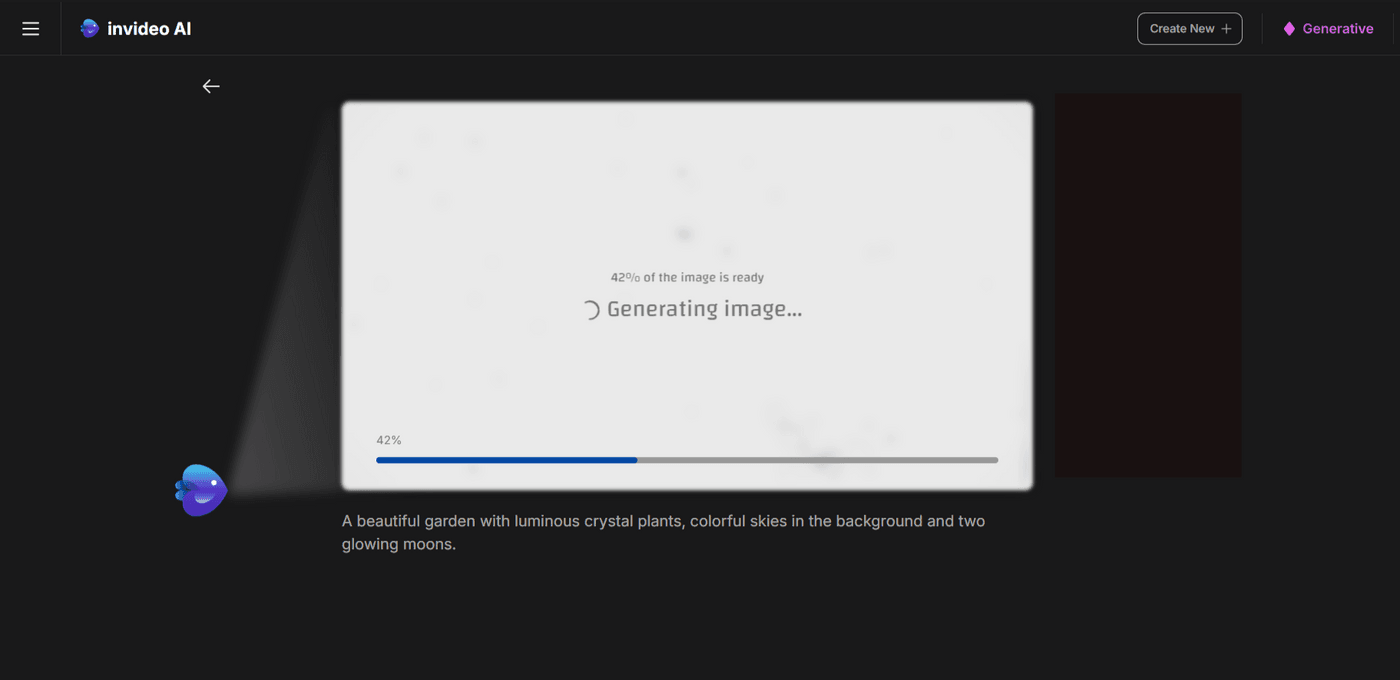
6. Once the image is generated, click on “Download” to get it offline on your device.
Pros
- Enjoy unlimited exports with the premium plan.
- High-quality images in seconds.
- User-friendly interface.
Cons
- Image quality may fluctuate depending on the provided prompt.
- Limited customization options.
- Can be slow with complex prompts.
Pricing
Starts at $35 per month.
Create AI Images from Text Convert your text into beautiful AI-generated images in no time. Get started now
Get started now
2. Adobe Firefly
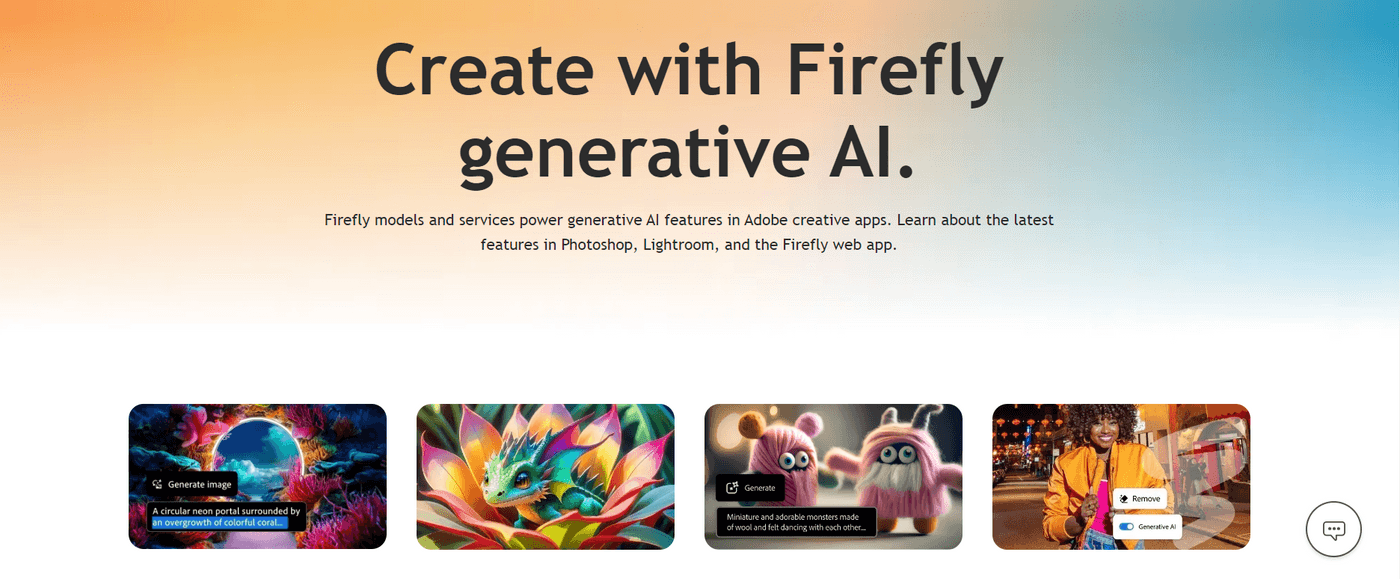
Launched in March 2023, Adobe Firefly is among the most popular creative AI tools by Adobe within Creative Cloud, including tools like Photoshop. It is designed to help users generate art or photo-style images with various styles, backgrounds, and filters. With the flexibility to select or upload reference materials to guide your creation process, it helps you achieve the desired look for your projects. Overall, it enhances the creative workflow by enabling you to produce diverse visuals, making it the best photorealistic AI image generator for content creators.
Features
- Generative fill - Select specific areas of an image and fill them with new content depending on text prompts. This feature matches light and shadows to ensure the new elements seamlessly blend with the original image.
- Generative expand - Resize images beyond their original dimensions. You can even expand the Canvas and fill the new space with AI-generated content that integrates naturally with the existing visuals.
- Visual intensity - Adjust the visual attributes of the generated image. With a simple slider, you can modify the realism or artistic style of the generated image and alter it to fit your specific vision.
- Text-to-template - Create customizable templates from text prompts. This makes generating a layout or design that can be reused and modified to fit the creative process easier.
Pros
- Works incredibly fast.
- 100 GB of cloud storage.
- Wide range of options for aspect ratios.
Cons
- Inconsistencies with photo-realistic images.
- Quality reduces with additional trials.
- Sometimes images may look distorted.
Pricing
Starts at $4.99 per month.
3. Midjourney
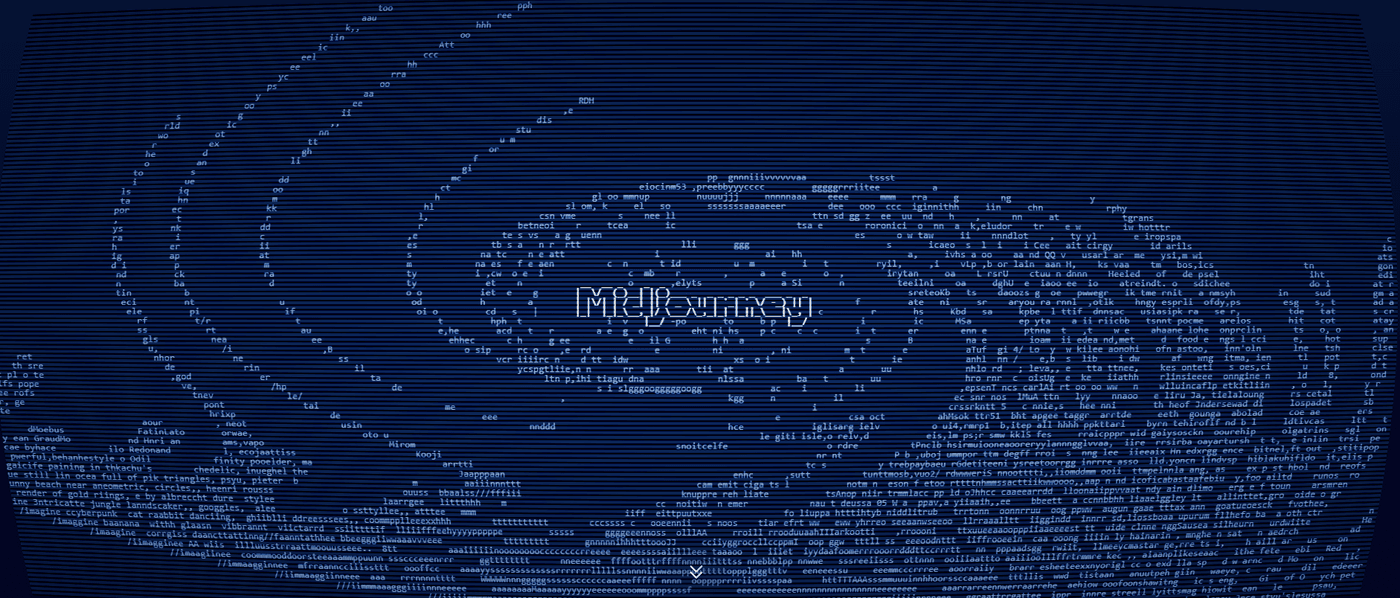
Midjourney is considered one of the best generative AI tools that lets you create artistic and style images in high quality. Accessible through a web application, it takes a unique approach to image creation by giving a chat environment where you can use certain keyboard commands to interact with the bot and generate images. This makes it a versatile platform to generate realistic images in a variety of styles and mediums.
Features
- Remix mode - Add more emphasis on generator images by taking the prompts or settings to explore variations on your original ideas.
- Permutation prompts - Generate multiple concepts within a single prompt and adjust their relative importance. This can be done by doubling colons to separate ideas.
- Custom styles and mediums - Explore a variety of artistic cells and mediums to specify if you want your image in the style of a particular artist or a specific technique.
- Image prompting - Enhance your prompts by adding reference images to adjust the output and align it with your desired visual styles for composition.
Pros
- Official discord community to connect with other creators.
- Community chat to access standard resources.
- Fine-tuning works exceptionally well.
Cons
- No free trial to explore the platform
- Generated images can be publicly accessed by default.
- You need to have good experience with Discord for best results.
Pricing
Starts at $8 per month.
4. DALL-E 3
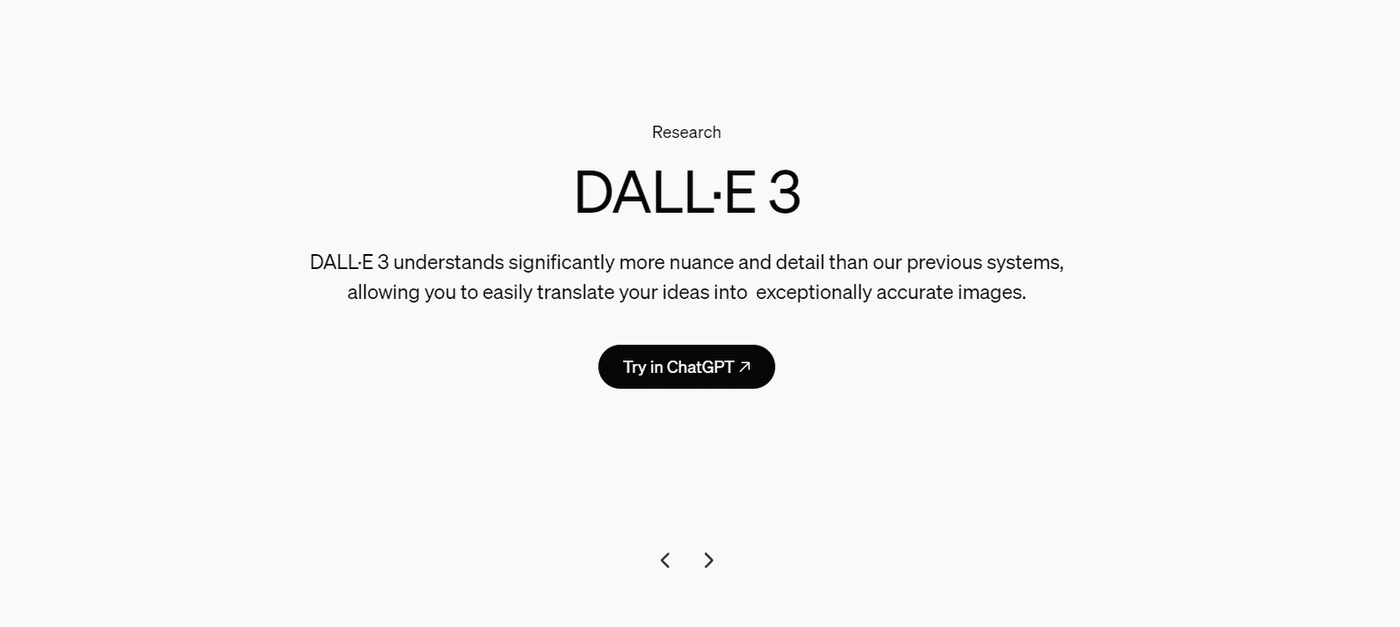
Included in the ChatGPT, DALL-E 3 is another exceptional example of AI that generates images of high quality. Although it creates only one image at a time, the quality is quite impressive as the images stand out for their detailing and creativity. Apart from ChatGPT, you can also access it through Microsoft's Bing AI for any other platform that uses its API. However, if you are using the free version of ChatGPT, you can create up to two images per day but with Microsoft, there is more flexibility without any additional cost.
Features
- Contextual understanding - It grasps nuanced details to generate images that closely align with the description. With this, you can add specific colors, emotions, or styles to your images.
- Prompt rewriting - The system can enhance your inputs before generating images to benefit from clearer and more effective prompts to produce higher-quality images.
- Styles and sizes - Choose between natural and vivid styles to produce realistic as well as cinematic visuals in your images.
- Quality parameter - This teacher was introduced to let you select between standard and HD image generation. This gives you the choice to prioritize quality based on your specific needs and balance between speed and image fidelity.
Pros
- Extremely easy to use.
- Access to use other features of ChatGPT.
- HD quality images.
Cons
- No free image generation trial.
- Limited options for aspect ratios.
- Can’t perform image-to-image editing, unlike other tools.
Pricing
Starts at $20 per month (with ChatGPT Plus).
5. Leonardo.AI
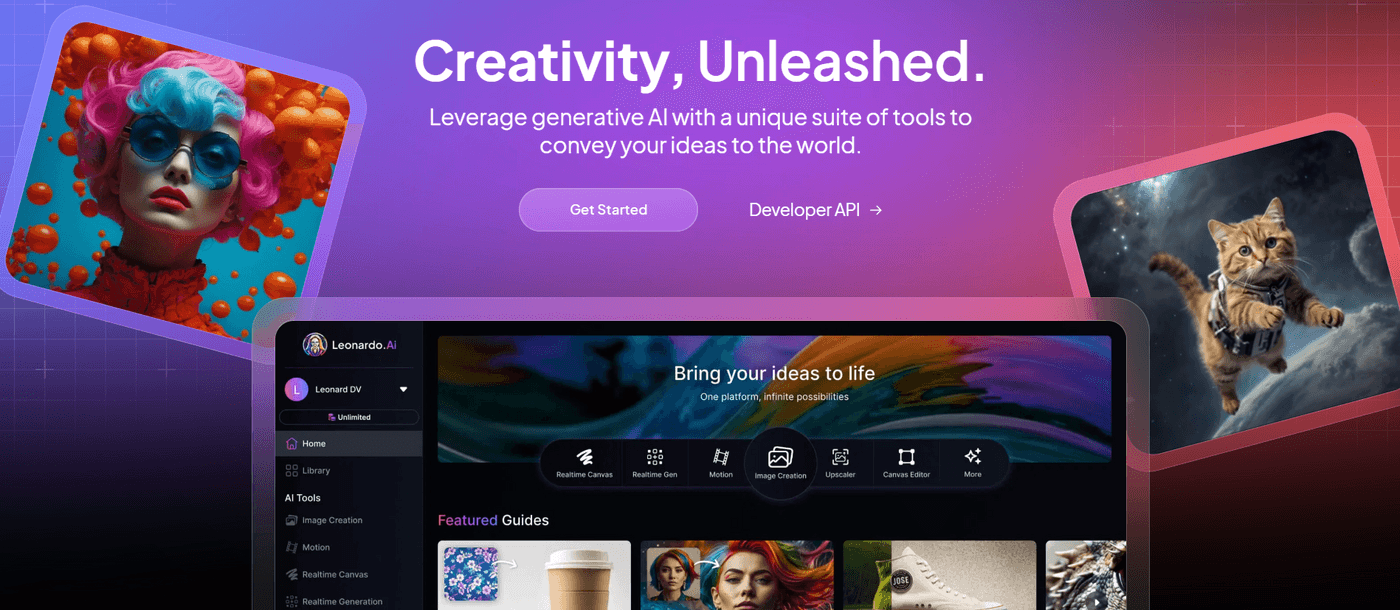
Leonardo.ai is a popular AI photo generator that caters to a range of creative needs – from digital designs, and concept art illustrations to portraits. With a strong focus on enhancing and upscaling images, it renders details like faces and hands that are often challenging for AI-generated imagery tools. Overall, it presents good flexibility to ensure your creative process stays fluid and refines your designs as you work.
Features
- Presets - Preconfigured settings blending models and styles to help you achieve specific artistic outputs. Access from a wide range of options such as cinematic, anime, or portrait to quickly create images with the desired aesthetic.
- Image guidance - Guide your creation process with references from existing images or specifying certain stylistic elements. You can use a character or style reference to ensure consistency across different images to generate tailored images.
- Elements - Access a library of additional image components like textures or effects to incorporate into your creations. This adds an extra layer of detail making it easy to achieve specific tools such as CGI-style images or sketch-like effects.
- Prompt generator - It helps with suggestions based on the initial concept you provide and then suggests fresh inspirations to help you generate accurate and relevant prompts.
Pros
- Offers a good range of helpful resources.
- Strong focus on generating photorealistic images.
- Quick customer support service.
Cons
- No editing tools for individual images once they are generated.
- Slightly higher learning curve.
- Needs improvement in UI/UX.
Pricing
Starts at $10 per month.
6. Stable Diffusion
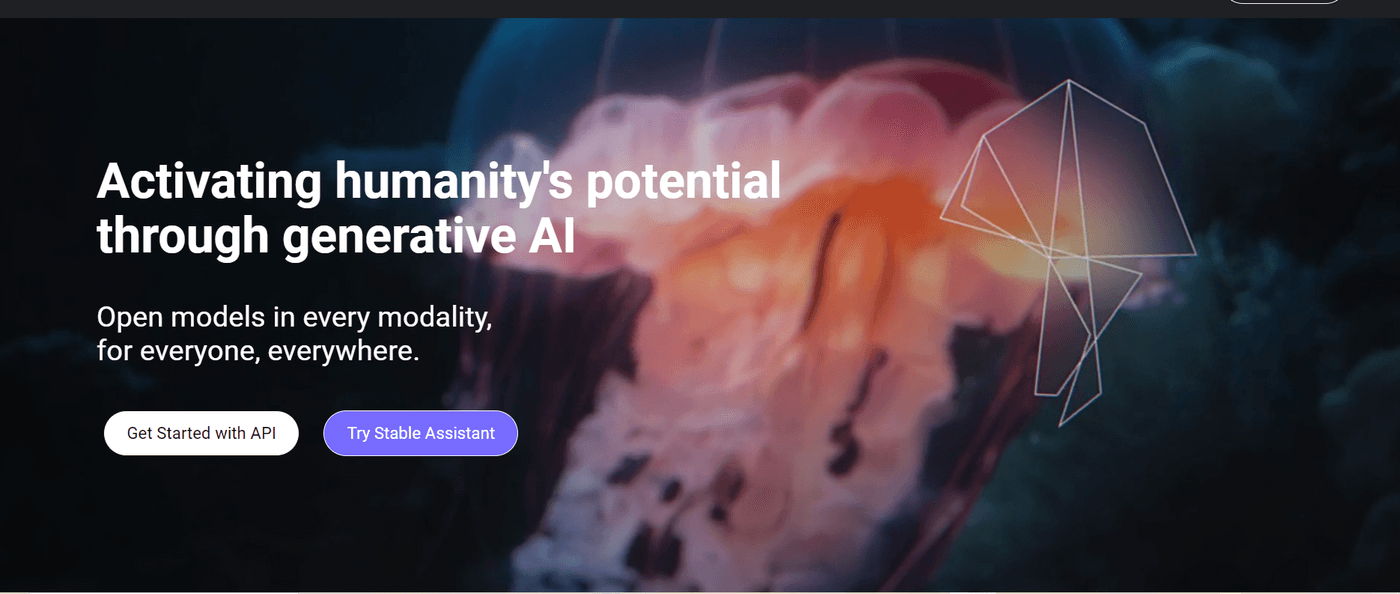
Developed by Stable AI, Stable Diffusion is an open-source AI image generator that uses text instructions to create detailed images. Its latest version Stable Diffusion 3 has shown significant improvements over its previous versions especially in generating photo-realistic images and closely focusing on the user prompts. It also allows the user to opt out of having their work included in the training data, which is appreciable from a safety perspective.
Features
- Text rendering - Generate long sentences and intricate details within images to achieve exceptional quality.
- Multimodal capabilities - The system supports multimodal input, which allows it to work with different types of prompts and generate images that combine test and visual elements.
- Prompt understanding - It can effectively handle detailed instructions to present intricate scenes or specific styles to give you more accurate and satisfying results.
- Text generation - Produce clear legible text within images, unlike earlier versions that had this limitation. This can be especially useful for branding and marketing.
Pros
- Can be used offline
- Flexibility to use image prompts.
- Effectively understands and processes prompts.
Cons
- Customization opinions are complex to understand.
- Quality may not always be up to the mark.
- Needs sound technical knowledge to get started.
Pricing
Depends on the platform.
From Text Prompt to AI Image Generate stunning AI images in seconds with just a simple prompt. Generate now
Generate now
7. Ideogram
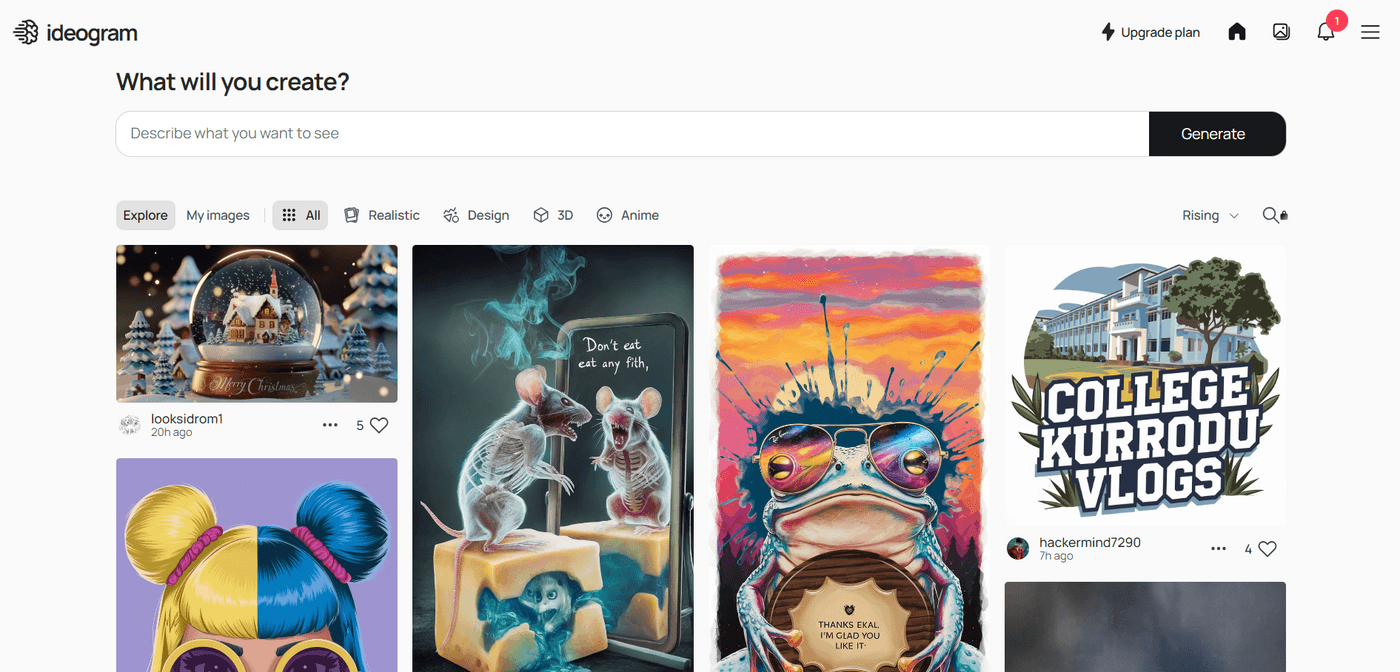
With the launch of Ideogram 2.0 in August of this year, Ideogram has taken a step forward to leverage advanced algorithms that can interpret user prompts and create high-quality images. It offers extensive customization options to let the user tweet different elements of their images such as colors, styles, and compositions. This flexibility makes it particularly ideal for artists and marketers who want to produce unique and impactful visuals consistently. Plus, both text and images can be integrated seamlessly as it supports multi-modal inputs.
Features
- Rendering speed - Select from 3 different rendering speeds: turbo for quick reviews default for standard use and quality for better detailing and precisions in the final image.
- Custom color palette - Create and apply a custom color palette to your images and control the color scheme/mood after visuals to enhance creative expression.
- Upscale - Achieve better resolution in generated images by upscaling for improved clarity and detail.
- Private generations - The platform allows keeping your images confidential even after the subscription ends.
Pros
- Good range of styles and inspirations.
- Magic prompts to help with image generation.
- 10 credits every day to test the platform.
Cons
- Limited range of customization options.
- The interface feels outdated compared to other tools.
- Community galleries can be made more versatile.
Pricing
Starts at $7 per month.
8. Canva
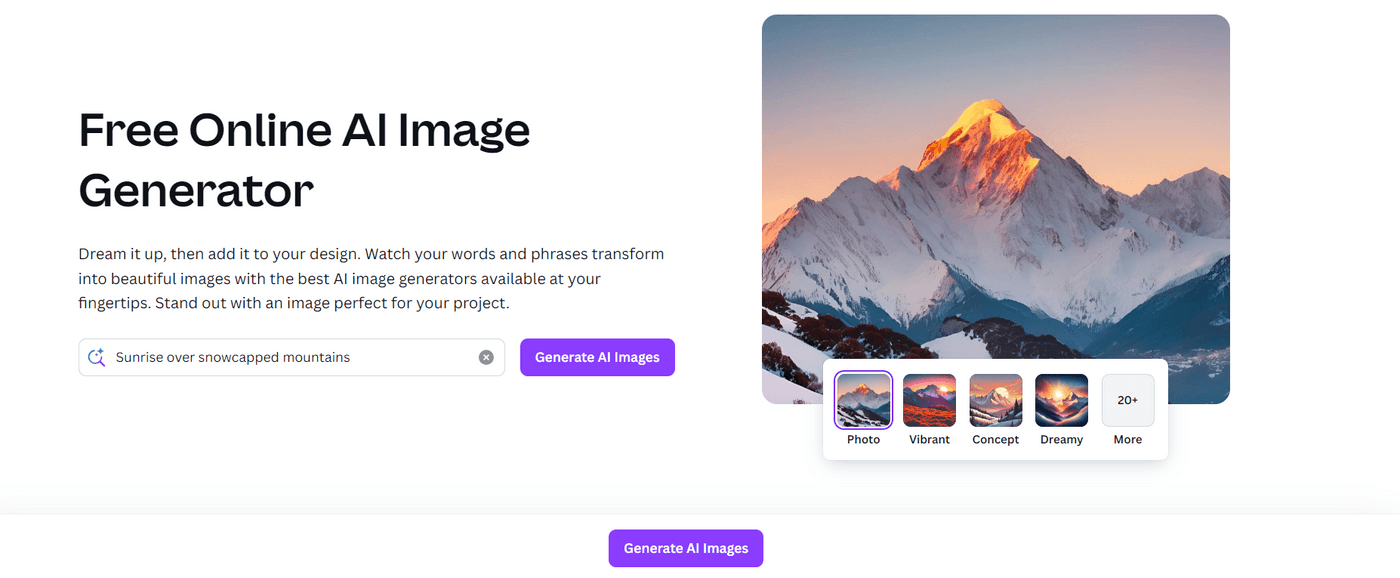
Canva offers an advanced AI image generator “Magic Media” that offers several creative features to generate high-quality images, videos, and even graphics from text prompts. It lets you choose image variations based on specific preferences for composition and style. This gives good creative control as you can select images that closely match your vision. The best part is that it seamlessly integrates with Canva’s other design tools, which makes further edits easier.
Features
- Text to image - Generate custom images by providing a description and the AI will interpret your text to create visuals based on the specified style or content.
- Text to graphic - Specifically tailored for graphics such as icons, infographics, and stylized designs, this feature comes in handy when you need a unique graphic element without designing it from scratch.
- Text to video - Create short video clips from text to make dynamic visuals for promotional videos or social media content.
- Templates - Access a vast library of tree design templates that are easily customizable by replacing text images or other elements that make image editing effortless.
Pros
- Can be used with DALL-E, and Imagen.
- Training images on your permitted data is optional.
- 50 free image credits to test the tool is quite generous.
Cons
- Difficulty generating non-square images.
- Not ideal for professional-level editing.
- Slightly overwhelming due to so many options available.
Pricing
$15 per month.
9. Meta AI
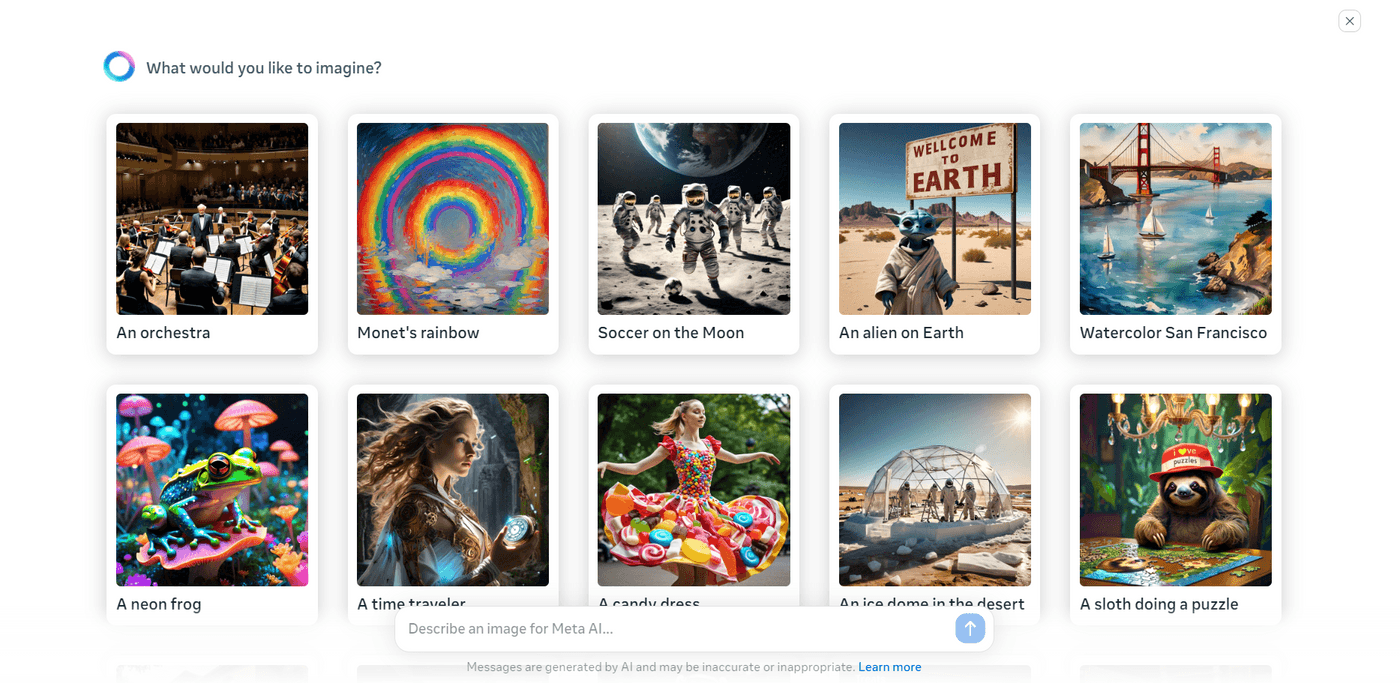
Meta (formally known as Facebook) offers a free AI assistant with an exclusive feature “Imagine” that can generate images from text prompts. It is powered by the “Emu” AI model, which is trained on a data set of 1.1 billion images to ensure that the generated images are of high quality and reflect true aesthetics. Since it works through a chatbot assistant, you can edit the generated images and real time through text-based commands. This makes it one of the easiest tools to use for visual content generation.
Features
- AI demos - Access live demonstration of the tool's capabilities to interact with the AI model. These demos show the process in real time to help you create images based on simple descriptions and explore the overall potential.
- Edit - Upload images and modify them using natural language commands. You can also ask the tool to add or remove certain elements from a photo, change colors, or improve visuals as needed.
- Animate - Meta AI can also animate The generated images by adding certain dynamic elements based on your request. This terms static images into short and engaging animations that can be used for social media or any other new case.
- Save - Once your images are generated, you can easily save them for future use. These saved files can also be optimized for different formats making it convenient to use them across different platforms.
Pros
- Completely free to use.
- One of the most user-friendly AI tools.
- Good range of inspirations to refer to.
Cons
- You either need a Facebook or Instagram account to log in.
- Little to no styling features.
- Lack of editing options.
Pricing
Free to use.
10. DreamStudio
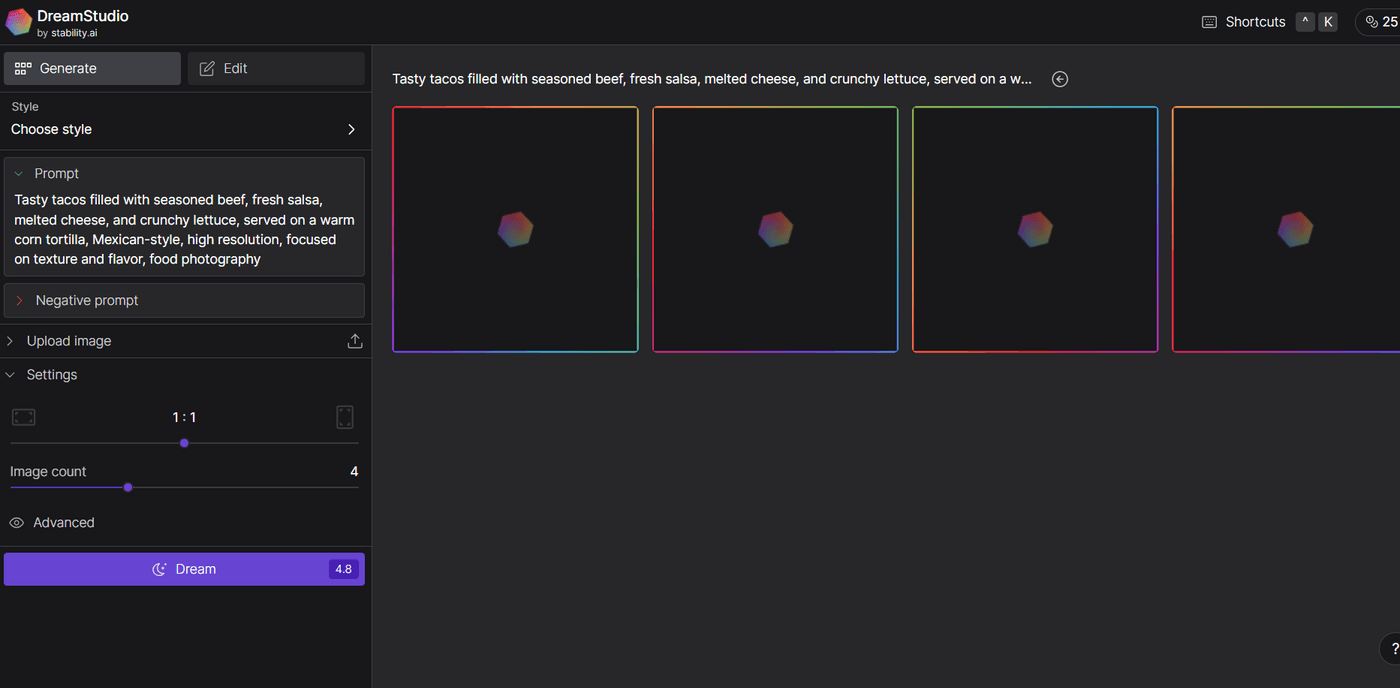
Developed by Stability AI, DreamStudio is a powerful image generation tool that works on a stable diffusion model to create images in different artistic styles. This gives it an edge in terms of versatility as it can produce everything from concept art to marketing visuals and game designs. You can also upscale images to ensure that outputs maintain high resolution and can easily cater to diverse needs such as social media content advertising and others. Overall, it is quite a popular choice among creators due to its ease of use and creative flexibility.
Features
- Shortcuts - The dashboard provides keyboard shortcuts to make the workflow easier and help you use the platform efficiently. You can simply search for your query and the dashboard will show it instantly.
- Prompt guide - It comes with a prompt engineering guide to help with extra suggestions and tips so that you can create more effective prompts and generate better-quality images.
- Negative prompt - These suggestions help you understand what you don't want in your generated image. It can help you avoid unwanted elements to ensure the final output looks like your preferences by refining or removing specific visual details.
- Generation steps - This controls how many sampling steps the AI uses to create the image. If the step counts are high, it indicates refined and detailed images. You can choose anywhere from 10 to 150 steps depending on how much detail or realism you want in the final image.
Pros
- Highly customizable settings.
- Wide range of pre-designed templates.
- Can easily generate multiple image generations.
Cons
- Only two models are available.
- Limited free trials.
- Advanced features may need additional practice.
Pricing
$10 per 1000 credits.
What are the Copyright Rules for AI-Generated Images?
The US court has recently ruled that works created entirely by artificial intelligence cannot be copyrighted under US law. As per this decision, only humans can be considered the creators of creative works and therefore, receive copyright protection for the same.
The main reason behind this ruling is that AI systems learn by analyzing and imitating patterns in the existing human-made content. If these tools generate an image similar to the style of an existing artwork, it means that the system was trained on images created by similar artists. Since AI-generated output reflects human creativity, it cannot be considered original or independent enough for copyright.
All in all, the entire debate about AI-generated continent copyright is still a part of the larger conversation about how the AI industry needs to be regulated. Since AI relies on human-made work for its output, legal experts and lawmakers are grappling with the right approach to reconcile this technology with existing intellectual property laws.
Generate High-Quality AI Images Turn simple text into AI images within moments using our AI image generator. Start now
Start now
Conclusion
AI image generation in 2025 looks a lot different from what we saw just a few years ago. It’s still a rapidly evolving space and the existing models are only set to undergo more changes in the coming times. The AI generators discussed in this blog are among the most popular and dynamic options that offer great value for money. Invideo AI offers a versatile and easy-to-use tool to generate stunning images from simple prompts you can download or customize as you like. With a simple text prompt, you can generate creative images to use across multiple platforms and use cases. Try it for yourself today and experience the convenience like never before!
If you’re looking to learn more about video content creation, you must check out our YouTube channel as we post new videos every week to help you stay ahead in the game!
Also, here are a few additional resources to help you out with your journey:


