Have you not been able to reach your audience on Facebook? Do you feel like you always need to pay to get good engagement? Is Facebook majorly cutting into your digital spending budget?
What if we told you that your business could reach its audience organically and also build strong connections with them? Hooked, aren’t you!
Who better to spill the secrets on building engaging communities on Facebook than Bella Vasta? That’s right, on our 7th episode of Just Between You & Me, we sit down with Bella Vasta who has created a niche business for herself by leveraging Facebook communities. She can tell you everything there is to know about Facebook communities and how they serve different crucial purposes for all kinds of businesses.

The Plan of Action
- Why Do You Need a Facebook Group If You Already Have a Facebook Page?
- How to Start a Facebook Group?
- How to Grow your Facebook Community?
- What are the Key Metrics to Track the Growth of Your Facebook Community?
- How can Facebook Groups act as a Funnel for Your Business?
1. Why Do You Need a Facebook Group if You Already Have a Facebook Page?

The first question businesses usually have is why should they invest in a Facebook Group when they already have a Facebook Page. While a Facebook page lets you share news, make announcements, and basically keep your users updated about your business, it is not interactive. A Facebook group, however, lets you build connections with your audience, especially when you bond over similar interests.
Before we dive into the meaty bits of metrics and marketplace, let’s take a quick look at the difference between Facebook page and group. If you already have a Facebook group for your business, go ahead and skip to the key metrics to track the growth of your Facebook community.
Facebook page vs group
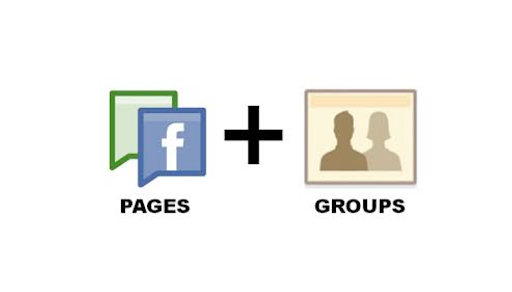
It’s important to understand the different purposes these tools serve to make the most of them. A Facebook page is a public profile that is visible to everyone on the platform. It gives businesses, celebrities, and the likes to have a public appearance on the platform. These are authentic and official profiles that are created by owners of the business. In contrast, anyone can create a group. Facebook groups were designed for people to interact and connect with like-minded people outside their friend’s circle.
For example:
The official page for F.R.I.E.N.D.S. TV Show is owned by the production house and they keep posting scenes from the show to keep the page active and their audience engaged.
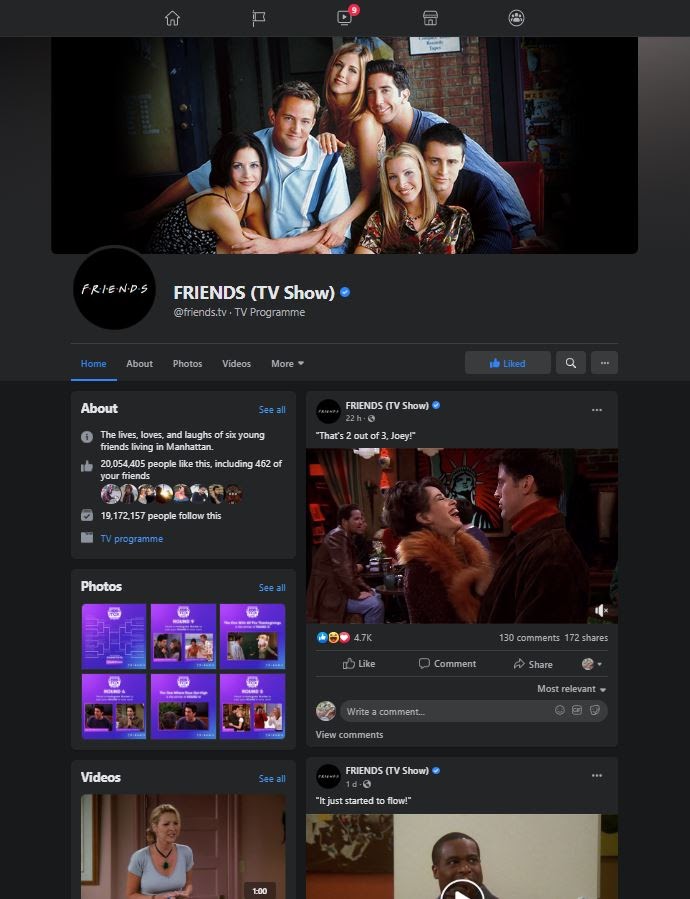
The group ‘F.R.I.E.N.D.S. TV Show’ is a private group that is owned by a fan. The discussion is filled with theories, fan artworks, and discussions on whether Ross and Rachel were on a break.

You are also interacting differently on a Facebook page vs group. While on a Facebook page you are interacting with every kind of audience – old, new, engaged, or passerby, a Facebook group lets you interact with audiences that share your business’s interest and want to build a connection with you. This is why on a page your communication is very generic and directed towards all kinds of users as compared to a group where the messaging is more personal.
While a Facebook page ranks for SEO and shows up on Google search, a Facebook group doesn’t. Also, one of the key features of a page is the analytics and insights it offers about its audience. While a group does not have this function yet, it helps you gain a deeper understanding of your product or service and how it is received by your audience.
Most importantly, despite having many fans on your page there is no guarantee you will organically reach all of them. Facebook often asks you to pay so you can get noticed even by those who have liked your page. On the other hand, when someone posts on the group or there is an ongoing discussion, every member gets a notification ensuring they don’t miss out.

Still not sure if you need a Facebook group? Dig deeper into why you need a Facebook group or a Facebook page for business here.
Sold on investing in a Facebook community? Let’s talk about how to start a Facebook group then.
2. How to Start a Facebook Group?
Starting a Facebook group is as simple as creating your profile or page. With a few clicks of a button, you will have created your group in no time.
Here’s a quick 5 step process to create a Facebook group:
Step 1: Click on the ‘+’ on the top right corner of Facebook and choose ‘Group’.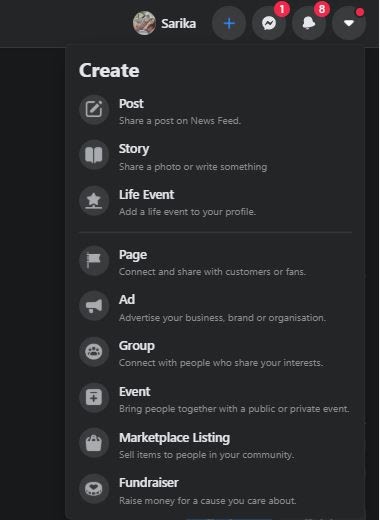
Step 2: Type in your group name.
Pro-tip – make the name relatable and easy to find if you’re planning on a public or private but visible group.
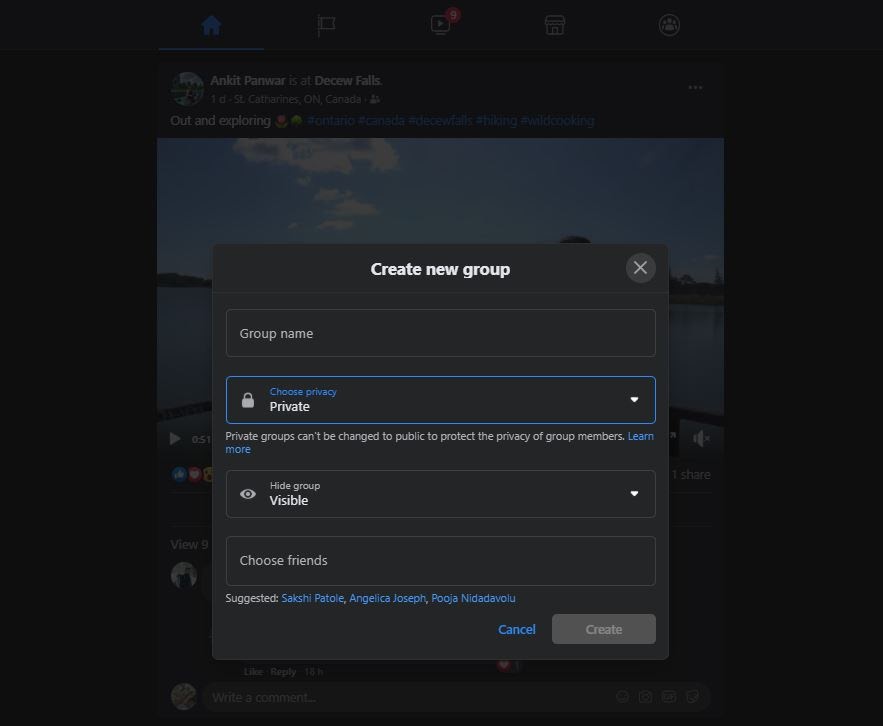
Step 3: Pick your privacy preference – whether you want the group to be public or private. If you choose private, you can also decide whether you want the group to be hidden or visible to people on Facebook.
Facebook groups can either be public and visible, private and visible, or hidden.
In a public and visible group, everyone can see the group and be a part of the discussions happening in it and it also shows up on the search engines.
The second type of group is private and visible – which means everyone can find the group but only members who have access to the group can be a part of the discussions on it.
The last one, as the name suggests is private and hidden, which means you can not find the group and only people who have access to it can be a part of it.
We suggest choosing a private and visible group for two reasons: first, you only let like-minded people who will participate and add to the discussions. Secondly, if your group is public and visible, your audience will come in and be a part of the discussion without having a need to join the group.
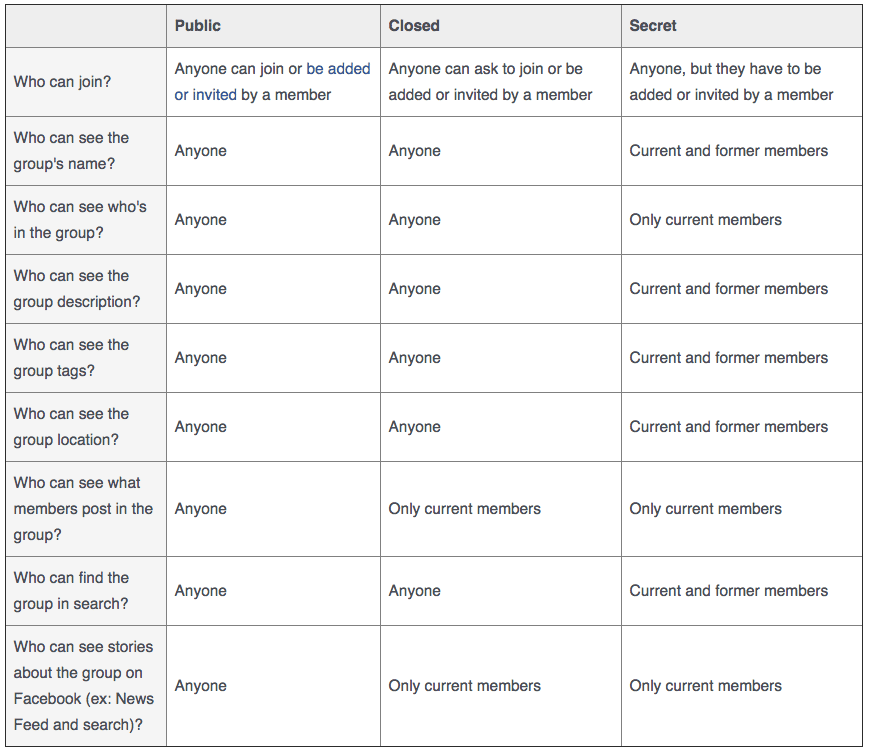
Step 4: Choose friends you want to send invites to join your group.
Step 5: Click create. This will take you to your group, which is currently blank and needs you to personalize it with a cover photo and description. You can also add rules for members to follow and member questions which will allow you to filter requests of members who wish to join the group.
Wasn’t that simple? While it only takes a few minutes to start a Facebook group, there are a few things that can help you set up your group and build a conducive environment, especially for business. Here’s a step-by-step guide to set up your Facebook group for business.
3. How to Grow Your Facebook Community?
Now that you have created a Facebook group, make sure that you share it with the people you want to invite. For a business, there are multiple touchpoints you can tap into, to let your users know about your Facebook community.

Here are some tested tricks that will help you get more people to join your group:
A. Redirect everyone to your Facebook group
Instead of sending people to your page, where at best only 2-4% of them will see what you post, link your group instead. Whenever you put up the Facebook logo, whether on posters, your website’s landing page, cards, packaging, emails, etc., let the link take them to your Facebook group. Even add your group’s link on your other social channels like your Instagram bio.
B. Do an email blast
Send out emails to your existing users, followers, and subscribers and tell them about the value they can get by joining your Facebook community. You can also add links to your Facebook group to monthly newsletters, blog emails, etc.
C. Link your Facebook page to your group
Don’t forget to link your Facebook group to your business page. When you do this, a button pops up on the top, left side of your page that says ‘Visit Group’. You can now creatively use arrows on your cover photo or video to get people to click on that button.
D. Tease exclusive content on your Facebook page
Post regular call-outs on your Facebook page to encourage people to join the group for exclusive content. You can tell them 3 reasons (each value-adding to your user) to join your Facebook community or tease exclusive content that you know is something that they need.
E. Talk about your Facebook community on social media
Use your social media channels like Instagram and Twitter to talk about your Facebook group and the exclusive content it offers. If you have a YouTube channel, make sure you regularly talk about your Facebook community and how it can add value to their lives. Don’t forget to add your group’s link in the cards and description.
F. Promote your group on other Facebook groups
Collaborate with other groups by reaching out to their admin and creating content for your audiences together. Don’t be sleazy and just post on their group about what you can offer. Instead, speak to the admin and propose ideas that can help their group. Create content together by going live, conducting interviews, writing a blog, or creating a guide or cheat sheet for their audience. Remember, when the admin introduces you to his group members as an expert, he is vouching for you and your brand.
G. Leverage existing members to grow your Facebook community
Your group members can be the best power partners. Members who regularly participate in the group and are invested to make the Facebook community wholesome can help you reach out to many more like-minded people in their circle. You can simply ask your group members to invite their friends or talk about your group to interested peers. You can also fashion a contest around getting new joiners where the winner is the member who got the most sign-ups.
These power partners can be upgraded to group moderators, especially if they drive discussions and engage the community regularly. This makes them have a sense of ownership towards the Facebook community and they will help you grow it.

4. What are the Key Metrics to Track the Growth of your Facebook Community
Facebook’s group insights have 3 major metrics that you can track – growth, engagement, and members. Each of these analytics will help you understand the people on your Facebook group and make data-driven decisions to give more value to your audience. It’s important to know that when you analyze a Facebook group’s metrics, you take a holistic approach. A single metric alone will not be able to give you any real insight or data. Instead, work with all three and find patterns and combinations that drive favorable behavior. The combination of these metrics will let you serve your group better and build stronger relationships with them.
A. Growth
This metric tracks membership growth and group requests. It can track the growth of your Facebook community over multiple timelines. You can use this metric to understand what promotion worked to get more requests to join the group – like if you did a live with an influencer or you sent out a newsletter to your subscribers with a link to join the group in it.
You can leverage this data to better focus your promotional strategies. It also shows you the number of group requests that were approved, declined, blocked, and are pending.
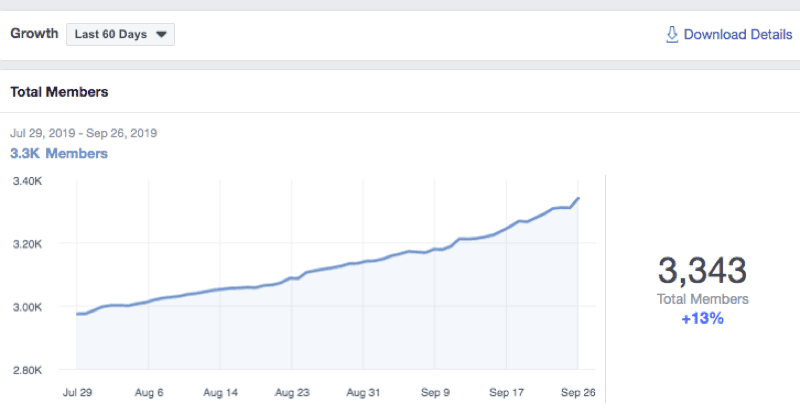
B. Member
An important metric, this data tells you who your topmost engaged members are and what they bring to your Facebook community. It also tells you what they’re interested in so you can maximize engagement opportunities and keep them actively participating.
You will also get a demographic make-up of your audience like their gender and age which will help you plan and create more focused content.
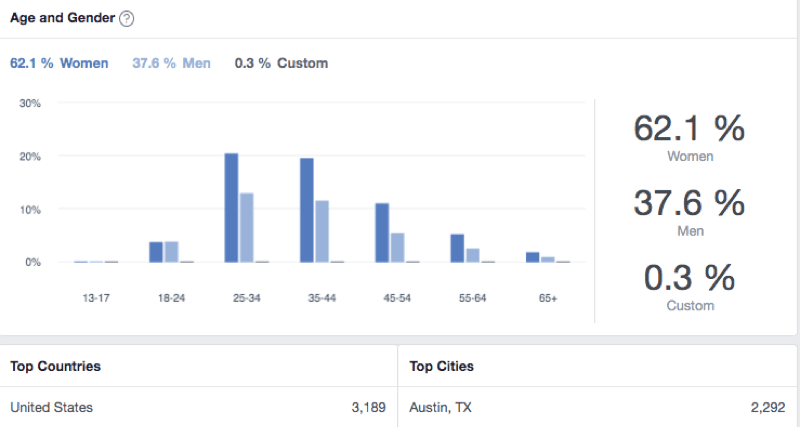
C. Engagement
The engagement metric is designed to give you information on what’s been working and not working for your Facebook community. You can check the data for every post or search for a particular timeline. It also tells you the most active hours for engaging with your members. It allows you to measure the actions people took, like leaving a comment or a reaction on your post, and how many members actively participated.
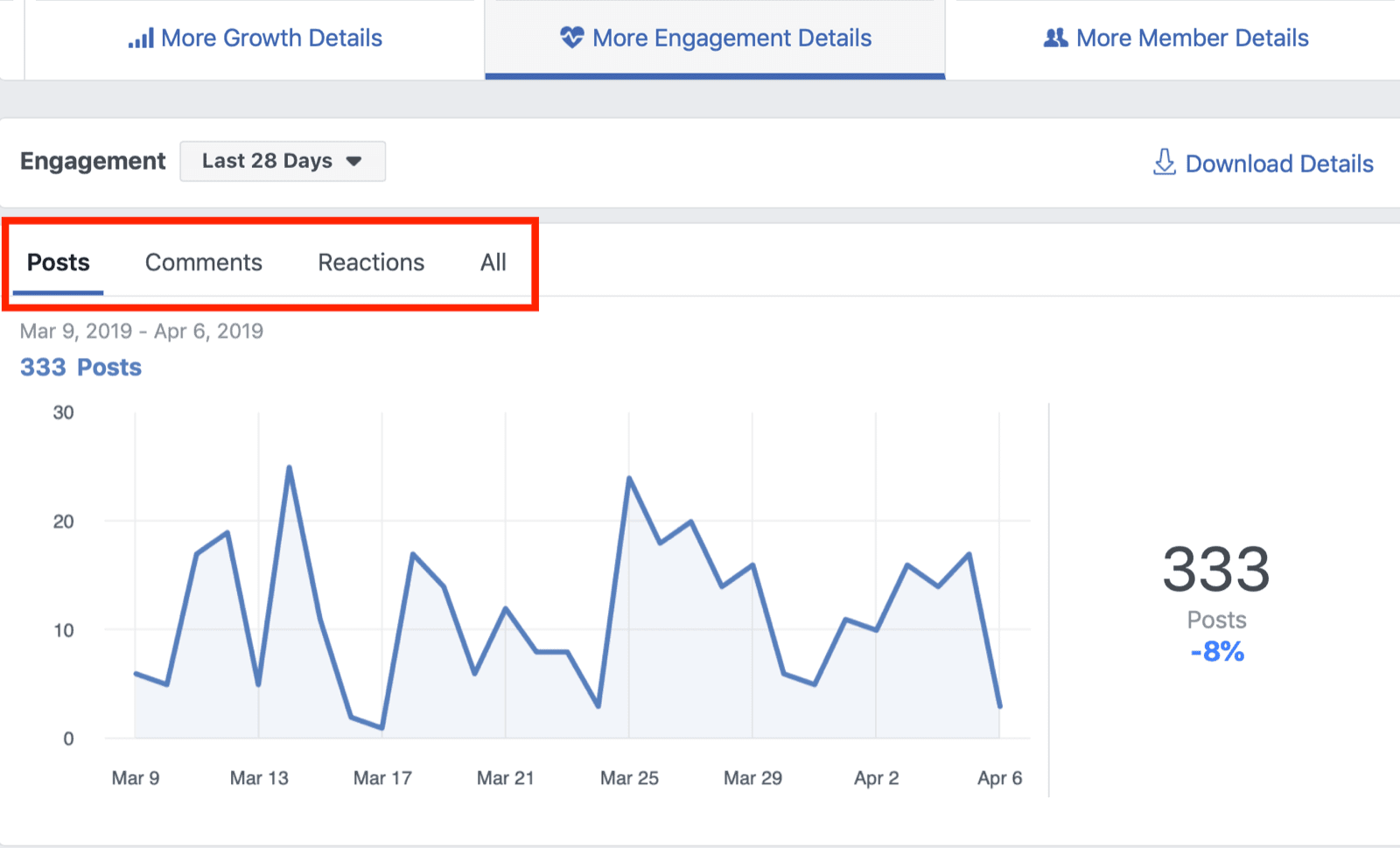
You’ve made a Facebook group, got people to join it and you have the tools to record their engagement. What you need now is to create opportunities for your audience to engage.
At an early stage, a Facebook community is completely reliant on its admin. The admin is like the captain of the ship, who has to navigate the group and lead them to participate, engage in discussions, and then start their own conversations.
5. How can Facebook Groups act as a Funnel for Your Business?
If you don’t have a strategy when it comes to building Facebook groups, you’re going to end up spinning around in circles. Yes, a Facebook group is all about adding more value to your audience but that doesn’t mean it should not circle back to you.
To understand how your Facebook group can become a self-sustained lead-generating machine, let’s look at it as a sales funnel.

A Facebook group’s sales funnel strategy is sliced into 3 main sections and each section or group serves a different kind of audience.
A top-of-the-funnel group is to catch a wide audience that is interested in the genre or topic that your business is based around.
For example, an adventure sports company can have a trekking group where everyone who is interested in the activity can join it. The audience on this group may be regularly committed trekkers, people who do it as a hobby, or even people who aspire to trek someday.

The content in this group will be very generic and will appeal to everyone in the community. Pictures of scenic mountains, quotes, and experiences of fellow trekkers are the kind of posts that will work best on this group.
As a marketer, all you need to do is sow a few seeds of content when you start the group and let the members take over from there. This is not the group you need to worry about or spend a lot of time and effort on.
From your wider audience, you’ll find people who are more committed and serious about trekking and most certainly have goals to reach a particular summit. These are the ones that will trickle down and join your middle-of-the-funnel group.
The middle of the funnel group are people who are engaged and invested in your business but are yet to make a purchase. These are warm leads and people who need a little bit of a push to make the purchase.
The content for the middle of the funnel group will be more exclusive and specific to the trekkers and their goals. This group will also have more value-adding content, to ensure that you’re building a relationship with your audience.

This is the group that as a marketer you should be most concerned about. These are people who share your interest and are most likely to convert. You will have to specifically keep in mind to focus your content on what will help the people on the group achieve their goal. Fitness routines, hacks and cheat sheets, and exclusive details about different trek routes are what will interest these users more.
The bottom of the funnel is reserved for an audience who has invested in your business by making a purchase. These are users that have seen the value and taken your product or service up for it.
The content of this group has to be super exclusive and extremely beneficial for those who have opted to be in the group. Also, this group can have more content specific to using your product or service.

For example, if your adventure sports business was to manufacture trekking gear, you could post content about how to use it and maintain it. However, don’t make this like advertisements – always ensure to make the content user-centric.
As a marketer, you will have to pay attention to this group to get insights about your product and how customers are reacting to it. The engagement in this group can help get you answers to crucial questions like – How can we upgrade our product? Is there a need gap we can fill to make the customer’s experience better? How often does a customer buy your product again? What are some of the pain points you can resolve for your customer?
This kind of information is invaluable for any business and a Facebook group makes for a safe space for you to have or be a part of these conversations.
Did you know that you could charge a fee for members to join your exclusive Facebook group? Click here to know more.
Wrapping up, we have covered a lot of ground in this article – from starting a Facebook group to growing it and making it a self-sustained machine. You have everything you need and a little more to let you hit the ground running.

If you want to learn and connect with other marketers, business owners, and creators like yourself, you should join InVideo’s super helpful community here. It is a great place to meet people just like you and pick up insights on building communities and get the latest updates about video marketing.
Don’t forget to tune into our next episode with Ken Mozkovitz where we get down to the very basics on how to write stunning copy for social media.



