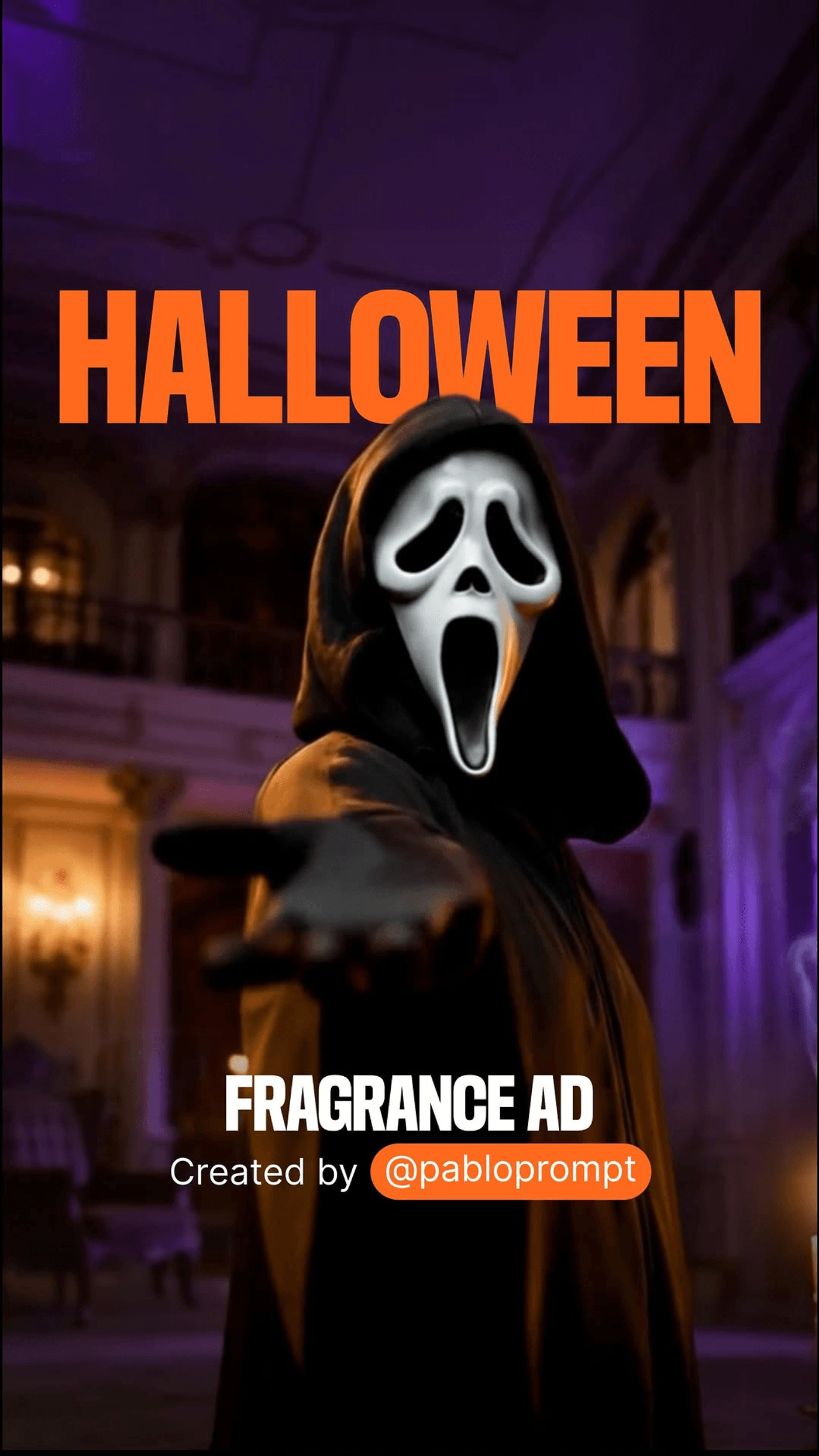AI images and videos are becoming the new way people celebrate, advertise, and express creativity online. Many still rely on templates and drag-and-drop tools to make their Halloween content. But manually editing takes time, and by the time you’re done, Halloween is almost over.
Hiring a graphic designer or video editor sounds tempting, but if you’re working with a small budget, that’s not the most practical choice either.
Today, the process of creating images and videos no longer needs to be complicated. Tools like invideo enable you to create halloween themed product ads and realistic images with simple text prompts. The platform uses powerful tools like Nano Banana, Veo 3.1, Sora 2, and is packed with presets that you can readily use to generate high-quality results.
In this post, I’ve put together six spooktacular Halloween post ideas you can make with AI. Each one comes with a ready-to-use prompt you can copy, tweak, and post on social media to engage your followers!
Let’s get started.
#1 Halloween ad for your product
If you're a business owner wanting to promote your products on social media with a trendy Halloween-themed ad, then this is exactly what you're looking for. Check out this example image showing Dracula posing with a confectionary product called “Melto”
Halloween Product Ad
Full Prompt:
“A cinematic slow-motion shot inside a lavish Gothic castle chamber, drenched in flickering candlelight and faint shafts of moonlight pouring through stained glass windows. The vampire stands center frame, regal and composed, wearing a deep crimson suit and dramatic black cloak with a blood-red inner lining. In his gloved hands, just below chest level, he holds a Melto chocolate bar, angled perfectly so the gold foil and "Melto" branding remain fully visible. His posture is proud — charismatic yet unnerving. The camera begins a slow, elegant dolly-in, capturing the grand background as it closes in. As the shot progresses, the vampire first glances down at the chocolate with amused reverence — then slowly lifts his eyes to lock with the camera, breaking the fourth wall with a sly, knowing smirk. With a velvety voice, seductive and dangerous, he says: "I usually prefer blood… but this? This is sinfully sweeter." He never bites it — just holds it confidently like a prized possession. The shot ends with him giving a faint chuckle, one brow raised, eyes still on us — as if we’re next. Lighting: Moody cinematic blend — soft golden candlelight from both sides, cool bluish fill from behind. Highlight glints off the chocolate foil. Camera: Smooth dolly-in, stopping at mid-chest level. Shallow depth of field keeps chocolate and face in sharp focus throughout. Sound: Minimal ambient rumble, faint wind. Dialogue lands clearly with dramatic resonance. Optional soft, gothic string swell on "sinfully sweeter." Tone: Luxuriously dark, seductive, and wickedly elegant — Halloween meets haute chocolate.”
You can also experiment with other styles like zombies craving your snack, skeletons sipping your drink, or a vampire using your skincare line. The key is to keep it visually interesting and relevant to your brand while keeping the Halloween mood alive.
Things can be taken further by including your brand name, logo, or tagline in the generated image. Simply upload all of them as ingredients as image references on the Halloween ad creator and the AI model will intelligently weave them into the composition.
Take this perfume ad for example, brand name, logo text, and tagline all included seamlessly.
Perfume Ad
That’s a catchy ad with a not so subtle Halloween vibe that could drive serious traffic to your page or website.
And it’s not just 8 second clips, you can make full-length ads thanks to AI, Check this out!
Fragrance Ad
#2 Animating Brand Logo
Another cool thing you can do to promote your brand this Halloween season is create a short video animation of your logo. The idea is to show your logo slowly zooming out as smoke fills the screen, bats flying by, and a subtle eerie background music playing in sync.
Take this logo of Altitude Adventures and get animated as an example.
You can see how seamless the transition to the dark background is, and how the smoke and ghost effects make it look alive. Of course you can adjust the prompt to whatever effects you can imagine.
Here’s the exact prompt used to create this effect: “
“Show the logo smoothly morphing into a carved pumpkin with the same logo design illuminated from inside. Add swirling smoke, flying bats, and halloween banners in the background.”
It’s incredibly fun and gives your brand a cool, seasonal touch in very little effort. This kind of short clip is perfect to upload on Facebook or Instagram to greet your followers this Halloween.
#3 Halloween party invites
Parties are everywhere every Halloween season. If you’re organizing any event and need a quick way to create awesome halloween themed invites, using the presets on invideo is a no-brainer.
Canva may have already crossed your mind, but since most templates are reused, your design could end up looking too generic. Say your boss wants something unique that fits your company’s color palette and tone, then using an AI image generator is a better move.
Just upload your company logo, describe the layout you want and let the AI handle the rest. See this example invitation poster from Wag & Whisker pet grooming company.

Here’s the exact prompt used to generate this image: “
“Halloween office party invitation poster featuring modern typography, orange and black color palette, subtle cobweb corners, your company logo at the top, and text that reads.”Join Us for a Spooky Night of Fun — October 31, 7PM, The Rooftop Lounge.’ Beautiful illustration, with gradients and spooky effects.”
In a matter of seconds, you get this beautifully designed invitation poster that matches the color profile of the company. You can post it on Slack, email it to your team, or share it on your company’s social media page to get everyone excited.
Most people stick to creating static invites because creating video invites are tough. But what if it weren’t? What if creating a halloween themed invite for your party with an eerie soundtrack was as simple as uploading an image and some text instructions?
People are 192.368% more likely to show up to your Halloween party if invited by a spooky video. Ok, fine, that’s a made up number — but the hype is real. Check this groovy halloween themed music invite.
Halloween Event Invite
#4 Halloween-themed brand film videos
AI models today are so powerful that image editing with text instructions is surprisingly accurate. One cool trick you can try this Halloween is to recreate popular movie posters and tweak them to feature your product or brand. It’s a fun way to catch attention and show off your creativity.
Suppose you own a lipstick brand. You can take the Silence of the Lambs movie poster and replace the butterfly with shiny red lips, then swap out the movie title with your brand name.
Here’s a sample prompt that you can reuse: “
“Recreate a Halloween-themed poster inspired by ‘The Silence of the Lambs’ featuring a dark background and a close-up face with red lips replacing the butterfly. Replace the movie title with the lipstick brand name ‘Velura’ and add a subtle tagline ‘Beauty That Speaks.’ Keep the rest of the image intact and unchanged.”
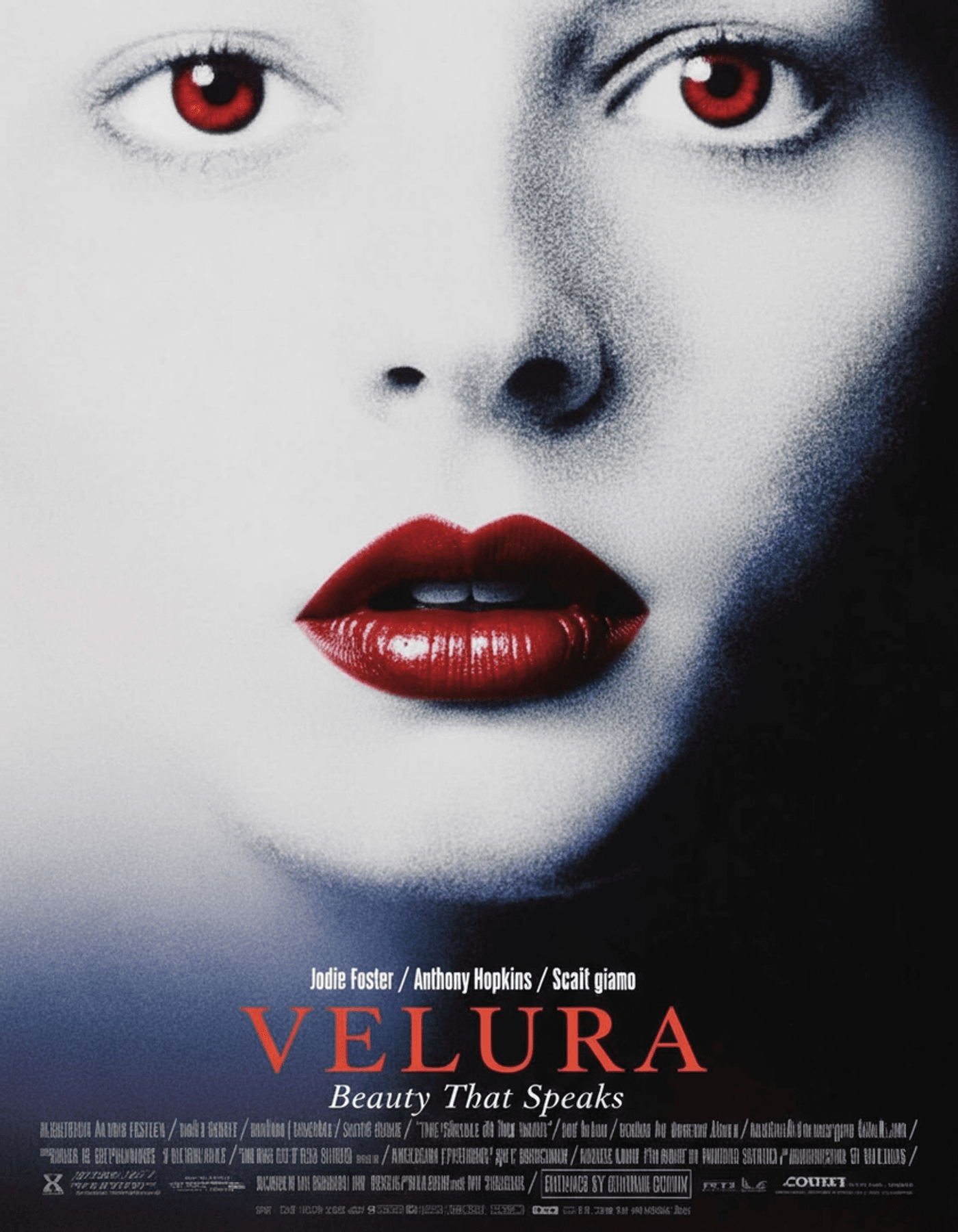
That’s an eye-catching way to merge pop culture with your product — clever enough to get attention, but still simple enough for anyone to make in seconds.
Of course, if pop culture isn’t your thing, you can always come up with your own creative ways to promote your brand while staying within the Halloween theme. Taking the same lipstick brand, you can easily create a bold poster that mixes elegance and eeriness.
Here’s an idea: “
“A poster of glossy red lips with a faint drop of blood dripping from one side. On the side, show the model's hand holding a red lipstick. White background with subtle lighting, cinematic composition, minimal text showing the brand name ‘Velura’ and tagline.Kiss of Death.”

It’s a simple visual concept but delivers a powerful message. It feels bold, fits the season, and still keeps your brand looking high-end. If this were a real product, this poster would be a genius way to grab attention on social media. You can even print it out and post it on the streets or at local cafés to catch more eyes.
#5 Turn yourself into Halloween-transitioned video clips
For influencers and content creators who are looking for ideas to post this Halloween, you can turn a simple photo of yourself into a short video clip that transforms into a spooky version of you, maybe Zombie transition, a witch, or your favorite spookiest Halloween character.
Check out this example:
Halloween find me
All you need is a good headshot or portrait, then upload it to invideo, then describe how you want the transformation to look. You can say something like “transform me into a werewolf under the full moon” or “turn me into Dr. Strange and make me float mid air.” or use any of the presets
You can get even more creative by adding a product into the scene before turning it into a video. For example, if you’re promoting a tumbler brand, merge your product image into your portrait by prompting like "make the girl hold the tumbler“ using the Halloween workflows on invideo.
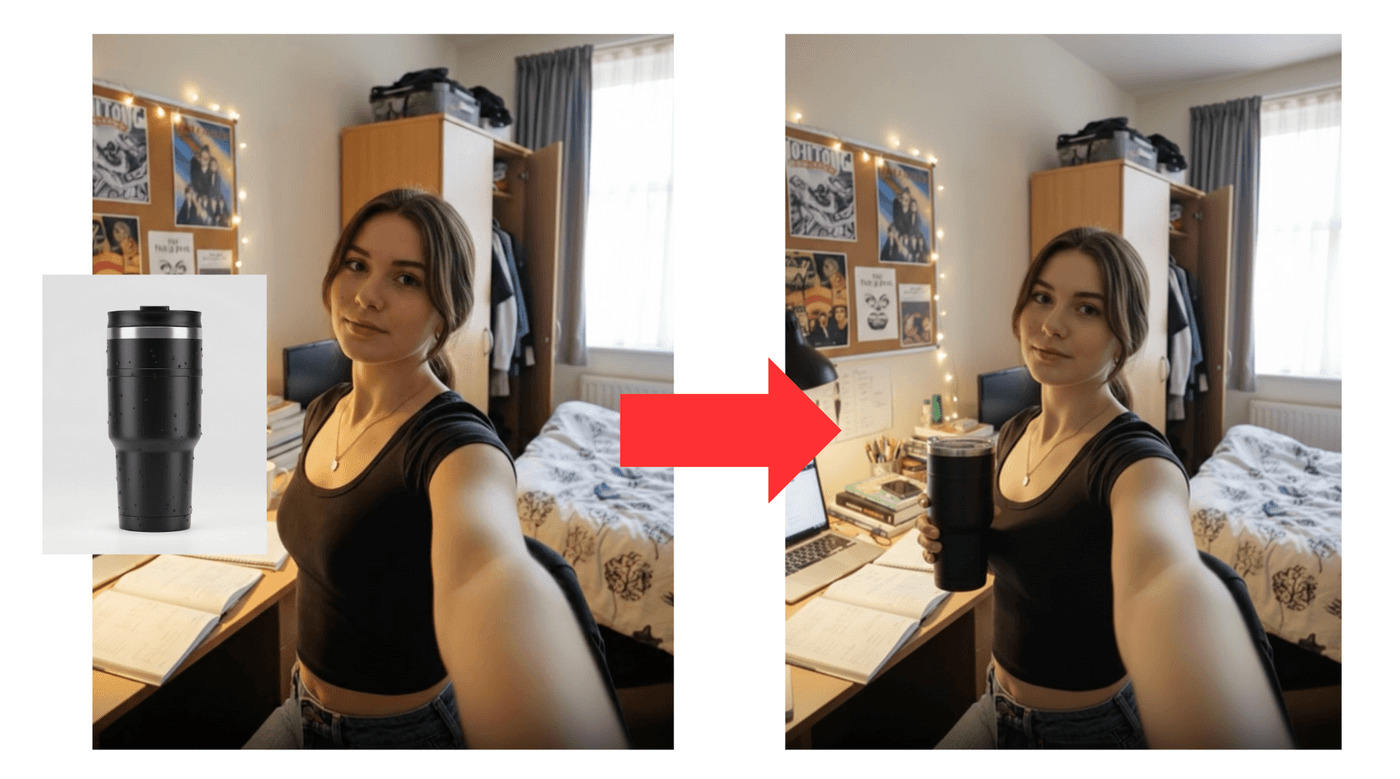 Once the product and portrait are merged, turn that image into a short video showcasing the transformation, maybe you start off as yourself and slowly transform into a Halloween character while holding or using the product.
Once the product and portrait are merged, turn that image into a short video showcasing the transformation, maybe you start off as yourself and slowly transform into a Halloween character while holding or using the product.
Workflows like this were only possible for professionals before. Now, anyone can do it with tools like invideo. AI gives creators this kind of freedom — the ability to mix photography, branding, and video effects without needing a full production team.
Steps in Generating Images and Videos
Let’s talk about the steps on how the images and videos are generated with invideo’s AI tools. Head over to invideo's generative models page under the Agents & models tab and choose the “Halloweenify” tool.
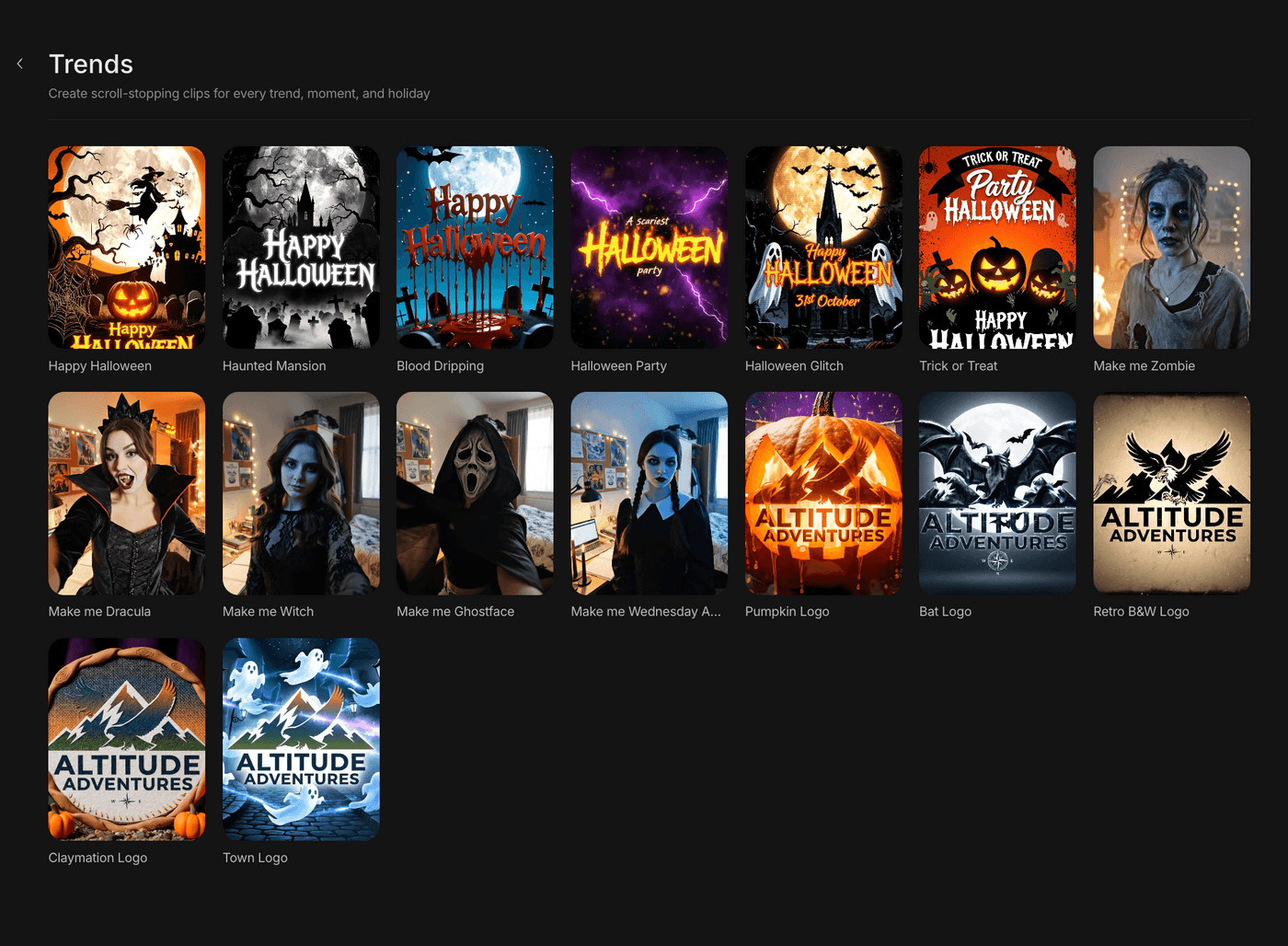
You’ll be taken to the media generator page where you upload the reference image and set a few parameters:
-
Aspect ratio: Choose your preferred image proportions. 16:9 for desktop, 9:16 for mobile, or 1:1 if you want a square image.
-
Image model: You can choose between Nano Banana, Flux Kontext, Imagen 4, or Seedream 4.
-
Video model: Set your preferred video model like Veo 3.1, Sora 2, or Seedance Pro.
-
Prompt: Describe how you want the image/video to look like.
Once all the parameters are set, click the submit button and wait for the output to be generated. Download the image or video files and upload them to your preferred social media platform.
Final Thoughts
The examples shared in this post are just the tip of the iceberg of what you can do in invideo. Once you start experimenting, you’ll realize how flexible and fun it can be. You can go wild with prompts, mix styles, and create anything from spooky Halloween posters to short clips that look super cool.
The real magic lies in how AI removes the barriers that used to hold creators back. No timelines, layers, or expensive software — just your ideas brought to life through a few lines of text and reference images.
Halloween is right around the corner, so it’s the perfect time to experiment. Try making your own Halloween-style post or video with invideo and see how far a few simple prompts can go.