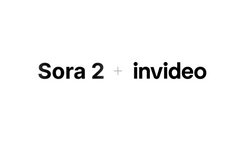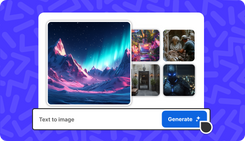Seedream 4.0 + Invideo
Generate & edit images with Seedream 4.0 on Invideo. AI Image Generator with character consistency, context awareness, precision local editing, and more.
Try Seedream 4.0, Now on invideo
1. Choose Seedream 4
Login, click on 'Agents & Models', and choose 'Seedream 4' or write "use Seedream 4" in your prompt to create AI Images.
2. Edit or Generate
Upload image you want to edit, or begin from scratch with detailed description of the AI Image you want to create.
3. Preview & Download
Once done, preview your image, refine it or download it instantly to use in your video project or social media.
Seedream 4 Features
Generate & Edit
Text-to-image generation and image editing in one model. Create and modify without switching tools.
4K Ultra-HD
Native 4K resolution images in seconds. Professional-quality visuals with fast generation speed.
Easy Editing
Edit with simple text instructions. Add, delete, replace elements, colors, adjust backgrounds using just prompts.
Versatile Styles
Apply artistic styles to images, watercolour, cyberpunk, anime, etc. Transform photos with custom art in seconds.
Batch Processing
Generate multiple outputs in one request. Process multiple images simultaneously for efficient workflow.
Character Consistency
Maintains character identity across images, styles, and scenes. Consistent features for storyboards and campaigns.
Deep Intent Understanding
Interprets user intentions accurately for better prompt adherence. Transforms vague concepts into concrete visuals.
Knowledge-Based Results
Generate accurate educational illustrations, charts, and diagrams. Deep knowledge and reasoning for precise visual outputs.
Home for bold ideas
Plans & Pricing
No access to generative features.