If you’re looking to leverage TikTok for your brand or business, participating in trending challenges is critical for success.
A super popular challenge that brands should definitely consider for their next campaign is the Vogue challenge, which went viral in 2021.
That’s why we put together this guide where we’ll show you how to do the Vogue challenge on TikTok in under 10 mins using a ready-to-use template.
Let’s get started!
What is the Vogue Challenge?
The Vogue Challenge is a trend where users edit themselves onto the cover of Vogue magazine. As one of the most popular TikTok challenges, it has thousands of posts featuring social media users transforming themselves into magazine cover stars.
While the challenge started out as a more serious commentary on diversity and racial justice - with stylists, photographers and models posting pictures of those underrepresented in the fashion industry - it has since evolved to include people posting selfies of their own vogue cover (including funny covers with their dogs).
If you’re a creator, think about your audience and personal brand. Pick ideas that you believe your audience would resonate with most.
Creators can use the Vogue challenge to:
- Showcase your outfits or lookbook and make a style statement (if you’re a fashion blogger or stylist)

- Get creative by taking artistic pictures of everyday objects or put your pets on the cover of Vogue

- Showcase your work. For example, if you’re an artist, you can create Vogue covers out of your paintings.

As a business, you can use the Vogue challenge to:
- Make a statement about your values and beliefs as a brand
- Showcase your products. According to our 2022 brand marketing report on TikTok, more than 90% of the most successful brands used TikTok to showcase one or more of their products. Make it more interesting by engaging influencers to do the Vogue challenge using your products.
- If your business has a mascot, make them the face of the challenge
In the next section, we’ll tell you everything you need to learn how to do the Vogue cover challenge on TikTok!
How do you do the Vogue challenge on TikTok? (in less than 10 mins!)
To make this super easy for you we’ve created a ready-to-use Vogue challenge template - all you have to do is add your own images to share your version.
Here’s how to do the Vogue cover challenge on TikTok.
Before you begin
Make sure you have taken 3-4 images, and a 7-8 seconds long video on your phone. You can also use stock footage if you like, but we recommend taking your own.
Step 1: Sign up or log in to InVideo.
Step 2: Click here to open the template
Step 3: The template will now open up on the InVideo editor with the exact music track for the trend already built-in. You will notice 4 separate scenes on the bottom panel. These will need to be replaced by the 7 second video and 3 photos you’ve created.
Begin by uploading all your media files. Drag and drop the files into the ‘Upload Media’ tab on the left-hand panel.

Step 4: Now click on the first scene, (i.e. the video), and drag your own video into the Preview pane to replace it.

Step 5: A pop-up box will ask whether you’d like to replace or layer the video. Click on ‘Replace.’

Step 6: If you don’t want to include the entire video you’ve just uploaded, you will need to trim it. Most Vogue challenge videos are 7-8 seconds long, and it’s a good idea to stick to this time frame.
Drag the bars on either end of your video to the position at which you want the video to start and stop. You can also use the precision trimmer to enter the exact start and stop time. Once you have trimmed your video, select, ‘Done.’

Step 7: Edit or change text by clicking on the text box on your screen. Use the format ribbon above or the Text panel on the left, to add text styles and adjust font, color and size.
You can also move text boxes around by clicking and dragging them around the screen.
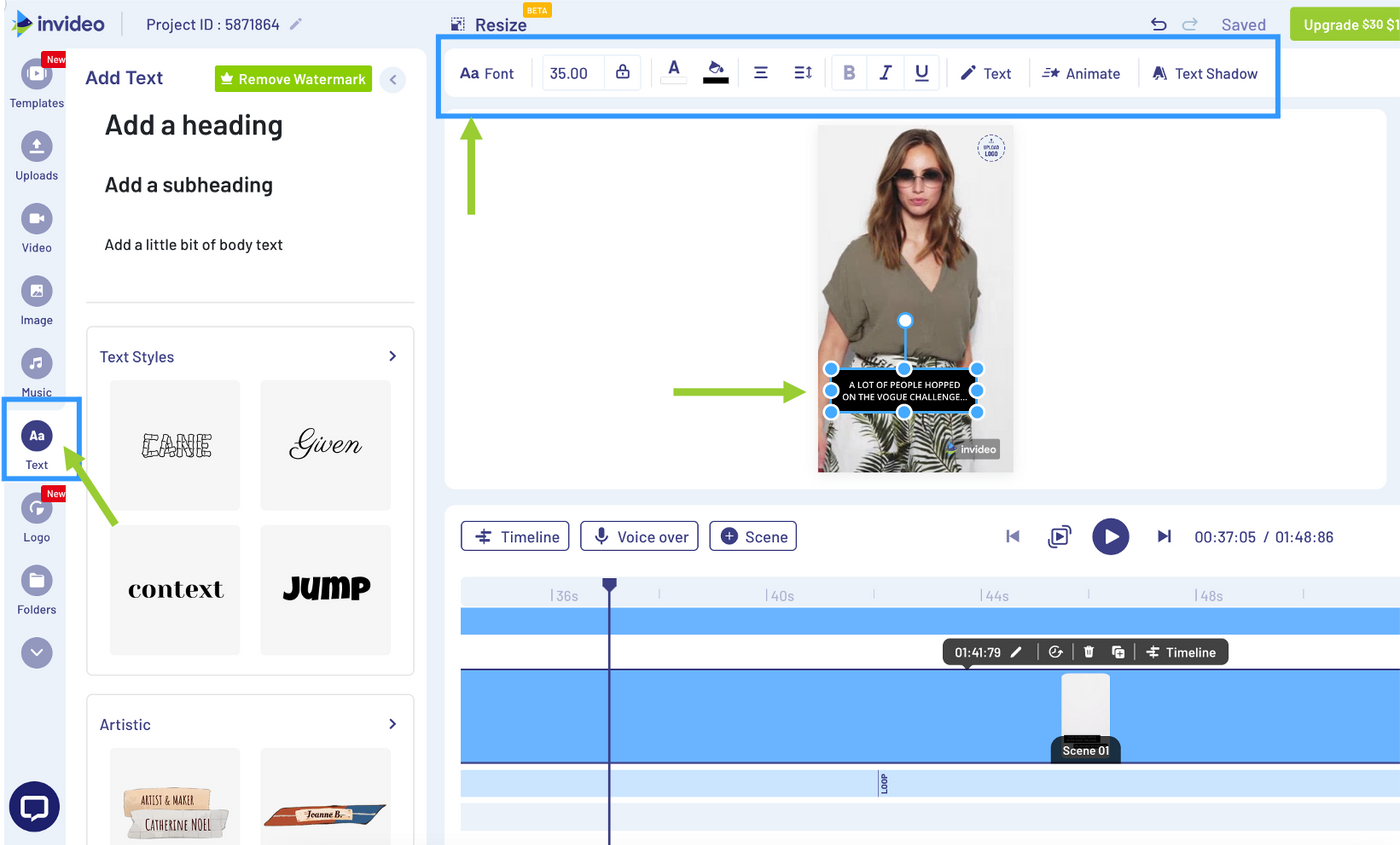
Step 8: Once you’re done with the video, you will now need to upload 3 images.
To replace the images with your own:
- Click on the next scene
- Replace the current image by dragging your image onto the canvas
- Resize your image to make sure it fits
- Customize text by clicking on the text box on the preview panel to edit (see Step 9)
Repeat this process to add all the 3 images to your video.

To edit images or text in a scene, you can either click on them directly in the preview pane, or open up the ‘Timeline’ view to add, delete or edit the assets in a scene.

Step 9: Add music.
This template uses the Vogue challenge song as background music, but if you’re looking to use this video on your YouTube channel or share this outside TikTok, you might want to replace this song with a royalty-free track from our in-built music library.
To do this, navigate to the ‘Music’ tab, select a track you like and click on ‘Replace music.’

Step 10: Preview your video. Once you’re satisfied, click on ‘Download and Share’ to download your video. Your video will be ready to download after rendering.

Step 11: Once the video has been rendered, click on the ‘Download’ button. You can also share the video directly to a social media platform.

How to upload your video to TikTok
Step 1: Transfer the video to your phone
Step 2: Add the Vogue challenge song to your video so it gets featured along with other trending videos. Click on this link to open the track in TikTok. Then click ‘Use this sound’.
Vogue challenge song name: Jackboys - Travis Scott

Step 3: Select your video from the ‘Upload’ tab on the right.

Step 4: Add your title, description and don’t forget to use the #voguechallenge hashtag! Select ‘Post’ to post your video.

That’s a wrap!
And that’s how you can easily recreate the Vogue TikTok challenge for your own brand.
If you’ve found this post useful and are looking for more inspiration on the most viral TikTok trends of 2022 check out our guide.
And if you want to dive deeper on how the top 300 brands like Samsung and Amazon are leveraging TikTok today, you should definitely check out our TikTok brand marketing report next.


