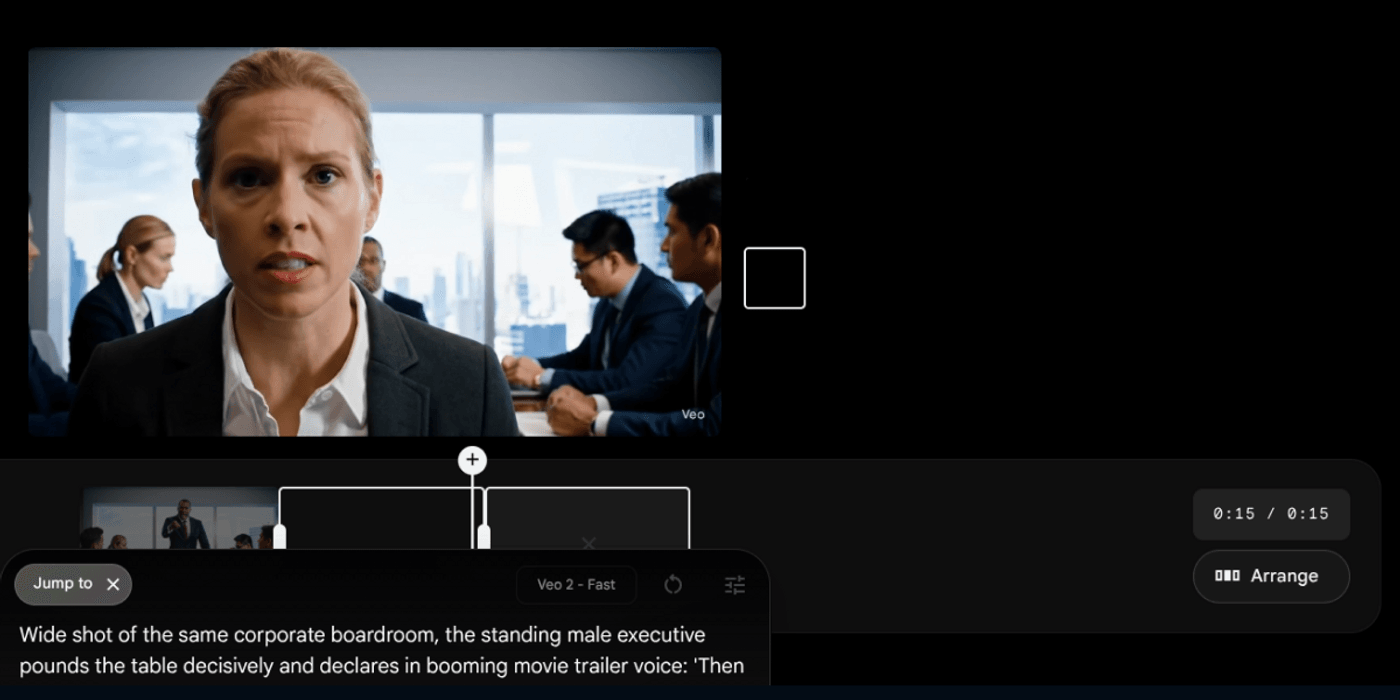Every day is like Christmas morning for AI video generator users right now. New tools and features are popping up, enabling you to create things that were previously impossible.
Remember that creepy video of Will Smith eating spaghetti?
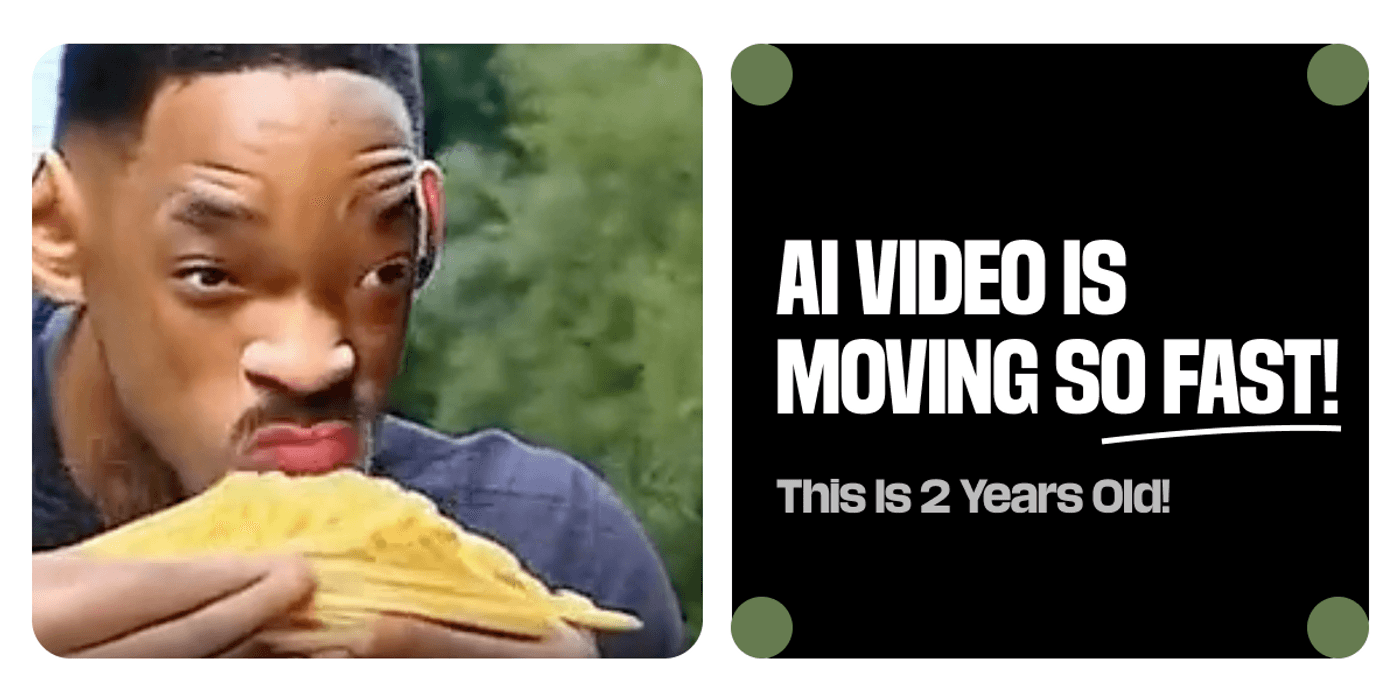
Can you believe that was from 2023?
So what is new with AI video generation tools today?
You are already aware that with tools like Invideo, Synthesia, Heygen and others, you can simply type your text and get the exact video you want.
The trick is to know which tools to use for which use cases and how to prompt these tools properly.
That is exactly the question we are going to answer in this blog.
Now you can use AI video generators to create a completely realistic video of people doing all sorts of things, including eating spaghetti.
People are already creating ads that feel like million-dollar productions at a fraction of the cost using Invideo.
Check this YouTube playlist for over dozen such examples of videos produced that came from real user prompts on invideo.
In a few years, you will probably be able to create your own version of the Men in Black movie in a weekend at a fraction of the cost. This niche is moving so quickly that it's hard to keep up with all the new updates and tools.
How We Tested and Picked the Top AI Video Generators
For this blog post, we dove deeper into 50+ tools to find the top 14 that generate the most realistic videos. So, you don’t end up creating more AI slops & face the same embarrassment.
To make sure this test is fair, we looked past the cherry-picked outcomes these tools generally post on social media and followed a consistent process. For each tool we tested…
Output quality: Obviously, this is the most important thing. The video needs to be of the best quality and as realistic as possible.
Prompting: We picked AI generators that create the perfect output with the first or fewest prompts. Otherwise, they are just wasting your time or credits and forcing you to subscribe to higher limits.
Speed: We timed how long it took them to generate the output to ensure you get what you need instantly.
Usability: We also gave some weightage to the learning curve, as the top AI generators should be suitable for both pros and beginners alike.
Export options: Good AI generators should allow you to export to a variety of formats.
Pricing: We compared the generator's price against what you receive to ensure you aren’t being overcharged.
Reliability and Support: A lot of generators offer bad customer support, but the top ones put customers first. So, we gave significant importance to it.
Privacy, policy, and transparency: User privacy & safety is important. Companies just using your owned data to train their models are essentially stealing your work without compensating you for it.
The 14 Best AI Video Generators
After our rigorous testing process, we ended up with 14 out of the 50. Here a summarised view of the ones that survived our brutal testing.
| AI Video Generator | Best For | Video Length Limit | Maximum Resolution | Monthly Price ($) | Free Plan Available |
| Invideo | Marketing ads, UGC, social media content, films & movies in any style, expaliner videos, and more. | No limits, full length videos | 1080p | $35 onwards | Yes |
| Google Veo 3 | Generative clips as assets for content creation | 8 seconds | 1080p | $19.99 to $249.99 | Yes |
| RunwayML | Generative clips as assets for content creation | 20 seconds | 4k | $15 to $95 | Yes |
| Sora | Hyper-realistic clips as assets for content creation | 20 seconds | 1080p | $20 to $200 | No |
| Wondershare | Short videos for Instagram Reels & TikTok | 5 seconds | 1080p | $8.99 to $89.99 | No |
| HeyGen | Realistic AI avatar videos | 30 minutes | 4k | $29 to $39 | Yes |
| Synthesia | Corporate AI avatar videos | 30 minutes | 4k | $29 to $89 | Yes |
| Kling | Generative clips as assets for content creation | 10 seconds | 4k | $6.99 to $127.99 | Yes |
| Adobe Firefly | B-roll footage and content | 5 seconds | 1080p | $9.99 to $199.99 | Yes |
| Artlist | AI image and video, Music & SFX | 10 seconds | 1080p | $29.99 to $39.99 | Yes |
| Vidu | Anime videos | 8 seconds | 1080p | $10 to $99 | Yes |
| Luma | Generative clips as assets for content creation | 10 seconds | 1080p | $9.99 to $94.99 | Yes |
| LTX Studio | Concept to final cut for pro users with collaborative features | 30 seconds | 1080p | $15 to $125 | Yes |
| Krea | Clips from different video models via API | 10 seconds | 1080p | $10 to $60 | Yes |
Before we deep dive on each tool, if you want to skip to the part on the best ways to prompt each skip to this section
1. Invideo
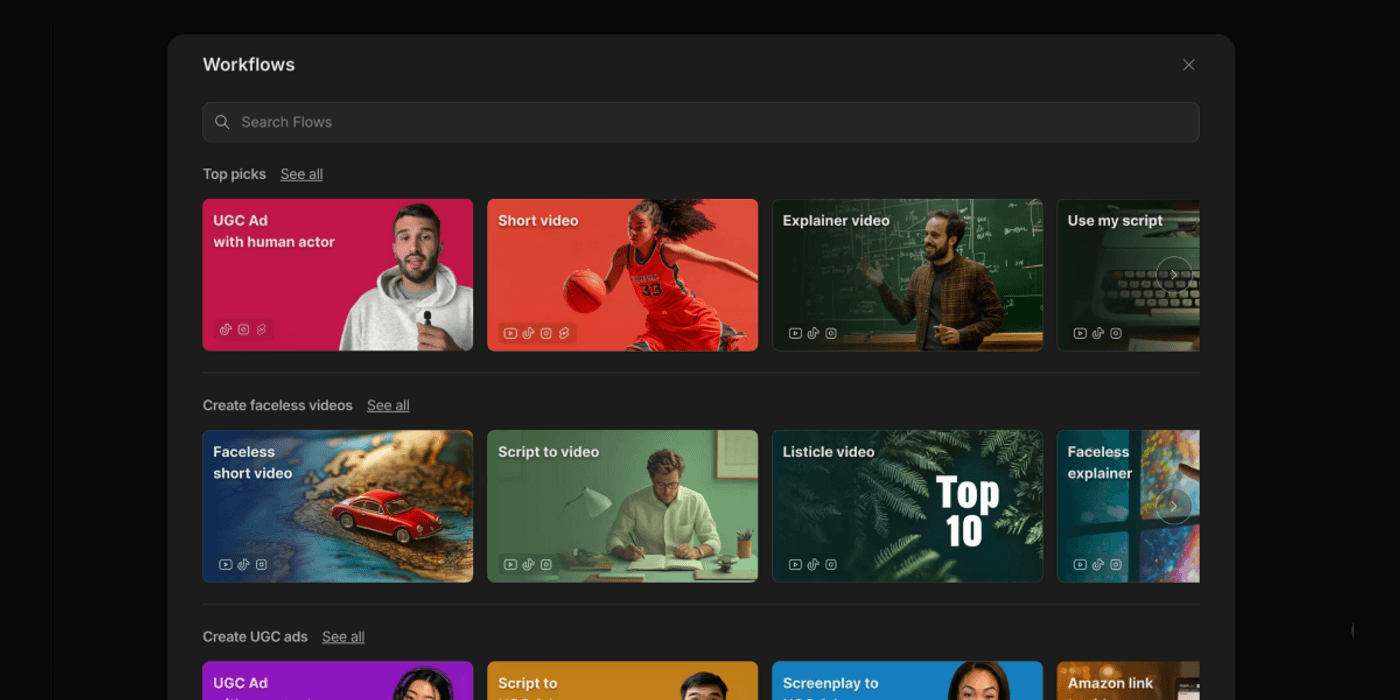
invideo AI tops our list because of its intuitive generator that creates flawless videos that often match your prompt on your first attempt. It also has a robust editor that lets you edit with text commands.
Your craziest video ideas come to life with a couple of lines of text. It also asks you for extra details, such as pace, video type, platform, music preferences, and language, to ensure you create a perfect video.
You have workflows for creating various video types like ads, explainer videos, UGC ads, animated videos, and documentary-style faceless videos.
This versatility has helped it attract over 50 million worldwide users.
Pros
-
It generated the video in 3 minutes. That's about the same time it took to type in the text.
-
The AI + text-based editing makes even the worst editing haters fall in love with it.
-
The AI image maker helps you create thumbnails and AI-generated clips that make your videos stop the scroll.
Cons
-
Adds a watermark to your videos when you are on the free plan
Best for: Creating ads and organic social media content.
Video length limits: No limits. Full-length videos
Max resolution: 1080p
Monthly price: The paid plans are Plus ($35 per month), Max ($60 per month), Generative ($120 per month), Team ($999 per month), and Custom Enterprise plan.
Free allowance: Free plan allows you to create 10 minutes of video per month.
2. Google Veo 3
Google Veo 3 helps create some of the most realistic videos with a good input-to-output match. Most of the time, it gets the video right with the first prompt. After it creates the video, you can get it to edit specific objects in the video, add sounds, and improve consistency.
As it is a Google product, it also works well with their other products like Flow, Google AI Studio, and Gemini.
Pros
-
Very straightforward. With a single prompt, you can create video footage with people talking, background music, and other sound effects.
-
Creates very realistic-looking, high-quality videos that are pretty close to your prompt’s description.
-
Prompts can range from text, images, and frames.
Cons
-
You can only edit videos by prompting and asking it to make corrections.
-
It can’t generate videos longer than 8 seconds.
-
There’s no consistency across multiple clips.
Best for: Creating hyper realistic ads for digital marketing.
Video length limits: 8 seconds
Max resolution: 1080p
Monthly price: Available with Google AI Pro ($19.99 per month) and Google AI Ultra ($249.99 per month)
Free allowance: 100 monthly AI credits help you generate videos with Google Flow.
3. RunwayML
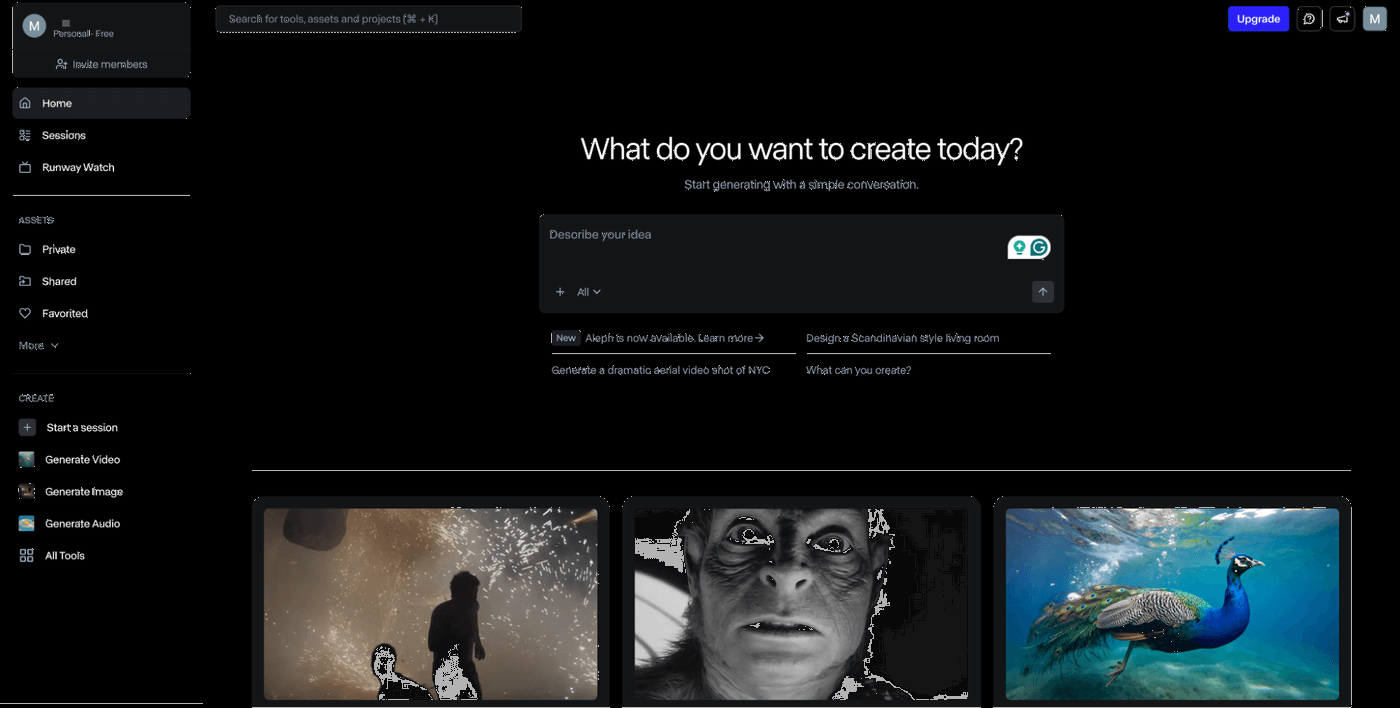
RunwayML can generate realistic background scenes and characters if you feed it a handful of reference images and describe the output you’re looking for. Your input images can range from photos, AI images, and 3D models.
If you want your avatar to appear in the videos, just feed it selfies of yourself and ask it to add you and describe what you need to say.
Pros
-
Generate videos with text or images.
-
Allows you to create videos with characters that don’t exist or with an AI-generated version of you.
-
Includes a robust video editor, collaboration features, and is cloud-based, making it easy for teams to create videos together.
Cons
-
Lower plans are very restricted; you need higher plans to get the most out of it.
-
The free plan adds a watermark to videos.
Best for: Creating story-based videos for personal branding.
Video length limits: 20 seconds
Max resolution: 4k
Monthly price: Includes Standard($15 per month), Pro ($35 per month), Unlimited ($95 per month), and Enterprise
Free allowance: You get 125 credits with the free plan.
4. Sora
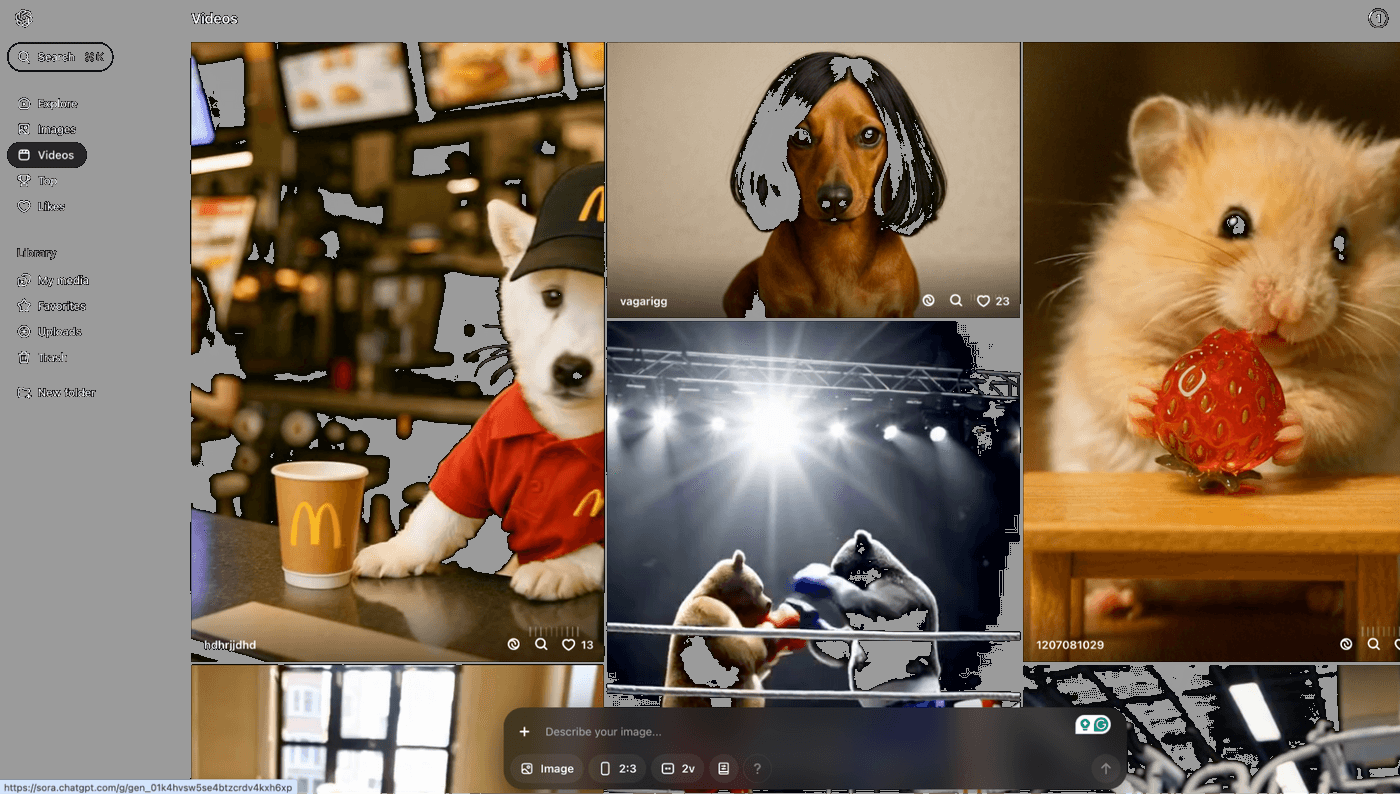
Sora is ChatGPT’s answer to AI video generation. If you already have a ChatGPT Plus or Pro account, you can use Sora to generate videos. You simply describe the output you want with text or upload an image, and it will create a video for you.
You can either generate videos from scratch or create new versions of those on the explore page. It will even show you the prompts that were used to generate those videos.
Pros
-
Create videos from scratch or modify the videos on the explore page.
-
Use features like Re-cut, Remix, Blend, and Loop to make your videos pop.
-
Presets make it easy to create accurate videos on your first attempt.
Cons
-
No free plan. You can access it only if you have a ChatGPT Plus or Pro plan.
-
Lacks features to make longer, consistent videos.
Best for: Creating entertaining videos for YouTube, Instagram, and Facebook.
Video length limits: 20 seconds
Max resolution: 1080p
Monthly price: Available with ChatGPT Plus ($20 per month) and Pro ($200 per month)
Free allowance: Not available for free
5. Wondershare
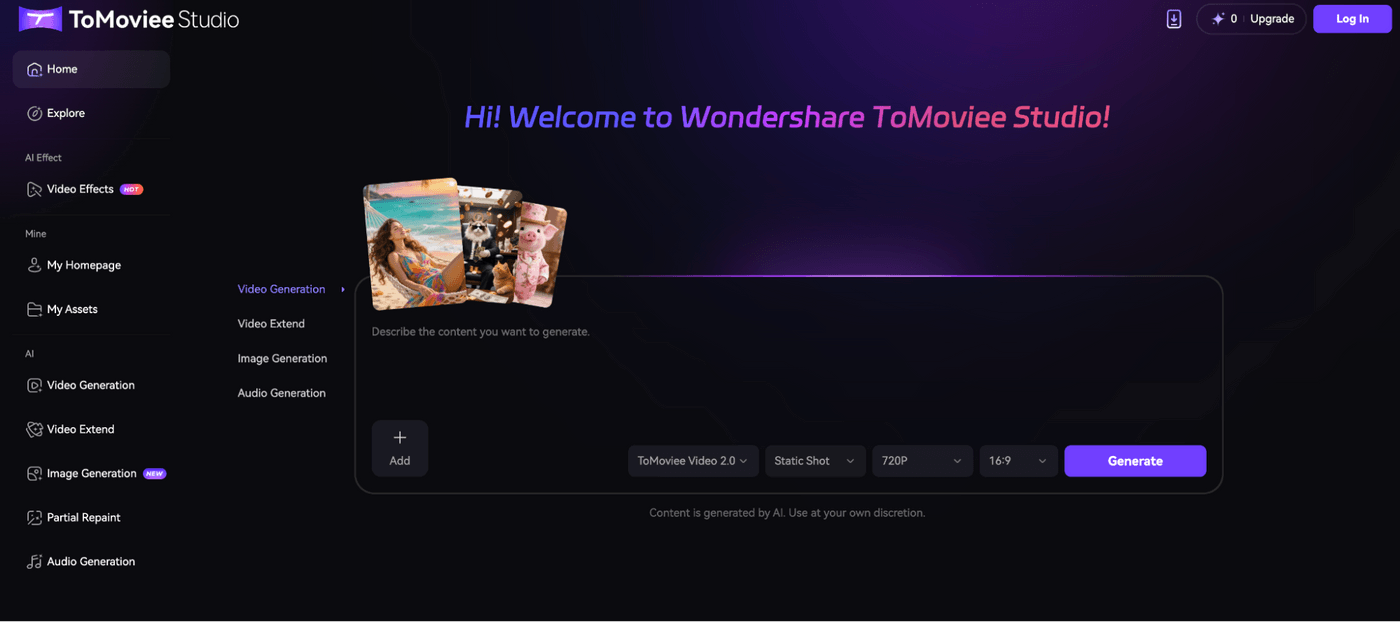
Wondershare’s ToMovieAI offers a full suite of tools to generate videos, sound effects, and voices. With a few lines of text, you can generate videos, music, sound effects, and voices. You can also generate videos with images.
Wondershare offers a robust editor that makes it easy to assemble your clip and trim out unnecessary bits. There are also some interesting features like Partial Repaint and Video Extend that help you modify the images and videos you already created.
Pros
-
Video + audio generation tools help you create videos that draw viewers in.
-
AI video translator helps you translate videos into multiple languages while maintaining lip sync.
-
Video editor helps you assemble short clips to create a longer, realistic video.
Cons
-
AI noise removal doesn’t always work.
-
Too many individual AI tools—you need to subscribe to multiple paid tools to use all AI features.
Best for: Creating short videos for TikTok and Instagram Reels.
Video length limits: 5 seconds
Max resolution: 1080p
Monthly price: Offers Basic ($8.99 per month), Advance ($19.99 per month), and Premium ($89.99 per month) plans. You need to pay extra for the video editor.
Free allowance: No free plan available.
6. HeyGen
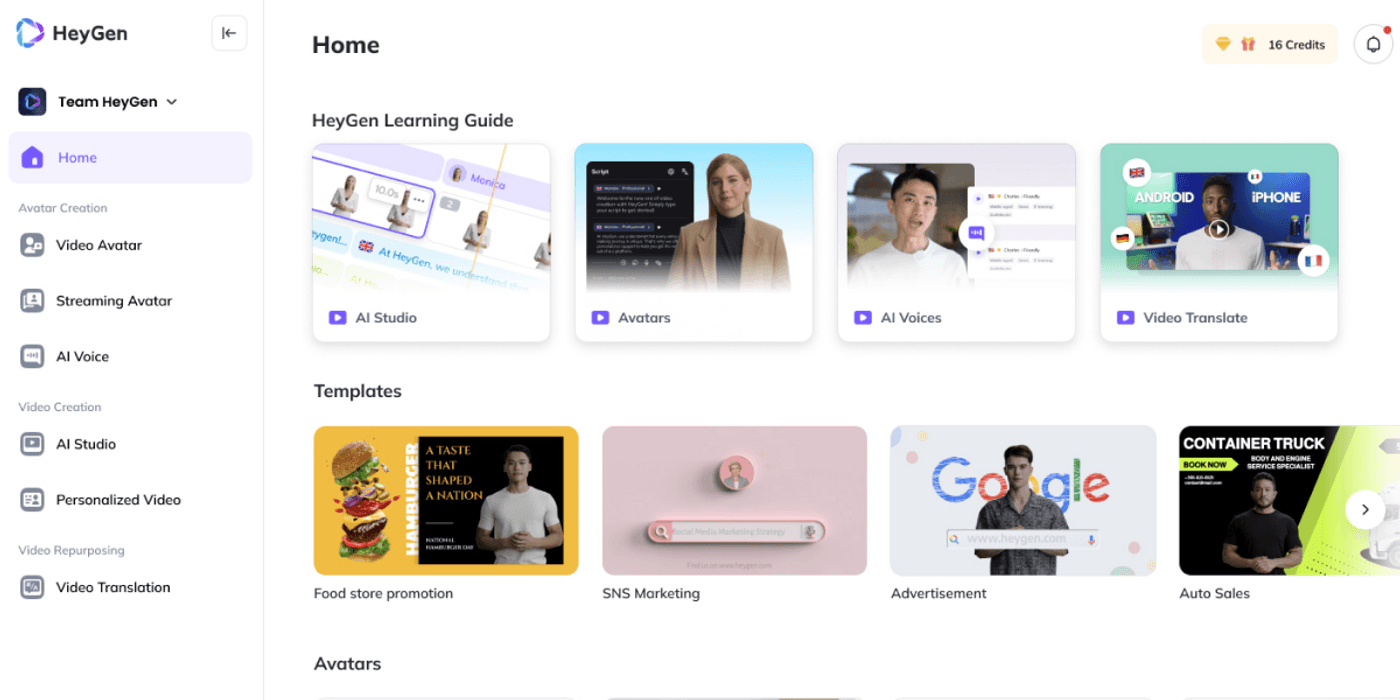
HeyGen is an AI avatar generator. You just type in some text or upload images or audio clips, and it will generate the entire avatar video with a talking head. It will even translate the video to multiple languages if you choose the translate option.
You can either use the thousands of stock avatars already available or create your own from scratch. You can customize everything from clothing, expressions, backgrounds, and gestures. You can even create an avatar clone of yourself.
Pros
-
Creates very realistic avatars that you can also customize.
-
Easily convert your clip to multiple languages to reach people in any country.
-
Optimize video and avatar to match your company’s voice and brand.
Cons
-
Watermark added to videos created with the free plan.
-
Slow customer support.
Best for: Businesses that want to create a realistic AI avatar for their website or social media channels
Video length limits: Upto 30 minutes
Max resolution: 4k
Monthly price: Offers Creator ($29 per month), Team ($39/seat per month), and Enterprise (Custom) plans
Free allowance: 3 minutes per month
7. Synthesia
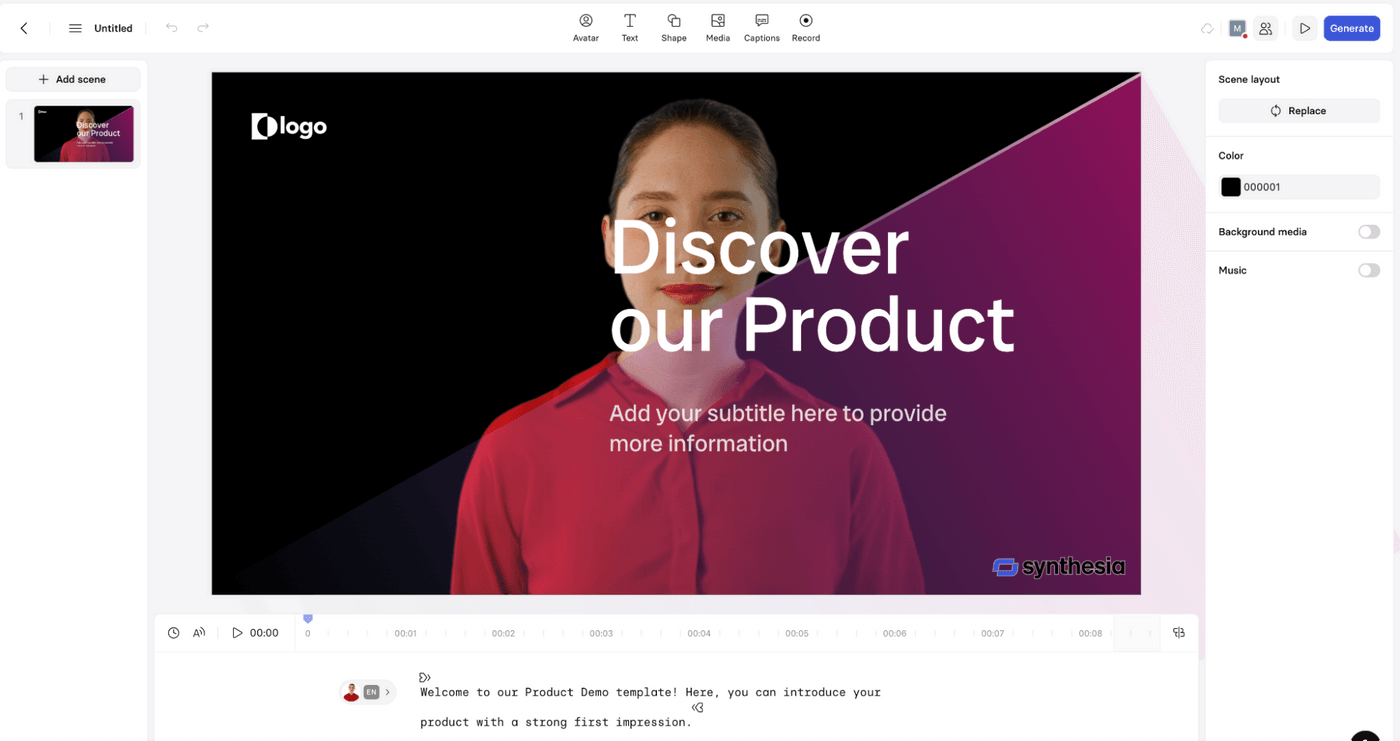
Synthesia is another AI video avatar generator that makes it easy for teams to collaborate and create realistic talking head videos. It also includes a Brand Kit to ensure the video design and characters stay consistent with your brand’s voice.
You can also add triggers and interactive elements to your videos to encourage viewers to engage with your videos. Synthesia even offers analytics that help you check how well your videos are doing.
Pros
-
BrandKit, Media Library, and Workspaces make it easy to build AI avatars as a team.
-
Add triggers and interactive elements to get more engagement and complete views.
-
AI screen recorder helps you create highly interactive tutorials.
Cons
-
Avatars mainly suit corporations.
-
Lower plans are extremely limited.
Best for: Corporations that want to create professional-looking avatar videos
Video length limits: Up to 30 minutes per month
Max resolution: 4k
Monthly price: Offers Starter ($29 per month), Creator ($89 per month), and Enterprise (Custom) plans
Free allowance: 3 minutes per month
8. Kling
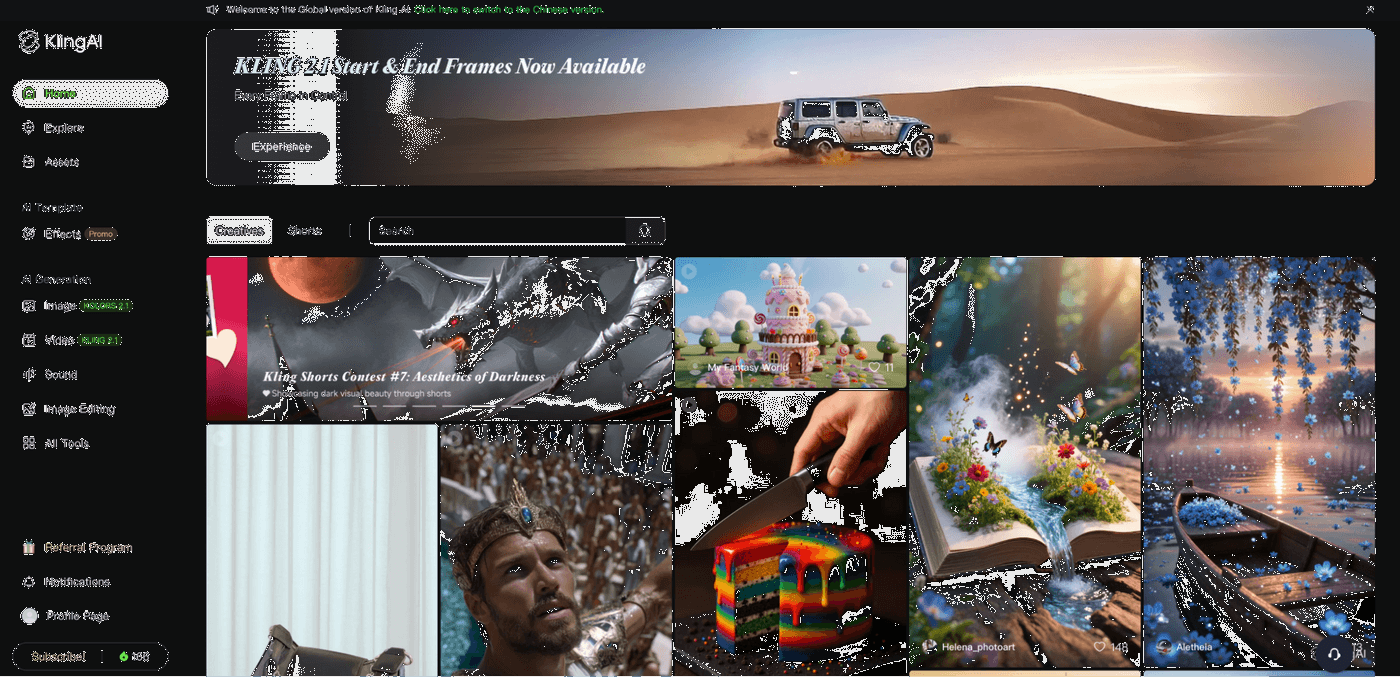
Kling offers a complete AI Creative Studio for creating engaging videos. It’s especially good for businesses that want to create longer videos. You can either make videos from scratch with text or recreate the videos and images featured on the Explore page.
You also have a text-to-audio and video-to-audio generator to help you accompany your videos with original audio. These can range from music to sound effects.
Pros
-
Creates high-quality videos that remain consistent throughout.
-
Creates audio along with video.
-
Starts at a very affordable price.
Cons
-
Requires a longer learning curve.
-
Not the best user interface. Very overwhelming and promotional.
Best for: Experienced creators who want to create longer cinematic-quality videos
Video length limits: Not clear on the website. Limits are measured with credits.
Max resolution: 4k
Monthly price: Offers Standard ($6.99 per month), Pro ($25.99 per month), Premiere ($64.99 per month), and Ultra plans ($127.99 per month)
Free allowance: You get 166 credits when you sign up
9. Adobe Firefly
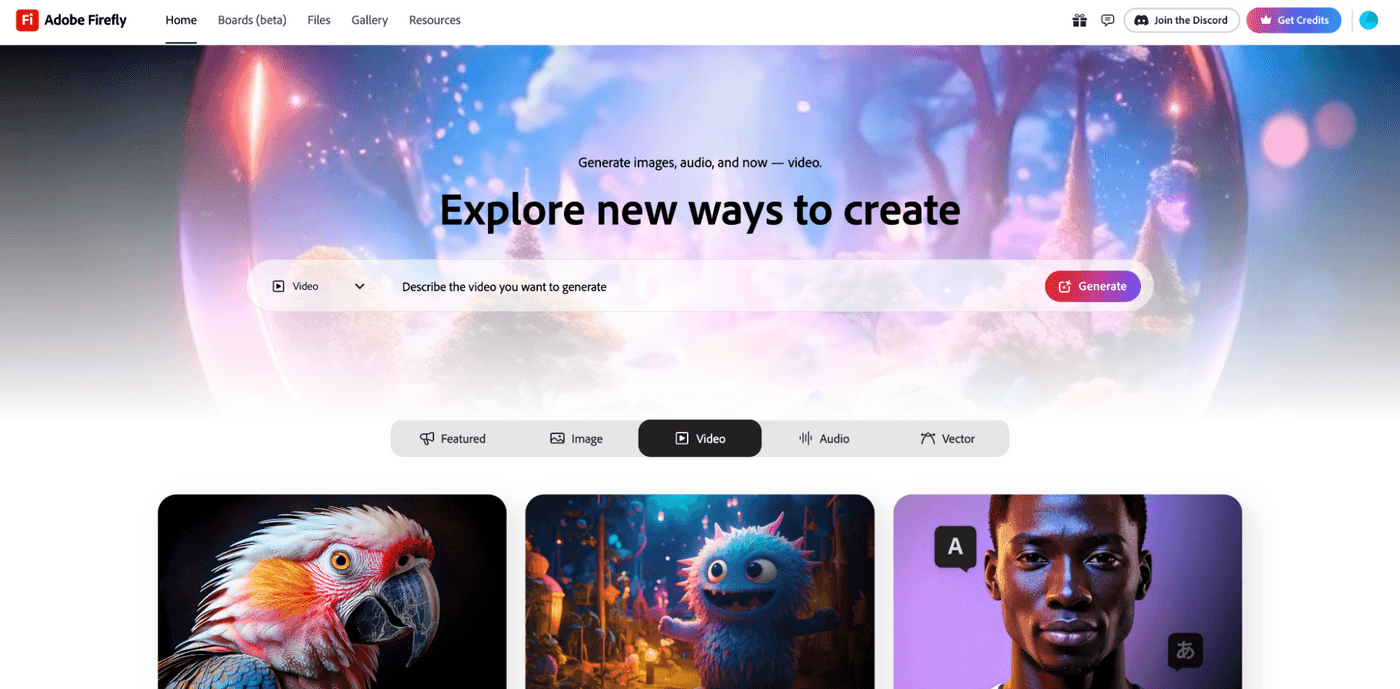
Adobe Firefly is the best option for Adobe Creative Cloud users. You can describe the vectors, videos, images, and audio clips you want it to generate in plain text, and it will make them for you.
After it creates the videos, images, or audio, you can import them to other Adobe tools like Photoshop, Audition, Illustrator, or Premiere Pro and make edits. The catch is that you need a Creative Cloud subscription to import it to these other Adobe tools. Otherwise, you will need to download them and manually import them to the third-party tools.
Pros
-
Works seamlessly with other Adobe tools.
-
You can generate video clips, create video avatars, and even enhance audio with AI.
-
It can automatically generate voice effects based on the audio clip you upload.
Cons
-
Can only generate 5-second clips.
-
More on the pricier side.
Best for: Creative Cloud Users and Adobe fans that want to create high quality B-roll footage
Video length limits: 5 seconds
Max resolution: 1080p
Monthly price: Offers Standard ($9.99 per month), Pro ($29.99 per month), and Premium ($199.99 per month) Plans
Free allowance: Create 5-second clips with a limited number of credits each month.
10. Atrlist
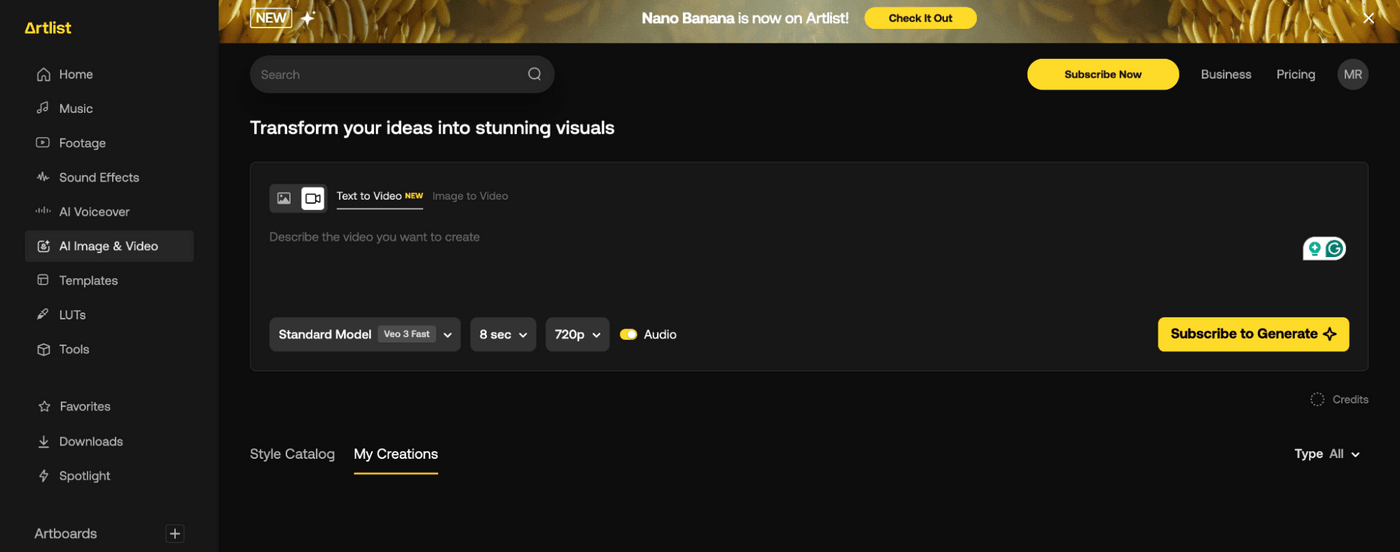
Using Artlist, you can generate AI videos and images and combine them with their library of clips, sound effects, and music. You simply describe the video with text or upload an image, and it can create a clip up to 10 seconds long.
Artlist mainly relies on Veo 3 while generating these clips. You can also choose between 720p and 1080p resolution. There are also pre-set templates that make it very easy to get video generation right on the first attempt.
Pros
-
Allows you to combine AI videos with stock footage
-
Create videos for ads, organic social media posts, TV, and other platforms
-
Templates and Style Catalogue make it easy to create consistent videos
Cons
-
Not the best option for creating longer clips
-
Free version adds a watermark to videos
Best for: Businesses that want to generate AI videos and combine them with their own clips and stock footage
Video length limits: 10 seconds
Max resolution: 1080p
Monthly price: Offers AI Suite ($29.99 per month) and Artlist Max ($39.99 per month)
Free allowance: Generate 1 video per month.
11. Vidu
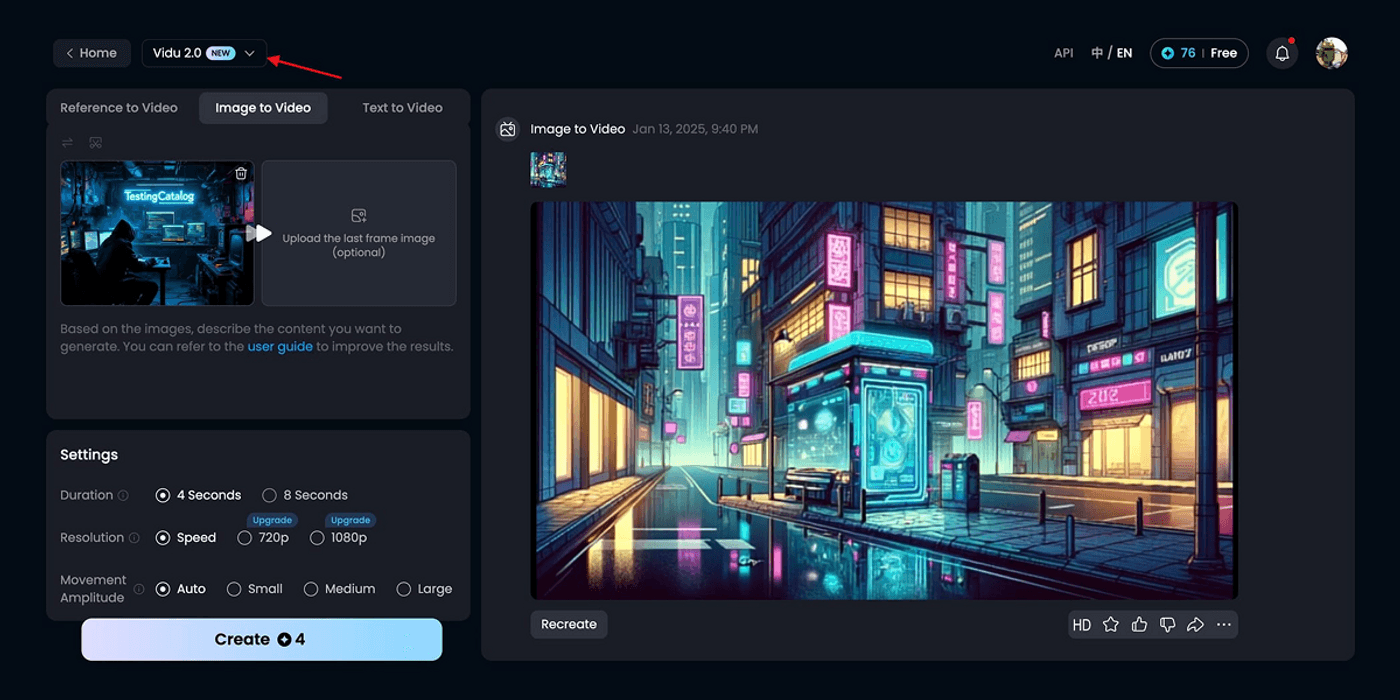
You can use Vidu to create all kinds of AI videos, but it is mainly known for its anime-style videos. You can upload multiple images and describe what you are looking for with a few lines of text, and it will create your Anime video for you.
You can even upload the first and last frames of the video you want to create, and it will fill in the blanks and generate a clip. You have templates for creating different types of Anime videos.
Pros
-
Generate videos and customize people, objects, and scenes to maintain consistency throughout.
-
Use templates to quickly generate videos.
-
Create high-quality, entertaining Anime videos.
Cons
-
Takes a long time to generate videos.
-
Not the best for creating realistic-looking videos.
Best for: Creators and amateur animators who want to create Anime videos
Video length limits: 8 seconds
Max resolution: 1080p
Monthly price: Offers Standard ($10 per month), Premium ($35 per month), and Ultimate ($99 per month)
Free allowance: Create three videos per month
12. Luma
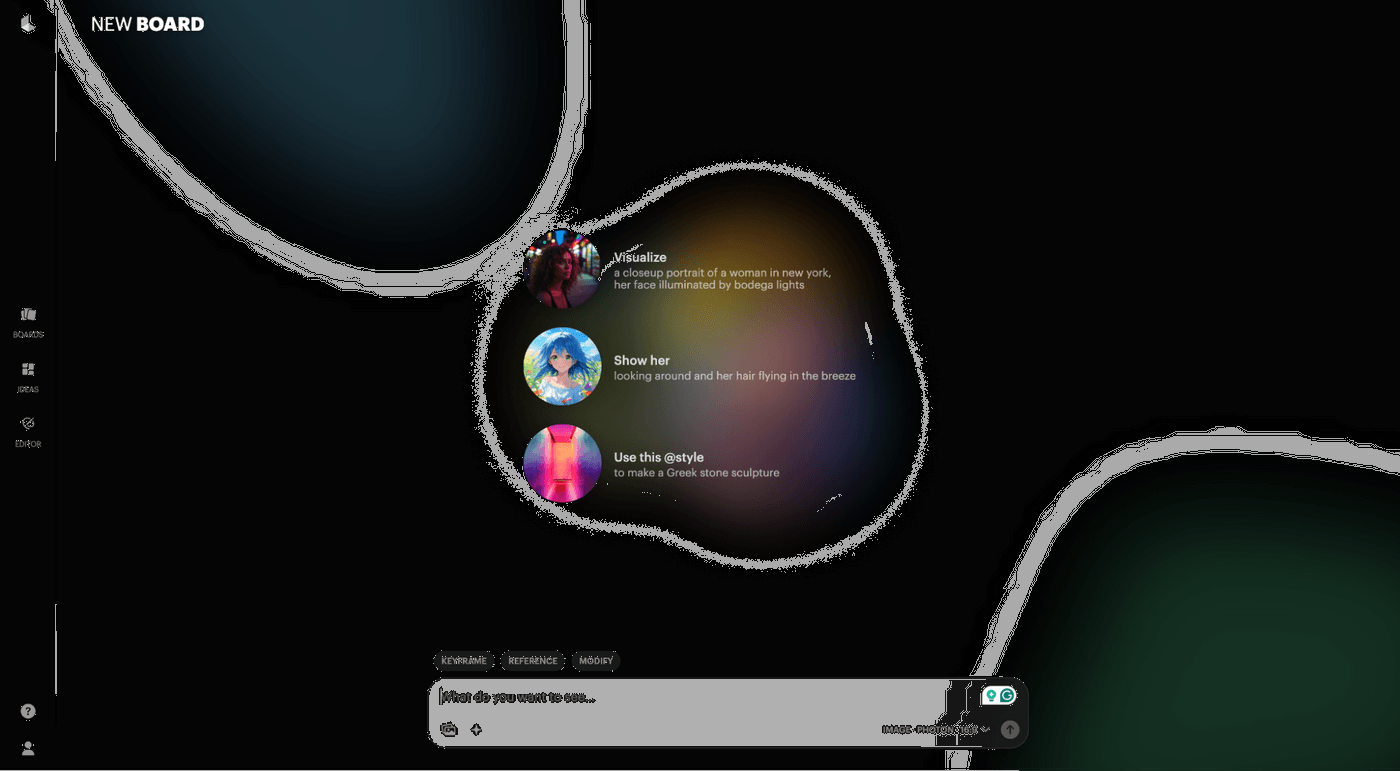
Luma is another video generator that creates cinematic-quality video from both text prompts and images. It is mainly suited for amateur creators who want to create professional-looking videos.
It is at its best when you take a multimodal approach and use a combination of both images and text prompts. You can create videos with it via the website or with the iOS app.
Pros
-
Create videos on desktop via the website or on Apple devices.
-
Uses the Ray2 model to quickly generate realistic videos.
-
Has an unlimited plan that lets you create unlimited videos in Relaxed Mode.
Cons
-
You can’t create videos with the free plan.
-
Videos can only be 3 to 7 seconds long.
Best for: Amateur filmmakers and creators who want to create short cinematic-quality videos
Video length limits: 3 to 7 seconds
Max resolution: 1080p
Monthly price: The Web Lite ($9.99 per month), Web Plus ($29.99 per month), Web Unlimited ($94.99 per month), and Web Enterprise (Custom) plans allow you to create videos
Free allowance: Can only generate images with the free plan. No videos
13. LTX Studio
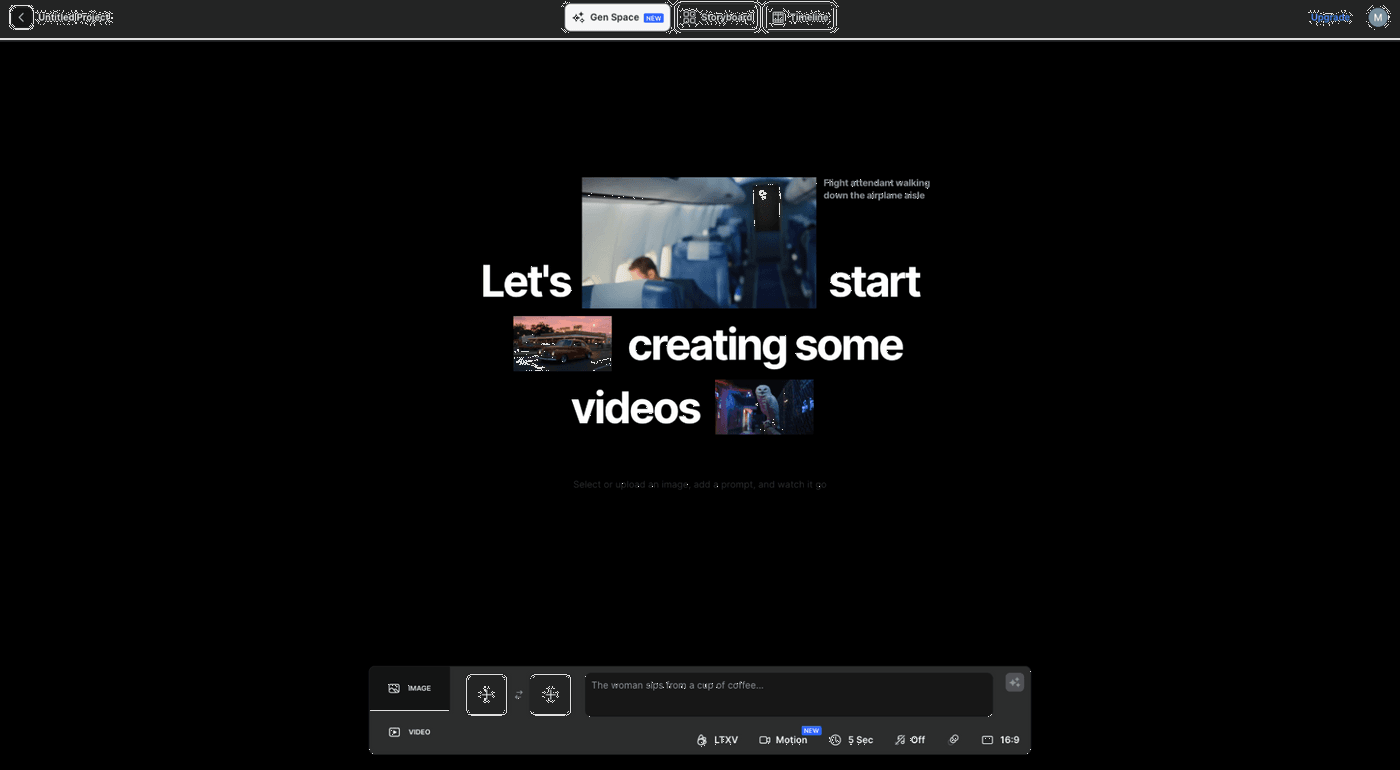
LTX Studio has been built to create highly consistent videos from start to finish with features like Dynamic Storyboard, Timeline Editor, and Sound Design. It’s also got highly trained AI characters to ensure you get everything from looks to lip syncing right.
You can also control the camera movement for each shot to give it a more cinematic feel.
You can generate videos with just text or visuals, or a mix of both.
Pros
-
Create videos individually or as a team
-
Storyboard makes it easy to plan and visualize your script
-
Get it to improve clips and parts of the video with simple text
Cons
-
You can use the free and basic plans to create videos for personal use only
-
Overwhelming for entry-level filmmakers and creators
Best for: Experienced filmmakers, advertisers, and creatives that want to create longer videos
Video length limits: 30 seconds
Max resolution: 1080p
Monthly price: You can generate videos with Lite ($15 per month), Standard ($35 per month), and Pro ($125 per month) plans
Free allowance: You get 800 computing seconds for one-time use when you join the free plan. You can use them to generate videos and images.
14. Krea
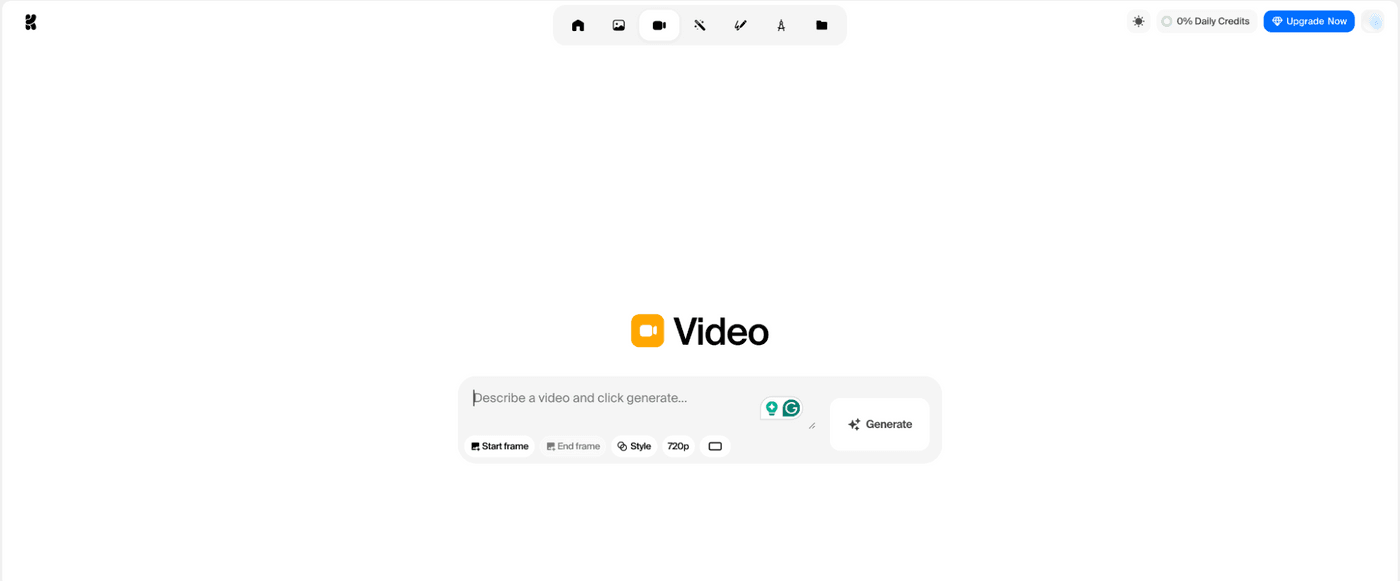
Krea functions a bit differently from the other tools on the list because it uses multiple models, like Runway, Luma, Hailuo, Pika, and other models to generate videos.
You simply describe what you want it to create with text, upload a start and end frame, choose the style, resolution, and aspect ratio, and it will create the video for you.
Pros
-
It lets you generate videos in real-time and then customize them.
-
Generate videos with multiple models.
-
Gallery allows you to explore prompts and styles for inspiration.
Cons
-
Free plan is highly restricted. You can only create two videos with Wan 2.1 and Hanyuan.
-
You don’t get a commercial license with the free plan.
Best for: Creators who want access to create short organic video content
Video length limits: 10 seconds
Max resolution: 1080p
Monthly price: Offers Basic ($10 per month), Pro ($35 per month), and Max ($60 per month) plans
Free allowance: Allows you to create two videos
Having tested all these tools, it is imperative that we understand how to prompt these tools to get the desired output.
The image-to-AI video generation is the best workflow, as you get the most accurate output in your first attempt or with a few prompts. It works especially well when accompanied by text that describes what you want.
You can either upload one image or a stack of images. One of the most popular ways is to upload a start and end frame and ask AI to fill the gap with video.
How to Prompt AI Video Generators for Accurate Results
The Right Mindset
Those who make good quality AI videos don't have any special skills—they just know how to prompt AI effectively. Think of it like working with a new video editor who has the technical skills but lacks context on your business or creative requirements. That's exactly how you need to approach AI video generators.
Understanding Video Types and Complexity
Short Clips (5-20 seconds) are relatively easy to generate accurately. You can write how the characters should look, specify colors, length, and other details, and get exactly what you want with fewer retries. No wasting time and money on equipment, actors, editors, make-up artists, and other resources.
Full-length videos (ads, movies, documentaries) present a different challenge entirely. The complexity increases significantly, requiring a more strategic approach to prompting.
Core Prompting Principles
Keep Prompts Focused
-
Use smaller, targeted prompts
-
Assess the output after each iteration
-
Give feedback with specific, targeted prompting
-
Build incrementally on successful results
This iterative approach takes longer but helps you create more realistic videos with AI.
Don't Judge Tools Too Quickly
Most importantly, if you're judging tools after just a few attempts, you might miss out on a tool that's potentially perfect for you. Just like working with a human video editor, finding the right prompting techniques takes time and experimentation.
Provide Rich Context
Feed AI as much context as possible for the best output. If you treat it like a search engine and just ask a question or give a single-line order (like most people do), you're likely to get undesired outputs or "AI slop."
What to Provide Before Creating Videos:
-
Images and photos
-
Video frames for reference
-
Audio files
-
Scripts
-
Audience personas
-
Brand colors
-
Industry and market information
-
Any other relevant context
Essential Details for Every Prompt:
When writing prompts, describe every single detail:
-
Technical specifications: Length, resolution, aspect ratio
-
Strategic context: Your intention for creating the video, desired outcomes
-
Market context: Industry, market niche, target audience
-
Brand information: Your brand identity, customer persona, target geographies
-
Platform requirements: The specific platform where the video will be used
Platform Considerations
Some platforms offer presets where you can choose output settings with a few clicks, while others require you to type in all specifications. Familiarize yourself with your chosen platform's capabilities and adjust your prompting strategy accordingly.
The more you practice and find the right prompting techniques for specific tools, the closer your output will get to your expected quality.
What use cases do people generally use different AI video tools for?
For Creative/Artistic hobbyists/meme videos or short under 20 second clips: Runway, Kling, Google Veo 3, SORA, invideo
For full length videos: Invideo
For UGC ads: Invideo and Synthesia
For Business/Corporate: Synthesia, HeyGen, and Invideo
For Social Media: Invideo and RunwayML, Sora, Wondershare
For Blog-to-Video: Invideo
For Shopify/Amazon/TikTok shop listing videos: invideo and Synthesia
For podcasts: Artlist
For clips from long videos: Wondershare
For 3d style videos: Luma
Is there any benefit to choosing the paid AI generators over the free ones?
Many AI generators offer free plans that sound exciting until you hit a wall of limits, watermarks, and unusable low-resolution clips.
Would you publish a video with a giant watermark stamped across your logo?
The goal of the free plan is to give you a taste, so you crave unrestricted access to paid plans. It’s because AI video generation is resource-heavy, and it’s unsustainable for these companies to give them away for free.
This is why most free plans limit your clips to 5 to 10 seconds, restrict exports to under 720p, and watermark every clip.
Some of them offer a free trial just enough to hook you in for a week or two and then cut you off.
Here’s how some of the top tools structure their free/paid access…
Top AI Video Generators That Offer Free Plans
Invideo AI: Offers a free plan that lets you create 10 minutes of video a week
Google Veo 3: Allows you to create AI videos with Flow.
Runway: You get 125 credits with the free plan
HeyGen: Lets you create 3 minutes of video per month
Synthesia: You can create 3 minutes of video clips every month
Kling: You get 166 credits to try the tool when you join
Adobe Firefly: Lets you create 5-second clips with a limited number of free credits
Artlist: Generate 1 video per month
Vidu: Create 3 videos per month
LTX Studio: Gives you 800 computing seconds to experiment with the tool
Krea: Lets you create two videos
AI generators with paid plans only
Sora: Only available with the paid ChatGPT plans
Wondershare: There are no free plans
Luma: Has a free plan, but it only lets you generate images
Notice that almost every free plan either caps clip lengths or the number of videos you can generate. invideo is the only one that seems generous with its 10 minutes of video a month.
Still waiting? Use AI video today.
The AI video generator space is exploding right now. The enthusiasm from creators and businesses to get the best AI generators has led to significant investments. New tools that help you create videos that you never thought you could make with just an internet connection are emerging every day.
But at the same time, there are a lot of AI wrapper tools springing up that look good on paper, but disappoint you when you sign up for a plan.
So, we hope this helps you pick a tool that meets your needs.