Creators and cinematographers often make a conscious choice as to how each scene in their video should be shot. The purpose is to build context for the viewer, enhance the narrative of the film and help convey the overall message and mood in a coherent manner.
But when you’re creating a video, how do you decide what types of shots you should use to best convey your message? That is exactly what we will help you understand in this article.
We’ve put together a list of the different types of camera shots used in video creation and how you can use them to enhance your narrative. Once you get a fair idea of how to go about this, you can then use the clips you’ve shot and put them together to create a stunning video using an online video editor like InVideo.
Here’s everything we will cover in this article:
1. Extreme wide shots
2. Wide shots
3. Medium shots
4. Close up shots
5. Extreme close up shots
Let’s get started!
1. Extreme Wide Shots
Categorizing different shots on the basis of the frame size is a common practice and the extreme wide shot is a good example of this. This type of camera shot is most commonly used as an establishing shot to reveal the overall setting or location of the scene. It’s called ‘extreme wide’ because it is often shot from a significant distance and showcases the entire frame or landscape with the characters barely visible, if at all.
Here’s an example of a great extreme wide shot that reveals the entire setting of a fight about to take place in a desert:

Typically, extreme wide shots are used at the beginning of a video or scene sequence but they can also be used to reveal scene changes in travel videos. They are also often used in timelapses to indicate the passage of time. Shooting them from higher angles in film is also a common practice to give the feeling of immensity and grandeur.
As a video creator, you can use these types of camera shots to indicate a change in your location or to showcase the setting of your main character if that is central to the story. If there are characters present, the shot can introduce their relationship to the environment.
2. Wide shots
In contrast to an extreme wide shot, you can use a wide shot for a comparatively closer look at the background as well as the characters. A wide shot is a type of camera shot that shows the subjects more clearly, against the landscape that they are a part of – they are clearly visible along with the backdrop.
These types of shots provide context to the viewer about the background in which a scene takes place and the people present. A dinner party, for example, can be filmed in a wide shot to show all the characters and their locations, along with the food and any other action that may be occurring in the location.
For instance, in this shot from the popular Netflix show Squid Game, a wide shot is used to establish the relationship of the background with the characters:
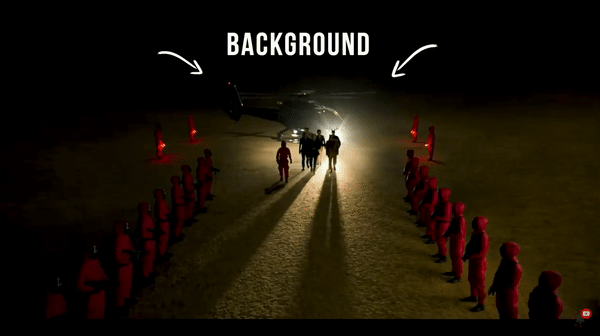
When filmed continuously to show all the action of the scene, a wide shot is also called a master shot. This knowledge of wide camera shots can come in handy while editing to help cover up any gaps in the shooting process. This is of great help to editors to cover any gaps.
For your videos, plan for a wide shot when introducing characters and objects in the frame while establishing their relationship to the context/story that the scene is telling. You can also use these when two or more characters are interacting with each other in the frame.
Pro tip: Apart from how the clips are shot, how they’re edited – the kind of music you use and how you transition between clips – can make or break the game. To make this process easier, you can edit your videos using InVideo’s online editor and choose from hundreds of transitions and thousands of royalty-free music tracks.
3. Medium shots
Wide shots capture the subject and the background equally. Now we turn to another type of camera shot – the medium shot, in which the focus is on the subject, especially when there is dialogue.
A medium shot is a type of shot that shows the person's face and emotions and captures some of the backdrop. It is often used when a character is speaking or emoting. It is the perfect middle ground for the viewer to connect with the character yet not be very tight.
Medium shots are very versatile both in terms of function and framing. You can go from a wide medium shot that showcases subjects from the knee up to a tight medium shot where the subjects are shown from the chest up. Here’s an example:

You can use a medium shot to showcase dialogue or when the character is entering a new environment. These types of camera shots are also great when you want to showcase what the character is feeling in context to the story or the environment. Narrative videos are often in mid shots, when the frame is close enough to create a connection.
4. Close up shots
When the camera goes from a mid shot to frame the face of a subject, it’s called a close up. Close up shots focus in detail on a face or a very specific part of the scene, such as an important prop or key detail. In such cases, the attention is clearly on the object being framed, with no extraneous elements in the frame.
These types of camera shots are used to capture emotions, reactions, or key elements that move the plot forward. Viewers can clearly see and observe a character's reactions, from a smile to a teardrop. Here’s an example of what a close up shot looks like:

Close up shots should be planned and used carefully as they can make a big impression on the viewer. If your script calls for a specific object that is important for the plot, or if you want to emphasize a character reaction, mood or even a quirk, these types of shots are a great option to move the story ahead.
Pro tip: Apart from how the clips are shot, how they’re edited – the kind of music you use and how you transition between clips – can make or break the game. To make this process easier, you can edit your videos using InVideo’s online editor and choose from hundreds of transitions and thousands of royalty-free music tracks.
5. Extreme close up shots
When you zoom in even closer to the subject than in a close up shot to focus on a very specific detail, you get an extreme close up shot. This is a type of shot in which the focus is on minute and specific parts, such as the twitch of an eye or the ticking hand of a clock. It can be extremely tight and create a suffocating impact.
In most cases, extreme close up shots are used to enter a character's personal space and emotions. They can also reveal and emphasize aspects of a scene that might otherwise be missed.
Take a look at these clips of extreme close-up shots that are often used by filmmaker Darren Aronofsky to highlight key details in his narrative and create the impression of entering the character’s personal space:
With these types of shots, you can reveal in detail the effect of an environment on a character, such as a bead of sweat on a forehead on a hot summer day. You can also create intrigue when you show only the part of an environment or a person without revealing what or who it is. It can create an aura of tension and being trapped.
Wrapping up
Mastery of types of shots can go a long way in creating impactful videos but camera shots are not used in solitude, they’re used in tandem with different camera angles to build your narrative and story. To understand the different types of camera angles and how you can use them, check out this video.
Once you’re done filming, upload your footage to InVideo to create seamless edits even if you don’t have prior video editing experience.
To know more about video creation fundamentals and filmmaking, you can check out this playlist on our YouTube channel and to better understand video editing, here’s a handy guide to help you out.


