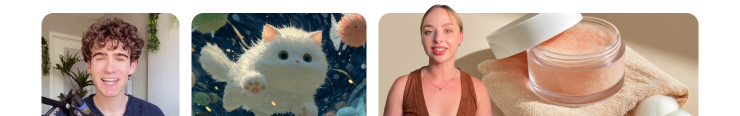
invideo v4.0 is now live.
Check it out
Add Music to Video
Add music to your video for free online with our easy-to-use tool. Simply upload your video and select your desired audio track to create a customized video with added music. No downloads or complicated software required - add music to your video online in just a few clicks.
No credit card required

Free video templates
Create unlimited videos with music
Use music videos for every occasion
The InVideo interface is simple and well-organized, making it the perfect tool for making fantastic music videos. In our tool, all media types including audio, video, and images can be used at the same time. As a result, you'll appreciate using it for all occasions. Simply use our add music to video tool to create a video and add your favorite music.

Market your brand using music videos
You can use a video with music to advertise your business on social media sites like Facebook, Instagram, and YouTube. Videos are a fantastic way to display the principles and character of your business. You can employ them to share your brand's narrative and establish an emotional connection with your audience. Contrary to what many people think, producing a video won't break the bank. All you need is a creative idea and a flexible tool for creating a video & adding music to your video online.
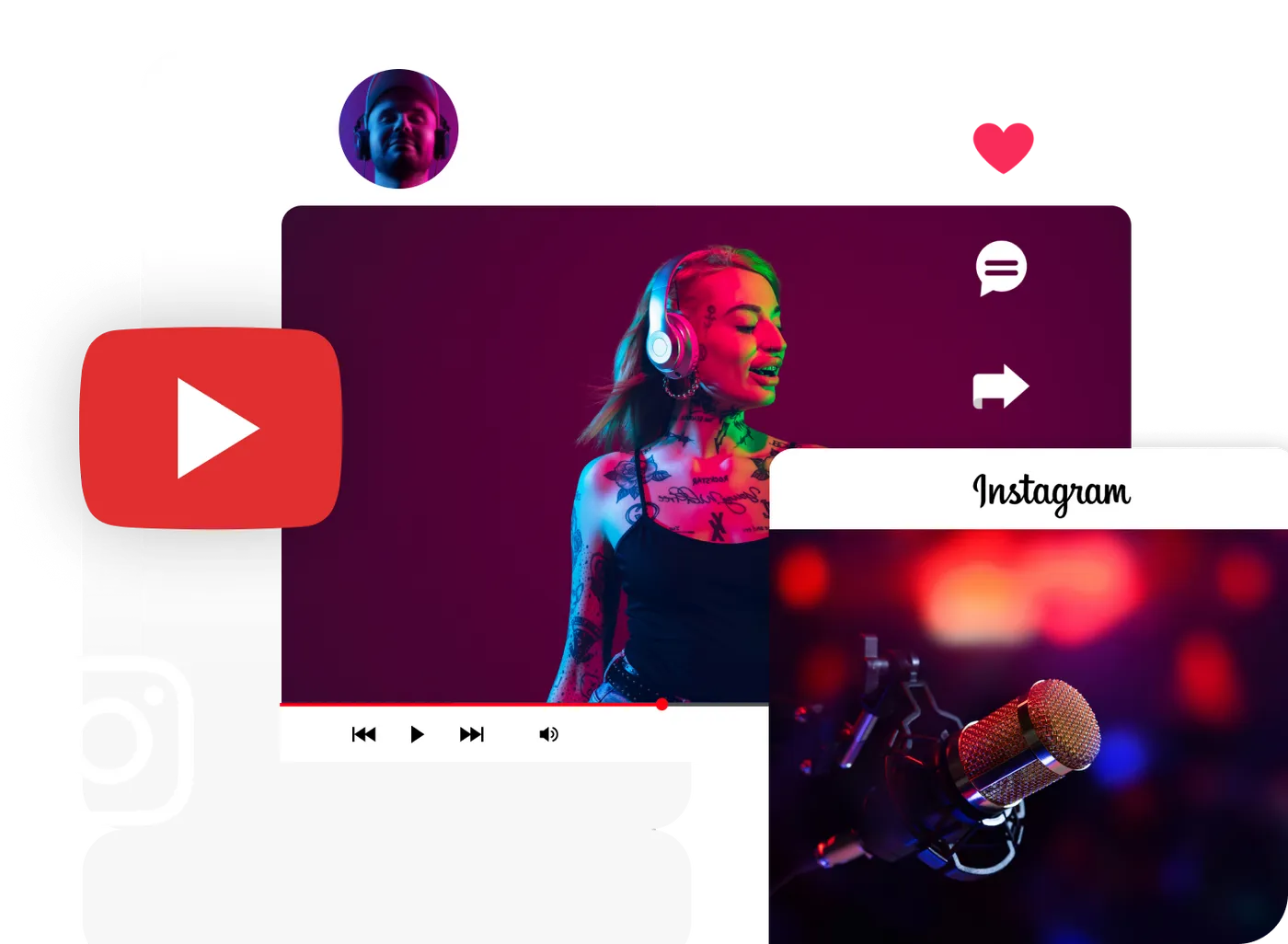
Use videos with music to boost your video marketing
You can increase the effectiveness of your video marketing by using videos with music. Simply choose a template from InVideo's template library, then enhance it with catchy fonts, animations, and stickers. Also, setting the mood and tone of your video with music can be extremely effective. Whether you want to set an upbeat, emotional, or energetic mood, use music that fits well and add it to your video using our add music to video online tool.
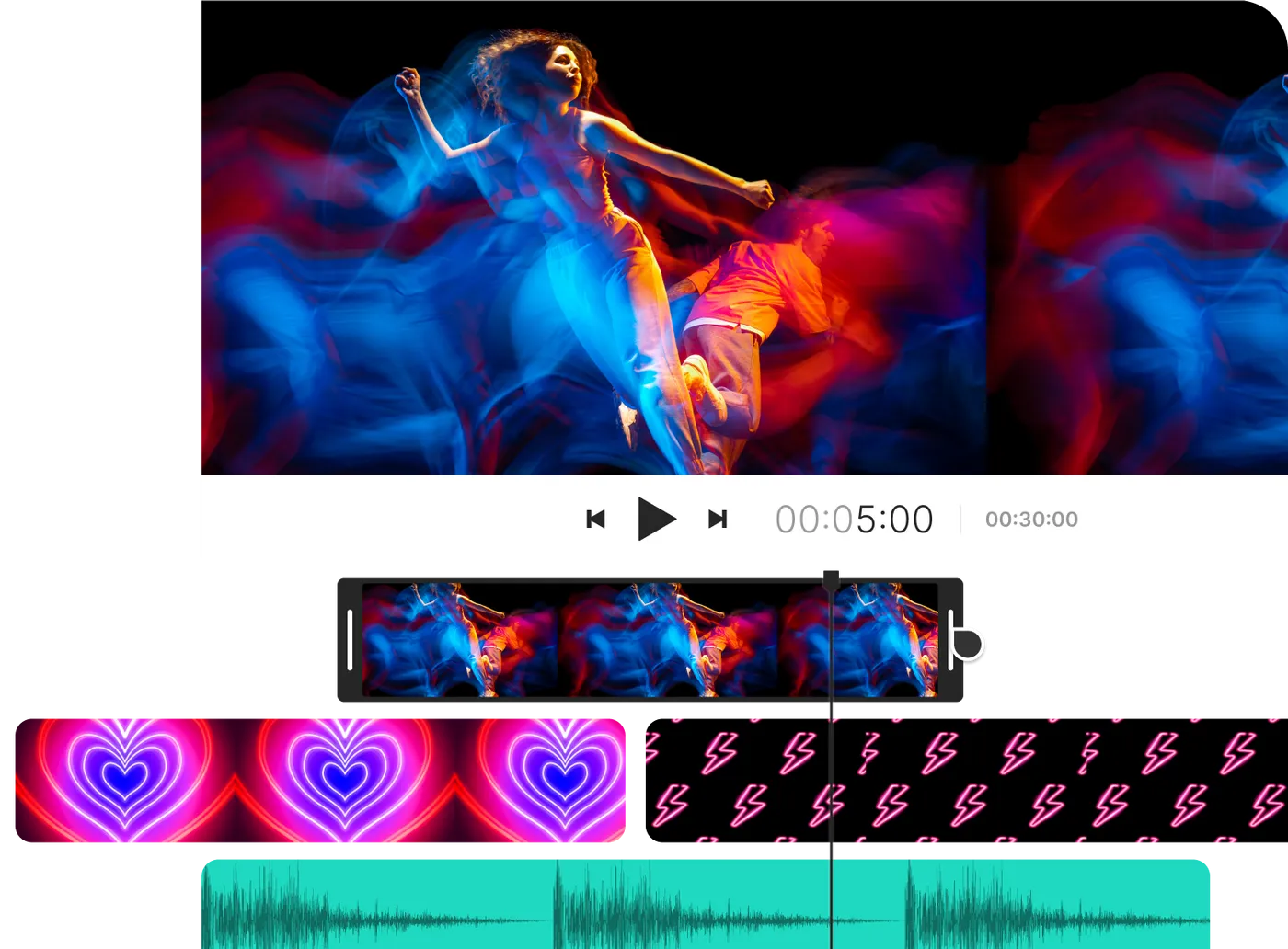
The only tool you will need to make a video with music
Predesigned graphics to make videos easily
Choose from an exclusive collection of well-designed text effects, CTAs, social media buttons - like subscribe, etc, icons and emojis, lower-thirds and more to help your videos convert better and deliver on their goals.
Use transitions & effects to make it like a pro.
Select from hundreds of transitions and add video effects like lens flare, bokeh blur, and flashbacks between scenes to create videos like a pro!
Envious stock content library
Choose from 8m+ stock images and footage from iStock integrated within InVideo along with an audio library for audio & music to add music to video for free.

“Possibly the best tool for video making”Ankush C.
Capterra

“The best for social media”Gayane Y.
Capterra
F
“Create video like a pro”Fausto P.
Capterra
J
“Amazing product and world beating service”Jonathan C. J.
D
“Must-have marketing tool”Deb McDiarmid
Trustpilot

“A Fun & Easy Video Creation Software”Fiona W.
Capterra

“Video app of my dreams”Hoang Phan
Trustpilot
J
“Finally, videos made easy with superb support.”Juan C.
Capterra
S
“This is what video creation should be!”Sarah P.
Capterra
H
“Making everyone a video producer”Hetvi K.
Capterra

“Top-tier video content creation tool”Jason Z.
Capterra
Features of music combining tool
5000+ and growing templates

8 million+ stock media
Powerful editing features
Record a voiceover for your video or convert text to speech
Add your team and collaborate on your video
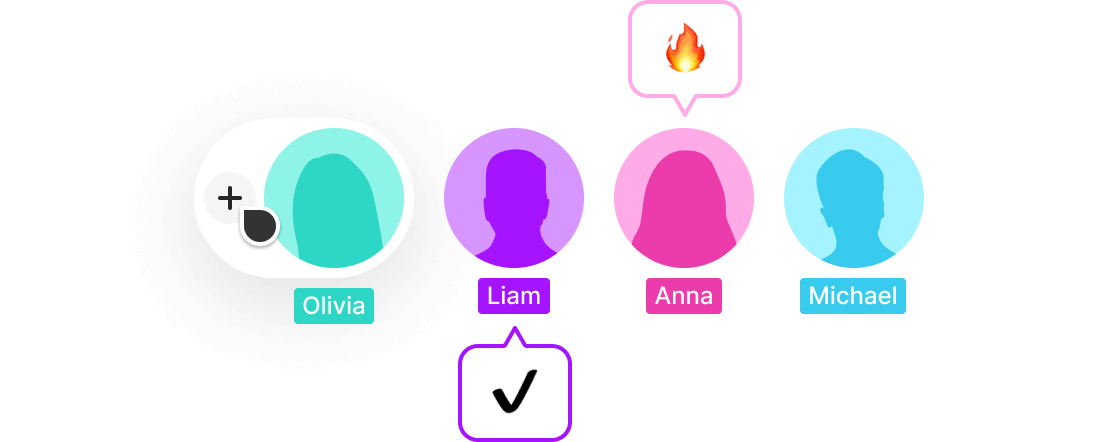
Start now
The right plans,for the right price
Compare all features
How to add audio to video online?
Pick a template
Choose a template that you like the best.
Our templates are all designed to give your creativity a boost.
1
Style your video
Customize each video with InVideo. Explore our 100mn+ stock library of photos and videos. Add fun animation stickers and cool overlays, and fix color palettes that go with your brand.
2
Add filters and transitions
Customize the template by adding filters and transitions. Add video effects such as lens flare, bokeh blur, and a flashback from a whole range of effects between scenes to create videos like a pro!
3
Time to add audio to the video
You can either upload your own music file or use a track from InVideo's extensive audio library. Select a track that enhances your video's mood. You can trim the audio track, apply fade-in & fade-out effects and use multiple tracks for different scenes.
4
Export & Share
Time to take your video to your audience! Download it in the highest quality and share your brilliant video with the world.
5
Want to know more?
How much does it cost? or Is it really free? 
What if I don’t have any editing experience?
How do I add music to a video?
Discover more:
Gaming Intro MakerFacebook Video EditorMusic Video MakerVideo Presentation MakerChristmas Video MakerProduct Video MakerYoutube AdsTutorial Video MakerOnline Video EditorSlideshow MakerAudio JoinerAudio TrimmerAudio CutterMP4 EditorVideo ResizerYoutube End Screen TemplatesMotion Graphics TemplatesTimeline TemplatesTestimonial TemplatesBaby TemplatesCompress MPGCompress MOVConvert MP4 to FLACConvert 3GP to M4AConvert AVI to TSConvert FLV to TS
More from InVideo blogs
Add a great music to videoonline for free
Videos are like stories for your audience.
Make sure you create the best one!



