Convert Text to Publish-Ready Videos
Invideo AI turns text into publish-ready video.
Just type in your idea to generate a full-length video with lifelike voiceovers, captions, and visuals—all ready to post.
No credit card required

AI powered text-to-video maker
Generate a video with just text
Type your idea, add the specifics—like length, platform, voiceover accent and get AI generated videos that put your ideas into focus.

Edit videos with a text prompt
Edit your videos with the magic box on invideo AI. Give simple commands like change the accent, delete scenes or add an funny intro and watch your videos come to life.

AI powered voiceovers
Bring your content to life with human like voiceovers, where realism and emotional depth take center stage.

AI generated images & videos
Creates stories with AI-generated images and videos on invideo AI v3.0 without juggling multiple AI tools

AI powered text-to-video generator
Get Publish-Ready Videos Effortlessly
Transform your text into stunning, publish-ready videos. It goes beyond simple clips—handling everything from scripting and visuals to subtitles and voiceovers—delivering videos ready to share instantly.

Transform Any Idea into a Unique Story
No matter how complex or imaginative, invideo AI brings your vision to life. From a simple thought to a full narrative, AI creates a unique output tailored to your voice, style, and imagination.

Effortless Voiceovers, Perfect Timing, and Auto-Captions
Generate lifelike voiceovers, automatic captions, and perfectly synced content in seconds. Let AI handle the tedious tasks, so you can focus on creating.




Easy text-to-video converter
Text to videogenerator
8 million+ stock media
Text to video creationmade easy
Human-sounding voiceovers to bring your videos to life
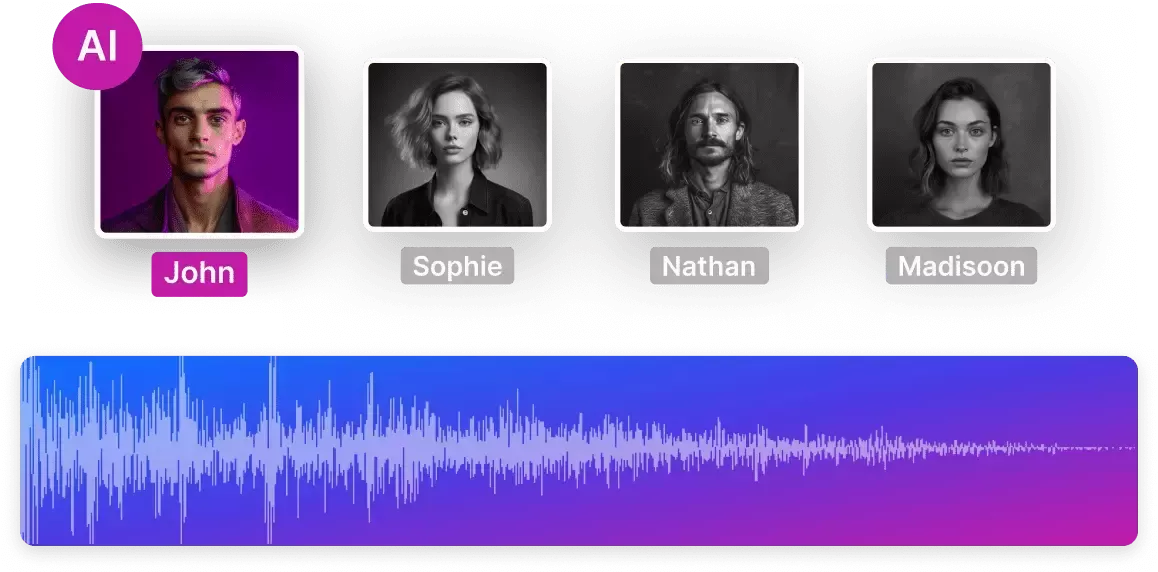
Collaborate in real-time with multiplayer editing
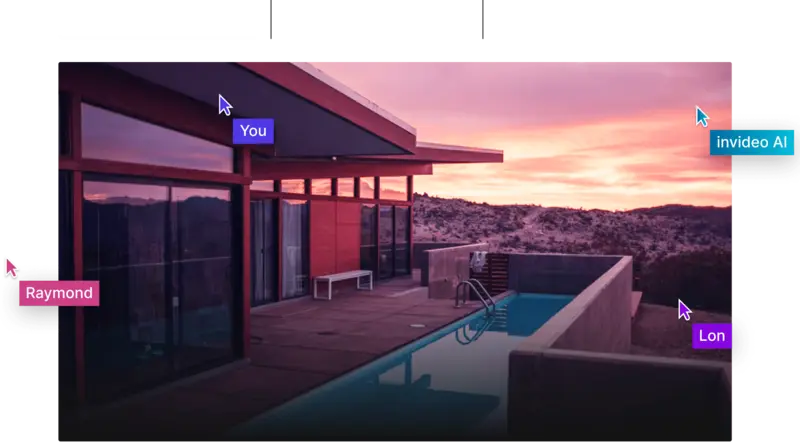
Coming soon
The right plans,for the right price
Free
$0
2 Video mins and 1 AI credit per week, 1 Express avatar, 4 Exports per week with invideo watermark.
No access to generative features.
No access to generative features.
Enterprise
Custom
Custom solutions for large organizations. Advanced security and flexible pricing based on your needs.
Compare all features
Want to know more?
How does invideo AI generate videos automatically?
What is generative media?
What makes invideo AI different from other video creation tools?
What kind of voices does your AI video generator tool provide? 
Do I need to download any software to use the AI video generator by invideo AI?