Filmr
Edit videos on the go
with InVideo companion mobile app

Try the video creation co-pilot
at invideo.io/ai
Convert MP4 to OPUS
Extract audio from any video by converting your MP4 to OPUS online. Just upload your file, adjust your desired settings, and obtain your high-quality, OPUS file in a few simple steps.
No credit card required
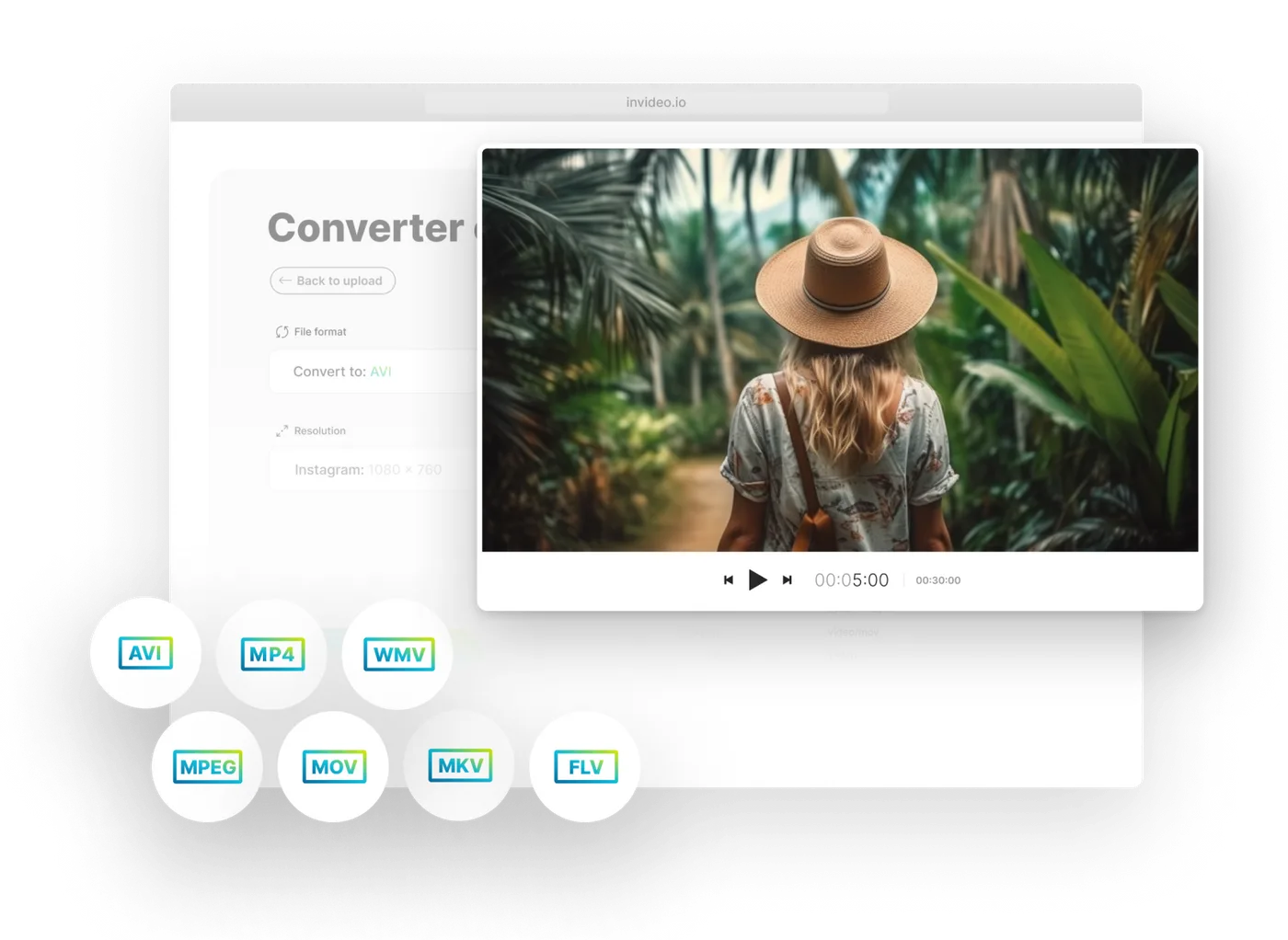
Convert MP4 to OPUS in three steps
1
Upload your video
Upload any file upto 800 MB.

2
Output settings
Choose output file type & audio quality.
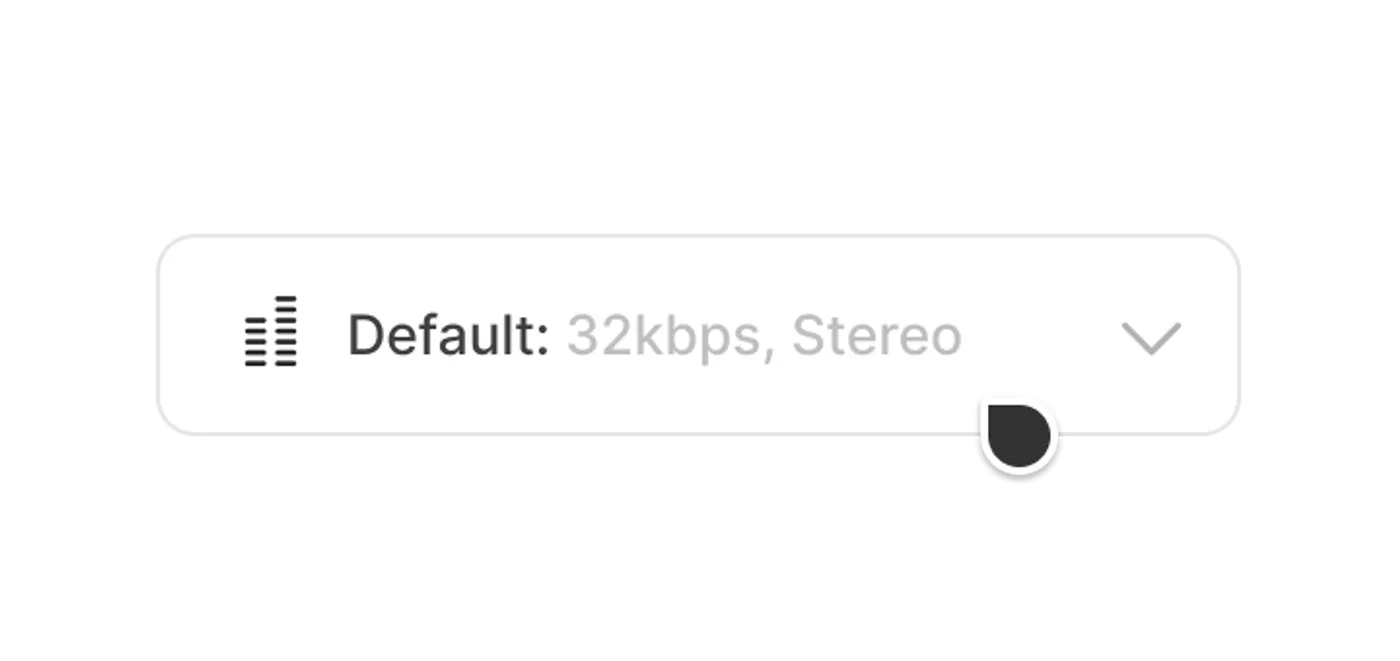
3
Download
Preview and download converted file.

Frequently Asked Questions
Do I have to install any software to convert MP4 to OPUS?
Is there any free MP4 to OPUS converter available?
Is it possible to convert an MP4 to OPUS without losing quality?
How to convert MP4 video online?
For Advanced Editing Try the InVideo Editor
It is power-packed with 5000+ customizable templates, video stock footage from iStock, filters, and everything else you need. Try InVideo’s full-featured video editor.
No credit card required
