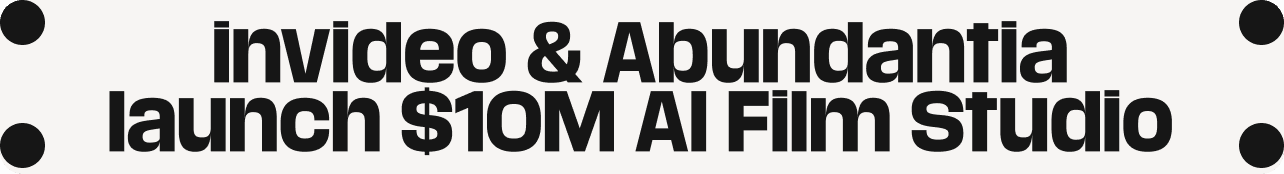Introduction
Participating in trending challenges can be a great way for brands and businesses to gain organic reach on TikTok. One of the most popular trends you can leverage in 2025 is the “I’ll never forget you” trend on TikTok.
That’s why we put together this guide where we’ll show you what the trend is and how you can do it in under 10 mins using a ready-to-use template.
Let’s get started!
What is the “I’ll never forget you” trend on TikTok?
The 'I'll never forget you' TikTok trend is a way for people to share stories and reminisce about strangers they once met that had a lasting impact on them- either because of their kindness or just because of some interesting turn of events. For example, check out this video compilation of the trend where people share how they’ll never forget someone who helped them in a time of need or was kind to them.
The audio, which is now featured in over 785K TikToks, is a clip from the Noisettes’ 2009 song “Never Forget You.”
In the next section, we’ll tell you everything you need to know in order to create the “I’ll never forget you” trend for your brand/page.
How to create the “I’ll never forget you” TikTok trend video in less than 10 minutes?
There are two ways of doing it. You can directly create an “I’ll never forget you” trend video on TikTok. But once your video is on TikTok, if you plan to reuse the same video as a trend on other social media platforms like Instagram Reels, you’ll be at a disadvantage cause you’ll have the annoying TikTok watermark which will hamper your video's reach on Instagram and other social platforms.
An alternative way is to create the trend using InVideo’s ready-to-use template. This will ensure that your video won’t have the annoying TikTok watermark and you can leverage it across both TikTok and Instagram Reels. Let’s go through them one by one.
A. How to create the “I’ll never forget you” trend on TikTok.
Before you start with this trend, you’ll need the following assets.
- An introductory video (between 4-6 seconds)
- A video clip/s featuring the person (or place or thing) you’ll never forget.
Pro Tip: Shoot your videos for this trend in the portrait mode (9:16 aspect ratio) for uploading to TikTok, Instagram Reels or to Snapchat Spotlight.
Once you have these assets, just follow these simple steps:
Step 1: Launch TikTok. Now tap the “Discover” icon. In the search bar on top, search for “Never forget you.” You’ll see the “Never forget you” sound by Noisettes as the topmost, most popular and best matched result. Tap on this to select it. Now tap the “Use this sound” button at the bottom of your page.

Step 2: You can shoot a video for your “I’ll never forget you” trend on TikTok itself. Or you can upload saved videos from your photo gallery. To do this, just click on the “gallery” icon on the right corner of your screen. Now select the videos you want to use for the trend (an introductory video and 1 or more video clips about your subject). Now tap “Next.”
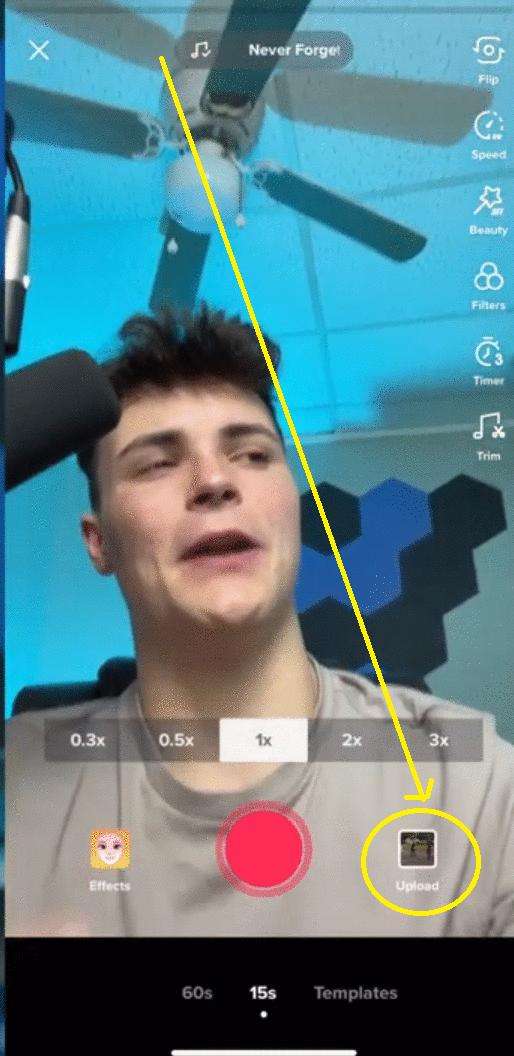
Step 3: You’ll now be taken to the video editor screen on TikTok. Your video will be automatically synced to the music.
- If you want to edit the start and end timings of your clips, tap the “Default” button.
- Now tap on the clip you want to edit at the bottom of the screen to select it.
- Next drag the bars at the end of the clip towards the right to extend your video timing or towards the left to shorten the clip.
- Once you’ve adjusted the clip timings, tap the “Next” button.
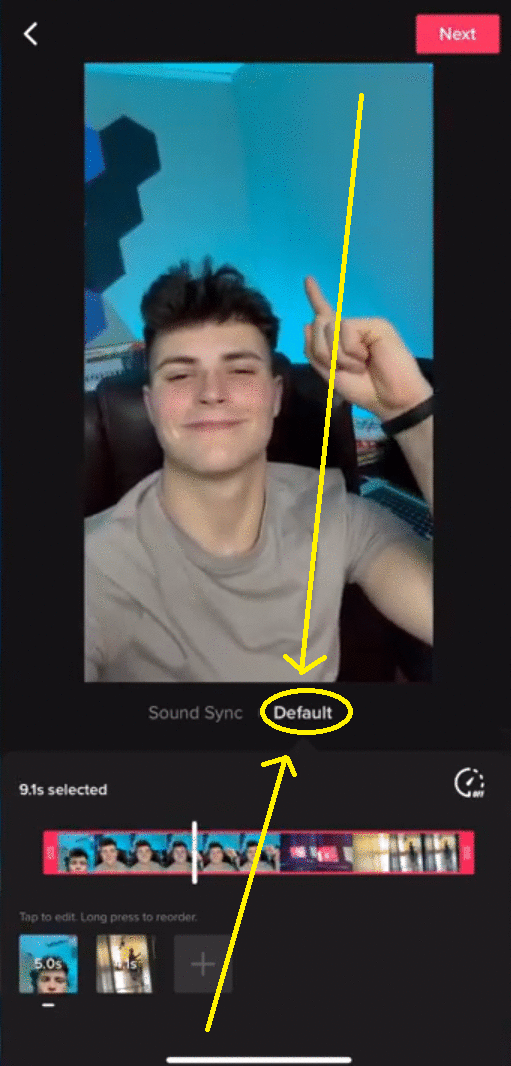
Note: Inversely, you can also change the start time of your video by dragging the bar at the start of the clip towards the right to shorten it.
Step 4: Now you’ll see a preview of your TikTok video.
- At this point, you can further edit the video, add filters or effects and text.
- To add text, tap the text icon (the “A” icon) at the bottom of your screen. Now just type your text.
- You can format it using the fonts, colors and other options.
- Tap “Done” once you finish editing your text. Drag your text to position it anywhere on your screen.
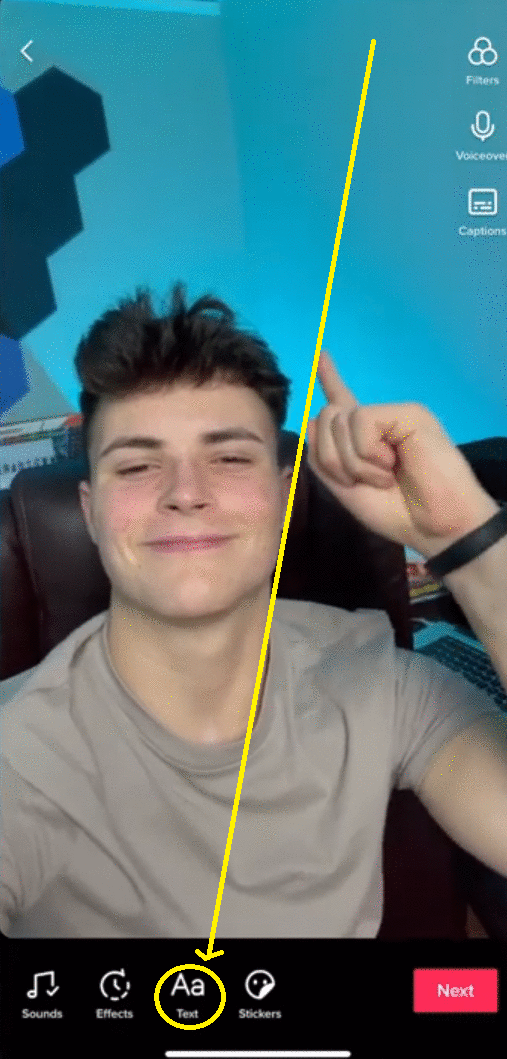
Step 5: If you tap the text box again, you’ll see a few options like edit text, text to speech or set duration.
- If you want your text to be visible only in the first few seconds of your video, you can tap the “Set text duration” option.
- Now just tap the red bar at the end of your video on the timeline and drag it towards the left. You can drag it to appear only during your intro clip.
- Once done, tap on the “done” icon (the tick mark) at the bottom right corner of your screen.
- Add more text to your second clip in the same way as shown in Step 4 and set the duration from where you stopped the first bit of text if needed.
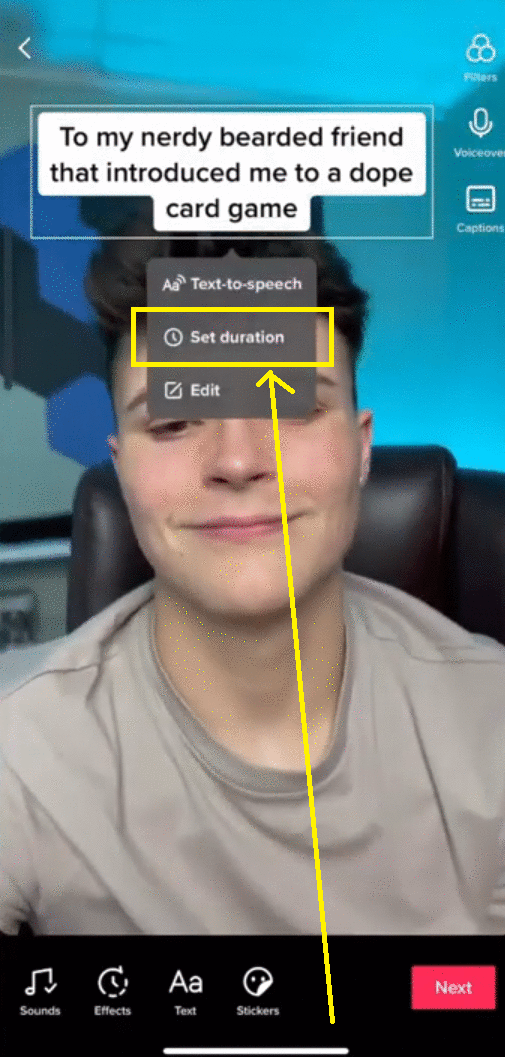
Step 6: Now your “I’ll never forget you” trend video is done. Just tap “Next.”
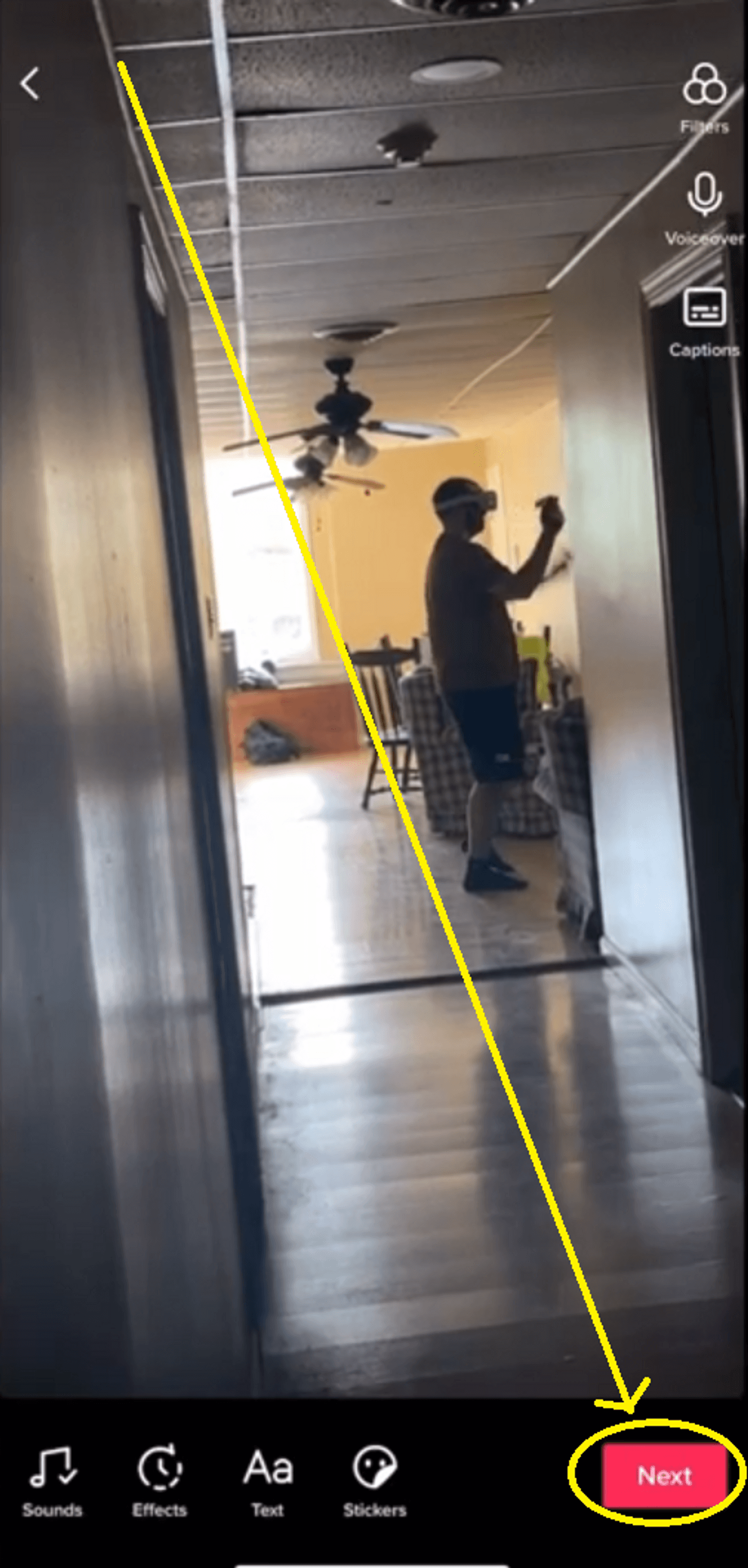
Step 7: Add your title, description and don’t forget to use the #illneverforgetyou hashtag! Select ‘Post’ to post your video.
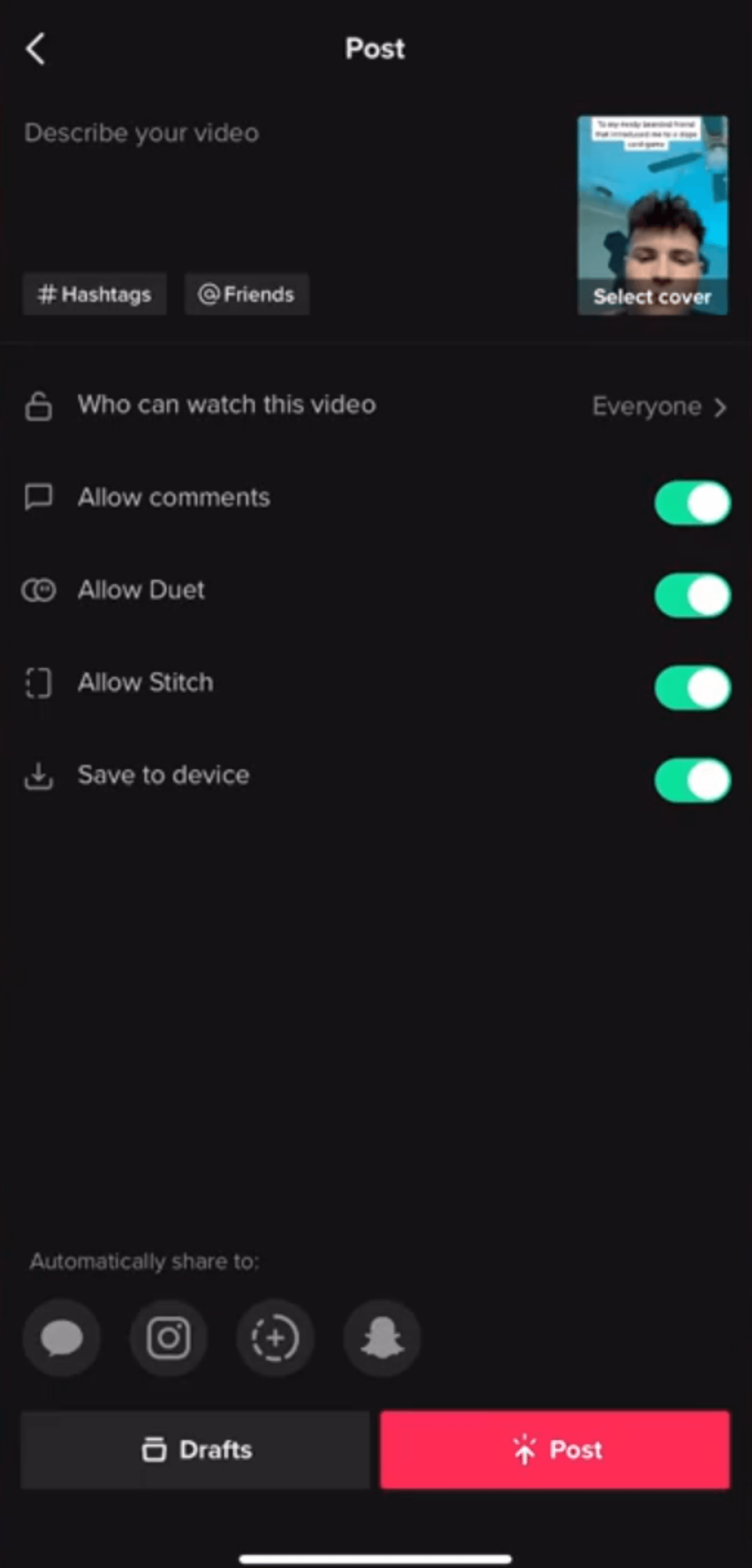
B. Creating the “I’ll never forget you” trend with InVideo
Before you start with this trend, you’ll need the following assets.
- An introductory video. Your introductory video needs to be at least 4.5 seconds long to fit into the template. You can just shoot a selfie video pointing above or below (where you’ll be placing your text).
- 9 Video clips featuring the person (or place or thing) you’ll never forget (up to 10 seconds in all).
Once you have these assets, just follow these simple steps:
Step 1: Use this link to access the I’ll never forget you template on InVideo.
Step 2: Once you are inside the InVideo editor, click on the “Upload Media” button to import your videos (4.5s introductory video + video clips featuring the subject who you’ll never forget).
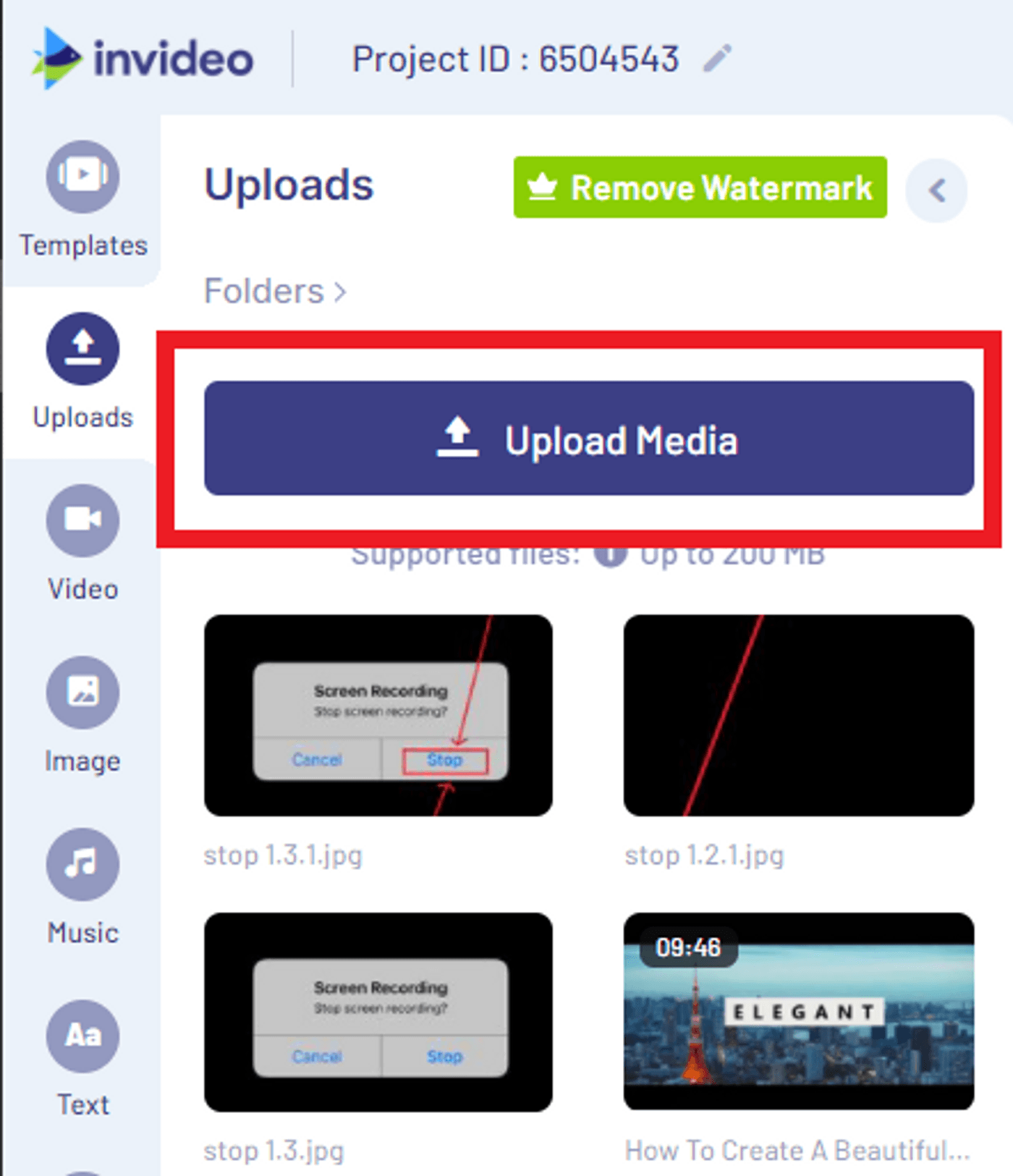
Note: The audio track ("Never forget you” by Noisettes) is added to this template by default, and all scenes are lined up and cut to the beat. So, all you need to do is simply replace the media with your own.
Step 3: Now it’s time to add your media to the scenes- the template is made of 2 scenes. The first one is for the intro clip (4.5 seconds) and the second is for your “I’ll never forget you” montage.
Let’s start by replacing the intro clip in your first scene. Click on the scene in the timeline to select it.
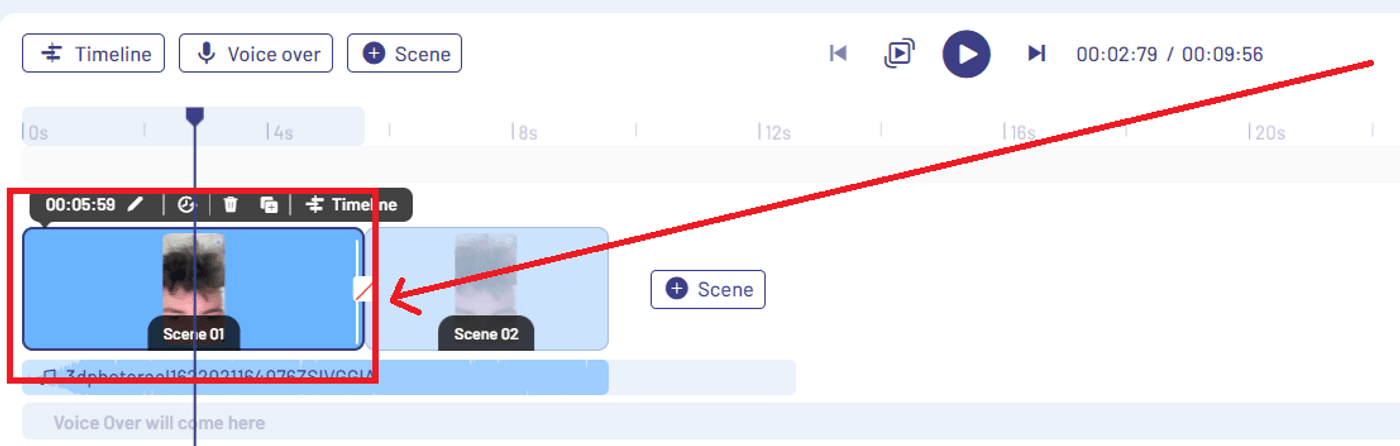
Step 4: Next just drag and drop your video to the workspace in the center of the screen. Now click the “Replace” button.
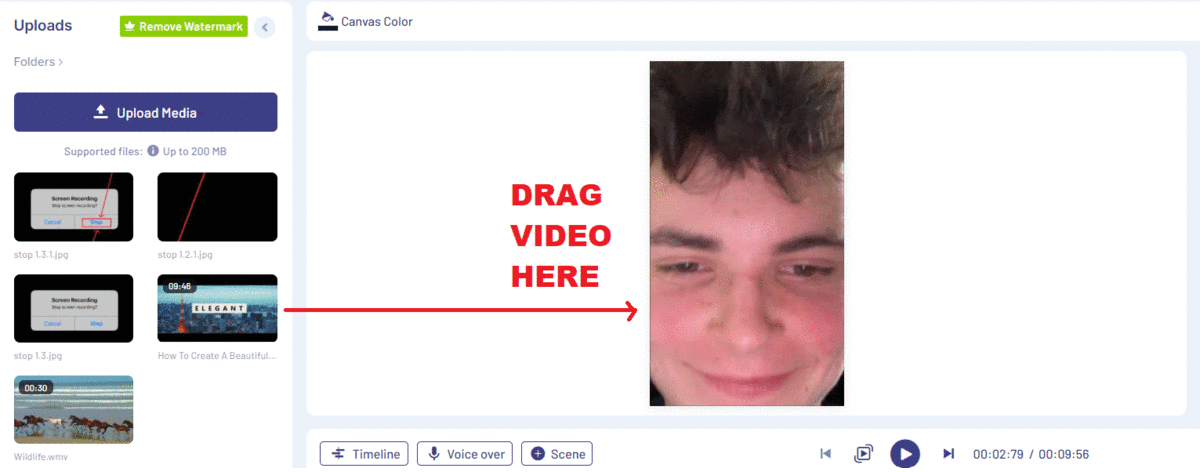
Step 5: After you click replace, you’ll see a pop up asking you if you want to trim the video. Click the “trim your video to fit the scene” button. Next click “Done.” This will ensure that your intro is lined up and fits well into scene 1.
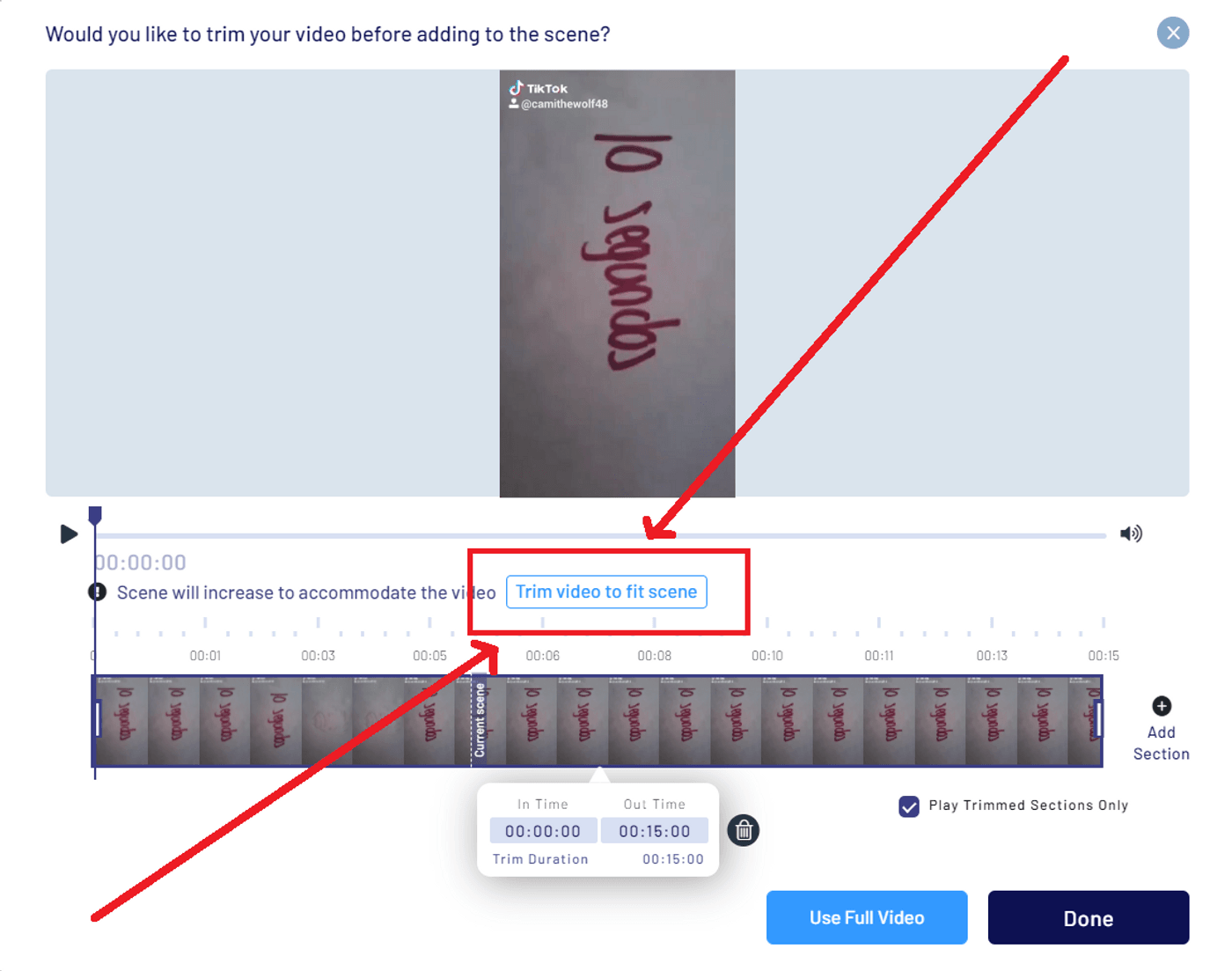
Step 6: Now you need to add your video clip (or clips) featuring the one you’ll never forget to scene 2. For this, click the scene in the timeline as shown in step 3 to select it. You’ll see a menu pop up on top of your scene. Click the “Timeline” option here to view the video clips in the scene.
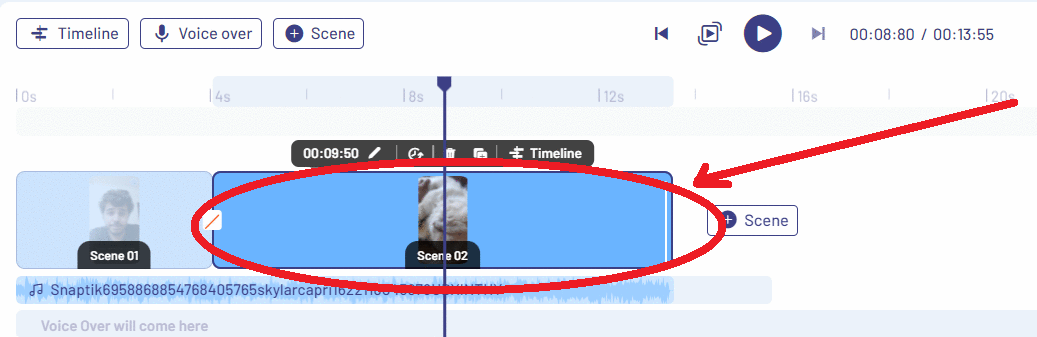
Step 7: You’ll see that there are 9 video clips in the timeline. You can replace these with your own video clips. Just click on the clip you want to replace. Then drag and drop your own video into the center of the screen as shown in step 4. Follow the same process to replace all the clips.
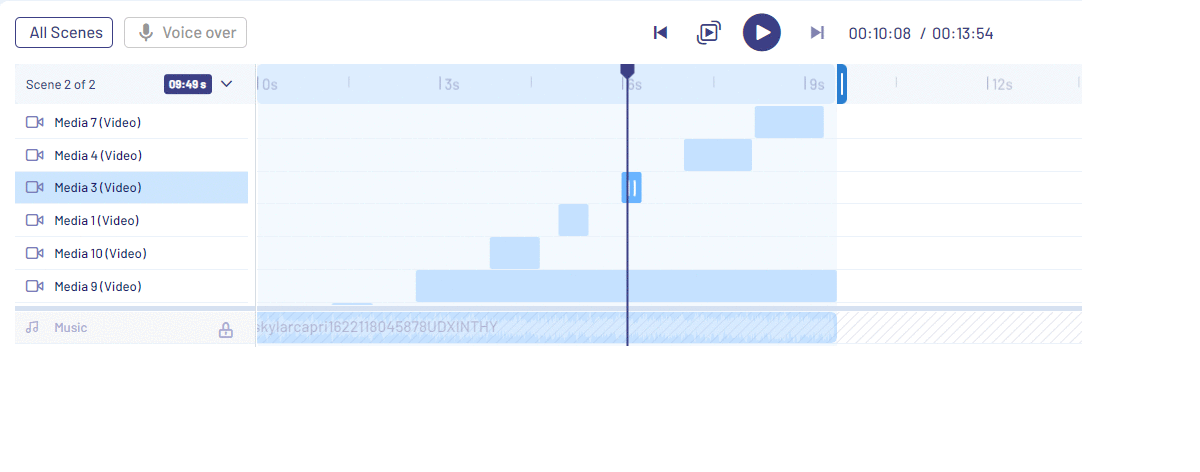
Note: Make sure you do not change the scene duration for this trend as the audio is synced with the scenes.
Step 8: Now you might want to change the text in the original intro scene (scene 1) to say something else. You can do this by selecting the scene and the text box and then deleting the existing text and writing your own.

Step 9: The template has the original “Never forget you” soundtrack that you need to use to capitalise on this trend. Hence you need to mute any original sound from your video. To do this, first select the scene by clicking on it. Next go to the layers section on the right side of your screen and click on the “Media” option in the menu.
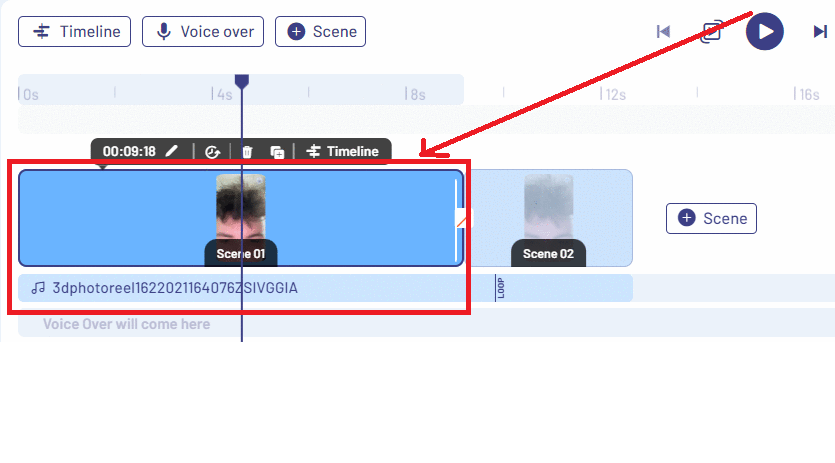
Step 10: Now click on the “Volume” option on the top of your screen and just drag the slider to the left (towards zero) to mute the original sound from your clips.
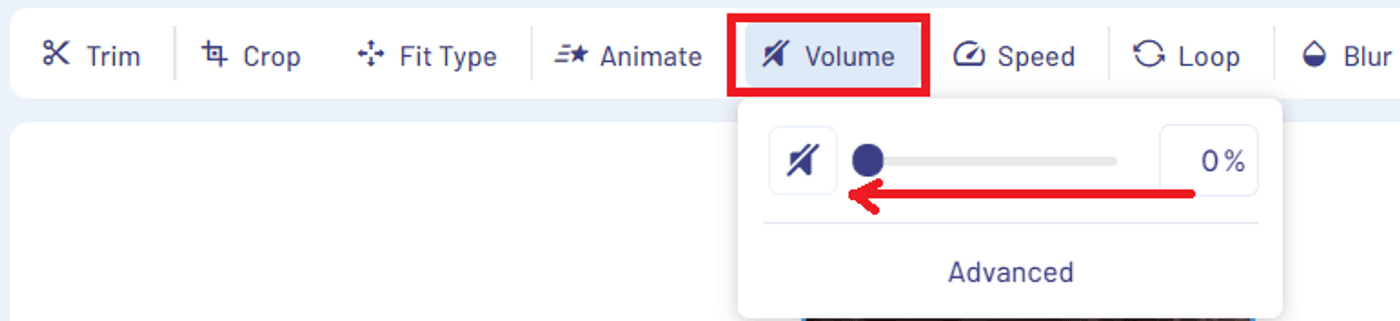
Step 11: Once done with your edits, click on the “Download & Share” button on the top right of your screen. Next click “Export.”
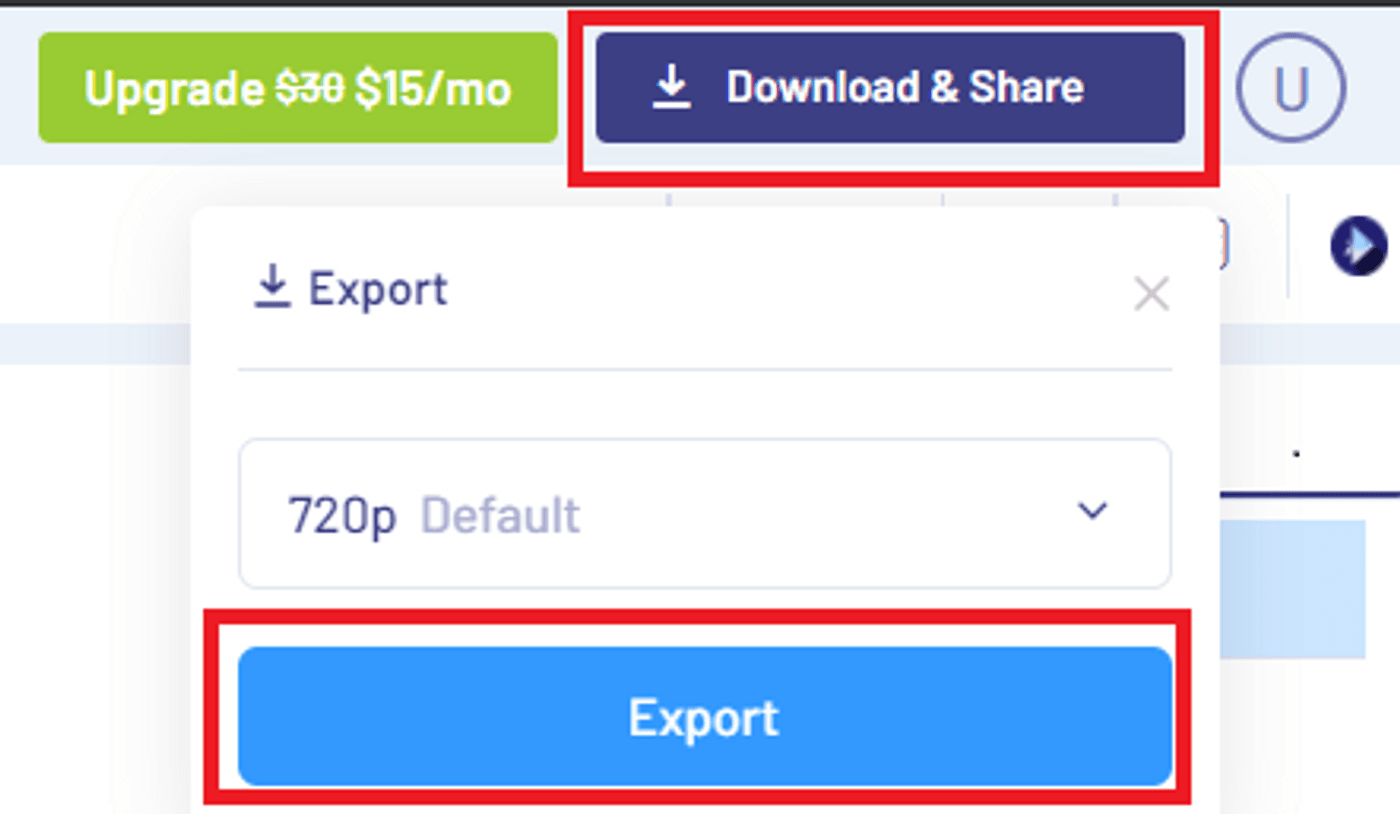
Your video will start to render. Once done, just click the “Download” button to save your 3D video montage without a TikTok watermark to your device.
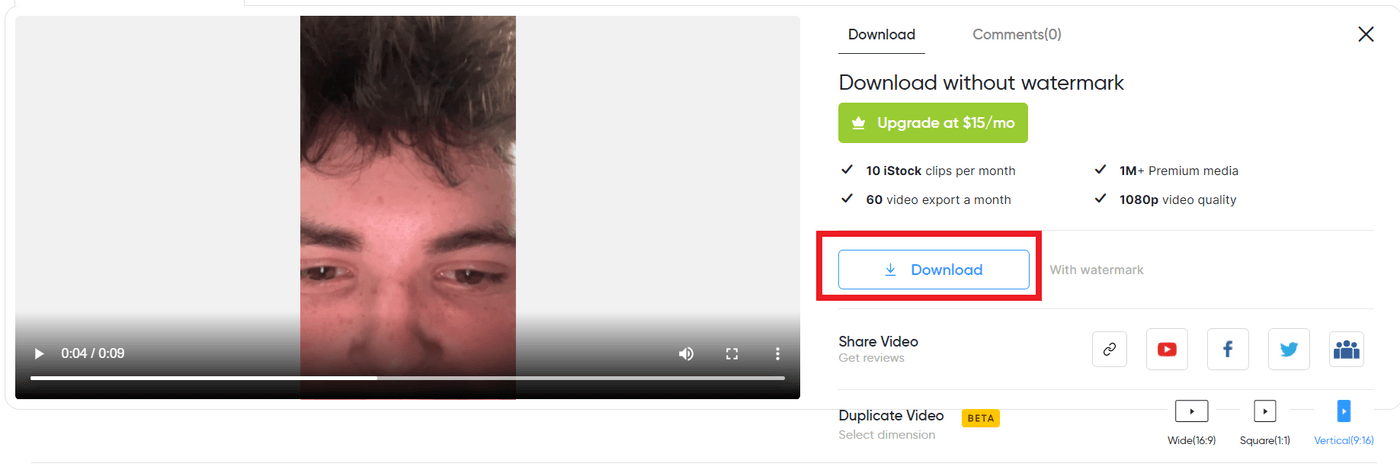
And that’s how easy it is to do the “I’ll never forget you” trend, not just on TikTok, but on all your social channels.
Examples of how brands and creators can use the “I’ll never forget you” trend
Businesses and creators get really creative in using the main character trend. Here’s a few examples:
A. Brands
Brands can create an “I’ll never forget you” montage featuring their new customers like jewellery brand Dreamy London (a small business) did to thank a customer who placed a big order.
This is a great way to thank you consumers as well as advertise your newest products. For example, check out how a food brand can share a new product update and give a shoutout to their first customer using this trend!

B. Businesses
Businesses can also use this trend to promote latest offers, discounts and sale days. For example, a restaurant can promote their hot and spicy menu using the “I’ll never forget you” trend. They can feature one of their first consumers who took the “hottest chicken wing” challenge. The end can even feature a special message asking spice lovers to come try out the challenge.

C. Creators
Create “I’ll never forget you” videos featuring chance encounters with people that you still remember because they moved you or helped you in some way. Check out this compilation of videos to get a better understanding of how creators are using this trend.
You can also create “I’ll never forget you” videos featuring strangers or friends and family who inspired you, helped you, or just showed kindness and empathy. Like this “I’ll never forget you” video by TikTok user fluellenfam showing a delivery man who actually helped with her baby’s delivery in an emergency! This is a great way to share thoughts and ideas that you value with your fans.
Wrapping Up:
Now that you know how to create the main character trend, don’t forget to check out some of these other top viral TikTok trends that you can use for your brand or business.
If you’ve found value in this article and are looking to learn more about how top brands like Apple, Chevrolet, and Samsung are using TikTok, you should definitely check out our TikTok brand marketing report next.
Last but not least, if you have any questions or want to continue the conversation, hop over to the InVideo community and learn from 25K other marketers and video creators just like you!
This post was written by Upasna and edited by Abhilash from Team InVideo