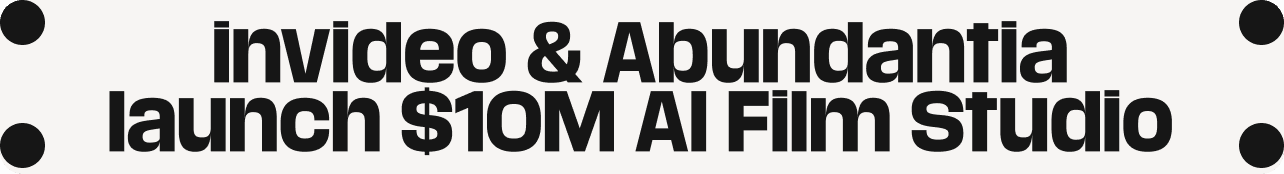Are you looking for a B2B ad platform? Do you want to try out LinkedIn ads?
There are so many platforms to market your business through ads. Most people like to use Facebook and Google as you can reach billions of users with them. So, why should you give LinkedIn ads a try?
The main benefit of using LinkedIn is that it caters exclusively to a B2B audience. Most of the users here either own a business or are working for someone. Therefore, if your target audience is other businesses, this is a network you can’t ignore. 45% of marketers have acquired customers through LinkedIn and 65% of B2B companies have done so with LinkedIn ads.
So, here’s my complete guide on how to advertise on LinkedIn and reach other businesses…
LinkedIn Ad Types
Just like other platforms, Linkedin offers advertising options. Different ads will suit different businesses and LinkedIn marketing strategies. This is why before we go into the best practices, I am going to discuss the different types of LinkedIn ads you can run.
I am also going to share the different LinkedIn ads specs.
Sponsored Content
Sponsored content consists of LinkedIn ads that appear in your newsfeed. They look like a regular post in the feed. The main difference is that the word promoted will appear on the ad. Here’s an example of a sponsored content Linkedin ad.
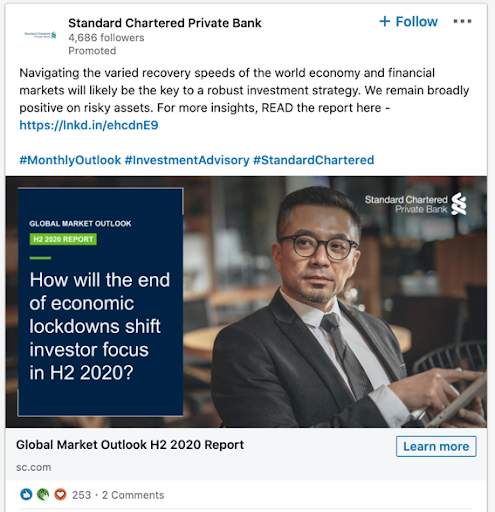
As sponsored content ads appear in the feed itself, the place people spend the most time on, these LinkedIn ads can generate a lot of impressions and clicks.
For this LinkedIn ad type, you can create either single image ads, carousel ads that contain multiple images, or video ads.
And the ad can either be used to send people to a landing page or blog post or you can directly promote a lead magnet on LinkedIn and get people to sign up. As people are already on a platform they frequent, these ads can help you generate a lot of conversions. Here’s a LinkedIn ad example that’s promoting a download…

And here’s the download form…

You will need a LinkedIn page to run these ads. So, make sure you set up one and build a presence with organic content before you begin using paid ads.
Linkedin Sponsored Content Ad Specs:
Images should have a ratio of 1.91:1. The minimum width is 400 pixels.
Images should be smaller than 5 MB.
Sponsored Messaging
Have you ever logged into LinkedIn and found that you got a message labeled sponsored? This is what is called sponsored messaging. Using this you can send messages to your target audience on LinkedIn.

For these messages, you need to use a profile and not a page. You start off by picking a profile you want to send the message from, then write the message, and then send it to the people who will be interested.
These LinkedIn ads can have a high conversion rate as you are sending them to specific individuals you handpicked. You can also personalize the messages by adding the names.
There are two types of sponsored messaging that you can use. These are message ads and conversation ads. Message ads are mainly used to send the person to a landing page to sign up or buy something. While conversation ads are used to get people to reply and generate engaging conversations that will lead to conversions later.
Linkedin ad specs for sponsored messaging :
The banner image should be 300 X 250 pixels.
Image can’t be larger than 40KB
You can add three links. Anchor text of the links should be less than 70 characters.
The message (text) shouldn’t exceed 1,500 characters.
Text ads
Text ads are ads that appear on the right side of the LinkedIn feed.

You can just use text for these or include a small image along with the text. LinkedIn actually recommends you to include an image.
Linkedin ad specs for text ads:
Images should be 100 X 100 pixels
Headlines should be less than 25 characters
Descriptions should be less than 75 characters
Dynamic Ads:
Dynamic ads are highly personalized LinkedIn ads you can use for various purposes. They can be used to increase your following, to drive traffic to your website, to promote job openings, and to generate leads directly on LinkedIn with downloads.

Personalization can be done by adding the photos and names of the people viewing the ad. LinkedIn will automatically do this for you. You don’t need to create individual ads for each person. LinkedIn has pre-built templates to make this easy for you.
LinkedIn dynamic ad specs:
The logo should be 100 X 100 pixels at least
The company name should be less than 25 characters
Primary CTA should be less than 50 characters
Secondary CTA should be less than 70 characters
LinkedIn Advertising Cost
The LinkedIn advertising cost is completely under your control. You can set a LinkedIn advertising budget based on your total budget, daily budget, and bids.
You can also set ad budgets by activity. The activity options include cost per click, cost per mile, and cost per send.
You pay for a cost-per-click ad every time someone clicks on your ad and you pay for the cost per mile for every 1,000 impressions. The cost per send option is for message ads where you only pay when a message is delivered.
For daily budget and total budget ads, you need to have a minimum budget of $10 per day and $10 respectively.
Best Practices for LinkedIn Ads
Now that you know the different ads you can create on LinkedIn and have an idea on how to budget them, I am going to share the best practices for LinkedIn ads…
Research the Audience:
One of the things you will notice from the above ad selection is that LinkedIn offers a lot of advertising options that other networks don’t. One thing that really stands out among these formats is personalization.
Sponsored message ads and dynamic ads let you create highly personalized ads. So, instead of just simply personalizing ads by adding the name of the person you should dive in deep and dig up as much information as you can.
First, start with some research to find out who your audience is. You can do this by publishing question posts and polls.
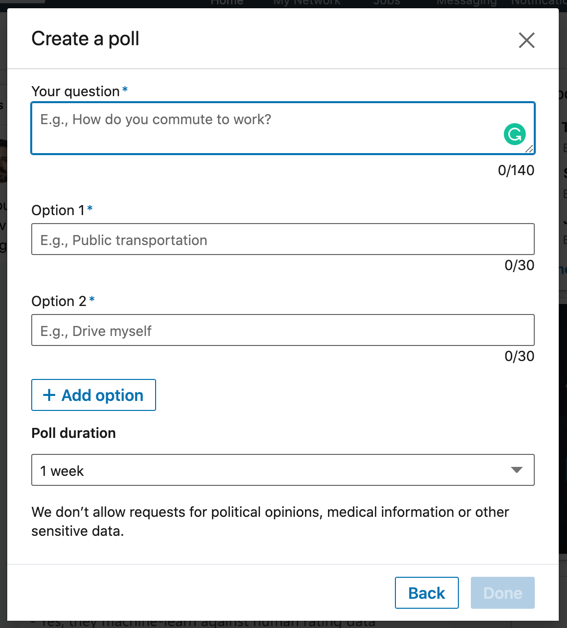
Once you have these details, visit the individual profiles of your ideal audiences. Read their profiles to understand the photos they like to use, the qualifications they have, and pay attention to their writing style.
Another thing you can do is go to the activities section.

Here you can see the posts they like to interact with and the posts they publish. This will give you a good idea of the type of content they like to consume. You can actually visit the pages of companies they have interacted with to get even more ideas. You can create similar content for your ads.
Create more LinkedIn Video Ads:
Videos ads generate 7.5X more clicks than photo ads. This is because the constant moving in the ads helps attract more attention. So, create more video ads.
They don’t need to be extremely long. A study by LinkedIn itself found that videos under 30 seconds reported a 200% lift in view completion rates.
According to LinkedIn short ads work best for brand awareness and brand consideration goals. While longer ones work best for demand generation as you can explain complex stories with it.
Creating LinkedIn video ads can seem like a long and complicated process, but they can actually be created in less than an hour if you use an ad maker like InVideo. There are several pre-built templates for it.
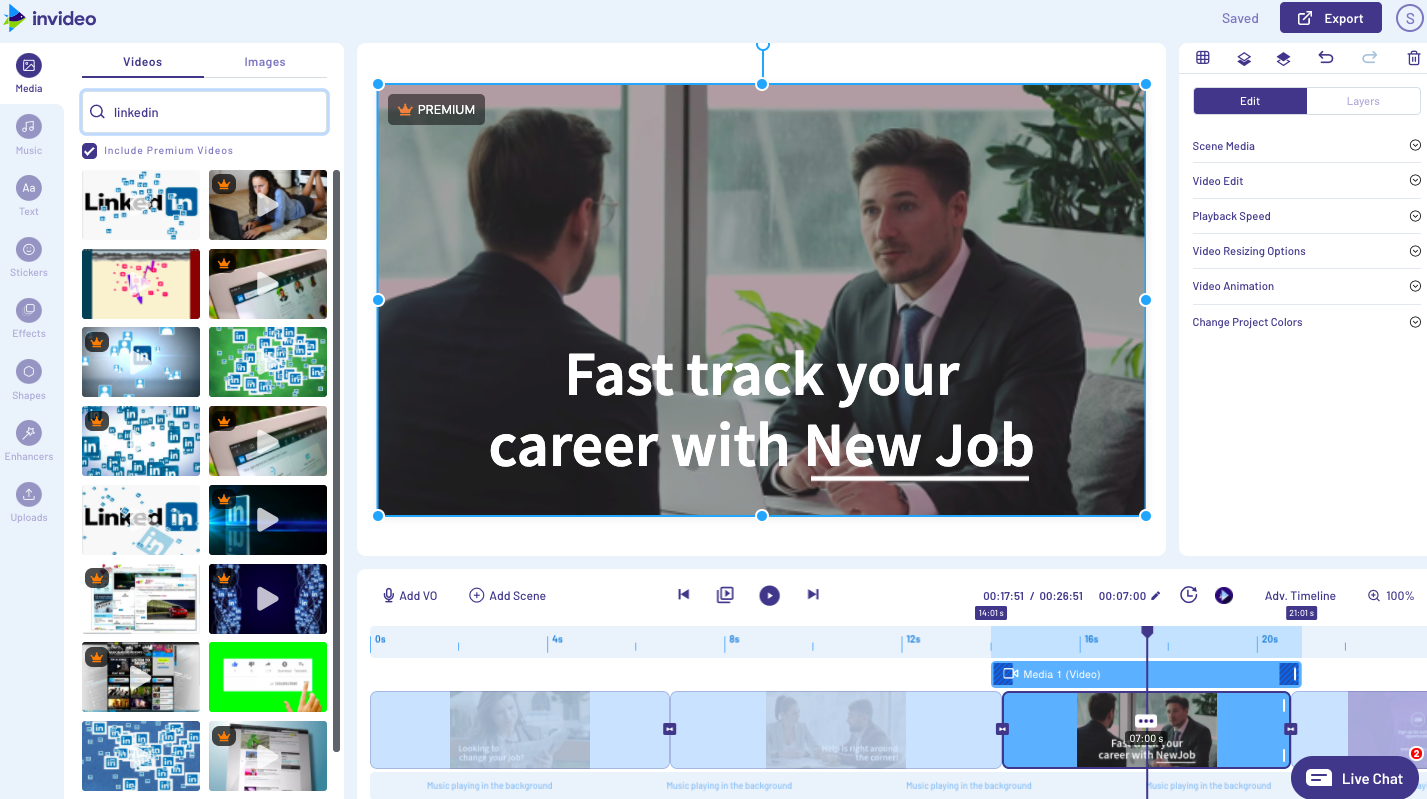
All you need to pick a template and modify the elements that are already in it. You can also add some of your own footage. This will take longer. But adding some of your own content will personalize the ad and boost conversion rates.
InVideo video maker also has a lot of templates for creating organic video too.
LinkedIn Video Specs for Ads:
Here’s a handy list of specs to help you quickly create your video ads.
Videos can be 3 seconds to 30 minutes long
Videos can be 16:9 landscape format or 9:16 vertical format or a 1:1 square format
File size should be between 75 KB and 200 MB
What is the best video format for LinkedIn? MP4
Warm up the Audience Before you Present the Ad:
Cold ads can bring in good results. Several companies find great success with them. But if you want even better results, you should warm up your audience before you promote something to them. This is especially necessary for the B2B space where products and services can be expensive. People wouldn’t want to risk buying something expensive from someone they don’t know.
So, warm up your audience on a regular basis by posting free content on your page and profile, running adverts for free downloads such as white papers, writing articles on LinkedIn, etc.
You can also warm up the audience by sharing articles from your blog. But make sure you add the LinkedIn advertising pixel to your website. It will help you tag everyone who visits your blog and other pages.
You can retarget them with ads later. For some inspiration check out Hewlett Packard’s LinkedIn account.
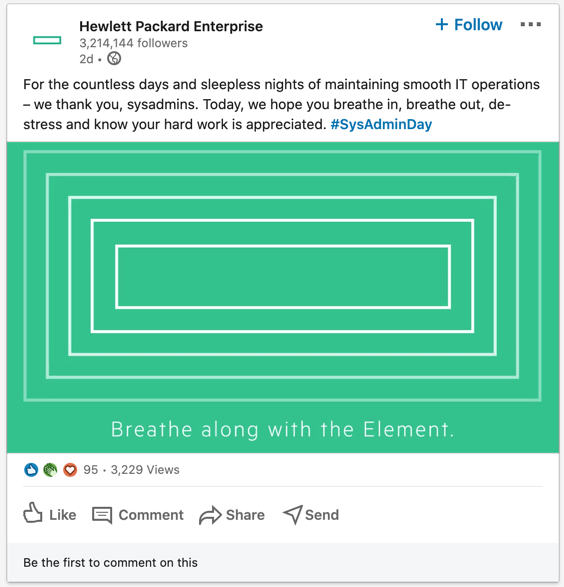
They share a lot of useful content.
Don’t Reveal too Much:
One of the mistakes people make with ads is that they try to reveal as much information as they can. They create long ad videos, overcrowd their ad images with text, write long descriptions, etc. But it is a big mistake that can hurt the conversion rates of your ads.
This is because when you include less information in your ad, people need to visit your website or download your lead magnet to get the rest.
Another reason why you need to do this is because LinkedIn users are busy with their jobs. They don’t want to spend a lot of time reading your ads. They want something quick and simple. This is why the aforementioned study found that short videos achieve higher completion rates.
So, instead of including a ton of information in your ad, you should keep things short. Also, use a tool to simplify the reading level.
Test Things Out:
Even if you conduct all the research I laid out above, it is very unlikely that you will create the best version of your ad in the first attempt. Creating successful ads requires experimentation. This is why you should create several versions of your ads and test them out. Don’t just test out the same types of ad formats against each other, but the different formats too.
You need to figure out which method will generate the most bang for your buck. For some Dynamic ads will work best, while for others sponsored content will work best and for others, sponsored messages will work best.
Sometimes you might need to use a mix of the ads to attain the best results.
LinkedIn offers a very good analytics tool to help you test out the ads. So, make sure you pay a lot of attention to this data.
Conclusion:
This is my quick guide to using LinkedIn ads in 2025. First, figure out who your audience is and then determine your budget and goals. After that, pick the different LinkedIn ad types that will suit your audience and goals.
Then you can get to creating the ads creative. While you do this make sure you also create some organic content to warm up your audience. Once you warm up your audience, you can launch the ads and test them out.