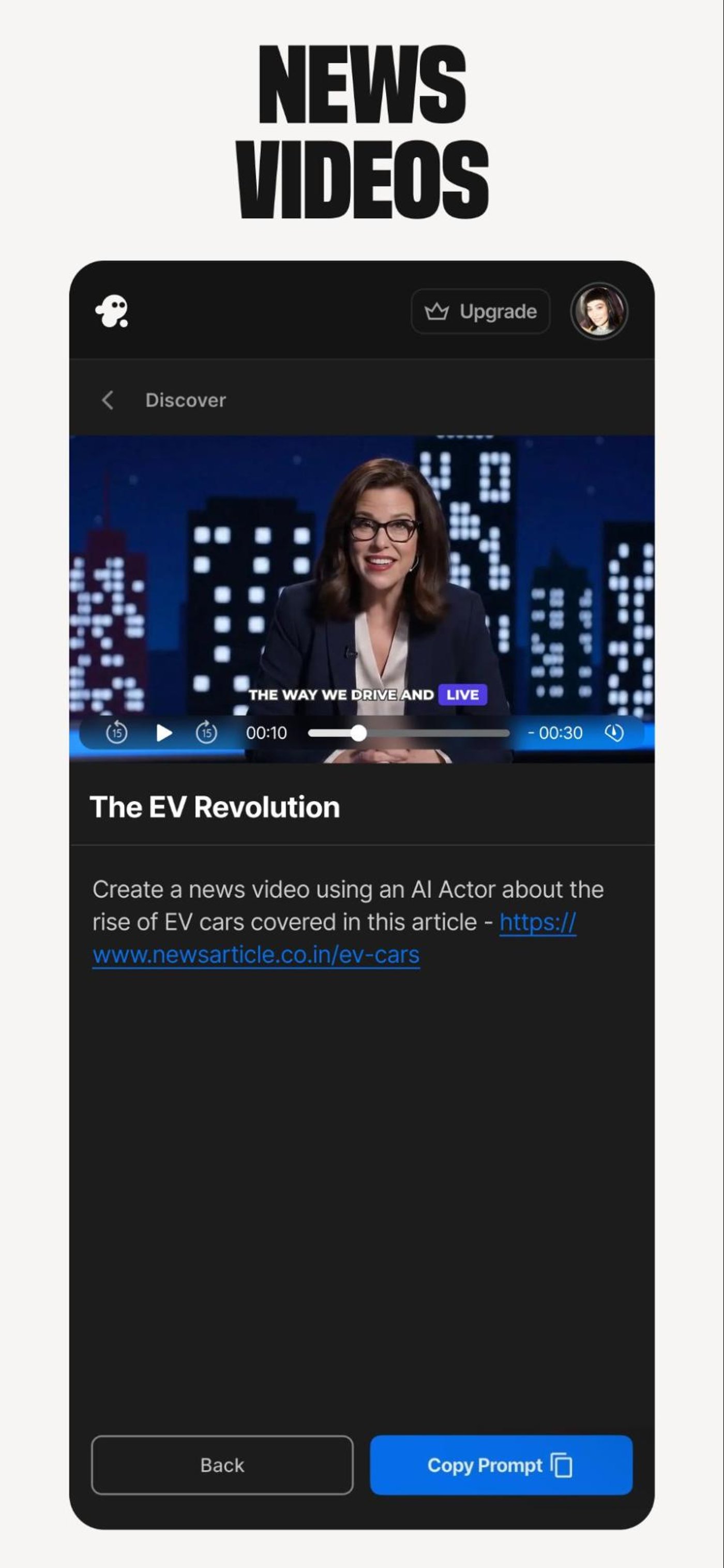There was a time when creating a marketing video was a luxury few could afford. It meant hiring expensive crews, renting studio equipment, and spending weeks in post-production. But with AI, even small businesses and solo creators can produce professional-grade videos in minutes.
Yet, most marketers still struggle to make the most of it. That’s because AI only performs as well as the prompt it’s given.
In this guide, you’ll learn a complete framework for consistently crafting prompts that generate professional marketing videos. We’ll also take a look at how invideo simplifies this entire process for you with its advanced capabilities.
Let’s dive in.
The Foundation: What Makes a Great Marketing Video Prompt
To generate great AI marketing videos, it’s necessary to understand what actually makes a good prompt. A vague prompt results in generic visuals, while a detailed and more specific one gives AI clear creative direction, helping it produce more customized output.
For instance:
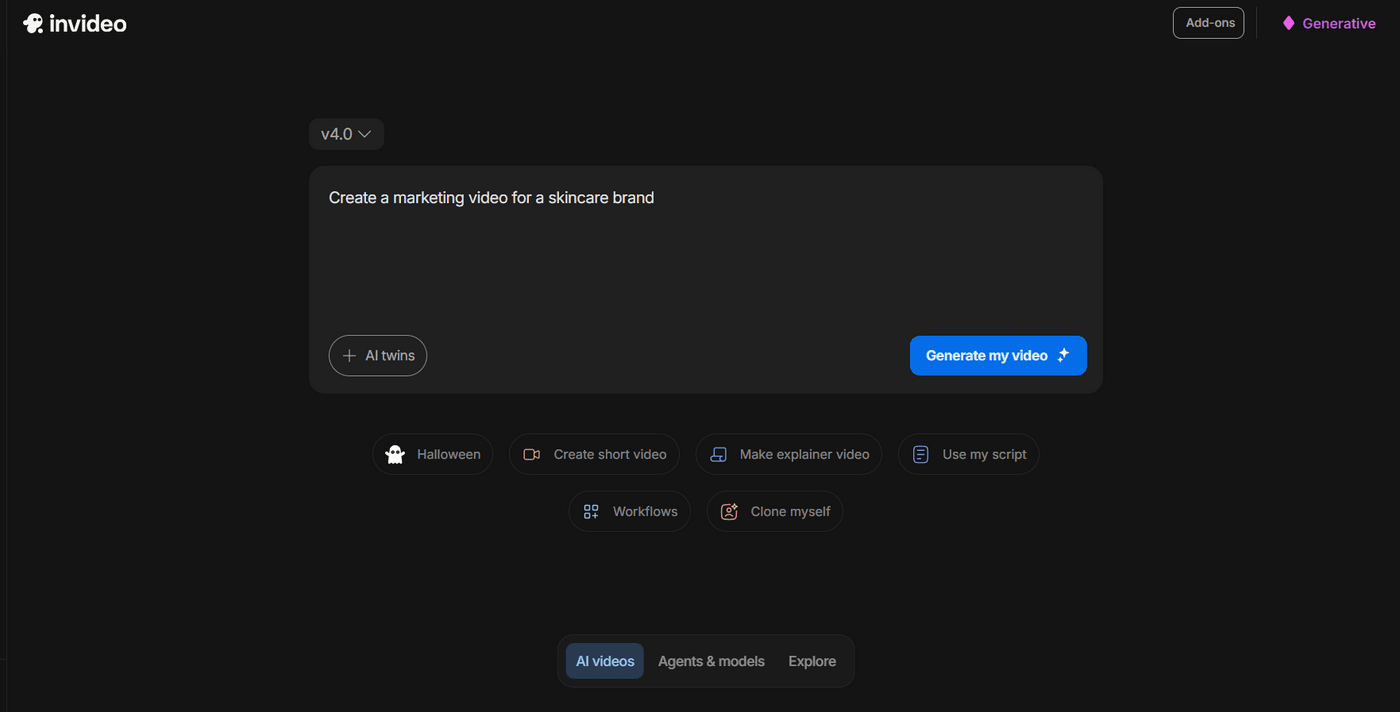
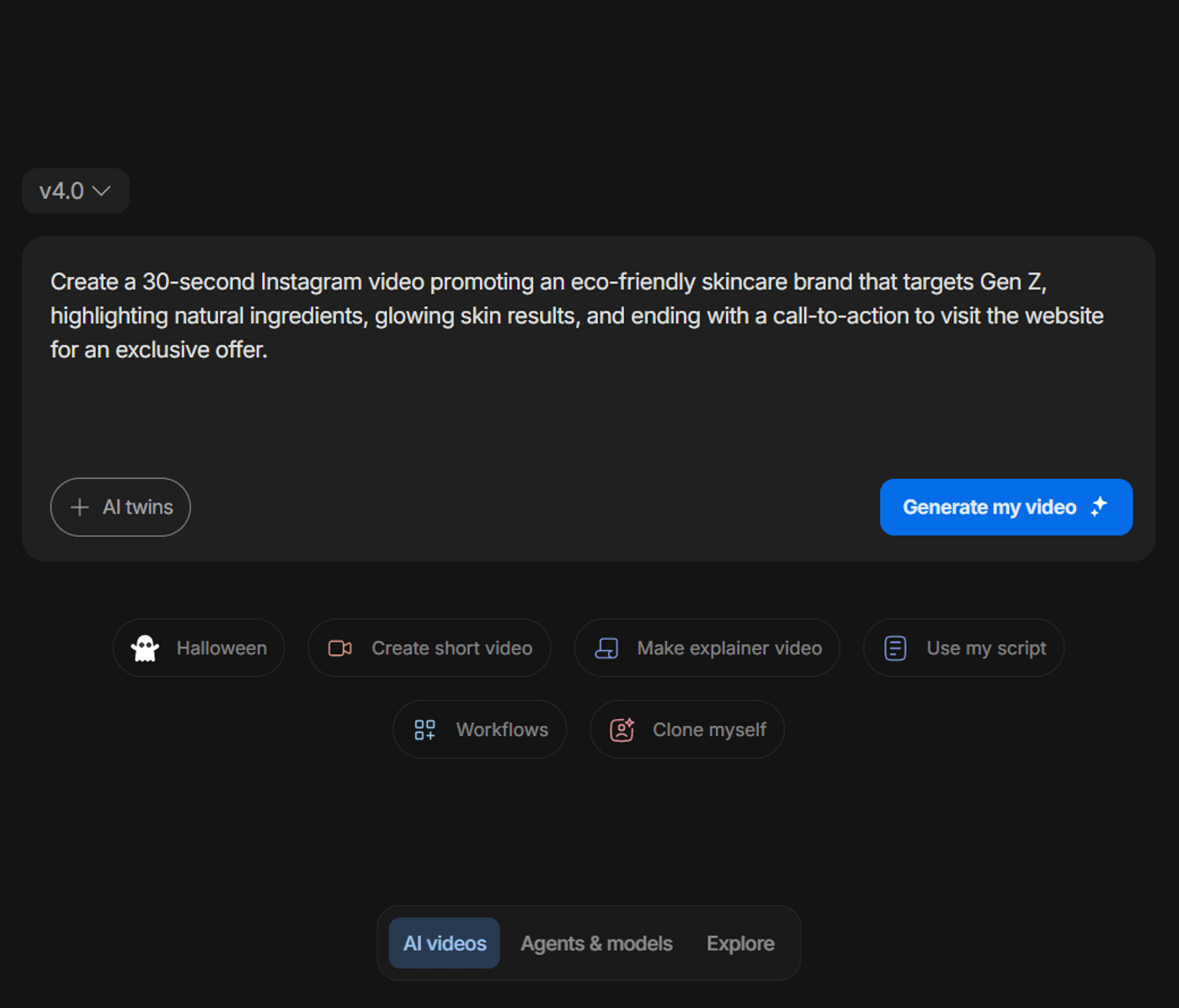
The first prompt is unclear, whereas the second is more specific and detailed. Here are a few elements you should include in your prompt to make it effective:
1. Type of Video: Decide what kind of marketing video you’re creating.
2. Duration: Specify how long you want the video to be.

3. Brand Website: Include your brand’s website or name for AI to align the content with your brand voice, color palette, and overall aesthetic.
4. Features or Topic: Clearly define what the video should focus on.
5. Call-to-Action (CTA): End your prompt with a clear action you want viewers to take.
Types of Marketing Videos You Can Create
No matter whether you’re trying to explain a concept or make an announcement, AI can create a video just as you want. Here are a few types of marketing videos you can create and some example prompts to create similar pieces for your brand:
1. Business Music Videos
Business music videos feature catchy music and visuals to make your brand feel aspirational and memorable. Take this example: a split-screen video comparing the original Starbucks ad with its AI-generated version.
The second one looks nearly sleek and engaging, exactly as something you’d expect to see with high-end production.
Example Prompt: “Create a 60-second business music video for a modern tech company. Use energetic electronic beats, dynamic shots of diverse teams, city skylines, and sleek tech visuals. Maintain a minimal, premium look with clean transitions and text “Innovation in Motion.”
2. Product Ads
Product ads are quick, scroll-stopping videos made to showcase your product and get viewers to take action. For instance, this video transitions smoothly from the first to the last frame, showing off the product, completely built with invideo.
The end result looks like a real commercial, proving that marketers can now create ad-level content quickly, affordably, and on their own terms.
Example Prompt: “Create a 45-second product ad video showcasing a new tech gadget. Use upbeat music, smooth transitions, and close-up shots highlighting design, features, and usability. Include lifestyle visuals of people using it confidently.”
3. Explainer Videos
Explainer videos are made to simplify concepts and break them down visually for easier understanding. For example, below is a faceless explainer video made using simple text prompts on invideo.
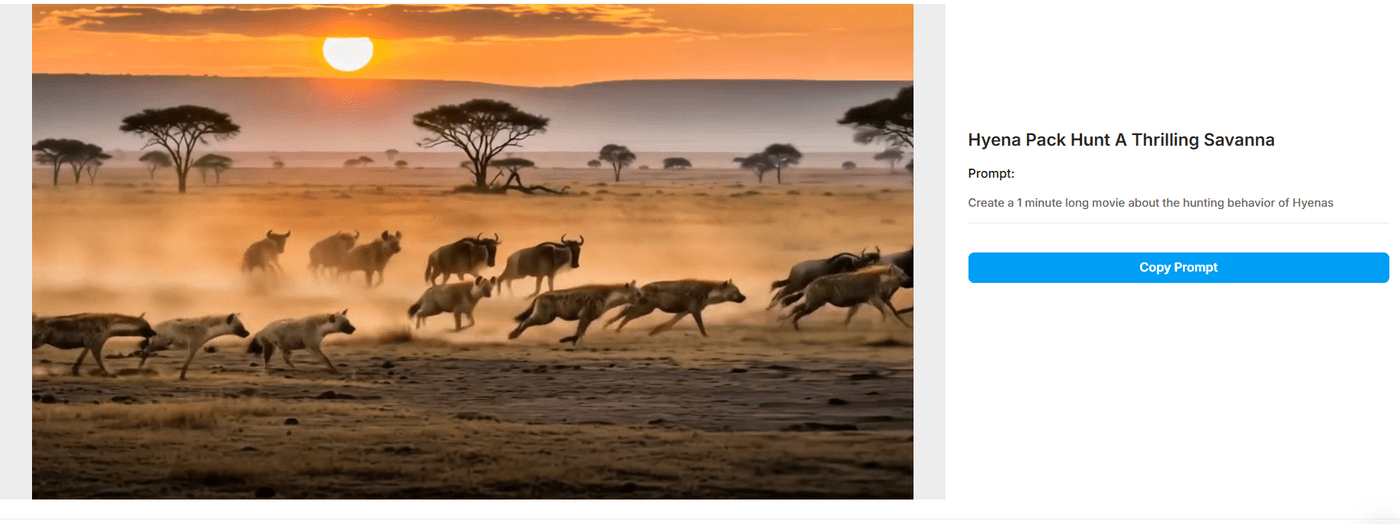
To create similar explainer videos, you can follow our step-by-step tutorial that breaks down how to generate short or even full-length explainer videos in a few minutes.
Example Prompt: “Create a 60-second explainer video for a software service. Use clear visuals, animated icons, and text overlays to show key features and benefits. Keep the tone friendly, informative, and professional with smooth transitions and upbeat background music.”
4. News/Announcement Videos
News or announcement videos are perfect when you have something new to share. Here’s a template you can use to create a news video for your brand that captures attention, communicates the message clearly. Invideo has many such templates and AI actors available in the library, which makes creating news/announcement videos all the way easier.
Example Prompt: “Create a 45-second news or announcement video for a company update. Use clear visuals, text overlays, and professional transitions to highlight key information. Maintain a formal, engaging tone with upbeat but subtle music.”
Pro Prompting Tips for Marketing Videos
Once you’ve got the basics of prompting down, it’s time to level up. The more detail, direction, and emotion you include, the more compelling your video will feel. Here are some expert tips to help you get there:
1. Generate Multiple Options
One of the best ways to find the perfect version is to generate two or three variations from the same prompt using different generation modes. Eventually, having multiple options gives you freedom as you can pick the one that fits your vision best or resonates most with your audience.
2. Put Yourself in the Video
Adding a personal touch can make your videos far more engaging. With invideo’s “AI Twins” or “Clone Yourself” feature, you can upload your image and generate visuals featuring you in the content. Here’s a quick video showing how:
This is especially useful for personal brands, coaches, or founders who want to maintain a consistent presence without filming every scene.
3. Describe the Audio & Visual Vibe
The mood of your video is just as important as the message. So, specify whether you want it to be upbeat electronic, deep and dramatic, uplifting, aspirational, or some other. Describe the visuals too, how you want the lighting, camera angles, pacing, or style of transitions to be.
4. Use Sensory and Emotional Language
When you use emotional and descriptive language, it can translate your vision into a video that truly resonates. Words like powerful, cinematic, dreamy, or energetic guide the AI to capture the exact feeling you want your audience to experience.
5. Front-Load Key Information
AI tends to focus on the first parts of your prompt more than the later details. That’s why details like video type, purpose, or target audience should come first.
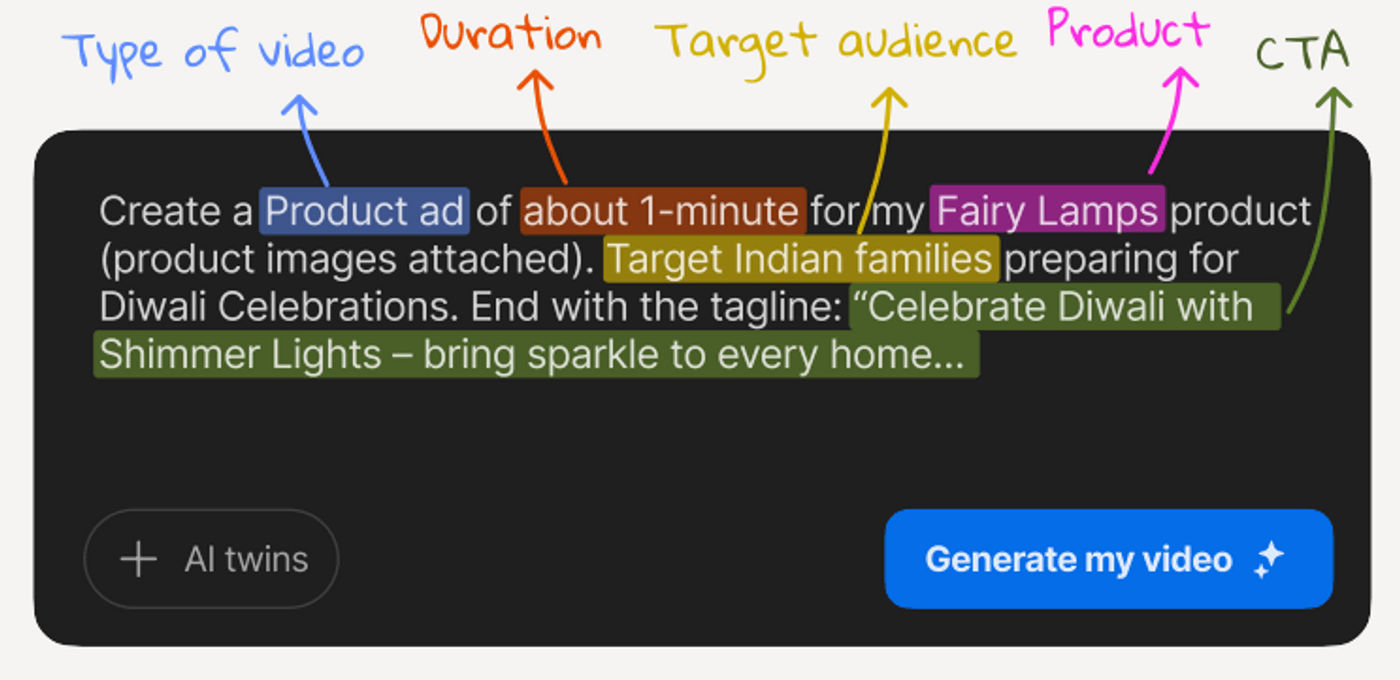
This ensures the AI gets the context upfront, producing outputs that match your core goals rather than misinterpreting the message halfway through.
6. Test and Iterate
Your first draft will rarely be perfect, and that’s okay. Generate a version, review it, and refine your prompt with specific tweaks. With each iteration, you get closer to the ideal result.
General Guidelines for Success
Now, here are a few general guidelines to see success with your AI marketing videos..
Be Clear and Detailed
-
Explain your idea in as much detail as possible using natural language.
-
The more context you provide, the better aligned the output will be.
-
Don’t assume AI knows your brand or industry specifics.
Don't Blindly Trust Other AI Tools
-
Don’t rely on ChatGPT to generate your entire prompt automatically.
-
If you do use AI assistance, always review and refine the text to ensure it’s specific to your needs and aligns with InVideo’s framework.
Provide URLs and Attach Images
-
For Websites: Include your website URL, product page, or landing page in the prompt so AI can reference authentic details.
-
For Images: Describe each image briefly and give them identifiers like "ProductImage1," "BrandLogo," etc., so Invideo knows how to incorporate them correctly.
Explain Your Ideas Naturally
Don't overthink the structure—write as if you're briefing a video producer colleague. Be conversational but thorough.
Common Marketing Video Prompting Pitfalls to Avoid
-
Being too vague: Saying “Make a cool ad” tells AI nothing about your brand, product, or goals.
-
Overloading with contradictions: “Make it professional but also super casual and fun but serious” — pick a clear direction.
-
Ignoring platform requirements: Forgetting to specify vertical for Stories, square for feeds, or duration limits.
-
Forgetting the CTA: Every marketing video should guide viewers to take action — don’t leave this out.
-
Skipping brand consistency: Not mentioning brand colors, tone, or visual style leads to off-brand content.
-
Not utilizing attachments: Missing the opportunity to show AI exactly what your product or brand looks like.
Video Theme Ideas for Your Business Calendar
Planning content around seasonal events and holidays instantly gives your videos a boost as people are already in the mood to engage and shop. Here are some dates in 2025 that deserve a spot on your content calendar:
-
Halloween (October 31, 2025): Halloween is It’s a great occasion to experiment with spooky, playful, and humorous ads made with AI, that can make you go viral. Here’s an example
You can generate a similar one with costumes and eerie backgrounds for that “scroll-stopping” moment. -
Black Friday (November 28, 2025): Try AI video ads on Black Friday to make viral worthy content., Use bold visuals, countdown timers, and strong CTAs to leverage the shopping mood.
Cyber Monday (December 1, 2025): Most relevant for e-commerce brands, Cyber Monday videos ads made with AI can focus on products, deals, and speed.
-
Christmas (December 25, 2025): For Christmas, you can create warm, story-driven videos that reflect gratitude, giving, and togetherness.
These seasonal touchpoints keep your brand in sync with your audience’s mood and make your marketing calendar feel alive throughout the year.
Your Marketing Video Prompting Checklist
Before hitting generate, ensure you've included:
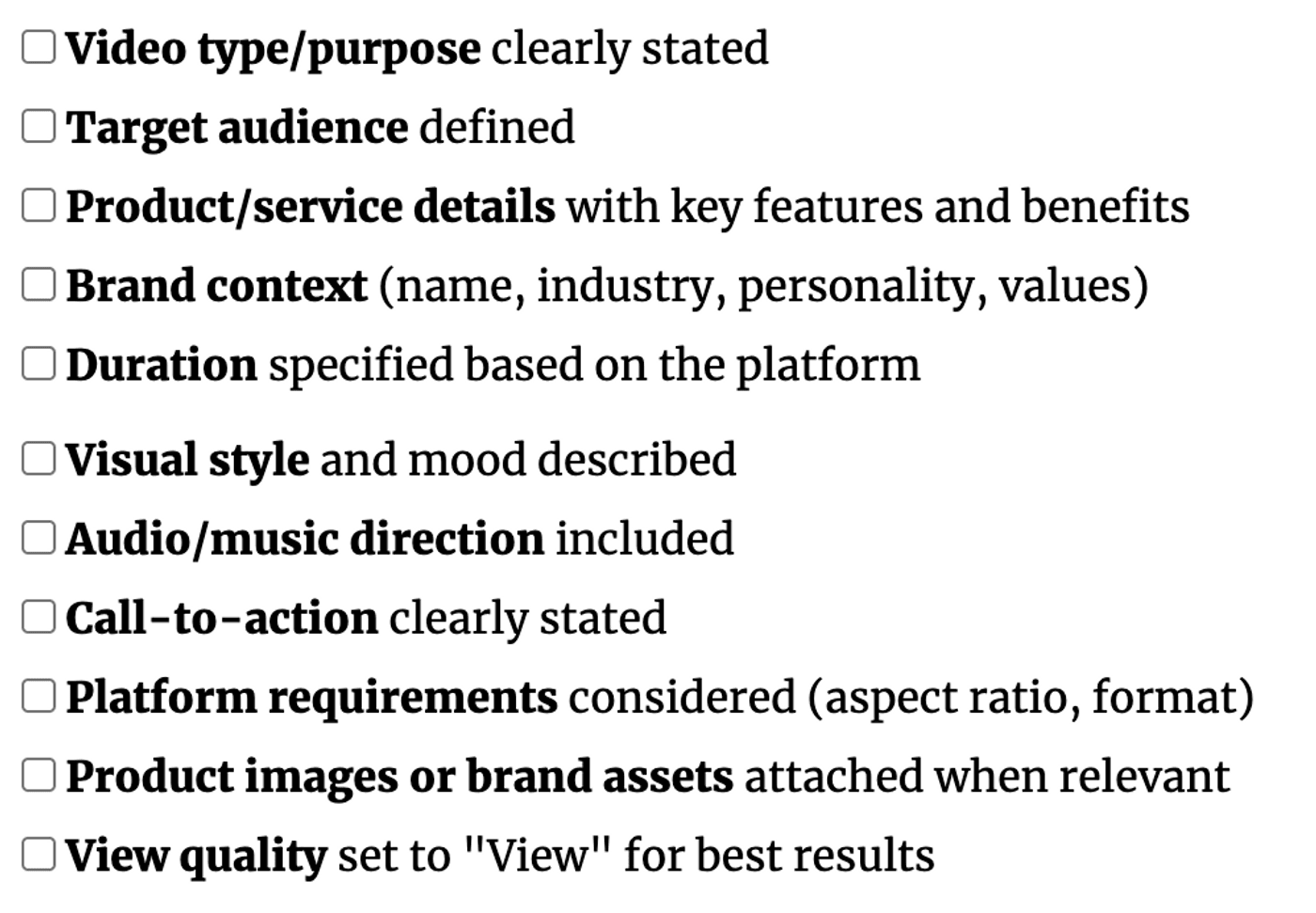
Before You Go
Mastering the art of AI marketing video prompts can help you make the most out of AI’s potential in video creation. Once you start applying the insights shared here, you’ll notice a real difference in how polished and purposeful your videos look. Remember, the clearer and more strategic your prompts, the stronger your results will be.
Most importantly, keep your videos consistent with your brand’s voice and style, so they always feel yours. So, start creating professional marketing videos today with invideo using this complete prompting guide and create AI-powered video content that actually converts.