Understanding camera movements is essential to filmmaking because they are key to shaping a viewer’s perspective of a scene. The way the camera shifts can help drive attention, establish a critical moment, reveal a new character or elicit an emotional response from the viewer.
In this article, we will explore the six most commonly used camera movements and how you can use them to create compelling videos. If you stick around till the end, we will also share a few pro tips on using camera movements to help enhance your video creation.
Here is what we will cover:
1. Pan
2. Tilt
3. Push In and Pull Out
4. Zoom
5. Tracking Shot
6. The Arc
Let’s get started:
1. Pan camera movement
Panning is one of the most basic and widely-used camera movements. It involves the horizontal movement of the camera (left to right or right to left) while the camera base is pivoted to a fixed point.
The pan move offers a panoramic view of a scene that cannot fit into a single frame. Apart from establishing the location, it is also used for following a character or revealing new information in the story and sometimes to heighten the tension in a scene. The pace of the pan movement can be varied – whip pan or swish pan – to make the shot feel more energetic and quick.
Wes Anderson, in his film The Grand Budapest Hotel, makes excellent use of the pan shot to cover all of its varied uses. Here’s a video showcasing some of the shots from the film to give you a fair idea:
Typically, to pan the camera, it needs to be fixed at a point so that it only moves horizontally and not vertically. You can either use a tripod for this purpose or use a stabilizer like a gimbal. Once the fixed point is established, take stock of the scene facing the camera, mark the starting point and the ending point for the camera movement. Then, sweep the camera in a left-to-right direction, or vice versa depending on the scene - and that’s it, you have shot the pan camera movement! Remember to grip the handle of the tripod gently; else, you will capture jerky movements in your footage.
Pro tip: Sometimes when you switch from a pan shot to a static shot, it can seem jarring if not edited right. An easy way to help with this is to use transitions to make the video flow smoothly. The InVideo editor comes with several transitions and other tools that can help you create compelling videos even if you have little to no video editing experience.
2. Tilt camera movement
What panning is to the horizontal axis, tilt is to the vertical axis. Camera tilts cover the up-down camera movements with respect to a fixed point.
The tilt shot can be used to reveal something in the scene or to showcase more of the frame. Downward tilts are used to create the effect of top down shots that create a sense of viewing something down below or observing a larger area in the shot while upward tilts can be used to create a sense of awe or grandeur (as if someone is looking up).
Tilt shots, when used in relation between characters, can be an excellent way to convey superiority or inferiority. Vloggers often use the tilt-up shot to display buildings and architecture, while businesses can use tilt-down to highlight their products.
Here are some great examples of tilt shots to give you more clarity:
You can capture tilt shots using an array of camera rigs - from tripods to dollies to cranes to drones! Alternatively, you can also do the good ol’ handheld tilt. Once again, fix the locus for the movement and assess the viewable angle for the shot. Then, sweep the camera in an up-down fashion (or vice versa) to cover the starting and endpoints. Do not grip the handle too hard to avoid jerky movements.
3. The push in and pull out camera movement
These camera movements, as the name suggests, are ones where the camera either moves in closer to the subject – known as push in – or moves away from it – known as pull out.
For the push in camera movement, you have the scene closing in on the subject as the camera physically moves closer to the focal point. The push in movement captures the audiences’ attention towards a specific point or a detail in the scene. Pushing in on a character allows the viewer to empathize with them and gain an insight into their inner turmoil, thoughts, and emotions. You can also see this trick often at award shows where the cameraman pushes in on nominees (especially when someone else bags the award!) You may have also seen it in interviews where the cameraperson tries to capture the participants’ emotions.
Here’s an example of what it looks like:
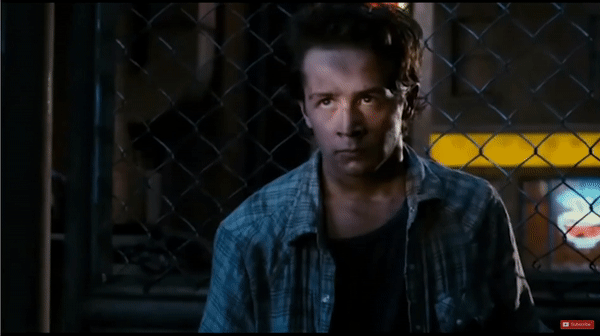
In contrast, the pull out camera movement entails the camera moving away from the subject. Resultantly, this movement expands on the surroundings and can be used to reveal character and settings. At the same time, it can also develop a sense of detachment or loneliness when used with reference to another character. Product videos also use push in and pull out movements to emphasize details or elaborate settings.
Here’s an example of what a pull out movement looks like:

Shooting the push in or pull out movement is fairly simple. You need to be physically moving in towards the subject or away from them. While you can create the effect by just holding the camera in your hand, in order to get a more stable shot, it’s advisable to use a steadicam or gimbal to shoot. Experiment with the speed of movement while capturing the push in or pull out camera movements to make the scene as dynamic or tense as you want.
Pro tip: While shooting the push in and pull out movements, ensure that you’re not moving too fast so that you get stable footage. You can always enhance the speed of your movement while editing. And it’s super simple to change the speed of your videos using an online video editor like InVideo.
4. Zoom camera movement
Zoom is not technically a camera movement as it involves zooming the camera lens in and out without physically moving the camera. And while it can really help you emphasize plot points in the story, it’s advisable to use it sparingly.
Zooming changes the focal length of the camera lens to magnify (zoom in) or demagnify (zoom out) the subject. It is an easier way to shoot the push in and pull out camera moves while keeping the camera fixed to a point. The primary purpose of a zoom shot is to fixate attention on a specific point or subject, grant power to a subject, or emphasize a dramatic, action-packed, or comedic moment. So, you can use it in such settings.
Here are two examples of zoom shots:

To create a basic zoom effect, you will need to place your camera at a chosen distance from the subject (depending upon your lens’s focal length) and then simply play around with the zoom ring on the lens to zoom in and zoom out.
However, there’s another type of zoom shot that is quite popular and is often used in filmmaking to create the effect of vertigo – it’s called the ‘Dolly Zoom’. This camera movement essentially combines the in-camera zoom with the push in and pull out movements to create an interesting effect.
The catch here is that when you’re performing the push in movement i.e. physically moving towards the subject, you need to be zooming out the camera lens. Alternatively you can physically pull out while zooming in on the subject. This technique was popularized by Alfred Hitchcock in the film Vertigo, and since then has been aptly named the vertigo effect. Here’s an example of what the dolly zoom looks like:

To better understand how you can create the dolly zoom, you can check out this in-depth video tutorial.
5. Tracking shot camera movement
As the name indicates, a tracking shot involves the physical movement of the camera, often following a subject through a scene for an extended amount of time. However, it can also be used to show off the scene or the location for an extended amount of time.
The impact of tracking shots is so deep that it can even offer a first-person view of everything that plays out in the film and makes the viewer feel like a character rather than an audience. In the past, the methods to actually film tracking shots were limited to dollying or trucking, but with the introduction of gimbals, stabilizers and drones, modern-day tracking shots are super immersive.
Now while modern filmmaking equipment has definitely made it easier to film tracking shots, there are still several things to keep in mind when you’re going for dynamic filmmaking. Take a look at this video that explains it in-depth:
Once you’re done filming your clips, you can then bring your story to life by putting them together quickly and easily using a robust online video editor such as InVideo.
6. The Arc camera movement
Arc shots are essentially tracking shots that follow a curved path. These are created by orbiting the camera around the subject along the circumference of a circle or semicircle. And essentially, that is what you need to do - circle your subject while walking slowly around them.
The conflict of a stationary subject versus camera movement imparts a dramatic effect to a scene, which makes it all the more interesting and engaging. As a result, arc shots are used for centralizing audience focus, reflecting character experience, creating tension, integrating subjects or isolating a subject from the scene, and building a general sense of unease to the point that the viewer is gripped.

Given the challenging nature of this camera movement, a dolly is employed to get the perfect look. Alternatively, you can have a multi-camera setup that films from different angles. The footage will then have to be edited and patched together to create an arc shot. You can also use an online video editing tool, such as InVideo, to transform raw footage into a perfectly executed arc shot.
With this, it is a wrap on the six most commonly used camera movements. Let us now take a look at how you can perfect these.
Pro Tips for Using Camera Movement
It’s simply not enough to know the different types of camera movements, you must also understand how they interact with each other and how you can bring out the best output for each if you want to create more compelling videos. Hence, here are a few tips that will help you ace your camera movements:
Tip #1 - Know Your Equipment
To achieve the best result for any camera movement, you must first understand the type of camera, lenses and stabilizing equipment that will help you best achieve the result. For instance, for a dolly zoom, you will need a wide angle zoom lens and a good quality gimbal to achieve the desired effect. You cannot create that effect with a prime lens that has a fixed focal length.
It is highly recommended that you familiarize yourself with these gears and understand their role in the desired camera movement. Once you have nailed this in theory, practice as much as possible.
Tip #2 - Understand your script in-depth
The basic purpose of camera movements is to enhance your storytelling and that cannot happen unless you know the story well enough beforehand. Most camera movements require you to plan in advance and therefore understanding your script is key to getting good shots. Create a shot list based on your script to understand the different parts of the film/video that require different camera movements.
If you’re scripting your own videos, check out this guide by InVideo on how to write stellar scripts.
Tip #3 - Mix and match camera movements
Sometimes, a single camera movement is not enough. You may have to emphasize emotion, transition to another scene, and blend right in, which could involve a combination of different types of camera movements. Again, in order to achieve this you will need to plan in advance, but don’t be afraid to mix and match different camera movements to create a visually interesting effect.
Tip #4 - Add movement in post production
As indicated through the example of the arc shot in The Matrix, not all camera movement is, in fact, camera movement! Most editing platforms, including InVideo itself, come packed with features that allow creators to add camera movement during the edit. These include speed, keyframing, digital zooming in or zooming out of the clip etc.
Tips for shooting hand-held footage
While most of the tips for getting buttery smooth footage call for equipment, if you were to go down the handheld path, a few tips that may help are:
- Hold the camera close to the body to keep it steady.
- Walk with your knees slightly bent and follow the heel-toe technique - step on your heel, roll onto the foot, and extend until your toes.
- Use your body weight to sway from side to side to get seamless motion.
- Shoot wide so that slight movements do not get captured in the movement.
- Invest in a top handle as it is easier to manage a camera from a lower angle.
- Weigh down your camera (or get a heavy camera) as it will lend stability to your shot.
- Wear the camera strap around your neck and pull it tight while stretching out your arms. The strap and your neck will create some tension that stabilizes video footage.
- Finally, use a stabilizing software to convert those shaky clips into a piece of cinematic art.
Wrapping up
Camera movements are a great way to create a visually enriching experience for your audience given that it’s done right. However, camera movements are just one part of the puzzle. In addition to this you also need to understand different camera shots and angles if you wish to create compelling videos. Once you’re done filming, upload your footage to InVideo to create seamless edits even if you don’t have prior video editing experience.
To get a more in-depth understanding of filmmaking, check out this playlist and for more on video creation, definitely check out our YouTube channel where we share daily tips and tricks on making videos and helping you become a pro creator.


