According to Contentful’s survey conducted among 820 people globally, around 37% of daily generative AI users save 5-10 hours a week. For many of us, that's nearly an entire workday freed up from the usual writing, editing, designing, and documenting work. The list can be different for everyone but the amount of time and effort that goes remains the same regardless.
These tasks often mean juggling between multiple tools and obviously, spending hours on repetitive tasks that can be easily automated. Generative AI tools tackle these pain points head-on by getting your day-to-day tasks done within minutes.
If you are looking to experiment with generative AI tools this year, you will definitely find this guide helpful. Here's what we have covered ahead:
- What Are Generative AI Tools and How Do They Work?
- Why Generative AI Tools Are Important in 2025?
- Top 12 Generative AI Tools for 2025
So without any further delay, let's get into it!
Generate Videos with AI
No learning curve, just enter your idea, customize, and let AI create your video
 Try now
Try now
What Are Generative AI Tools and How Do They Work?
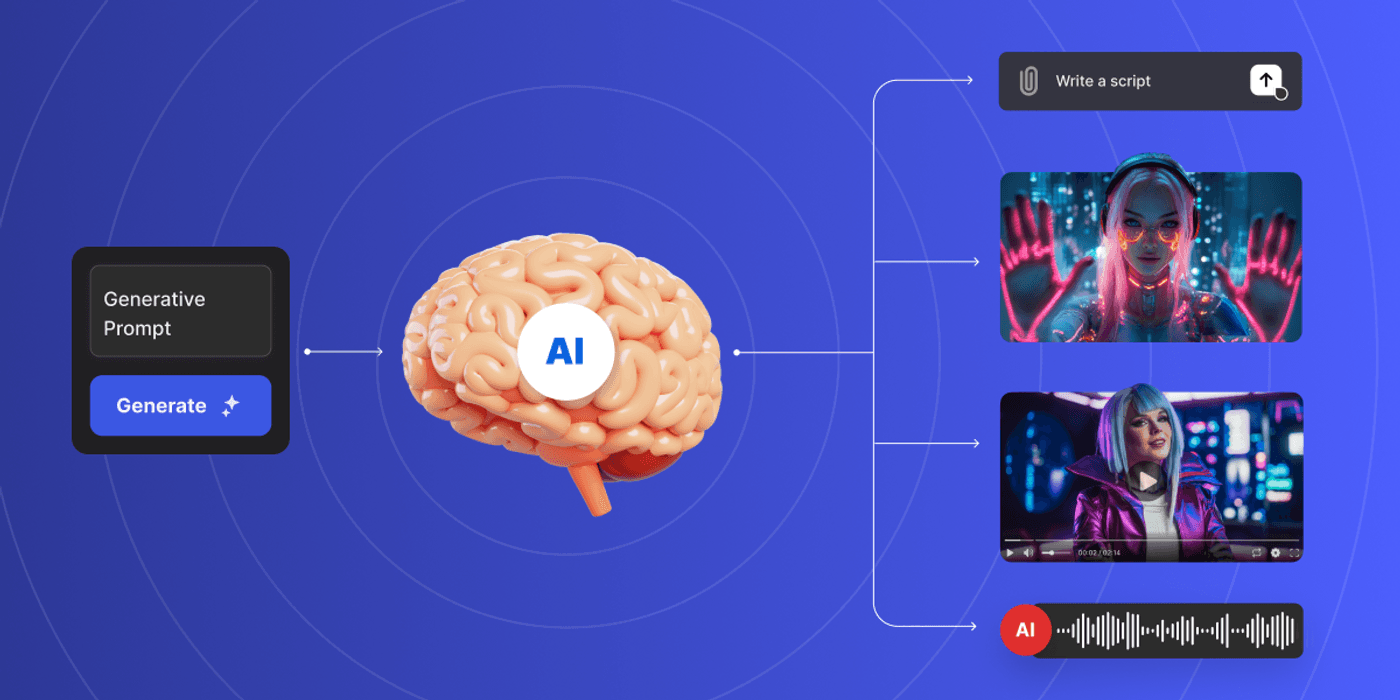
Generative AI tools use artificial intelligence to generate the requested output based on the specific prompt provided. This works by identifying patterns in the data they have been trained on and then using that knowledge to generate a completely original output.
These tools rely on deep learning – an artificial intelligence technology that works similar to how the human brain works. Firstly, the tool is exposed to huge data sets to understand patterns, relationships, and structures in them. As it learns, the AI starts to identify the rules and features within the data. Once trained, the model uses this learning to create new output.
Why Generative AI Tools Are Important in 2025?
No matter if you are a student, creative professional, marketer, salesperson, or an agency owner – generative AI tools can definitely make a huge difference in your day-to-day tasks. Here are a few reasons why:
Improved Efficiency and Productivity
Generative AI tools automate multiple time-consuming tasks like creating content, designing visuals, or coming up with new ideas. As they take over these repetitive and complex tasks, you can free up time to focus on more strategic and creative aspects of your work. This leads to better efficiency and productivity as you don't have to deal with repetitive tasks.
For example, if you’re a content creator, you can use tools like invideo AI to generate short videos within minutes.
Personalization
Generative AI tools excel at analyzing user data to create personalized output depending on your unique requirements. For instance, an e-commerce business owner can use an AI assistant to explore inspirations on how to personalize their website by displaying product recommendations based on customer’s browsing history. This can help in ensuring a customized experience for the customers and connect with them on a deeper level.
Improving Accessibility
Generative AI has always played a major role in making digital content more accessible to everyone, especially people with disabilities. They can easily generate audio descriptions for images, subtitles for videos, or even simplify complex text for easier and better understanding. This makes it easier for people to access content irrespective of their abilities.
Smarter Strategies and Insights
Data-driven insights have always been relevant and it is no different in 2025. Generative AI tools like Zoho Analytics and Looker can help you identify the products your customers love the most and in which segments customer satisfaction is considerably low.
With this data, you can improve your product or service offerings and come up with smarter strategies. Consequently, this results in smarter decision-making as you would have the right data to back up your projects.
Top 12 Generative AI Tools for 2025
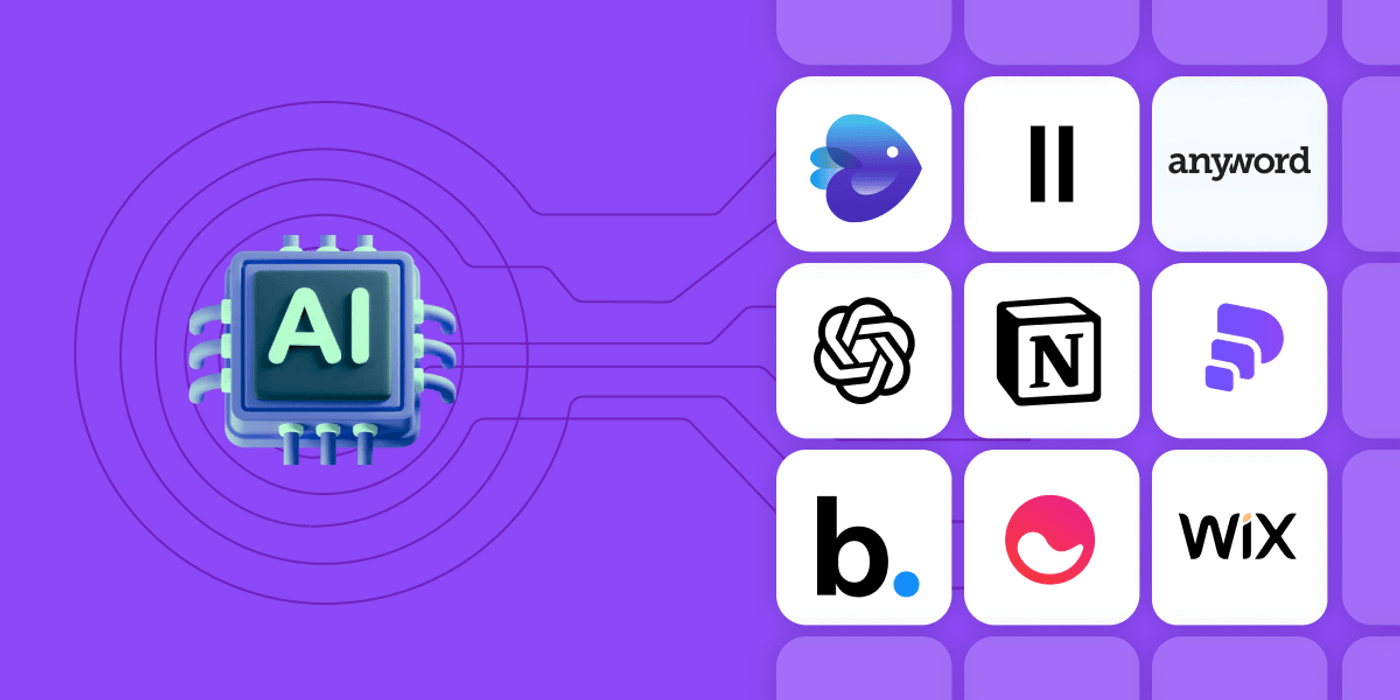
There’s an AI tool for everything – whether you need to create videos, images, blog posts, documentation, or anything else. You name it. However, it's always better to pick the best one in any category you want to explore. That’s why we have listed down the 12 best generative AI tools worth trying out in 2025. Let's take a look!
1. Invideo AI for Video Creation
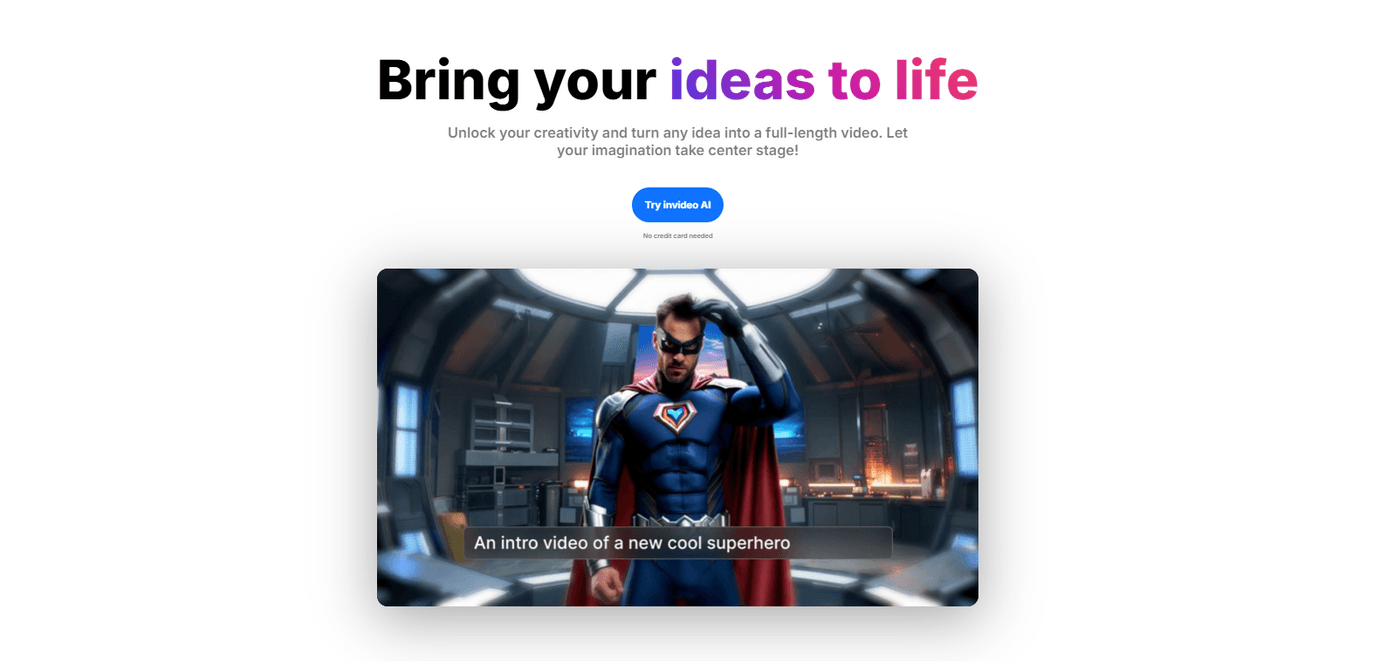
Invideo AI is a leading video and image creation platform that uses generative AI to create stunning and realistic videos/images from text prompts. It comes with an inbuilt video editor with customization options for aspect ratio, script, audio, subtitles, etc. You can also add voiceovers and transitions to make your videos more attractive and of course, aligned with your vision.
The preset library is another highlight here, which features multiple options for overlays, transitions, and other elements. Plus, the platform also offers a text-to-image plugin that can turn text prompts into highly realistic images. All in all, it's a great choice for image and video creation using AI without requiring any editing skills or expensive software.
Features
- Text to video: Generate visually appealing videos from text prompts. Simply enter a description of the video you want, choose the desired format, and hit “Generate.” Your video will be ready in minutes.
- Animation capabilities: Invideo AI lets you generate animated videos by simply typing in your idea and the tool will automatically generate relevant visuals, voiceovers, and even subtitles. This can add a creative touch to your videos.
- Magic editor: The “Magic Editor” feature lets you directly make changes in your videos using text commands. Simply type what you want to add, or remove from the video and it will be automatically applied.
- Export options: Invideo AI provides multiple options in resolutions like 480p, 720p, 1080p, and 4K – with or without stock watermarks to ensure consistent and high-quality videos.
Pros
- Option to choose extra add-ons along with the current plan
- The interface is extremely easy to use
- Unlimited export options
- Offers up to 3 generative models (v1.0, v2.0 and v3.0), each with advanced capabilities
Cons
The quality of output may depend on the accuracy of the prompt provided
Pricing
$35 per month
Convert Text to Video with AI
Enter a prompt and get a complete video with script, media, and voiceovers.
 Get started
Get started
2. HeyGen for Text-to-Video Creation

HeyGen is a next-generation text to video AI platform designed to turn your written scripts into professional-quality videos within minutes. Using advanced generative AI, it creates realistic avatars, natural voiceovers, and synchronized lip movements, eliminating the need for cameras or manual editing.
HeyGen ensures your content looks polished and engaging. The intuitive interface makes it easy to customize backgrounds, languages, and avatar styles, perfect for creators, educators, and businesses aiming to scale their video production effortlessly.
Features
- Text to video: Instantly convert written content into videos with realistic avatars and voiceovers.
- Multilingual dubbing: Translate and dub your videos automatically into multiple languages.
- AI lip-sync: Maintain perfect sync between avatars and voiceovers for natural, human-like delivery.
- Custom branding: Add logos, backgrounds, and visual elements to match your brand identity.
Pros
Easy-to-use interface for beginners and professionals alike.
Supports multiple languages and voice options.
Ideal for marketing, training, and corporate communication videos.
Cons
Free plan has limited export duration.
Requires internet connection for rendering videos.
Pricing
Starts at $24 per month
3. ChatGPT for AI-Powered Assistance
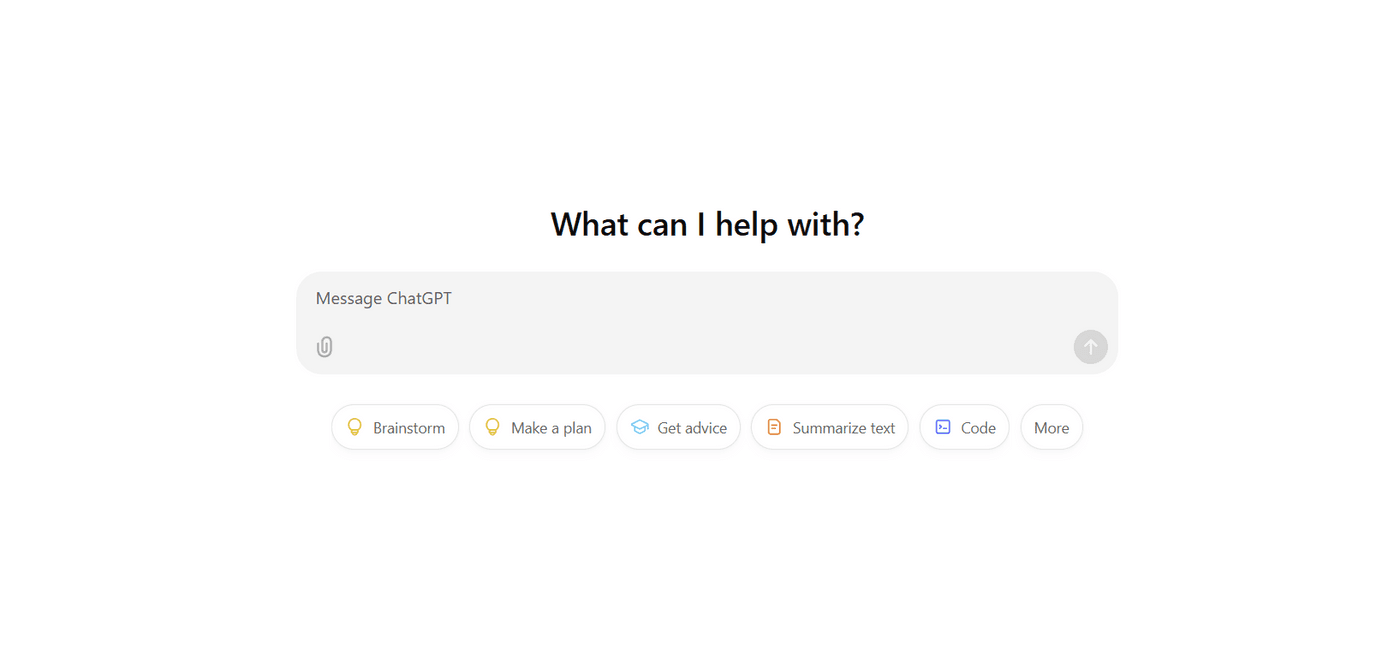
Launched in 2022 by Open AI, ChatGPT is undoubtedly one of the most popular chatbots in recent years. Its most recent version – ChatGPT 4 comes with better comprehension capabilities than previous models like ChatGPT 3.5. However, it now comes with many more additional capabilities that previous versions didn't.
The latest version can create images, summarise text, analyze data, brainstorm ideas, help with writing, coding, and many other tasks to help you save time and effort. In a nutshell, it can help you with most of the day-to-day tasks that can be easily automated. This clearly makes it one of the most revolutionary generative AI tools to date.
Features
- GPT store: Access a vast collection of useful apps in plugins for extra functionality
- Browsing capabilities: Drive real-time and up-to-date information directly from the web
- Data analysis: Perform complex calculations analyze data and create tables for your projects
- Image generation: Create visually attractive and customized images based on the prompt
Pros
- Quality of output is much better than that of other AI assistants in the segment
- Can easily fine-tune to fit a specific tone and style
- Easily automates most of the tedious manual processes like proofreading, and editing
Cons
- Data isn’t always accurate and updated. It requires manual fact-checking for critical information
- Quality of output heavily depends on the accuracy of the prompt provided
- Server issues might disrupt the workflow
Pricing
$20 per month
4. Notion AI for Note-taking
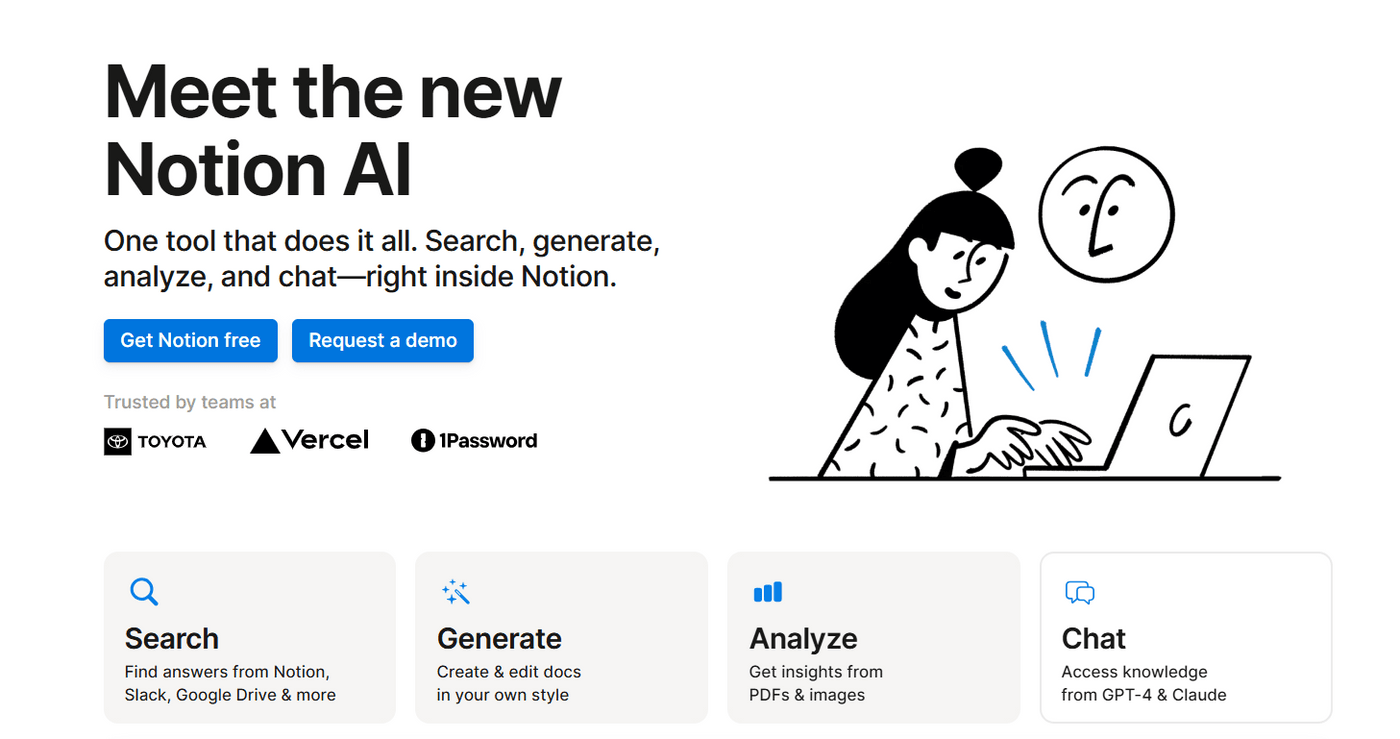
Notion AI is a complementing AI feature for your workspace on the platform that provides several features to optimize and support your project workflow. You can help improve your writing and organize files on the dashboard, which makes the entire process seamless and easy to manage.
The platform also offers a text generator to quickly create content, refine your writing by suggesting style adjustments and synonyms, and change the tone to simplify the explanations. You can also check your grammar and spelling errors with its personal assistant, which makes it a handy tool to complement the tasks you manage on Notion.
Features
- Writing assistant: Create blogs, social media copies, job descriptions, press releases, and other types of content with ease
- Project assistant: Organize action items from meeting notes, autofill tables, create to-do lists and meeting agendas for your project
- Personal assistant: Leverage a library of notes, data, and other information to organize your personal tasks
- Document summary: Automatically generate crisp and concise summaries with critical points of your documents
Pros
- User-friendly interface, which makes the platform easy to use
- Familiarity with the platform for existing users of Notion
- Impressive range of features for project management support
Cons
- Might include a learning curve for new users
- Only accessible within the Notion platform
- Potential concerns regarding transparency and reliability as the platform does not provide detailed information about the AI algorithms being used
Pricing
Starts at $10 per month
5. ElevenLabs for AI Voice Generation
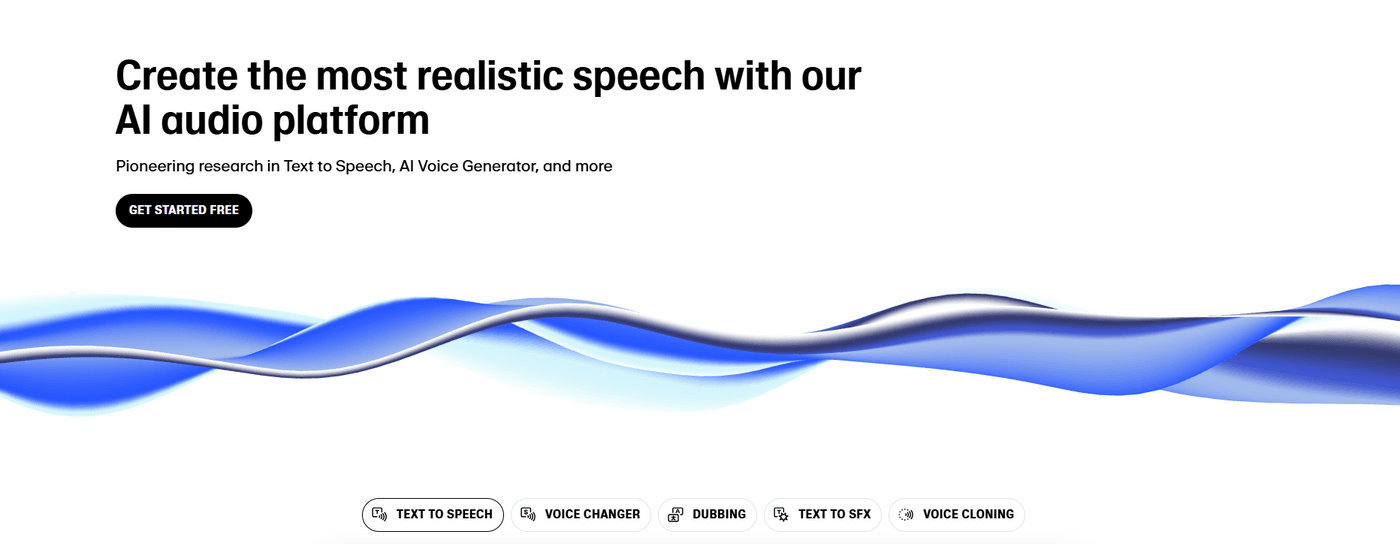
Eleven Labs is an AI-powered voice generator that can transform text into speech based on the given instructions. It offers high-quality audio in different voices, languages, styles, and accents, which lets you fine-tune speech for better clarity and style. This ensures better consistency
across different voice samples in terms of the required quality.
The platform also offers access to different projects for generating audiobooks, along with the editing and customization part. You can also choose the project type and divide it into different chapters and sections. Once done, you can export the entire audiobook, save it, and return to the project by making necessary changes whenever needed.
Features
- AI text to speech: Transform written text into speech that sounds human with more than 120 custom voices across multiple accents and 32 languages.
- API access: Integrate AI voices into different applications such as mobile apps, websites, and IoT devices.
- AI dubbing: Dub and translate your content into different languages to reach a global audience.
- AI voice cloning: Simulate a specific person's voice and generate multiple pieces with it without re-recording.
Pros
- Comes with a free trial to test the platform and its features
- Provide access to a high-quality voice library
- Easy to manage learning curve
Cons
- The free version comes with a character limit, restricting for bigger projects
- Depends heavily on a stable internet connection for high-quality output
- There can be inconsistencies in voice tone
Pricing
Starts at $5 per month
Create Realistic AI Voices
Create lifelike AI voices and generate voiceovers for your content with ease!
 Try for free
Try for free
6. Pitch for Preparing Presentations
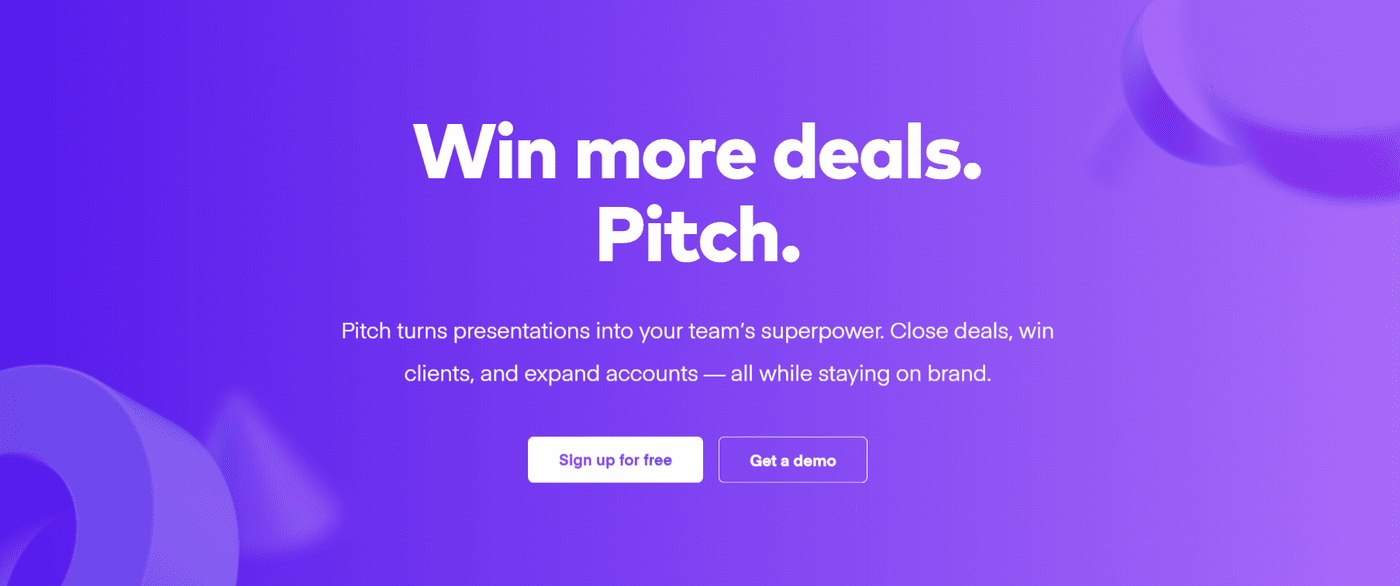
Pitch is a complete pitching platform that lets you design and deliver effective pitches to close more deals faster. Whether you are an agency, sales team, marketing team, or an independent designer, you will find it useful if you want to create effective and impressionable presentations.
You can choose from over 100 customizable templates created by subject matter and presentation design experts. Or else, you can also upload your existing file and customize it based on your requirements. This flexibility makes it easy to create custom presentations for different use cases while ensuring a professional touch across all your projects.
Features
- Integrations: Integrate with different apps like Notion, HubSpot, Slack, and others to work smoothly across multiple platforms.
- Slide transitions: Create more dynamic decks by adding creative transitions between the slides to make them more visually appealing.
- Link embedding: Embed any link to enrich your slides with creative and dynamic content from your favorite websites and applications.
- Grid layouts: Enhance your decks with 10 ready-to-use grid layouts and enjoy a seamless experience creating impactful presentations.
Pros
- Highly engaging and easy-to-use interface
- Good range of editing features to customize decks
- The free plan allows up to 5 members and offers unlimited presentations with branded sharing links
Cons
- You need to pay extra with the premium plan to add more editors
- The initial learning curve can be hard for beginners
Pricing
Starts at $17 per month
7. Anyword for Writing Support
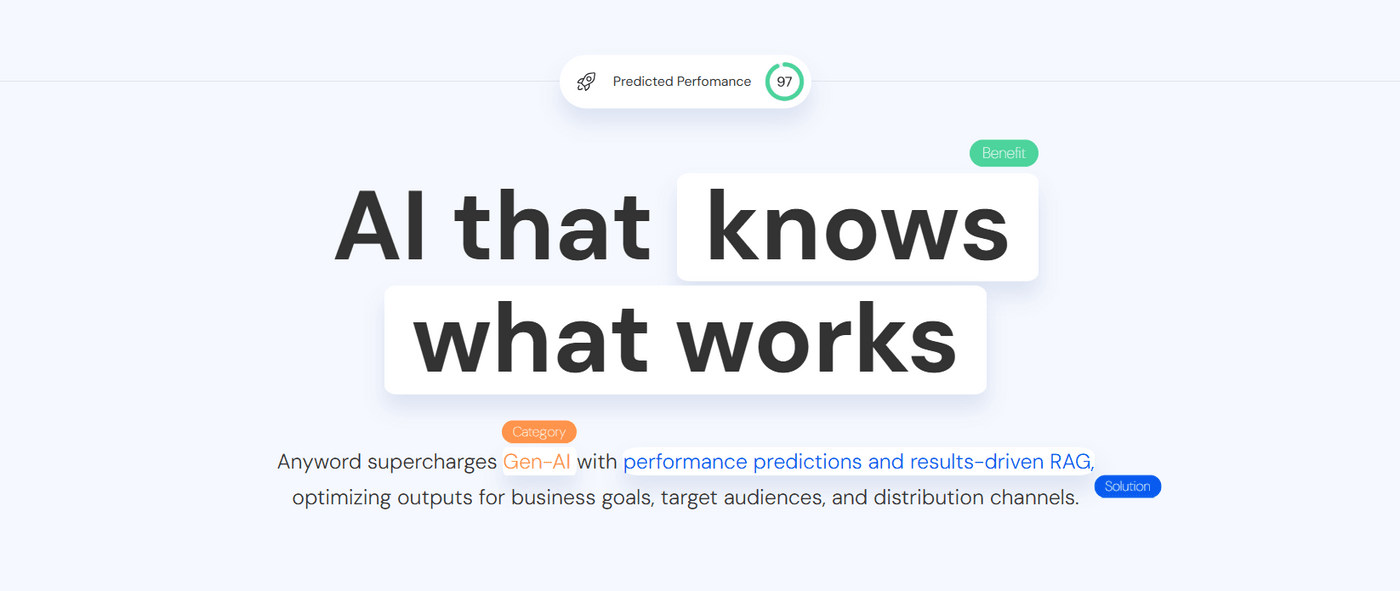
Anyword is an AI-powered writing tool that can generate Amazon product descriptions, email copy landing pages, and social media posts. You can also use the tool to revamp or create a blog post from scratch based on specific instructions. This can save hours of manual work and research required to generate quality content.
It can also generate multiple versions of your content so that you can test different approaches and see which one works best. This can have different use cases like email marketing, social media, and advertising where you need a perfect balance between words and visuals. Overall, it's a good deal if you are looking for a smart and innovative writing tool.
Features
- Multiple language support: Access different languages to create content that can reach a global audience
- Content optimization: Get real-time suggestions to improve your existing content for better SEO performance
- Easy integrations: Integrate with leading marketing platforms to streamline your content creation workflow
- Predictive performance score: Access a unique score to judge the effectiveness of text before publishing it
Pros
- Extensive range of features to write high-quality content
- Easily integrates with all leading marketing tools
- Enables on-brand content creation at scale
Cons
- Performance may drop with long-form content
- Starting plan is expensive compared to other tools
Pricing
Starts at $39 per month
8. Wix for Unitutive Website Building
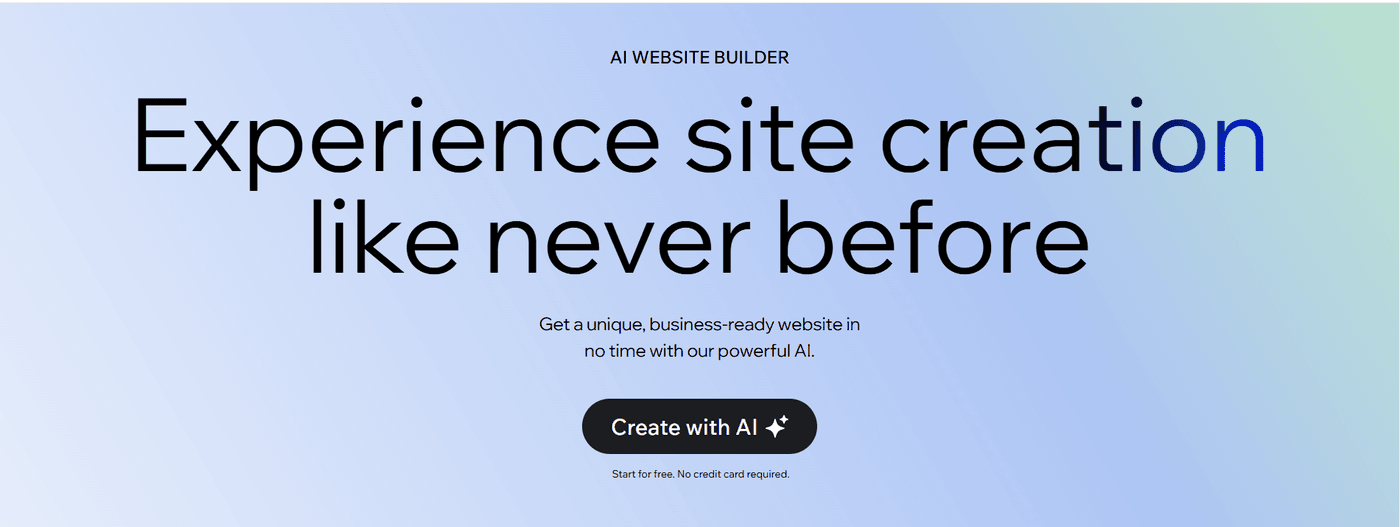
Wix is undoubtedly one of the best and easy to use AI website creation platforms. It adopted the ADI function back in 2016 and has since developed into a full-fledged AI-powered website builder. It uses a chatbot, which makes the website creation process feel like you are working with a professional web designer.
You can also access the portfolio creator by simply uploading your images and a brief description of your project. Theme assistant is another important addition to Wix’s suite of tools which helps with recommendations and suggestions during the design stage. This can help decide the best font for your website across a variety of styles.
Features
- AI website builder: Build your own website in four simple steps with AI website builder
- AI content writer: Speed up your content writing process with AI while ensuring a consistent brand voice
- Website sections: Instantly add different sections like maps, forms, and about us section to your website
- Image generation: Create high-quality images to transform your ideas into compelling visuals for your site content
Pros
- All plans include a custom domain
- 14 day money back guarantee
- Highly intuitive user interface
Cons
- Analytics and tracking require a subscription
- Premium plans are only valid for a single site
Pricing
Starts at $17 per month
9. Mem for Note Taking
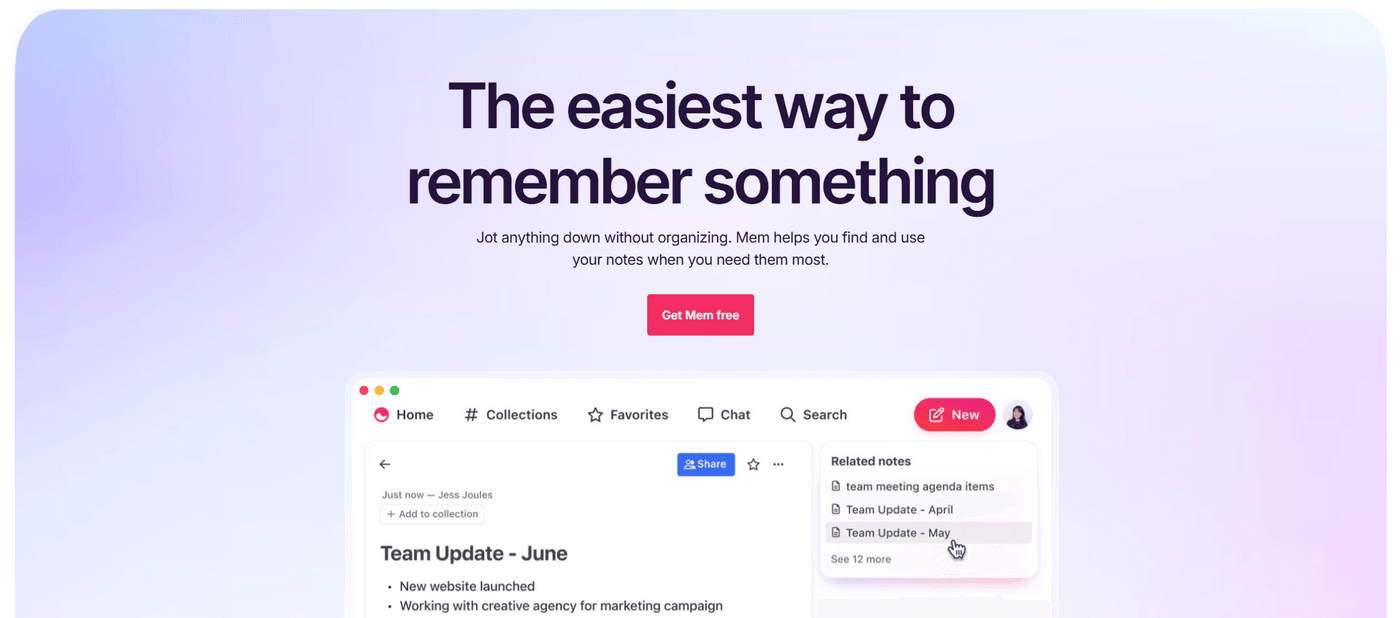
Mem is a smart note-taking app with some promising AI-powered abilities despite being in its early stages. With its intelligent note organization features, you can easily streamline your workflow across multiple projects and meetings. This removes the hassle of manually searching through pages of your physical notes, which negatively impacts productivity.
The platform also lets you easily switch between multiple productivity tools to access consolidated information – all in one place. You can also link related notes and access suggested content to improve your existing learning process and recall information whenever needed. In a nutshell, it's a promising note-taking tool to improve your productivity.
Features
- Quick capture: Record links, web snippets, images, voice memos, and other important information to refer to later.
- Total recall: access search functionality to pinpoint relevant information using specific keywords.
- Knowledge creation: Turn your collected data into actionable insights with analysis of your notes to identify patterns and connections.
- Contextual awareness: Access contextually relevant suggestions for a free-flowing and interconnected brainstorming process.
Pros
- Integrations make it easy to collaborate over meetings, emails, and more
- Easy navigation to search for relevant content
- Makes memory recall easier with a systematic track record of saved data
Cons
- No free forever plan
- Occasional issues in saving and syncing information between devices
- No Mac desktop app with the Mem 1.0 version
Pricing
$8.33 per month
10. Suno for Music Tracks Creation
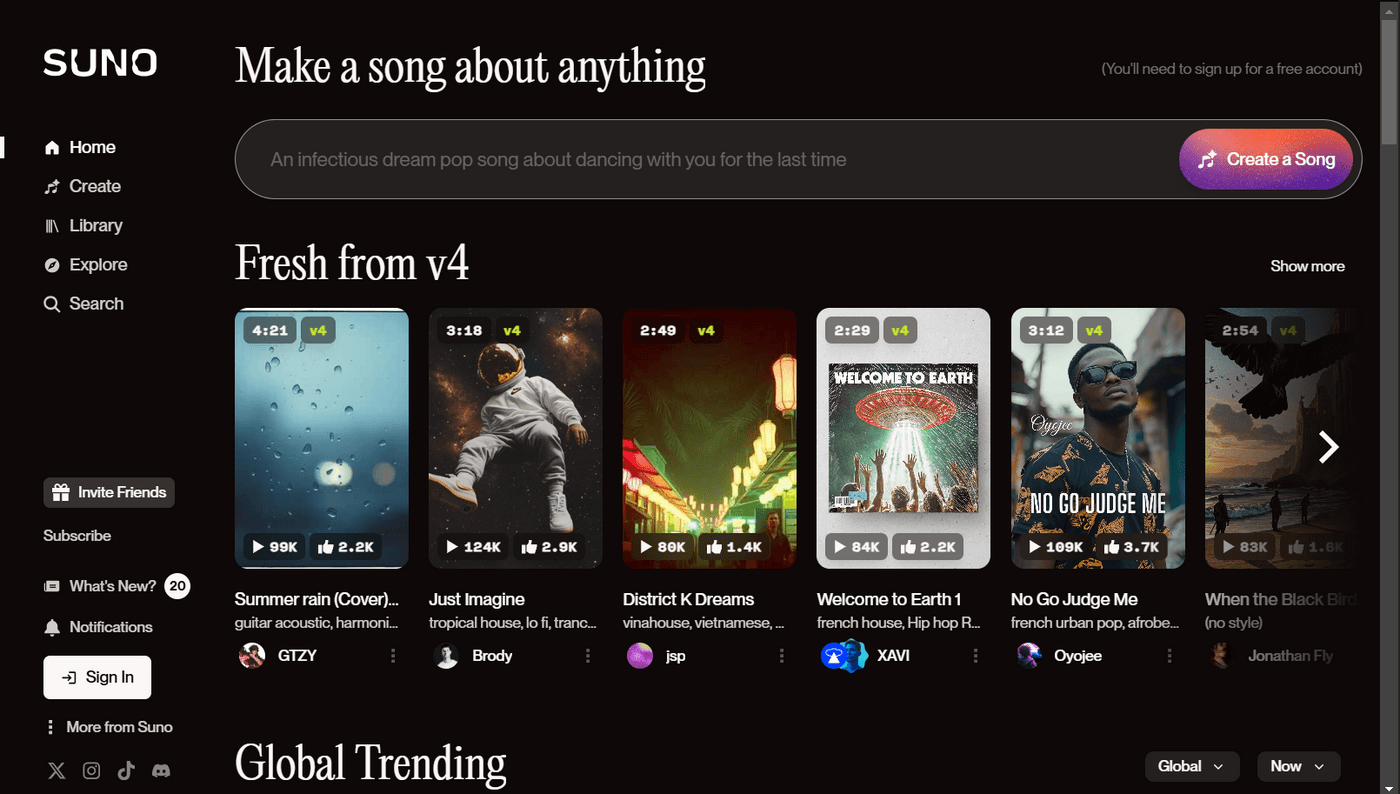
Suno is an AI-powered platform that can generate unique songs about anything using text prompts in different genres like classical, electronics, jazz, pop, etc. Simply put in your desired lyrics, pick an instrumental style and the tool will generate a complete music track based on it. This versatility makes it ideal for everyone including musicians, creators, and hobbyists.
The platform provides a limited number of free generations, which lets you experience the features before buying the subscription. Plus, the advanced technology ensures that the final generated music matches professional quality. This makes it perfect for both commercial as well as personal use.
Features
- Lyrics integration: Put in your lyrics and generate a corresponding music track.
- Multi-language support: Produce music tracks in multiple languages to reach a worldwide audience.
- Multimodel support: Access multiple models to test which one works best for your desired music quality.
- Workspaces: Separate sections to create, curate, and organize all your songs in one place.
Pros
- 50 free credits to test the features before committing to a paid plan
- The popular playlists section is quite diverse
- You can choose whether to keep your profile private or public
Cons
- The interface looks outdated and cluttered
- You may experience occasional bugs while processing tracks
- Access to the newest model is only available with the pro plan
Pricing
$10 per month
11. Beautiful.ai for Creating Presentations
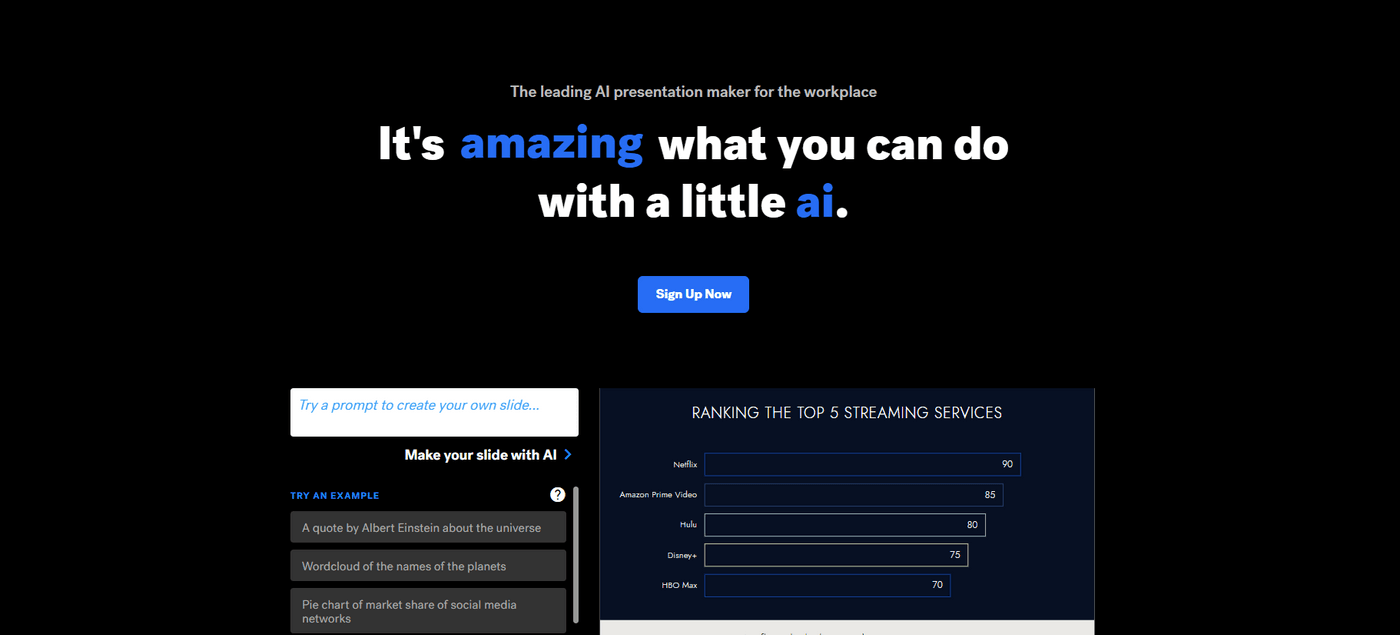
Beautiful.ai is a unique cloud-based presentation software that creates creative and professional-looking presentations. It offers access to 60+ customizable slides that are accessible through the dashboard. This complements the video and audio narration functionality to communicate complex strategies by visually breaking them down for easier explanation.
You can choose from different categories of templates, including list slides, data and charts, diagrams, timelines, comparisons, and others. Similarly, you can choose from different categories like marketing, and pitch decks, startups, sales, creative, education, and other themes to choose the most appropriate one for your projects.
Features
- Smart slides: Quickly edit by removing or adding content automatically to resize and lay out the slides while following the guidelines
- Assets library: Access a vast collection of stock images and icons to add a more creative touch to your presentations.
- DesignerBot: Design slides explore new ideas, and generate text and AI-generated images with this AI-powered tool.
- Team control: Control slides, brand positioning, and other updates across your team for a streamlined workflow.
Pros
- Highly intuitive and user-friendly interface
- The collection of templates is impressively vast
- Free high-quality images to illustrate the presentations convincingly
Cons
- No free trial or plan to test the platform
- Starting plan can be expensive for individual users
- Limited customization options despite a wide range of templates
Pricing
$12 per month
12. Pico for Automated App Building
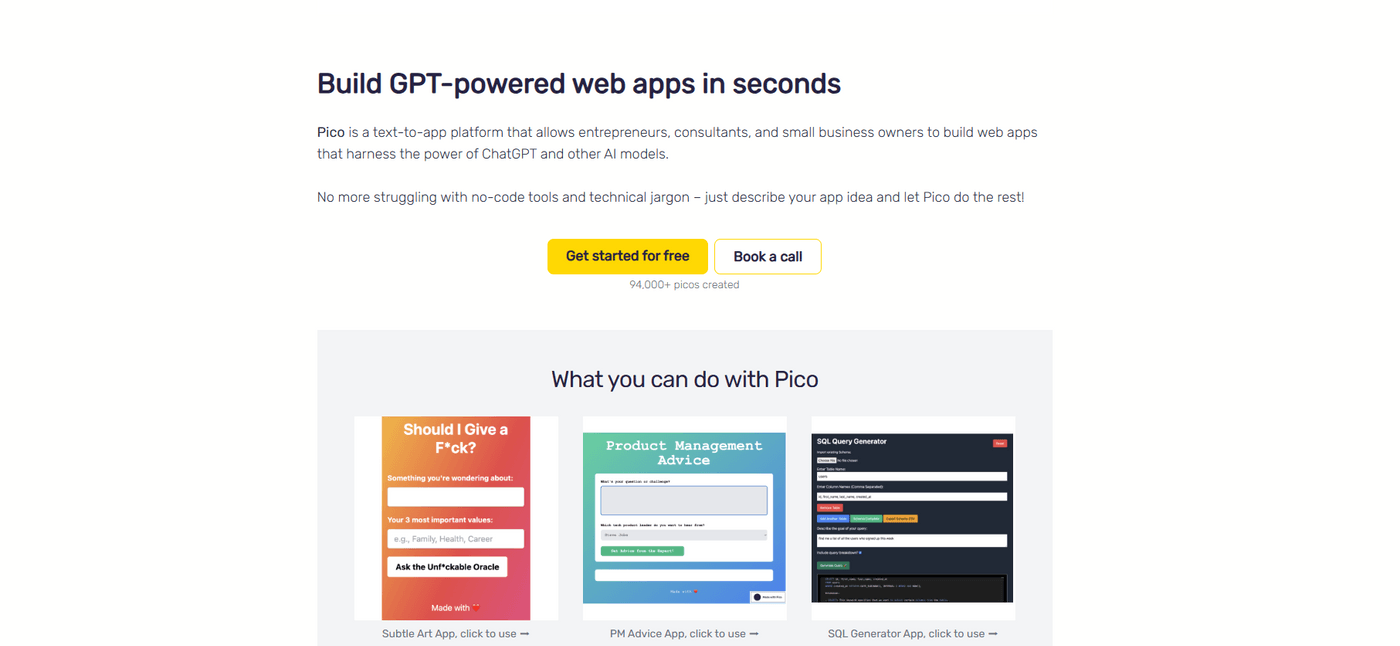
Pico is a no-code app builder that can easily translate textual descriptions into a fully functional web app within minutes. It offers 3 app templates including MetaGPT, chatbot, and web apps. After selecting the builder, simply describe your app and the tool will build it for you. To make further changes, simply update your prompt and the required changes will be applied directly.
Several adjustments given directly apply including button labels, background, font size, and style. However, other settings can help you alter the style of connected data and visual properties to further enhance the functionality of your app. Overall, it's a good choice to create automated apps from scratch if you are not into coding and other technical aspects.
Features
- Isolation mode: Easily edit elements on your app in local styles and copy the changes for easy access.
- API access: Incorporate image generation capabilities, ChatGPT, and email integrations to enhance accessibility.
- ChatGPT integration: Direct integration with ChatGPT to make the app-building process more dynamic and functional.
- Live URL deployment: Quickly deploy your apps using a LIVE URL to share and test your app with others.
Pros
- Step-by-step building process for easy
- Advanced features include database and APIs
- Dedicated discord community to connect with other users
Cons
- The platform is still in its early development stages
- Chat support doesn't always work
- Doesn't generate apps for Android and iOS
Pricing
$29 per month
13. Designs.ai for Creative Requirements
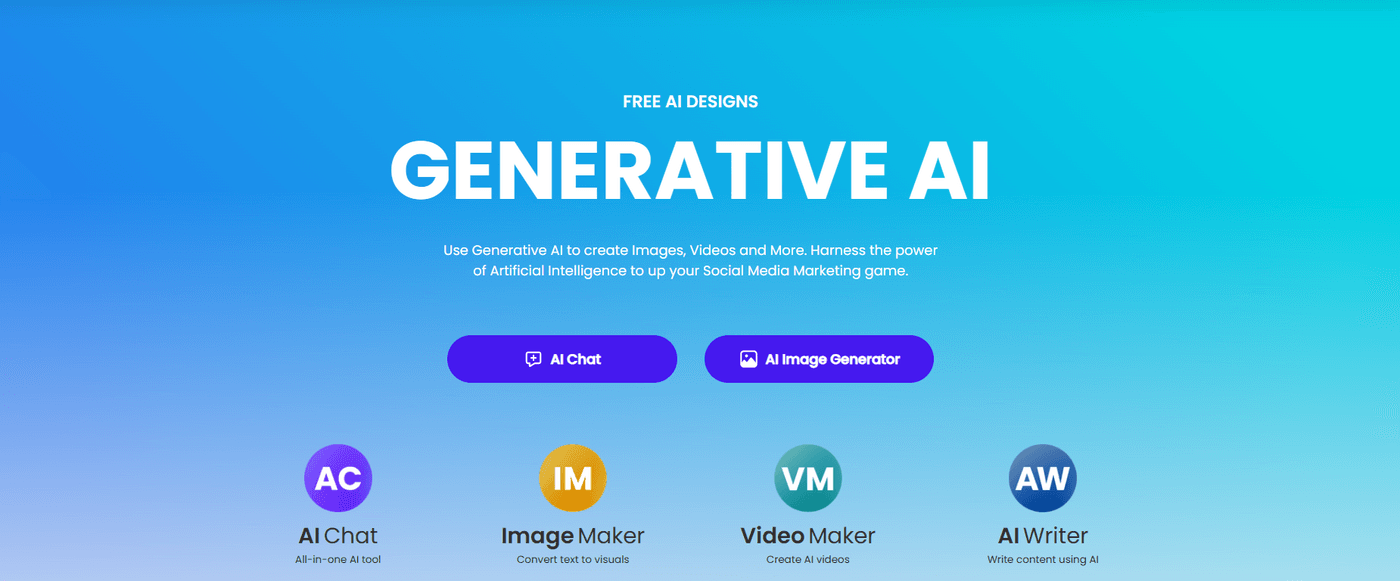
Designs.ai is an all-in-one suite of tools that can help you create everything from logos, creative images, videos, and speeches to mock-ups – all on a single platform. It is a one-stop platform that can meet all your design requirements with its unique working mechanism that can analyze loads of data with swift speed to give the best possible result.
Different tools that you can access through the platform include logo maker, video maker, design maker, image-to-text converter, and even face swapper. With all these functionalities combined, you can easily create all your creative in one place which removes the hassle of switching between different tools.
Features
- AI chat: Access leading AI language models like GPT-4, Claude 3.5 Sonnet, and Llama 3 to execute operational tasks.
- AI image generator: Convert text into high-quality images in real-time to effortlessly create usuals for different projects.
- AI writer: Generate SEO-friendly content using an AI-powered writer for different content requirements.
- AI speech maker: Access advanced text-to-speech technology to generate natural-sounding voice overs quickly without manual efforts.
Pros
- Generous starting plan for users
- All major creative tools in one place
- User-friendly interface for enhanced accessibility
Cons
- Quality of output is not always consistent
- Potential intellectual property concerns
- Generated images, voiceovers, and writing quality may lack a human touch
Pricing
$8 per month
Create AI Images from Text
Turn your idea into an AI image by simply entering a text prompt
 Create now
Create now
Frequently Asked Questions (FAQs)
1. Are there any privacy concerns with generative AI tools?
It depends on the tool you're using and the privacy measures they take to keep user information safe.
2. What major problems can generative AI solve?
Generative AI can largely help by automatically performing manual and repetitive tasks like writing, editing, proofreading, note-taking, image and video creation, etc.
3. Is there any downside to using generative AI?
Not really but excessive dependence on these tools can hamper your own creativity. So, always aim for responsible use.
Final Thoughts
Generative AI has definitely pushed the boundaries of everything possible as we see the ongoing developments in artificial intelligence. Whether you need to write a letter, create images, voice-overs, videos, presentations, or anything else. Simply pick up the right tool and your task will be done within minutes – that too in exceptional quality.
For video creation, check out invideo AI, which lets you generate high-quality videos from simple text prompts. Sign up today and experience the ease for yourself!
If you want to learn more about creating videos with AI & enhancing your content creation journey, you should definitely check out our YouTube channel.
Here are some other helpful blogs to learn how you can do a lot more with AI and make money online:
- 10 Best AI Apps Every Content Creator Should Use
- How to Make YouTube Shorts: Create YT Shorts Using AI
- How to Monetize Instagram Reels in 2024


