It’s no secret that AI took 2023 by storm. ChatGPT reached 1 million users in 5 days and the entire AI industry was valued at $150.2 billion in market size.
AI tools are hitting the market and they’re crazy good. These AI programs can save you hours, help you make money, and make your workload much easier.
For example, do you want to make videos to boost your social media presence? Then invideo AI is the best AI video generator in the market right now. We understand that there are so many AI tools out there, that it’s hard to figure out which ones are the best.
So, we’ve made the most in-depth yet simple guide for finding the best AI tools to use this 2025.
We’ll be writing down all the pros and cons of each tool, as well as the pricing, whether it’s free to use or not.
Generate Al videos with just text Instantly turn your text inputs into publish-worthy videos. Try AI Video Generator
Try AI Video Generator
Here’s an overview of the article:
- What Are AI Tools?
- Why Should You Get Into AI Tools?
- List of the Best AI Tools of 2025
∙ AI Video Generators
∙ AI Image Generators
∙ AI Music Generators
∙ AI Avatar Generators
∙ AI Writing Tools
∙ AI Audio Generators
∙ AI Design Tools
∙ AI Business Tools
Let’s dive right in!
What Are AI Tools?

AI tools are programs that use artificial intelligence (AI) to perform specific tasks and solve problems.
These AI tasks can range from scheduling appointments to more complex tasks like generating videos from scratch.
Why Should You Get Into AI Tools?

Here’s the best reason why you should start exploring and investing in AI tools for your business or career:
AI learns from itself and it learns quickly.
The rapid development of AI is exponential and it’s continually growing and learning. AI knows even more in 2025 than it did the previous year. Developers and companies use artificial intelligence to improve their own AI systems.
All these new AI tools will inevitably improve and get better—sooner rather than later.
List of the Best AI Tools of 2025

This list is arranged by category to help you find the best AI tools of 2025.
So, if you’re looking for top AI tools for video generation, music generation, or more, just go to the corresponding section and check out our top 3 picks.

AI video generators
Do you have the words to describe a video you want, but not the means? Well, fret no more as some pretty cool AI tools for video generation have come up recently. All you have to do is write down what you want, and the program will generate a video based on those prompts.
1. Invideo AI
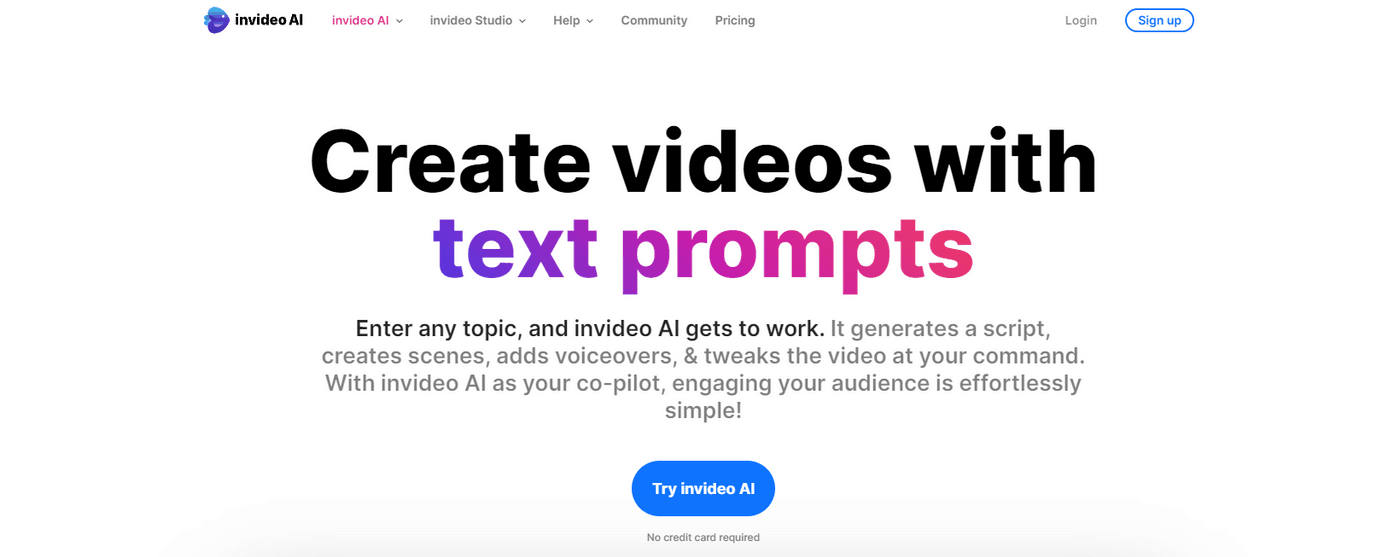
Invideo AI is one of the simplest and strongest AI tools for generating high-quality videos in minutes. We’re talking about videos with voiceovers, background music, subtitles, and HD stock footage. The best part? Invideo AI just needs a prompt with your ideas and it will start generating your video in minutes. (e.g. “Generate a 30-second video for YouTube Shorts about the best 5 camera gears for beginners. Use a female voice with an American accent and make the video look and feel professional”)
The AI is trained to generate videos for platforms like YouTube, YouTube Shorts, Instagram Reels, and TikTok. So, it’s perfect for creators churning out lots of high-quality content and growing their online presence. If you’re building a YouTube channel, invideo AI also has copyright-free music, so you won’t have to worry about getting demonetized.
If you’re unhappy with the video or want to replace the stock footage, you can ask for revisions with the magic box. You can edit the script, add effects, change the voice and accents, and even the feel of the video.
Generating a video with invideo AI is so easy that you can do it in 4 simple steps.
Step 1: Log into your account. You can easily use an email and log in with a code or join using a Google or Apple account.
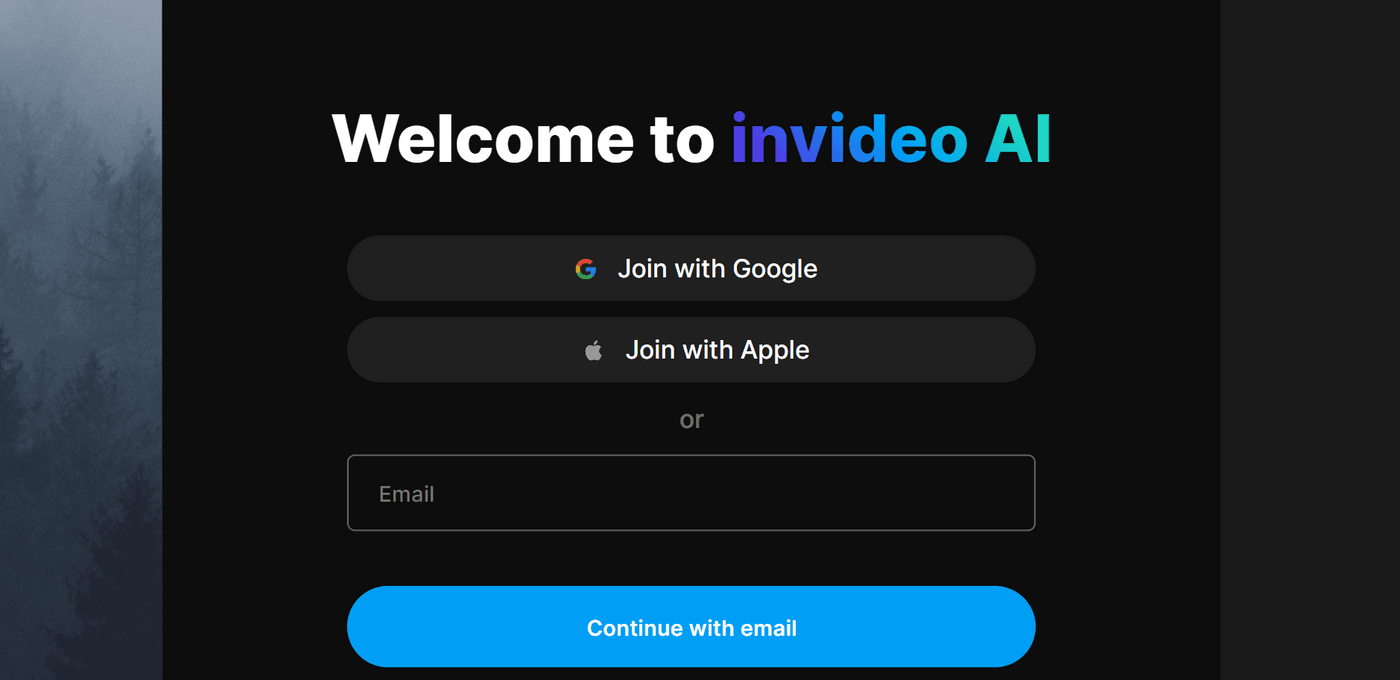
Step 2: You can start by choosing a workflow, either YouTube shorts, YouTube Explainer for longer videos, Recent Events Video for news, or Script to Video for making a video from scratch. After that, simply type out your instructions then click on “Generate a video” when you’re satisfied.
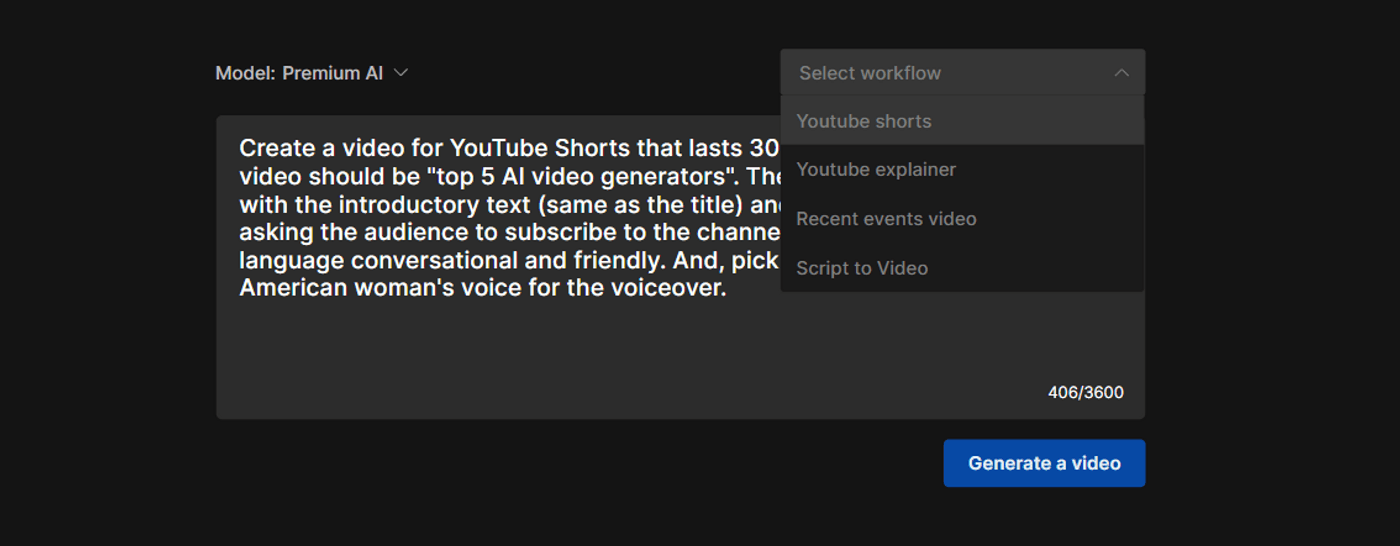
For the best results, make sure to add these instructions in your prompt:
- The platform where you’ll upload the video.
- The topic or video title.
- Duration of the video.
- Tone of voice and style of the script
- Type of voice for the voiceover.
Lastly, you can also provide links in the prompt for the AI to open and use as a reference.
Step 3: Once invideo AI has analyzed your prompt, it will give you smart suggestions about your audience, platform, and the look and feel of your video. If you’re happy with your options, simply click “Continue” and voila! Invideo AI will start generating your video.
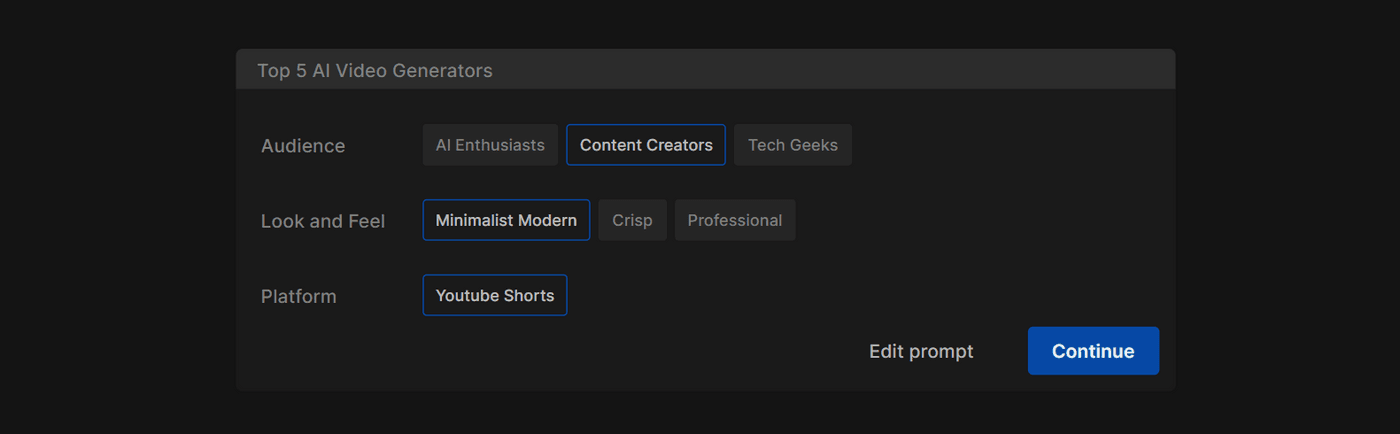
Step 4: Finalize or edit your video.
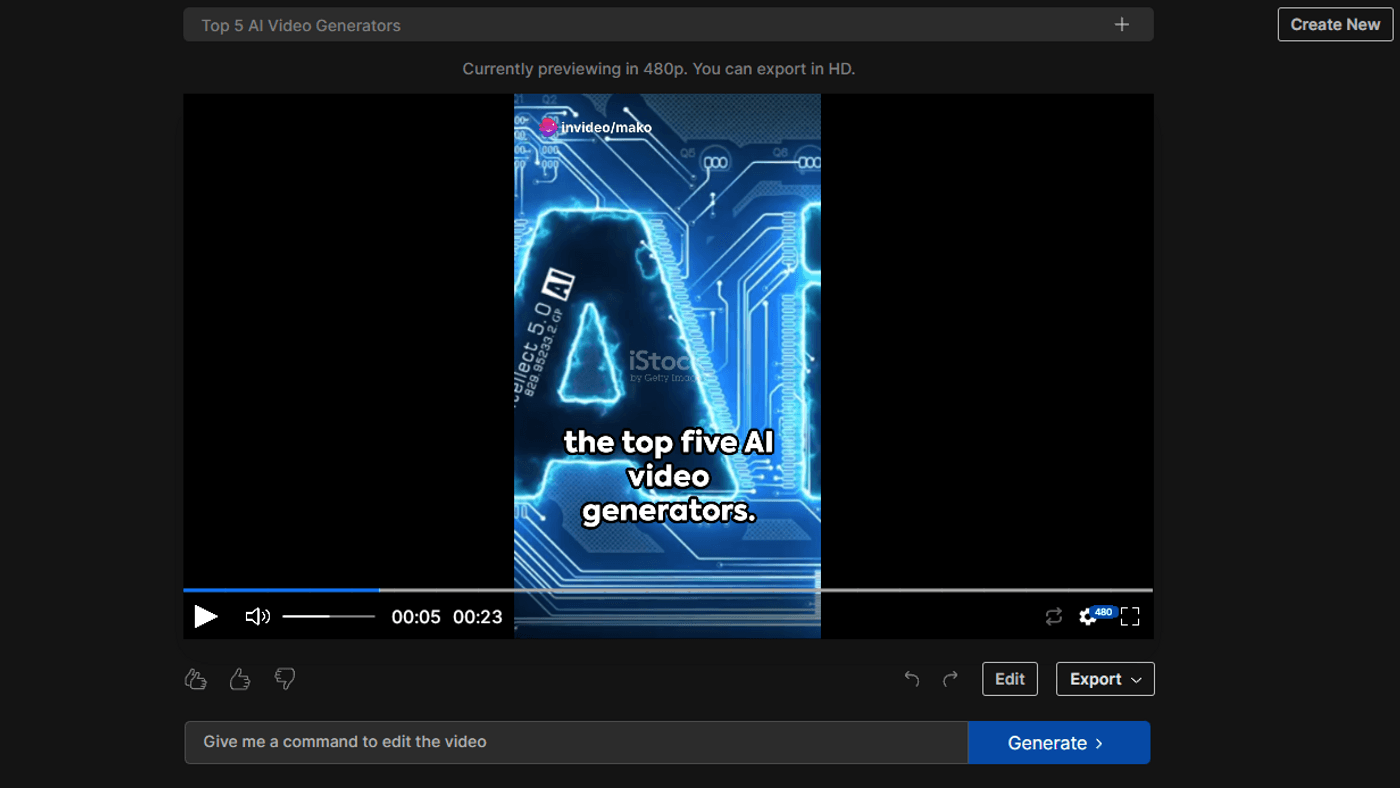
- Click on “Edit” and edit the script manually or customize the subtitles into different colors or backgrounds. You can also edit the media directly and look for other iStock footage or upload your own video clips.
- Type out a command and select “Generate” to instruct the AI for changes directly. For example, you can tell the AI to change the dialogue, add new footage, change footage, and so on.
- Click on export and start downloading your video!
If, at any point, you’re confused by the interface, there’s always a handy tutorial at the bottom area of the dashboard to help you get started.
Free users can generate up to 4 free videos every week, but you’ll need to be a premium user to remove the iStock watermark. Once the video is done generating, you can easily edit the script or the clips in the video through the AI video editor. In Invideo, you have the option to edit the video by talking directly to the AI (a feature that’s unique to this tool), or you can edit the script, media, and background music manually.
Pros of invideo AI
- Can export up to 4k quality videos.
- Easy to use from start to finish.
- Can use AI to edit the video even after the video is generated from the prompt.
- Users can let AI generate a script for them using prompts, instead of creating their own before generating a video.
- Lets you generate an AI avatar you can use to present and read your script for your videos.
- Invideo is a full video editing platform, so you can easily edit your videos on a professional dashboard after your video is generated.
Cons of invideo AI
- Limited collaborative features.
- The AI video stock footage won’t be able to show specific products in your script. This is where you can edit the AI video and insert your own clips.
Pricing of invideo AI
The free plan for invideo AI lets you make 4 exports per week with a limit of 10 minutes per week of AI generation. All stock videos have an iStock watermark, but you can easily change that by inserting and uploading your own clips. As for the paid plans, they are priced as follows:
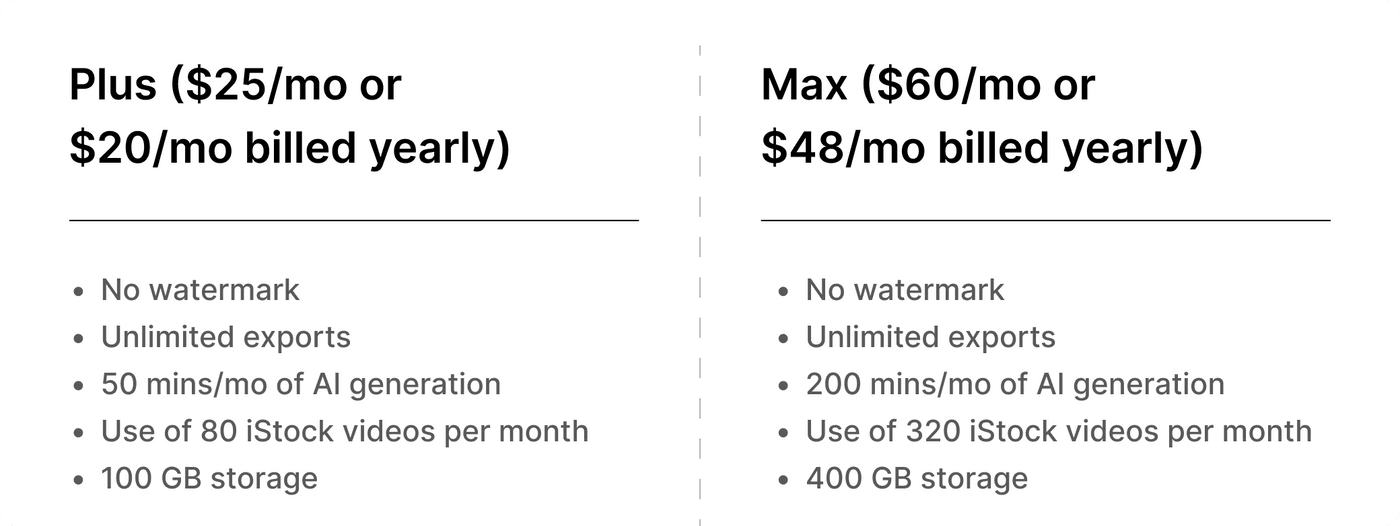
Website URL: https://invideo.io/
2. OpusClip
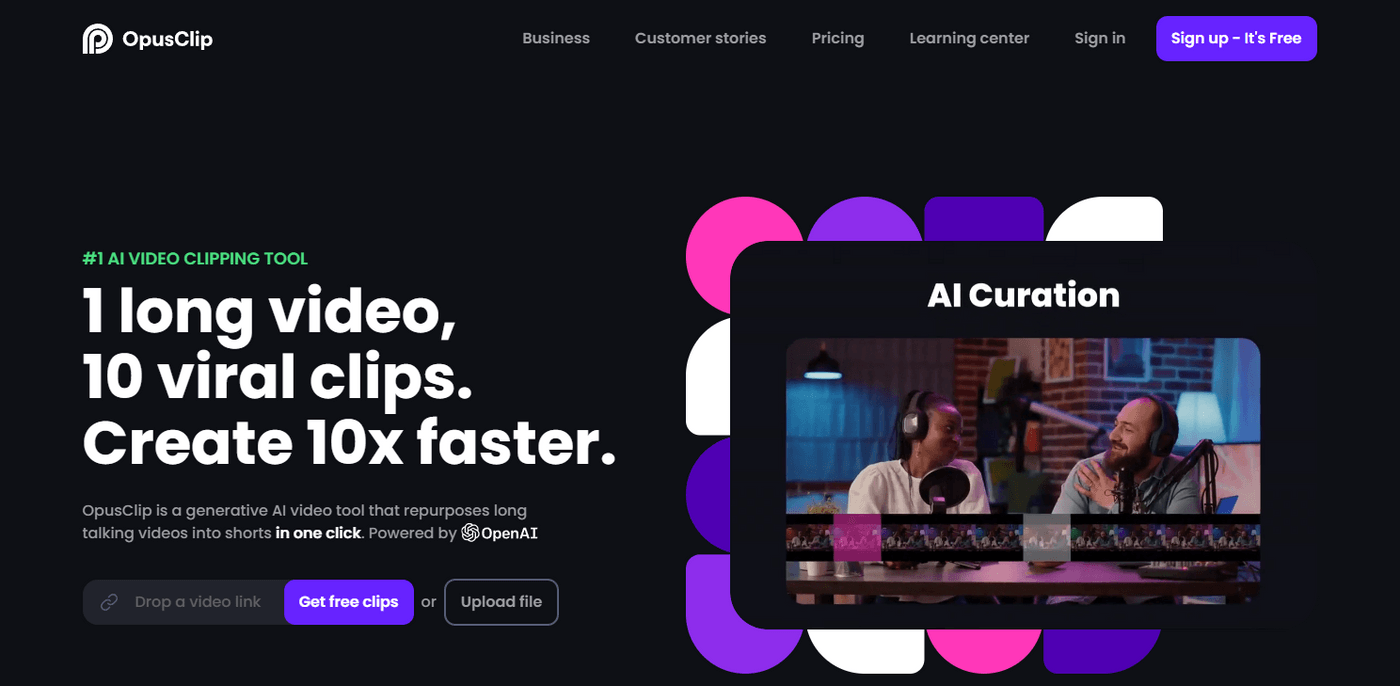
OpusClip is an AI tool that generates short video content from long videos.
Content creators and podcasters love clipping snippets of their podcasts or interviews to turn them into YouTube Shorts, Instagram Reels, or TikTok videos. OpusClip is an AI tool designed to do just that with features like AI curation, which analyzes your video to find juicy highlights that are perfect for social media.
Other features like the AI Virality Score help users see which clips have the potential to be viral based on data analyzed from thousands of viral videos. Aside from the many AI tools, Opus has basic editing features like filtering words, adding captions, or customizing your videos using templates. OpusClip is great for content creators who need help with transforming their videos into short-form content.
Pros of OpusClip
- Helps long-form video creators get short video snippets from their recordings easily.
- AI tools like active speaker detection, AI B-Roll, and Dynamic Layout make the editing process much easier.
- Has an AI Co-Pilot feature that lets you search your video for keywords, giving you more control over the types of short videos you want to generate.
Cons of OpusClip
- Relies very heavily on AI suggestions, so the generated videos can be a hit or miss.
- Limited editing and customization for video clips, potential to end up doing more work editing the generated videos.
Pricing Plans of OpusClip
OpusClip does have a free plan that lets you process 60 minutes of video per month and get 1080p clips. But, your videos will have a watermark and you won’t be able to edit the videos in the editor. Free users also only have 3 days until the short video clips will no longer be exportable. Aside from that, The Pro plan for OpusClip is currently having a sale as of writing.

Website URL: https://www.opus.pro/

3. Runway

Runway is an AI video platform for creatives and it focuses on using AI as a creative toolkit for professionals. The platform has 26 “AI-magic” tools that let you generate videos from photos, change a video’s genre from realistic to cartoon or vice versa, and more.
To start, Runway works on a credit system, where each tool or feature requires a specific amount of credits for you to use. You can buy credits, or as a paid user, get a certain amount of credits per month that resets every billing cycle. It is important to note that unused credits for paid users on Runway AI do not roll over to the next month.
Unlike invideo AI or Pictory, Runway doesn’t create and edit YouTube-quality videos. What Runway does is generate videos from scratch, kind of like CGI. The technology for AI videos isn’t realistic yet, so the videos won’t look like they were taken by a camera.
Pros of Runway
- 26 powerful AI-magic tools.
- Perfect for creative work, like using AI to make videos out of photos, make photos move, change the style of a video, and more.
- Works as a great toolbox for professional work, like AI motion tracking, background removal, frame interpolation, and more.
Cons of Runway
- Not very beginner-friendly. Although there are a lot of tutorials on the site, the many tools and features available can be overwhelming.
- AI-generated videos don’t look realistic or convincing.
Pricing plans for Runway
The free plan for Runway is free forever, but you only have 125 credits and you can’t buy more than that. So, if you run out of credit, you’ll have to pay for a subscription. You’ll also be limited to specific tools like Gen-1 video to video only up to 4 seconds and Gen-2 only up to 16 seconds. Free users can only have 3 video projects, limited access to only 5GB of assets, and a bunch more limitations.
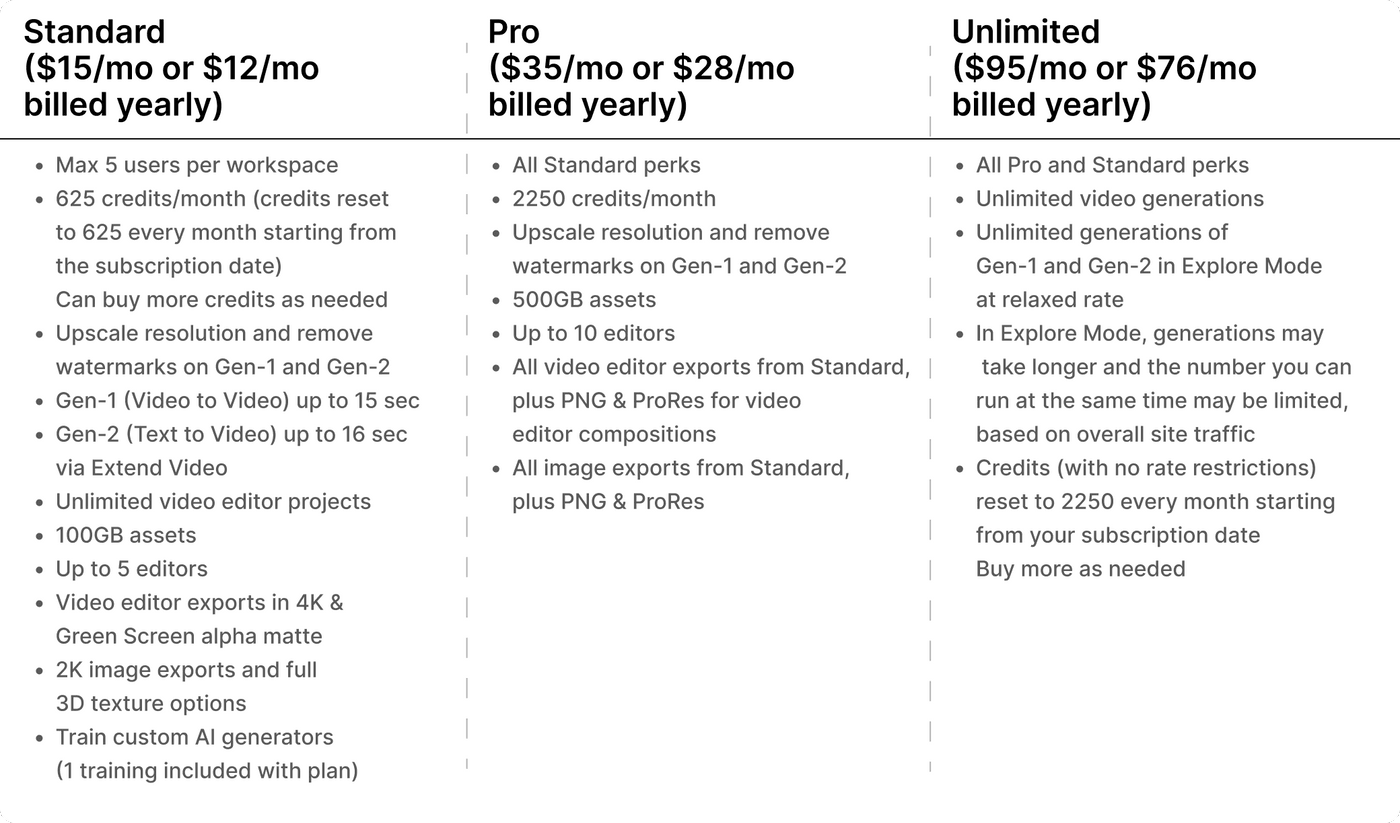
Runway does have an Enterprise plan, but you’ll need to contact their sales team for that. Enterprise users get:
- Custom credit amounts
- Model customizations
- Advanced security and compliance
- Ongoing success program
- Enterprise-wide Support
- Custom storage
- Integration with internal tools
Website URL: https://runwayml.com/
AI image generators
AI image generators create images from scratch using prompts and even reference images. The best image generator tools have a lot of options for the resolution, style of image, and AI model used for the generation.
1. Midjourney
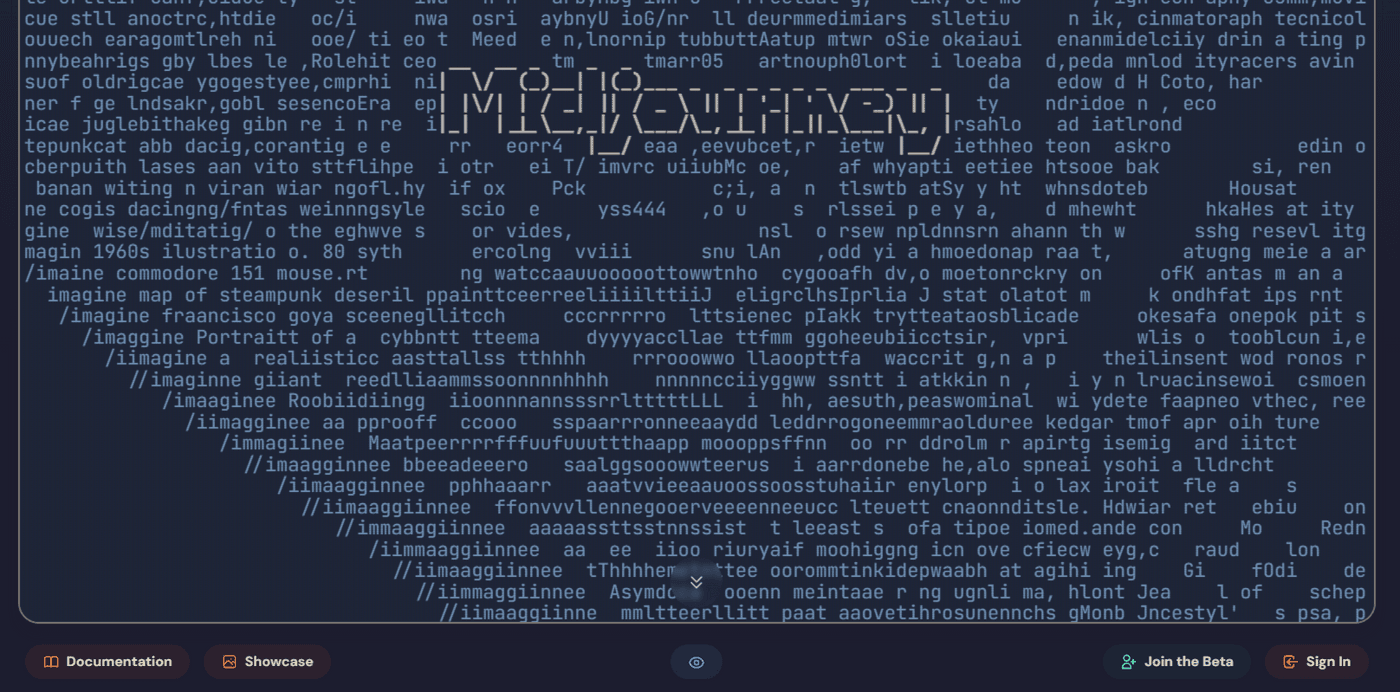
When AI image generation first came out, Midjourney was one of the first commercial tools to go mainstream. Since then, the Midjourney AI has had millions of feedback and input to work on to improve its image generation model.
Users interact with the Midjourney bot through Discord, a social messaging platform. So, you’ll need two accounts (one on Discord and another on Midjourney) to start generating images. As of writing, the Midjourney discord server has over 18 million members, making it the biggest discord server in the world.
While the Discord interface can be intimidating, new users can just find the #getting-started channel on the left side of their screen to learn the ropes. From there, it’s all about finding a #newbie channel to join and typing “/imagine “and then writing out your image prompt.
Because Midjourney is hosted on a public Discord server, you will see other users interact with the AI bot to generate their own images. This is good for beginners who want to learn how to write better prompts. But, the public servers can get crowded during peak hours, so we recommend creating your own Discord server and inviting the Midjourney bot there instead so you can have a private channel.
Pros of Midjourney
- Easily one of the best AI image generators in terms of quality, consistency, and speed.
- Tons of online tutorials and resources since Midjourney is one of the most popular AI image generators in the market.
- Collaborative community where users can share techniques, prompts, and feedback easily.
Cons of Midjourney
- Because Midjourney is a small team, there is no dedicated support system outside of community help.
- Lack of an edit option for the created images, like erasing or replacing objects.
Pricing of Midjourney
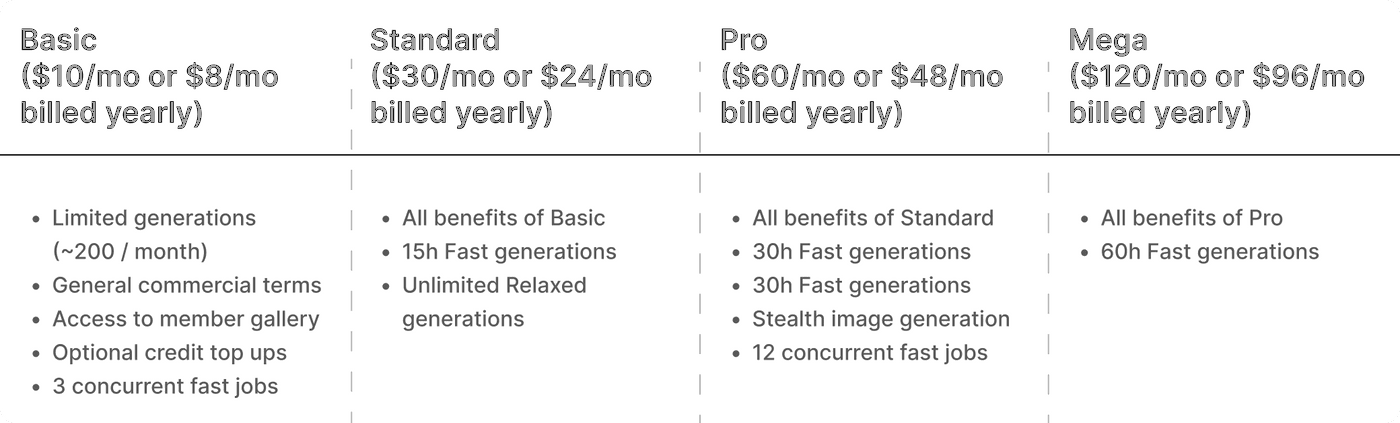
Website URL: https://www.midjourney.com/
2. Stable Diffusion
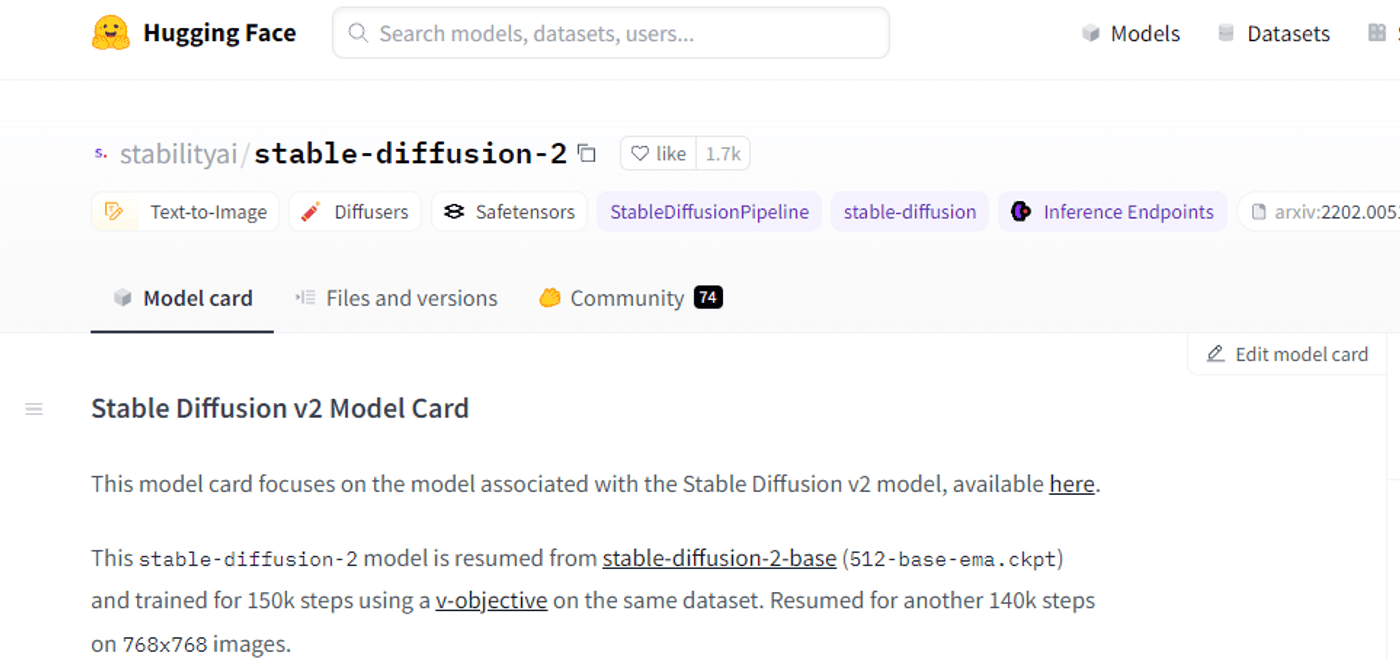
Stable Diffusion (SD) is special because it’s an open-source model architecture. In simpler terms, it’s the “engine” behind most image generation platforms, including Midjourney and DALL-E 2 (more on that one later). The difference is that Midjourney and DALL-E 2 build their platforms around Stable Diffusion and even work on the SD model itself to improve the AI.
The good news is that you, as a user, can also access the open-source model and install Stable Diffusion on your own device. The catch is you’ll need a powerful CPU and GPU to run SD smoothly and quickly.
The benefit of locally installing SD is having full control over the AI model and generating images for free without limits.
If you’re using a laptop, we don’t recommend running SD. Besides that, if you want to get into Stable Diffusion, be prepared to walk through a lengthy tutorial to install the AI model on your device.
Pros of Stable Diffusion
- Essentially free forever as long as you have it installed and run locally on your device.
- No limits on the number of images you want to generate.
- Al features are free and open to use.
Cons of Stable Diffusion
- Challenging to get started and install, especially if you aren’t tech-savvy.
- Needs a strong computer to run effectively and smoothly for the best experience.
- There’s a learning curve to using SD and understanding all the options and features.
Pricing of Stable Diffusion
SD is completely free and open-source.
Website URL: https://huggingface.co/stabilityai/stable-diffusion-2/
3. DALL-E 2
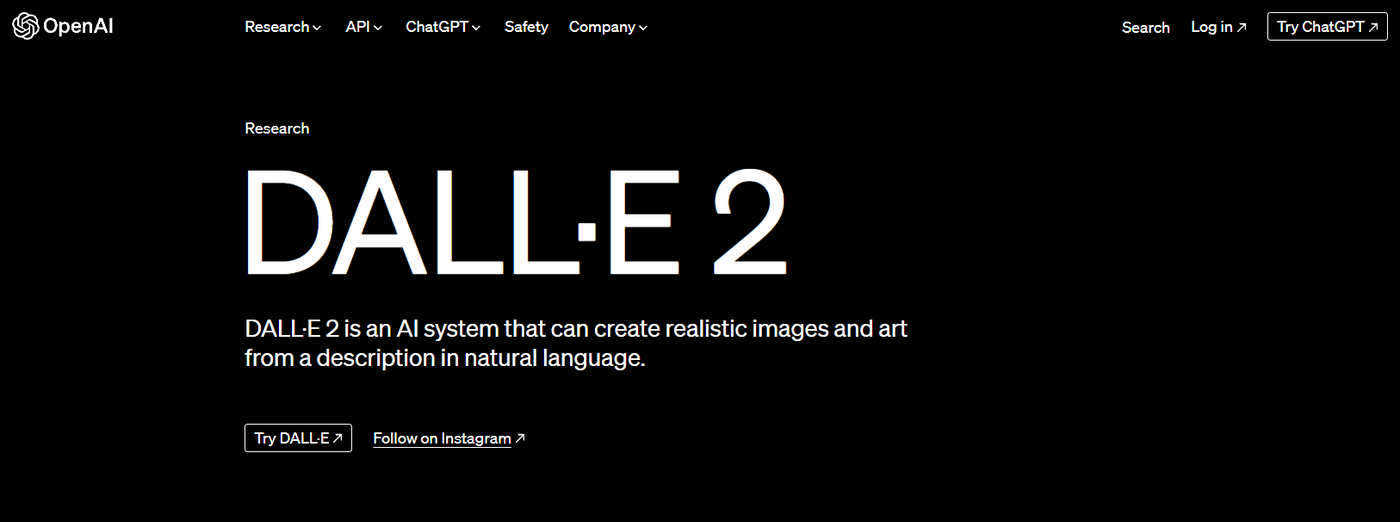
DALL-E 2 is an AI image generator developed by OpenAI, the same company behind ChatGPT. The platform is very intuitive and easy to use. Once you log into your account, you’ll immediately be greeted with a prompt box for your instructions. After that, OpenAI just makes 4 image variations of that prompt that you can choose from.
However, since OpenAI is a big and public company, they have to add some kind of moderation to DALL-E 2. This ultimately results in some images not generating accurately. Despite these limitations, DALL-E 2 is a significant improvement over its older version, DALL-E.
A new feature that came with DALL-E 2 is the outpainting tool, which generates a blank canvas that users can paint over using AI-generated images. You basically generate different photos using AI and can move them around, or erase and replace certain areas until you’re happy with the overall canvas.
Pros for DALL-E 2
- Great for beginners due to its easy and clean interface.
- Comes with an Outpainting tool, which gives you a blank canvas you can paint on by generating AI images.
- Allows you to edit images after they’ve been generated. Users can erase, cut, or replace certain parts of the image with new pictures.
Cons for DALL-E 2
- Has some creative moderation, so subjects like nudity and other similar genres won’t generate well or accurately.
- Although the interface is easy to use, the overall options for image generation are limited.
Pricing for DALL-E 2
DALL-E 2 gives users 25 free credits at the start, so new accounts can generate 25 times. After that, you need to purchase credits at increments of $15 which are worth 115 credits.
Website URL: https://openai.com/dall-e-2

AI music generators
If you’ve ever needed some background music that’s free to use and not overused, AI music generators are the way to go. These platforms are like digital composers and can create melodies, harmonies, rhythms, and even entire tracks just from your prompt and input.
1. Jukebox
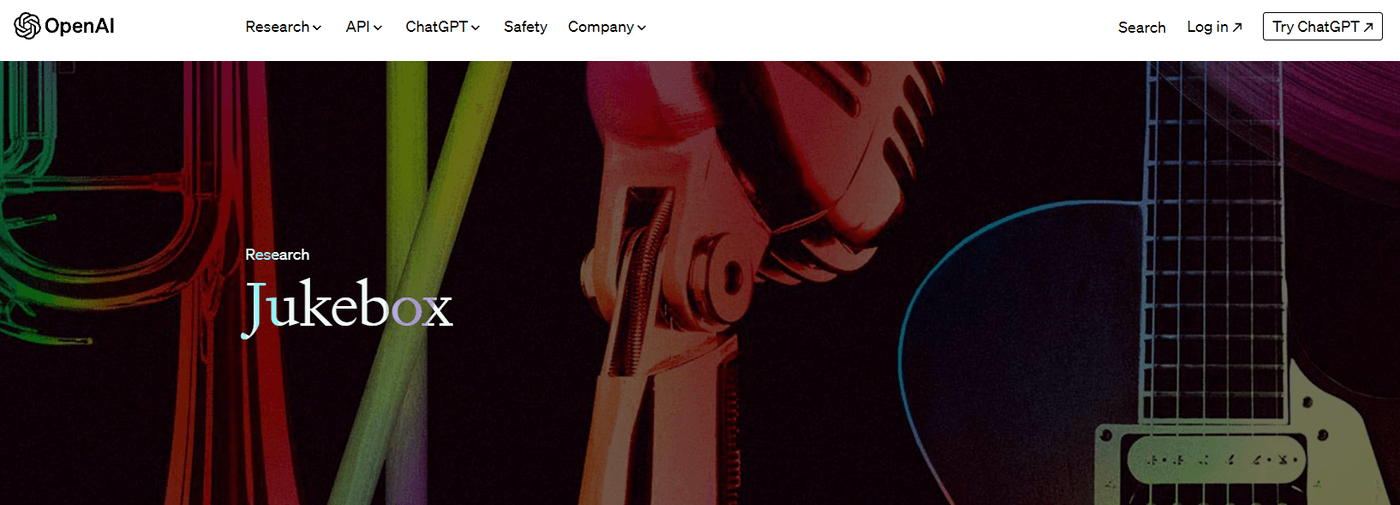
Jukebox is another AI model developed by OpenAI, but it’s purely experimental and is still in the testing phase. There’s no interface for casual users to interact and generate music using Jukebox, but the entire AI model is open source and can be downloaded and installed by anyone.
As of now, Jukebox has generated different kinds of song samples, like AI voice covers of popular artists like Kanye West or Frank Sinatra. These AI voices can sing AI-generated lyrics and melodies, or sing popular tracks like Eminem’s Lose Yourself, which is sung by the Kanye West voice on the Jukebox site.
Since the AI model for Jukebox is open source, we don’t recommend casual users to download and install the package. The user experience is quite bad, with some users taking 9 hours to generate 1 minute of audio.
Pros of Jukebox
- Versatile. Can make melodies, new songs, or cover popular songs.
- Can make AI voice covers with the voices of popular artists.
- Entirely free to download, install, and use.
Cons of Jukebox
- There’s no website interface for casual users. Jukebox right now is an AI model that needs to be installed locally, just like Stable Diffusion.
- The final audio products from Jukebox don’t sound convincing, especially the AI voice models.
Pricing of Jukebox
Being open source, Jukebox is another completely free AI tool.
Website URL: https://openai.com/research/jukebox
2. Supertone
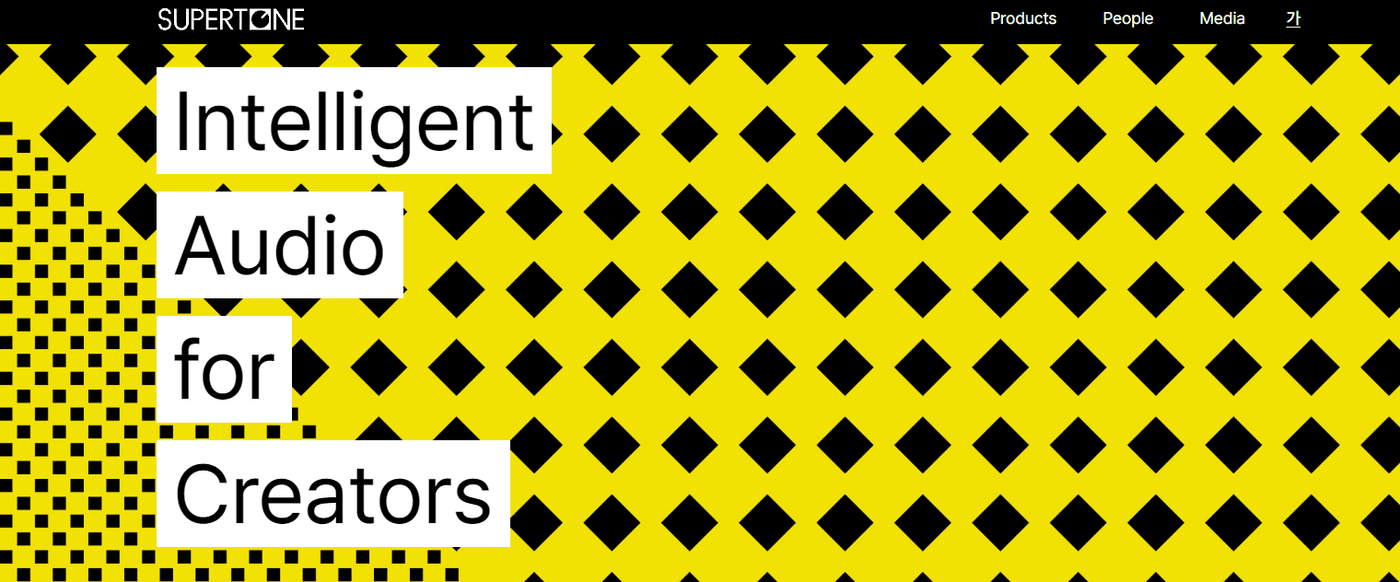
Supertone is an AI tool best known for its voice-related features rather than for making melodies or beats.
It’s a very popular tool with content creators and professionals who need to sound clear during meetings. Supertone has powerful tools like real-time voice conversion, which lets you change your voice into a different accent or gender. You can even make yourself sound younger than you are.
Another real-time tool is the voice separator and that lets you control your reverb, noise levels and more so your voice sounds clear as you’re talking.
Content creators especially love Supertone because of the Project Screenplay tool. This allows users to give Supertone a script and have the AI generate hyper-realistic voices for each character. Project Screenplay also lets you guide the AI voice by providing your own voice recordings as direction. Being able to create any kind of voice lets creatives choose scenarios without limitation, all without the cost and logistics of hiring professional voice actors.
If you’re already working with sound recordings, Supertone can also study your voice actors and replicate their voices. The only thing it can’t do is revive the voices of deceased political or business figures.
Pros of Supertone
- Lets you change your voice in real time.
- Supertone can extract vocals and separate them from background noise accurately and in real-time, perfect for making professional calls in a busy area.
- Users can generate hyper-realistic voices of any kind, perfect for creatives or for script writing and recording.
Cons of Supertone
- Works as a standalone program, so if you work on different computers, you will need to download the app every time. You can’t just log into a website and easily use the program from anywhere.
- Running real-time voice changes will take processing power away from your computer. It isn’t as apparent on powerful machines, but older laptops running on battery power may slow down.
Pricing of Supertone
You can use Supertone for free, but free users will get an audio noise played every 60 seconds during use. Aside from that, it’s $99 for the app and there is no monthly subscription needed. They don’t offer refunds for the purchase, so users are encouraged to thoroughly test the product before buying.
Website URL: https://supertone.ai
3. Boomy
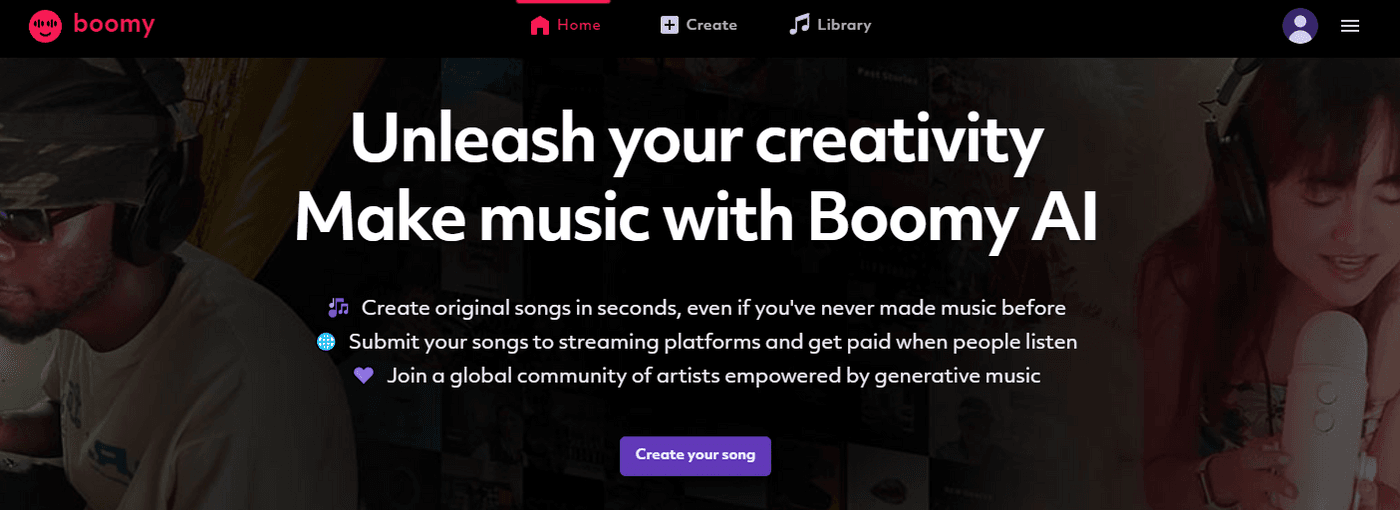
Boomy is an AI platform for creating musical beats, melodies, instruments, and so on. Users can choose a style, mood, and instrument, and Boomy will start creating musical tracks. The platform also lets you customize your music track by adjusting the tempo, keys, and even adding vocals.
Boomy does a great job at onboarding users and asking for their input before generating the AI music track.
If you already have an existing track, you can use Boomy to remix your pre-existing music with loops, transitions, or instruments. All in all, Boomy is a top AI tool that offers a host of features for making music from start to finish. It’s like having an AI-powered sound engineer as a program.
Pros of Boomy
- Great for making AI song tracks that can be used commercially.
- Simple to use interface and the AI music generation takes seconds.
- Boomy generates surprisingly high-quality music for an AI-powered tool.
Cons of Boomy
- There is limited control over the fine detail in the music tracks you can make. You can’t edit the audio track like you would on an audio editing program. All the edits made in Boomy are more about changing or revising the final AI song.
- Boomy does have licensing limitations, even in their paid plans. Users need to subscribe to the Pro plan to use their music commercially like in podcasts or social media.
Pricing of Boomy
Boomy has a free plan with a bunch of features, but you can’t download any of the AI music you make unless you dish out some money.
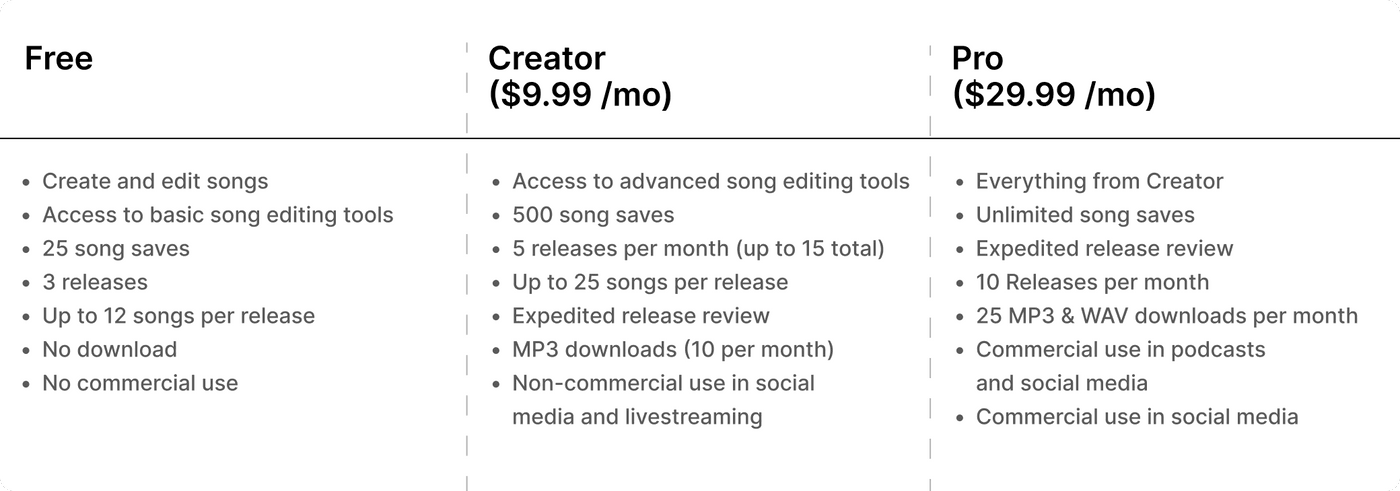
NOTE: The Creator and Pro plans have a 33% and 25% discount as of writing this article. Their original prices are $14.99 per month for Creators and $39.99 per month for the Pro plan.
Website URL: https://boomy.com
AI avatar generators
Avatar generators use AI to make unique or personalized digital representations of people or individuals. These representations are known as avatars and are used in social media profiles, gaming, live-streaming, and even business presentations. A common reason why AI avatar generators are popular is that they eliminate the need to spend on photoshoots and dresswear.
These avatars aren’t just limited to profile pictures. Some AI tools let you create entire resources of characters that are ready for in-game use.
1. Ready Player Me
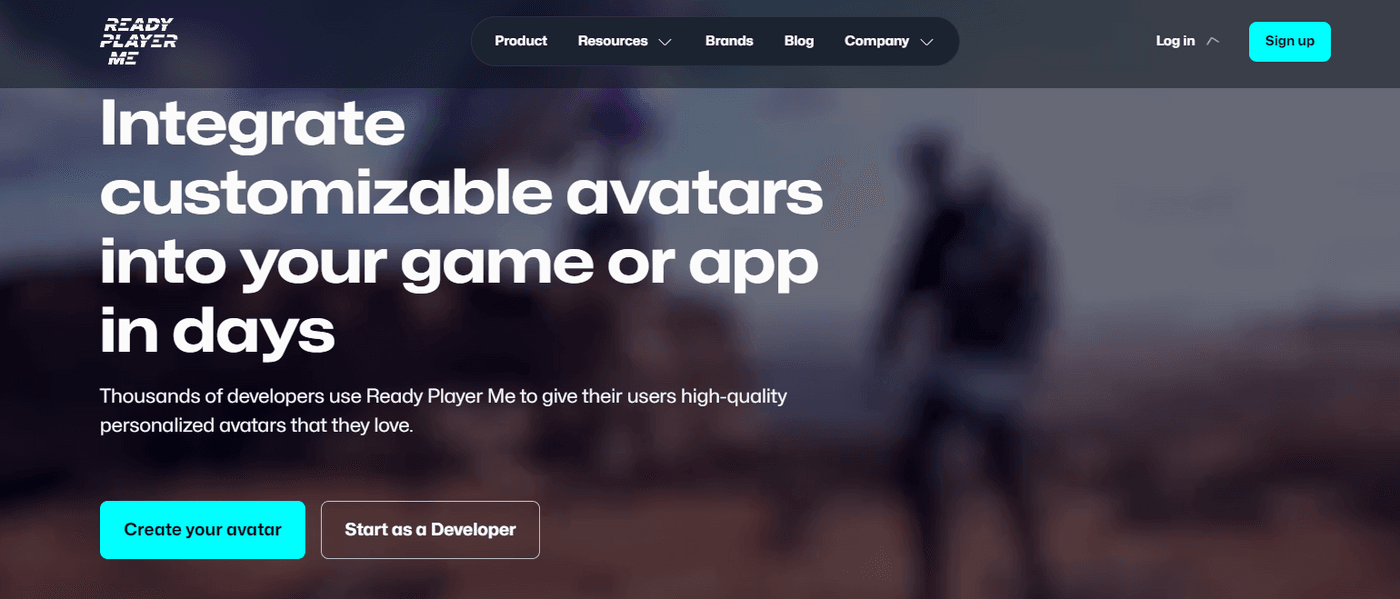
Ready Player Me is an AI tool built for gamers and developers. When you sign up, the platform immediately asks if you’re using the program to make an avatar for games or profiles or if you’re using Ready Player Me for game development.
The interface is easy to use and provides a thorough set of options when making your avatar. There are literally thousands of customization options, so you won’t have trouble creating a specific character model that’s unique to you. Ready Player Me is also partnered with platforms like Unity, Unreal, and Web and Mobile apps so you can easily embed your Avatar there.
The platform as a whole is quite enjoyable to use and you can make an avatar without signing up for an account. Want to make an avatar that looks like you? Ready Player Me accepts photo uploads and can generate an AI avatar just from the photo reference.
Pros of Ready Player Me
- Free from start to finish.
- Dynamic interface that’s easy to use and get started with.
- Very extensive customizability for the AI avatars.
- AI-generated avatars can be used in games for game development or as your own character that you import into supported games.
Cons of Ready Player Me
- Doesn’t generate photorealistic avatars. It can’t be used to replace profile portraits on professional platforms like LinkedIn.
- Developers can’t use the avatars for commercial use unless they are partners of the platform.
Pricing of Ready Player Me
The best part of Ready Player Me is that it’s free to use for all developers as long as it’s for non-commercial use. If you want to sell your games while using Ready Player Me assets, you need to become a registered partner of the platform.
Website URL: https://readyplayer.me
2. Avaturn
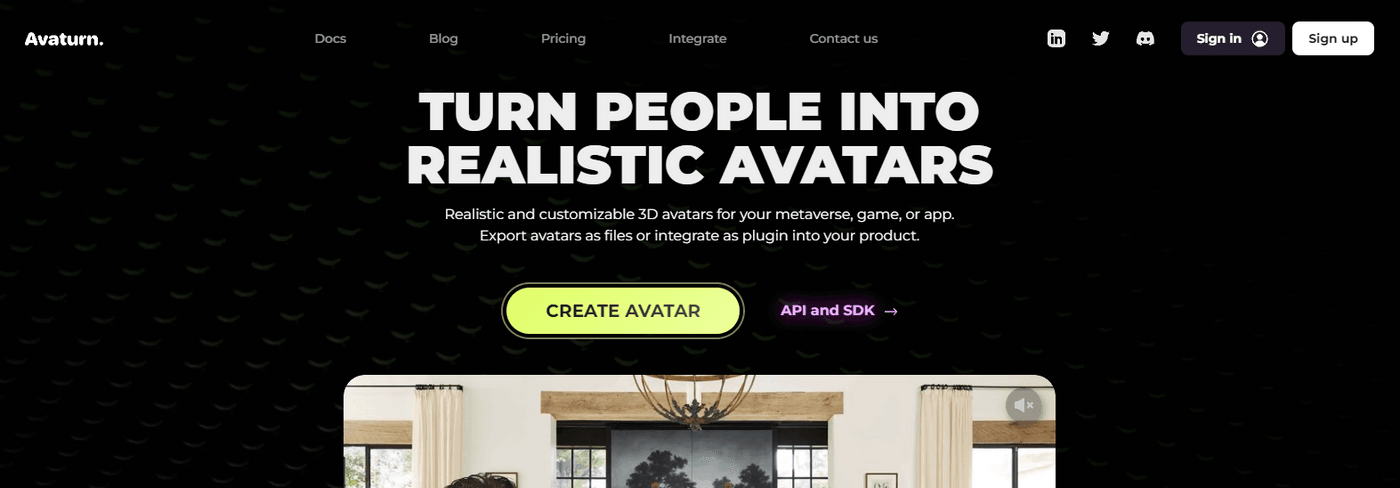
Avaturn is what happens when you take Ready Player Me and turn the realism up to 100%. While still far from the hyper-realistic graphics of triple-A games, Avaturn does a great job of making “life-like” 3D avatars just from a couple of selfies.
Users can test out Avaturn for free without having to make an account. You’ll be asked to scan a QR code with your phone and take 3 selfies of yourself under good lighting. After that, Avaturn just needs around 30 seconds to a minute to finish generating your 3D avatar. Here’s how you can scan QR code on laptop.
When I tested it out myself, I thought it was uncanny how totally “life-like” Avaturn can get and look.
Compared to Ready Player Me, Avaturn is a much faster platform. Whenever you select a different hairstyle, pose, clothes, or any other customizations, the platform only needs a second or two to load the change.
Pros of Avaturn
- Easy to use. You can create a 3D avatar inspired by your face just from a couple of selfies.
- Users can try out the platform for free without having to make an account.
- Lots of options and customizations for the avatars.
- The AI models can be used in supported games and for game development purposes.
Cons of Avaturn
- The pricing plan for Avaturn is expensive if you want to use the platform as a proper game developer tool.
- Although the 3D avatar looks realistic, the face shape itself is somewhat pre-determined. So, if your face is narrow in real life, it will get stretched or look fat on the avatar.
Pricing of Avaturn
Avaturn has a free plan that lets you create and export unlimited avatars. Up to 150+ HD garments and hairstyles to choose from, and integration for supported platforms. The free plan even has Discord support, which is superb for free users.
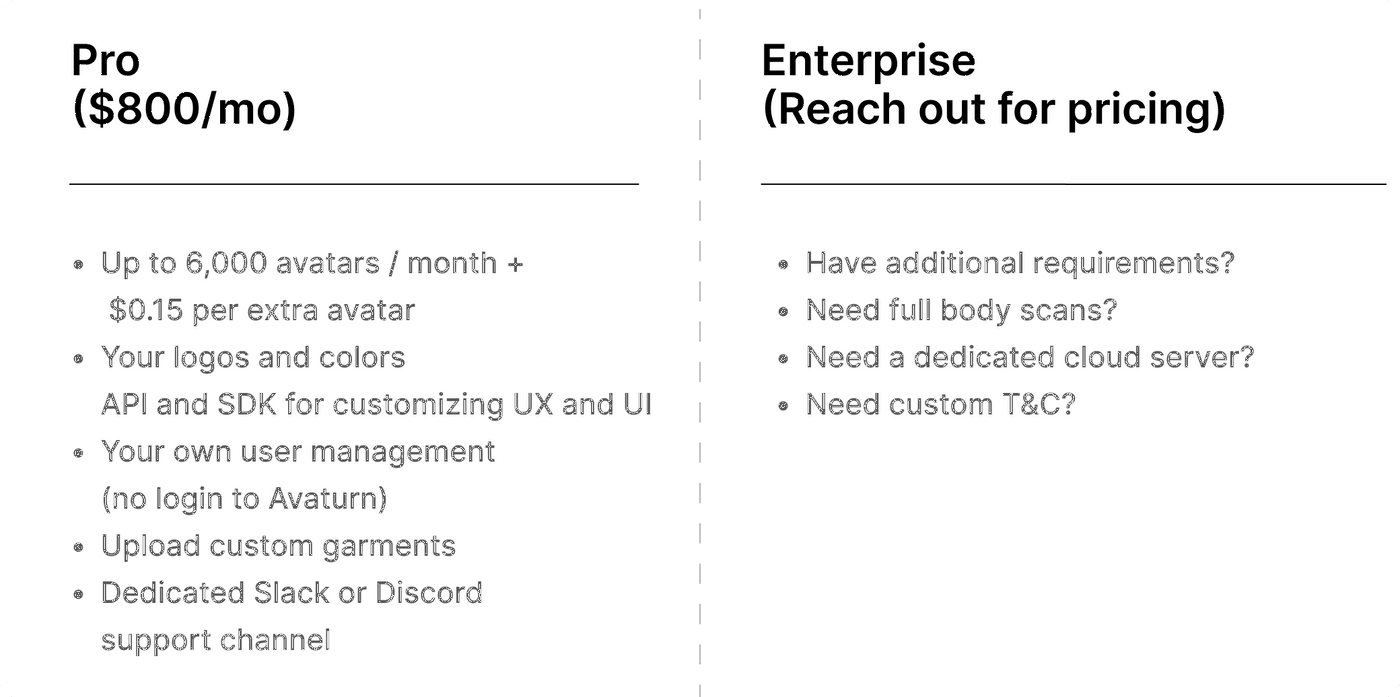
Website URL: https://avaturn.me
3. Inworld
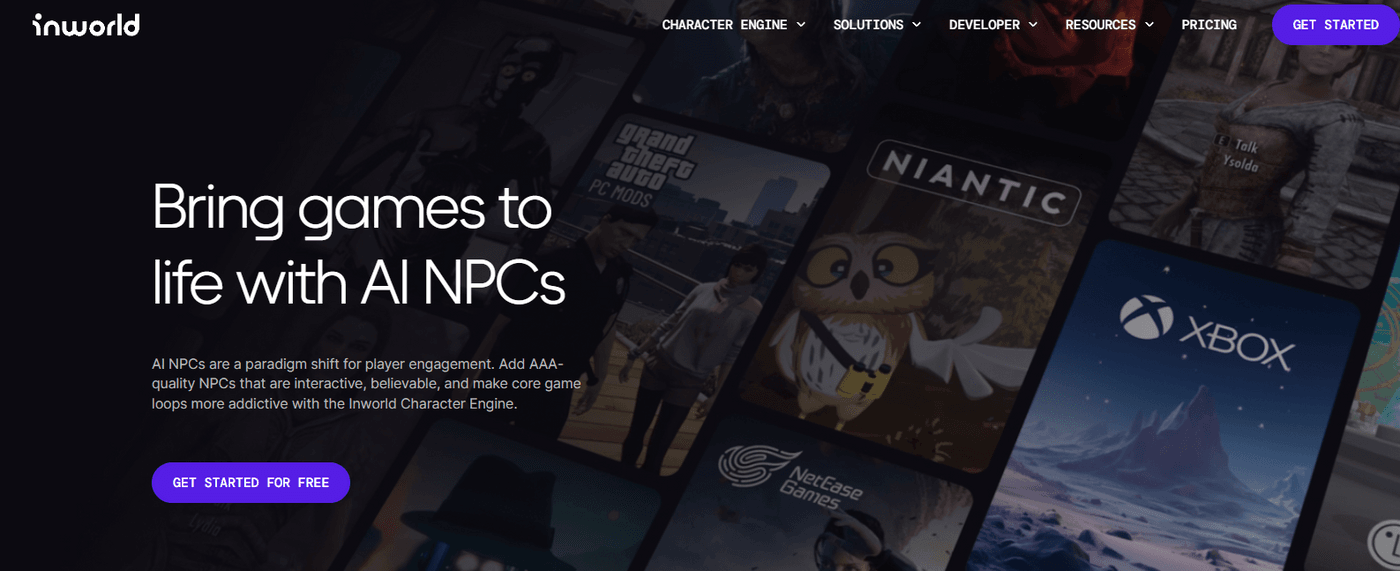
Compared to Avaturn and Ready Player Me, Inworld is the most focused on using AI Avatars for game development.
The platform has entire collections of documentation for Unity, Unreal Engine, React, and even Minecraft and Roblox platforms! Once you’ve signed up and logged in, Inworld will ask you if you’re using the platform for game development, enterprise needs, entertainment, chatbots, learning, or just for fun.
Once you’re on the platform, you’ll see a whole multitude of options between character creation, scene generation, and interactions. Yes, you can even give the characters you make with Inworld a personality and then chat with them. Users can give characters flaws, motivations, a dialogue style, and even give them a customized voice so they can speak.
Pros of Inworld
- In-depth documentation for game developers.
- Robust character creation, complete with character descriptions, personalities, and even a voice for speaking.
- Users can chat with the AI character and game developers can implement these AI characters in their own games.
- Integration with Ready Player Me, so you can make avatars from Ready Player Me and just import them to Inworld easily.
Cons of Inworld
- Limited AI avatar creation process in terms of character assets, like the face, clothes, and so on.
- Unclear pricing system that relies on a “contact us” basis to find out how much it costs.
Pricing of Inworld
Inworld has a free plan that comes with a lot of features, like shared and unlimited workspaces, analytics, integrations, and unlimited character creations. This is the best way to go if you’re still prototyping and learning how to develop games.
For custom use cases, you’ll need to contact the Inworld sales team for a pricing plan. Paid users do get advanced controls, a custom knowledge base, and a bunch more managed services.
Website URL: https://inworld.ai
AI writing tools
Artificial intelligence can also understand natural language patterns and processes to generate human-like text. These tools help anyone write—whether it’s for a work email, a template, creating a storyboard, or even blog articles online. Here are our top AI tools for writing.
1. Copy.ai
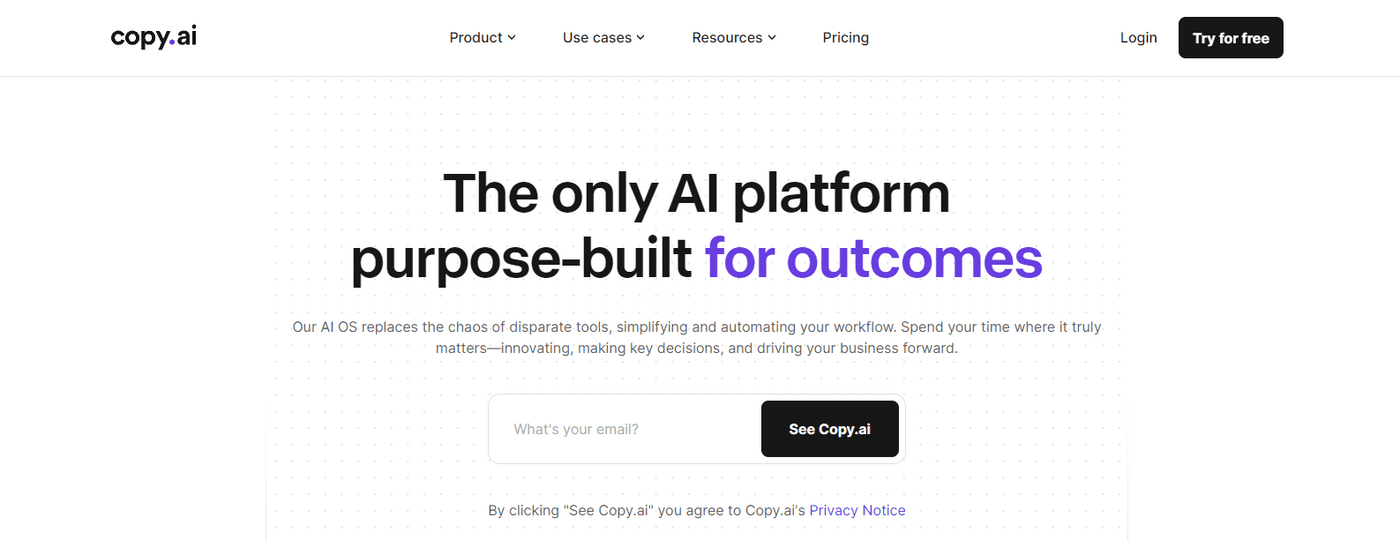
Copy.ai is an AI platform that’s focused on marketing and sales.
The platform covers cases like email marketing, blog content, social media, and translation. Copy.ai has over 2,000 app integrations, so you can use the platform virtually anywhere in your current workflow. You can easily log into Copy.ai with an email code and even skip the opening survey so you can immediately get started.
What separates Copy.ai from other AI writing tools is that the platform is a full workspace where you can interact with other team members and create a workflow for the AI to follow. You can create a customized brand voice, which Copy.ai follows so that the AI-generated content is consistent with your brand.
Pros of Copy.ai
- Robust platform for generating content from start to finish, with tools like Workflows, Infobase, and Brand Voice.
- The Workflows feature allows users to create a customized process that Copy.ai remembers and replicates when needed, perfect for creating customized templates.
- Is a full platform for marketing and sales needs.
Cons of Copy.ai
- Can’t use 3rd-party plug-ins.
- Like other AI writing tools, you still need an editor to check the AI-generated copy.
Pricing of Copy.ai
Free users have a limit of 2,000 words in each chat, but it does come with 200 bonus workflow credits. All paid plans come with:
- Unlimited Chat
- Unlimited Projects
- Unlimited Infobase Entries
- Unlimited Brand Voices
- 95+ Languages
- 90+ Prompt Templates
- Save Custom Prompts
- API Access
- AI Workflows
- Workflows Templates
- Workflows Forms
- GPT-4, Anthropic & More
The only difference with every paid plan is the workflow credits per month and the number of seats for each team.
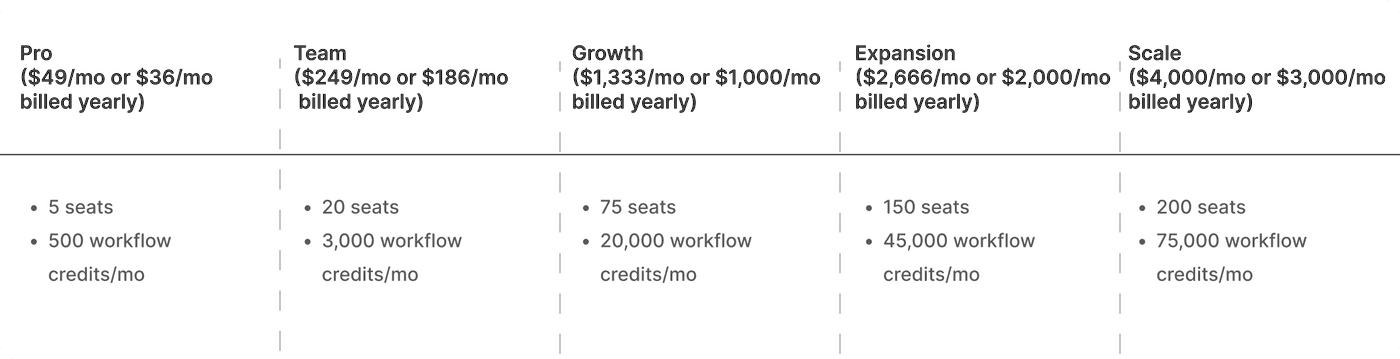
Website URL: https://www.copy.ai
2. Jasper
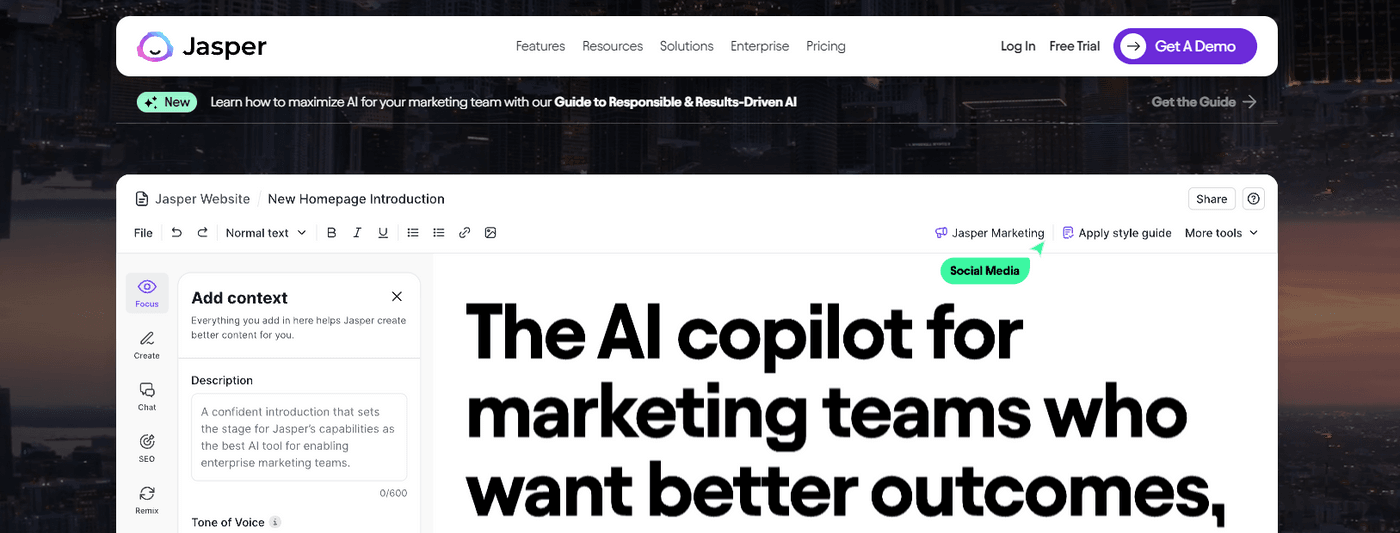
Before ChatGPT became the go-to for blogs, Jasper.ai was the biggest AI writing platform for generating blog articles and other written content.
To date, Jasper has more than 10 features for writing AI content, including tools like Brand Voice and templates. It also has an entire content workspace where you can see tasks and plan out your quarter. The biggest improvement to the Jasper platform is the Jasper AI Copilot, which works like an AI assistant for your company.
The Jasper AI Copilot remembers your company brand, style, and strategy, and keeps track of your performance. From your analytics, the AI generates actionable insights and provides one-click optimization, so you can easily optimize your content or campaigns using Jasper’s suggestions.
Pros of Jasper
- The Jasper AI Copilot works as a great AI assistant and helps with company strategy and optimization.
- Thorough writing dashboard that also works as a workspace where you can plan your content calendar or company strategy.
- Provides analytics and insights of your company’s performance.
- The platform remembers your brand voice and accepts style guides.
Cons of Jasper
- Big learning curve, especially with learning how to use Jasper AI Copilot.
- Incompatible with popular 3rd-party plug-ins for AI writing.
Pricing of Jasper
You can log into Jasper using just an email and a code. From there, you go through a survey and have to choose which paid plan you want to try out. You will need to enter your credit card details to test out Jasper AI’s free plan.
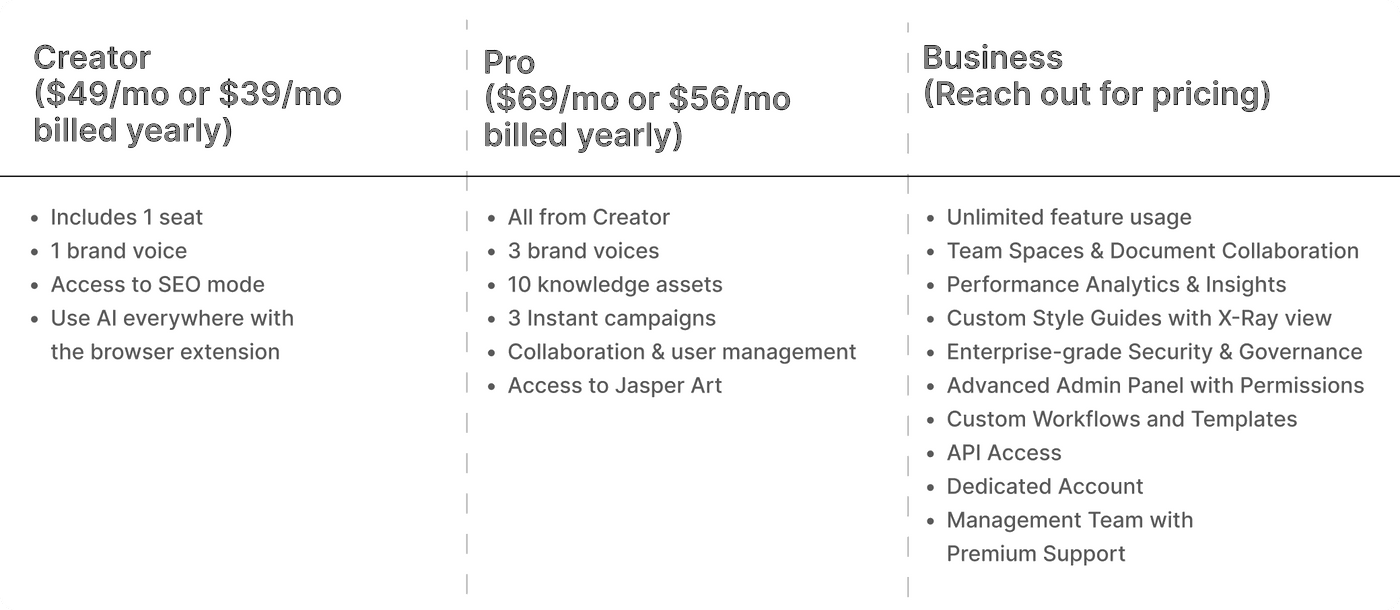
Website URL: https://www.jasper.ai
3. Writer
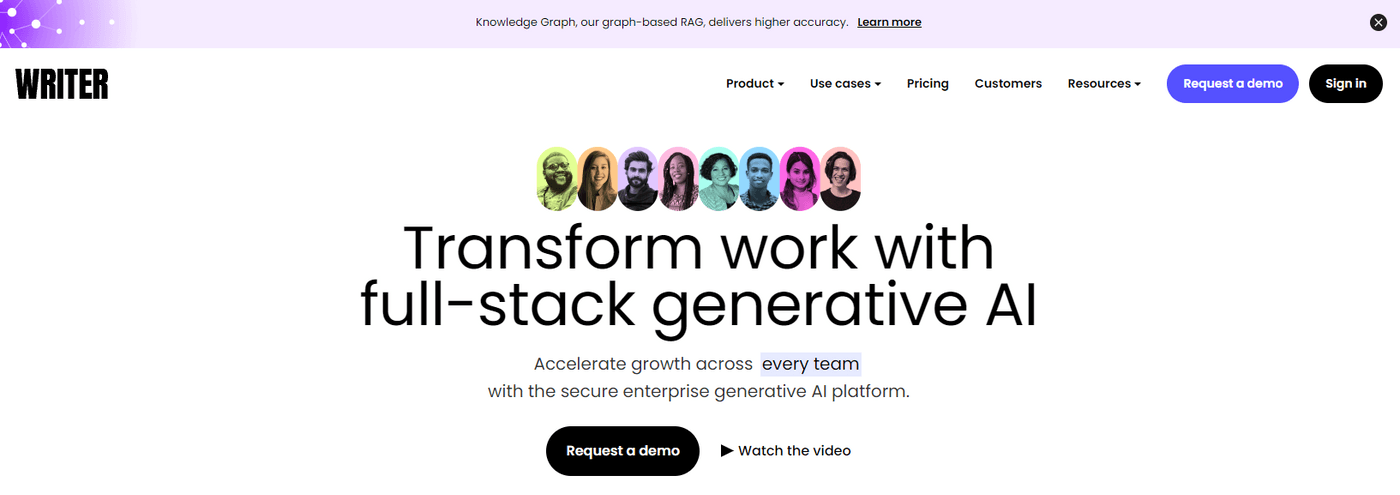
What makes Writer unique is how it allows AI and people to collaborate on the same document.
Writer combines AI writing and human control by letting AI write on a document that’s completely editable.
Normally, writers have a Google Doc or Microsoft Word document open on one side and an AI writing assistant open on the other. With Writer, users start with a blank document that they can write on like normal and also ask Writer AI to write on directly. So, there’s no separation between the writer and AI. Both work on the same document.
Users can easily ask Writer AI for information, have it access links to use as reference, and write down content based on instructions directly to the draft. It’s real-time writing assistance.
Pros of Writer
- Saves time, effort, and screen space since both users and the Writer AI can write on the document.
- Very easy to use and understand for beginners.
- Can maintain a consistent tone by evaluating what’s already written in the document.
Cons of Writer
- No templates for free users.
- Lack of proper formatting like headings, text formats, and so on.
Pricing of Writer
Writer is free to try out, but users without an account have very limited functionality. All free users can do is write and interact with the AI on a blank document. If you want to make an account, you need to do a free trial with their paid plans:
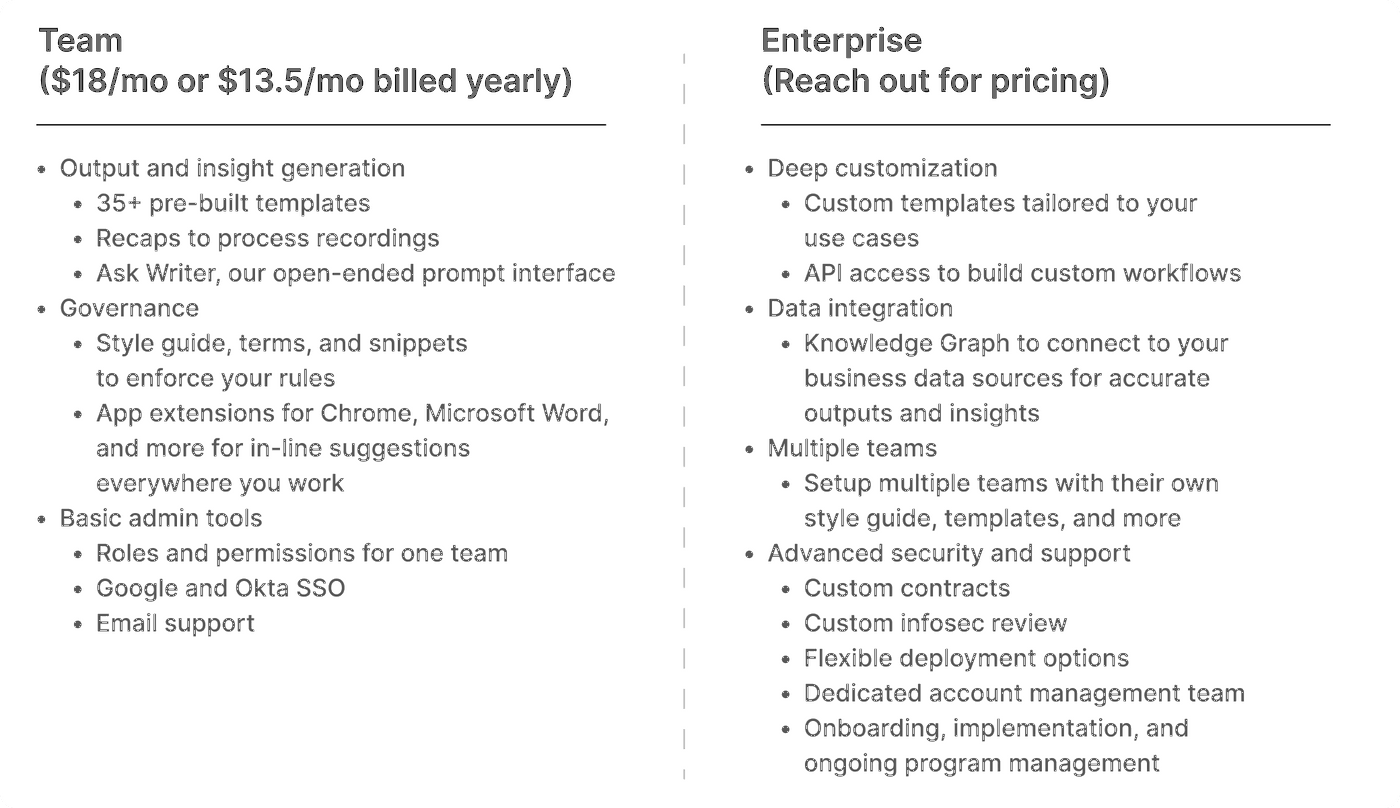
Website URL: https://writer.com
AI audio generators
Unlike music generators, AI audio platforms primarily focus on replicating human voices using text-to-speech. This makes it ideal for voice overs, narrations, dialogues, and educational content. Here are the coolest AI tools for audio generation in 2025.
1. Murf
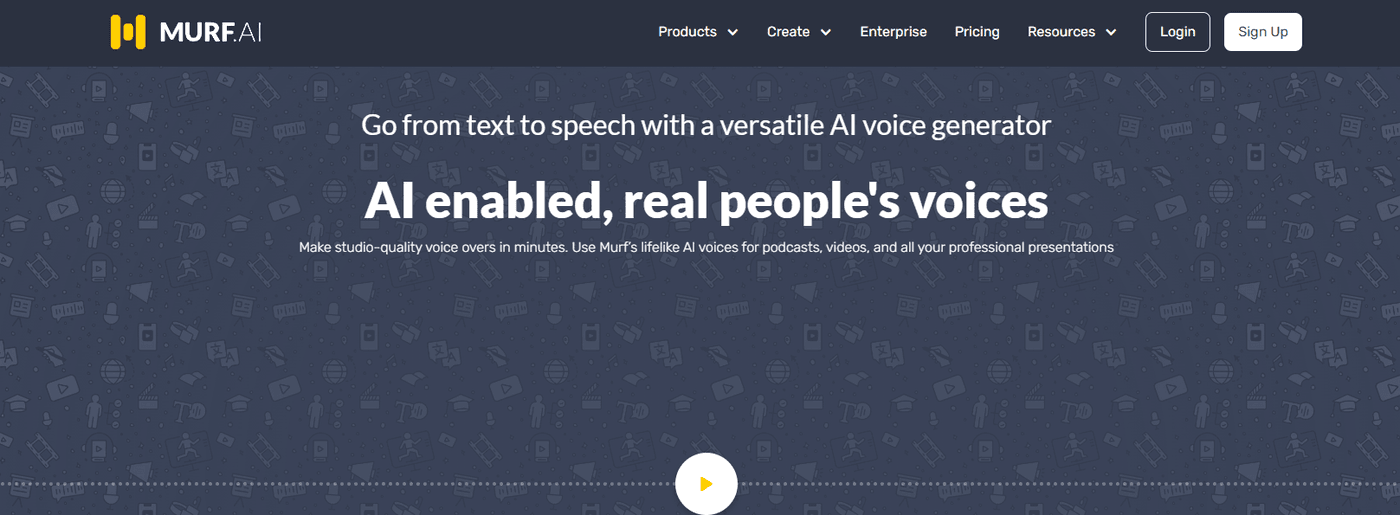
Murf is a great tool for creating voiceovers for creative, corporate, and entertainment uses.
The platform has pre-made voices for product developers, marketers, podcasts, all the way to customer support, and educators. If you want to keep it authentic, Murf can clone your voice and use that for the voiceovers. The AI tool also has support for Canva and Google Slides, so you can install Murf as an add-on and have it dictate or report your slides for you.
There are about 120+ pre-made AI voices available for choosing right now. If you want to add some spice to your presentations, Murf also lets you add background music from their platform to your audio clips. Or, you can upload your own background music files.
If you want a more powerful version run locally, Murf users can download the Windows application.
Pros of Murf
- Has a Canva and Google Slides add-on you can use to dictate your presentations.
- Customization features that let you manually add emphasis, pause, and improve pronunciation to the AI voice.
- Can be downloaded as a Windows program.
- Voice cloning and AI translation tools.
- 120+ AI voices available for voiceovers.
Cons of Murf
- The AI translation feature isn’t part of the paid plan. It’s another paid add-on for Enterprise users.
- Some of the advertised features are hidden behind a waitlist.
Pricing of Murf
There is a free plan, but you can’t download your audio clips. Free users get 10 minutes of voice generation and 10 minutes of transcription, and can use all 120+ AI voices. You can even invite up to 3 users to your workspace so you can collaborate with colleagues and test out Murf together.
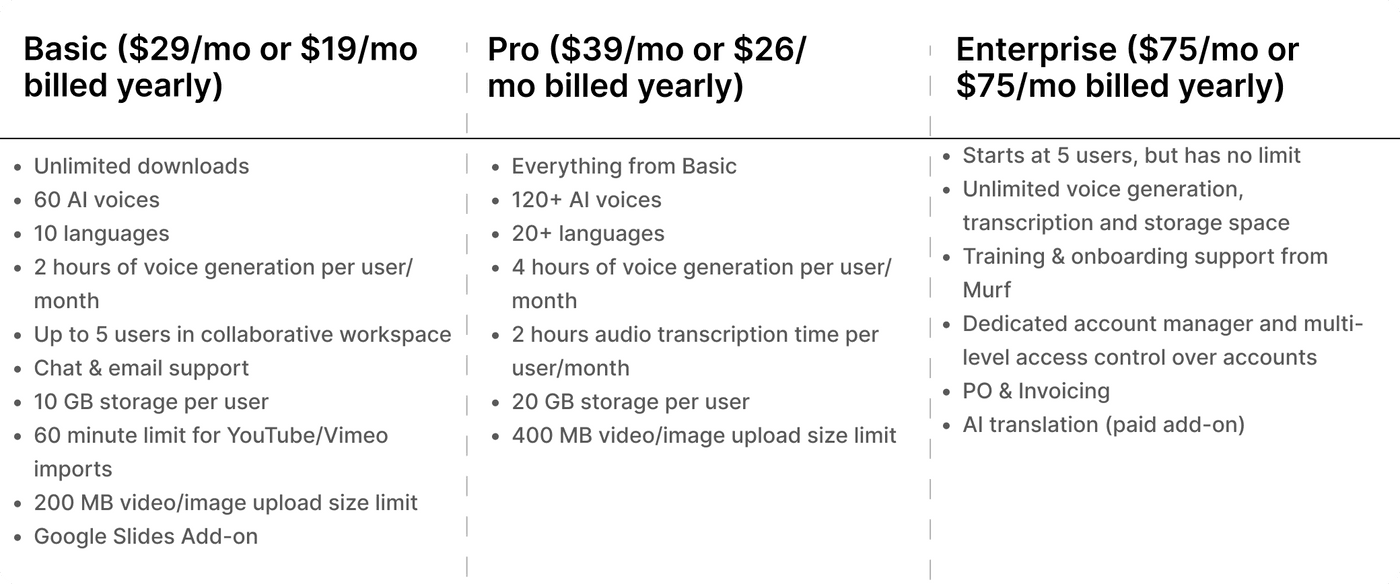
Website URL: https://murf.ai
As of writing, Murf’s Enterprise plans aren’t discounted for Yearly plans. We assume that this is an error on their interface and will be fixed.
2. Cleanvoice
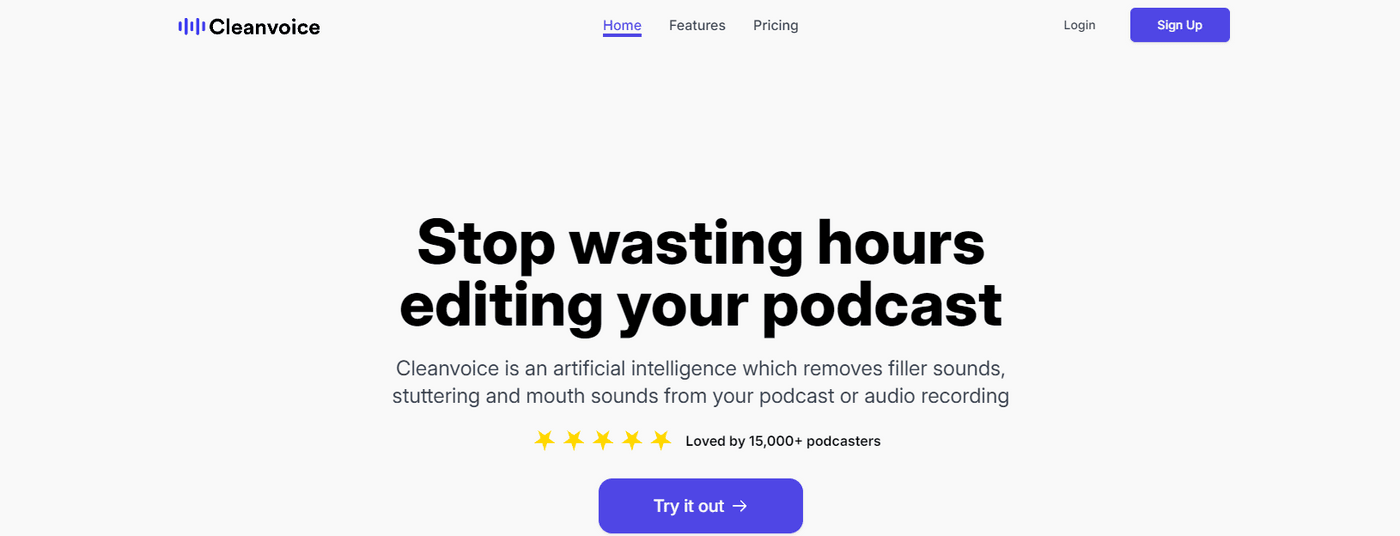
Cleanvoice is the perfect tool for removing audio imperfections from your audio files.
The platform is trained to deal with filler sounds like “uhs” and “umms” or other common problems like lip-smacking or stutters. Cleanvoice is even familiar with sound fillers from different languages, like German or French, where the filler sounds are slightly different. If you suffer from having too much dead air or long pauses in your podcasts, you can automatically shorten or remove dead air with Cleanvoice.
AI audio tools are often a hit or miss. If their audio processing isn’t good, there’s no real way to edit what the AI has done. With Cleanvoice, you can manually edit your audio recording after the processing is done. Even better, Cleanvoice highlights and labels stutters, audio artifacts, or fillers in your audio file so you can easily spot audio errors.
Pros of Cleanvoice
- Lets you easily remove filler sounds, artifacts, and long silences in your audio clips.
- Allows users to manually edit the audio file after the AI has processed it or before.
- The audio editor dashboard highlights and labels sound artifacts or speech errors, making it easier to spot mistakes.
- Has a podcast transcription service.
- Background noise remover to clean audio quality of speech.
Cons of Cleanvoice
- Although you can edit audio files, the editing tools are quite basic so don’t expect much.
- Doesn’t generate AI voice overs from scratch.
Pricing of Cleanvoice
Free 30 minutes of credit to try the service, without needing to upload your credit card details.
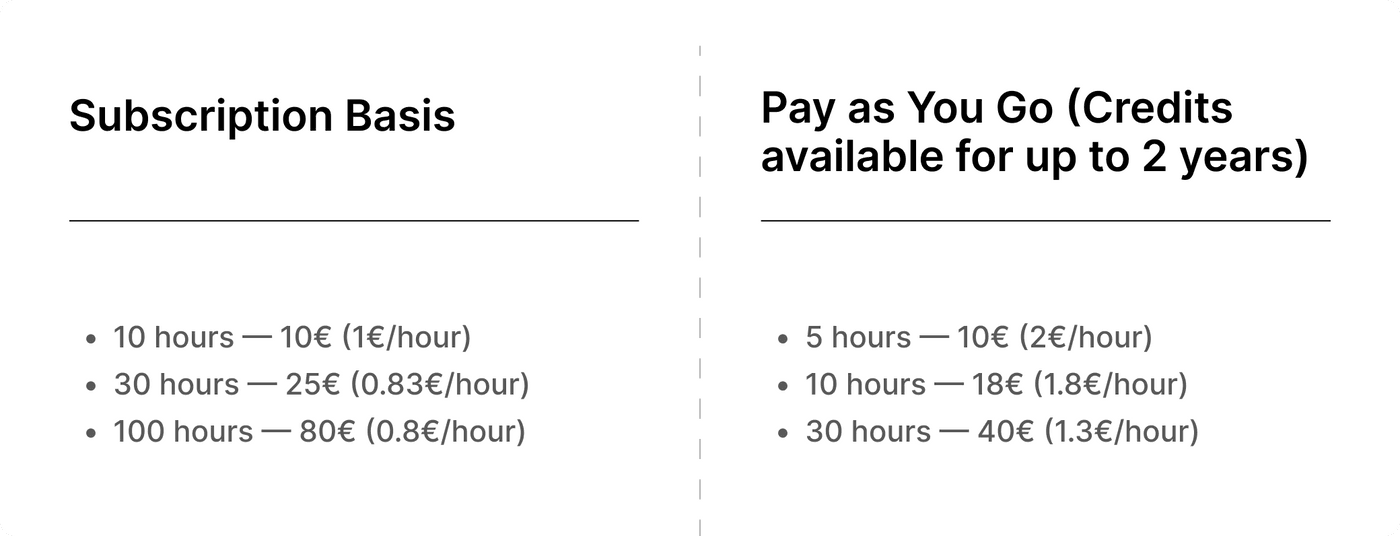
Website URL: https://cleanvoice.ai
3. Uberduck
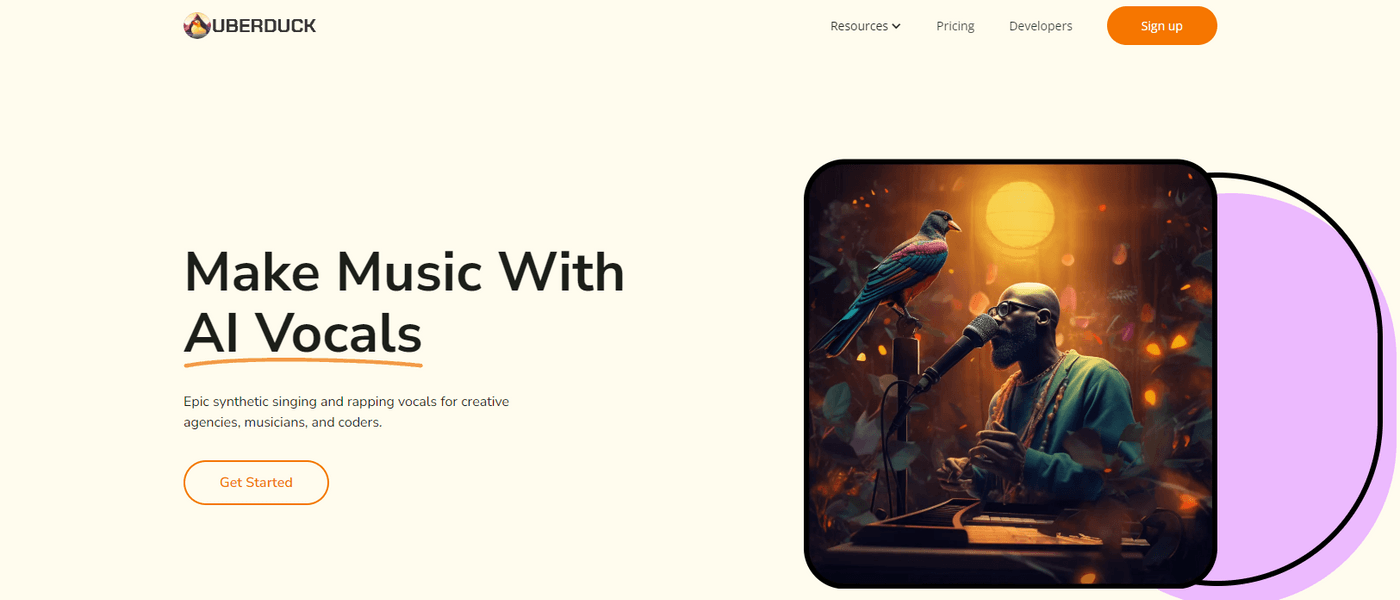
Ever wanted to generate rap music with AI vocals?
Uberduck allows users to generate voice covers and beats for rap songs. You can even upload your own vocals to the platform. From there, Uberduck lets you change your voice to another gender or age while preserving the style, tone, and intonation of your speech.
The interface is easy to use. Users start by choosing a beat, and a voice, generating lyrics, and then the AI starts generating the rap song. Paid users also have access to Uberduck’s API, so you can write code for the tools or integrate Uberduck with your own programs if you know how.
Pros of Uberduck
- Is an affordable tool for making AI music, especially rap.
- Interface is clean and simple to use.
- Voice cloning tool that lets you change your voice into any demographic while keeping the tone of voice authentic to you.
Cons of Uberduck
- Like other AI music generators, the final product doesn’t sound 100% human and isn’t very convincing.
- Is limited to just rap music.
Pricing of Uberduck
Uberduck is pretty generous with their free plan, giving free users 300 render credits per month for free. Users can use these render credits to make music until it runs out and refreshes each month.
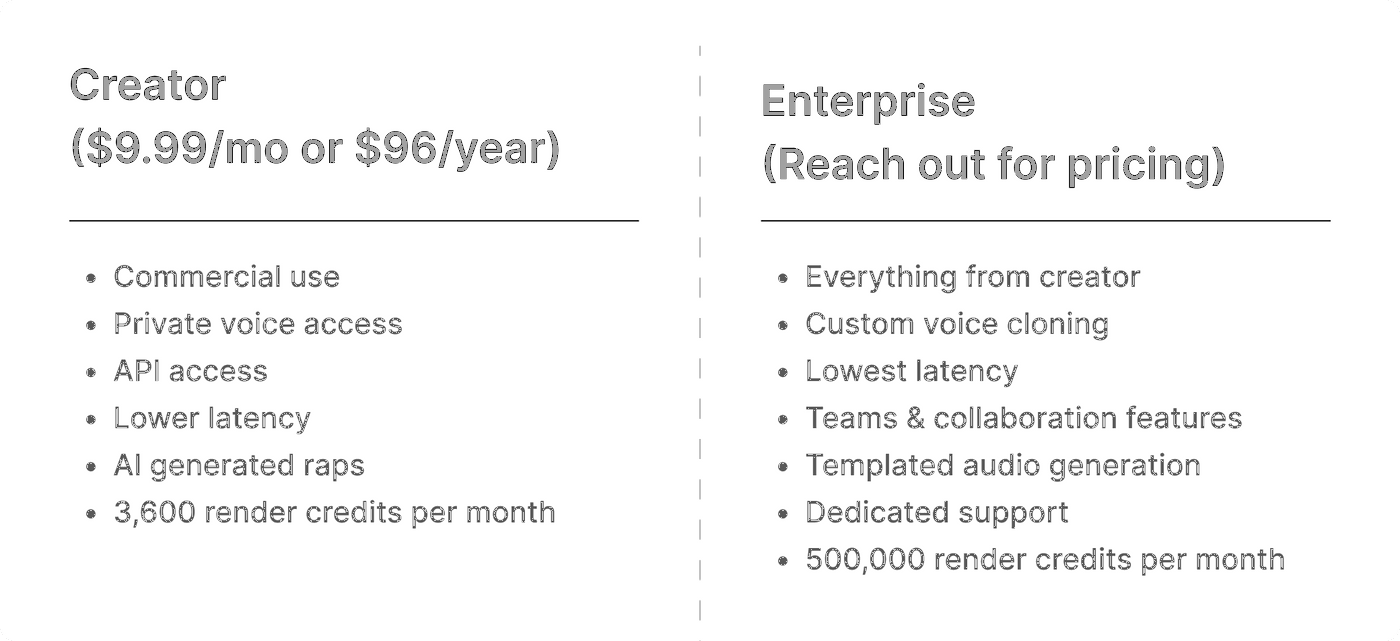
Website URL: https://www.uberduck.ai
AI design tools
AI design programs are made to assist with logo, website, social media design, and more. The best programs in this department come as a full package, which means they can make social media assets and even generate pictures and videos for Instagram stories or Facebook posts.
1. Fontjoy
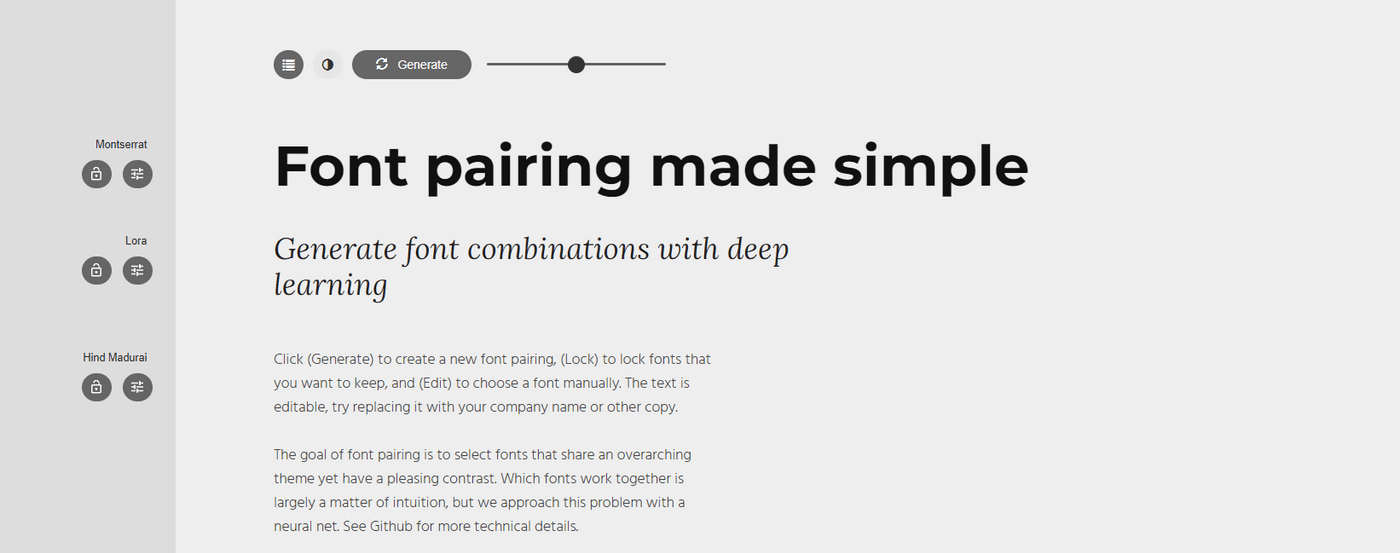
Arguably the simplest AI tool in this list, Fontjoy is a very straightforward platform with one mission: to find you the best font pairing.
Despite being such a simple platform, Fontjoy is a convenient and powerful tool for finding fonts. The website is barebones, with the customization options limited to locking fonts, randomly generating fonts, selecting similar fonts, and selecting how similar or different you want the fonts to be.
Once you find the set of fonts you like, you can simply click on the font name and the website will redirect you to a Google Font page. There, you can download the font and install it locally on your laptop or PC.
Pros of Fontjoy
- Easy interface and very straightforward.
- Lots of customizability for such a simple platform.
- Text box is editable, so you can see your content with the AI-chosen fonts.
Cons of Fontjoy
- The font selection is limited to Google’s database.
Pricing of Fontjoy
Free to use.
Website URL: https://fontjoy.com
2. Looka
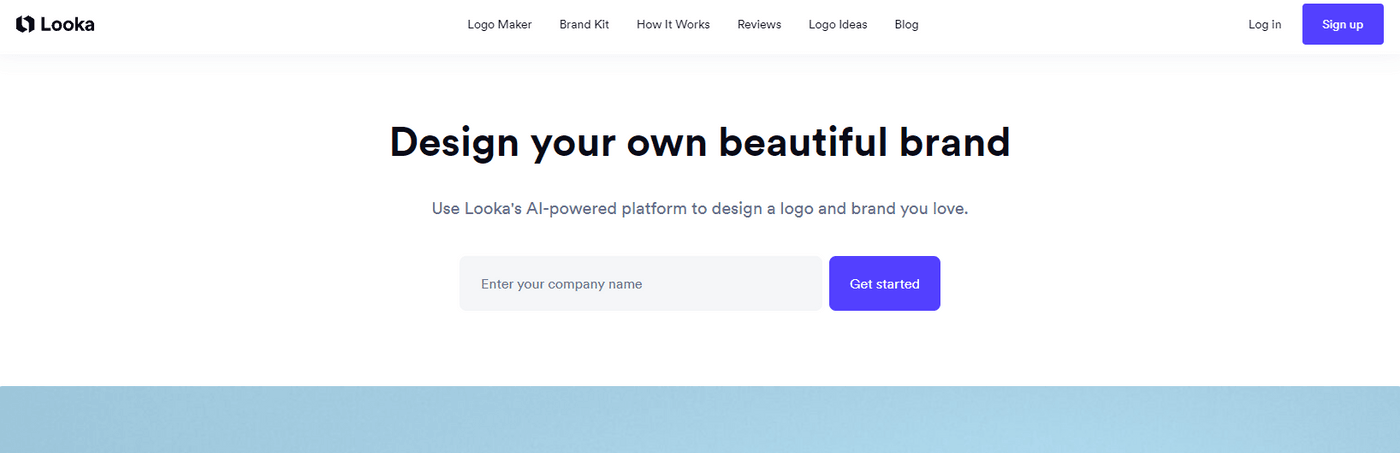
Moving on to more powerful platforms, Looka is an AI design website that generates logos, brand kits, and social media assets.
Starting off with the logos, users can generate 100s of custom logos that are customizable and editable. From there, you can see your logo on shirts, mugs, or other real-life mockups. The logo comes in 15 high-res file types, like SVG, PNG, PDF, and so on. You’ll also get black and white, color, and transparent background variations.
Next, Looka will generate a brand kit with your logo and colors to create marketing assets. There are 300+ templates you can choose from for assets like invoices, flyers, menus, email signatures, and more. Social media templates let you make profiles and cover photos for platforms like Facebook and Instagram, and they’re all optimized for those platforms.
Pros of Looka
- Lots of choices for making logos.
- Logos come in 15 different high-res file types, in either black and white, colored, or transparent background variants.
- Looka automatically generates a brand kit based on your logo and its colors. With it, you can choose through templates and generate assets like invoices or infographics.
- Also supports templates for social media apps like Facebook and Instagram.
Cons of Looka
- Looka does not support specific customizations like changing small positioning or adjusting tiny details.
- Not built for making logos with complex elements and specific art styles. Looka specializes in flat logo designs.
Pricing of Looka
Looka is free to use and experiment. The platform only asks for payment when you’re ready to use and download your logo or your brand kit assets. Looka has two types of pricing plans:
1. Get a Logo & Brand Kit
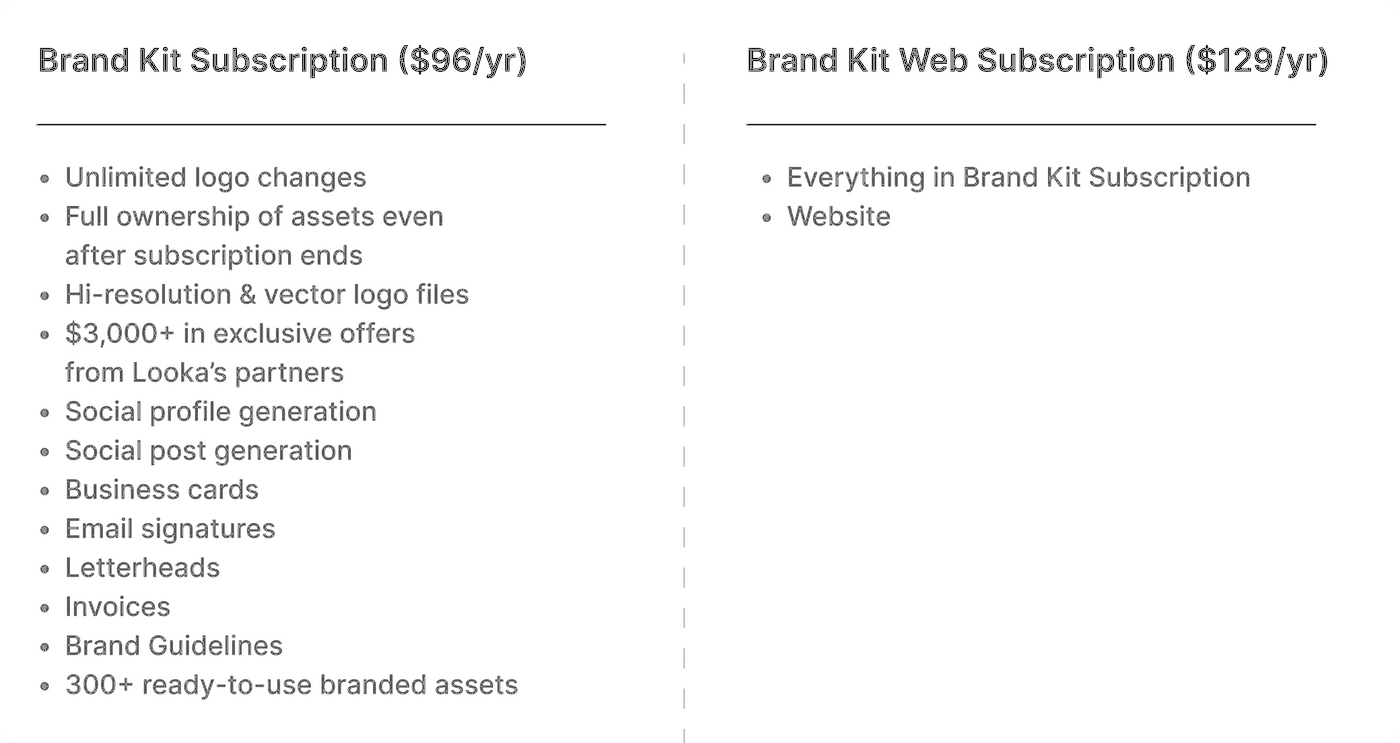
2. Get a Logo Only — one-time purchase
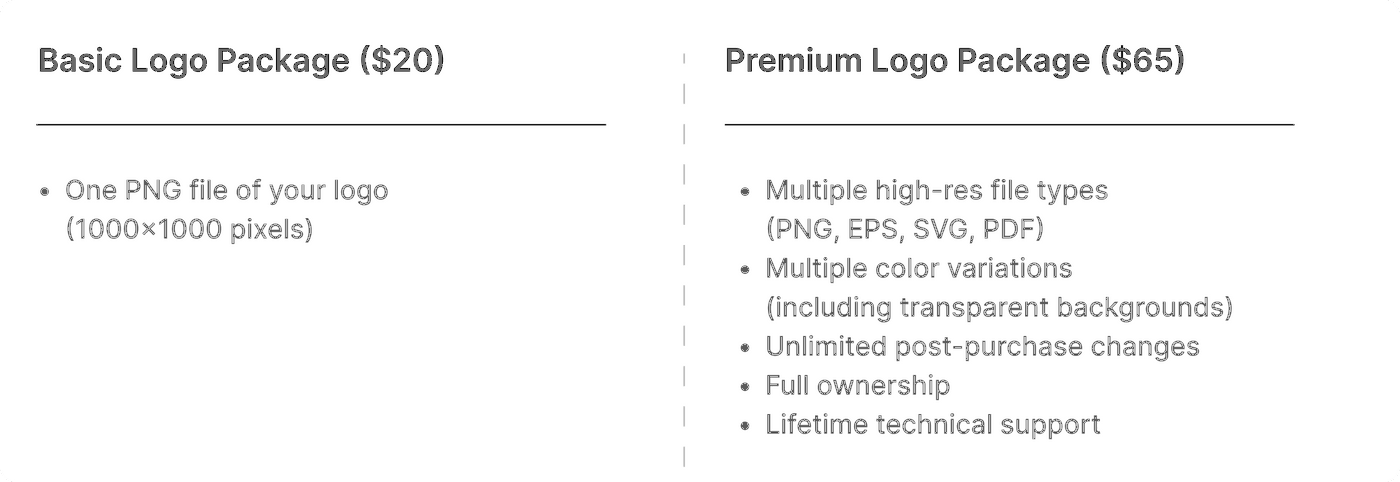
Website URL: https://looka.com
3. Designs.ai
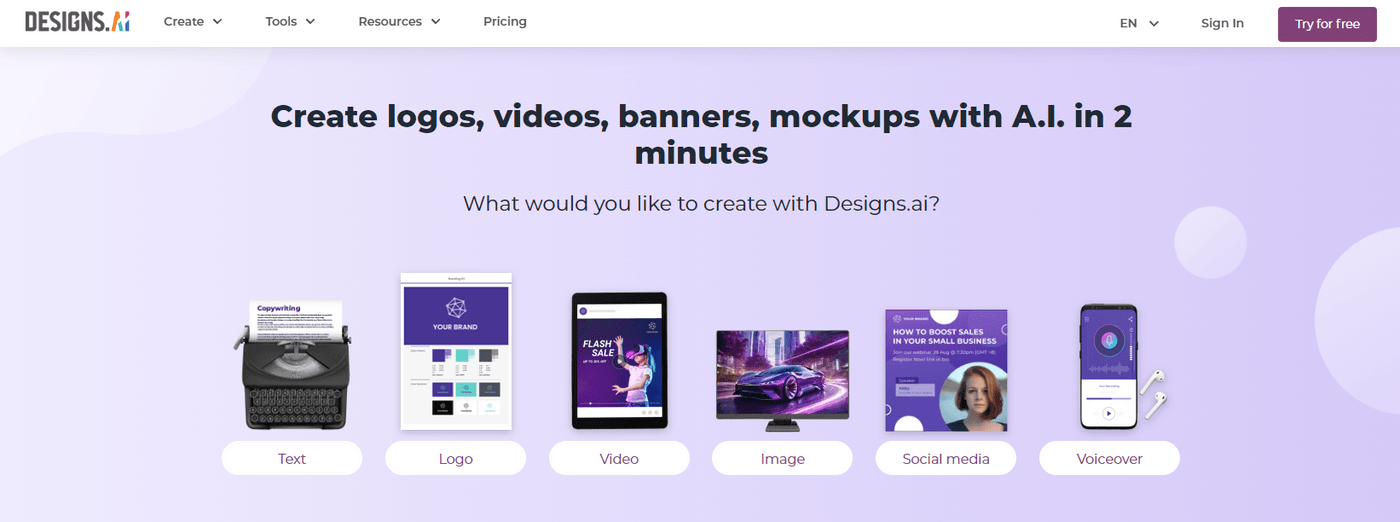
Designs.ai is the most robust AI design platform on this list.
Users can create everything from logos to mockups and even videos for their brands. Specifically, the platform works with text, logos, videos, images, social media assets, and voiceovers. Designs.ai even has a face swapper tool that lets you plant your face into any image or short video.
The imagemaker works with text-to-image generation. And, the videomaker can accept article posts or text scripts and turn them into fully-edited videos with voiceovers and music.
Pros of Designs.ai
- Lots of AI tools for designing almost anything from logos to videos.
- Allows users to access creative AI tools from just one platform, Designs.ai.
- User-friendly interface that’s simple and intuitive, despite being packed with features.
- Surprisingly cheap for the amount of AI tools you’re getting.
Cons of Designs.ai
- Although Designs.ai has a ton of features, they don’t have a lot of customization options for the tools themselves.
- Some users have argued that overreliance on AI designing everything leads to generic-looking designs.
Pricing of Designs.ai
Designs.ai is surprisingly affordable considering the sheer amount of features and tools that the platform provides. The basic plan has a free trial, but pro and enterprise users need to buy the subscription to try it out.
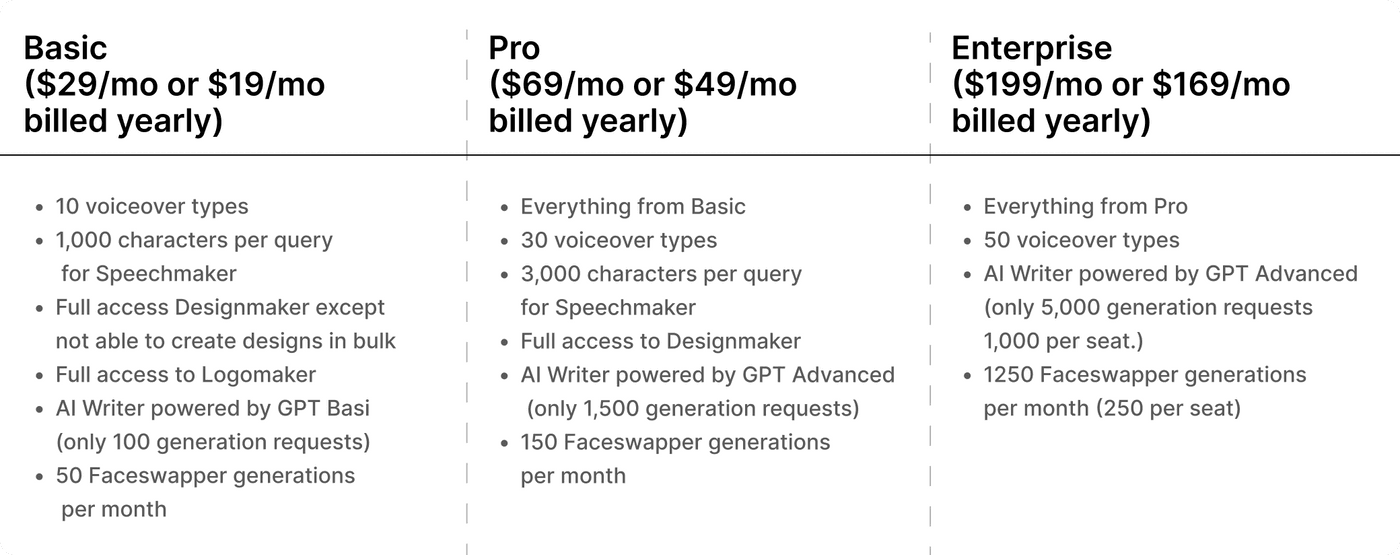
Website URL: https://designs.ai/
AI business tools
Businesses need to be optimized and efficient to succeed. And that’s what AI business tools are for. Whether it’s looking for the right brand name or figuring out how to time track employees efficiently, there are now AI tools for these problems. Check out the following AI tools to help make your business flourish.
1. Namelix
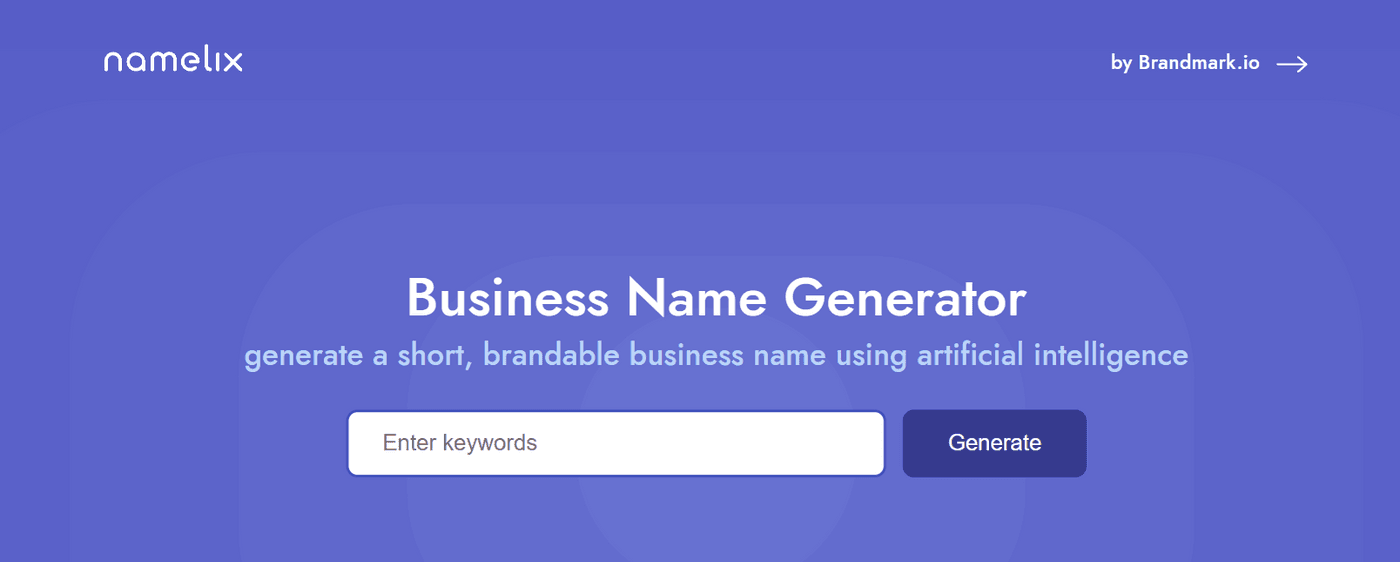
Namelix uses AI to generate creative and relevant name suggestions based on your keywords, target audience, and desired brand attributes.
Namelix takes the extra legwork out of naming and even instantly checks for trademark availability. All the names generated by Namelix are available domain names that you can buy to avoid legal problems in the long run.
Pros of Namelix
- Very easy to use and straightforward.
- Generates business names that are relevant to your niche, industry, and target audience.
- Only suggests brand names that haven’t been registered yet and that have available domains for buying.
- The AI also suggests logo ideas and presents the generated names with pictures.
Cons of Namelix
- Namelix will suggest a brand name even if the .com domain is already bought. But, you can still buy another domain, like .org or .ai.
Pricing of Namelix
Free to use.
Website URL: https://namelix.com
2. Weblium

Weblium's intuitive interface and AI assistance guide you through every step of building a professional website.
The AI part of Weblium comes in by analyzing your content and suggesting optimal layouts, color palettes, and fonts to create a website that fits your niche. The platform has 4 main templates suitable for small businesses, online stores, restaurants, and blogging.
Users can create custom templates or unique websites with Weblium as well. The platform has features like pop-up windows, analytics, online support, and SEO tools.
Pros of Weblium
- Easy-to-use interface and quick to set up. With how easy the AI builder is to use, you can get a lot done from just the templates.
- Customizable templates for when you need to change your web design for specific seasons, events, or milestones.
- Ready-made templates for specific websites like small businesses, restaurants, and so on.
Cons of Weblium
- Doesn’t have a lot of 3rd-party plug-in support like other popular web hosts such as WordPress or Shopify.
- Limited transparency on whether or not it is easy to migrate your website from Weblium to another CMS host.
Pricing of Weblium
Although the Weblium website says they have a free plan, it’s actually a 14-day free trial for the Pro plan. Granted, we have to salute Weblium for offering free websites to NGOs and organizations that provide humanitarian help for Ukraine.
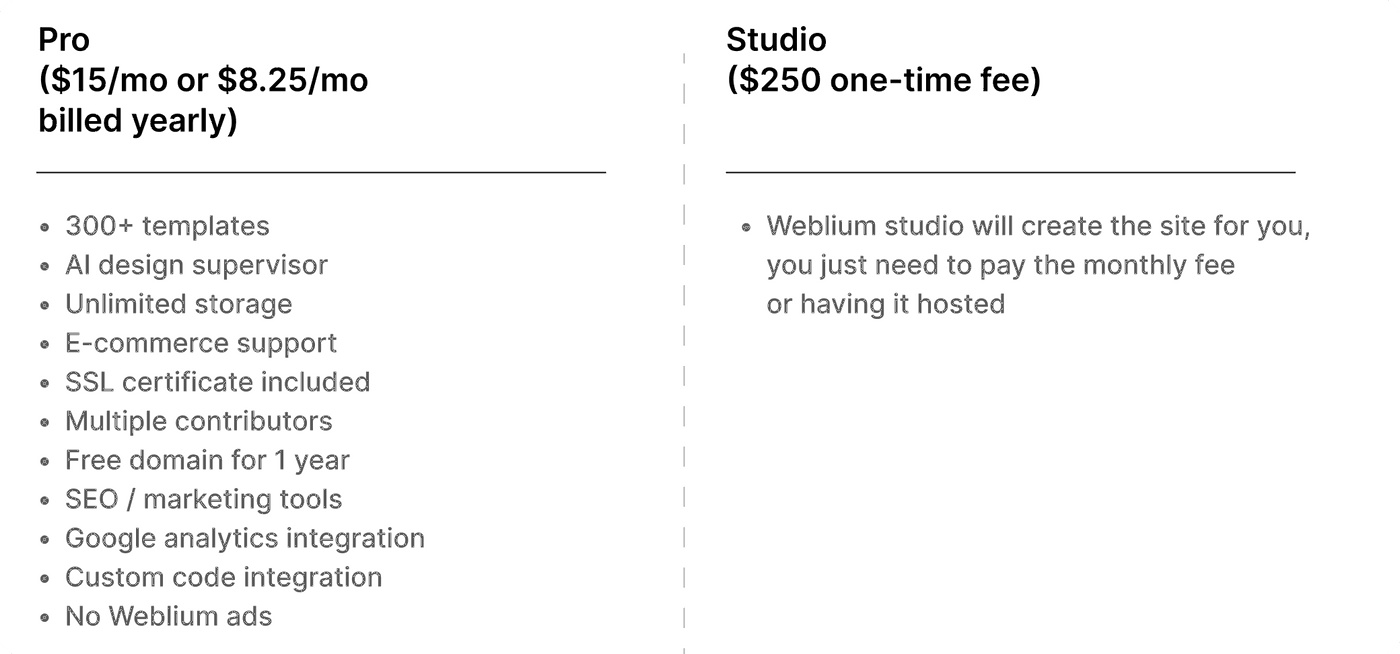
Website URL: https://weblium.com
3. Timely
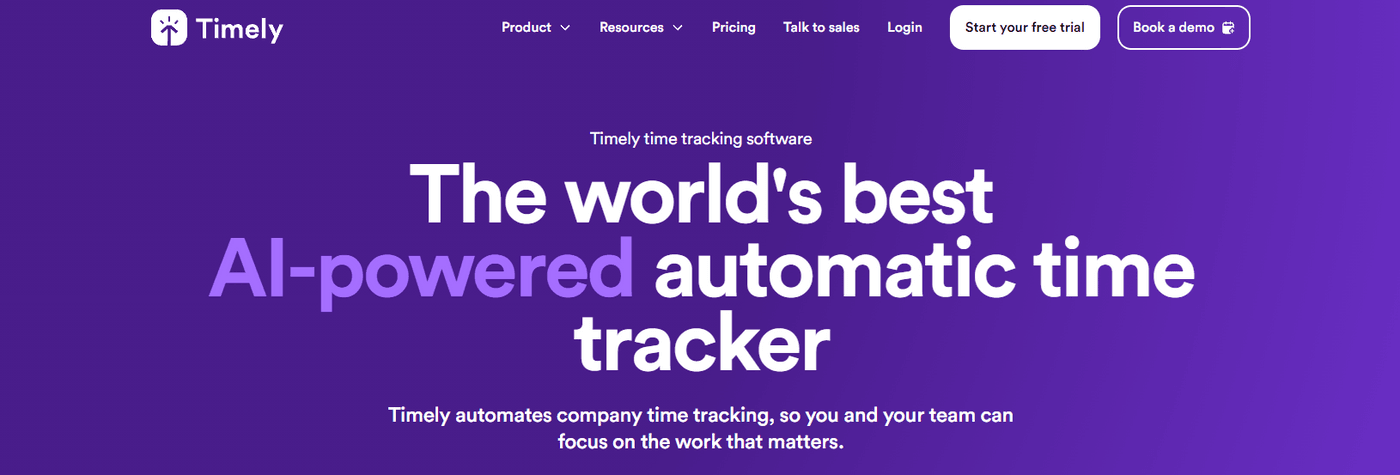
Timely uses AI to schedule tasks, automate workflows, and track progress across your team. The AI algorithms predict potential delays and suggest adjustments to keep your projects on track.
The Timely platform is used in over 11 industries and is one of the most successful time-tracking online tools right now. It’s especially great for freelancers who aren’t used to timing themselves or clocking in and out during work.
The AI assistant goes beyond that and even transcribes and summarizes your meetings. It can highlight key points and action items so you no longer need to scribble down notes or forget crucial decisions.
Ultimately, Timely helps remote workers bill accurate hours for their work, without the guesswork and mental math needed.
Pros of Timely
- Easy to use and integrates into your workflow.
- Saves a lot of time and hassle compared to the conventional methods of time-tracking.
- Is great for freelancers who are moving to tracking hourly work.
Cons of Timely
- Although powerful, Timely has limited customization features for following workflows or generating reports.
- Users might disagree on the number of hours the AI assistant tracks, since it’s common for people to overestimate or underestimate how many hours they’ve worked.
Pricing of Timely
As of writing, the yearly plans of Timely save you about 22% in cost. There is no free plan.
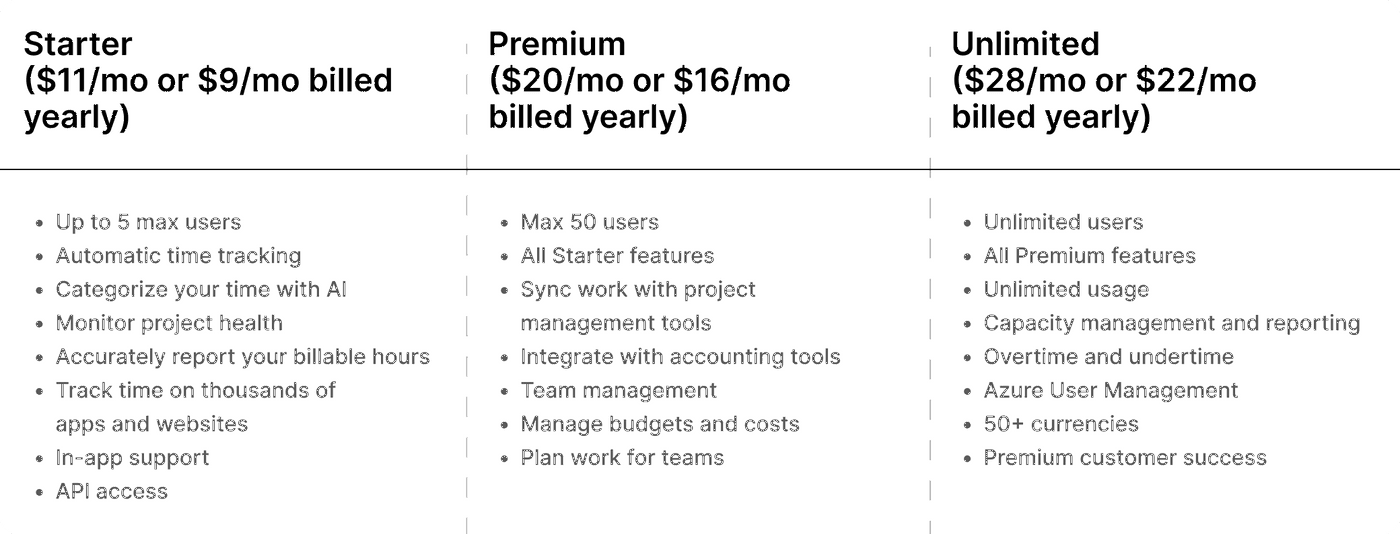
Website URL: https://timelyapp.com

Conclusion
Now that you know 24 AI tools for 2025, it’s time to use these to your advantage.
AI tools like invideo AI bring a whole world of possibilities for what you can do as a person, artist, businessman, creator, and working citizen. Instead of being limited to a steep learning curve and the lack of time, you can actually start creating something personal or for business using artificial intelligence.
If you prefer learning through videos, we recommend checking out our YouTube channel for tutorials. Outside of that, here’s a quick guide on how to get started with invideo.
AI has been a game changer for almost all industries and it doesn’t look like the trend is going to stop any time soon. After all, how can you put a stop to something that’s constantly growing and evolving?
This 2025 is only the beginning of AI tools. They will continue to mature and become flawless while introducing new features and topics for the public to use.

