Can you turn any picture into an album cover? The Album Cover Challenge on TikTok aims to prove just that. With over 627+ million views, there’s no reason why you, as a creator or a brand, shouldn’t hop on to this viral trend.
To make things easy, we’ve put together this step-by-step guide to show you how to create the Album Cover Challenge in less than 10 minutes with a ready-to-use template.
Let’s jump right in.
What Is The Album Cover Challenge?
The Album Cover Challenge on TikTok is a trend where creators use videos or pictures with the sound Hiiipower x DIAND, and halfway through, freeze the frame with a parental advisory sticker to make it look like an album cover.
The idea behind this challenge is to prove that any picture or video from your camera roll can be turned into an album cover art. The artistic nature of the Album Cover Challenge has led creators to make some amazing album covers using photos and videos of their friends, strangers, their vacation trips and more.
As A Business Or A Brand, You Can Use This Challenge To:
- Share pictures of your best selling products or items. You can get especially creative if you own a restaurant or are in the FnB industry
- Share behind the scenes from your workplace or pictures from an event you have hosted.

The possibilities you can explore with the Album Cover Challenge are endless. So, let’s get to how you can make your own album cover art in just a few minutes.
As A Creator, You Can Use This Challenge To:
- Showcase a look or an outfit, especially if you’re a fashion blogger or a stylist
- Share pictures of an amazing vacation or a trip you took with your friends or family
- Showcase your work, if you’re an artist, photographer or a model
How To Do The Album Cover Challenge On TikTok
Before you begin, you will need an intro video clip of upto 4 seconds where the text “Proof that anything can be an album cover” will be displayed.
Next, you will need at least 4 videos you want to showcase along with their respective screenshots of the part which you want to use as album covers.
Once you have all the clips ready, all you need to do is -
Step 1: Sign up or log in to InVideo.
Step 2: Click here to open the template and click on “Use This Template”
Step 3: The template will open on the InVideo editor with the sound used for the challenge already built-in and all the media synced to the beat of the sound.
You will notice 11 boxes at the bottom. We will be replacing these clips with the videos you have chosen.

Step 4: Click on the ‘Uploads’ button on the toolbar to the left and once the upload panel opens up, begin uploading your videos by clicking on ‘Upload Media’ or simply drag and drop.

Step 5: Once your videos and screenshots have been uploaded, replace them with the existing template by simply dragging and dropping them.
Start by replacing the intro clip in Scene 1 with your intro clip.

When you replace the clip, you will see a screen that gives you two options: ‘Replace’ and ‘Add as a Layer’. Choose ‘Replace’.

Once you select ‘Replace’, you’ll be taken back to the editing screen. Select the part of your video you want to show and click on ‘Trim video to fit screen’ and hit the sound icon to mute the audio of your video.
Muting the audio in the video you have selected ensures that there is no disturbance and it doesn’t mix with the trend’s audio.
Hit Done when finished.

Step 6: Repeat the same for the next part of your video by selecting ‘Scene 2’ at the bottom.
Step 7: Once you have replaced Scene 1 and Scene 2, click on Scene 3 at the bottom and drag and drop the screenshot you want as the album cover onto the template.

Once placed, you will see that your image has now loaded on the template with the “Parental Advisory” watermark.

Step 8: If you have more clips to share, you can follow the Steps 5 - 7 and be sure to mute the audio and have all the necessary screenshots.
At Scene 9 at the bottom, around the 20 second mark, you will notice “Loop” written vertically. That’s where the audio begins looping again.

Since the trend is only 20 seconds, you might want to end it there unless you have some more clips. If you have fewer clips to share, then delete the additional Scenes from the template.
To delete a scene, click on the scene and in the bar that opens up, click the thrash icon and that particular scene will be deleted.

Step 9: While this template uses Hiiipower x DIAND which is primarily used for the Album Cover Challenge, you can opt to use different music if you wish to upload the video to other platforms like your YouTube channel or Instagram. Ideally, we would recommend using the original sound, since that’s the trend and can help your video get discovered by more users.
To do this, you can choose a royalty-free track from InVideo’s built-in music library.
Click on ‘Music’ on the toolbar to the left to search and choose a track you like. Once selected, click on the three ellipses (dots) next to the track and select ‘Replace Music’.

Step 10: Preview your video by hitting the play button to see if everything is just as you want it. Once you’re satisfied, click on ‘Download and Share’ on the top right corner of the screen, select the quality and hit ‘Export’.
Your video will be ready to download once rendered.
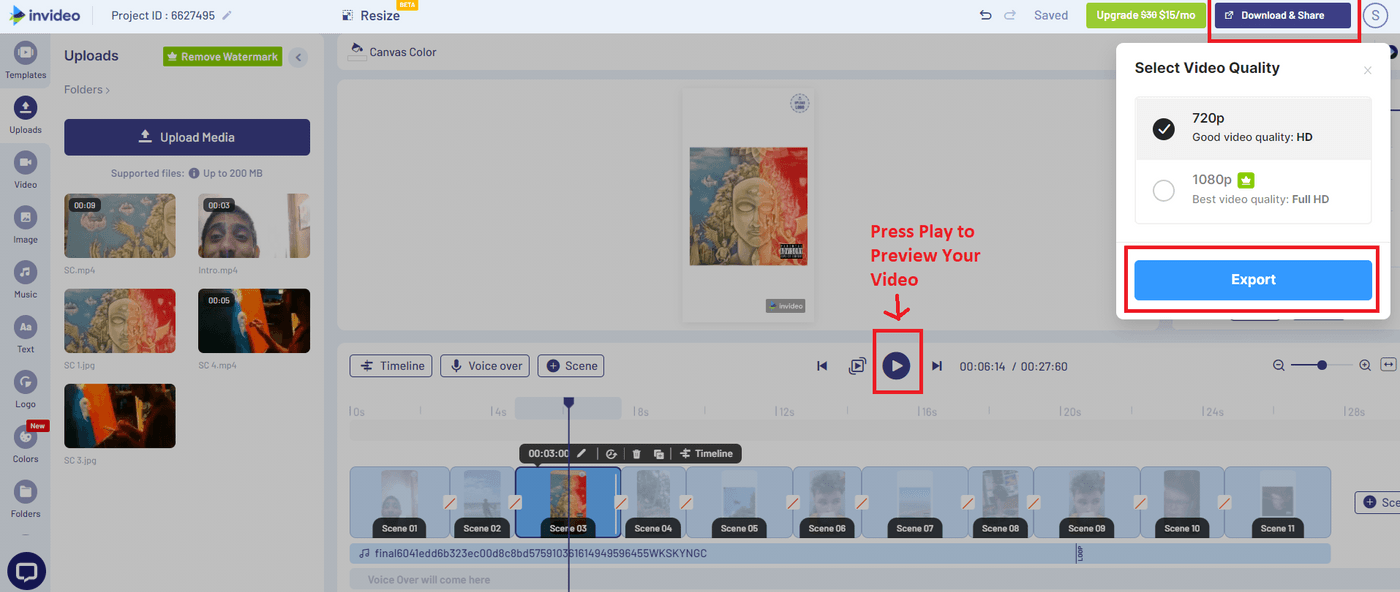
Step 11: Once your video has been rendered, click on the ‘Download’ button. You can also share the video directly to a social media channel of your choice by clicking the social media icons.

How To Upload Your Video On TikTok
Step 1: Transfer the video to your phone
Step 2: Add ‘Hiiipower x DIAND’ to your video so it gets featured along with the other trending videos. Click here to open the track in TikTok and click ‘Use this Sound’.

Step 3: Select your video from the ‘Upload’ option on the right.
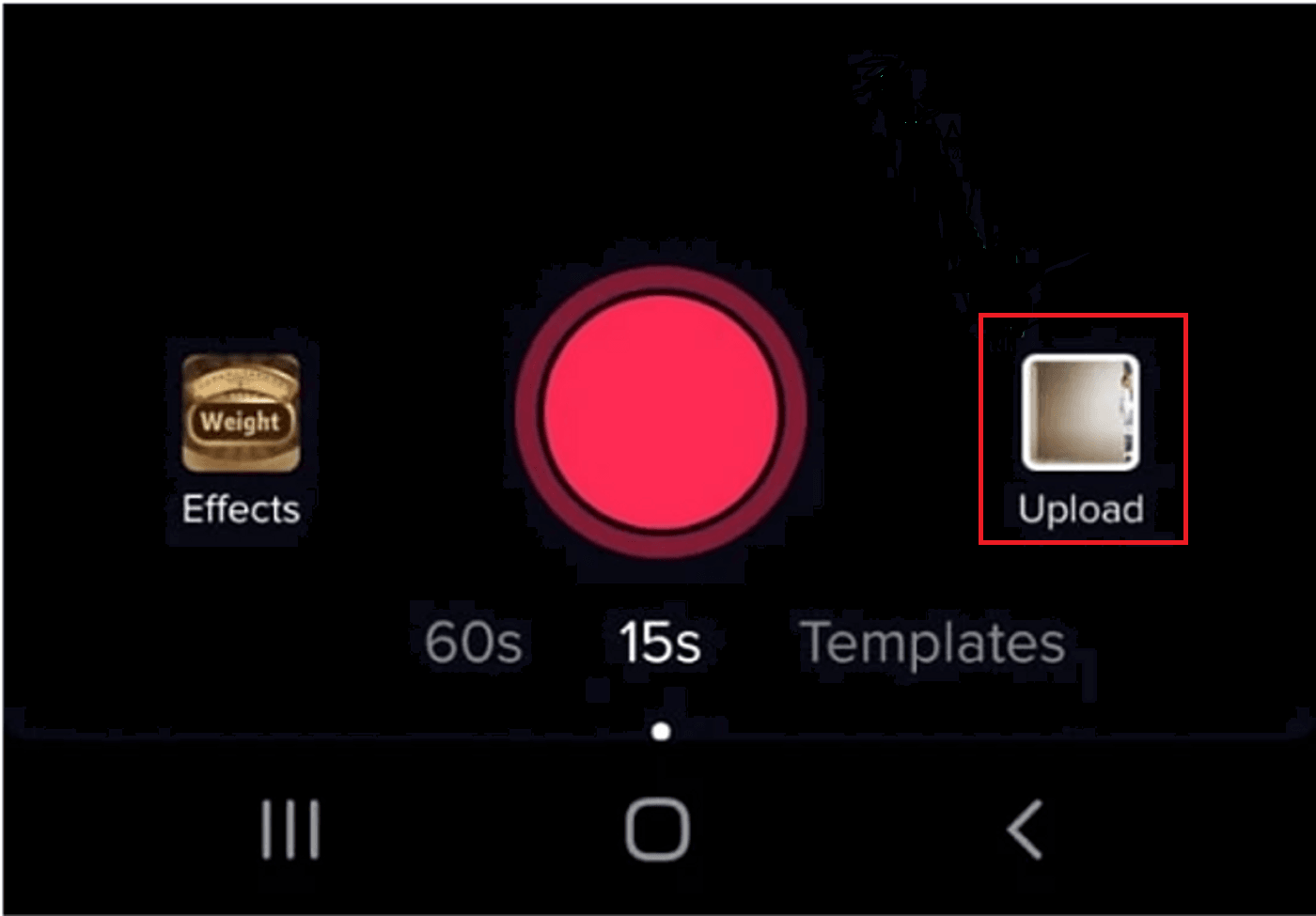
Step 4: Add your title, description and don’t forget to use #albumcoverchallenge before you hit post!
That’s A Wrap
That’s how you can easily make your own Album Cover Challenge in a matter of minutes.
If you liked this article and want to explore other trends on TikTok, check out these 26 Viral TikTok Trends of 2022.
If you’re a marketer/business owner looking to understand how you can leverage TikTok for your brand/business, you’ll definitely want to read our TikTok Brand Marketing Report where we studied more than 650 videos across 350+ top brands including Samsung, Chevrolet and Amazon, to learn how they are using TikTok.
If you’ve found value in this article and would want to learn more, join the InVideo Community where you can discuss your ideas and learn from over 25,000 creators just like you.






