The buzz around Instagram Reels is only increasing by the day and this is primarily because the Reels algorithm, which was launched to compete with TikTok, is designed to improve content reach. This increases the probability of creators’ and brands’ posts going viral with a lot more ease as compared to other post formats on the platform. In fact, we at InVideo have seen a five-fold increase in reach with Reels on our own Instagram channel.
But does this mean that you can post just about anything and have your Reels go viral? Well, not really. While there is no sure-shot formula to virality (if there was everyone would be using it), there are certain practices that definitely increase your chances of going viral.
We experimented with these on the InVideo Instagram handle to figure out what works and what doesn’t and we’re going to share the results with you so that you can emulate the process for your brand or business.

Here’s what we’ll be covering:
- How to create and post Reels on the Instagram app itself?
- How to create viral Reels off the Instagram app using the world’s easiest video creator?
- How to find viral Reel ideas that will work for your brand in 2024?
Let’s get started!
How To Create Reels From The Instagram App Itself?
Step 1: Open up the Reels tab by clicking on the + button on the homepage and begin by choosing the Audio you want to record your reel to.
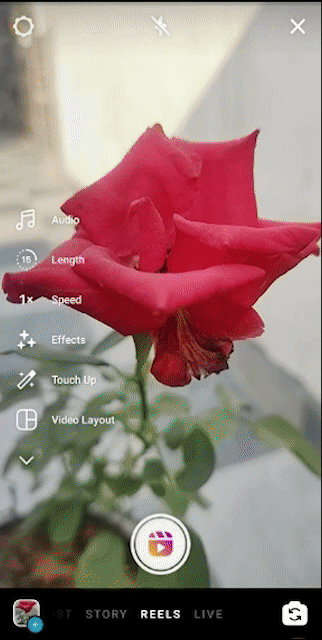
Step 2: Now to record your video, simply press the Capture button or if you want to record hands-free, click on the Timer icon. This also helps you set the duration of your reel.

Step 3: Once you’re done recording, click Preview to enter edit mode and add any text or gifs you want here. Click on Next once you’re happy with your edits.

Step 4: Now you can add your caption, hashtags, and cover image to your Reel. Once you’re done adding the details, simply choose to Share the reel or Save it as a Draft to post later.

As we saw, you can quickly create Reels using the Instagram app itself, but there are quite a few limitations when you go about it this way. There are limited options to add text and effects and you cannot add transitions. Additionally, the app often has a lot of bugs that make it difficult to save drafts or cause fonts to get distorted while you’re posting.
That is why it is a good idea to use an external editor like InVideo to create your Reels without any hassle and we’ll show you how to do that in this next section. And if you happen to still fall short of ideas, make sure to follow InVideo on Instagram for inspiration and useful tips & tricks that will elevate your Instagram game.
How To Create Viral Reels Using The World’s Easiest Video Creator?
Step 1: Begin by searching InVideo for an Instagram Reels template best suited for your needs and then click on Use this template to enter edit mode.

Step 2: Click on the Upload Media button on the left to upload your photos and videos or alternatively choose media from InVideo’s stock library. Just drag and drop the footage you’ve chosen to the centre of the screen to add it to the scene. You can create multiple scenes for multiple clips.

Step 3: Next, add or edit the text in the video by clicking on the text box. You can change the font, color, duration, and even animate your text. If you want, you can also add transitions between scenes at this stage to make your video more engaging.

Step 4: Next, you can adjust the duration of text and the other elements in the video by clicking the Advanced Timeline and dragging the slider to increase or decrease the time of each of the elements in a scene.
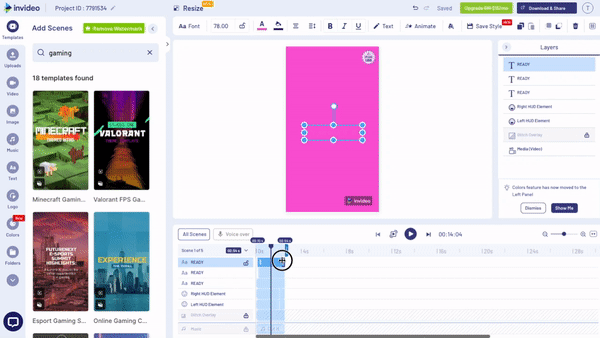
Step 5: Once you’re done with your edits, click on the Download & Share button on the top right of your screen and then click the Export button after you have chosen the resolution of your video.

Step 6: Now, in order to share your reel, simply open up the Reels tab on Instagram and upload your video from the gallery, add the audio track from the Instagram music library, and share. Simple.
Pro Tip: For the audio, we suggest using trending audio available on Instagram’s music library instead of adding music on InVideo because audio is a major consideration when it comes to boosting the reach of your reels.

Now that you know how to create and upload your Reels on Instagram, let’s understand how you can find viral reel ideas for your brand or business.
How To Find Viral Reel Ideas That Will Work For Your Brand In 2024?
Before we jump into finding viral Reel ideas for your brand or business, we need to first understand how the algorithm works. Instagram shared a detailed breakdown of how ranking works on the Reels algorithm earlier this year. And keeping in tune with that we also found that the two most important metrics when it comes to determining the virality of a reel are watch time (how long people watch your reel for) and the number of interactions it receives (likes, comments, saves, and shares).
We also found that certain types of content helped increase watch time and number of interactions as compared to other content on the platform. This includes relatable content, which people find entertaining or funny; trending content, which people want to save in order to emulate the trend; and educational content, which people want to save and share for the immense value it provides.
Now that we've identified some of those core content types, let's take a look at how you can find ideas that fit into those types:
Step 1: Our first step is going to be to identify your core target audience who brings the most value to your brand. Unless you know who you’re creating content for, it is very difficult to create something that will go viral.
Let’s take InVideo’s example. In this case, creators, designers, and video editors who want to create professional video content make up a sizable chunk of InVideo’s audience. Hence the reels we created keeping this audience in mind performed very well on our page, like this tutorial that got over 40,000 views:
Step 2: Your next step is going to be to make a list of relatable situations and goals for people in that target audience. So try to get really specific here and try to come up with about ten situations. Going back to InVideo, some relatable situations for people in our audience might be the struggle of dealing with clients while working as freelancers. This reel that brings up one such situation with a touch of humor ended up performing very well:
Step 3: Next, you're going to make a list of pain points that people in your target audience have. These are essentially issues they have that you can help them solve. Again, try to find about ten to put on a list, and that's going to be a great starting point for finding ideas. For example, for newbie editors who are a part of InVideo’s audience, understanding advanced techniques like transitions and overlays can be difficult, so when we helped our audience learn how to edit videos for different trends, it boosted views for our reels:
Step 4: Once you have the different lists prepared, you’re going to want to spend some time watching different reels to see what’s trending and what’s not. Try to look at the broad trends as well as trends more specific to your niche. You can do that by looking at what your competitors are doing or even by searching for hashtags in your niche to see what other brands are creating. For instance, we can look for #videoediting, #videoeditor #videoeditingtutorial. You can then emulate these trends by using trending audio, like we did with this reel:
Summing Up-
It’s important to know that virality is highly subjective to your brand or business. If you operate in a very niche field such as real estate or vegan food, then even 30,000 views on your Reel could mean better visibility for your business. On the other hand, if you’re in a massy niche like fashion or comedy, 30,000 views might not do much. But whatever your niche, the steps we shared above will help you find viral reel ideas as well as create reels for your brand or business.
Now that you’re all set to creating your own viral reels you should check out these 40+ Reels ideas that will help you create engaging reels for your brand or business.
And if you prefer learning via videos, you should check out our YouTube channel where we share daily video creation tips and tricks, the latest video trends and ideas and help you make more money as a video creator.

