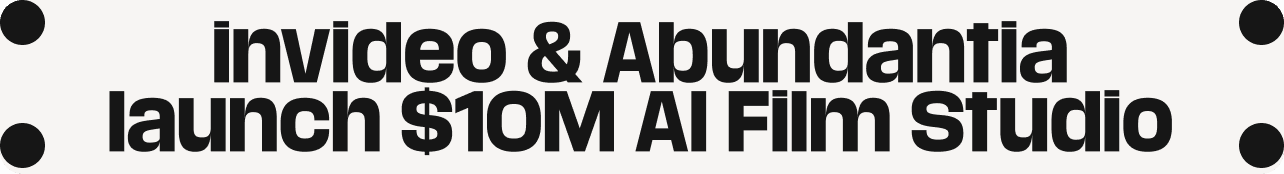The rise of AI-powered video creation has revolutionized how we transform static images into dynamic, engaging videos. However, the quality of your final AI-generated video heavily depends on how well you optimize your source images before conversion. Whether you're creating social media content, presentations, or marketing materials, understanding image optimization for AI video conversion can make the difference between amateur-looking results and professional-grade videos.
Modern AI video generators like InVideo AI can create remarkable videos from images, but they work best when fed high-quality, properly optimized source material. This comprehensive guide will walk you through every aspect of image optimization, from technical specifications to creative composition techniques that ensure your AI video conversions deliver stunning results every time.
Understanding AI Video Conversion Technology
AI video conversion technology uses sophisticated machine learning algorithms to analyze your static images and generate smooth video transitions, movements, and effects. These AI systems examine various elements within your images, including object boundaries, depth perception, color gradients, and visual patterns to create realistic motion and transitions.
The effectiveness of AI video conversion largely depends on the input quality and characteristics of your source images. AI algorithms perform best when they can clearly identify distinct elements, understand spatial relationships, and detect patterns that can be transformed into natural-looking motion. This is why image optimization plays such a crucial role in achieving professional results.
When AI systems process your images, they create interpolated frames between static images, generate motion paths for objects, and apply various effects to create the illusion of movement. The clearer and more detailed your source images, the more accurate and visually appealing these AI-generated elements will be.
Essential Image Resolution and Quality Requirements
Optimal Resolution Standards
For AI video conversion, resolution is paramount. The minimum recommended resolution is 1080p (1920x1080 pixels), but 4K resolution (3840x2160 pixels) provides significantly better results for professional applications. Higher resolution images contain more pixel data, allowing AI algorithms to make more informed decisions about object boundaries, textures, and details that translate into smoother video output.
When working with lower resolution images, AI upscaling can help, but it's always better to start with high-quality originals. Images below 720p often result in blurry or pixelated videos, especially when motion effects are applied. The AI system struggles to generate clean interpolated frames when working with insufficient pixel data.
Quality Optimization Techniques
Image sharpness directly impacts AI video conversion quality. Slightly over-sharpened images often work better than soft or blurry ones because AI algorithms can more easily detect edges and boundaries. However, avoid excessive sharpening that creates artifacts or halos around objects, as these can be amplified during video conversion.
Noise reduction is equally important. Clean images without grain or digital noise allow AI systems to focus on actual content rather than processing random pixel variations. Use noise reduction tools judiciously – completely noise-free images can sometimes appear too artificial, while moderate noise can add texture that enhances the final video's realism.
File Format Considerations for AI Processing
Recommended File Formats
JPEG remains the most widely supported format for AI video conversion, offering good compression while maintaining sufficient quality for most applications. Use JPEG quality settings between 85-95% to balance file size with image quality. Settings below 80% can introduce compression artifacts that AI systems may interpret as actual image content, leading to unwanted effects in the final video.
PNG format excels for images with transparency or sharp edges, such as logos, graphics, or images with text overlays. The lossless compression of PNG preserves all image data, which is particularly beneficial for AI processing. However, PNG files are larger, so consider your upload limitations and processing time requirements.
TIFF format provides the highest quality for professional applications where file size isn't a concern. Many AI video platforms support TIFF, making it ideal for high-end projects requiring maximum image fidelity.
Format-Specific Optimization
When preparing JPEG images, avoid multiple save operations that can degrade quality through generation loss. Start with the highest quality original and save directly to your target JPEG quality setting. For images with gradual color transitions, JPEG's compression algorithm works well and maintains smooth gradients that AI systems can effectively process.
PNG optimization involves balancing transparency needs with file size. If your image doesn't require transparency, consider converting to JPEG for faster processing. When transparency is necessary, ensure clean alpha channels without fringing or semi-transparent pixels that might confuse AI algorithms.
Color Profile and Space Optimization
Color Space Selection
sRGB color space is the standard for most AI video conversion platforms and ensures consistent color reproduction across different devices and platforms. Converting images to sRGB before upload prevents color shifts that can occur when AI systems process images in different color spaces.
Adobe RGB color space contains a wider gamut but may not be fully supported by all AI platforms. If your images were captured in Adobe RGB, convert them to sRGB while carefully monitoring color accuracy, particularly in saturated reds and greens where the differences are most noticeable.
Color Correction Best Practices
Proper exposure is crucial for AI video conversion. Underexposed images lose detail in shadows that AI cannot recover, while overexposed images clip highlight information permanently. Aim for well-balanced exposures with detail preserved in both shadows and highlights.
Color saturation should be moderate and natural-looking. Highly saturated images can create unrealistic color shifts during AI processing, while undersaturated images may appear flat in the final video. Adjust saturation to enhance natural colors without creating artificial-looking results.
Contrast optimization helps AI algorithms distinguish between different elements in your image. Moderate contrast enhancement can improve edge detection and object separation, leading to better motion generation. Avoid extreme contrast adjustments that create harsh transitions or lose detail in shadows and highlights.
Composition Techniques for Better AI Results
Subject Placement and Framing
Strategic subject placement significantly impacts AI video conversion quality. Place key subjects slightly off-center using the rule of thirds, as this provides natural motion paths for AI-generated camera movements and transitions. Centered subjects can appear static even with AI-generated motion effects.
Ensure adequate space around your main subjects for AI-generated zoom, pan, and parallax effects. Images with subjects too close to frame edges limit the AI's ability to create natural-looking camera movements without cropping important elements.
Depth and Layering Strategies
Create visual depth through foreground, middle ground, and background elements. AI systems excel at generating parallax effects when they can distinguish between different depth layers. Include objects at varying distances to provide rich material for depth-based motion effects.
Leading lines guide the viewer's eye and provide natural paths for AI-generated motion. Include diagonal lines, curves, or converging elements that AI can use to create dynamic movement patterns in your video.
Lighting and Exposure Optimization
Optimal Lighting Conditions
Even, diffused lighting produces the best results for AI video conversion. Harsh shadows and extreme highlights can confuse AI algorithms and create inconsistent motion effects. Soft, natural lighting preserves detail throughout the image while providing subtle shadows that help AI systems understand dimensional relationships.
Avoid mixed lighting conditions with different color temperatures, as these can create color casts that become more pronounced during AI processing. Consistent lighting across the entire image ensures uniform color and exposure in the final video.
Exposure Correction Techniques
Use histogram analysis to ensure proper exposure distribution. Avoid clipped highlights and blocked shadows, as these areas contain no recoverable detail for AI processing. A well-distributed histogram with detail across the entire tonal range provides AI systems with maximum information to work with.
Shadow and highlight recovery can save poorly exposed images, but use these adjustments carefully. Excessive shadow lifting can introduce noise, while aggressive highlight recovery may create unnatural-looking tonal transitions that can appear jarring in AI-generated videos.
Technical Settings and Specifications
Color Depth and Bit Rate
8-bit color depth is standard for most AI video platforms and provides 16.7 million colors, sufficient for most applications. 16-bit images offer greater color precision but may not be supported by all AI systems and result in larger file sizes without proportional quality improvements for video conversion.
When working with HDR images, tone mapping to standard dynamic range is usually necessary for AI video conversion. Use tone mapping techniques that preserve local contrast and avoid the flat, unrealistic look that aggressive HDR processing can create.
Metadata and EXIF Optimization
Clean metadata helps AI systems process images more efficiently. Remove unnecessary EXIF data, GPS information, and software-specific tags that don't contribute to image quality. However, retain color profile information and basic shooting parameters that may help AI algorithms optimize their processing.
Consistent metadata across image sets helps AI systems maintain consistent processing parameters when creating videos from multiple images. This is particularly important for slideshow-style videos or sequences where maintaining visual consistency is crucial.
Advanced Optimization Strategies
AI-Specific Preprocessing
Consider preprocessing images with AI-powered enhancement tools before conversion. AI upscaling can improve resolution, while AI-based noise reduction and sharpening can optimize images specifically for further AI processing. However, avoid over-processing that might introduce artifacts.
Edge enhancement using unsharp masking or similar techniques can help AI systems better detect object boundaries and generate more accurate motion effects. Apply edge enhancement subtly to avoid creating halos or other artifacts that can be magnified during video conversion.
Batch Processing Workflows
Develop consistent processing workflows for multiple images to ensure uniform quality across your video project. Use batch processing tools to apply identical optimization settings to entire image sets, maintaining consistency in exposure, color correction, and sharpening.
Create custom presets for different types of content – portraits, landscapes, product images, etc. – to streamline your optimization workflow while ensuring appropriate settings for each image type.
Common Mistakes to Avoid
Over-Processing Pitfalls
Excessive sharpening is one of the most common mistakes in AI video optimization. While AI systems benefit from sharp edges, over-sharpening creates halos and artifacts that become more pronounced in video format. Apply sharpening judiciously and always preview at 100% magnification.
Aggressive noise reduction can eliminate important texture details that contribute to realistic video appearance. Some noise and texture are natural and help create more believable motion effects when processed by AI systems.
Resolution and Quality Errors
Upscaling low-resolution images using traditional interpolation methods before AI video conversion rarely produces good results. If you must work with low-resolution images, use AI-powered upscaling tools that can intelligently add detail rather than simply interpolating pixels.
Saving images in inappropriate formats for their content type wastes quality and processing resources. Use JPEG for photographic content and PNG for graphics, text, or images requiring transparency.
Testing and Quality Assurance
Preview and Testing Methods
Always preview your optimized images at various zoom levels before uploading for AI video conversion. Details that look acceptable at thumbnail size may reveal problems when viewed at full resolution. Pay particular attention to edge quality, color accuracy, and overall sharpness.
Test AI video conversion with a small sample of optimized images before processing entire batches. This allows you to fine-tune your optimization settings based on actual AI output quality rather than assumptions about what works best.
Create A/B tests comparing videos generated from differently optimized versions of the same source image. This empirical approach helps you understand which optimization techniques produce the best results with your specific AI video platform and content type.
Tools and Software Recommendations
Professional Image Editing Software
Adobe Photoshop remains the gold standard for image optimization, offering precise control over all aspects of image quality. Its advanced sharpening, noise reduction, and color correction tools provide professional-grade optimization capabilities for AI video conversion.
Adobe Lightroom excels for batch processing and maintaining consistent optimization across large image sets. Its non-destructive editing workflow and preset system make it ideal for developing standardized optimization workflows.
Specialized Optimization Tools
Topaz AI software suite offers AI-powered noise reduction, sharpening, and upscaling specifically designed for image enhancement. These tools can significantly improve image quality before AI video conversion, particularly for challenging source material.
ON1 Photo RAW provides comprehensive image optimization tools with an intuitive interface suitable for both professionals and enthusiasts. Its masking and adjustment capabilities offer precise control over optimization parameters.
Image suggestion: Side-by-side comparison of the same image processed with different optimization tools, showing quality differences
Platform-Specific Considerations
Invideo AI Optimization
Invideo AI performs best with images optimized to 1920x1080 or higher resolution, saved as high-quality JPEG files. The platform's AI algorithms are particularly effective at detecting faces and objects, so ensure these elements are sharp and well-exposed for optimal results.
When using InVideo AI's workflow system, consider how your optimized images will work with the platform's automated editing features. Clear, well-composed images allow the AI to make better decisions about cropping, transitions, and effects application.
Universal Best Practices
Regardless of the specific AI video platform you choose, certain optimization principles remain constant. High resolution, clean exposure, accurate colors, and sharp details consistently produce better results across all AI systems.
Maintain consistent optimization standards across all images in a project to ensure visual coherence in the final video. Mixed optimization quality can create jarring transitions and inconsistent visual quality that detract from the professional appearance of your content.
Measuring Optimization Success
Quality Assessment Metrics
Evaluate optimization success by examining the AI-generated video output for smooth motion, consistent quality, and absence of artifacts. Well-optimized images should produce videos with natural-looking transitions and minimal visual glitches.
Consider factors like compression efficiency, processing time, and final video file size as secondary metrics. Properly optimized images often result in faster AI processing and more efficient video compression without quality loss.
Monitor viewer engagement and feedback when possible, as these provide real-world validation of your optimization efforts. Professional-looking videos generated from well-optimized images typically receive better audience response.
Future-Proofing Your Optimization Strategy
Emerging Technologies
AI video conversion technology continues evolving rapidly, with new algorithms and capabilities emerging regularly. Stay informed about platform updates and new optimization requirements to maintain optimal results.
Consider how emerging technologies like 8K resolution, HDR video, and advanced AI features might affect your optimization strategy. Preparing for future requirements while maintaining current compatibility ensures long-term success.
Higher bit-depth color processing and expanded color gamuts may become standard, requiring adjustments to current optimization workflows. Monitor industry trends and adapt your processes accordingly.
Conclusion
Optimizing images for AI video conversion is both an art and a science that requires understanding technical requirements while maintaining creative vision. The strategies outlined in this guide provide a foundation for achieving professional results, but remember that each project may require specific adjustments based on content type, target platform, and creative goals. By following these optimization principles and continuously refining your approach based on results, you'll consistently produce high-quality AI-generated videos that stand out in today's competitive digital landscape.
The investment in proper image optimization pays dividends in the final video quality, audience engagement, and professional credibility of your content. As AI video technology continues to advance, these fundamental optimization principles will remain relevant while new techniques and tools emerge to further enhance the conversion process. Stay curious, experiment with new approaches, and always prioritize quality over quantity in your optimization workflow.