63% of property buyers made at least one offer on a property without paying a visit to the site first, and the trend seems likely to continue. This just goes on to show that proptech will soon revolutionize the industry and if you want to grow with the changing real estate landscape, you need to arm yourself with marketing tools that will make your business future-ready.
To help you put your best leg forward as you grow your brand, we’ve put together some of the best tools to add to your real estate marketing lineup. Marketing can be a time-consuming affair, but using tools like InVideo for quickly editing your marketing videos or Sprout Social for managing your social media can save you plenty of time. If you’re a solo realtor or part of a realtor’s marketing team, these tools will help you market your services professionally and efficiently.
Real estate marketing tools span various different sectors, so we’ve segregated them based on the function they perform. Like the sound of that? Alright then, let’s get down to business.
Following are the categories of tools we’ll talk about:2023
A. Virtual Tour Tools
B. Video Production Tools
C. Website Builders
D. SEO Tools
E. Lead Gen Tools
F. Social Media Management Tools
G. Graphic Design Tools
H. Stock Media Tools
I. Marketing and Advertising Tools
J. Freelance Hiring Tools
K. CRM Tools
L. Project Management Tools
A. Virtual Tour Tools
Virtual tours are becoming the norm when it comes to showcasing real estate to potential clients. Especially with the onset of the pandemic, these became the preferred method of viewing properties, leading to a rise in the number of virtual tour tools in the market. Here are a few you can use to let your potential clients view properties online:
1. HomeRover

HomeRover is a virtual touring tool and has apps for both Android and iOS. You can show your clients a property in real-time if you’re at the location, or schedule a virtual viewing for multiple interest parties at once. It also reminds them automatically when the tour time arrives.
As per HomeRover:
- 73% buyers are already using a mobile device for house-hunting
- 70% can distinguish between user-generated vs. marketized content, and prefer content sources that offer authentic information
- 35% buyers purchase a home without physically visiting the site
HomeRover is the choice of several companies in real estate including KellerWilliams and Costello. When you look at a listing on the KellerWilliams website, you’ll find an option to schedule a video tour.
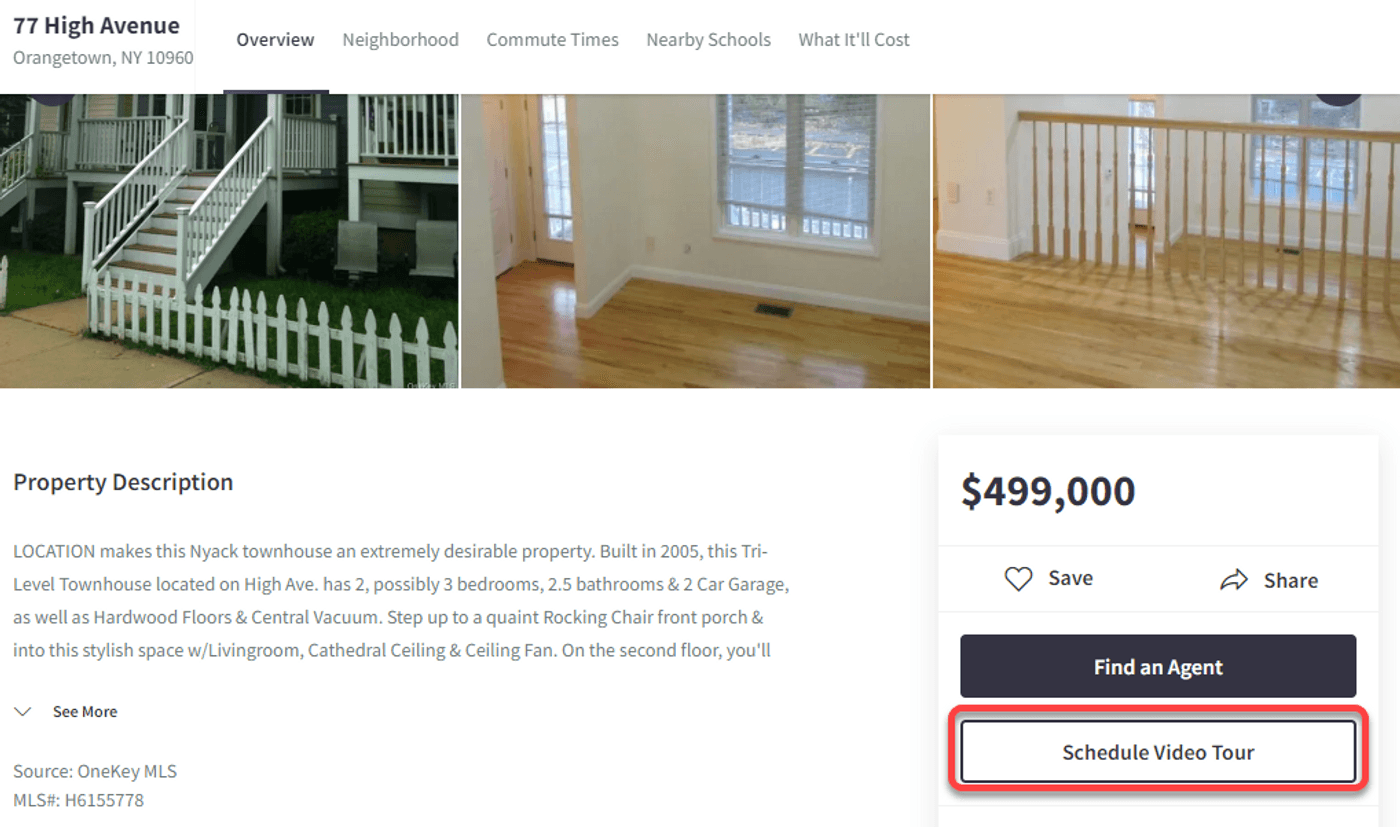
You’ll be able to schedule a video tour for the property you like. On the backend, KellerWilliams will use HomeRover to deliver a virtual tour of the property. Of course, you can also use Facebook Live and Instagram Live as free alternatives. But HomeRover offers a lot more functionality at a price that doesn’t break your bank.
2. Facebook Live
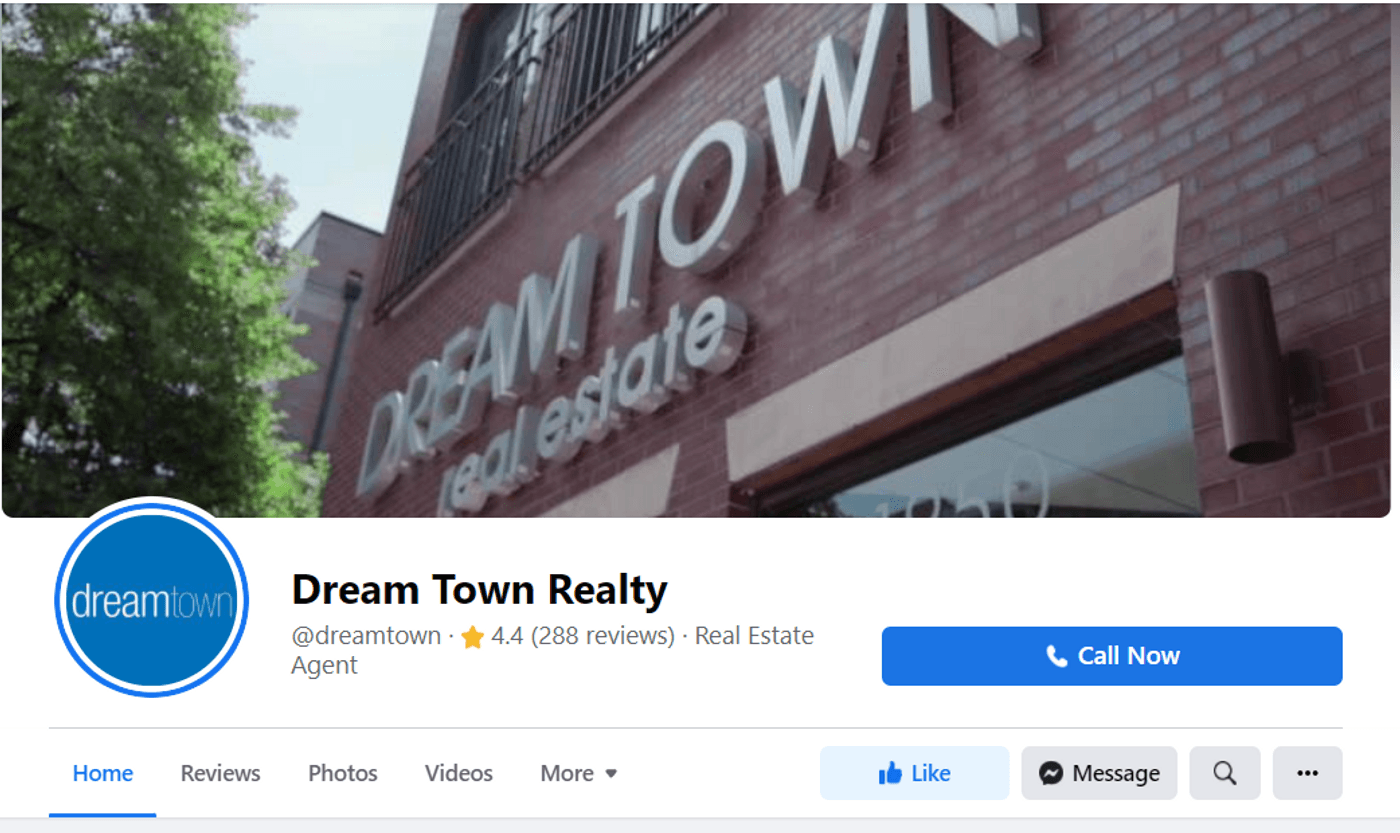
If you already have a large business group or page on Facebook, Facebook Live should practically be your go-to. Your audience is already there so it takes out the need to invite anybody onto another platform. Facebook is also free, reliable, and an already popular platform where a large portion of your audience already hangs out.
Facebook Live isn’t just about showing properties though. It allows you to interact with several potential leads at once. Think of it like showing the house to all leads at once. If they have any questions, they’ll be able to get them answered on the spot. For instance, look at how EweMove Estate real estate agent Adie McCarthy frequently shows properties using Facebook Live on his Facebook page.
3. Instagram Live
While Instagram lives are similar in nature to Facebook live as in they target an already existing audience, the kind of audience you will have will differ vastly on Instagram and Facebook. So, it can help you target a different demographic and also make you cover a wider audience. Instagram is also the preferred social media platform by millennials, so if you’re targeting people in that age group with your properties, this is one platform you shouldn’t miss out on.
Before you go live on Instagram, post a visual answering all basic questions that viewers might have. This includes the location, size, ask price, time for the scheduled live session, and your contact information. After you finish the live session, you can repurpose your videos and post shorter versions of it on your stories, or put longer videos using IGTV.
For instance, here’s a great example of how Ashley Smith has repurposed her Instagram Live video into an IGTV:
Pro tip: You should advertise your live sessions for Facebook and Instagram beforehand so that you can get a better attendance rate. Once easy way to do this is to create short video posts or Reels using InVideo’s real estate video maker and post them on your page and other social media handles to get more eyeballs for your live sessions.
B. VideoProduction Tools
Live videos and producing video content is a terrific idea, but without the right equipment, you run the risk of creating videos that will make you look unprofessional and lazy. If you’re not working with a professional team and are making your own videos for your real estate business, make sure you have everything you need in your bag to create attractive videos. Here are a few tools you’ll need:
1. Panasonic LUMIX G100 Camera

The first thing you’ll need is a good camera. While most phone cameras today come equipped with great software to create high quality videos, investing in a DSLR that offers features like 4k recording, video stabilization and audio tracking allows recording refined footage. Panasonic’s LUMIX G100 is a great choice. It’s compact, supports 4K, and has a strong lineup of features for recording polished videos.
It also has built-in video stabilization; a critical feature for real estate agents since you’ll be moving around the property and climbing stairs while recording the video. Shaky footage can spoil a viewer’s experience and disorient them as they try to look at what you’re showing them.
Pro tip: Walk slowly—slower than you think you should. Allow your viewers the chance to examine what’s on the screen and take a good enough look. Zooming through the kitchen can leave your viewers with questions, and that’s no good.
2. Zhiyun Weebill 2 Gimbal

A gimbal is a stabilization device on which you mount your camera so that you don’t get shaky or jittery footage. There are many kinds of gimbals in the market and you preferably need one that is hand-held in order to shoot your property videos. Zhiyun Weebill 2 is a sturdy gimbal that doubles as a tripod, and is easy to carry around. Before you buy a gimbal, make sure it’s compatible with your vlogging camera. If you’re using an iPhone, you’ll need a gimbal that allows mounting a phone.
3. Movo Universal Video Microphone

It’s easy to assume that investing in a good camera is good enough. They have built-in mics, don’t they? While vlogging cameras do come with built-in a microphone, a camera’s primary focus is picture quality. Sound is usually an afterthought. And for that, a good mic is absolutely essential.
You want your audio to be crisp and clear when you take your audience through the features of the property you’re showing them or film a talking head video for your brand. The Movo Universal Video Mic is an extremely compact, professional mic that’s a must-have in your real estate marketing tools arsenal.
You don’t want viewers to complain about poor audio in the comments section. That’s the last thing your brand needs. Clear audio will make sure that your viewers are hooked and can decipher what you’re saying properly during property walkthroughs.
4. InVideo

Finally after shooting and recording all your footage, you will need a real estate marketing tool to compile it altogether into a compelling video. InVideo is an online video editor that will help you create real estate videos with ease. If you have some video editing knowledge you can go ahead and create videos from scratch or you can use one of InVideo’s real-estate video templates to beautify your raw footage and easily share the final product over social media or on your website.
It’s tempting to spend time and money on heavy-duty tools like Adobe Premiere Pro. But you don’t want to lose sight of your use case. You need a tool that’s easy to work with, allows streamlining your video creation, and doesn’t cost a fortune. A quick and easy-to-use editor like InVideo is perfect for doing that without investing a ton of money or time. It has a ton of tools to customize video elements, add music, change fonts and add your own branding.
To know how to edit your real estate videos using InVideo, check out this video:

C. Website building tools
The next set of real estate marketing tools in your arsenal should be website builders. Every business needs a website, a corner on the internet where potential leads can learn more about what you do and why they should pick you. But what if you can’t code? Well, that’s what website builders are for. You can build a professional-looking website in no time using a website builder without a line of code. Here are some of the easiest ones to use.
1. Wix

Building websites is a cakewalk with Wix. It’s inexpensive, quick, and easy. If you’re a solo real estate agent, aren’t tech-savvy, or don’t have the budget to build a fancy website, Wix is your best bet. You can use ready-to-use real estate templates, input your content, and start sharing your website. It’s that simple.
While you can create websites on Wix for free, that doesn’t allow you to use your own domain name. For that you need to go on one of the pro subscriptions, which are also pretty inexpensive. Now you might be thinking if it doesn’t cost much, it might only allow you to build simple websites. Not quite!
For instance, here’s a clean, beautiful website that Anne Mahon, a Belmont-based real estate agent uses for her real estate business.

Not only does the website load quickly, it’s responsive and has an accessibility built right into the design. The best part? It costs practically nothing and takes very little time to build if you use one of the templates from Wix.
2. Squarespace
If you want more flexibility and features, consider the Squarespace web-builder. It’s slightly more expensive than Wix, but it still appropriately bills itself as a DIY website builder. It has templates you can use to create pages right off the bat.
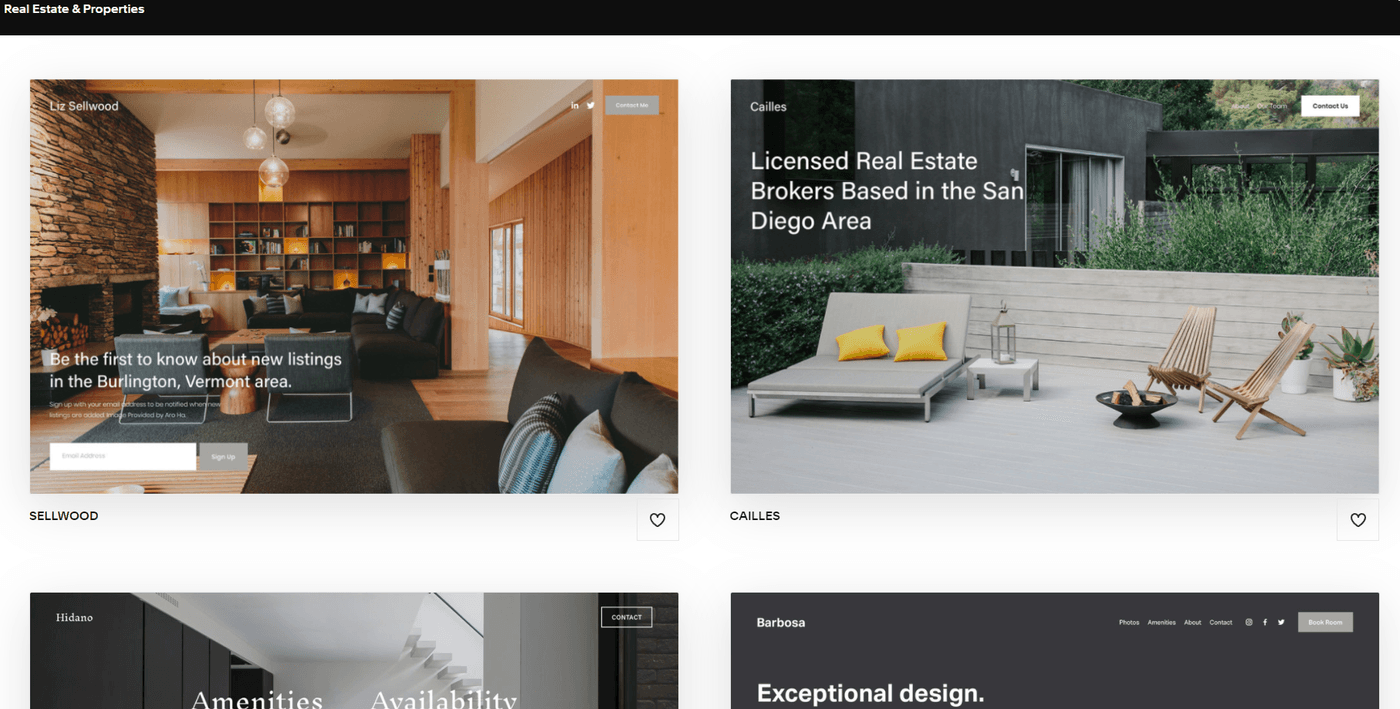
Here’s a beautiful website by Toronto-based Conrad Rygier. Conrad’s website is built using Squarespace, which means it has a suite of features that Wix doesn’t offer. The website has a listing abuzz with rental and on-sale properties and his most recent deals.

Websites, indeed, are a great place to showcase your listings and performance. But if you don’t feel confident about building a website yourself, Squarespace has a free trial. Take it for a spin and see if you feel comfortable before buying your subscription.
3. Bluehost Website Builder

If you find both Wix and Squarespace restrictive, you can also buid a website from scratch on Wordpress using a website builder like Bluehost. The Bluehost web builder is relatively easy to use, though not as much as the drag and drop ones like Wix, but you’ll still be able to build your own website fairly easily.
Building a WordPress website does require a mild degree of knowledge on how to set up and maintain WordPress websites. The Bluehost web builder, however, makes it easy to edit pages on your website. Here’s an example of how the Bluehost web builder looks when editing a page:

D. SEO Tools
Once you’ve made your website, you need people to actually visit it. A website with 0 traffic generates no revenue. That’s where SEO or search engine optimization comes into the real estate marketing tools’ arsenal.
Basically, you’ll want to optimize your website such that it appears on the first page of Google’s search results when someone searches for relevant keywords. In case of real estate agents, an example of a relevant keyword would be “rental listings in Arizona”.
However, to understand the keywords that your target audience is searching for, you’ll need an SEO tool. SEO tools also come with a suite of other features like backlink profiles and site audits. If you’re overwhelmed about the options available out there, here are the best SEO tools available right now.
1. Ahrefs

Ahrefs is one of the best SEO tools real estate marketers can use. Initially, Ahrefs was used entirely (yes, 100 percent!) for backlink analysis, but over the past couple of years, it has added a ton of unique features like showing a page’s ranking history for a page for a given keyword and estimating traffic for all pages that rank in the top 10 search results.
Ahref’s keyword research tool comes with bells and whistles too. For instance, in addition to just showing you the search volume, Ahrefs also tells you how many clicks you’ll get, should you rank for a particular keyword. Ahrefs is currently the best tool you can use, but it’s there are a few others you might want to consider.
2. Moz

If you’re a small real estate business, Moz may be a better fit for your real estate marketing tools collection than Ahrefs given Ahrefs’s pricing. They do come with some differences though. For instance, Ahrefs scans and grabs a giant list of keywords that rank for your competitor’s pages. But Moz makes it easy to look at the page’s authority and gives you an idea of the probability of outranking them.
3. SEMrush

SEMrush is a comprehensive SEO tool that combines “keyword research tool, Google Trends, Moz, Hootsuite and SimilarWeb in one,” according to its website. This makes SEMrush a great tool for real estate marketers who want to accomplish multiple things with a single tool. It’s also a lot more user-friendly than more heavy-duty tools like Ahrefs. If you’re a real estate agent without a marketing team, SEMrush may be a good bet.
E. Lead Gen Tools
Now the main purpose of creating any content online or marketing your services is to be able to generate qualified leads that will turn into buyers over time. Therefore to generate leads proactively, you will need specialized real estate marketing tools that help you do this. Of course, you can’t spend time trying each tool yourself. So, we’ve narrowed the choice down to the three best lead gen tools.
1. BoldLeads

BoldLeads is a 100% done-for-you real estate lead generation platform. The platform offers a ton of features to make a real estate marketer or agent’s life easy.
For instance, you can set up automated conversations. Real estate leads don’t convert overnight, so follow-ups are critical. For large businesses, automated responses allow responding to leads at scale, while small businesses benefit from offering round-the-clock responses.
BoldLeads works great if you’re a medium sized company or a solo real estate agent. For instance, a New Jersey real estate agent Gloria Feralio was able to generate more leads than she could handle. Watch this video to know how.
2. BoomTown

BoomTown is another lead gen software that could be a good addition to your real estate marketing tools. The platform has been rated the #1 use-related real estate CRM for several years.
It offers top-notch services for nurturing leads and claims to respond 24*7 and within 90 seconds for up to a year. It’s also got four tiers for real estate businesses at different levels in their growth trajectory. If you’re a small business, start with its most pocket-friendly service packaging, or go all the way up and get the full suite with multi-MLS support and centralized reporting across offices.
BoomTown has a success stories page on its website that shows how real estate agents have been using the tool to grow their real estate business. For instance, here’s Chad Priest from Royalty One Group Coastal sharing his story about how the company generates 10x ROI on its BoomTown investment.
3. REDX

REDX has a different take on lead gen, in that it also heavily focuses on prospecting. REDX is the preferred tool for some of the most successful and experienced real estate agents out there. Zach Zaleski, a Denver-based real estate agent reveals that REDX manages to offer well-scrubbed data that works well for prospecting.
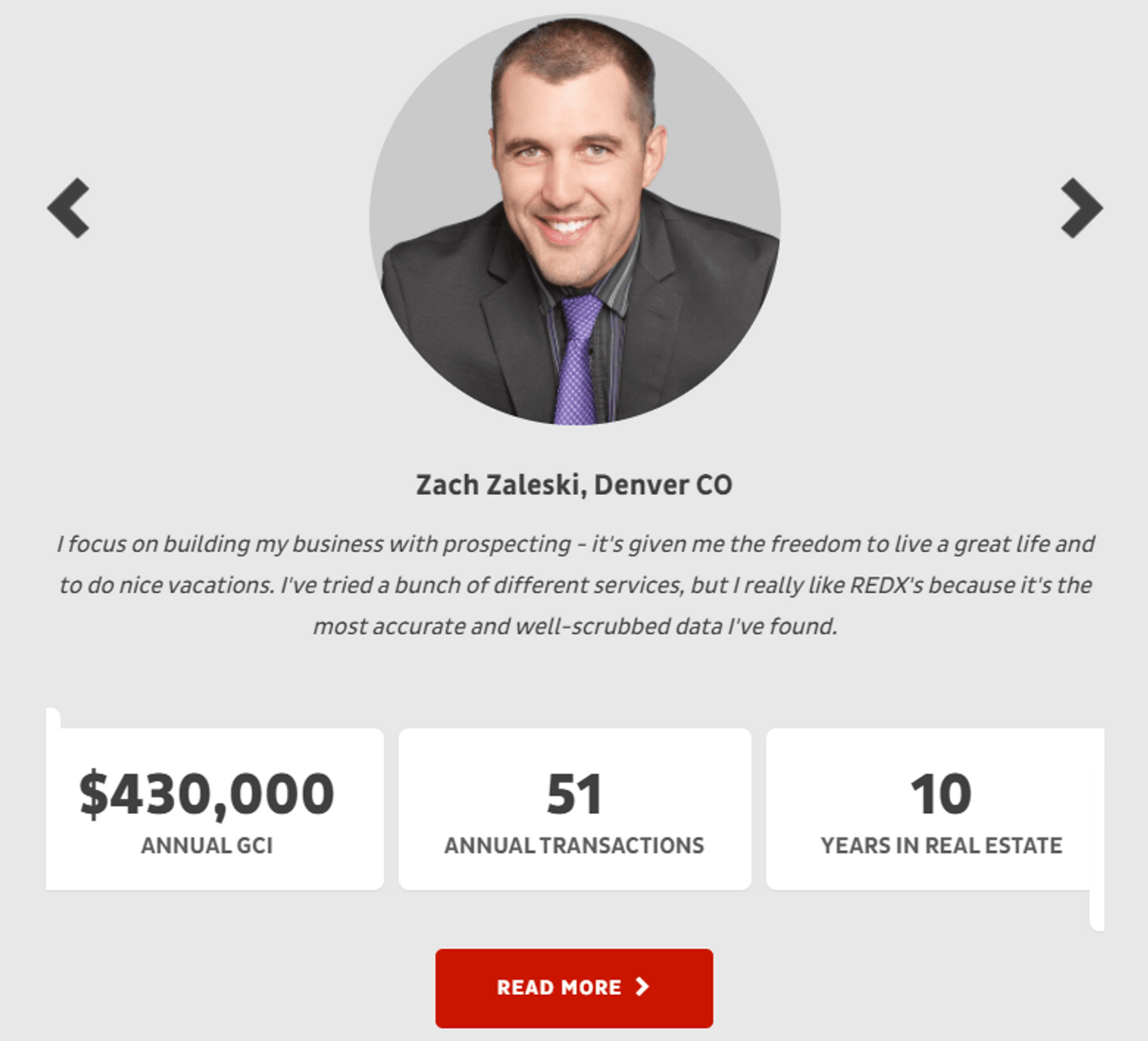
While REDX’s primary offering is Vortex®, a software that digs into expired real estate listings and finds contact details for expired, pre-foreclosure, FRBO, and FSBO leads. However, you also get several other nifty features. For instance, REDX has script templates that help you come up with creative ideas to overcome reluctance from leads.
Social Media Management Tools
Moving on to the set of real estate marketing tools that will help you connect with potential customers in real-time. Buying a home is an emotional decision, just as much as it is a financial one. Homebuyers, therefore, want someone more than just a realtor’s license. They want someone who can help them navigate the nitty-gritty of property ownership, and this is where social media can help.
Social media allows realtors to open dialogue, educate, and share recommendations to establish long-term relationships with potential buyers and sellers. However, managing social media with a busy schedule can be challenging, and that’s where social media management tools are helpful.
Sprout Social

Sprout Social supports almost any social media platform that a realtor would want to use including Facebook, Instagram, Twitter, LinkedIn, and Pinterest. The multiple platform support makes Sprout Social an excellent choice for managing your real estate marketing from a single dashboard.
There’s a lot more to like about Sprout Social though. It comes with an absolutely massive range of scheduling tools and analytics. If you like managing your social media on the go, Sprout Social also has apps for Android and iOS devices.
Here’s the best part: Sprout Social offers a 30-day free trial for all of its plans. You can take it for a spin and see what functionality you need or don’t need and select a plan accordingly.
Hootsuite

Hootsuite closely follows Sprout Social in terms of usability. Unlike Sprout Social, though, Hootsuite only offers a 30-day free trial on two of its four paid plans. Hootsuite’s analytics is more comprehensive than Sprout Social, but some reports do come with an additional expense. The additional expense can put a bigger dent into your marketing budget, but the added insight can go a long way in optimizing your social media strategy.
If you’re a solo realtor, you might want to consider the Professional plan that lets you manage 10 social media handles from your Hootsuite dashboard, offers unlimited scheduling (however, it’s limited to just one user).
That being said, all plans on Hootsuite offer unlimited auto-scheduling and scheduled messages, an inbox for all social media handles, and a wide range of other tools. Both Hootsuite and Sprout Social are top-of-line tools, but if you’re looking for something more pocket-friendly, try Buffer.
Buffer

Buffer is a go-to social media management tool for small businesses with plans starting at just $5 a month. If you’re a sole proprietor or small realty firm, Buffer could save you some serious money while still fulfilling your social media marketing needs. Buffer also offers a plan that lets you access three social media platforms.
If you want to purchase a paid plan, you might want to give Buffer a try using its 14-day free trial. Even though it’s relatively pocket-friendly, Buffer still offers some nifty features like a link shortening tool, hashtag optimization tools, and a post-scheduling tool.
You’ll also have access to a mobile app and a browser extension for all plans, and be able to get support through social media, email, and Buffer’s community.
G. Graphic Design Tools
From social media posts to ad copies, everything needs a graphic. Images bring more engagement to your posts. In fact, Buzzsumo found that Facebook posts with images received 2.3x more engagement. Adding images to your social media posts is a no brainer, but what if you’re not a graphic designer?
Well, you don’t have to be one. There are graphic creation tools that can make designing a lot more streamlined, easy, and quick for your real estate business. If you do have some designing experience, you can do a lot more with powerful tools like Adobe Illustrator. However, not being a designer doesn’t put you at a significant disadvantage. Following are some tools you should consider when designing graphics for your real estate marketing posts.
1. Canva

Canva is a web-based designing tool that helps non-savvy designers create attractive graphics. Whether it’s social media posts or Instagram stories for your real estate business marketing, you’ll need Canva if you don’t know other heavy-duty designing tools like Photoshop. Canva, of course, offers far fewer features than Photoshop. But it helps you create graphics in a jiffy using its template library.
2. Visme

Visme is a drag-and-drop graphic design tool much like Canva. It also has a free version so you can take it for a spin before buying a paid plan. While it’s not as popular as Canva, it does offer some neat features.
It has data visualization tools that can help you create customized flowcharts and a Graph Engine that can pull data directly from a spreadsheet to create a chart. Visme also allows adding animated illustrations to your graphics. You can either create graphics from scratch and edit them or select a template from Visme’s library.
It offers pretty much everything that Canva does. If you’re not a big fan of Canva, try Visme. But if you’re already comfortable with Canva, Visme doesn’t offer much that beats Canva, at least not on the free plan.
3. Piktochart

If your graphics tend to be charts or maps, Piktochart may be a good choice over Canva because you’ll get a much wider choice of assets. It’s far more flexible than Canva—you’ll have access to all Piktochart assets, including images, templates, and other assets, regardless of your subscription plan. If you’re on the free plan, you’ll have the option to buy individual assets without the need to opt in to a more expensive plan. Plus, Piktochart allows collaborating on all plans, including the free plan.
H. Stock Media Tools
Picture this. You’re creating a real marketing video to post on your Facebook page. You’ve got a template video that you need to put content into. You’ve got the images for the properties you’ve sold. But you still need visuals for the intro and the outro. You need some snappy music in the background to make your video engaging.
What are your options?
You’ve got three. One, you Google images or audio and use them in videos. This puts you at a risk of violating copyrights. Two, you take some pictures or shoot footage to use as intro and outro, and buy a soundtrack online. That can take you a while and cost you a lot of time and money. Three, and this is your best option, you use stock assets readily available online. No copyright violations and much lesser time and money costs.
Sounds good? Here are some free stock media tools you can use:
1. Unsplash

Unsplash is perfect for finding stock images. The website is a large library of license-free images that you can use without attribution on your website. If you don’t want to spend time designing images, you can just pick one of these stock images and use it on your real estate business page on social media or your real estate brokerage website.
2. Pexels

Pexels, just like Unsplash, has a library of royalty-free images. However, Pexels also has stock videos. If you’re trying to create a video from scratch, or add some intro or outro to your video, the stock videos could fit in nicely. Stock videos will help add more personality to your real estate marketing videos without having to spend time on raw footage yourself.
3. Mixkit

All you need in your video now is royalty-free music. If you’re using an editor like InVideo, you’ll already have access to a large library of royalty-free music tracks. However, if you’re using a different video editor or want more royalty-free music tracks, you’ll find it on Mixkit. You can download these tracks for free and use them to make your real estate marketing videos more engaging with some snappy music.
4. Videvo
- A library with thousands of free stock footage, motion graphics, music, and sound effects under varying licensing (Videvo Attribution License, Creative Commons 3.0, and Royalty Free).
- Part of the Freepik Brand Portfolio since 2022.
- Over 1.5 Million total video clips are available.
- Over 90K FREE clips are available, with thousands more on their way.
- Over 1,600 Premium Motion Graphic Templates compatible with Adobe After Effects, Premiere Pro, DaVinci Resolve, and Final Cut Pro.
- 15K Stock Music tracks and 184K Sound Effects, with thousands of these offered for free.
- Premium subscription plans with a vastly extended footage library, including access to Templates and Premium audio clips, guaranteed Royalty-Free licensing, and a minimum HD resolution for videos.
- Subscription plans are payable under monthly billing or yearly payments.
- Videvo Pro’s Yearly plan is the best deal, as it represents a 20% savings over monthly billing, and offers unlimited Premium downloads.
- Trilingual library in English, Spanish, and German, and more languages on the way.
5. Bensound
Bensound is another website where you’ll find a large collection of stock music for free. However, unlike Mixkit, it doesn’t offer stock footage. Bensound offers two types of licenses: free and pro. With a free license, you can use music in online videos or projects for free provided you credit Bensound.com. If you want to claim that the music is your own, however, you can buy the standard license.
I. Marketing and Advertising Tools
Once you have all of your media ready, you need real estate marketing tools that can help you advertise and market your business. This is where the following tools come into play:
1. Facebook Ads

Facebook Ads is one of the most popularly used advertising tools by realtors. This is primarily because Facebook ads offer a great ROI and can be customized for hyperlocal properties as well. And with Facebook’s Top Providers Initiative, there’s even more reason to tap into Facebook’s potential as a marketing tool for your real estate business.
You can use Facebook Ads for brand building, lead gen, and maximizing your listings. To learn about how you can get started, take a look at Facebook for Property Businesses page. Creating Facebook ads may require creating videos, but you can always use InVideo to quickly make real estate Facebook ads.
2. Constant Contact

McKinsey and company says email is 40x more effective than Twitter and Facebook put together. If you’re a marketer, you probably realize how valuable email can be. You should use email as one of your primary real estate marketing tools. But you still need automation so you don’t end up putting all your time into emails. This is where Constant Contact can help.
Constant Contact is an email marketing software that helps you run email campaigns, gives you analytics to improve your email marketing, and nurtures your target audience. However, Constant Connect does a lot more than just any other barebones email marketing tool.
Constant Contact allows creating and scheduling social media posts, automating greetings for birthdays and purchase anniversaries, and integrating into CRMs and social media platforms including BoomTown, Zillow, Facebook, and Instagram.
3. Linktree

Linktree lets you put all your social media links on a single landing page. It has various use cases and is commonly used by realtors, as was evident during InVideo’s research, to showcase all their links in one place.
It acts as a compilation of all of your internet presence. Anyone who goes to your Linktree page will be able to skim through any link you’ve put in there. For a real estate marketer, this is a goldmine of opportunities. You can create separate sections for social media and listings, and as a PRO subscriber, you can also view Linktree’s analytics to see which of your links are bringing in the most traffic.
For instance, here’s Rasheeda Saleem’s Linktree page.

Notice how she manages to pack in all social media handles, appointment scheduling, website link (the Explore button), and a chat option in a small area.
Krista Nickols’ Linktree page is another great example. She even adds all her listings onto her Linktree page. Essentially, she’s allowing her potential buyers to quickly decide where they want to connect with Krista. Because let’s face it, not everyone uses the same platform. Users have preferences, and offering it to them means you can get them onboard while they’re still in the buying mindset.
J. Freelance Hiring Tools
Let’s face it—you can only wear so many hats at a time. As your real estate business grows, you’re going to need some external help. While there will always be work that you will have to do on your own, certain tasks such as video production, running ad and email campaigns, and even managing your calendar – can be outsourced. Hiring freelancers can be a great way to get professional services without picking up any operating leverage.
If you don’t know where to look for freelancers, we’ve got a few places you can look at.
1. Upwork

Upwork is an excellent platform for finding freelancers for remote work such as managing your social media, creating content for your real estate website, hiring a virtual assistant, or getting someone to create and manage your ad campaigns. There are no fees for using the platform, and the pool of freelancers is absolutely massive.
Upwrok uses a metric called Job Success Score. It’s a measure of how well a freelancer has performed on past projects based on the client’s rating. This lets you vet top-quality freelancers. You can also search for freelancers based on region, total amount earned, and other filters.

Notice how you can get what Upwork calls “Top Rated” talent starting $5 an hour. Similarly, you can also look for digital marketing experts, SEO talent, or graphic designers.
2. Fiverr
Fiverr takes a different approach to freelancing. Upwork allows you to create a job post where you can discuss what you need from a freelancer, while Fiverr has what it calls “gigs,” that are created by freelancers.

Think of them as ready-to-buy services. A freelancer will write details about what they’ll do for a certain amount of money. If that’s something similar to what you need, you can reach out to them and discuss the specifics of your projects to obtain a quote.
3. PeoplePerHour
PeoplePerHour has a similar workflow as Fiverr, but Fiverr is more streamlined. But what’s appealing about PeoplePerHour is that, unlike Fiverr, they do more than just confirm a freelancer’s identity.
The team at PeoplePerHour vets freelancers based on their skills and experience. Essentially, freelancers must apply to onboard the platform. This is great because half the vetting is already done for you, so you can focus on your real estate marketing rather than scanning through a sea of freelance talent.

To work with local freelancers, especially for services that require their presence such as video production, you can look at local Facebook groups and Instagram accounts and hire freelancers from there.
K. CRM Tools
CRM (Customer Relationship Management) tools are important for a real estate agent because of the business’s inherent dependence on maintaining client relationships. A CRM helps you define your client relationships, monitor marketing campaigns, and communicate with clients and vendors. There are tons of CRMs out there, so we’re going to walk you through ones that specifically provide value to realtors.
1. Zillow Premier Agent CRM

Zillow Premier Agent CRM is Zillow’s CRM product. Zillow is like Yelp, but for real estate marketers. Zillow’s CRM focuses only on the real estate industry with focused features that most other CRMs lack. You’ll have access to the client’s search queries which gives you the data you need to provide more focused leads. If you want to test the CRM, it’s easy to set up and won’t take long. It’s basically an all-in-one platform for lead gen, marketing your properties, managing your listings, and reporting client activities.
2. Real Geeks
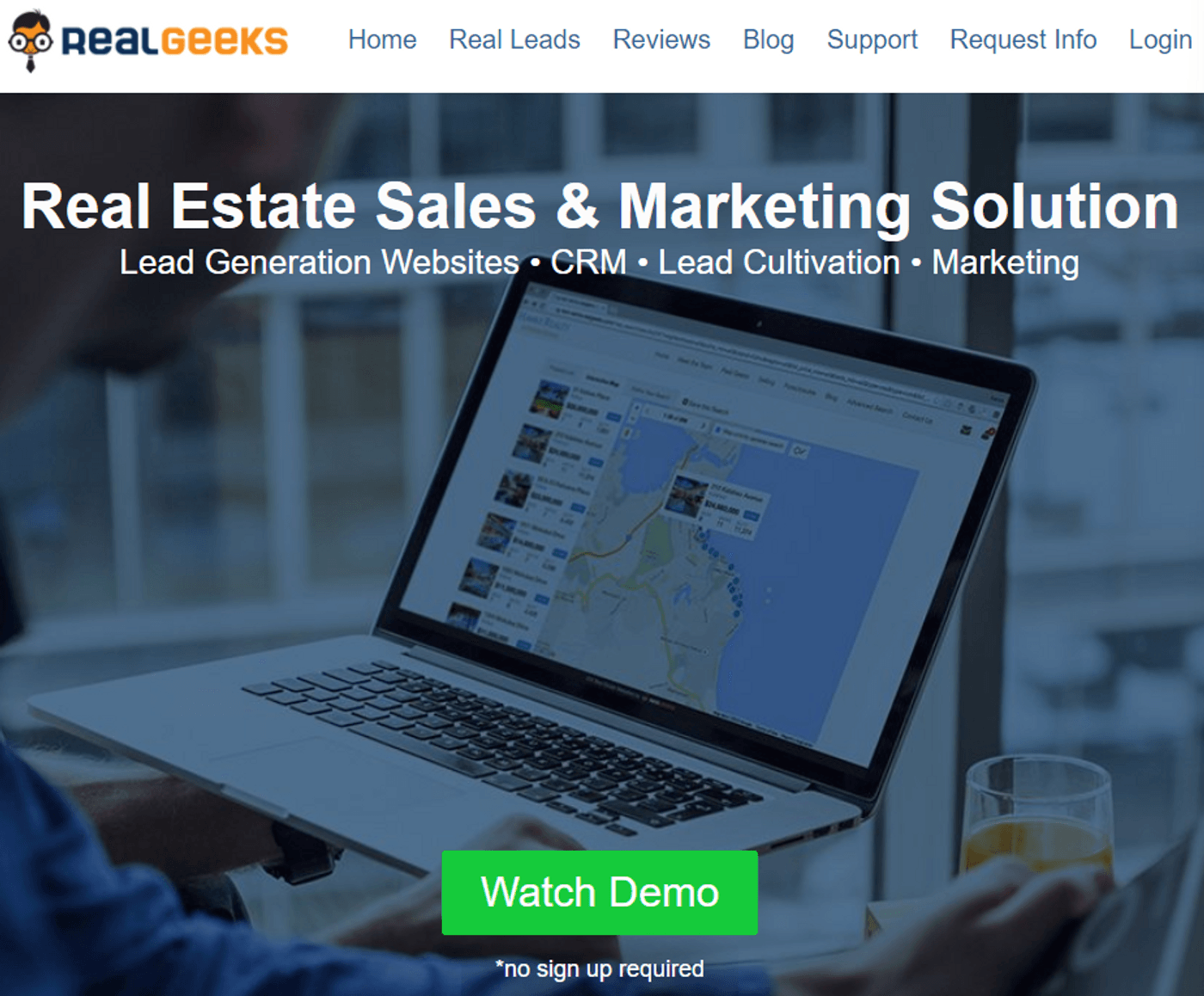
Real Geeks is an IDX website that offers real-estate marketers a comprehensive customer relationship management feature portfolio. While the list of tools is massive, the key features include lead gen, SMS texting, a tool for valuing properties, and market reports.
3. HubSpot

HubSpot is another great all-purpose CRM tool. It’s perfect if you offer any other ad hoc services too. HubSpot comes with pretty much any CRM feature you can think of including contact management, scheduling meetings, and email templates. If you have an app or website, HubSpot’s CRM can be integrated right into it through its App Marketplace.
L. Project Management Tools
As your real estate business grows, you’ll have more projects to work on, and a larger team to collaborate with. Growth is good news, but it does bring a few challenges you should plan for. For instance, you’ll need more time to manage budgets and communication.
Spreadsheets and emails are so yesterday. What you need is a robust project management platform where you can collaborate with your team on real estate marketing campaigns, adding new listings, or assign work to freelancers working with your company.
1. Asana

Asana is a heavy-duty project management software. If you’re a large team, Asana can be a valuable addition to your real estate marketing tools. For starters, it eliminates the need to reinvent the wheel every time you get a listing because you can create listing templates. This is true for any mundane tasks in your processes.
Asana also allows assigning tasks to yourself and setting a future due date. You can set up Asana tasks such that they move to the top of your task list as and when they are about to become due, so they don’t feel obtrusive and in the way all the time.
2. Trello

Trello has a much gentler learning curve compared to Asana. If you’re a small or medium-sized real estate marketing team, Trello can be an ideal weapon of choice. It has the tools you’ll need to create quicker, streamlined workflows through its Kanban boards. The interface is minimal so you won’t need a lot of time to wrap your head around it. If you need more features on your Trello cards or boards, you can always get Trello Power-ups.
3. Airtable

Airtable is different from Trello in that it works as a giant database of tasks and allows creating dynamic views so you can sort those tasks using filters and parameters. Airtable also offers a Kanban view though. Think of Trello as a tool, and Airtable as a toolbox. Of course, a greater number of features also come with a steeper learning curve. If you want a project management tool for your real estate business that combines project management, spreadsheets, and a database, Airtable is a great choice.
Wrapping up
A real estate agent spends an average of $12,000 per year on marketing, and the average marketing spend per home sold is between $700 and $2,700. Most real estate agents try to keep their marketing spend within 6% and 13% of their annual gross commission income. With this list of real estate marketing tools you can work towards achieving that goal by streamlining your processes.
If you’re serious about real estate marketing - you can’t ignore video ads. You can sign up for a free account on InVideo where you can create stunning video ads in less than 10 minutes by leveraging 5000+ ready-to-use templates.
If you want ideas on how to market your real estate business, check out this blog and if you prefer learning via videos, you definitely should check out our YouTube channel, where we share daily video creation tips and tricks, the latest video trends and ideas and help you make more money as a video creator.
This post was written by Arjun and edited by Adete from Team InVideo


