If you’re making videos for YouTube, you know that in order to grow on the platform, you need to make content that viewers watch all the way through. Apart from choosing the right topic and writing a compelling script, you also need to edit the video in a way that doesn’t let the viewer’s attention wander. And to do that you need a robust video editing tool that allows you to create high quality videos and put forth the narrative the way you want.
Video Editing Apps for YouTube
The good news is that with the advent of amazing editing apps both on iPhone and Android, you don’t need to spend thousands of dollars in order to do that. You can create beautiful, cinematic videos right from the palm of your hand.
And to help you pick out which app is best for you, we analysed all the video apps available on the market and put together this list of the best video editing apps for YouTube – starting from the easiest and most intuitive ones, all the way to the more complex ones.
Here are the best video editing apps that we’ll be covering (All these apps are present on both Android and iOS):
1. Filmr
2. Splice
3. Vita
4. InShot
5. FilmoraGo
6. Vloggit
7. VideoShow
8. PowerDirector
9. LumaFusion
10. KineMaster
Excited? Let’s get started
1. Filmr
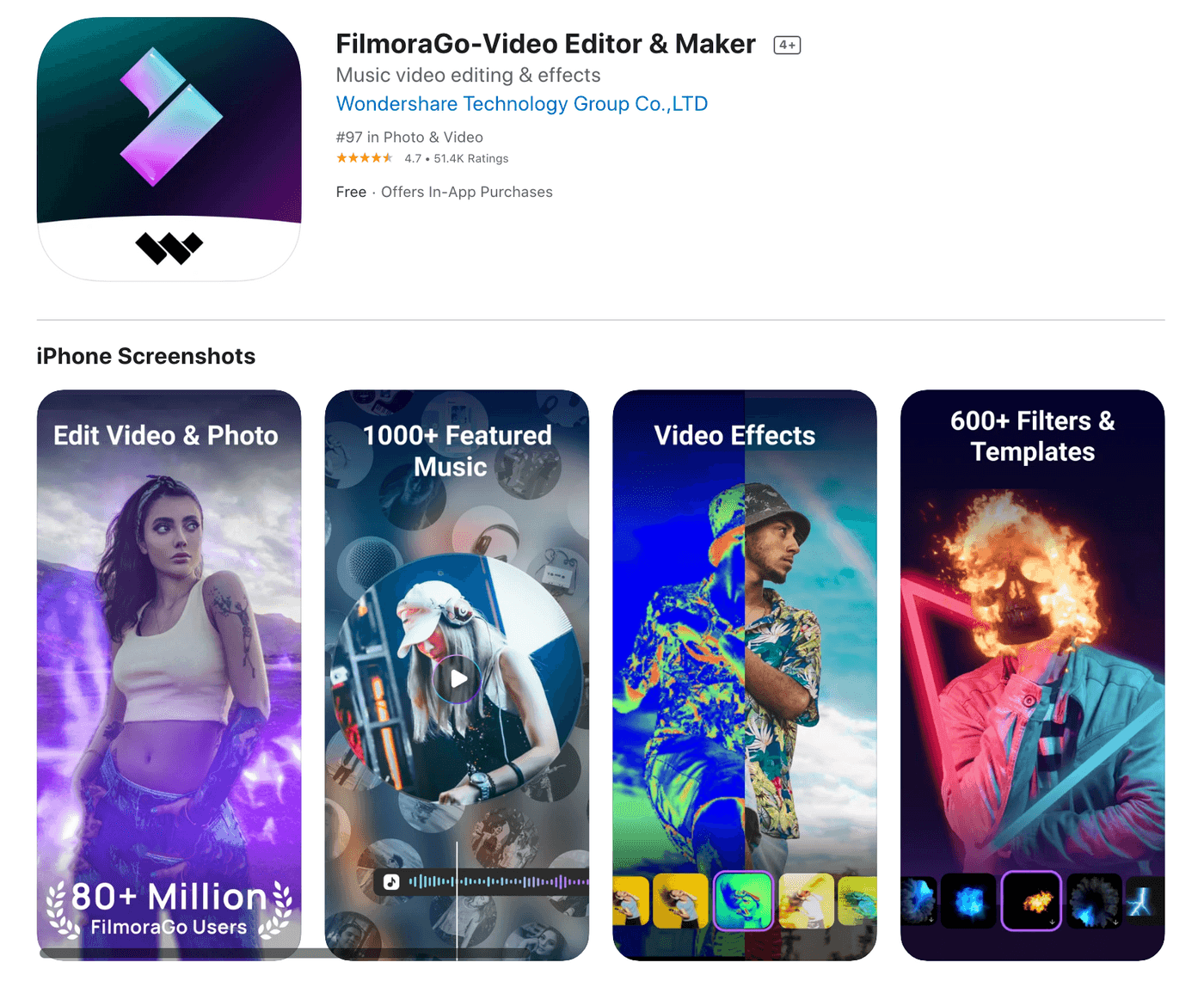
Filmr is a powerful and intuitive video editing app and one of the best editing apps for video available on both iOS and Android. If you’re just starting out with your YouTube channel or have already put out a few videos, this app will make the editing process a lot more convenient and fun.
The interface is simple and appeals to creators of all levels. From high-quality effects to detailed video and audio edits, Filmr lets you make the most of both worlds on-the-go. It has over 150+ filters and effects along with a music library that’s connected to iTunes and Amplitude. To add to that, you can access Filmr’s very own music library which is constantly updated with all the latest scores.
Features:
- 150+ filters and effects to edit professional-looking videos
- Access a 20 million+ royalty-free music library or add your own files
- Unique transitions that can be added between every video clip
- Share and export your videos directly to Youtube, Instagram, Facebook, Twitter, and any other social medium.
- Create GIFs, stop motions, slideshows and tutorials within the app.
- Simple drag-and-drop for transitions, split, cut, reverse, rotate, and flipping features for high-quality videos
- Alter between horizontal (16:9 and 4:5), vertical (4:3), stories (9:16), and square (1:1) formats with ease.
- Record voice-over directly on the app
Pros:
- You don't need to upgrade to remove the Filmr watermark; you simply need to watch an ad at the time of export.
- You can opt between Dark and Light Mode directly on your phone.
- Can create fun reaction videos with its video-in-video PRO feature.
- The variety of transitions really help pick a particular style for a YouTube series, for eg: the zoom transition for unboxing videos.
- Equally suitable for beginners and serious movie makers as it has basic features like merging two video clips together to advanced ones like adding voice overs within the app to create a scene-based short film.
- It has a vertical editing timeline that makes editing on mobile extremely convenient. You have everything on your screen, in your specific format which makes reiterations extremely low.
Cons:
- Shooting directly on Filmr is not a user-friendly experience, especially for YouTube projects. You can, however, capture your footage from your mobile camera and edit it.
- The effects are pretty limited in the free version.
- It doesn’t work as seamlessly on Android.
Price: Free version available. The paid subscription starts at $15/month.
Reviews: It has a rating of 3.6 on Playstore and 4.5 on Apple Store.
2. Splice
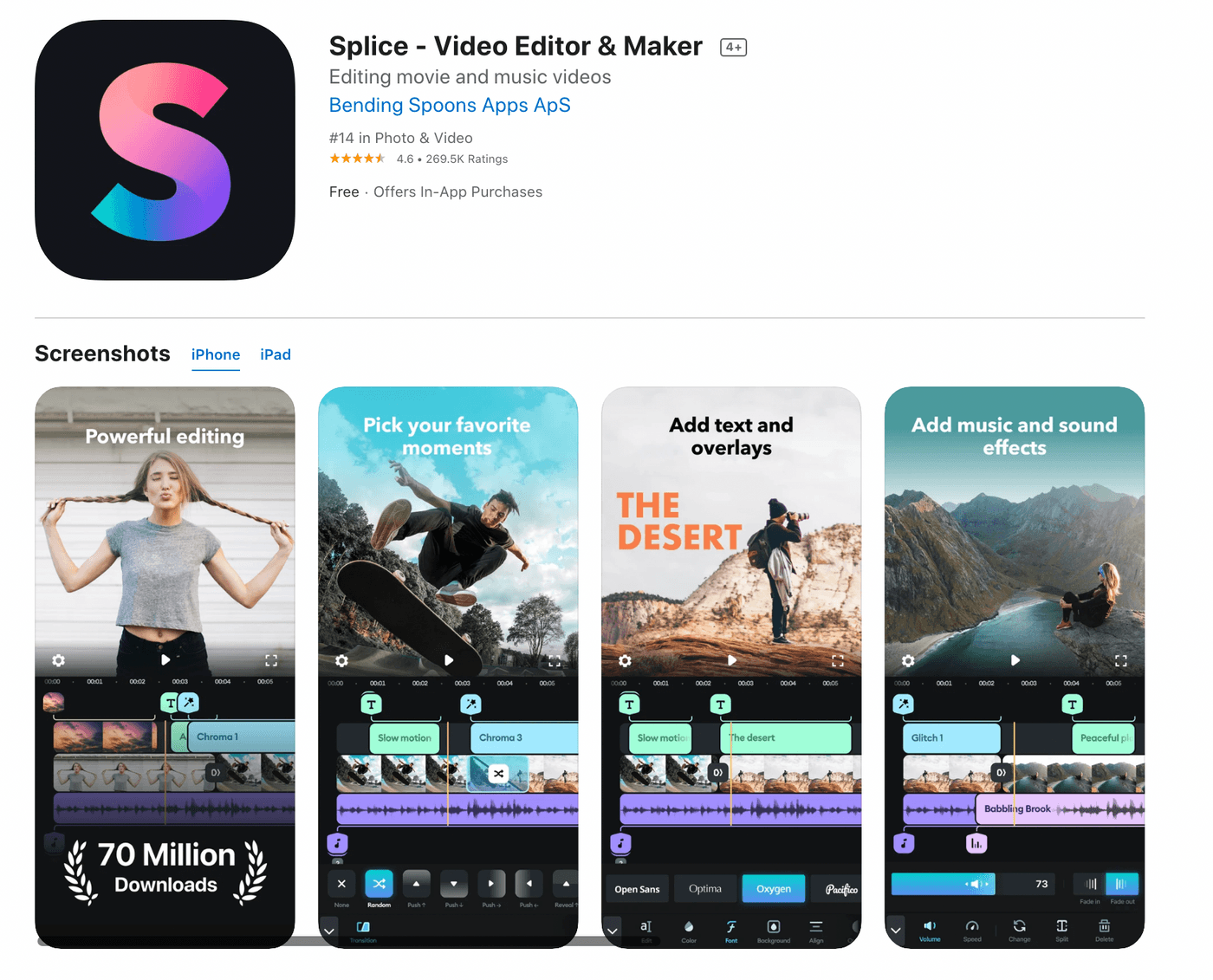
Splice is a powerful mobile video editing app for video that’s available on both iOS and Android devices. It is rated highly by influencers who use it to create daily Youtube content like morning cleansing routines, fitness series, etc. As far as video editing is concerned, it lets you create fully customized, professional-looking videos using features like trimming, slomo, overlay, and a lot more. You can also customize video speed from fast to slow and add trending music from a 400+ strong music library.
Features:
- Directly upload finished videos from the app.
- Trim, cut and merge your videos and photos with a simple drag and drop.
- Add music from 400+ songs from its library.
- Add titles and text overlays.
- Format your video with the correct YouTube aspect ratio in a click
- Create best-of montages, slideshows or give stop motion effects to your videos.
- Timelapse and hyper-lapse features.
Pros:
- It is extremely easy to use and just requires a couple of minutes to get used to.
- You can access Splice’s music library and also browse for songs directly on iTunes.
- Editing can be done on both photos and videos.
- The music collection on Splice is made of different genres like reggae, hip hop, dance & electronic, pop. It helps creators explore various songs clubbed under specific genres and tunes.
- You can apply effects to individual clips instead of applying one theme to the entire project. This gives one more flexibility and control over the video.
Cons:
- There are fewer transition and effect options which might hamper the variety of your YouTube videos
- Trimming and cutting is less precise than the other applications.
- There is a possibility of copyright issues even within the app audio, which might create issues after video upload.
- It does not have pro-level features like Chroma keying, Green Screen, etc..
Rating: Rated 4.4 on play store and 4.6 on apple store.
Pricing: You can either access the free version or purchase Splice premium for $9.99/month.
3. Vita
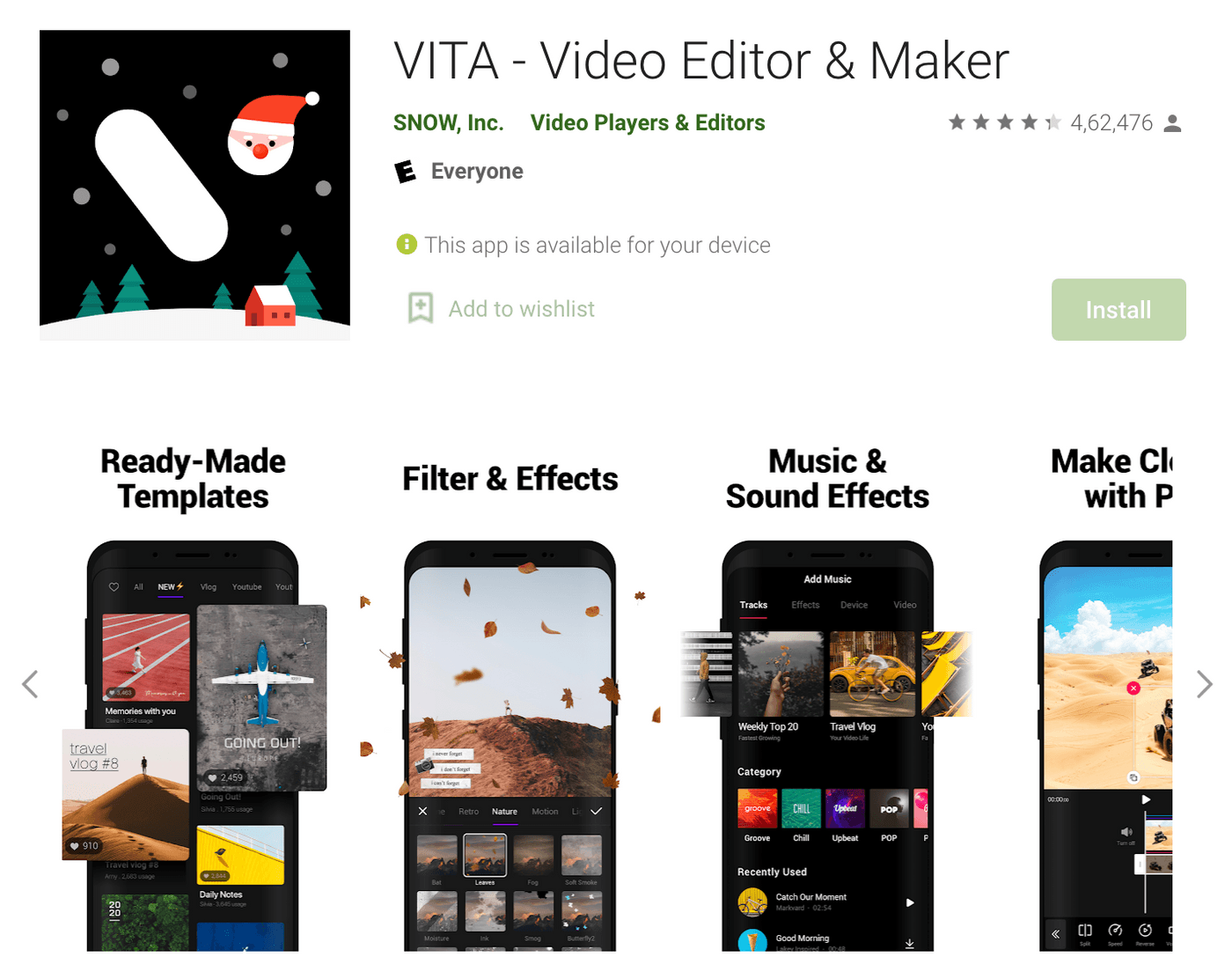
Vita is a fun, easy-to-use video editing app available on both iOS and Android. It is an underrated one but according to us one of the best editing apps for YouTube. Like Filmr, it lets you export videos without any watermark and is quite a hit amongst creators who’re just starting out. It has a lot of features, designs, and templates that can be accessed for free without having to upgrade to a pro plan. Apart from the basic editing features like trimming clips, adding music and transitions, what makes Vita one of the best video editing apps is that it allows you to create full-fledged vlogs using easy-to-edit templates.
Features:
- Wide range of filters such as Retro, Moods, Vlogs, Travel, Portrait
- Built-in templates for quick effects, styles, and backgrounds
- Speed up or slow down videos with ease
- Export videos in HD quality.
- Color grade videos, customize videos with premade fonts and animated texts.
- Collage and overlay videos with PIP to make clone videos.
- Opt for songs from a diverse music library.
Pros:
- Vita is perfect for beginners and intermediate-level content creators with its easy-to-use features and effects.
- One can use the premade fonts on the app and customize it via strokes, shadows and colors.
- The post-processing of the VITA App is great and of high quality.
- Developers keep the editing library up to date. Thus, it gives new and trendy effects all the time.
- No watermark removal charges
Cons:
- It can be glitchy at times, especially while exporting long files.
- You can have only 1 video layer at a time.
- The timeline of the app is quite basic.
- You cannot add a voiceover in this app- which is a huge con if you create VO based YouTube videos.
Reviews: Has a rating of 4.3 on the Play store and 4.8 on the App store.
Price: Completely Free
4. InShot
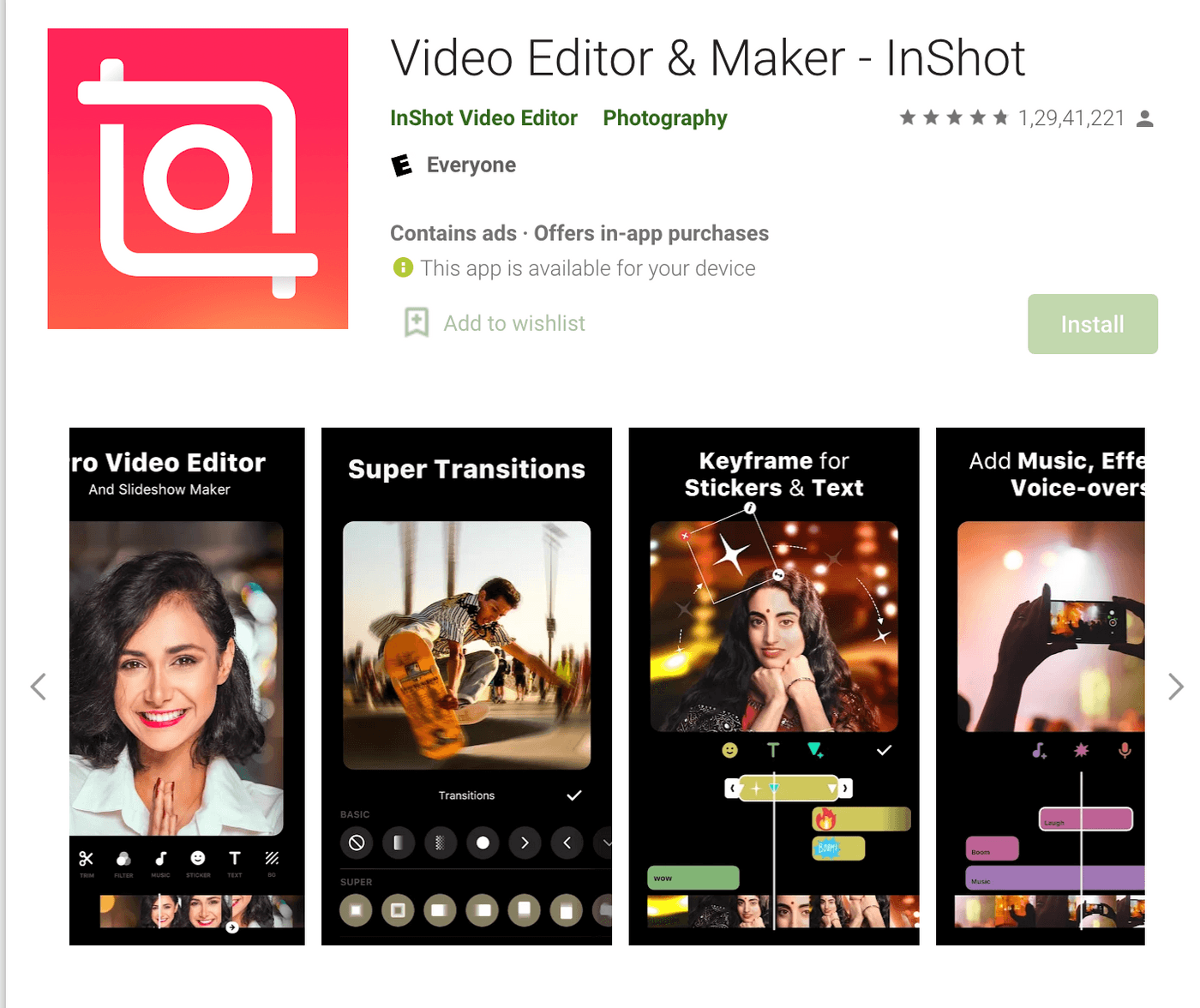
This powerful video editing app is available on both Android and iOS. Apart from being a pro video editor, it also allows you to edit pictures and create collages. Many creators use InShot to create fun social media content, but it’s also used by YouTube creators to create longer videos- thanks to its long-list of features. This editing app for video might feel like a lot for a first-time user and does take some time getting used to, but once done- it helps you create high quality videos with ease.
Features:
- Trim, cut, crop, multi-split, or merge videos with ease.
- Fit your video in any aspect ratio to suit your platform.
- Add music directly on InShot or add your own.
- Extract music from external videos.
- Access more than 60 transition effects like fade in/out, glitch, light, slice.
- Add animated emojis and stickers from a collection of more than 1000.
- Freeze special moments within a video.
- Speed variations range from 0.2 to 100x.
- High-quality resolution export, 1080p or 4k.
Pros:
- While the advanced features are available on PRO, the price is pocket-friendly
- Easy to understand even with its vast feature suite and choices
- One can also make a lyrical video with their MV status maker.
- All the tools can be accessed with ease above the editing timeline- although it does take some time getting used to
- You can choose from a wide range of filters which are constantly updated
- Can easily sync stickers and text within the video.
Cons:
- Compared to other paid video editing apps, it does not stack up in terms of effects, stickers and transitions.
- You cannot save your edited photos as drafts. You will have to finish your task in a single session. However, videos can be saved as drafts.
- It does not come with a guidance or a manual. You have to figure out the tools on your own.
- If you want to add photos to your video, you’ll not be able to beautify them with stickers.
- The ads are pretty inconvenient and impact the user experience.
Price: Its pro version comes in 3 variants: $3.99 per month; $14.99 per year, including a three-day trial; or a one-time charge of $34.99 for a lifetime.
Reviews: It has a rating of 4.6 on playstore and 4.7 on the App store.
5. FilmoraGo
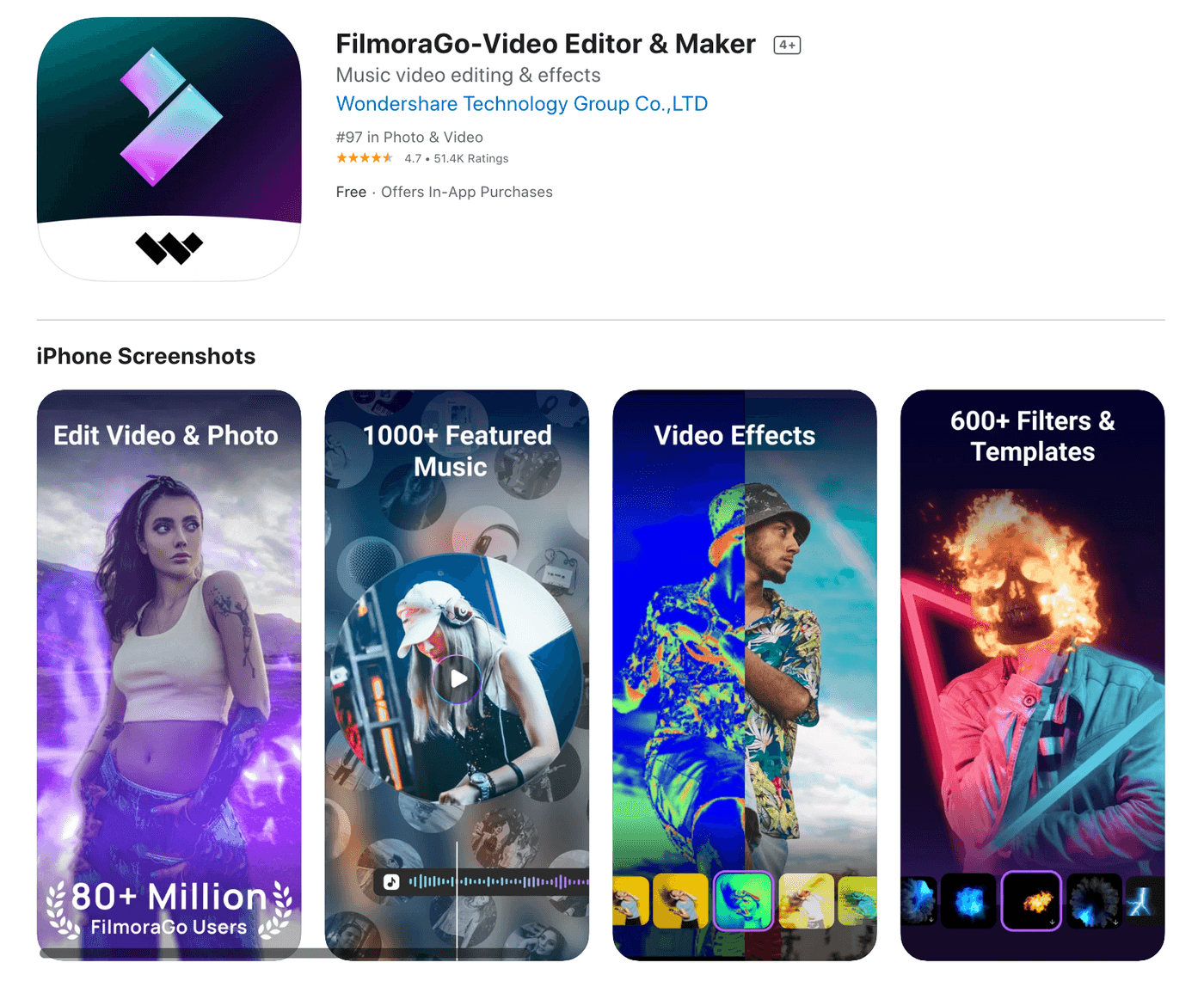
FilmoraGo is one of the most preferred video editing apps for YouTube. It is easy to use and has all the facets of a globally standardized professional app. You can create music videos, make your own movies, and share videos with your friends with themed filters, effects and presets at your fingertips. It works best with Android; however, you can also use it on your iPhone. Many creators use it to enhance their Vlogs through a variety of eye-catchy backgrounds that can be inserted in a matter of minutes.
Features:
- It contains over 1000 music, 500 stickers, filters, text and audio options
- Add beautiful backgrounds to your videos.
- Record voice overs directly on the app.
- Add transitions and video effects between your clips
- Intuitive and easy-to-use cut tool to trim and splice your videos like a pro.
- Adjust the sound and speed of your videos.
- Directly share your videos to YouTube or any social app in HD.
- Utilize up to 100 layers of media to create complex stories with ease.
- Create various text styles and fonts along with artistic subtitles.
- Adjust videos' brightness, contrast, vignetting, saturation, and clarity.
Pros:
- You can create your customized watermark in the PRO version.
- You can also edit the audio before adding it to the video which makes it a joint package.
- It offers professional audio features like noise reduction and extraction.
- You can add multiple videos in a single frame.
- The blending option is also free.
- It also has a very smooth video merger and joiner features.
Cons:
- Exporting videos of large size consumes a lot of time, and might cause errors. This tends to be a problem if you’re used to creating long-form video content.
- Very few tutorials are available on using presets and templates which makes it difficult for those who've just started out.
- No multi-track editing is possible in the app.
- Its free version has a watermark which takes up a large space.
Price: Premium version costs $7.99 a month.
Reviews: It has a rating of 4.5 on Play store and 4.7 on App store.
6. Vlogit
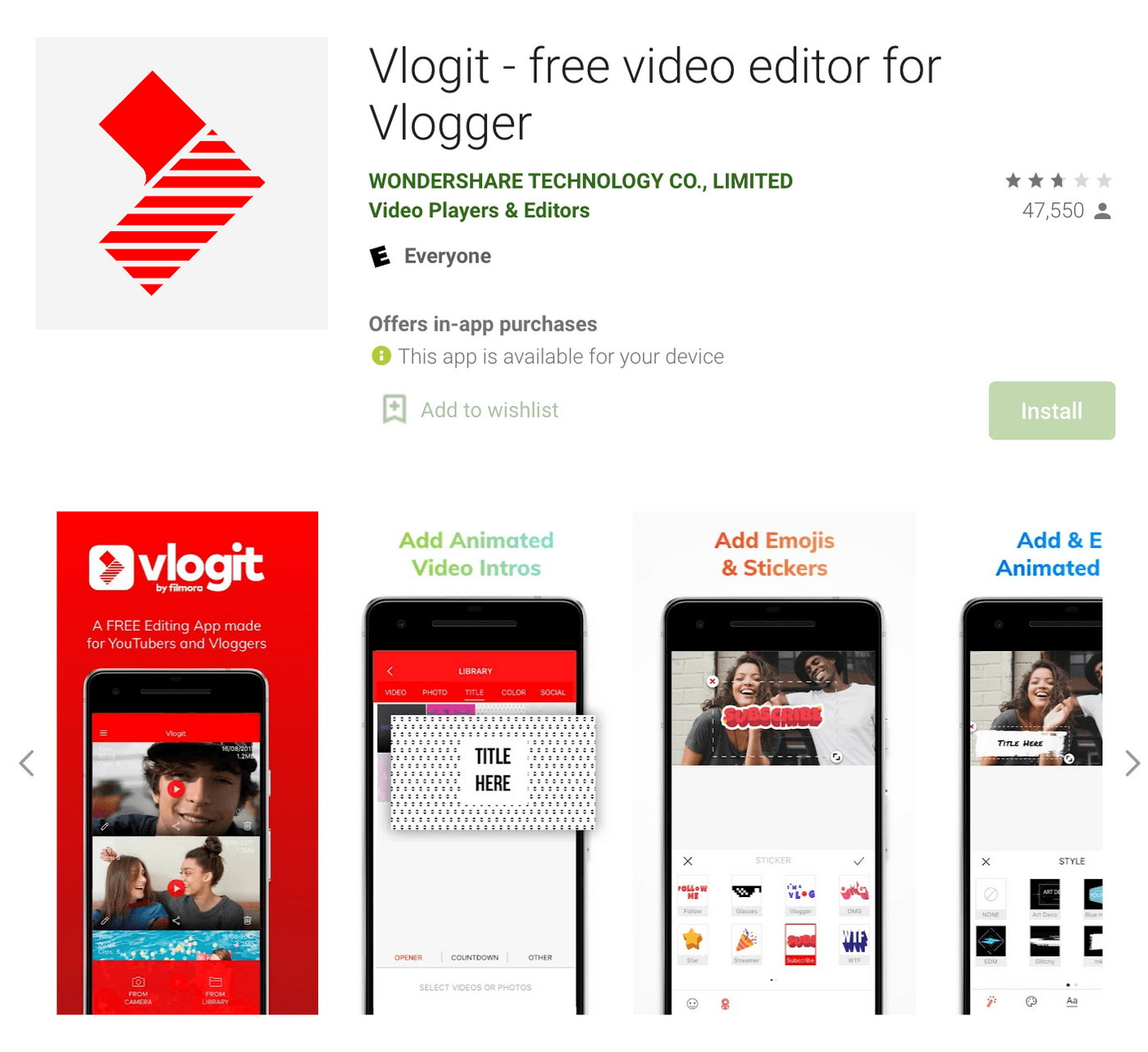
Vlogit is one of the earliest video editing apps that was specifically launched for YouTube, but is only available on Android. It can be downloaded for free and lets you edit amazing videos without leaving a watermark. The video editing is powerful and has all the strong features of a desktop-based software. You can create customizable animated intros to create a full video ensemble in just a few minutes while exporting in 1080P with no quality loss.
Features:
- Trim clips easily and watch an instant video preview.
- Directly post to YouTube and any other social media.
- Create customizable, super cool YouTube thumbnails.
- Create your own sound mix from Vlogit’s built-in music library and your files.
- Use in-built sound effects for an added bonus.
- Go deeper into text editing in terms of color, size and animation
- Create slow or fast motion videos with the speed control option
- Create time-lapse clips
- Preview your filters in real-time.
- Offers support in English, German, Italian, Turkish, Japanese, Korean, Russian, Indonesian, Portuguese, Spanish, French, Dutch, Romanian, Arabic, and Chinese
Pros:
- The text effects are highly dynamic. If you’re looking to create sophisticated videos with a high focus on textual elements, Vlogit is a great choice.
- You can create a custom YouTube thumbnail directly on the app- saving time spent in using another app to create one.
- It does not have a watermark, even in its free version.
Cons:
- Making a complex high profile video might not be possible with this app as the editing tools are pretty basics
- Some of the users have experienced app crashes while trying to customise audio or video volume
- Users have reported app-crashing and loss of files.
- There might be audio lags after exporting a video.
- Most of the apps now let users export in 4K, but Vlogit is still limited to 1080P.
- The go-to Vlogit users have found the app to be extremely unsatisfactory after the latest update.
Reviews: It has a rating of 2.7 on the Playstore.
Price: Free version available, paid services are available for Rs 70-90 Rs per item.
7. VideoShow
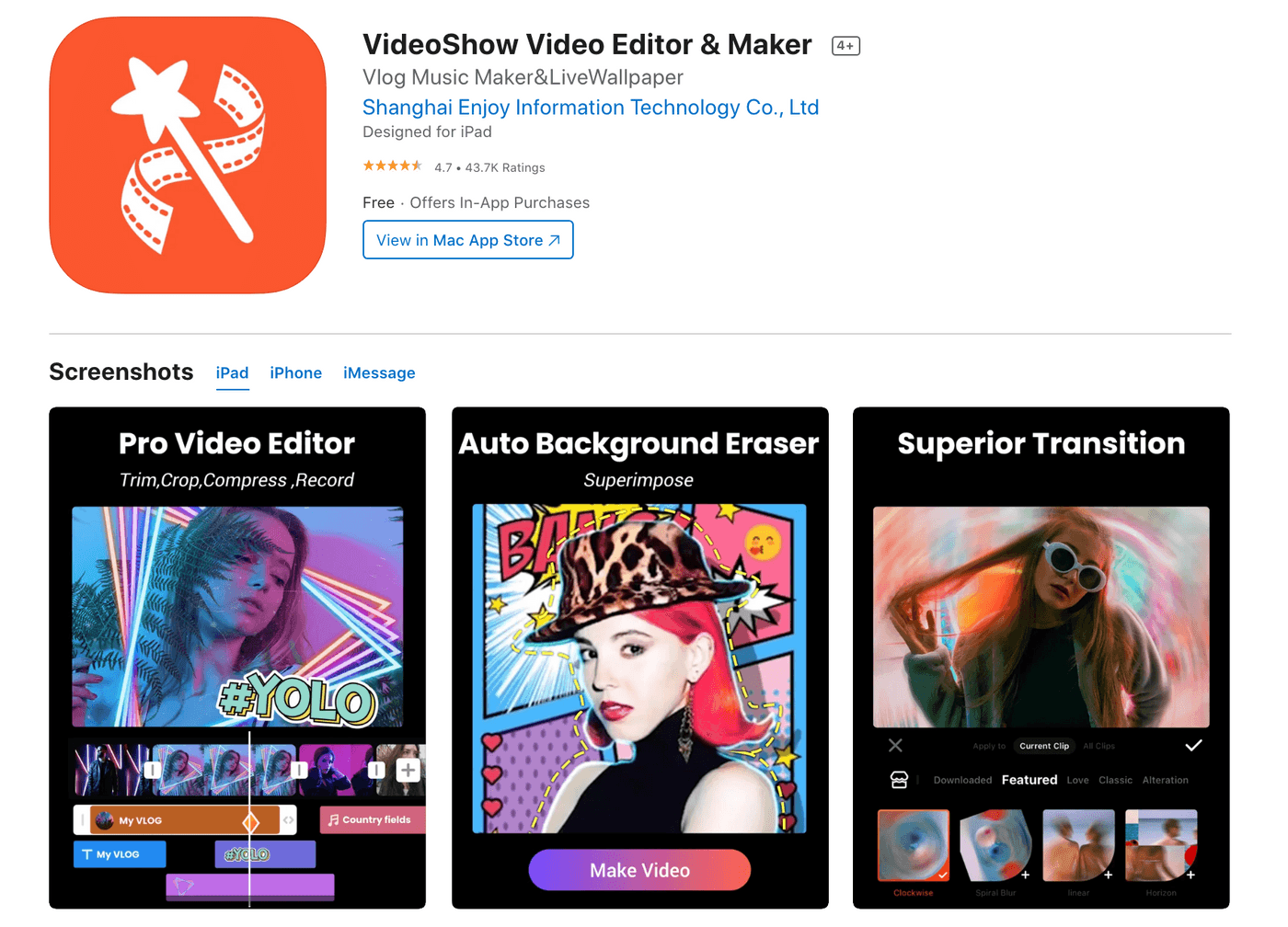
Video Show, again, is one of the best editing apps for YouTube that lets you create fun videos by adding music, animations, stickers, cartoon filters and exciting sound effects. It works well with both iOS and Android devices. You can create interesting vlogs with scroll texts, FX, effects, and trendy transitions. This editing app for videos also has a live dubbing feature which helps add personalisation. Most creators use it to make daily content that doesn’t require a lot of intensive editing.
Features:
- An interesting feature about the app is that you can extract clear audio from any video or convert video into music. This helps you play around with viral music for your youtube videos.
- It has numerous ready-made templates that will give your videos a fresh look.
- You can export your videos in 4k format and even save them in HD format without any loss of quality.
- It is so easy to use that even as a beginner, you'll encounter no problems while experimenting with the app.
- An exhaustive list of fully licensed music
- You can also add voice overs to the videos. Another interesting part is that you can also change your voice into robots, monsters etc., perfect for funky videos you intend to create.
- It is possible to splice, merge to convert videos into MP3 format, or even create collage or loop videos.
- Use fast/slow motion to modify your videos.
- You can also doodle on the videos or draw by hand.
- A collection of stickers, gifs, images, memes, fonts and sound effects to create quality images
- You can also compress your videos to send them across.
Pros:
- A good trade-off between ease and functionality at a fair price
- The novel audio extraction feature helps you upload popular music in no time.
- Extremely friendly user interface.
- Voice effect and advanced video adjustment tools are available in the pro version
Cons:
- For making serious or educational videos, it might not be a good option.
- Highly limited editing tools in the free version
- Many users have complained of file loss, device warming and performance reports.
- You will be bombarded with ads which are distracting at times.
Reviews: 100M + downloads with a rating of 4.5 on playstore and 4.7 on App store.
Price: The app is free for use, but you can get access to many upgraded templates, music, transitions and designs at $0.99 – $179.99 per item.
8. PowerDirector
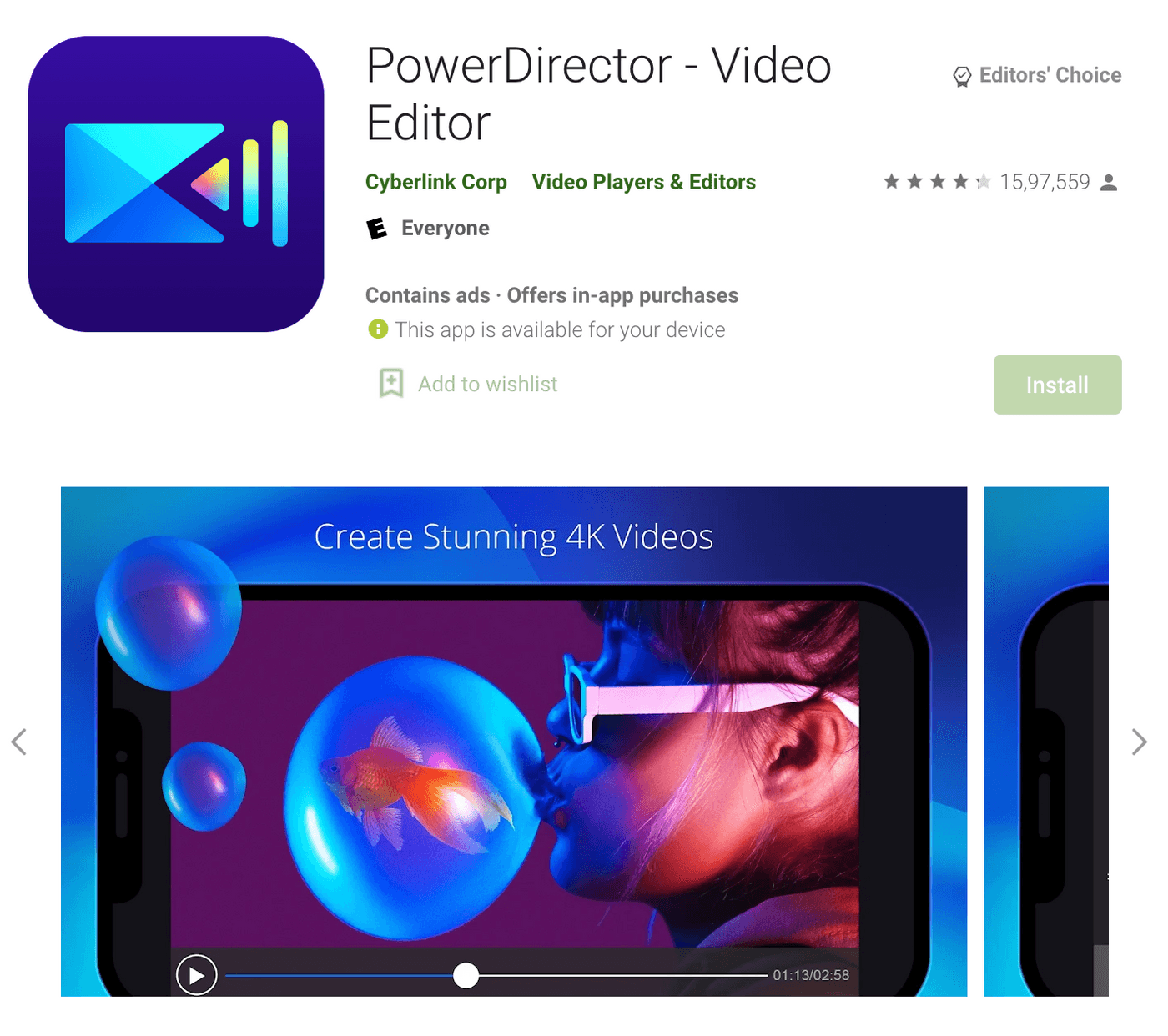
This free multimedia app developed by Cyberlink gives users the liberty to use professional video editing tools, especially catered towards YouTubers. With its easy to use interface, multi-track timeline, and a host of professional features, it really is one of the best editing apps for YouTube. It works on both iOs and Android and has an in-built stock library to add photos, music and effects to your videos apart from editing self-shot videos. You can also fix shaky cam footage with its video stabiliser feature that is a great asset for recorded videos.
Features:
- Supports all the standard and latest media formats on video, image and audio
- Insert a blue or green screen in the background and add special effects using the chroma key.
- Put in your personal voice overs or audio soundtracks.
- Edit and export in 4K.
- Export edited videos directly to any social medium.
- Trim, splice and rotate your videos with ease.
- Create video and picture collages with PiP overlays.
- Hundreds of free templates, video effects, filters, background music, and sounds.
- Control brightness, saturation, and colors with accuracy.
- Adjust the speed by fast-forwarding or slowing down videos.
Pros:
- Almost everything you need is on the same screen, and easily accessible.
- All pictures and videos can be combined in one clip with the multi-timeline.
- Its multi-cam module allows you to import footage from multiple sources, sync and switch between angles easily.
Cons:
- The best features can be accessed only in the PRO version. This is a con if you’re just starting out and want to explore the app a bit more.
- Exporting long videos that are longer than 10 minutes takes time.
- It can be a bit buggy and can crash if files are of longer duration or higher quality.
- When audio/music is placed on video, it does not sync seamlessly with the video. You have to make extra effort.
Review: It is rated 4.4 on Playstore and 4.6 on App Store.
Price: Can be downloaded for Free. If you want to step up, you can upgrade with a Monthly Subscription Fee of $5.99. You also get access to other in-app features at different rates.
9. LumaFusion
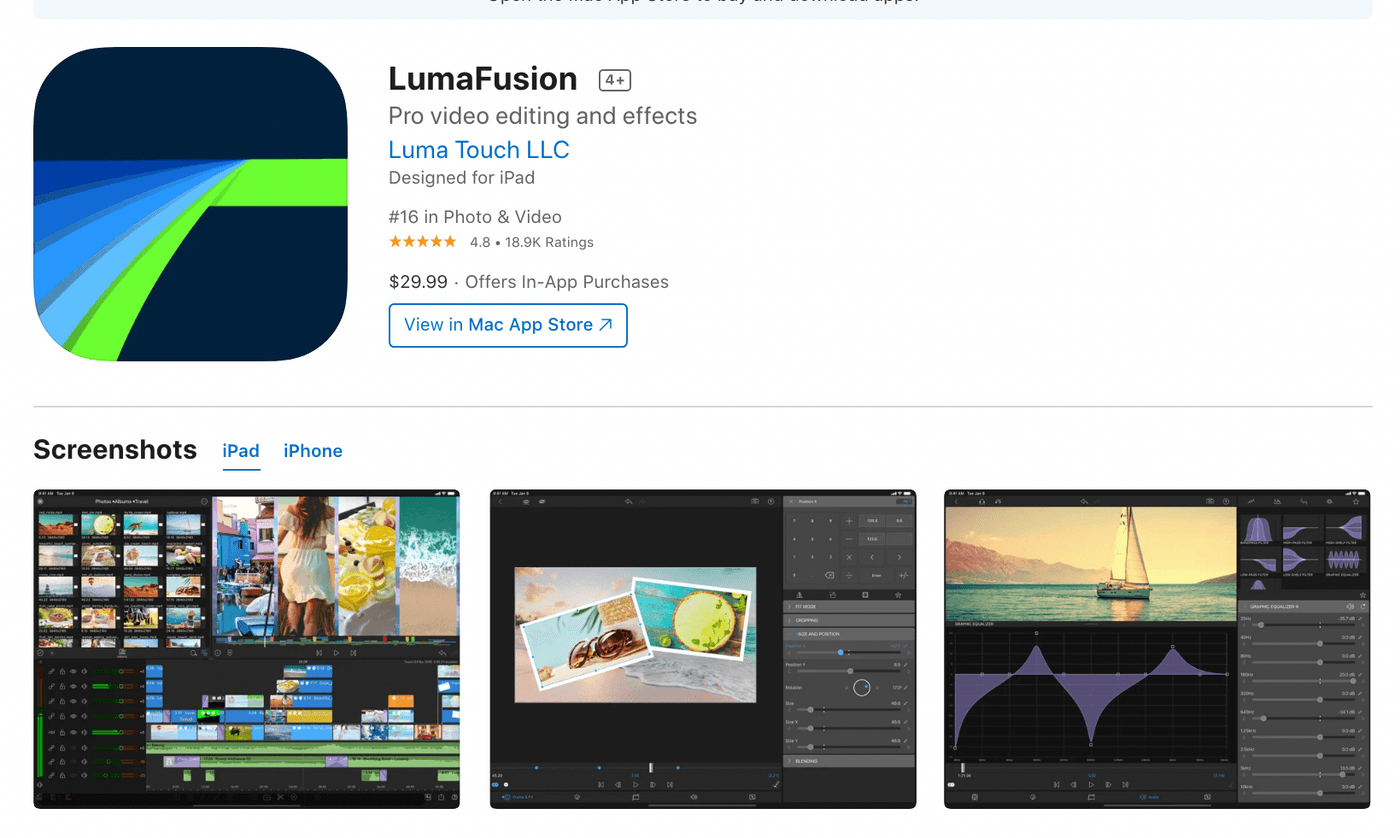
This is perhaps one of the best editing apps for Youtube but is only available on iOS, making a great alternative to android-based Vlogit. It is not only used by Youtube professionals but also by citizen journalists and professional video editors due to its suite of features. The editing level on LumaFusion is more professional and detailed which leads to creation of high-quality cinematic videos. If you want to use the latest technology for creating professional YouTube videos on your iPhones or IPad, LumaFusion is the perfect choice.
Features:
- Choose from multiple layer effects; green screen, luma, and chroma keys blur distort, styles and colour.
- Select from available Adjust font, colour, face, border and shadow or import custom fonts.
- Work with your videos in frame rates from 18fps to 240fps.
- Export videos at different frame rates (18, 23.976, 24, 25, 29.97, 30, 48, 50, 59.94, 60, 120 and 240)
- Access 6 video/audio tracks along with 6 additional audio tracks.
- Edit on an enhanced magnetic timeline with insert/overwrite and link/unlink clips.
- Add markers and colour tags with notes to your timeline.
- Cut, copy, paste in your timeline in between projects with ease.
- Create endless projects in a variety of aspect ratios (including landscape, portrait, square, widescreen film)
Pros:
- It offers unparalleled editing options for advanced video editors with a relatively straightforward interface.
- You can add high-level detail to your video using colour and keyframing
- There are a wide range of tools and effects that can be used on individual clips.
- It has a full spectrum of colour controls to create cinematic YouTube videos.
- You can export your videos directly to YouTube or Vimeo.
- It also lets you fine tune audio perfectly with the Graphic EQ feature.
- The support team is very helpful.
Cons:
- Some users have experienced long rendering time and frequent crashes.
- It is specifically made for advanced editors and is not for someone who doesn’t have an advanced video editing knowledge.
- There's no iCloud sync between devices.
- This app is prone to crashes.
Reviews: It has a rating of 4.6 on the App store.
Price: Luma Fusion is not free and can be bought for $29.99 on the App Store.
10. KineMaster
Kinemaster is one of the most popular editing apps for YouTube because it let’s you create high-quality videos and works well on both iPhone and Android devices. Many video creators use it as a full-featured video editor to create stunning YouTube videos. It also has 2,500 downloadable transitions, effects, stickers and animations in the Kinemaster Asset store. This editing app for videos also has a couple of interesting blending modes for an advanced-level cinematic output. Apart from major video features, it also has EQ presets, ducking and more for an immersive audio experience.
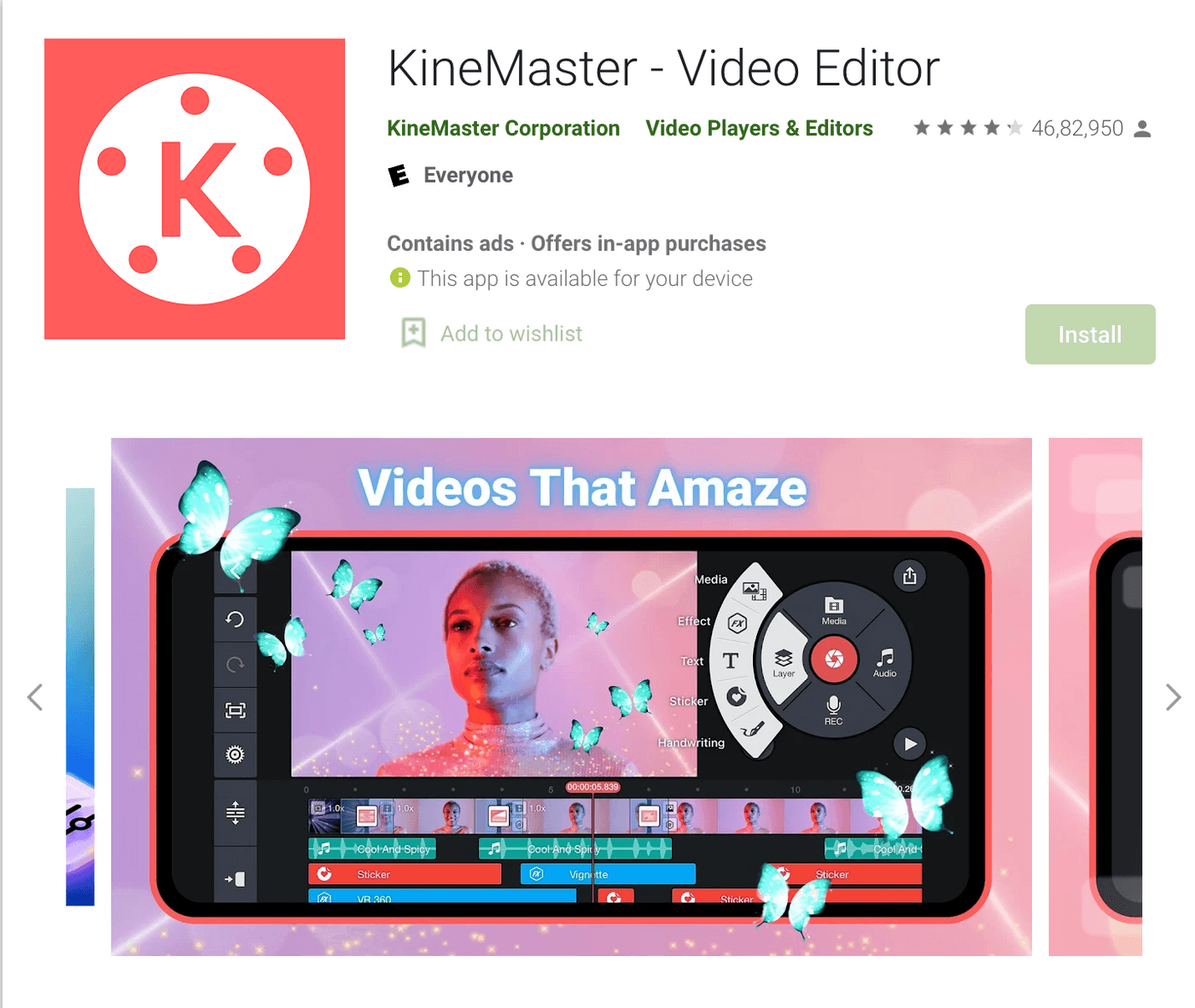
Features:
- 2500+ downloadable transitions, effects, videos and images that you can directly access to create videos.
- Unique transitions for reversing, speeding up or adding slow motion.
- Colour filters, adjustments, corrections and different blending modes.
- Presets like EQ, ducking and volume envelope for high-level audio.
- Keyframe animation tool helps you add motion to layers of the video.
- Directly share on Youtube, Facebook, Instagram or other social media sites.
- Save videos in 4K, 2160p and at 30fps.
- Easy-to-use tools for cutting, chopping and slicing your videos
- Tools to add voice overs, sound effects and voice changers
Pros:
- It is one of the best free editing apps with all the premium features to make world-class videos like Chroma Key, Blending Modes, Transitions, etc.
- It offers real-time recording features of audio and videos.
- The advanced features let you create multi layered videos.
- You can write also or draw directly on the video.
Cons:
- The app always leaves a watermark.
- Many users complain about sudden crashes, and random errors.
- Its colour correction tools are pretty basic.
- Once you have selected your video size, you can’t switch over to another file format or size.
Price: It is free to use. You can, however, upgrade it to a premium version at $4.99/month or $39.99/year.
Reviews: It has a high rating of 4.3 on playstore and 4.7 on the App store.
Wrapping up
Before you really choose an editing app for videos, make a checklist of what you’re looking for and match it with the app’s features. Opting for a free app is always best if you are a beginner. You can always update to a paid version as you get better accustomed to editing, just note that paid versions of the apps will almost always give you access to better features. If you want to learn how to edit videos on your iPhone, you can check out this blog and if you’re an Android user, you can check out this blog.
And if you prefer learning via videos, you should definitely check out our YouTube channel where we share daily video creation tips and tricks, the latest video trends and ideas and help you make more money as a video creator.
This post was written by Zoya and edited by Adete from Team InVideo

