With Christmas just around the corner, it’s a good time to create fun videos for your audience to enjoy during the holiday season. In addition to helping you build a stronger connection with your audience, these videos also help boost engagement on your channel.
Whether you want to hop on the Vlogmas train, or just give your viewers actionable info to get through the season, the possibilities are endless. But sometimes coming up with Christmas YouTube video ideas can get a tad bit difficult. That is why, in this article, we’ll share with you 8 Christmas video ideas to help you make super fun Christmas videos for your YouTube channel.
And if you stick around till the end of this post, we also have a bonus section to show you how you can bring these ideas to life with the help of InVideo’s online editor.
Here is a list of the ideas we’ll be sharing:
- Christmas Listicle Videos
- Christmas Music Videos
- Christmas Hack Videos
- DIY Christmas Decoration Videos
- Christmas Makeup Videos
- Christmas Fun Facts Videos
- Christmas Family Vlogs
- Christmas Recipe Videos
- Bonus
Let’s get to it!
Christmas Youtube Video Idea #1: Create Fun Listicle Videos
One of the easiest Christmas Youtube video ideas is to create listicles that will help keep your viewers engaged for longer periods and provide valuable information without overwhelming them. .
The best part is that listicles work for almost any niche. To make one, first think of the different topics that will appeal to your audience for Christmas and then turn them into bite sized lists for easier consumption.
Since choosing gifts is difficult, YouTuber Emily Norris has created a list of 20 gifts that children will love. It received a lot of attention as Emily listed gifts that are a hit with children and also add to their growth in the long term.
To create a listicle video like Emily, you’ll need to research what your viewers are looking for this Christmas. For example, if you’re a YT creator in the lifestyle you could list 5 activities that your friends and family enjoy every year.
Then, use an InVideo template like this one and customize it to create a listicle video that’ll deliver value to viewers.
Christmas YouTube Video Idea #2: Make Nostalgic Music Videos
Uplifting and cheerful music has always been an essential part of Christmas celebrations. Moreover, Google Trend reports for the last 5 years show a spike in the search term “Christmas music” around the holiday season.
So, creating lyrical videos or a jukebox of popular Christmas songs is a great way to get more eyeballs on your content and boost your follower count. In this example, the YouTube channel, Christmas Songs and Carols has posted a lyrical video of a Christmas carol which has clocked over a million views.
This is because the simple visuals and the rendition of a popular carol gets viewers in the Christmas spirit and leaves them nostalgic. You can either create a lyrical video of a carol or put together a list of poular Christmas songs using this InVideo template All you have to do is add lyrics and media, and upload your recording or the song to create a lyrical video that will amass views.
Christmas Youtube Video Idea #3: Create Hack Videos To Lessen The Chaos Around Christmas Preparations
Although hack videos tend to get a lot of flack, they are actually a great idea around Christmas because people are on the lookout for genuine tips and tricks to reduce holiday efforts. In this video, Sarah Betts creates a list of life hacks to make your Christmas prep easier.
The video is festive with all the Christmas colours and decor and combined with the actionable tips, it makes for a great watch. What you need to keep in mind while making hacks is that the more it draws from your personal experience, the more valuable it can be for your audience.
You can create hack videos around decoration, gifting, shopping, cooking, etc. to help your viewers save time and money. Or you could combine several different genres to create a hack video that covers it all like Sarah did.
This template on InVideo can be beautifully customized to make your own hack video.
Christmas Youtube Video Idea #4: Make Decor Videos To Inspire Your Viewers
DIY Christmas decor videos are super popular around this time since people are looking for ways to decorate their homes and offices. And Hermione Chantal hits the nail on the head with her cute and festive video that helps her audience make christmas decorations on a budget.
To create your own Christmas decoration video, look around items around the house that you can use and take ideas from your family members on how they decorate their house for Christmas. Put your ideas together into an explainer video using this template from InVideo.
Christmas Youtube Video Idea #5: Put Up A Trendy Fashion Video
Choosing a stunning outfit for Christmas is never easy and people want to go all out to look their best during the holiday season. So, if you’ve a fashion or lifestyle channel, give your audience some Christmas fashion inspiration with lookbooks, simple styling tips, and must haves to style the perfect look.
In this video, fashion designer, Daniel Simmons styles 3 classy looks for Christmas with men’s everyday wear. The ease of styling these looks and the accompanying music add a fresh look and make these styles worth trying.
You can also create a Christmas lookbook like Daniel Simmons did by shooting a video explaining the various accessories that go into creating a cool Chrismtas look and adding photos of your looks as slideshows.
And if you want to go in-depth about outfits, accessories, and styling looks, create a “#withme” video where you show your audience how you put together outfits, here’s a Christmas outfit template you can use to create a trending video.
Christmas Youtube Video Idea #6: List Fun Facts About The Festival
Christmas fun facts videos are great for educating kids about the festival and they’re also a great way to reach out to newer people, especially if you’re an educational channel. Here’s an animated video from Ingla-Terra that lists fun and unknown Christmas facts for kids.
This video has garnered a lot of views and likes as fun facts spark discussions and give viewers the satisfaction of learning something new.
You can also create a facts video like Ingla-Terra or stick to explaining the story behind each fact using InVideo’s Christmas facts template. Simply replace the text, images, and music in the template to customize it and create a viral fun facts video.
Christmas Youtube Video Idea #7: Make Christmas Vlogs
Ingrid Nilsen started the concept of Vlogmas in 2011 as a challenge to come up with creative content every day in the month of December until the day before Christmas.
Soon, other creators started setting the same challenge for themselves and Vlogmas gained popularity.
Although it’s difficult to come up with ideas for a video and shoot one everyday, you can post the occasional vlog and still stand a chance to connect with your followers.
The best part is that it doesn’t have to be lengthy to be a hit with your viewers. Will Smith’s 5-min Vlog went viral with 6M+ views and was lauded by fans for being entertaining. Here’s the video
The key to creating a viral vlogmas video is creating content that your audience relates to. For instance, if you’re an artist running an online business, you can create vlogs of making Christmas-themed cards, stickers, etc. as viewers find them satisfying and interesting.
Christmas Youtube Video Idea #8: Upload Christmas Recipe Videos And Cooking Tips
Christmas is the time people like to take a break from work and strict diets to indulge in holiday food, making it the perfect time to share recipe and meal preparation videos. For instance, this recipe video from Cooking Co. has more than 2M views as it outlines quick and tasty recipes even amateurs can whip up easily.
But even if you don’t run a food or recipe-based channel, you can always share your family recipes with your viewers to make them feel like they’re a part of your Christmas celebrations. You can take inspiration from other creators in your space and note your audience’s interest and level of expertise before creating a recipe video.
To make a tasty cooking video for your channel, you can tweak this Christmas recipe video template and make it your own.
Bonus: How To Create Thumb-Stopping Christmas YouTube Videos Using InVideo?
Step 1: Log in or Sign up to your InVideo account and search for Christmas video templates in the search bar. Pick one you want to use, choose 16:9 as the aspect ratio and select Use this template button to start editing.

Step 2: Once the editor is open, choose Uploads from the menu on the left corner of your screen. Click the Uploads media button to import your clips and images on the editor. Alternatively, you can also choose media from InVideo’s stock library.

Step 3: Now, drag and drop the image you want to place on the template onto the workspace and click Replace to add it.

If you’re adding a video clip, a trim window will appear and you can edit the length and volume of your clip. Once you’re done with the trimming, hit the Done button to add it to the video. Repeat this step for all the scenes to add more videos to your workspace.

Check out this guide by InVideo to get an in-depth understanding of video cuts to give your YouTube videos a more cinematic look.
Step 4: Next, let’s add text and logos to your videos! To add text, double click the text on the template and replace it with your own content.

To add a cool brand logo to your videos, double click the Upload logo icon on the screen or click Logo. A window will open for you to choose your logo file and import it to the editor. Select the file and click Open.
Your logo will automatically be added to all the video scenes. If it’s still not added, then simply click on the imported file and it will get added to your video.

Step 5: It’s time to add the audio now! Choose Music from the menu of the left corner of your screen. Since we’re making Christmas videos, type “Christmas” in the search bar. You’ll see a bunch of Christmas audio clips appear on your screen. Choose the one you like and click the 3 dots. Choose the Replace music option to add it to the template.

Step 6: To make your videos even more eye-catching, you can change the color theme of the template according to what you prefer. Choose Colors from the left menu of the editor panel and click on the one you like. The color will be changed in all the scenes according to the theme of your video!

Step 7: Now let’s add a CTA. Click the Stickers button from the left menu of the screen. Choose the subscribe or share sticker and click on it to add it to the workspace. Drag the sticker and leave it where you want to place it. And voila! Your sticker is added to your video!
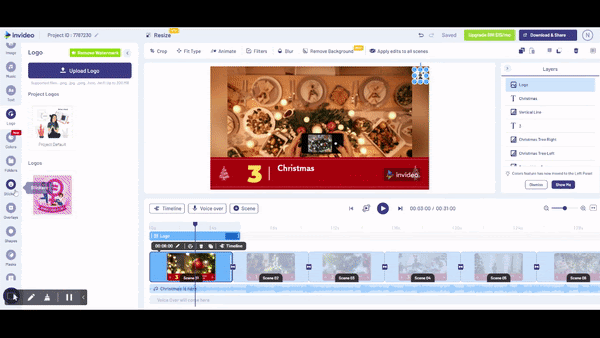
Step 8: Now once you’re satisfied with the outcome, it’s time to download the video and share it with your viewers! Click the Download and share button on the right corner of the editor. Choose the resolution for your video. and click Export.

Once the video is ready, choose the YouTube icon on the social sharing menu and share it directly on your channel!

Summing Up
Creating videos around Christmas is a great way to build an emotional connection with your audience as well as increase engagement for your channel. With this list of Christmas YouTube video ideas, you’re one step closer to making amazing Christmas videos. If you’re ready to get started, sign up for a free account on InVideo and make use of the variety of Christmas templates that will allow you to create stunning videos in minutes!
And if you prefer learning via videos, you should definitely check out our YouTube channel where we share daily video creation tips and tricks, the latest video trends and ideas and help you make more money as a video creator.
This post was written by Mrignayni and edited by Adete from Team InVideo

