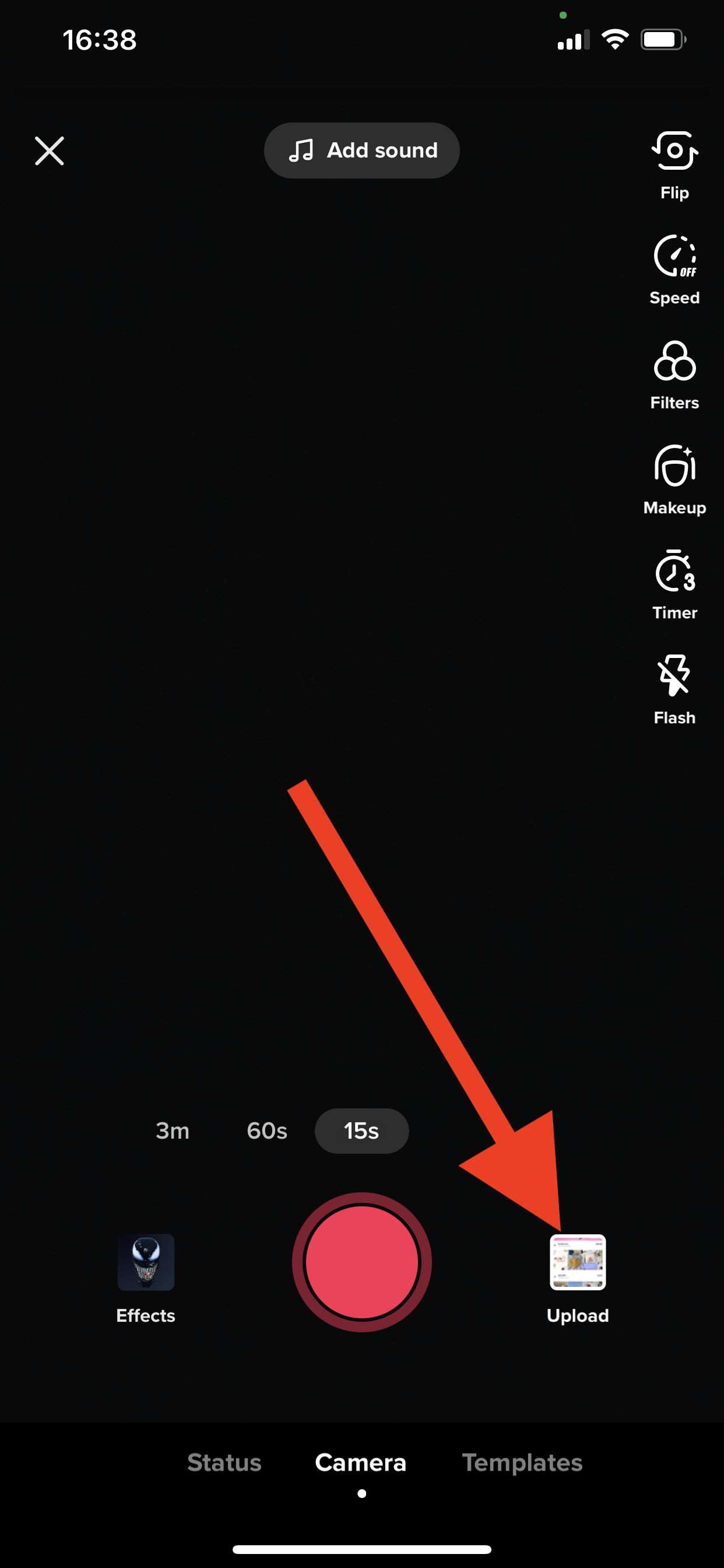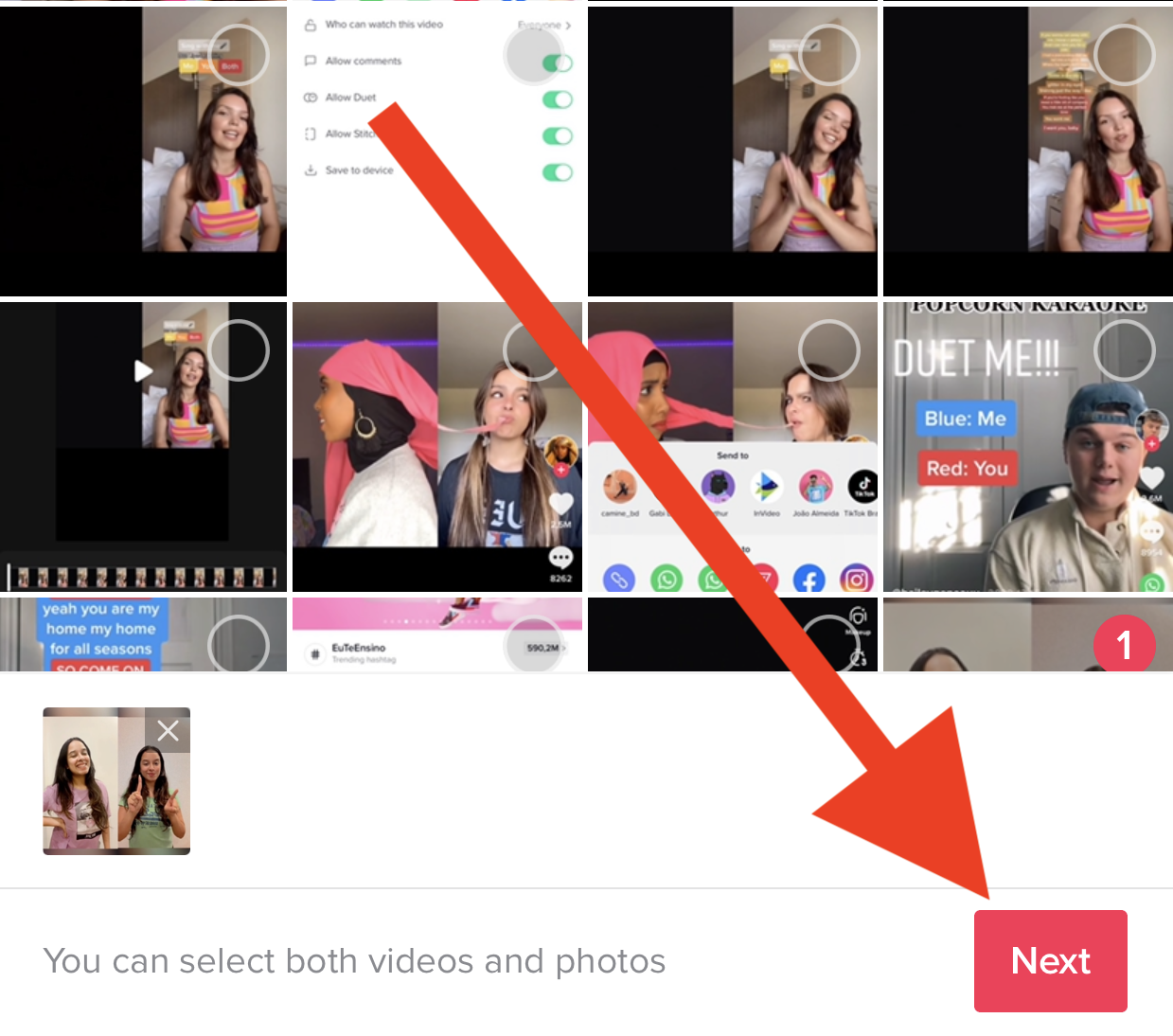Want to go viral on TikTok? One feature that can help you get more eyes to your videos and a position on the “For You” page for more reach is TikTok Duets.
The duet feature allows you to make a TikTok video alongside another video - from your favorite artist, creator, or brand, so you can cash in on their reach and gain more visibility. So, if you want to know how to create duets on TikTok, this guide is for you.
We’ll talk about how to do a duet on Tiktok and piggyback on trends with some stellar duet ideas for you to kickstart your viral streak. Here’s what we’ll be covering:
1. What’s a duet on TikTok?
2. How to do a duet on TikTok?
3. 7 best TikTok duet ideas
Let’s dive right in!

1. What’s a duet on TikTok?
Duet is a TikTok feature that lets you create a TikTok video alongside another creator’s original video. You can replicate them with your spin-off, create a reaction video or parody video. The original video comes on the right side of the screen, while yours will come on the left, and both the videos play simultaneously.

Note: The video you’re trying to create a Duet with must have their Duet option enabled.
If you want users to create a duet video with you, enable the option by following these simple steps:
Step 1: Open your profile on the TikTok app.
Step 2: Tap the three-line button on the top right corner of your screen.
Step 3: Click on Privacy.
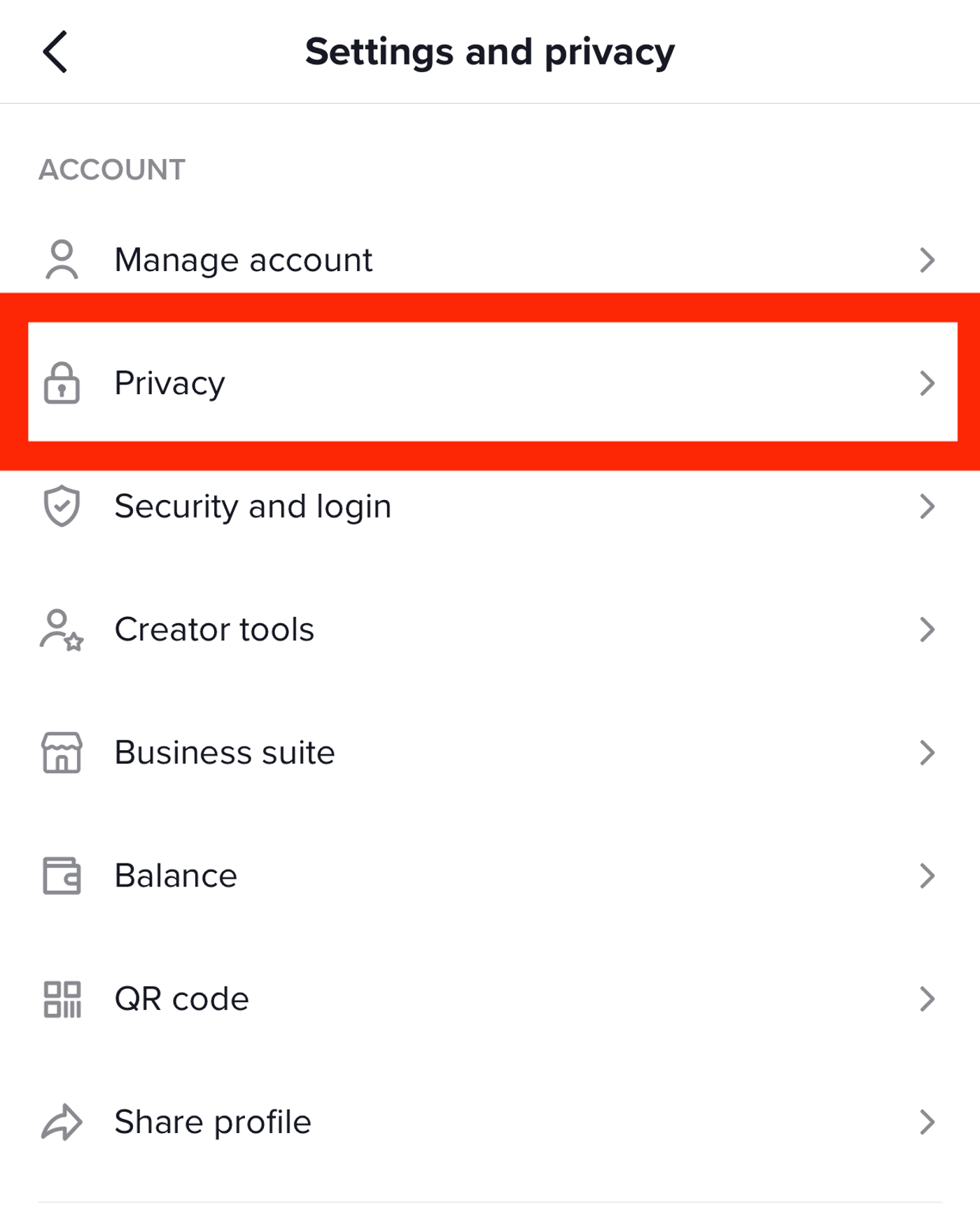
Step 4: Click on Duet.
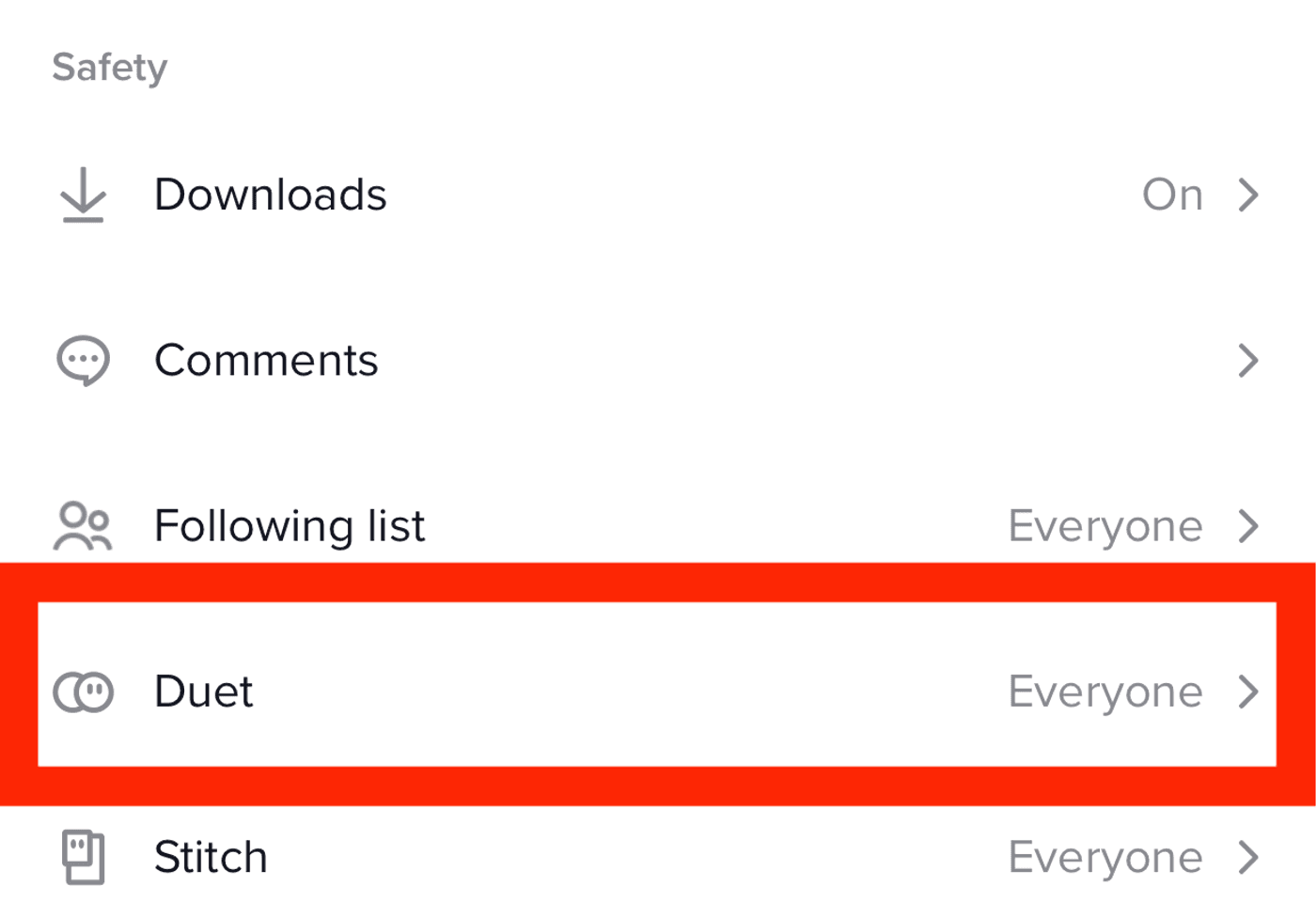
Step 5: Select the option—everyone to make the Duet option public and let everyone on TikTok create duets with you. Select only friends if you want only your friends to be able to use your TikToks for duets. And select only me to restrict access to only you be able to use your TikToks to create duets.
2. How to do a Duet on TikTok?
Now that the required settings are out of the way, let’s see how you can create a Duet on TikTok. Here’s a step by step guide to create a duet on TikTok:
Step 1: Open the TikTok app and open the video you want to create a Duet with. Click on the share button in the right-side menu (the same one you use to share your videos on social media).

Step 2: Click on the Duet button.
Step 3: You can add a filter, activate makeup, set a timer or change the speed of your video from the menu on the right side of your screen.

Step 4: When you’re ready, press the red button at the center to start recording.
Step 5: Add text, effects or stickers to enhance your video, and watch a preview. Once you’re satisfied, click on Next.
Step 6: Lastly, add a caption to your TikTok duet video, select a cover and hit Post.
With this, your Duet TikTok is now posted. You can follow the same steps for creating a Duet with your own existing videos too.
A. How to add your soundtrack to a Duet on TikTok
Your sound is automatically muted when you start recording a Duet video on TikTok but you can use your own music if you want to. Simply follow these steps:
Step 1: Open the TikTok app and find the video you want to Duet. Click on the share button on the right-side menu.

Step 2: Click on the Duet button.
Step 3: Click on the red button in the center to start recording.
Step 4: Press the volume icon on the right-side menu to record your sound.
Step 5: Adjust the original video’s sound level by dragging it all the way down, and increase the added sound volume.
Step 6: Preview your video, and you can also add text, filters or stickers to your TikTok duet. When you’re done editing, click on Next.
Step 7: Add a caption for your TikTok duet and then hit Post.
B. How to add your voiceover to a Duet on TikTok
Apart from the music, you can also add a voiceover with your TikTok Duet video. Here’s how:
Step 1: Open the TikTok app and navigate to the video you want to Duet with. Click on the share button on the right-side menu.

Step 2: Click on the Duet button from the options.
Step 3: Hit the record button at the center of your screen and record your Duet video.
Step 4: Click on the volume button on the right side.
Step 5: Turn the original video’s song to the lowest level.
Step 6: Press on the voiceover button on the right-side menu.
Step 7: Click on the record button at the bottom of your screen and start recording your voiceover.
Step 8: Click on Save at the top right side of your screen.
Step 9: Add stickers, filters and text. Once you’re done editing, click on Next.
Step 10: You can now add your caption before clicking Post.
3. 7 best TikTok Duet ideas
Now that you know how to create Duet videos on TikTok, it’s time to start creating your own. We’ve done the legwork for you and compiled a list of ideas to inspire you to start creating Duet videos and give it your best shot at going viral:
(1) Leverage TikTok trends
Every other day there’s a new trend floating on TikTok, and you can leverage their reach by creating your own version of it through a Duet video with trending videos.

All you need to do is find the latest TikTok trends and create your own version of them. If you want to read more on how you can find the ongoing trends on TikTok, we’ve written about it here, along with 26 of the most viral TikTok trends in 2024 that you can start creating duets with right away.
While most trends are easy to recreate within the TikTok app itself, some popular trends like the Vogue Challenge or Meet the Group can be difficult to shoot on the app since they involve specific layouts and formats.
An easier alternative is to find the corresponding template on InVideo, customize it with your media and directly upload it as a Duet video on TikTok. Here’s how you can do this:
Step 1: Create an account on InVideo, or sign in if you already have one.
Step 2: Select Pre-made templates and then choose the 9:16 ratio. You can now type the name of the TikTok trend in the search bar, for example - Vogue Challenge.

Step 3: Click on the template to preview it and then click on Use this template.
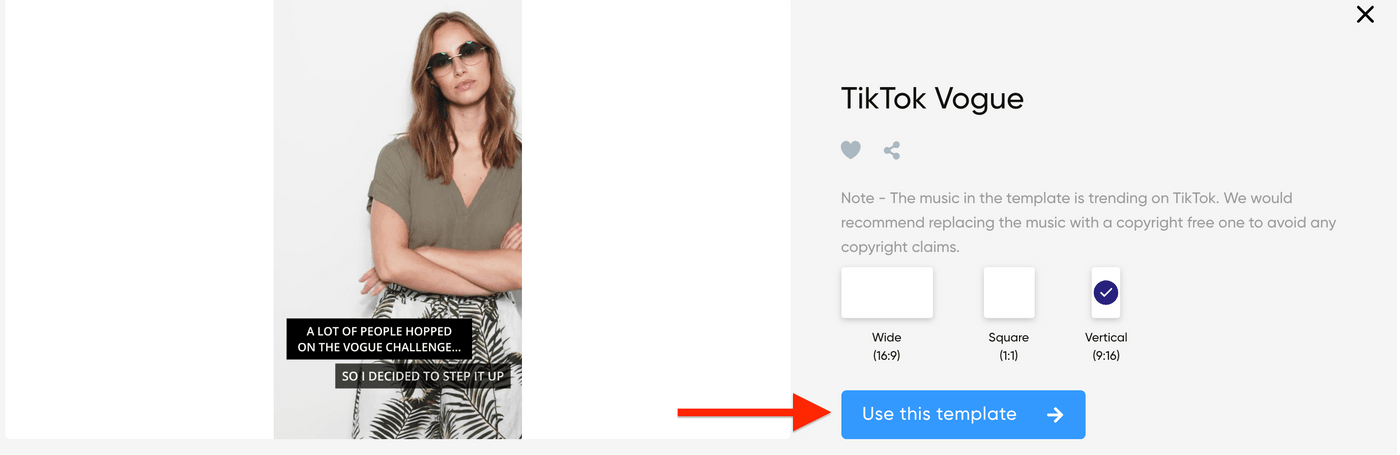
Step 4: You’ll now be redirected to InVideo’s editor where you can see the scenes for this template are already lined up and synced to the music track.
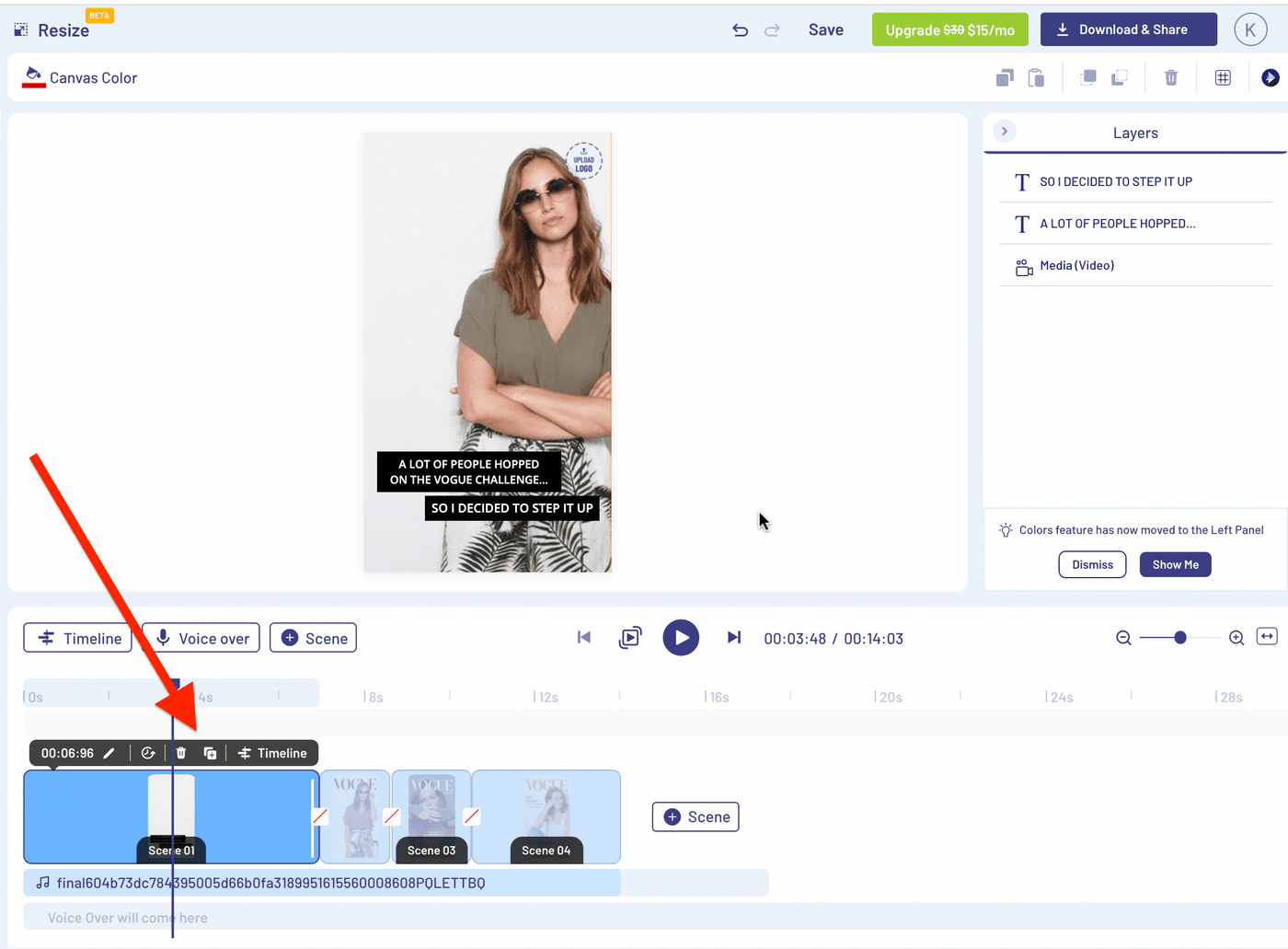
Step 5: On the right-side column, you’ll see the option to change the video. Click on the existing video and press delete.

Step 6: To add your video to the editor, click on Upload from the left-hand side menu and press Upload Media to choose your video clips for the Vogue Challenge.

Step 7: Once the video is uploaded, it’ll show up in the left corner, from where you can drag it to the template at the center.
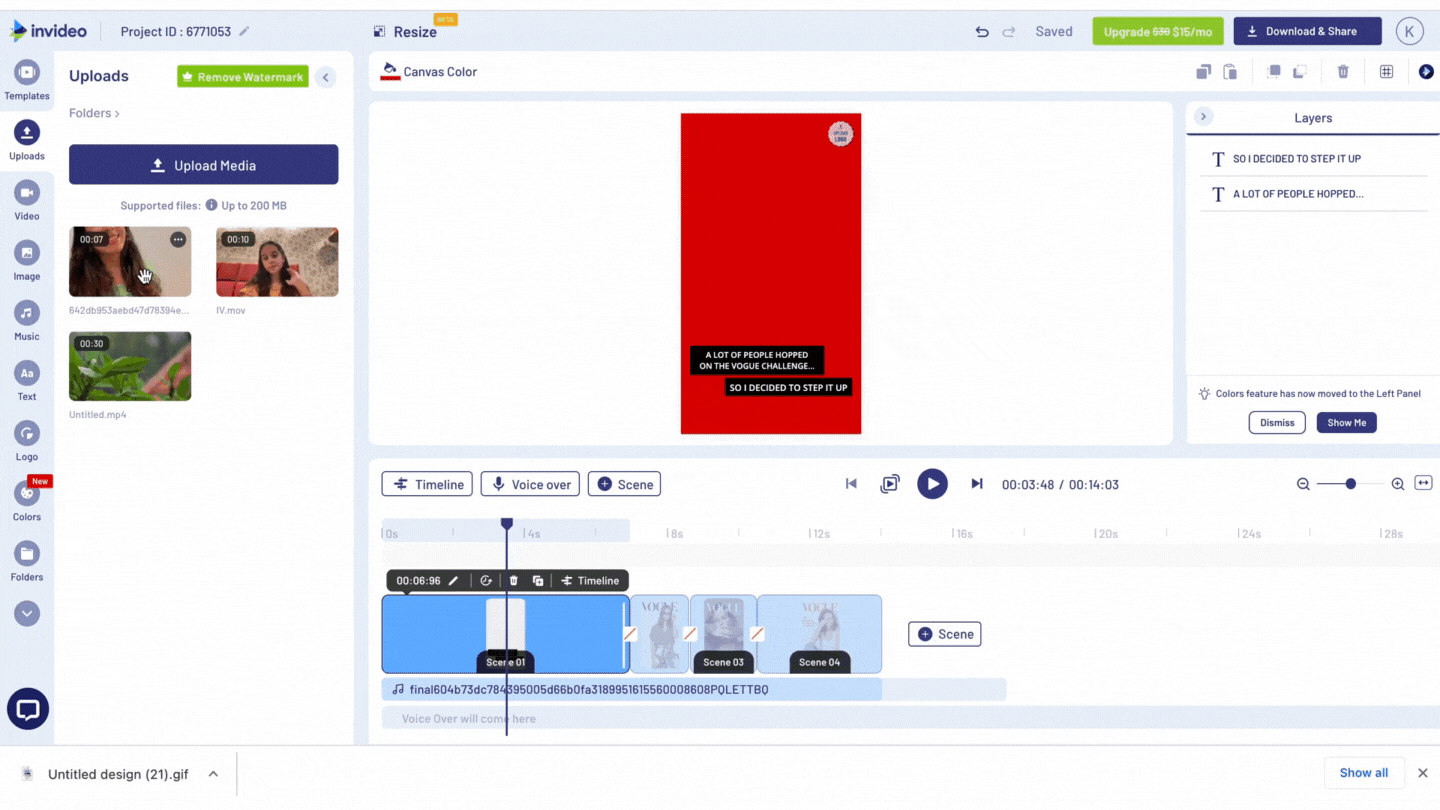
Step 8: You’ll see a prompt to trim the video for a particular frame or use the full video. If you want to trim the video, use the slider and once you’re satisfied, click on Done.
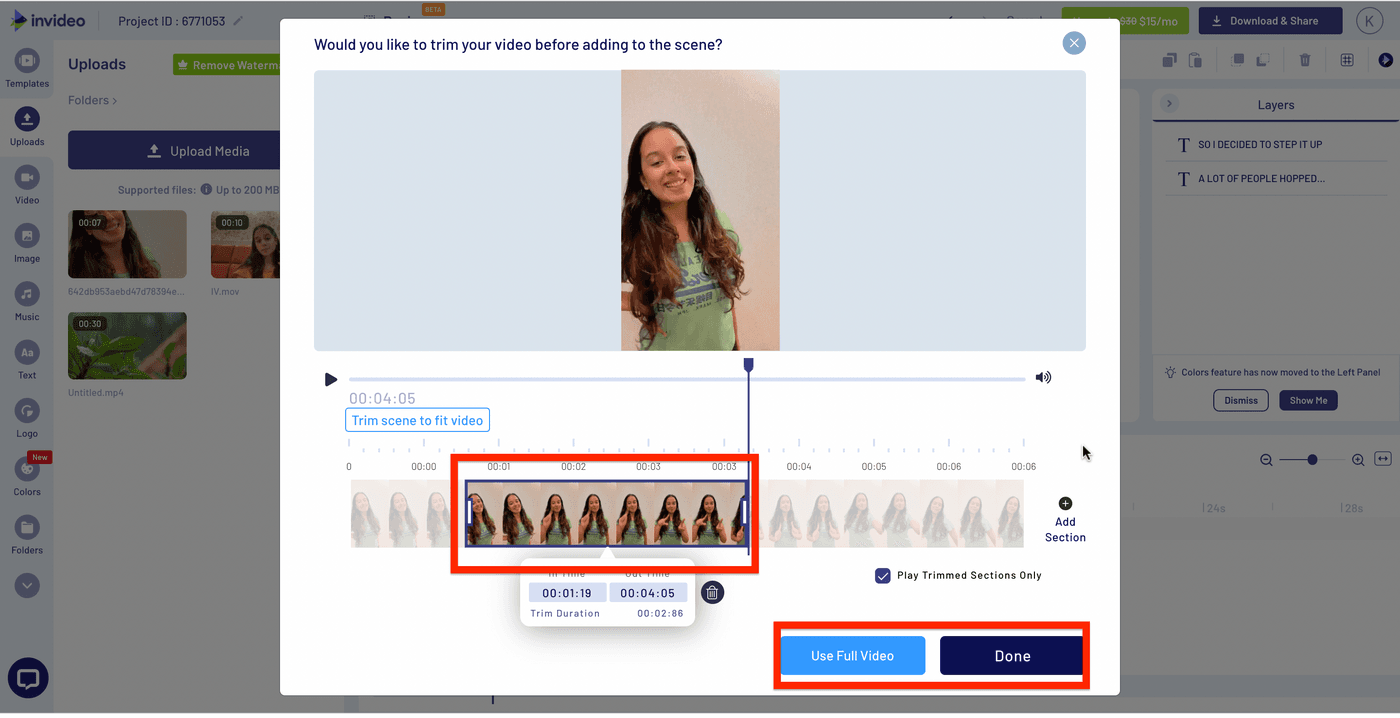
Step 9: Follow the same steps for adding media for the next two scenes of your challenge, and the audio will automatically sync with them.

Step 10: Click on Download and Share and then on Export.
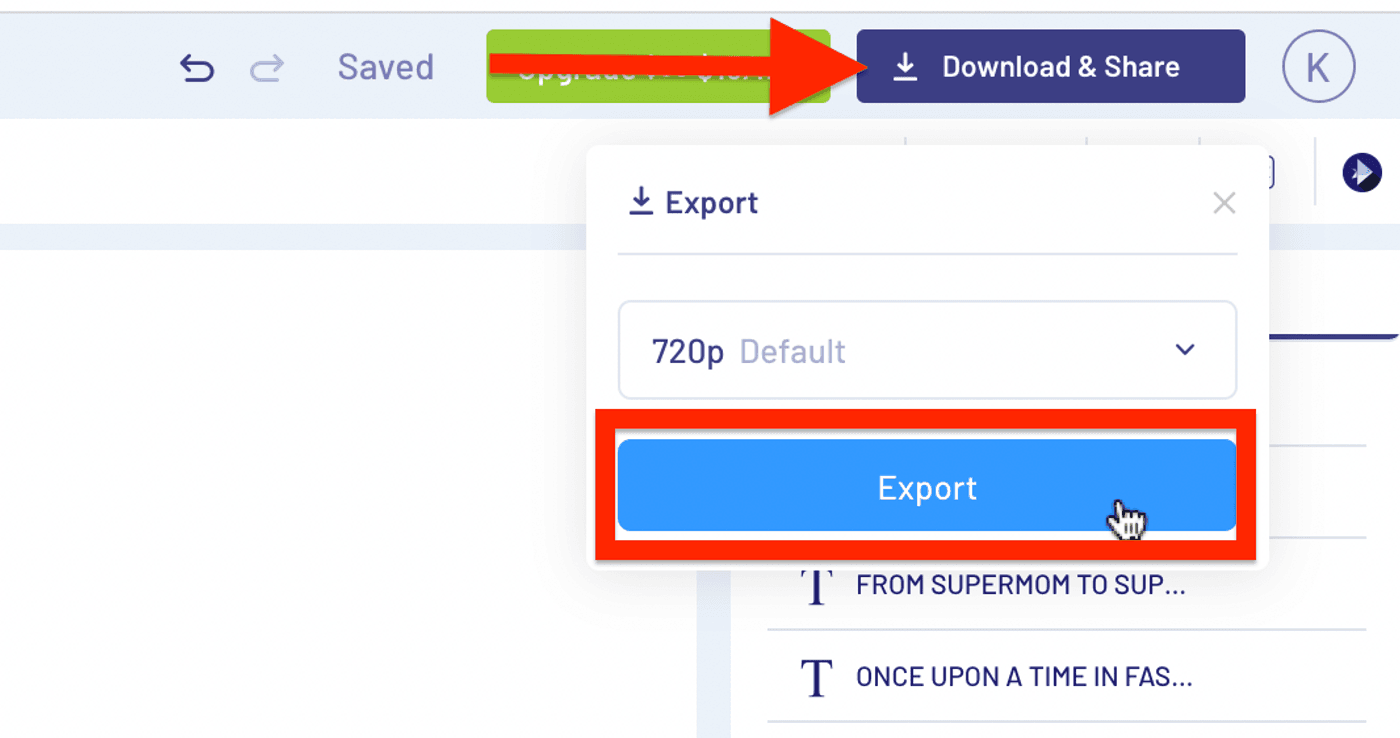
Step 11: Once the video is processed, you can download it.
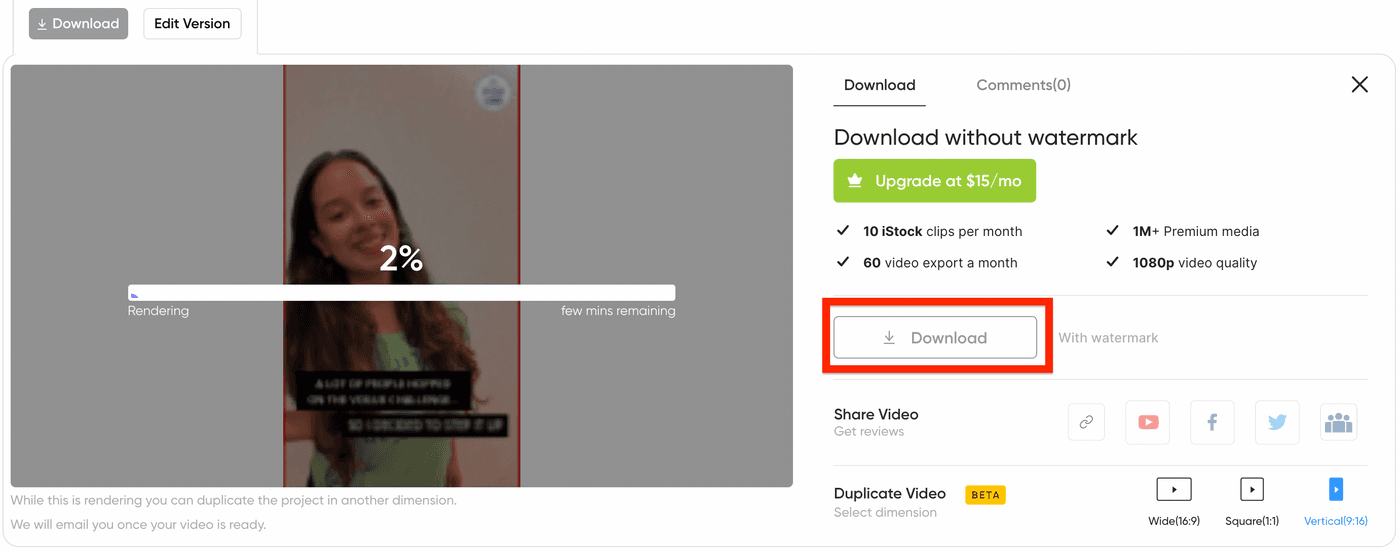
How to do a Duet on TikTok with a pre-recorded video?
TikTok doesn’t allow you to do a Duet with a pre-recorded video by default. So, follow these steps to upload your Vogue challenge video or any other trend you record off platform as a TikTok Duet:
Step 1: Open the TikTok app and select the video you want to duet. Click on the share icon on the right-side menu.

Step 2: Choose Save Video from the options. This will download the video to your camera roll with the sound and a TikTok watermark. You can now email it to yourself to save on your PC.
Step 3: Sign in on InVideo and choose Blank Canvas and 9:16 size. Then click on Make a Video.
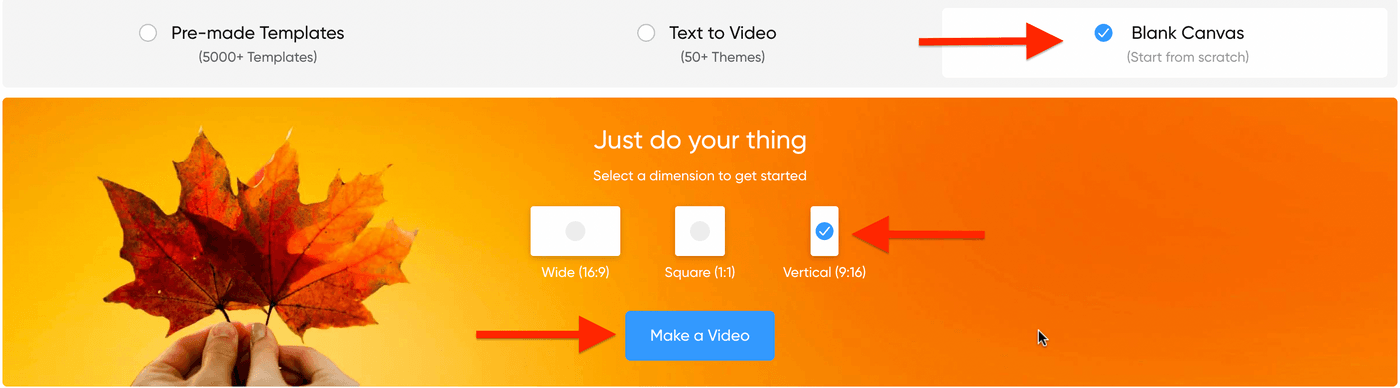
Step 4: Click on Upload Media in the left column to upload the original video you just downloaded from TikTok along with the Vogue Challenge you made. Both of them will now show up under the Uploads column on the left.

Step 5: Choose Collage from the menu options on the left panel and select the 2 images collage.
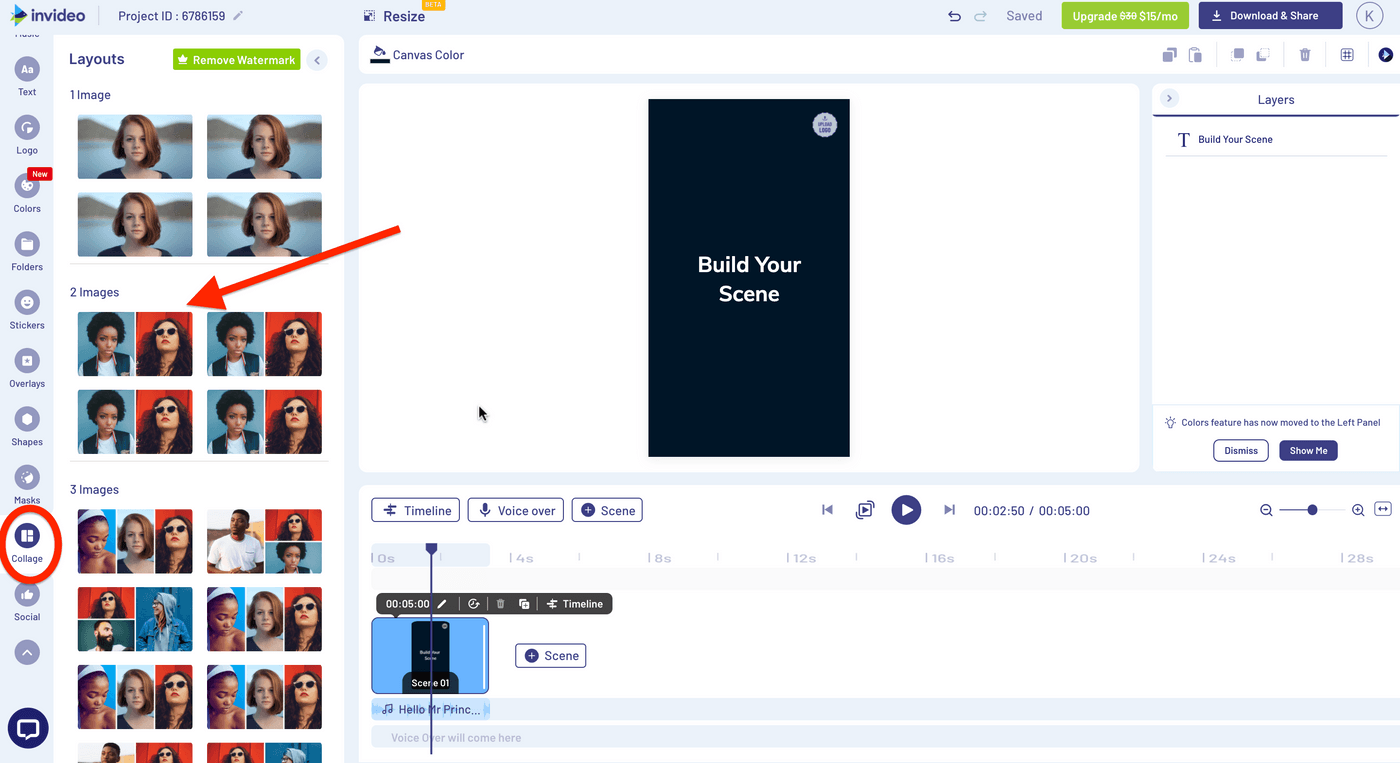
Step 6: Go back on Uploads and drag-and-drop both videos into the collage. When you see the prompt to trim the video, click on Use Full Video for both of them.

Step 7: Crop both the videos to fit the frame, and change the background color to black.

Step 8: Both the videos will have the Vogue Challenge sound so you won’t have to edit the audio. So, click on Download and Share and then on Export.
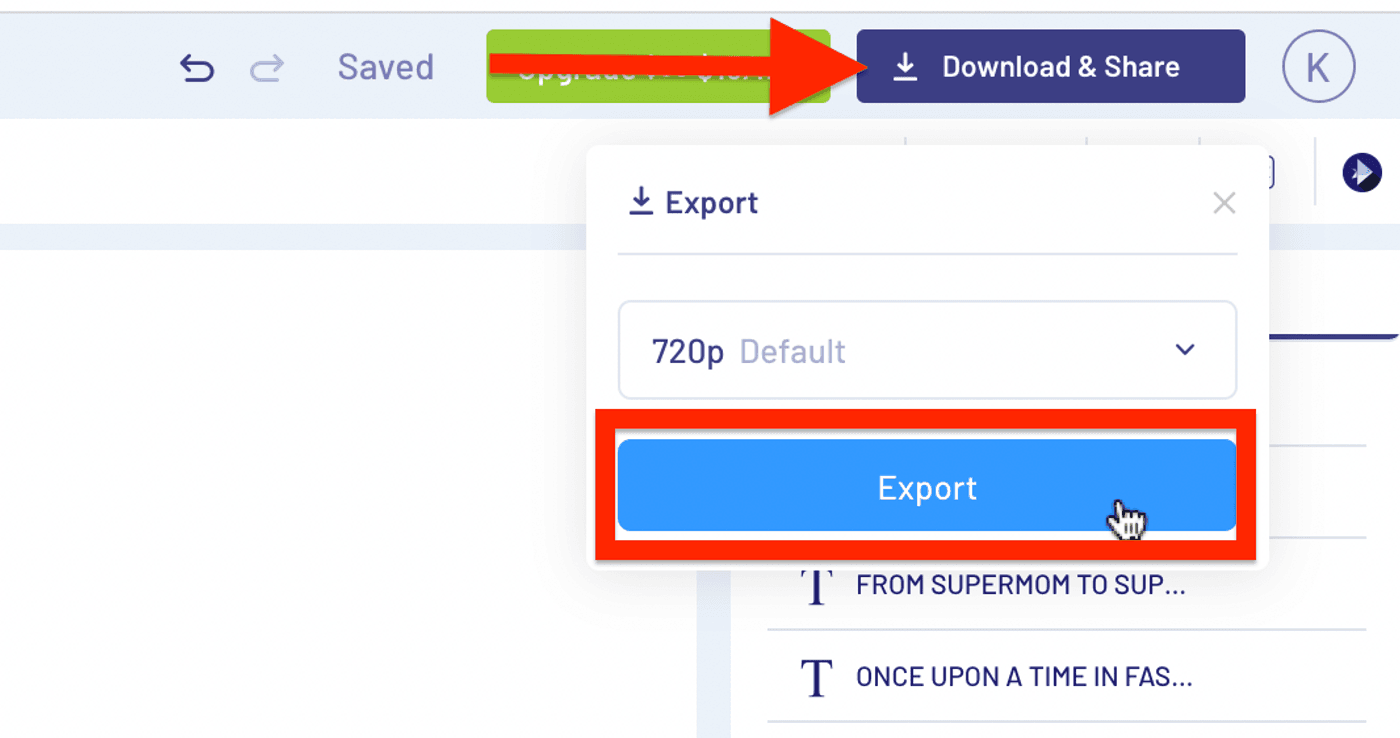
Step 9: Once the video is processed, download it, and email it back to yourself so you can access it on your phone.

Step 10: Open the TikTok app, and click on the + screen icon at the bottom of the screen.
Step 11: In the editor, click on the Upload button on the bottom right corner and upload your Duet video.
Step 12: Click on Next at the bottom right corner of your screen.
Step 13: Lastly, add your caption and hit Post.
And you’ve successfully posted a Duet with a trending video!
(2) Make a reaction video
Pick a viral TikTok, and make a Duet while reacting to the video. This can be a funny or a very authentic reaction to a TikTok video.

This is a common Duet trend and is a great way to engage with your audience while allowing you to leverage the original TikTok video’s reach. Moreover, if you’re making a Duet with a popular TikTok creator, they might even share it, getting even more eyes to your content.
(3) Make a tutorial for a TikTok trend
Breakdown a popular trend and show your audience how they can do it with a quick tutorial. Give them a play-by-play of how to do the trend while the TikTok plays on your left side in the Duet.

(4) Create a response video
Unlike a reaction video, a response video includes enacting or speaking in response to the original video you’re making a Duet with. You can make a parody response to it or a serious version based on how you want to respond to the video.


(5) Behind the scenes
Make a Duet with one of your existing TikTok videos by showing the behind-the-scenes version along with the final video that you posted. This will give your audience an insight into what goes behind the camera and what leads to the final output.

(6) Do the “TikTok made me buy it” trend
Many products go viral on TikTok, which people end up buying, which also started the “TikTok made me buy it” trend. To create this TikTok duet, you will need to buy a popular product you saw on a TikTok video and create your Duet while showing the product you received through a social media vs. reality comparison.
It’s a great way to show people if they should buy the product, and if they do, is it worth the investment.

(7) Showcase your talent
See a dance, singing, instrument, or sports video you liked? Create a Duet with it by doing your version of it with a unique twist. A great example of this is creators making Karaoke videos and inviting other talented singers to make a Duet.
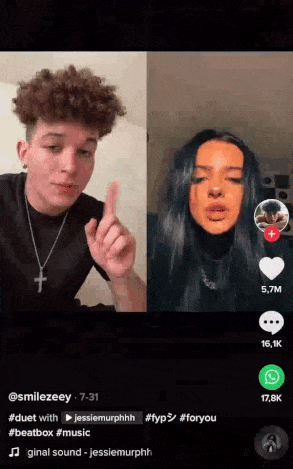
If you’re making the Duet with a famous artist, and they like it—they may share the video, giving you more reach and opportunities.
Conclusion
Now that you know all there is to understand about making Duet videos on TikTok, it’s time to create your first TikTok duet video. Start by leveraging the ideas we listed above, and if you want to start by creating trending TikTok videos—read this article.
If you found this article useful and are looking for more ways to market your brand or yourself as a creator, you should definitely check out this guide on TikTok marketing in 2024.
If you’re looking to create videos for other social platforms (even if you’re not a PRO), sign up for a free account on InVideo! And, if you have any questions or want to continue the conversation, hop over to the InVideo community and learn from 25K other marketers and video creators just like you!
FAQ
1. How can you see the Duets of a TikTok video?
TikTok doesn’t have any specific feature to watch all Duets of a video in place. You can watch it on the profile of the creator who made the Duet or when it organically appears while scrolling through the “For You” page.
2. Why can’t I make a Duet with a creator?
If you can’t create a Duet video with a creator, they may have disabled their Duet option.
3. How do you do a Duet on TikTok with the camera roll?
Unfortunately, you can’t use pre-recorded videos for the Duet Video - you have to record it within the TikTok app. In this article, we show you an alternative to create and upload your TikTok duet without the TikTok app video using TikTok video Editor.