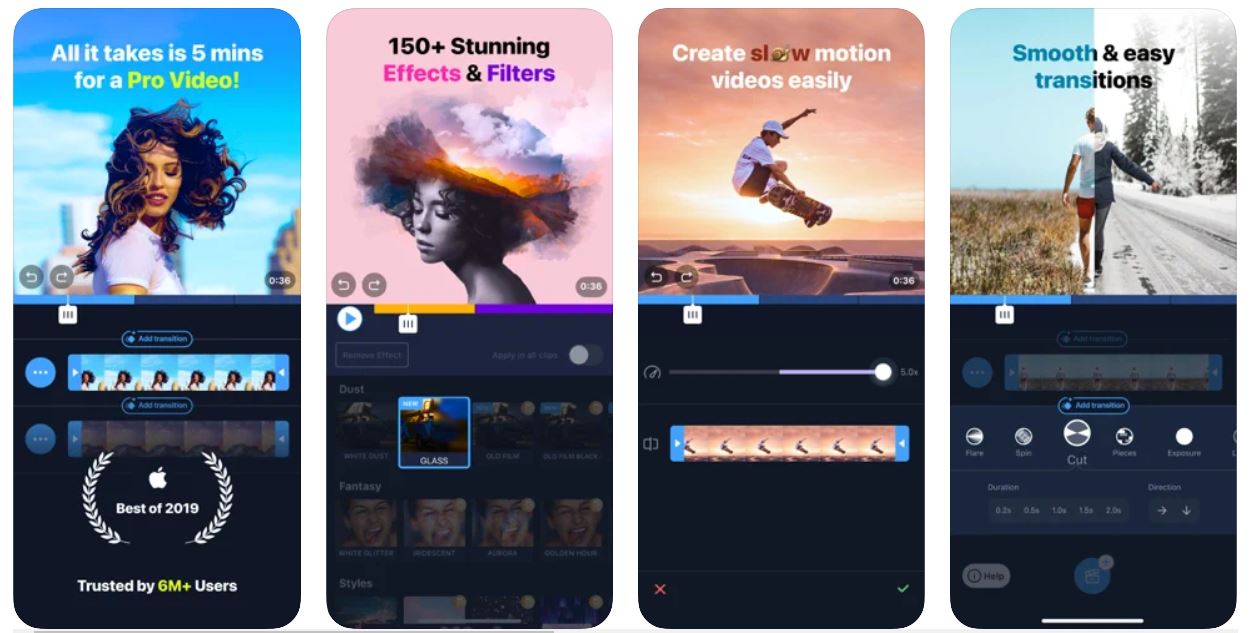It’s no secret that Instagram has shifted its focus toward video content. Earlier in 2021, Adam Mosseri announced that Instagram is no longer just a photo-sharing app and that they will be focusing a lot more on video content, making it obvious that brands and creators would need to do the same if they wanted to keep growing on the platform. We at InVideo also rely heavily on videos for our Instagram channel to build the brand and increase our reach.
However, the issue that many people face is that they either don't know how to edit videos for Instagram or don't have the right set of tools to create high qualities videos. Luckily, there are plenty of Instagram video editing apps that help tackle this problem head-on and help bring your ideas to life, even if you don’t have any prior video editing experience. So we went ahead and put together a list of the best Instagram video editing tools – for mobile and desktop – to help you create scroll-stopping videos without having to search through the hundreds of apps out there. Additionally, you can also follow InVideo on Instagram for some cool tips & tricks that will further simplify the process of creating videos for your page.
Ready? Let’s begin with the best Instagram video editing apps for mobile. Here are the ones we’ll cover:
1. Filmr
2. VideoShow
3. A Color Story
4. InShot
5. VivaVideo
6. Splice
7. Vimeo Create
8. Adobe Premiere Rush
9. CapCut
10. Filto
After this, we’ll move on to the best Instagram video editing apps for desktops.
Let’s get started!
10 best Instagram video editing apps for iPhone and Android
The best Instagram video editors give users plenty of editing options to customize their videos (like effects, templates, and transitions) and upload them directly to Instagram for a seamless video creation process.
To that effect, here are the top Instagram video apps for iPhone and Android.
1. Filmr
If you've been wondering how to make Instagram video edits quickly and easily, Filmr is one of the most intuitive apps out there for iPhone and Android users. Not only does Filmr have a free version, but it lets you export videos without any watermark. This is impressive considering nearly every free app puts a watermark on your final export.
The best part about Filmr is that it’s perfect for both beginners and advanced users as it comes with an easy-to-navigate interface, hundreds of transitions, effects, and filters to choose from, and a stock music library of over 20 million royalty-free tracks. If you've been trying to figure out how to make Instagram video edits without too much hassle, Filmr should be your go-to.

Pros:
- User-friendly and intuitive interface for quick and professional editing
- Has a vertical timeline that is best suited for mobile use
- Drag-and-drop interface
- Wide range of features and tools for unique content like the ability to add music (Filmr has over 20 million songs to choose from), text, effects, transitions, and exclusive filters
- No limitations on the number of clips or images you can use in a video
- You can remove the watermark by watching a short video
- Reverse, flip, and rotate videos in one tap
- Ability to upload videos directly to social media
- Capture and record content directly in the app
- You get access to Filmr PRO if you have a subscription with InVideo
Cons:
- Cannot record a voice-over directly on the app
- Cannot choose the video resolution before saving
- Does not support multiple languages
2. VideoShow

VideoShow is one of the best video editing apps for Instagram. It is a versatile editing app for creators who want to make unique creations. The app has an intuitive user interface with options to create video collages, add scrolling text, audio extraction, and video overlays. You also can change your voice to sound like a robot or minion. One of the top features of VideoShow is the background eraser that lets you superimpose yourself over a wide range of cool backgrounds.
Pros:
- The background eraser tool lets you add custom backgrounds to your videos
- Multiple templates are available to help the process of video creation
- Various visual and sound effects users can apply with ease
- Ability to draw on top of your videos for a unique “graffiti” look
- Use fast or slow motion to adjust the speed of your videos
- Add overlays on top of your videos
- Collage feature for photos and videos
- Beauty camera to soften skin texture
- Hundreds of fully-licensed songs are available
- Export in 720/1080P HD
Cons:
- Limited features in the free version
- Frequent crashes and bugs reported by users
- The paid version is required to remove watermark and ads
3. A Color Story

A Color Story has gained quite a bit of popularity among Instagram creators for its ability to edit both photos and videos as well as a wide range of effects and filters that make editing quick and easy. With over 500 professional filters to choose from, this is the app of choice if you want to make your videos look aesthetically pleasing and your Instagram feed look more cohesive.
Pros:
- Over 120 different lighting effects like bokeh and flare
- Edit both photos and videos making it a versatile tool for your entire Instagram strategy
- Over 500 professionally-designed filters
- Advanced tools like hue, saturation, and lightness curves
- Object removal tool to get rid of something you don’t want in your videos
Cons:
- Unable to add text, objects, or transitions to your videos and is strictly for editing the aesthetic of your videos and photos
- Can’t stitch multiple videos together
- Premium membership is required for some of the better filters
4. InShot

InShot is another widely used Instagram video editing app that lets you cut and trim videos, and add music, text, and effects quickly and easily. Using InShot, you can also layer two videos on top of one another – a handy feature for times when you need to show two different shots simultaneously. It also boasts of a huge music library with tracks segregated based on mood and genre.
The best part is that it is an all-in-one editing suite – allowing you to edit photos and create photo collages in addition to editing videos.
Pros:
- Add animated stickers to your videos
- Chroma key (green screen) technology
- Ability to record voice-overs within the app
- Extract music/audio from any video
- Ability to reverse, slow down, and speed-up videos
- Over 50 different filters to choose from
- Over 50 different effects in categories like glitch, fade and distort
- Choose from 21 different themes of stickers like holiday, sports, pets, love, and more
- Share directly to Instagram
Cons:
- No ability to add subtitles automatically
- Occasional lags while dealing with larger video files
- Can’t remove the watermark on the free plan
5. VivaVideo

Another enormously popular video editor for Instagram that is used both by pro and amateur editors is VivaVideo. Like most Instagram video editing tools, VivaVideo makes it easy to adjust the speed of your videos, add stickers, and add text and effects. You can also blend multiple objects using different blending options like overlay, screen, soft light, hard light, and more. If you opt to sign up for a paid account, you can use VivaVideo’s voice changer, which lets you change the pitch and tone of your voice.
Pros:
- Different types of blending are available for objects
- Library of free stock videos so you don’t need to create your content every time you want to create a video
- Additional stock clips available for purchase
- Change the video speed from 0.1 to 10x
- Hundreds of effects to choose from ranging in different styles like glitch, mirror, and overlays
- 3D border effects are available
- Library with hundreds of stickers and GIFs grouped in themes like life, foodie, and travel
- Choose from different themes for your videos in categories like life, love, fashion, travel, and more
Cons:
- Subscription required to export videos without a watermark
- Voice changer is not available on the free plan
- Can be buggy at times, making it hard to finish your video
- Lots of ads that slow down the app
- Ads also slow down your editing process as you need to watch ads intermittently while creating videos
- Free account does not let users export videos longer than five minutes
6. Splice

If you want to edit videos for Instagram that look professional and cinematic, Splice is a great free Instagram video editing app. Using Splice, you can add filters and overlays with masks, adjust exposure, contrast, and saturation, and use the Ken Burns effect, a popular panning and zooming effect. Going premium gives you access to special effects, chroma-key, and masks. Splice has an extensive audio library with plenty of royalty-free music for your videos.
Pros:
- Add layers and masks to your videos to specify which areas of your video you want to edit and keep the other areas untouched
- Precision speed adjustments with keyframes
- Preset aspect ratio for Instagram Reels
- Connect with your iTunes account to use your purchased music in your videos or choose from over 6,000 songs in Splice’s vast music library
- Choose from sound effects in 14 different categories like cars, cartoons, claps, instruments, and human sounds
- Remove your background with the chroma key
- Control the timing of your transitions for greater precision
- Share directly to Instagram
- Automatically generate captions for your videos
Cons:
- Video captions are only available on the pro account and are only available in English
- Must pay to access video effects
- No stock photos or videos meaning creators must create every piece of content (aside from the music) themselves
7. Vimeo Create
Many people are familiar with Vimeo as a video-sharing platform, but they also have an Instagram video editing app—Vimeo Create. Vimeo Create lets users do basic edits like cutting, trimming, and adding text and filters to videos. With the pro plan, users get access to brand kits where they can upload logos, colors, and fonts. Pro users can also publish their creations directly to social media.
Pros:
- Instagram Reel templates to help you create content faster
- Large library of commercially-licensed music
- Brand kits are available for pro accounts to help keep your videos on-brand
- Over 3 million stock videos and 25 million stock photos available for the pro plan
- Vimeo’s smart editor generates a video based on the media you’ve selected and applies effects and filters automatically
- Hundreds of pre-made templates for different themes like ecommerce, sales, and seasonal content
- Large library of fonts to choose from
- 50+ different premade video styles to help you create videos quickly
Cons:
- The subscription for a pro account—$32.99 per month—is much more than most Instagram video editing apps
- the 30-second time limit on videos created in the free plan
- Watermark on videos made in the free plan
- Stock photos and videos are only available on the pro account and up
- While you can make videos without creating an account, you need an account to save and export videos
- Unable to customize the transitions from the video styles you must choose from
8. Adobe Premiere Rush

Adobe is well-known in the world of video creation. As an all-in-one video editor for Instagram, it is equipped with everything you need to create basic videos for the platform. Use it to edit the look of your videos and adjust things like exposure, hue and saturation, contrast, sharpness, and more. Premiere Rush has thousands of songs and sound effects to add to your videos and gives users the option to record voiceovers directly in the app.
Pros:
- Easy to drag and drop video clips and photos for editing
- Built-in camera functionality to capture content
- Multiple editing options, including animated graphics
- Share your content directly to Instagram
- Thousands of soundtracks, sound effects, and loops to choose from
- Connects to Dropbox and Creative Cloud to access video assets
- Ken Burns pan and zoom effect is available on the free account
- Record voice-overs
- Share videos directly to Instagram
- Choose from 15 transition effects and edit the duration of each
- 30+ color presets for videos
Cons:
- Limited by your phone’s RAM—some users experience crashing and freezing if they use the app for too long
- Limited selection of graphics and overlays
- Hard to be creative with your videos with the lack of available graphics and templates
- Music library is lacking and doesn’t have songs from top artists
- Transition effects are basic
- No stock videos or photos available
9. CapCut
Although CapCut was initially created to complement video creation on TikTok, it also makes an excellent Instagram video editing app. CapCut has plenty of video effects you can use to create content that matches your brand. In addition to letting you do all basic edits on videos, CapCut has a “body effects” feature, where A.I. identifies people in the videos and applies things like swirls, sparkles, and neon lights swirling around the person.
Pros:
- Unique body effects to create videos that stand out
- Lots of different background options to add to your videos
- Ability to share videos directly to Instagram
- No watermark on the free version
- Add keyframes for precise edits
- Record voiceovers within the app
- Remove the background of your videos with the click of a button
- Use the ShortCut feature to automatically create videos based on different templates
- Choose from a vast library of sound effects including effects like laugh tracks, restaurant sounds, ambiance, animal noises, and more
- 50+ filters to add to your videos
Cons:
- Not many stock videos to choose from on the free plan
- Limited stickers to choose from
- The reverse function can hog memory on your phone and cause it to freeze
10. Filto

Filto is an excellent video editing app for creating aesthetic videos with a multitude of trendy filters and effects. You can connect it to your iTunes account and use your music within your videos, or you can choose music from Filto’s library. What makes Filto stand out is the variety of filters and effects users can choose from, giving users endless options to create distinctive videos. You can even add 3D effects and choose from hundreds of filters, stickers, and effects to make your videos pop.
Pros:
- Hundreds of trendy effects to help you stand out on Instagram
- Easy to adjust the aspect ratio for different types of Instagram videos
- 3D effects available to pro users
- Hundreds of filters like twinkle, vintage, Hollywood, and glamour
- Several hundred stickers in categories like the letters of the alphabet, pixel graphics, neon lines and more
- 11 different aspect ratios to choose from
- Connect to iTunes to use your favorite songs or search through the music library with six different genres of music including dance, retro, pop, slow, electro, and funny
- 20 different fonts to choose from ranging from serif, sans serif, handwritten, and decorative
Cons:
- Videos exported on the free account have a watermark
- Not incredibly intuitive and has a learning curve
- Trendy effects might not be suitable for every use case
- Music library doesn’t have songs from popular artists
10 best Instagram video editing apps for desktop
As you can now post to Instagram from your desktop, you can use both mobile and desktop editing tools without needing to switch devices when it’s time to upload. Let’s look at the best Instagram video apps for desktops. Desktop video editors often provide better control over the editing process.
Here’s which ones we’ll cover:
1. InVideo
2. Filmora
3. Animoto
4. Biteable
5. Vimeo
6. Wideo
7. WeVideo
8. Adobe Premiere Pro
9. Lightworks
10. Shotcut
Let’s jump in!
1. InVideo
InVideo is a highly intuitive cloud-based video editor that enables you to create high-quality videos in minutes. It is an excellent choice for editing videos for social media using your computer when phone-based apps just don’t cut it. It has a robust editing suite, fully-customizable templates for every use case from dance reels to explainer IGTV videos, an extensive stock media library, and a wide range of menu options only available in paid versions of similar platforms. It also gives you the freedom to mix and match templates to create a one-of-a-kind video.
Pros:
- Easy to use and learn.
- Good for beginner and seasoned users alike.
- Offers 5000+ completely customizable video templates
- Free in-built stock media library with 8M+ royalty-free images and video clips
- Includes high-end features like automated voice-overs, HD resolution, speed adjustment
- Allows you to turn articles into videos in a single click
- Unlimited team members and team sharing, which makes collaboration a breeze
- Brand presets that ensure your content remains consistent with your brand’s style guide
- 24x7 priority support so that your workflow experiences minimal interruptions
- Up to 100GB cloud storage.
- With a paid membership, you also get full access to the Filmr - Video Editor & Video Maker mobile app.
Cons:
- A small subscription fee of $10/month is required to get access to a vast collection of clips and images (however, free users can still access a free library)

2. Filmora
Filmora is a full-fledged video editing software that is better suited for seasoned editors.It offers a host of options for customizing videos with overlays, animated elements, transitions, and visual and audio effects in addition to having advanced features such as motion tracking, color matching, video stabilization, scene detection, and an audio equalizer.
Pros:
- Integrated with the Filmstock library where you can find a variety of effects and scenes
- Multiple export options, including direct sharing on social media
- Motion tracking features to make you feel like a pro editor
- Automatically color-grade video clips
- Customizable animation presets, and video and audio effects.
- Allows social advertising and multi-channel marketing from within the editor
- Contains exclusive transitions, filters, titles, and motion elements
- Highly affordable compared to similar high-end video editing suites with advanced editing features like keyframing, green screen editing, and color correction.
- Offers integration with third-party software like YouTube, Vimeo, Instagram, Facebook, and Twitter.
Cons:
- Not cloud-based and requires downloading to your computer
- No free version, only a free trial is offered
- Filmstock library is very limited for free accounts
- Has a fairly big learning curve for beginners
3. Animoto

Animoto is another great online video editing platform for Instagram creators and is popular for making marketing videos, informational content, and slideshows. The drag-and-drop editor makes it simple for beginners to make videos for Instagram. It is easy to use, is cloud-based, and comes with pre-designed slides and transitions that let you quickly create compelling videos.
Pros:
- Templates available specifically for Instagram Stories
- Ability to add your brand’s watermark to your videos
- User-friendly and great for beginners looking to make simple edits with a no-frills video editor
- A stock library sourced from Getty Images consisting of over 100 million images and videos
- Library of 3,000+ licensed music tracks
- Upload your fonts for the ultimate brand control
- Colour customization features
- Affordable pricing plans starting at just $8 per month
Cons:
- No templates for Instagram Reels
- Small library of royalty-free media compared to other apps on this list
- Limited font choices
- Lacks creative control and flexibility
- The free plan doesn’t support HD videos (1080p)
4. Biteable

Biteable is a cloud-based video editor that allows you to create a range of videos in different styles, including animation and cartoons. Biteable’s stock video library has over 800,000 videos that let you create impressive videos for Instagram without having to shoot and edit from scratch. Even better, if you’re creating videos with a team, Biteable lets you collaborate with different team members through a centralized dashboard.
Pros:
- Allows team collaborations through a centralized dashboard
- Drag-and-drop lets you make Instagram videos fast
- Library of stock media available for you to use
- 30+ different types of template styles
- Over 800,000 stock videos to choose from
- Animated content available to use ranging from flat animation to 3D claymation
- Premade templates for Instagram ads and Stories
- Integration with Unsplash where you can find over 2.8 million stock videos
- Premade animations for those who want to add cartoons to their Instagram videos
Cons:
- No Instagram Reel templates
- Most templates are animated which may not fit your brand
- No commercial usage rights for the free plan
5. Vimeo
Vimeo is a cloud-based video editing app that lets you create high-quality Instagram videos for your brand or business within minutes. You can upload your videos and customize them using over 50 different video styles, adding text and adding music from their huge library. And to make the process even easier, you can use Vimeo’s guided templates that walk you through the entire video creation process.
Pros:
- Connects to Google Photos so you can quickly access assets
- Choose from pre-set color palettes to make sure your videos look cohesive from start to finish
- Use templates to jumpstart your video creation process
- Library of music available to free users
- Create folders to keep track of your video assets
- Guided templates are great for people who need videos made fast
- Music library with ten different genres ranging from classical to country to electronic
- 50+ different premade video styles to choose from like minimalistic, black and white, holiday-themed, and more
Cons:
- Only three aspect ratios to choose from: landscape, portrait, and square
- Stock media is not available in the free account
- You need to upgrade your account to create branded color palettes
- Figuring out how to splice and crop videos isn’t intuitive
6. Wideo

Another cloud-based Instagram video editor is Wideo, which is best for people looking to make animated videos. Their library has plenty of animated characters—both flat and 3D—ready to use... Whether you want to post square videos to your feed or create Reels and Stories, Wideo lets you change the aspect ratio of your videos with ease, so your content looks pixel perfect. While it does have some templates available for free, you will need to pay to access most of them.
Pros:
- Over 200 video templates with several Instagram specific templates available to use
- Lots of premade animated content to choose from
- Change the aspect ratio of your videos with the click of a button
- 100+ different fonts to choose from
- Add music from the music library or upload your tracks
- Record voiceovers within Wideo
- Choose from different object effects like fly, bounce, fade, zoom, and shrink
Cons:
- No ability to share videos directly to Instagram
- Most templates aren’t available on a free account
- Good for creating animated videos but restrictive for other styles of videos
- Advanced editing features are missing
7. WeVideo

WeVideo is another cloud-based video editor that lets you create stunning Instagram videos quickly and easily. There are plenty of valuable features geared towards small businesses, like the ability to collaborate and work with others on your team—think Google Docs, but with video, and chroma key for using green screens. WeVideo allows users to record using their webcam so you can capture content straight from the video editor.
Pros:
- Chroma key technology
- Stock library with over one million assets available for business plans
- Screen recording and voiceover capability
- Large selection of commercially-licensed music
- Video collaboration available for teams
- Add your fonts to WeVideo if the one you want to use isn’t included in their font library
- Boost audio tracks up to 5x their original volume
- Hundreds of pre-made templates to help you kickstart your video
Cons:
- Users have described WeVideo as being a bit overwhelming to navigate at times
- Edits may lag when working with multiple people on the same video project
- No ability to add subtitles automatically
- Free plan only lets you save five minutes worth of video each month
8. Adobe Premiere Pro
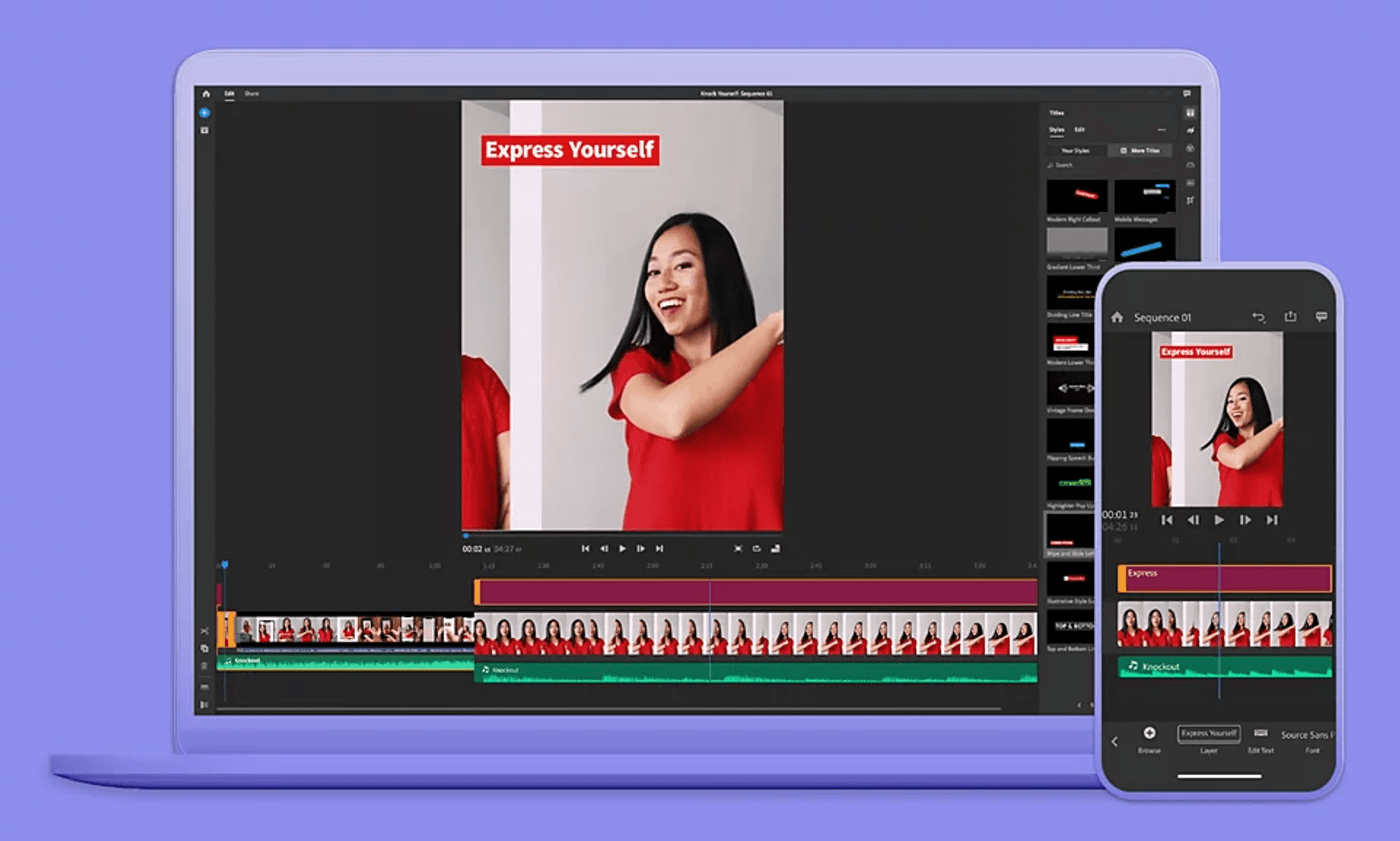
Premiere Pro is a desktop video editor you can use to create virtually any type of video. It’s widely known as being one of the top video editors for professionals. Although Premiere Pro is exceptional for video editing, it’s not beginner-friendly and requires a vast knowledge of video editing before use. However, if you’re a professional videographer, you’ll enjoy the precision Premiere Pro offers.
Pros:
- Powerful and precise editing available to create professional Instagram videos
- Can create videos for any purpose and platform
- Upload footage in any format
- Choose from powerful effects like motion, gaussian blur, warp stabilizer, and glitch
- Ability to download effects made from other creators giving you virtually unlimited options for your videos
- Large library of fonts to choose from
- Speech to text for automatic subtitles
- Automatic color match to keep your videos consistent
- Connects with Adobe Stock to access millions of photos, videos, music, templates, and more
- Keyframes lets you choose exactly which areas of your video/audio you’d like to edit
Cons:
- Immense knowledge needed—beginners will struggle to create content quickly
- Uses lots of resources when running on your computer and may slow it down
- Isn’t cloud-based and requires you to download software to use
- No free plan available and requires a monthly Adobe Creative Cloud subscription
9. Lightworks

Lightworks is a favorite among video content creators. This desktop software supports a huge variety of formats and provides web export. It is equipped with some fascinating options like Multicam editing, text effects, and presets. Connect to their cloud library—Lightworks Create—so everything you capture on your phone is automatically added to the cloud, saving you time when you need to create your Instagram videos.
Pros:
- Upload your media to their cloud so you can quickly access your assets
- No watermark on exports
- Over 800 title and transition templates available to use
- 70+ different video transitions to choose from including 3D transitions
- Library of stock music and audio to add to your videos
- Adjust shadows, highlights, mid tones, contrast, RGB curves, and more
- Precise audio editing with features like hum removal and crossfades
- Use keyframes to edit specific areas of your videos
Cons:
- Might be too advanced for beginners
- Export to Instagram is not available on the free plan
10. Shotcut

Shotcut is a free, open-source video editing software that works on Windows, Mac, and Linux. It has many advanced editing features, including precision audio-editing, to help you create Instagram content exactly how you like. You can use their chroma key and color grading features to enhance your videos and with their precision audio editing, you can edit audio as well.
Pros:
- Precision audio editing and audio filters like compressor, bass and treble, reverb, and more
- Pitch compression lets you fix the sound in places where you’ve adjusted the speed of your video
- Allows you to create dynamic videos
- Precise and powerful editing
- Record audio and video right within Shotcut
- Easily reverse video clips
- Add multiple objects with different blending modes like multiply, screen, overlay, soft light and more
- Free to use
Cons:
- Not beginner-friendly or intuitive—better suited for users with prior video editing experience or someone who wants to spend a few days getting familiar with the software
- Not cloud-based and requires you to download it to your computer
Wrapping up
While the Instagram Reels editor continues to evolve, there is still time before it becomes robust enough to let you create stunning videos from the app itself. Besides, if you're wondering how to edit videos for Instagram for other formats besides reels, the IG app doesn’t have any functionality to let you do that at present, making it obvious that Instagram video editing apps are the way to go. And with the list we’ve provided, you should be ready to create scroll-stopping videos within minutes.
If you want to learn more about how to edit your Instagram videos using InVideo, check out this video and to download and start using Filmr, you can click here for iOS and here for Android devices.
This post was written by Dana Nicole and edited by Adete from Team InVideo