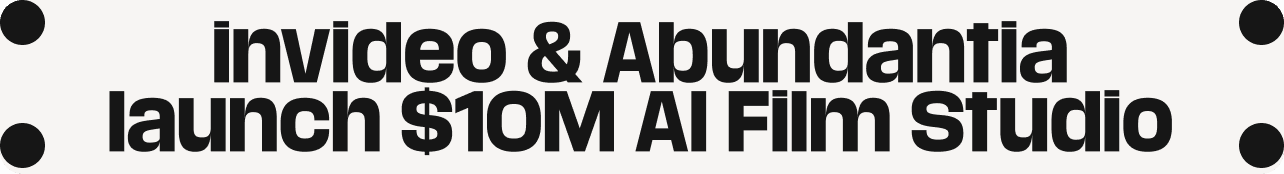Video is king in digital marketing, but developing a video content marketing strategy that actually works can feel overwhelming.
That’s where AI comes in. AI-powered tools are transforming video marketing, making it easier (and faster) than ever to create video content. This guide will teach you how to use the power of AI for your video content strategy—even if you’re not tech-savvy.
So, if you want to create high-quality videos in minutes, not hours, or optimize your content strategy to reach more viewers, then you'll love this guide.
Here’s what we’re going to talk about:
- What is video content strategy?
- Why do marketers need a video content strategy?
- How to create a video content marketing strategy using AI
- Types of video content for marketing

Let’s get started!
What is Video Content Strategy?
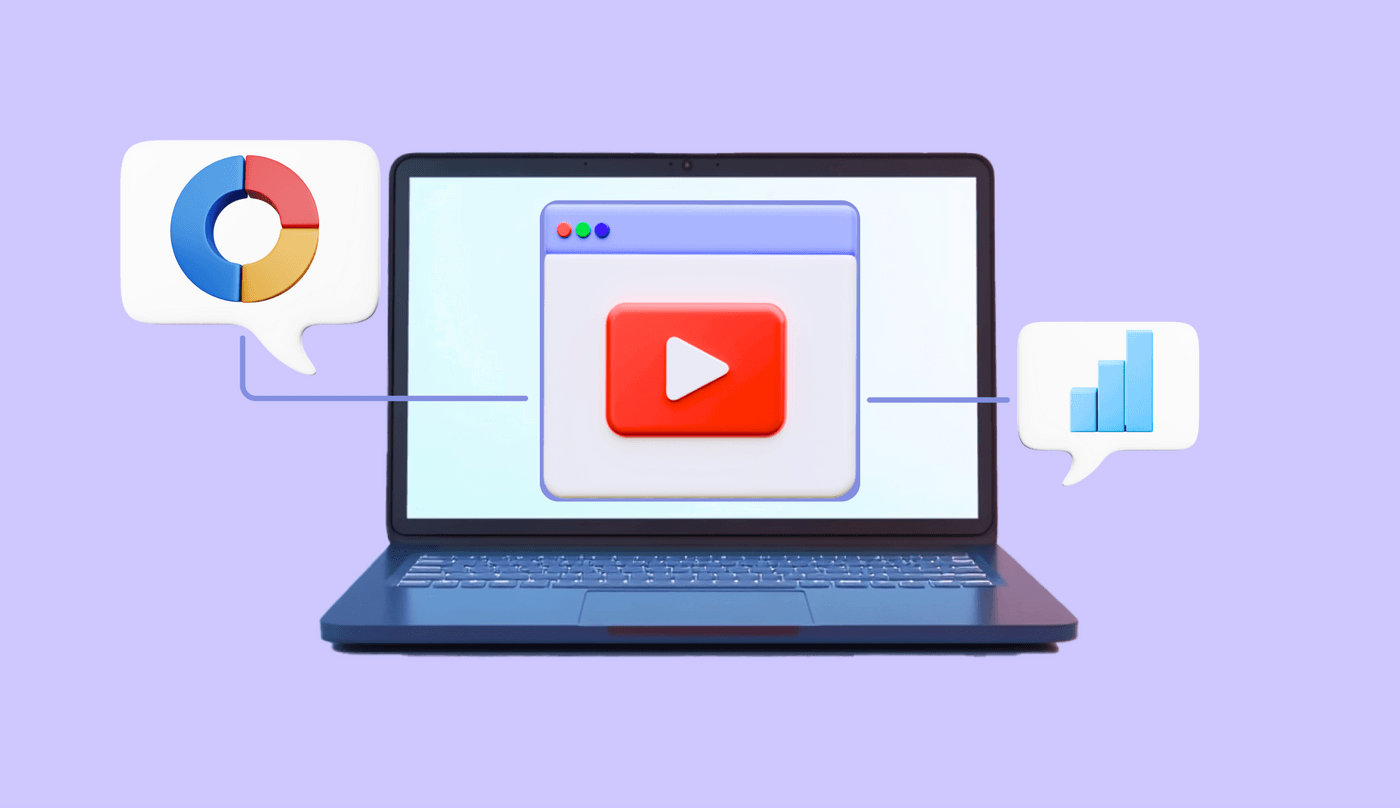
A video content strategy is your plan for creating, sharing, and promoting videos within a timeframe. So, it will include details of your video production, your distribution strategy, and the platforms you’ll be publishing your video. Information like:
- How you plan on making videos, the types of videos you’ll make, how many videos you want, and so on.
- Video caption guidelines, publishing frequency, time of posting, etc.
A video content marketing strategy is all about setting yourself and your video team up for success by creating a roadmap that aligns the team’s efforts with a clear goal and path.
Why Do Marketers Need a Video Content Strategy?

Without a clear strategy, you risk wasting time and resources by creating videos that won’t capture your audience. Worse, publishing low-quality or irrelevant videos can harm your brand reputation. Without a video content strategy your efforts won’t be recorded and you’ll have a hard time learning from your mistakes or keeping note of what worked.
In other words, marketers need a video content plan to keep things professional, recorded, and predictable. Having a strategy gives all your videos a purpose and lets every video contribute to your marketing goals. By keeping your videos consistent and relevant, you’ll build brand identity and trust.
A video content plan is also useful for non-marketers like clients. Sharing this strategy with your clients ensures both parties are on the same page. With a clear, approved plan in place, you can avoid unnecessary disruptions or objections from your clients and just focus on executing your campaigns effectively.
It’s also a document where you can remember what works and avoid what failed from your previous strategies, so you can adapt your next plan for better results.

How to Create a Video Content Marketing Strategy Using AI
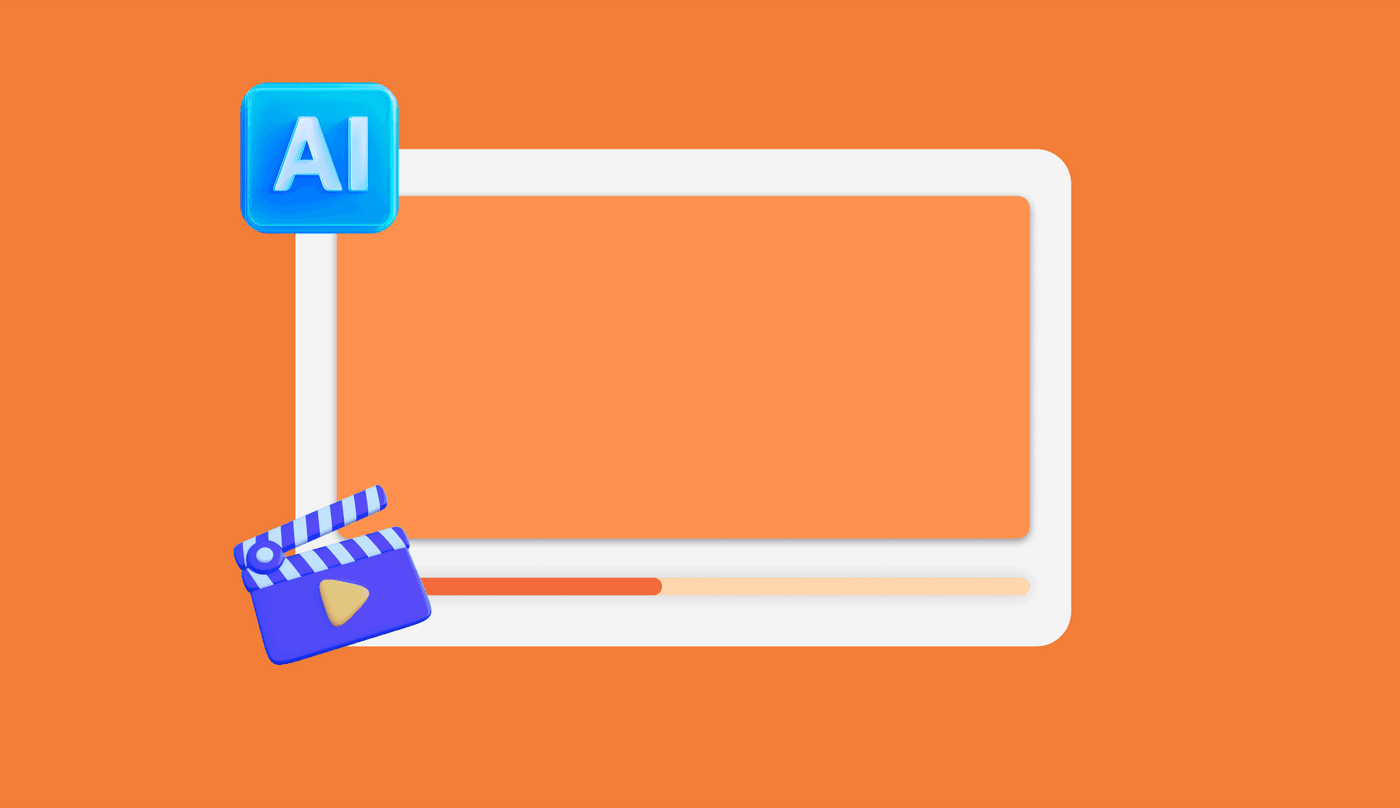
The whole point of integrating AI into your video content marketing strategy is to make your life easier and your capabilities wider. Approximately 75% of marketers are already using AI to create video content and execute marketing strategies and campaigns.
AI can assist you in script writing, idea creation, and creating videos from scratch with voiceovers. With that in mind, here’s how AI can help you make a video content strategy.
1. Audience research and social listening
We’re starting with audience research because knowing who your audience is and what they do helps your videos be more specific and helpful.
You can use AI tools like SparkToro to tell you where your audience spends their time online, what they care about, and what influencers they watch. Just type in the keywords or topics relevant to your business and SparkToro will generate a free report you can access. Free users get 5 searches per month.
You can also use Answer Socrates to generate long-tail keywords from trending searches to learn what other keywords your audience is searching for.
If you already have existing clients, collect as much information as you can about them and try to “average” out the data. Average age, gender, interests, online activity, and so on. Create a buyer persona, which is a fictional character that best represents your average customer. This makes it easier for everyone who’ll execute the video strategy to visualize and solve the needs and problems of your target audience.
2. Competitor research and SWOT analysis
Now that you know your audience, it’s time to research the videos they watch. Look for your top competitors, the ones that are competing with your keywords and getting all the views and traffic. Do a SWOT analysis on each of your competitors to find out their strengths, weaknesses, and identify opportunities where you can be a threat to their business.
This section will give you a good idea of what kinds of videos to make to fill the “gap” in the market and get views and leads.
It’s also a good idea to look at related niches to yours and see what the top creators in that niche do. There’s a good chance that your audience also has an interest in the related niche and actively watches those top creators. This is a great way to bring something “new” to your market while still feeling familiar to your audience.
3. Self-content audit and SWOT analysis
Auditing your own content is just as important so you can stay consistent with your company branding and make sure you don’t cannibalize the views and traffic from your older videos. Look at all the self-published content from your company. Ask yourself questions like:
- What content does your company primarily make?
- Does your company have popular content that you can repurpose into videos?
- What kinds of videos has your company already produced?
Next, do a SWOT analysis of your own content and see what aligns with your own analysis and the ones from your competitors. You’ll discover even more video content opportunities and ideas here—just park those ideas to the side because we’ll have a dedicated video idea generation section later.
4. Budget and resources
Figure out your budget for video production, editing, promotion, tools and software, and so on. A budget is crucial for the investors and stakeholders who’ll be funding the video strategy.
For the resources, count your team members, hourly work available, existing video equipment, and so on. Count everything that you can or might use to execute this strategy.
5. Set SMART goals
Based on your competitor analysis and content audit, what are realistic, achievable goals you can set for this strategy that aligns with your marketing goals? Make sure to set goals that are quantifiable, meaning they can be tracked. Key metrics like followers, subscribers, average comments per video, or engagement are what’s usually tracked under goals.
We recommend using the SMART framework for setting goals:
S - Specific: Your goals should be clear and specific. Use numbers, say names, mention real outcomes that are specific to you or your business.
M - Measurable: Mention a criteria in your goals that can be used to measure progress, like key metrics.
A - Achievable: Keep your goals realistic within the given resources and timeframe. Don’t shoot for the stars and hope you land on the moon.
R - Relevant: Your goals should align with your company’s overall mission and objectives. They should be meaningful and contribute to long-term success.
T - Time-Bound: Set a specific deadline for achieving your goals, like “in 3 months.”
With the SMART framework, your goal should be condensed into just one sentence. (e.g. “Our Instagram page will have 10,000 average views per video in 3 months.”)
A video content strategy should generally only have one goal to keep efforts focused.
6. Content distribution channels
This is a short section where you mention the distribution channels you’ll be publishing your videos on. Add reasons as to why you’re choosing those platforms, like TikTok because it’s growing or Instagram because most of your audience is there.

7. Video idea generation
Remember all your video ideas from your audience and competitor research and your self-content audit? It all goes here.
However, not all video ideas are equal and while creativity is a major factor in video creation, you should aim for what makes sense given your research. Write down all your video ideas in one list, whether it’s product reviews, how-to videos, or 30-minute case studies. Then, rewrite them again in order of which ones are likeliest to succeed. Your video ideas should directly reflect your goals for this video content strategy and be supported by your research. Aim to fill the gaps in the market where competitors fall short.
If you have a hard time choosing what videos to make, you can use Gemini as a bouncing board for your ideas. It’s like ChatGPT but with real-time Google search. Gemini is smart enough to offer you advice, reason with you, and play devil’s advocate. You can also use it to come up with video ideas, whether from scratch or after feeding the AI your research.
Finalize your video ideas, the ones with the most chance to succeed and are possible to execute given your budget and resources. Make sure your videos are also suited for your distribution channel.
8. Video specs and formatting
Each distribution channel has different requirements for posting videos. In this step, you'll research and document these specifications for easy reference.
For example, TikTok and Instagram Reels are 9:16 aspect ratio (vertical), but Instagram Feed videos are either 1:1 (square) or 4:5 (vertical). Every platform has specific requirements, whether it’s a limit on the file size, video length, resolution, frame rate, file type, or more. If you want to set up your video for success, you need to keep a close eye on your video specs.
9. Video creation process
Your video creation process should be a complete step-by-step guide from start to finish. All the way from the title generation and script writing to the finished video. This is where AI makes your life easier.
AI tools like invideo AI let you create high-quality videos easily and quickly. Here’s a step-by-step video creation process you can use for your own video content strategy:
Step 1: Get a video title and description. You should find these details in your content calendar.
Step 2: Copy-paste a video script or generate one with invideo AI. If you already have a video script, just copy-paste it into the text box. Otherwise, you can also ask invideo AI to generate a video and give it instructions for the direction or angle of your script.
Step 3: Open invideo AI and get started. You can use an email address, a Google account, or your Apple ID.
Step 4: Choose a workflow. Invideo AI already has specific workflows for different social media platforms, so you won’t have to worry about the video specs or formatting when you’re done.
For this tutorial, I’m using the “Script to Video” workflow.
Step 5: Adjust workflow prompt and copy-paste your script.
There are lots of settings you can adjust in your prompt, like the voiceover type, subtitle options, and how you want invideo AI to use iStock footage and audio. If you’re not sure about your prompt, you can edit your video after it generates.
Step 6: Let invideo AI generate your video in minutes! Click “Continue” and wait for your video.
Step 7: Review, polish, and publish. You can easily edit the finished video by sending instructions through the magic box. Or, click on “Edit” and manually change the script, music, or video files directly. There’s also the option of uploading your own video clips, which is crucial if you’re talking about a specific product.
If you need help, we have a full article on how to make AI videos or a YouTube channel you can refer to for tutorials.
10. Creating a content calendar
With video ideas and a process for making videos, it’s time to plan the videos you’ll upload throughout the entire video content marketing strategy.
In practice, you should use a platform like Google calendar or a more dedicated workspace such as Notion or Trello. We recommend using a dedicated workspace. It’s easier to collaborate, make comments, and discuss on workspace apps like Notion. Plus, Notion has AI features that will help you with writing, summarizing, and organizing your workload.
But for your content strategy document, the details on your content calendar can just be the video title and video description. Make a simple calendar or list of the video titles, description, and the publish dates.
11. Performance analysis, tracking, and reporting
You don’t have to wait until the strategy is fully executed before collecting data on key metrics. Create a performance analysis plan, like how many days to wait before checking the metrics of a published video. Or, how many days’ interval before collecting a video’s metrics. This way you can record the performance of each video and reflect on why one video may have done better than the other.
Any type of strategy or plan document loses its purpose if you can’t measure its success, so look back at the goals and see if you hit it after the strategy period.

Types of Video Content for Marketing
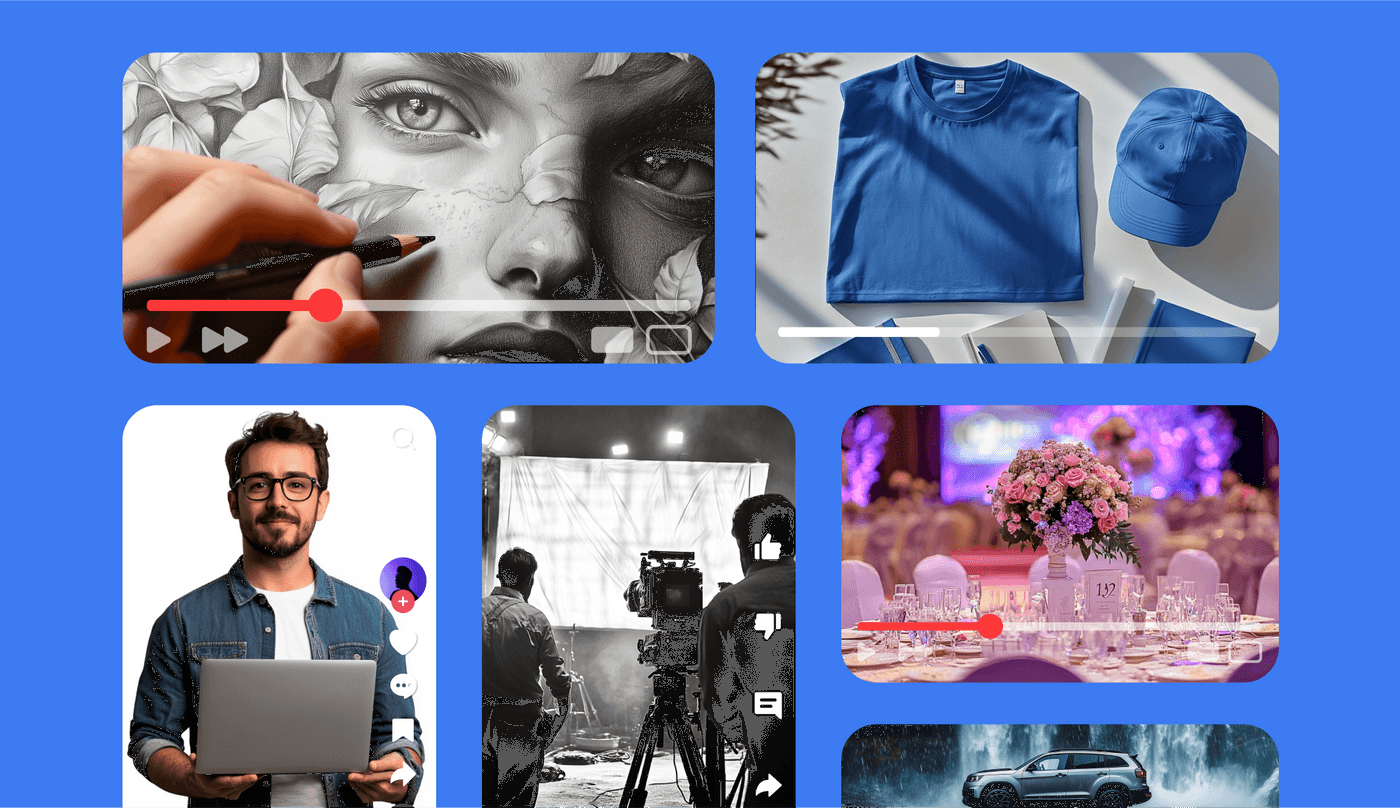
There’s a large number of video content types, especially for marketing. This comprehensive list should be a good guide for what’s possible and you can use it to brainstorm video ideas for your content strategy. These are the main types of video content used in marketing:
- Case Studies: In-depth videos of how your product or service successfully solved a specific problem or challenge for a client.
- Customer Testimonials: Satisfied customers sharing their personal experiences and positive feedback about your product or service.
- Tutorials/How-Tos: Step-by-step instructional videos on how to use your product or how to solve a problem where the video highlights your expertise.
- Product Demos: Features, functionalities, and benefits of your product in a visually engaging way, allowing viewers to see it in action.
- Explainer Videos: Break down complex concepts, products, or topics into understandable explanations for either a niche or wide audience.
- Behind-the-Scenes: Videos about your company culture, daily operations, or the making of your products. Gives viewers a more personal and authentic connection to your brand.
- Event Recaps: Memorable moments from a company event, conference, or webinar.
- Meme Videos: Short, humorous videos with the biggest chance to go viral, often with a subtle brand message woven in.
As mentioned before, the best type of video for your content strategy depends on your goals, target audience, and the platforms you're using.
Conclusion
A well-crafted video content strategy is an investment in your brand's success. It ensures that your resources are used effectively to create videos that capture your target audience. With the help of AI, marketers can now make video content strategies easier and more relevant. AI tools help all the way from audience research to the video creation process itself.
If you prefer learning visually, check out our YouTube channel where we share daily video creation tips and tricks, the latest video trends and ideas.
Otherwise, keep on reading our other articles!