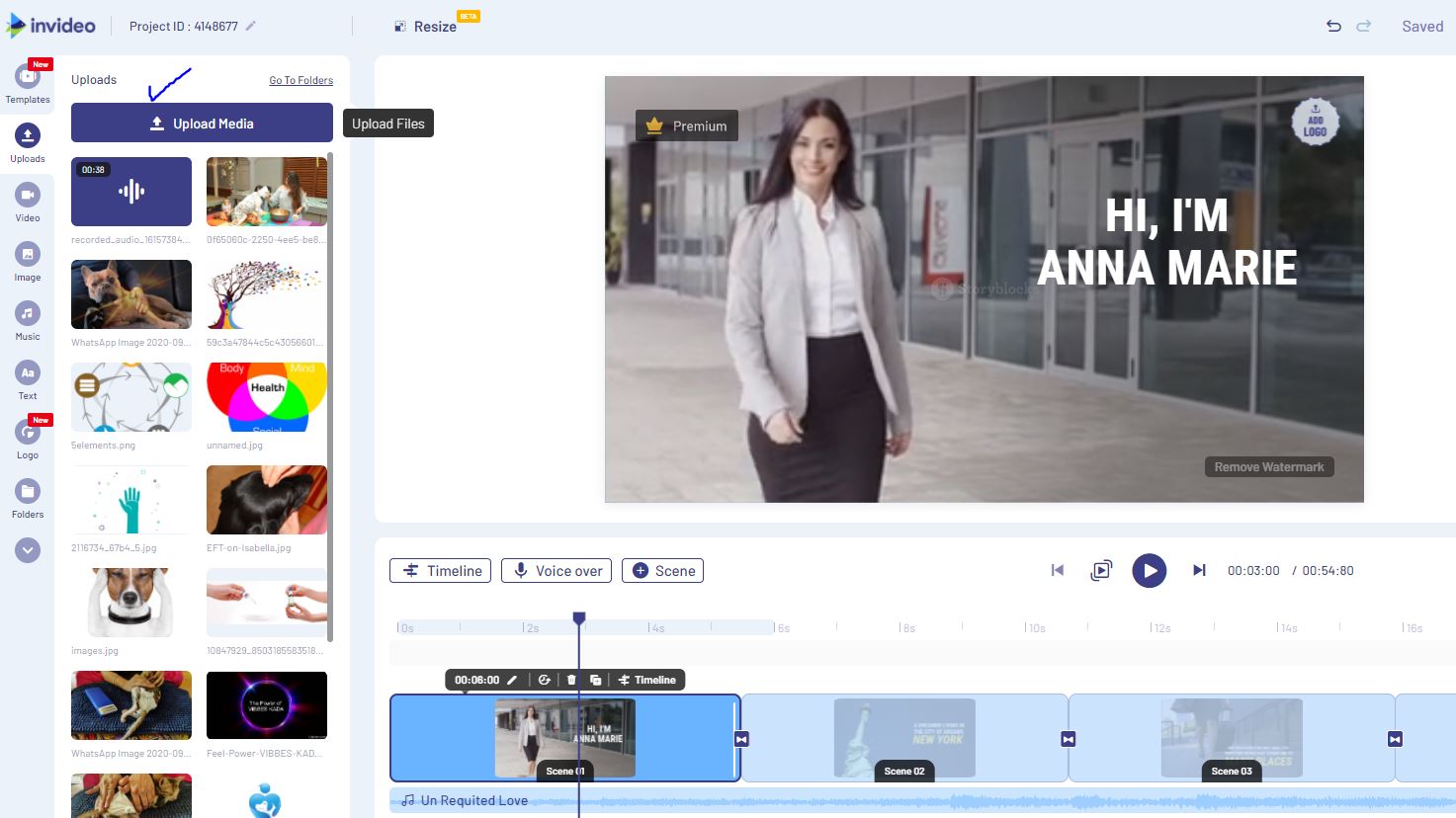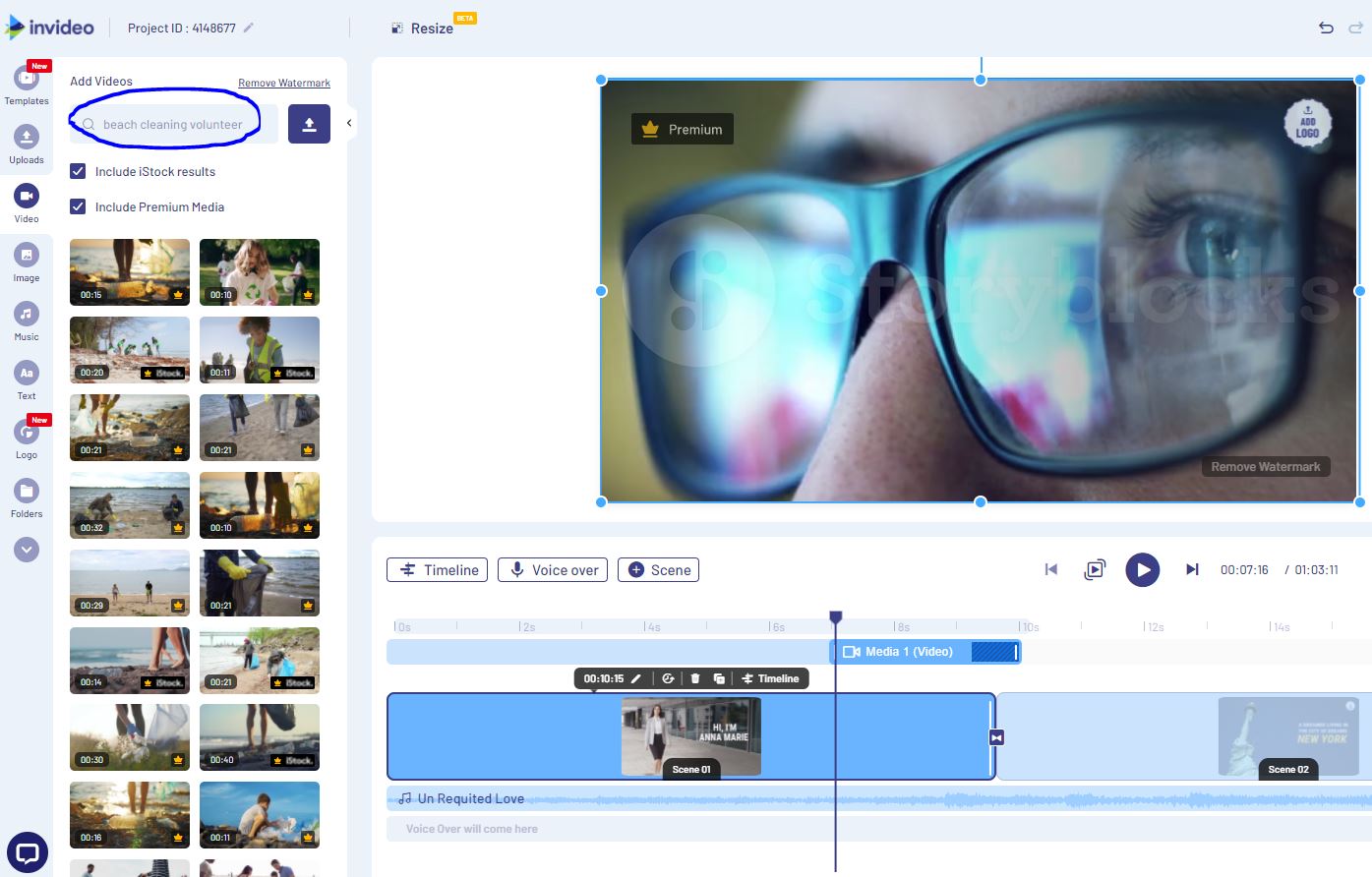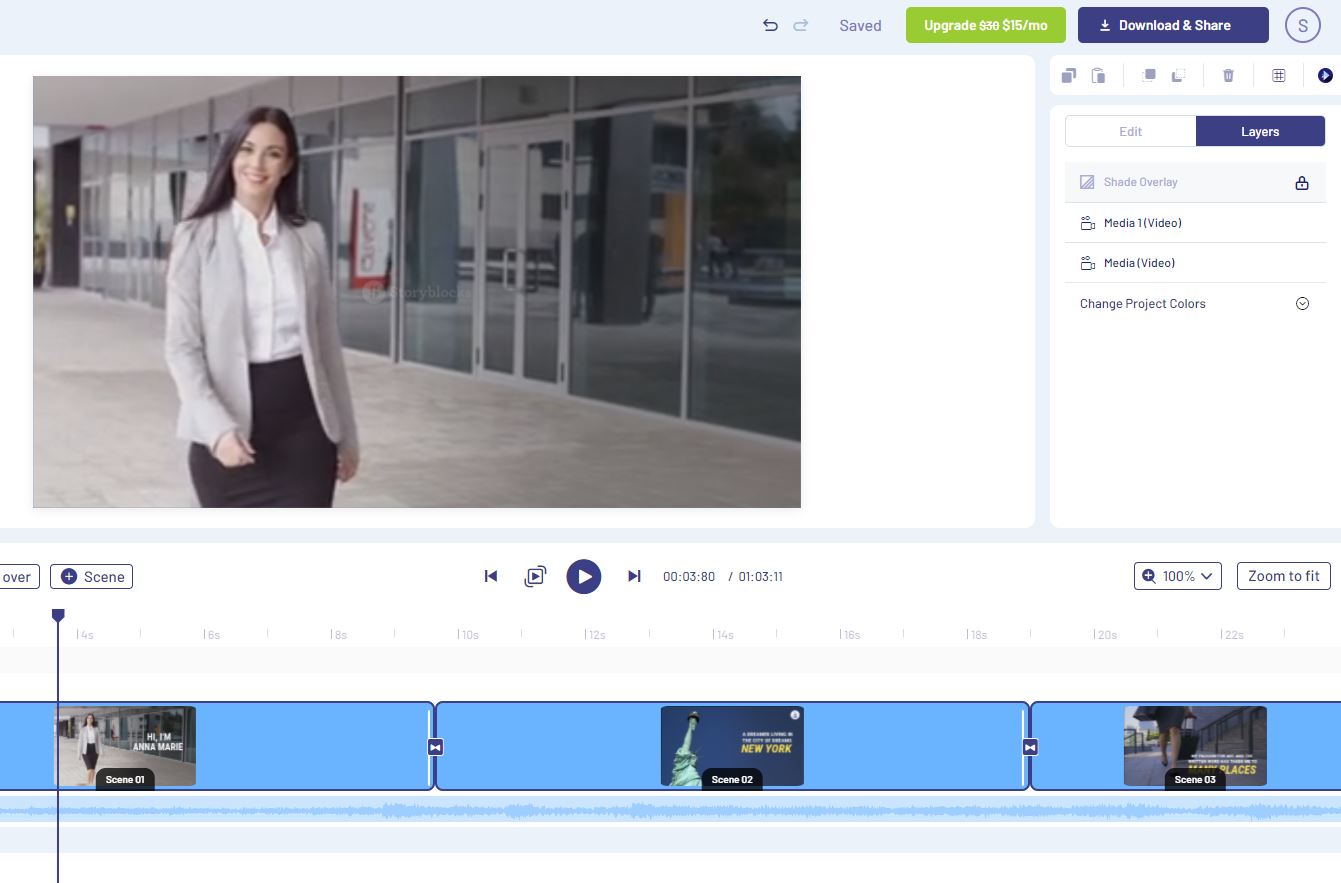Did you know that video resumes have been around for a very long time and are a great way to get an edge over the competition?
A well-made video resume can give you a chance to present yourself creatively and allow a hiring manager to assess your personality, thus giving you an opportunity to better represent yourself over traditional CVs.
But there’s a catch- an unprofessional video resume can adversely hinder your chances too and hence, the real question is how do you create one that makes recruiters stand up and take notice, even if you don’t know how to edit videos?
In this blog, we’ll cover everything you need to know about how to create pro video resumes + if you stick around till the end we will also share free templates you can use right away to create a stunning video resume using InVideo’s online editor.
Easily create professional resume videos With the world’s easiest video resume creator Create video resume now
Create video resume now
Plan of action
1. Should you make a video resume?
2. What should be in a video resume?
3. How to make a video resume?
4. 10 amazing video resume examples to inspire you
1. Should you make a video resume?
Before we jump into whether or not you should make a video resume, it is important to understand that video resumes are not a substitute for traditional resumes. Hiring managers will always need a document for reference that has all of your details. However, a video resume can be an interesting way to break the fourth wall and get your future employer’s attention.
Source: Wyzowl
Industries that depend on visual communication and engagement like media, design, fashion, advertising, and production would appreciate a video resume and it would add more weight to your profile. On the other hand, if you are applying to customer-facing roles like sales, a video resume will help you stand out from the other applications and give your hiring manager a better understanding of your skills.
2. What should be in a video resume?
A good video resume will introduce you, summarise your experiences and learnings, and lastly but most importantly, give a hiring manager reasons to reach out to you. To help you understand the building blocks of a video resume, let’s divide it into 3 sections: the introduction, the experience, and the call-to-action.

A. Introduction
Of course, you will start by introducing yourself but you can take it a notch higher and address the company you are applying to - for example, “Hello InVideo, I’m John Doe”. Not only does this get their attention but it makes them feel prioritized. The next thing you want to address is what profession you’re in or aspire to be in. So if you’re a filmmaker you can simply state that or be creative with words and say you’re a visual storyteller.
B. Experience
After the introduction, you want to talk about your passion for what you do and support it by referring to your past experiences and work. For example, building on the filmmaker’s introduction, you could talk about how meeting people from around the world and sharing their stories is something that deeply motivates you - and then you can share an experience that supports it. You don’t need to only talk about your work experience. You can also focus on life experiences that have led you to cultivate skills - like taking a year off to travel abroad, volunteering at a shelter, or a hobby that you actively pursue. You can also speak about your special achievements and awards that will add value to your profile, or you can get someone to speak on behalf of you as social proof.
C. Call-to-action
At the end of the video, you want to leave the ball in their court. However, you also want to give them a reason to call you for an interview. For example, you could end the video with this - “I have a lot more to me than I could fit in this short video and I hope you give me a chance to tell you about it over an interview”. Also make sure to list links to your social media profiles, your online portfolio or your resume website.
You must also check out the end of Mattias Larson’s video resume which fits so aptly for his role as a filmmaker.
Here’s a list of dos and don’ts for making a video resume:

Do's:
1. Always maintain eye contact with the viewer
You want to speak directly to the person viewing the video and have a conversation with them, and so it is essential that when you record yourself you look directly inside the camera lens.
2. Show your personality
Your video resume must reflect your personality - through your words and visuals. Make sure you script the video keeping your natural tone in mind. For example, if you’re someone who enjoys pop culture, use those references to describe yourself as an employee - “I am at level Monica when it comes to organising and planning but I can be a total Phoebe when I have to express myself creatively.”
3. Dress appropriately
While you don’t have to dress formally to record your video resume - make sure you wear work-appropriate clothing.
4. Record in proper light conditions
Always shoot in good lighting conditions or else you will end up with dark and patchy footage. You can check out our equipment recommendations for lighting solutions here.
5. Keep it simple and short
You want to leave an impression with your video resume - so keep it simple and short. The maximum length of your video resume should be 2 minutes. Don’t add unnecessary details which can be covered in your traditional CV and cover email.
Don’ts:
1. Use of slang words and jargon
One of the biggest no-nos of a video resume is using slang words or jargon. This may be perceived as disrespectful and lessen your chances to be shortlisted.
2. Avoid background noise
Shoot in a calm and quiet place so that you have clear audio and no distracting background noises. You can also use recorders and mics to ensure crystal clear audio - check our recommendations here.
3. Mug up the script and recite it
You want to have a conversation and not just spew out information. You don’t need to remember the script verbatim, instead, know the gist and let the words flow naturally when you record yourself.
4. Worry about not covering everything
Your video resume is not an alternative to your traditional resume - which means you will have to send in a written document too. So don’t worry about covering all the details of your work experience and schooling. Instead, use the video resume to summarise it and talk more about how it added value to your career and life.
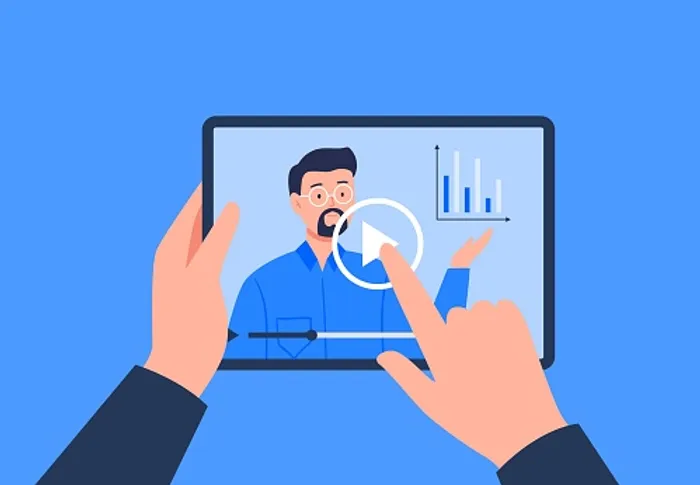
3. How to make a video resume?
If you want to create an impressive video resume you have to plan and execute it well. This is why we have jotted down a step-by-step plan for you to follow.
Let’s begin then!
A. Make a note of what you want to say

Your traditional resume will have most of the details you want to speak about in your video resume - so start there. Make sure to keep the 3 sections discussed above in your notes so you can add as many interesting details to your video resume. You can also add interesting anecdotes that are very specific to the job role you are applying for. Once you have collated these notes and know what you want to exactly communicate through your video resume, you can move on to scripting it.
B. Write your video resume script
It is in this phase where the video actually starts taking shape. Your video resume script is the blueprint of the actual video. This is where you start visualising the flow of the video - what kind of visuals you want to add, do you want pop-up texts, and most importantly, what will you be speaking.
Writing a script for your video resume is the easiest way to put it in an audio-visual format. This simply means that in one column you will mention the visuals of the video, for example - working on the laptop, a person making a creative on Adobe Illustrator, etc., and in the adjacent column you write the audio that goes with it - whether it is a narration, someone speaking or even music.

Here’s a template you can start using to write your video resume script right away.
C. Shooting the visuals & recording the audio
After you are done writing your script, it’s time to execute the video. You can start by creating the first layer of your video resume which would be of you speaking into the camera. Set up the frame in a well-lit area with a clean background that is not too distracting - like a plain wall or your desk.

Depending on the role you’re interviewing for, you can also set up your frame to support your story. For example, if you’re a photographer or filmmaker, you can shoot in a studio set up with lights and equipment in the background, and if you are a fashion designer or artist, you can showcase your work in the frame to make it more creative and interesting.
Once you’re done shooting the base layer of your video resume, it is time to start working on supporting footages or B-rolls. These can be images and videos that support your narrative, for example - when you talk about what college you graduated from you can show a video or photo of your college or of you at the graduation ceremony.
You must have enough B rolls to make your video resume visually engaging. We have written a complete guide that will help you master the art of shooting and editing B rolls. However, if you don’t want to spend time and shoot B rolls, we’ve got a superb hack for you that will let you use stock footage to make your video resume visually stunning. We’ll get to it in the next section.
D. Editing your video resume
Now that you have your footage ready, it’s time to edit it.
We’ll be using InVideo to edit our video resume because it is super user-friendly, gets the work done quickly, and is free. In fact, if you have never created a video before, don’t worry, the editor is super intuitive and easy to use.
On InVideo, you can either start with a blank canvas (perfect if you know exactly how you want your video to look) or you can choose from our video resume templates and customize them to suit your style. Here’s a step-by-step guide to editing your video resume on InVideo:
Step 1: Sign up with InVideo for free
Log on to InVideo.io and sign up using your email ID. It is free and you don’t need to put in your credit card information.
Step 2: Choose a template or blank canvas
Once you have logged in on InVideo, you can either choose a blank canvas or search for a template using the search bar. For this example, we will be using a template. Simply type ‘video resume’ in the search bar and you will be directed to pre-made, fully customizable templates.

Step 3: Upload your footage
Once you’re on the editor page, you can upload your video footage by clicking Upload Media on the left-hand side toolbar.
Step 4: Add your videos to the timeline
Add the base layer of your video resume to the timeline. This is the footage of you speaking to the camera, or the footage that has your narration and dialogues recorded. You can simply drag your footage to the edit timeline in a sequence. Now start trimming out the sections that are not needed - like when you took a long pause or said the wrong word.
Step 5: Add B rolls to your video resume
Now that you have your base layer ready, it is time to add B rolls to make it more visually interesting. Start by adding B rolls where they fit - like if you have a video from college or your workplace, add it as a B roll to the base layer when you speak about it. The next thing you need to do is use B rolls to cover any remaining cuts to ensure that your video flows smoothly.
To add B rolls to your video, simply drag the video file you want to add above your base layer. This will prompt a pop-up that asks you if you want to add the file as a layer - click on Add as a layer and you can trim your B roll as per the length required before adding it on the base layer.
Now for the hack - not everyone can shoot B rolls for their video resume but that doesn’t mean you can’t make your video unique and eye-catching. With InVideo you can choose from 8+ million premium stock videos and images for free. This will allow you to add B rolls to your video resume using stock footage without having to shoot it yourself.
You can follow the same steps to create your video resume but instead of uploading your B roll files, you can simply click on the media library and search for free stock footage. For example, if you want your B roll to support the narrative of you working as a beach cleaning volunteer, simply type the words ‘beach cleaning volunteer’ and you will get many stock videos to choose from.
You can try this with any other keywords and our media library will scout for the most relevant stock videos for you to add to your video resume.
Step 6: Final check before exporting
Once you’re done with adding B rolls to your video resume, preview the video by clicking on the play icon above the timeline. If you’re happy with what you see, click on Export and then Download your video resume once it is ready.
Ready to make your own video resume? We’ve listed down 10 unique video resume examples to motivate you to create your own.
4. 10 amazing video resume examples to inspire you
1. Conversational video resume
Mark Leruste’s creative video resume went viral in 2012 and it is no surprise why. The video is engaging, funny and uses quick cuts to effectively tell the story. Most importantly, the tone of the video is conversational and the visuals make it very interesting to watch.
2. Scripted sketch video resume
This creative video resume by Alex is scripted in a way where she interviews herself, allowing her hiring managers to not only see her quirky personality but also assess her storytelling skills. She answers questions that are usually asked in the first interview meeting and uses her editing skills to visually represent her narrative.
3. Simple video resume
This extremely simple video resume by Arthur Coppens is a great example of how you can use video resumes to show your work and demonstrate your skillset. It has been shot in a simple setting with not a lot of snappy editing techniques but it does the job well.
Use this template to create your own video resume.
4. Experiential video resume
In her video resume, Shafira Attasha uses photos and videos to highlight her experiences and show her hiring managers what she has been doing. The video is filled with visual anecdotes of her internship, volunteering, and job experiences that bring out her versatile and creative personality.
5. Storytelling video resume
If you are a filmmaker, shooting an incredible video resume is a great way to showcase your skills. Being a filmmaker, Denny Kremblas has turned his video resume into a story of him and he narrates his experiences at the backdrop of stunning visuals. This is a great resume example to show how important it is to write a script for your video resume.
Here’s a video resume template for you to get started.
6. Motion graphics video resume
Kristiyan Despodov’s video resume shows off her strong editing skills even without her speaking in the video. The music plays an important role in this video resume because it leads the narrative and keeps the viewer hooked.
Use this template to create your own video resume for free.
7. Animated video resume
This animated video resume by Nick Gray is simple and creative. He speaks about his skills and experiences that make him a perfect fit for the job role and the interesting visuals keep you hooked to the video.
Use this template to create your own video resume for free.
8. Self-pitch video resume
If you have a dream company that you have always wanted to work with, and you understand their culture - create a video resume specifically for them, as Erin Vondrak did. In her video resume, she talks about why she wants to work with valve and what makes her a good pick for the job.
9. Introduction video
This video curriculum vitae by Mattias Larsson is visually stunning and lets the hiring manager get a peek into the kind of work he can produce. His video resume does not list out his experience but is rather an introduction where he also talks about why he got into filmmaking.
10. Vlog-style video resume
Isa’s visually-driven video resume will have you hooked to her story from the very beginning. She not only introduces herself but also lists out her life and job experiences, her skill set, and what motivates her. This vlog-style video resume is engaging and gives you an insight into Isa’s life.
Use this template to create your own video resume.
Summing up
You know everything there is to know about creating a great video resume. We have also equipped you with tools and hacks to make your video resume visually stunning. So what are you waiting for? Start now.
You can start with the 5000+ templates available on InVideo’s online editor that allows you to create stunning videos in minutes, so sign up for a free account today.
If you found this article helpful and you want to leverage videos for your business or brand, you should definitely check out this YouTube video ideas guide with more than 200 video ideas.
Want to be a part of a community of creators, just like yourself, and discuss video guides, strategies, and of course, inspire each other? Join the InVideo community – a place for you to connect and learn from 20,000+ other video creators like yourself.
FAQs
1. What is a video resume?
A video resume is a short video created by a prospective employee to share with hiring managers. This not only helps them stand out from the crowd but also creates a lasting impression. A video resume is in no way an identical multimedia copy of your traditional resume, instead, it should be able to communicate why you should be hired. Check out Barney Stinson video resume from the popular TV series How I Met Your Mother.
2. Are video resumes a good idea?
Even though video resumes have been around for a while, many industries have not openly taken to it. You need to understand the culture of the industry you are applying to and then ask yourself if a video resume will help or hinder your chances. For example, a video resume will not fail in creative industries and even tech. However, industries like finance, hospitality, medicine, and teaching still operate traditionally. If you still feel like making one, you can create a short video resume to introduce yourself. Maybe your resume will be able to get you a video editors Job, who knows?