It’s no secret that you need to write a good video script to create a stunning video, but it can be one of the most difficult things for a creator or a marketer. Hence, we’ve put together this step-by-step guide to walk you through the exact steps that you can follow to get your video script in place. These are the same steps we follow to bring hundreds of videos to life here at InVideo.
The best part-we’ve included ready-to-use video script templates too so you can hit the road running.

Let’s get started!
Plan of action
A. What is a video script?
B. How to write a video script?
C. How to write a YouTube script?
D. 5 tips to write a fool-proof video script
A. What is a video script?
A video script is the blueprint of your video where you make a note of the scenes and dialogues. This plan allows you to ensure that your video turns out exactly the way you want it to. Having a video script ready means that you know the length of the video, what you will need on shoot days, and if it is communicating your message well. Here are a few details you should figure out before you start writing the script for your video:
1. What type of video are you looking to shoot?
We’re essentially talking about the treatment of the video. Is it an interview, a vlog, BTS, or a scripted sketch? Knowing the treatment of the video will allow you to write your script accordingly.
Pro-tip: If you are confused about what type of video you want to create, browse throught the 5000+ templates on InVideo which are categorized based on your needs. This will give you an idea of what’s currently trending and you could also edit the template to create a stunning video in less than 10 minutes!
2. How long do you want your video to be?
You must choose the approximate length of your video keeping the platform it will be published in mind. If you’re shooting a video for YouTube, IGTV, and Facebook Watch, videos between 2-15 minutes long will work best for you. Videos longer than 15 minutes may affect watch-time and so you should try to break up the topics into smaller sections and cover them in multiple videos. Deciding on the length of the video also allows you to edit out the things that don’t necessarily add value to your video.
Pro-tip: You can create videos as long as 15 minutes in length without downloading any editing software, simply by using InVideo’s cloud-based editor. It’s free to sign up.
3. What do you want to say and who is your audience?
Before you begin writing your script, it is important to understand what you want to communicate and to whom. When you understand your audience, it is easier to script the scenes and dialogues to get their attention. One of the simplest ways to do this is to summarize your video in a single sentence that should answer these two questions.
For example, the video summary statement for a makeup brand could be ‘to make every woman feel comfortable in her skin tone’.

B. How to write a script for a video?
Now that you have a fair idea of how you want your video to turn out, let’s start working on the script. It’s important to understand that writing a script for a video is a process and the more things you are able to figure out at this stage, the easier it becomes on shoot days.
Step 1: Write a rough video outline
You must always start with a rough script because it allows room for edit and change. There is no real structure to a rough script – all you need to do is jot down an outline of the script. You can start by writing down the concept of the video – what should be the final takeaway and how is it important for your audience. You can also make a brief note of what would happen at the start, middle and end.
If it is an interview, you can write down all the questions that come to your mind and for a vlog, simply make a note of everything that you want to cover in the video. This rough outline will make for a good reference point every time you are lost about where the video is going.

It is in the rough outline stage itself that you will edit out stuff that makes the video too long or takes away from the message you want to deliver. The more you work on the rough outline to make it to the point, the better your video will turn out.
For example, if you’re scripting for an interview, remove repetitive questions that may have been already answered by your guest many times in other interviews. However, for a concept video, you will weigh the scenes that add value and omit the ones that don’t.
Step 2: Turn your idea into a script
Now that you have a rough outline – start writing a script to structure your thoughts. Every video has a different structure and we will dive into the 4 most commonly used video script formats (with templates!). Make sure you are aware of where you are leading the video and at any point, you feel lost, refer to the outline for more clarity.
The 4 most commonly used structures for video creation are scripted sketch, interviews, audio-visual video script, and a talking-head video script (speaking directly into the camera).
1. Scripted sketch
In a completely scripted video like comedy sketches, short films, etc. all of the dialogues and visuals are pre-planned, and very little is left to improvise.
The simplest way of writing a scripted sketch is to separate the visual and dialogue or voiceover – allowing you to work on both audio and visual aspects simultaneously, like the video script example below.
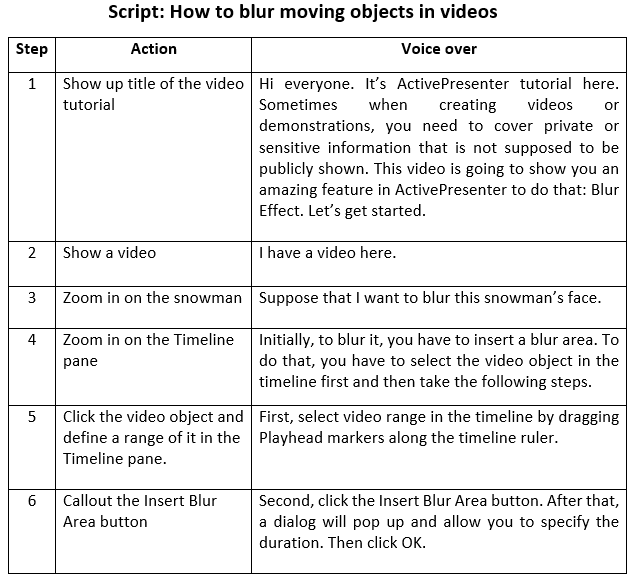
You can also add more columns to mention specific details like narration, location, set-up, etc., depending on your video. This will allow you to visualise the video and you may also add other details like costumes and props if needed.
Here’s a template for a scripted video to get you started right away.
2. Interviews

Unlike a scripted sketch, a lot of things are improvised during an interview. However, to maintain the flow of the video and not go far from the topic of discussion, having a video script is important.
In the rough outline, you would have written the questions and edited out the repetitive ones. For the final script, you will start with looking for patterns in questions that go together or can lead to the next question.
Once you have a flow, it’s important to structure it into a script. Start with writing the introduction for your guest, then list down the main questions for the interview and finally write down your concluding statements. Don’t forget that during the interview you may have to improvise based on the answers of your guest but with your script in place, you will be able to guide the conversation back to the topic. Feel free to add more details to your script – like if you want to show any visual elements, or a section to play a rapid-fire game.
Here’s a template to help you write your interview video script.
3. Audio-visual video script
If you want to create a video that has visual elements being guided by narration or voice over, like this video by Jonna Jinton, or you want to make tutorials and how-to videos, your script will look slightly different from the ones above.
Your video script will simply list down the narration and its corresponding visuals, like in the script sample below.
Here’s a template to get you started with your audio-visual video script.

4. Talking-head video script

A talking-head video is when the person is talking to the camera – either directly into it the camera or slightly to the side.
These videos are more spontaneous but having a script gives the video a structured flow. Unlike other scripts that have dialogues and visuals described in detail, a talking-head video script only requires you to make a note of the points you want to cover in the video.
Essentially, your script is divided into 3 chunks – the introduction, where you introduce yourself and the topic, the body, where you deep dive into the topic, and the conclusion. Some creators also write the script down as they would speak it on camera because it helps them rehearse it before shooting the video.
Here’s a template that will help you write your first talking-head video script.
With this step complete, you basically have a video script ready. However, one of the most crucial things of video creation is storyboarding. Many creators emphasise this step because it allows them to visualise the video before they start shooting and also saves time on d-day.
Step 3: Storyboarding
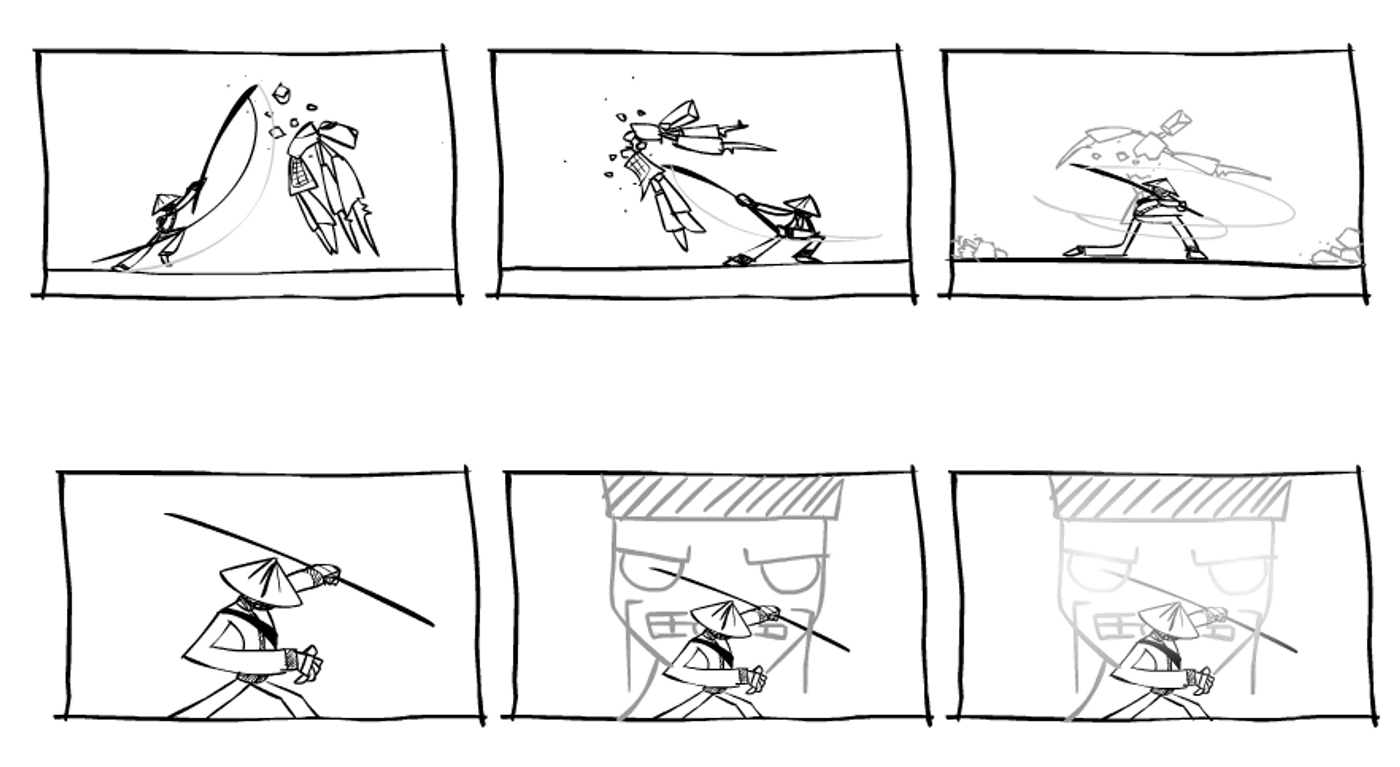
Once you’re confident about your script, it is time to make things even more clear. A storyboard will allow you to break down your video visually, scene by scene, describing what is happening in it.
You don’t need to be an artist. You can make a functional storyboard using stick figures and mentioning important details on the side. Some video creators don’t draw at all and simply describe the scene with utmost detail.
Remember, the three essential things that your storyboard must cover are:
- The scene
- What is happening, that is, the action – how are you showing it visually?
- Dialogue and voiceover.
Here’s an example of a simple storyboard created for shooting a coffee machine tutorial.

If your video will include text or supers to make it more interesting, now would be a good time to make a note of that too. You can simply add another line below Voiceover/Dialogue and put it under ‘Text/Super’.
The storyboard you create has to make the process of creating a video easier for you – so don’t shy away from adding more details that will help you.
Many video creators also use stock footage now instead of shooting everything since it adds to a lot of production cost. You can simply add details of your stock footage in your storyboard wherever necessary.
Here’s a StoryBoard template we created for you to get started.
The next thing you need to do is make a shooting schedule and choose the right equipment. We’ve written about it in great detail on our make a video blog.
And once you’ve shot your video, you can easily edit it using InVideo’s online video editor. You can check out this blog to see how to easily edit a video using InVideo
C. How to write a YouTube script?

No matter what kind of videos you post on YouTube, creating a script is a game-changer. Here’s why:
- It allows you to have control on time.
- It lets you focus on what value you are delivering
- Allows you to plan your video and be prepared with examples, texts, cards, etc.
The script for a YouTube video is slightly different from that of other videos. This is because YouTube videos focus more on their audience’s needs. One of the first things you need to do before you start scripting for a YouTube video is keyword research. Essentially you’re trying to understand what is it that your audience is looking for and how can your YouTube video be a solution to their problem. To get started with keyword research, you can read this step-by-step guide to find keywords for YouTube.
Once you have decided on the topic for your YouTube video based on your keyword research, you can start writing your video script. A YouTube script essentially can be divided into 3 main segments: the hook, the content, and the call-to-action.

1) Hook
The hook of the video is what gets the attention of the audience – it is a promise to solve their problem. You need to script your hook so that it is crisp and to the point. Check out the hook on this video by Think Media where in just 20 seconds he addressed the problem and gave his audience enough information to continue the video.
Vanessa Lau also suggests that you should keep your hook short and move into the main contentof the video sooner. The longer you take to get to the juicer part of the video that answers your audience’s questions, the more drop-offs you will see.
2) Content
The content is the main chunk of the video and is the value that you deliver to your audience. You can either make bullet notes in your script that can guide you through the video or you can write it the way you’d hope to deliver it. In both cases, you’re planning and delivering the content in a structured way.
3) Call-to-action
The call-to-action is the conclusion where you pass the baton to your audience to take an action, like subscribe to your newsletter, purchase your product or sign up for your workshop. Watch how Pick Up Limes concluded their video by introducing their new website and listing down its best features in the video below.
Cards and text: You can add cards and texts to your YouTube video to make it engaging and redirect your audience to other content. While both of these things have to be done while you’re editing the video or uploading it, it is a good idea to make a note of it when you’re making your video script. If you want to know more about YouTube cards and how they work, read our complete guide on YouTube cards.

Here’s a YouTube video script template that you can start using right now.
The above steps should definitely allow you to get your video script in place. Once you’ve done that it’s time to create your video and bring it to life.
We have another trick up our sleeve that will make creating videos as breezy as a walk in the park. At InVideo, we already know the kind of videos that work with different kinds of audiences. So we created fully customizable templates that are an absolute time saver.
Watch this video to understand how you can completely customize our templates to fit your brand guidelines.
If you already have a script ready, all you need to do is upload it to our online editor, using the text-to-video template, and we will take it from there. Check out this video to see how.
It’s also not easy to plan an entire production and go shoot every scene (especially in a pandemic). It is no wonder why many creators and marketers prefer using stock footage to make their videos. When you use InVideo to create your video, you can choose from more than 8 million stock images and video clips from our in-built media library. This will allow you to build videos from scratch using stock footage without having to shoot the content yourself.
D. Five tips to write a fool-proof video script
Tip #1 - Think like your audience
One of the biggest mistakes marketers can make is not understand their audience when creating videos for them. If your video is only communicating about your business, whilst keeping your customers on the sidelines – you will not get any eyeballs. When you start identifying problem statements and create videos that add value to your audience – that’s when you will get their attention.
Tip #2 - Create characters
What makes a video interesting are the characters – even if you are speaking into the camera. You must ensure that your characters are relatable to your audience so that they can identify with them. If you are directly addressing the audience, speak from a perspective of a friend who is here to help and not as a business.
Tip #3 - Don’t be afraid to cut
When you start writing a script, you might want to pen down all of your ideas and thoughts. It can be overwhelming to cut scenes out. However, every good video has been chopped down to perfection – so don’t be afraid to be ruthless with your cuts. Trim out the sections that are repetitive, unnecessary, or drag along. You should also get feedback from others who can help you identify scenes that they don’t understand or feel are too long.
Tip #4 - Add in those details
It’s your video script – so feel free to add in as many details and columns if it helps you visualise the video better. Many video creators also add costume details, time of the day they want to shoot, props, etc. to the script itself.
Tip #5 - Make room for change
Anything can happen on d-day and so you must leave some room for change in your script. For example, if the weather gets dicey, you may have to move the scene indoors or shoot at a different location. Make sure that your script is adaptable to unavoidable circumstances.
Summing it up-
We hope this guide helps you write your video script. We’ve not only listed down the steps you need to follow but we’ve also included templates to get you started right away. All you need to do now is start and you’ll be creating scroll-stopping videos in no time.
Once you are done with your script, hop on to InVideo and use its intuitive editor to create stunning videos where you have stock footage, royalty free music, effects, etc at your disposal. You can sign up for a free account and try all the features before you decide to subscribe - isn’t that great!
Found this article helpful? Please do share it with your friends and peers looking to get started with YouTube. Want to be a part of a community of creators, just like yourself, and discuss video tips, video guides, strategies, and of course, inspire each other? Join the InVideo community – a place for you to connect and learn from 25,000+ other video creators like yourself.


