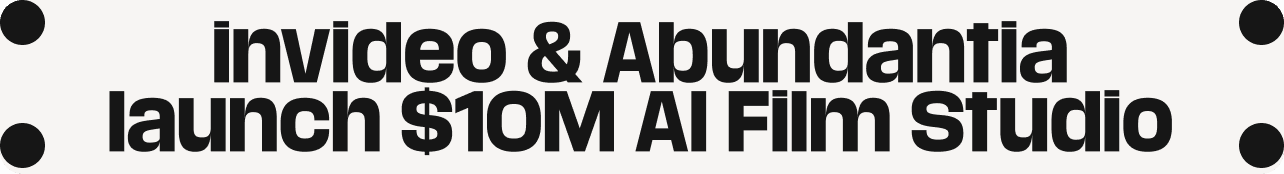If you are looking to grow your YouTube channel or start one from scratch, chances are you already know that the #1 secret to being a successful YouTuber is consistency. You have to create videos regularly for YouTube to start showcasing it to relevant audiences and getting you the results you’re aiming for. But we both know that this is a lot easier said than done because this brings up the everlasting question- what do we create videos about?
Hence, we’ve put together this exhaustive list wherein we’ve covered some of the best ideas in each category. Not just that, but in the end, we’ve also shared the exact steps you can follow to come up with new YouTube video ideas in your niche.
You can use the links below to jump to a category of your choice or simply read along. The best part? If you love an idea that you see here, we’ve made it super easy for you to turn it into a stunning video. Simply search for your niche on our search bar and get started with a template you love.
Pro-tip: Once you’ve picked an idea, you can bring it to life using the InVideo editor quickly and easily even if you’ve never edited a video before.
Let’s jump right in!
A. First YouTube video ideas / YouTube Video Ideas for Beginners
B. Educational / Instructional / How to video ideas
C. Funny YouTube Video Ideas
D. Technology/Software Video Ideas
E. Beauty and Fashion YouTube Video Ideas
F. Fitness and Health Video Ideas
G. Sports Video Ideas
H. Home-Decor Video Ideas
I. Cooking/Baking Video Ideas
J. Travel and Adventure Video Ideas
K. Productivity / Time-Management / Self-help Video Ideas
L. YouTube Video ideas for Hardware Experts
M. YouTube Video Ideas for Animal lovers
N. YouTube Video Ideas for Video Editors and Designers
O. YouTube Video Ideas for Gamers
P. YouTube Video Ideas for Photographers
Q. YouTube Video Ideas for Artists/Performers
R. YouTube Video Ideas around Movies and TV Shows
S. YouTube Video Ideas around Finance
T. YouTube Video Ideas for Real Estate
U. YouTube Video Ideas for E-commerce
V. Youtube Videos Ideas for Businesses/Organisations
W. YouTube channel ideas
Create a professional YouTube video in minutes
With the world’s easiest YouTube video editor
 Get started for free
Get started for free
(A) First YouTube Video Ideas/YouTube Video Ideas for Beginners
When you’re just starting out, the easiest way for you to create high-quality videos is to tell your audience more about you and your story. Here are a few ideas to get you started.
1. Introduce yourself
You don’t need to plan a grand video. You can simply sit in front of the camera and talk to your audience like you would do in person and introduce yourself, just like Jack Edwards did in this video. If you are making a video about your business or company, you can talk about your company goals and vision. Here’s an example where Brian Halligan, co-founder, and CEO of Hubspot talks about why they started Hubspot in the first place and what they’re trying to solve.
2. Introduce a series
If you plan to work on a series of videos, your first video can introduce the series and what your audience can expect out of it. Check out Nyma Tang’s first video on her series #thedarkestshade where she reviews the darkest foundation shades by top makeup brands.
3. Share your journey
Your journey to success is unique to you and can make for a great piece of content. Talking to your audience about the battles you overcame to be where you are will allow them to draw inspiration from your life. Here’s a video by Innana Sarkis about her journey that’ll inspire you to create your own.
4. A day in the life
Film yourself going about your daily routine in a video to let your audience get a peek into your life. Here’s a day in the life video by Silicon Valley Girl for you to check out.
5. Vlog
Imagine everything you wanted to put in a blog but instead, you shoot it on video. You can do a daily vlog like Gary Vaynerchuk or vlog once a week by compiling your week’s highlights. If you’re a business, check out how Helcim, a payment processing company vlogs on YouTube.
6. Do a video challenge
Start with something that is already trending on Youtube – like the eat it or wear it or the chubby bunny challenge. These Youtube video challenges are fun to do and can end up becoming hilarious first videos. They can also get you your first set of eyeballs since people will be looking for videos around the challenge.
7. Give a room, house, or workspace tour
Let your audience peek into your life by giving them a workspace or room tour, just like Cristina Villegas did for her first YouTube video.
8. Review your favourite products
Your first YouTube video could simply be you sharing and reviewing your favourite or go-to products with your audience. Watch Kris & Jiji’s first video where they talk about their all-time favourite beauty products.
Want to make informative review videos?
Start with one of InVideo's review video templates
 Get started for free
Get started for free
9. Deconstruct your outfit of the day or share outfit ideas
If you’re hoping to create fashion and lifestyle videos on your channel, you could make a video on outfit ideas or deconstruct your look of the day. Check out Fanie Nguroh’s first YouTube video on outfit ideas.
10. Share ideas
If you have ideas that make your life simpler and better, it is time to share it with an audience, as this video by Tina Yong on her 5 ideas to look better on Zoom calls
11. What’s on your phone
If you’re fond of apps and technology, do a video where you show your audience what is on your phone. You can deep dive into the apps you use, what settings you have chosen, and how you get work done on it. Here’s an example.
12. Channel trailer
Make a channel trailer to show your audience what they can expect from your videos and how often you would be posting. Watch this amazing channel trailer by Sean Tucker.
You can make a great channel trailer using stunning templates on InVideo and simply tweaking them to match your style and taste.
13. Transformation video
Your transformation story can be inspirational for so many. Share a video about your transformation or even your progress towards a goal, like this video by Dellen Garcia.
14. Talk to your audience about the things you’ve learned
You could talk about your entire journey of doing something from start to finish and take your audience through the lessons you learned, or you can even talk about something you’ve learned by experience.
15. Share your recommendations
List down your top movie recommendations on Netflix, your favourite movies of all time, or make a playlist video of your favourite songs. These videos are a great way to get reactions from your audience that will help you build connections with them.
(B) Educational / Instructional / How to video ideas
1. How-to videos
How-to videos are a great way to address people’s questions and give them step-by-step instructions on how to go about doing something they don’t know – like creating a shoppable post on Instagram or how to assemble a product.
2. Public service announcement videos
You can create videos on socially relevant topics like cyberbullying, wear a seatbelt while driving, etc. Here’s a really good PSA video on sexual harassment.
3. Interview experts and professionals
Interview people of interest who can share their opinions on topics relevant to your audience. You can also use these videos to bust myths, create awareness, or just showcase their journey to success, like this interview with Richard Branson.
4. DIY Videos
Walk your audience through a step-by-step process that they can follow along to create something on their own. This comes in very handy when you want to show your audience how to make things at home or creatively use everyday objects / revamp old things instead of spending money. Here are some examples of DIY life hacks, best out of waste ideas, and easy-to-do crafts videos.
5. Explainer videos
Create in-depth or short videos that explain a concept from start to finish. Businesses can use explainer videos to give their audience a better understanding of what they do or how their product works. To create your own explainer videos, check out the explainer video templates on InVideo. All you need to do is replace the footage and text and you’ll create a stunning video in minutes.
Check out this incredible explainer video by GooglePay.
6. Listicles
Lists are super easy quick ways to share content with your audience that could have higher retention rates than your other videos. You can make listicles on interesting subjects like the biggest lies ever told in history, the most popular world leaders, or you can also make lists stating facts about a certain topic – like this listicle on Minecraft.

7. Break down the science behind stuff
Break down what makes stuff possible or what causes them in the first place like the science of parkour or the science of awkwardness.
8. Create news-based videos
Talk about the biggest stories of the week, share your opinion on the latest events, create a timeline of events, or interview people to get their reaction on important events.
9. List down dos and don’ts about any topic
You can make a video on common mistakes people make, things you should do for better results, or simply list down dos and don’ts for your audience.
10. Share your favourite/most-recommended tools
List down your favourite tools, products, or apps for your audience and review it for them.
11. Bust popular beliefs by sharing the ground reality
Debunk myths on common beliefs and spill the facts for your audience, like this video by Science Insider that busts 25 mental-health myths.
12. Share a beginner’s guide
Everyone is a beginner when they first start learning something. Giving them a handbook of information can be a great idea. Create a beginner’s guide video that helps them understand the fundamentals, like this video by Roger Wakefield.
13. Live Q&A
Go live and address the most frequently asked questions around a topic by your audience or even on the internet. You should also encourage your audience to type in their questions on the live chat section so you can respond to them immediately. Check out this live stream recording by Nick Nimmin.
(C) Funny YouTube video ideas
1. Scripted comical skits
Come up with scripted videos on real-life situations that can leave your audience in splits, as Lilly Singh does in this video.
2. Prank videos
Plan and play a harmless prank on someone, like this compilation of I told my kids I ate their Halloween candy video by Jimmy Kimmel.
3. Funny animal videos
If you have a baby or pet that does adorable, weird, and funny things all the time you can record it and share it with your audience, like this video.
4. Funny Challenge videos
Internet challenges are fun to do and make for great videos. Think about the Mannequin Challenge or the lip sync challenge.
5. Parodies
Create parodies of popular songs, movies, and shows by exaggerating for comic effect and making funny imitations of the characters. Check out this video by Bart Baker below.
6. Compile funny and epic videos
Make a compilation of epic fails and funny videos for your audience to watch for a big laugh.
7. React to funny movie scenes or trailers
Film your reactions to movie scenes, trailers, or music videos that you find hilarious. Check out this family reaction video by Life Meets Family.
(D) Technology/Software Video Ideas
1. Gadget reviews and comparisons
Review new gadgets (like the iPhone Magsafe), compare two gadgets offering similar features or those that are launched together, do early-bird previews or even an unboxing video. You can also talk about interesting apps and software that can benefit your audience.
2. Tech updates
Share news and updates from the tech world or spill the beans on the latest rumours.
3. Explainer videos
Create videos that simplify complex concepts or uncover interesting trends for tech enthusiasts and newbies.
4. Ultimate test videos
Extreme durability videos that test gadgets under extreme conditions are fun to make as well as a treat for your audience, like this one by JerryRig Everything.
5. Create tech timelines
With so much happening in the tech space, most companies and products have interesting histories. Create a video like this that creates a timeline for your audience.
6. Show your setup
Take your viewers behind the scenes and show them your gear and set-up, or help them set up their own systems/software like in this video by Scatter Volt.
7. Cheatsheets and hacks
Share hacks, tricks, and tips to help your audience make the most of their gadgets
8. Make a video on the tech you use every day.
These are things you can’t leave the house without, need every day, or are always in your backpack. Create a video where you introduce these items and talk about why you can’t do without them.
9. The truth that no one will tell you about XYZ product
Product reviews can be great but why not dig deeper and talk to your audience more intricately about the functions and features – like this video by Marques Brownlee.
10. Cover the biggest/smallest/fastest in a category
Find the standout piece which is the smallest, fastest, largest in any category, and make a video about it. Like this video about the largest trucks in the world or the smallest phone in the world.
11. Get your hands on unique products
The internet is full of quirky and weird products. Get these products and review them for your audience, like this video by DOPE or NOPE.
12. Share your tech Wishlist
Create a video listing tech products you want to buy for yourself someday. You can also create a holiday wishlist like TechLead whose video is really helpful for people who want to buy something for someone who is a techie.
13. Talk about new inventions that are changing the game
New things are being invented every day. Make a video on amazing tech products (especially if they’re available for purchase) to keep your audience updated on what’s new in the tech world.
14. Showcase budget-friendly options
Review budget-friendly tech products that are the cheapest in their category and don’t burn a hole in your audience’s pockets.
15. Walkthrough video for a software or a product
Deep dive into software or product and give your audience a complete look at the functions, features, and how they can make the most of it. Watch this video by Justin Tse on iOS 14.
(E) Beauty and Fashion YouTube Video Ideas
1. Shopping haul videos
Take your audience shopping with you and show them what you picked from your latest shopping spree like Amber Scholl does in this video. You can also list your favourite products and make a best-buys video (luxury + drugstore).
2. What’s in your closet and mix-match videos
Make a video showing your audience what is in your closet or makeup kit. You can also create outfits and accessories from everyday things or showcase how they can pair different outfits and create popular looks, like this really cool video by JENerationDIY. You can also talk about how to dress and style a single outfit in different ways, like this video.
Pro-tip: Try creating your own styling tips video using this fun template on InVideo. Tweak it to your liking, add your own clips and change up the music to add your own personality to it.
3. Fashion & beauty challenge videos
You can either start your own fashion challenge or join the wagon on something that is already trending, like the my-boyfriend-does-my-makeup challenge.
4. Give styling advice, tips and tricks
You can make seasonally relevant videos like this one by Tess Christine or you can compile a list of everyday fashion hacks and tips. You can also create videos that speak about beauty treatments and review them for your audience – like in this video.
5. Recreate celebrity or movie looks
Show your audience how to recreate their favourite celebrities’ outfits and makeup looks.
6. Showcase fashion events that happen globally
Take your audience along with you to global fashion events through a vlog or BTS video.
7. Tutorial videos
Give your audience a step-by-step tutorial on how to create a makeup look or outfit you love. You can also create a video on your daily skincare or beauty routine.
8. Get ready with me
Take your audience behind the scenes of how you get ready – for work, a day out, or an event. On the flip side, you can also do a get un-ready video that focuses on your skincare routine.
9. Clear out your wardrobe
Clearing out your wardrobe? Make a video out of it. Show your audience what are the styles you’re still keeping, your organizing technique, and how you make the letting go decision. Here’s a great example of a wardrobe clear-out video by Daniel Simmons.
10. Share your wardrobe essentials
There are some things that you just have to have in your wardrobe – like an LBD. Create a wardrobe essentials video that talks about what you should have in your wardrobe and where you can buy it from.
11. Test viral/popular make-up hacks
The internet is filled with hacks and a lot of them are hokum. Try these viral make-up hacks for your audience and let them know what works and what doesn’t.
12. Review celebrity looks
Review and rate celebrity looks (especially from red carpet events) and you can also share what you would have done differently, like this video by Little Lia.
(F) Fitness and Health Video Ideas
1. Health & fitness Q&A
Get your audience to send you questions, on social media or in the comments section on YouTube and answer them on your next video. Here’s a great example of a Q&A video:
2. Workout routine videos
Take your audience through your workout routine or you can even vlog your entire day so they can see what you eat (like in this health vlog) and how your day looks like. Another great idea would be to debunk celebrity workout routines and try them for your audience. You can also create workout guides for your audience to follow every day.
3. Tell your fitness story
You can talk about the roadblocks you’ve had to overcome on your way to getting fit by sharing your fitness story with your audience. Here’s a video by Sarahs Day where she talks about her health and fitness journey.
4. Test fitness challenges
The internet is full of trends and challenges. Create fun videos where you try your hand at these challenges and test viral hacks that have caught the internet’s attention. Watch this video by Natacha Oceane where she takes the US Army test without any practice.
5. Review fitness gadgets
Another great idea for your fitness channel would be to review fitness gadgets for your audience.
6. Fitness motivation videos
Create a compilation of great visuals and team it up with your favourite icon’s fitness motivation quotes or speech and make a video, just like this one by Alex Kalts.
7. Healthy habit tips
List down healthy habit tips and hacks in a video for your audience to start doing right away and you can also share recipes that you swear by.
Try using this bold and minimalistic tips template from InVideo to create your own healthy habit tips video.
8. Explain things and talk about important health issues
Explainer videos can be a great way to show your audience how certain functions work – like this Ted-Ed video explains how the digestive system works. On the other hand, you can also talk about or share talks given by experts on important health issues.
9. List the biggest fitness mistakes to avoid
Discuss the biggest mistakes that your audience may be making that are keeping them from achieving their fitness goal.
10. 5 min quick workout routines
Make a quick workout video that your audience can do no matter where they are. It will be great if you can lead with counts and also break down the routine for them, so they can simply tune in and follow it, like this video by Love Sweat Fitness.
11. Share guilt-free snack recipes
One of the biggest challenges of sticking to your fitness routine is to avoid snacking on junk. Share DIY healthy snacking recipes with your audience so they can indulge in guilt-free snacking.
12. Discuss healthier food options and bust myths
Talk to your audience about healthier food options that they can switch to and you can also make a video that debunks myths about fitness, food, and weight loss.
13. Try out popular health fads
Every couple of months a new diet, superfood, or other fad hits the fitness shelf. Test these popular fads for your audience so they can make better fitness decisions. Watch this video by Gabbie Hanna where she tries the keto diet.
14. Try celebrity workout routines and vlog about it
Celebrity workout routines can be pretty hardcore and are often fitness fads too. Film yourself trying a celebrity workout or vlog about it and show your audience the results, as Eric Conover did in this video.
(G) Sports Video Ideas
1. Match analysis
Every sports fan wants a match analysis after a good match – here’s your opportunity to do just that. You can also go live on your channel and discuss an ongoing match with your YouTube community. You can ask your audience to respond and ask their questions in the live chat section. Another idea is to create a highlight video, of quick cuts with the most important moments of the match, like the video below.
2. News-based videos
Discuss sports news and updates with your YouTube community.
3. Throwback videos
Share memorable moments (great for a listicle video like this one) from your favourite sport or combine all of them. You can also create a video on trick shots and how to do them.
4. Sports workout routine
Share a video of how your favourite athletes train and structure their workout routines, like this video on explosive agility workout.
5. Showcase the best of/top 5
Sports fans love revisiting their favourite moments of the game. List out the best or top goals, innings, shots, etc.
6. Cover legendary rivalries in sports
Every game has epic stories and some of them are legendary rivalries. Make a video that explains the rivalry and you can also share your POV about it. Check out this video by Vice that talks about football’s most dangerous rivalries.
7. Share speeches of your favourite players
You can share your favourite players’ speeches or compile the most inspirational ones and make a video.
8. Showcase the journey of your favourite sports stars
Tell the story of your favourite sportspersons – talk about their early days, highlight their best achievements, and give your audience a peek into what it was like for them. Here’s a great example by Oh My Goal. You can also make videos on lesser known facts and stories about your favourite players.
9. Cover funny/unusual moments in sports
Share with your audience the funniest or weird moments in sports they may have missed. You can either break down one such moment or compile it together for a single video.
Create a memorable sports video montage in minutes
Even if you've never edited a video before with InVideo
 Get started for free
Get started for free
(H) Home-Decor Video Ideas
1. Make a video on affordable home decor ideas
People searching for home decor videos are mostly looking for inspiration. Create a video on where they can buy affordable home decor, revamp their old decor, and styling tips for redecoration.
2. Share a home makeover video
Show your audience a complete home makeover video to inspire them and also give them some DIY home decor hacks, as Macenna did in this video.
3. Give an apartment tour
Give your audience a peek into your home and talk to them about the design, aesthetics, and decor ideas and how you chose them. If you’re an expert at decor and interiors, you can also breakdown design fundamentals – so your audience can make the best choice based on their needs.
4. Shopping haul video
Do a decor store haul video where you show your audience everything you bought along with its price. You can also make a shopping list video for your audience.
5. Share super useful home-decor techniques
Share simple but super useful home-decor techniques that your audience can start using right away such as putting a color palette together or how to style your coffee table
Try this home decor template from InVideo to create your on video sharing tips and tricks for your YouTube channel
6. React/share your take on house tours of celebrities
Make a video where you react to the house and home decor of your favourite celebrities, like this video by S2W.
7. Share tips on how to take care of your house better
Make a video where you spill the beans on tips and tricks to keep your house clean and fresh. You can even make videos that help your audience understand how they can take care of their furniture, wood items, etc.
8. Out-of-the-box decor ideas
List unique home decor products with your audience and tell them where they can find them as Tina Le does in this video.
9. Live Q&A answering FAQs
Answer questions in real-time for your audience and interact with them on YouTube live. You can do a live stream for general home decor Q&A or you can also pick up particular topics to discuss with your audience as Daria Andronescu did on colour combinations.
(I) Cooking/Baking Video Ideas
1. Recipes and cooking tips
Film yourself while cooking and share detailed how-to recipes with your audience or make a video on meal prep recipes that are easy to make and store for the week. You can also make a video on cooking tips, kitchen hacks, and basic cooking skills like peeling and chopping.

2. Miniature & giant cooking
A craft in itself, miniature and giant food cooking videos have taken the internet by storm. You can either scale down everything to the smallest size and film yourself cooking these smaller-than-bite-sized meals, or you can make everything much bigger, like this 50-pound cheesecake.
3. Show food from around the world
Love traveling and sampling cuisines from all over the globe? Be sure to film a video that talks about food habits, delicacies, food tours, and iconic foods from the destination. Most of the people tuning in to these kinds of videos are researching for when they travel. Don’t forget to tell your audience how and where they can find these dishes around the world, their specialty, and eating traditions.
4. Chef reviews
It doesn’t matter if you’re a professional or home chef – you can review food products, cooking accessories, and restaurants for your viewers.
5. Mass food making process
Take your viewers inside a food processing factory, like in this video we see how handmade candy is made. It’ll be super interesting for your audience to get to know the complete process of how a certain food product is made from start to finish.
6. Cake decor videos
Not only made for baking enthusiasts, but these cake decor videos are also enjoyed by a variety of audiences for their fluent and satisfying frosting skills.
7. Seasonal cooking recipes
Share seasonal recipes for Christmas, Thanksgiving, and other popular holidays. These can be traditional sweets and bakes or you can also add your own contemporary and fusion recipes for your viewers.
8. Recreate popular preparations from your favourite TV shows and movies
Show your audience how to recreate favourite dishes from movies and TV shows like this video where Babish makes the famous Ratatouille from Disney’s Ratatouille.
9. Do a challenge video with another creator
Everyone loves to see a challenge. Collaborate with another creator wherein you create his flagship recipe and he yours.
10. Read and react to food hacks and recipes
These can be fun and comical videos where you react to how people cook or the food hacks that they’re using as Kalen Allen does in this video. You can also react to videos of celebrity chefs creating local delicacies you know very well, like this video by Mrnigelng.
11. Showcase what’s in your fridge/kitchen
Another great video idea is to show people what you keep as a staple in your fridge and kitchen. Check out this video by Bon Appetit.
12. Create delicious food by combining left-over food
Show your audience how they can make use of leftovers to make something new and delicious.
13. Prepare vegetarian/vegan versions of popular non-vegetarian food items
Share vegan recipes, especially versions of popular non-vegetarian dishes like this vegan Thanksgiving turkey by Jenny Goldfarb.
14. Review popular ready-to-eat products
Review products like cereal, pancake mix, chocolate spread, etc., and help your audience choose the best from all the available variants.
(J) Travel and Adventure Video Ideas
1. Informative travel videos
If you’re a traveling enthusiast, talk about how you planned your travel itinerary, how you budgeted your spending, and give your audience a travel guide.
2. Travel Vlogs
Vlog the best parts of your journey so your audience feels like they’re right there with you, experiencing everything you do. Give them a tour of the hotel you’re staying at, the food you’re eating, what you’re buying, etc.
3. Quick listicle guides
Make quick listicles that leverage your know-how of a particular destination. For example, you could share 25 places to visit on your Eurotrip, 5 things you must do when you’re in Germany, etc. These easy to consume videos are great hooks to get people to explore more content on your channel, especially if they are looking for travel inspiration and guides.
4. Travel documentaries
Shoot a travel documentary that goes into deeply understanding the place, its history, culture, climate, people, and other important factors. These videos are preferred by people who do not just travel but are also super keen to know the history and cultural heritage of a place.
5. Travel hacks
If you travel a lot, you would definitely have hacks that make your travel easy. Compile these hacks and share them with your audience. These can either be in a listicle, a vlog, or just a video of you talking to the camera.
6. Share your bucket list
Talk to your audience about your bucket list and tell them why you want to visit those places. You can also encourage them to share their bucket lists with you in the comments section. Check out this video by Jenn Im.
7. Explore remote places and activities
Make videos on off-beat travel locations that are not everyone’s cup of tea. You can also give your audience an in-person experience by vlogging about it.
8. Showcase how to shoot amazing pictures and videos while travelling
Teach your audience how to shoot great travel photos and videos, like this amazing video by Sorelle Amore who teaches her audience to take their own travel photos. You can also create a guide on what gear to use and things to keep in mind when you’re shooting on your travels.
(K) Productivity/Time-Management/Self-Help Video Ideas
1. Share your productivity routine
Take your audience through your daily productivity routine and show them how you get your work done. You can do this as a vlog or simply sit in front of the camera and talk about it. You can also list down your favourite tips and tricks that keep you energized and productive all day.
2. Share celebrity time management methods
Share interesting time-management skills of your favourite celebrities, like this video talks about Elon Musk’s timeboxing strategy. You can also break down their routines and favourite processes to inspire and motivate your audience.
3. Share expert talks on self-care
If you come across a good talk on self-care or read something that seemed super insightful to you, share your take on it with your audience. You can make the video more interesting by adding powerful visuals and you can also break down expert habits into tips for easy consumption.
4. Try a new fad like
Test new fads for your audience like no coffee for 30 days and document your journey from the start to finishing explaining the roadblocks you faced, how you felt about it, benefits, etc.
5. Interview well-known people and talk about their journey
Have a conversation with people who are masters in their own field and talk to them about their successes and failures and showcase how they overcame their biggest struggles.
6. Expected vs reality videos
These kinds of videos can be used to bust myths and explain what happens as compared to your expectations or what movies claim, like this video by Lily Singh.
7. Summarise your favourite concepts/insights
Talk to your audience about interesting theories and concepts you got from books, documentaries, or talks, like this video on existentialism by The School of Life.
8. Talk about the tools/apps that you use to stay productive
There are so many apps today that can help you with productivity and keep you motivated. Share your favourite apps and tools that help you be more productive. You can also review self-care apps like Headspace.
9. Challenge traditional approaches to life
Create videos where you challenge the traditional way of doing things that have been recommended by examining the counter side. These are videos questioning societal norms like is college really important or what if you don’t focus on making money at all for a year.
(L) YouTube Video Ideas for Hardware Experts
1. Build your own PC
Showcase your knowledge of computer hardware by making a video on how to assemble computers with different types of configurations. You can also create videos where you test all the popular variants for a particular hardware component such as motherboards or keyboards.
2. Unboxing the latest in computer hardware
People love unboxing videos as it gives them a very hands-on perspective of how a piece of hardware looks and feels, as well as how it can be set-up and can start functioning.
3. Teardown videos
This is a super fun way to showcase what’s inside the case of some of your favourite hardware products. You can also demonstrate your knowledge of hardware by illustrating the principles of how something works/operates.
4. Discuss upcoming product releases you’re excited about
Eagerly waiting for your favourite brand to release a certain product? Share it with your audience and talk about why you think it will be an absolute game-changer, like in this video by BitWit.
5. Review hardware components
Share your take on which hardware is the best in its category and help people make more informed decisions. You can also compare competitive products and review cool hardware components and products people wouldn’t have heard of.
6. Live Q&A
Host a live Q&A session for your audience, allowing them to interact with you.
(M) YouTube Video Ideas for Animal lovers
1. Make a compilation of cute/funny moments caught on camera
One of the most popular YouTube searches is for funny animal videos. Get people to share their pets’ most funny and cute moments and make a compilation video.
2. Rescue stories
Create a video on your rescue stories and show your audience how the animal has transformed after being in your care. You can also vlog with your animals like this video by Dean Schneider.
3. Tips and hacks
Share helpful tips on how pet owners can take good care of their pets, especially first-timers. Watch this pet care hacks video by Household Hacker.
Ready to create a video just like this one? Try this template.
4. Videos created from live animal cams
If you live with a forest in your backyard, you can set up a live cam to show your audience wildlife in their natural habitat.
5. Pet reaction and challenge videos
Film your pet reacting to weird things you do, like eating invisible food, the blanket trick, the obstacle challenge, etc.
6. Pet birthday videos
Celebrate your pet’s birthday with your audience by sharing a cute birthday video.
7. Crossing over the rainbow bridge video
Losing a pet can be difficult but you can give them a sendoff by sharing their memories with your audience. Check out this video template to create the perfect rainbow bridge video.
(N) YouTube Video Ideas for Video Editors and Designers
1. Beginner Vs Pro video challenge
Partake in a beginner vs pro challenge that allows you to not only display your skills to the audience but also get them to trust your word on all things editing and design. You can also shoot a before and after video for your audience.
2. Do an in-depth tutorial
Deep dive into the nitty-gritty of software or app that you use and help your audience understand all functions and how they can use them for their benefit. This video by Taran Van Hemert on PremierPro is 4 hours long!
3. Breakdown effects and edits
Make a video breaking down how edits are created from scratch. You can also explain video editing effects done in movies by showing your audience on-screen footage and BTS videos.
4. Tips, tricks, and hacks
Share quick tips and hacks with your audience that will make their editing or designing process easier. You can also list out the most used transitions and cuts or graphic elements used by designers and editors.
5. Collaborate with other creators
Creating videos with other editors and designers allows you to blend your style with theirs and also reach out to a wider audience.
6. Share your screen
Show your audience how you work on your project by sharing your screen with them and taking them along with you through the process. You could also teach your audience how to edit a video from start to finish.
(O) YouTube Video Ideas for Gamers
1. Gaming reviews
You can review the latest releases or even compare two games to help your audience make an informed choice. Make videos on good independent games that don’t get the attention they deserve, like this video on Nintendo Switch. The next thing gamers need are accessories – you can review consoles and accessories, and also do an accessories haul video.
2. Share in-game footage
If you’re good at gaming, you’ll have an audience who would love to watch you play. Record yourself while you play and make your in-game footage video. A creative way to combine your love for gaming and storytelling, this is a niche for gaming YouTubers. Rooster Teeth Animation has created an entire series with this concept. You can also edit and share highlights of your best gameplay moments. Screen Recorders now also allow you to stream your gameplay live on YouTube so your fans can see you live in action.
3. Gaming news and updates
Want to keep your viewers excited about upcoming games? Share a sneak-peek video of a game you are looking forward to being released, as this video by PlayStation. Share news and events about gaming conferences, events, tournaments, and more from all over the world with your gaming community.
4. Play games with other channels & creators
Expand your community and fan-following by collaborating with other creators.
5. Create game guides
Make a comprehensive video sharing all the details of a specific game. Tell your audience everything they need to know. Go into details about the design, storyline, and what inspired the creators to make the game, just like in this video by Cyberpunk2077.
6. Share your gaming modifications
Another thing that interests gamers are in-game modifications and they would love to see how expert gamers do it. Talk about your modifications, how you got them, and why you chose your new mods.
7. Share cutscenes from your game
Cutscenes are sequences in video games that are not interactive and break the gameplay. These are often used to set the premise after finishing a level and take the story ahead. Gaming enthusiasts love watching cut scene videos as they help them to connect with the storyline.
8. Make gaming parody videos
These can be simple parody videos like those of PewDiePie or you can create shorter animations with a storyline like Ricepirate.
9. Gaming commentary
You don’t need to always play the game to post a video. Do a commentary video on other gamers – preferably the most valued and top-ranking players.
(P) YouTube Video Ideas for Photographers
1. Share photography ideas
Share a list of easy-to-do photography ideas that your audience can start with or share ideas on more specific topics like self portraits.
2. Show your audience how you shoot
Let your audience see how you shoot by filming a point-of-view video of you shooting. This allows the audience to pay close attention to how you frame your subjects and move around the settings. You can also share a behind-the-scenes (BTS) video of your shoot in which the audience can see your interaction with your subject and the space, and more importantly, they can see you shooting from a second-person view.
3. Do an amateur vs pro photographer video
Get your audience to understand your thought process on a shoot. This video helps your viewers see how professionals work in the field and what are the things they do differently to create great pictures.
4. Photography tutorial videos
Create a basic photography tutorial video for your users to understand how a camera functions or you can create a series of smaller videos explaining one concept at a time. You can also spill the beans on photography tricks and hacks that you use as a photographer.
5. Talk about your journey as a photographer
The story of how you became a photographer is unique and inspiring. For an audience just starting out knowing your struggles and how you overcame them can be very motivating. Watch this video by Nathan Elson – as he talks about his journey as a colourblind photographer
6. Discuss the works of great photographers
Break down the work of master photographers and discuss it with your audience, like this video by The Art of Photography. You can also interview photographers who are doing great work in their field and share their talks with your audience, like this video by Asia Society about Shahidul Alam.
7. Talk about upcoming gadgets and equipment
One of the most important aspects of photography is the gear. Talk to your audience about upcoming gadgets and equipment. You should also make videos of your favourite equipment and how you use it.
(Q) YouTube Video Ideas for Artists/Performers
1. Do your version of a performance
Creating remixes and covers of your favourite performances allows you to reach out to people who follow the original artist. You can also create lyrical videos of your favourite songs.
2. Collabs with other artists
Collaborate with other artists to create interesting videos like this one by AE Top Musics that will let you reach a wider audience.
3. Showcase a live performance
Performing live? Make sure you get it on video to share it with your audience. It is a great way to show your audience where you perform and how you are on stage.
4. Take your audience to work with you
Show your audience what a day in your life looks like and take them through your work routine, like in this video by Jeffrey Chang. You can also do a video where you showcase your equipment and setup, and you can also take your audience behind the scenes when you are recording a performance.
5. Share your opinion on other songs/artists
React to performances by other artists, especially if you are an expert yourself. You can breakdown the performance and give your audience an insight into what is good and what doesn’t work. You can also react to reviews left by your audience on your videos like Annie LeBlanc does in this video.
6. Live Q&A
Interact with your audience by doing a live Q&A video. You can have your audience send you questions on social media beforehand or they can also interact with you on the live chat section on YouTube.
7. Share your playlist
Share your favourite songs and playlist with your audience. We really like how Caroline Manning has made an interactive video instead of a regular listicle – watch it here.
8. Blooper videos
Show your audience bloopers from your shoot – not only does it make for a fun video but also shows them the real unadulterated side of you.
(R) YouTube Video Ideas Around Movies and TV Shows
1. Take your audience behind the scenes of their favourite movies
It’s interesting to see how movies are made, especially those that have a lot of post-processing and edits involved. Make a video showing your audience how their favourite movie scenes were shot and you can also compare it to how it finally looked. Watch this video by Flashback Filmmaking that takes you behind the scene of the Justice League movie. You can also compile and share on-set bloopers videos.
2. Trailer-related videos
Every time a new trailer drops on YouTube, you get a bunch of opportunities to make some really cool videos for your channel. You can make reaction videos, compile trailers of upcoming releases, or you can also explain the trailer to your audience.
3. Review the latest movies
Catch the latest movies and share an in-depth review with your audience.
4. Share your favourite clips from movies
Compile footage of your favourite movie scenes and make a video to share with your audience. You can also discuss and react to these scenes on camera. You can also make a video compiling the best movie quotes and dialogues of all time.
5. Make a recap video
Recap videos work best for movies with multiple sequels and TV series. You can either do a quick recap of the last movie or season or you can also do an explainer video to help your audience understand the plot so far.
(S) YouTube Videos Around Finance
1. Market update live stream
Do a live stream video discussing current market numbers, trends, and stock.
2. In-depth videos on financial concepts
Give your audience an in-depth explanation of financial concepts like banking, cryptocurrency, and bonds. You could also compare different kinds of investments like this video by Investing with Rose.
3. Share tricks and hacks to succeed at investing
List down tricks and hacks that are simple enough for your audience to follow on a regular basis. You can also do a video on the don’ts in finance and investment, like this video by Graham Stephan. You can also do a dos and don’ts video, like this one by Melissa Blevins.
4. Vlog about your life as a banker or someone who works in the financial sector
Show your audience what it’s like to spend a day in your shoes.
Watch this vlog by Lámidé Elizabeth to get inspired.
5. Share your recommendations on the best financial products
Talk to your audience about financial instruments that can help them make the most of their money. You can make videos on the best mutual funds to invest in right now or the best term insurance plans for you.
6. Educate your audience on what questions to ask before investing
Highlight the questions that one must ask before making buying or investing decisions. These are super helpful videos especially for those who are just starting. You can also make a video on the 10 things you should know before you invest like this one by New money.
7. Explainer videos
You can discuss how macro trends and developments will impact your audience’s day-to-day lives, like this video on COVID-19 and its effects on the global economy.
8. Get into the history of things
Explain the history of things and create a timeline for your audience, like this video on bitcoins by Plot11. You can also predict the future things, like banking in this video by FT Partner Content.
9. Interview people who are working in Finance
Have a conversation with someone who can share how it’s like working in particular job roles in the financial sector. Here’s an example.
10. Share marketing tips for insurance brokers, agents, and companies
Got ideas of how your audience can market themselves and their financial business? Make a video on marketing strategies for businesses and professionals in the financial sector.
(T) YouTube Videos for Real Estate
1. Make real estate concepts easy
Real estate is not everyone’s cup of tea. If you understand real estate well you could create explainer videos simplifying them like Grant Cardone.
2. Discuss real estate news
Discuss the current real estate trends of the week and talk about what the future of the real estate market looks like.
3. Interview videos
If you’re a real estate agent, you can start by shooting video testimonials of your clients at an open house. These are super powerful pieces of content for attracting new clients to your business. Check out this template to create your own video testimonial in no time.
4. Go live
There is so much to explore with YouTube live – you can take your audience on a walk-through of a new property, talk about your business, tell them why it is the best time to buy, give them offers and deals, or just host a Q&A session.
5. Real estate listing videos
Everything is going online, so why not your real estate business? Walk your audience through your latest property with a listing video and give them important details about it. It is a great way to reach interested buyers. You could also create neighbourhood videos to give your audience more information about the community, what facilities are available around the property, and talk about other unique features.
6. Share marketing and sales tips
Make a video giving your audience actionable marketing and sales strategies that can help them achieve their business goals. Watch this video by Jaime Resendiz Marketing on Facebook lead generation for real estate agents.
7. Try unique and quirky ideas to make a sale
Think so far out of the box that you surprise your audience with your selling strategy like this amazing talking house experiment by Good Mythical Morning.
8. Day in the life videos
Show your audience what it is that a real estate agent does in a day or a week. Go into the details of how your day begins, what challenges you face, how you plan, and strategize sales and build networks. Watch this week in the life video by Julieniz Baez.
9. Debunk myths
Tell your audience the truth about becoming a real estate agent. You can debunk common myths people have about the job or you can even do an expectation vs reality video, like this one by Loida Velasquez.
10. Noob vs pro videos
Highlight common mistakes that new real estate agents can make and you can also tell your audience how to do something for a first-time. Watch this video by Meet Kevin that talks about buying your first rental property.
11. Real estate news and updates
Discuss with your audience how new policies, economic conditions, presidential elections will impact the real estate market, like this video by Yahoo Finance.
(U) YouTube Videos for E-commerce
1. How-to videos
E-commerce is still new territory and your audience is looking for more information. If you’re an e-commerce maverick, make videos on how to start an e-commerce business. You can also make videos on things people should consider before starting an e-commerce business, as this video by Charlie Chang.
2. Share your e-commerce success story
For audiences who are just starting out their e-commerce business, there is a lot that they can learn from someone who has been there and done that. Talk about your e-commerce success story and take your audience through your milestones, failures, and the lessons you learned. You can also interview others who have made it big in the e-commerce industry.
3. Share your e-commerce sales strategy
What better than to show your audience how you do business? Make a video showing your audience how you sold a product. You can also make a video on marketing tips and e-commerce SEO hacks that will help your audience increase their e-commerce sales numbers.
4. Product demo videos
Selling products on e-commerce? Share product demo videos that show your audience how the product is used and what comes in the box. Check out this product demo video by Nespresso.
5. Live Q&A
Live stream Q&As are a great way to interact with your audience and answer all their questions. You can start by responding to frequently asked questions or even get your audience to send you their questions beforehand.
6. Try things for your audience
Experiment, try, and test ideas and strategies for your audience so they don’t have to do it. You can report back with your results and observations that will help them make better choices. Watch this video where The Ecom King tries dropshipping without Shopify.
7. Marketing tips and tutorials for e-commerce owners
Share actionable marketing tips and strategies for e-commerce owners and sellers. You can also do tutorials on how things work, like in this video by Oberlo which talks about Facebook analytics. You can also make a video debunking marketing strategies for popular e-commerce products.
8. Share a day in the life video
Let your audience take a peek into your daily routine and see what it is like to own an e-commerce business, as in this video by The Ecom King.
9. Interview successful e-commerce experts
Interview people who are masters of the e-commerce game and unlock valuable insights for your audience. Check out this video by iStack Training.
10. Share biggest mistakes videos
List the biggest mistakes people can make with an e-commerce business, like this video by Biaheza on dropshipping mistakes.
11. Showcase the tools and products you use for success
Share apps, tools, and products that you use to make your e-commerce business successful like Jordan Platten does in this video.
(V) YouTube Videos Ideas for Businesses/Organisations
1. Talk about your brand story
Every brand, big or small has one unique yet super relatable piece of content that’s only known to them- their brand story. When envisioned in the form of a video, brand stories can be extremely powerful in helping your audience get to know you better and build trust with them. Here’s a phenomenal example from Artifox.
2. Showcase your Company Culture
By putting faces to your brand name, telling stories, and giving buyers a glimpse inside the working environment, you allow your audience to build trust and develop an emotional connection with your brand that’s hard to replace.
Watch this video to see how Netflix illustrates it’s core values via a company culture video.
3. Behind the scenes videos
Showcasing what goes into the making of a product or behind the success of a campaign can be a great way to build trust with your audience and turn them into fans. It’s an incredible opportunity for you to exhibit all the hard work and commitment that you put into bringing nothing but the best to them. Check out how the Oneplus team showcases what went into launching OnePlus Nord in this video.
4. Videos showcasing the usage of your product/service
A super-effective way to highlight the advantages of your product/service as well as let your users envision what it’d be like for your brand to be a part of their life. Watch this video by Square that shows how the Square Terminal is used.
5. Videos covering highlights of important company events
Here’s a super fun example of the Superdry launch store in Dubai.
6. Meet the team
This is an opportunity for you to let your team take center stage. Adobe does a brilliant job of showcasing the passions (and quirks) of their employees in this super fun video.
7. Tour videos
Create a video where you give your audience a tour of your office space. We absolutely loved how Mustard Creative Agency did it, watch that video here.
(W) YouTube channel ideas
1. Vlog channel
If you can draw a lot of content from your life – if you’re a traveller or you have an interesting job – a vlog channel lets you document that first-hand and share it with the world. You get to bring your audience along on this journey with you and show people the behind the scenes of your life. Vlog videos can be inspirational and relatable. One of the biggest cons of vlogging channels are that they take longer to build influence as compared to a review or educational channel. However, if you want your content to be about you and driven by your creativity solely, a vlog channel is your best bet. Check out Hannah Lee Duggan’s vlog about van life and her other adventures.

2. Review channel
YouTube loves channels that help people – so if you’re someone who loves picking out the latest stuff that hits the market, make review videos to help your audience make better buying decisions. Review videos are one of the most-viewed videos on the platform because people are constantly looking for more information before they buy or invest in something. You can review anything – from phones, food products, tech or camera gear, books, etc. Since these videos are search-based, good content is easier to rank and get recommended on YouTube. Check out Marques Brownlee’s channel which is known for tech reviews.

3. Educational channel
Create content that solves problems for people. How-to videos are one of the most searched videos on YouTube. If you’re good at something like web design or editing videos, teach people how to do it. You can create how-to videos, tutorials, share hacks, cheat sheets and tips, etc. You can go full-time on YouTube with an educational channel much faster and it is also easier to batch produce your content. Think Media is an educational channel on YouTube that aims to help their audience to build their influence with online video.
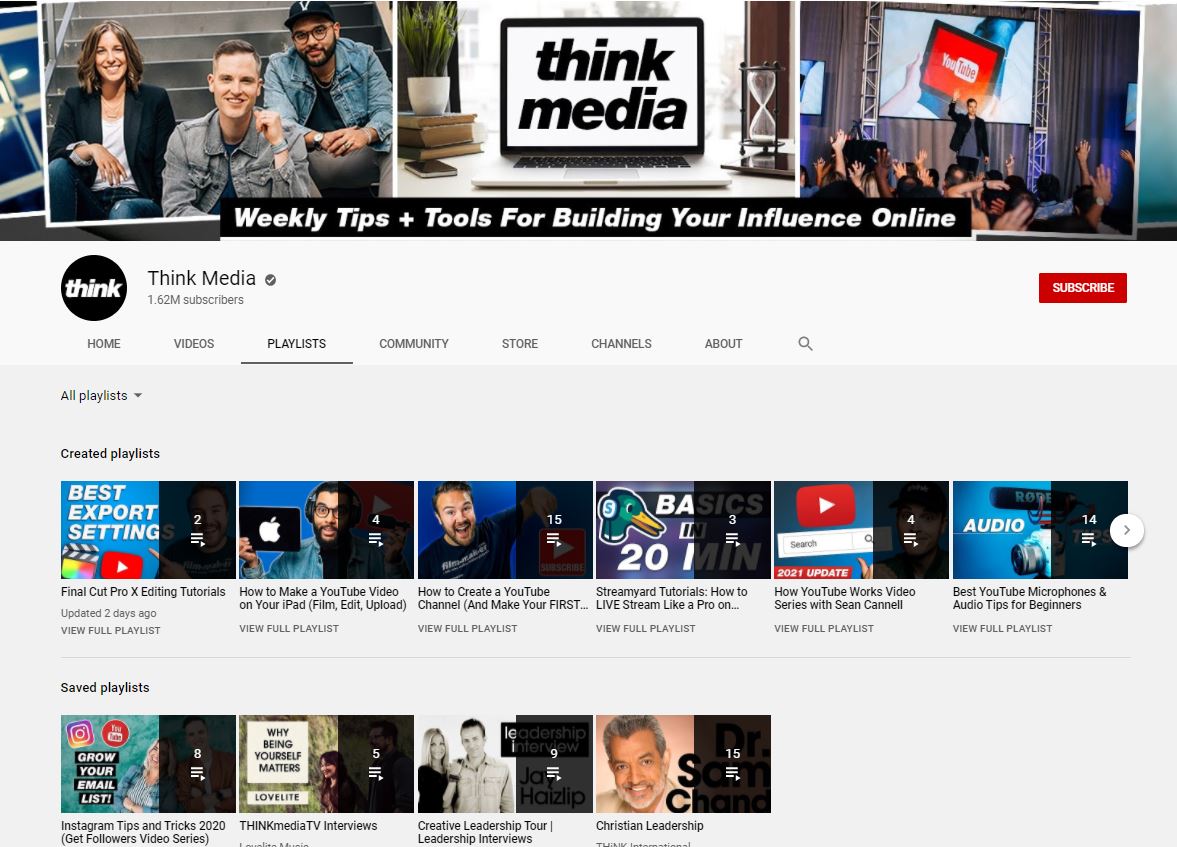
4. Gaming channel
Gaming channels have been getting a lot of attention on YouTube. Audiences from around the world are tuning in to watch in-game footage, reviews, cut-scenes and gaming modifications. If you’re a gamer, there is so much content you can create on your YouTube channels. We’ve listed some great ideas above (hyperlink to that section) to get you started.
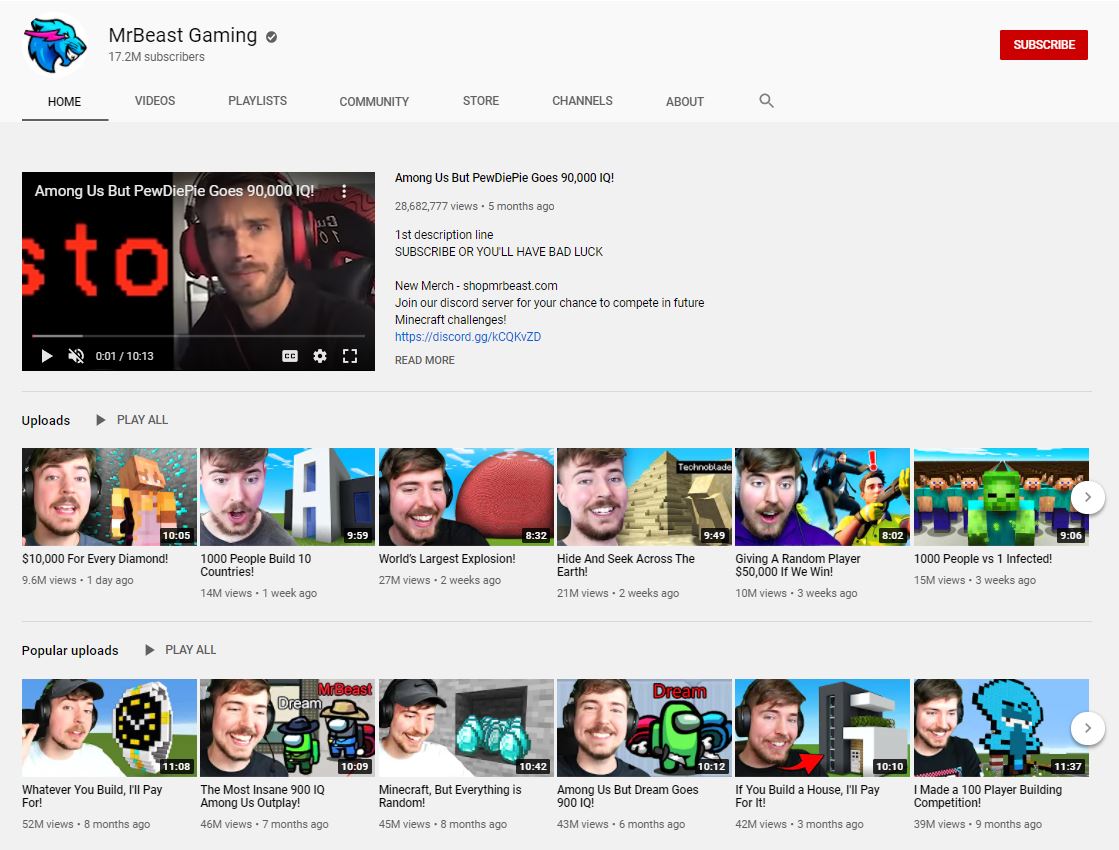
5. Travel channel
Travel channels on YouTube can be inspirational, adventurous and informative. You can show your audience the world through your videos and also encourage them to travel and explore. A lot of travel channels also do stay reviews and travel guides that help their audience pick the right travel destination for them. Check out Lost LeBlanc’s YouTube channel which is an ode to his love for travelling and filmmaking.

6. Comedy Sketch channel
If you love making people laugh, a YouTube channel can be the perfect platform for you. Many successful YouTubers like Lily Singh started their journey making comedy sketches. You can check out YouTube channels like Lauris Beinert, Tripp & Tyler, and Blame Society’s Chad Vader for inspiration.
7. ASMR channel
ASMR videos have become incredibly popular and can get upto millions of views. These videos are able to stimulate the autonomous sensory meridian response (ASMR) through satisfying audio and video. Many creators are adopting ASMR as a video type for their category too, like Jocie B’s channel does make-up ASMR and Zach Choi is famous for food ASMR. Check out this ASMR video by Beauty Point.
8. Self help channel
If you’re an expert on a topic or you have experience with a situation, you can be of great guidance to many people who are looking for answers from someone who has been there, done that. You can directly address your audience and share your advice or create stories and sketches to pass on the knowledge. YouTube users are always looking for solutions and searching for answers – you have to find a way to create videos that solve their problems. Here’s an example from The School of Life.
9. Do-it-with-me channel
Do-it-yourself videos let your audience feel that they’re doing an activity with you. Whether it is learning choreography to a pop song or doing a fitness routine – you’re guiding them step by step. Check out Mandy Jiroux (choreography), Heather Robertson (fitness), and ALLISON (cooking & lifestyle).
BONUS: Step-by-step process to come up with YouTube Video Ideas
While we’ve given you an exhaustive list of YouTube video ideas – here’s a trick to come up with new ideas based on what people are searching for on YouTube.
How to come up with YouTube ideas
(1) What do you want to talk about?
(2) Who am I catering to
(3) What are they looking for and how can I add immense value to them?
(4) What gaps can my videos fill / how are they different from the lot?
(1) What do you want to talk about?
This section is more geared towards individual creators who are looking to put their work out. For brands and businesses, a better approach would be to start with question 2 since your content will need to be primarily centered around who you are catering to and what they are looking for.
Let’s go with the basic assumption that you want your content to reach people and get you discovered. The key to doing that is creating gold-standard content consistently. Usually, consistency precedes quality – as you keep refining your content and discarding whatever doesn’t work, you get into a niche and build a space of your own. Creating more and more content allows you to not only experiment but also get a deeper understanding of your audience and their needs. This can’t be done without having some clarity on what you want to talk about first.
So, how do you arrive at the answer?
It’s simple. You’ll find the answer at the intersection of what you are passionate about and what you know really well / are immensely good at.

Let’s take an example – if you’re passionate about photography – then there is a list of things that you can naturally talk about – like camera basics, understanding lights, editing images, how to do portrait photography, what lenses are best for street photography and much more. But if you’ve got a lot of experience with black and white photography then that’s probably the first place you should start creating videos around.
You will always have something new to talk about, even after making hundreds of videos because you will always be excited to try something new.
Let’s extend this idea further and look at a few more interest groups:

(2) Who am I catering to?
This is primarily the most critical step for brands but it is also immensely useful for individual creators who want to be able to identify their audience.
As a brand, you already know your target audience but when it comes to YouTube, you also want to know what gets their attention, what are they actively searching for and how can that tie back to your business. Creating a persona centered around the problem statement, age, location (and profession, if applicable) will allow you to understand your audience better, and help you create content that meets them where they are.
For example, let’s say you’re a photographer who is creating content primarily for hobbyists and beginners in the US in the age group of 15-40. You can flesh out this persona further in terms of their exact pain points and what they could be looking for and that can fuel your video ideas.

If you can’t pinpoint your audience just yet, don’t worry. One of the simplest ways to work towards it is to start with something open-ended (like in the example above, photography) and then let your audience define the specifics (like commercial photography). This will allow you to steer the content in the direction that makes the most sense for your most invested viewers/fans.
Let’s look at our previous interest groups and see how this step pans out for them.

(3) What are they looking for and how can I add immense value to them?
The next thing you need to know is what your audience is looking for. Start with where they are going to interact with you – YouTube.
A. YouTube’s auto-recommendation engine
YouTube’s auto-recommend search bar will tell you what are the most popular topics that people are looking for in and around your subject matter and what kind of videos are ranking for them. For example, when you type ‘baking’ in the search box, you get the following popular results:

As you’ll keep adding more words to your search query, you’ll keep getting more relevant search intents that can help you derive video ideas.

You can go one step ahead by clicking on any one of the results and check out the videos that have ranked for it.
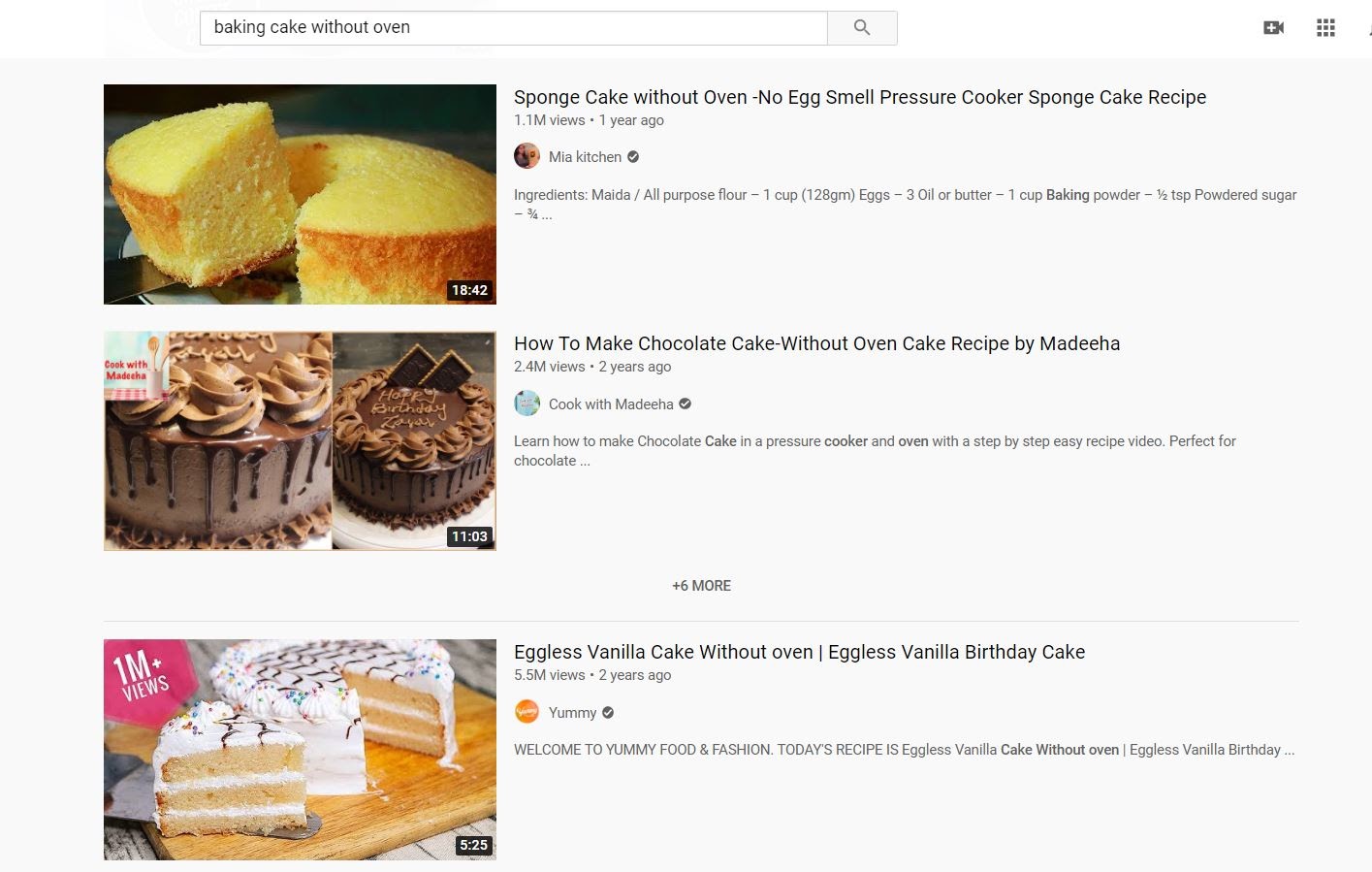
You can also use filters to check the most recently posted videos, sort them by view count, rating, and duration.
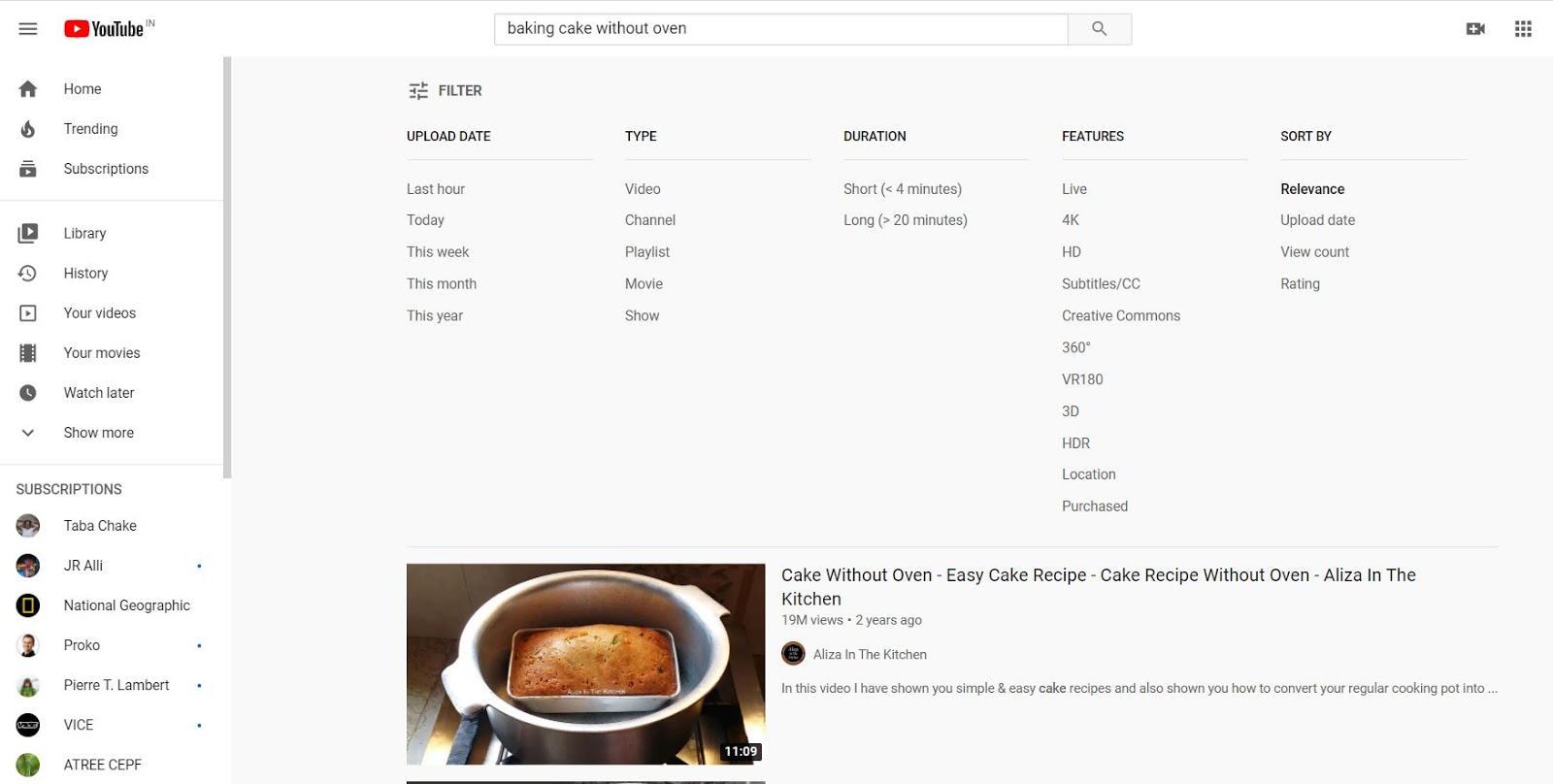
You’ll notice that many titles have similar words – like ‘cake without oven’. This is a keyword and we’ll go deeper into keyword research in the next part, so make a note of it.
The top videos will also tell you what kind of content format works the best for that topic – like listicles, interviews, Q&A, etc. More importantly, you must watch the top relevant videos for your search query to pinpoint any content gaps that you can fill in your video, but more on that in the coming sections.
B. Ahrefs keyword explorer
Keyword research tools are a great way to really dig deep into what people are searching for and what are the kind of videos show up in the top results. While YouTube does not have its own keyword search tool, third-party websites like Ahrefs let you find top-ranking keywords around a particular topic.
The best place to start is by typing in the keyword you got from Youtube’s recommendations, change the preference to YouTube as a platform, and hit search.
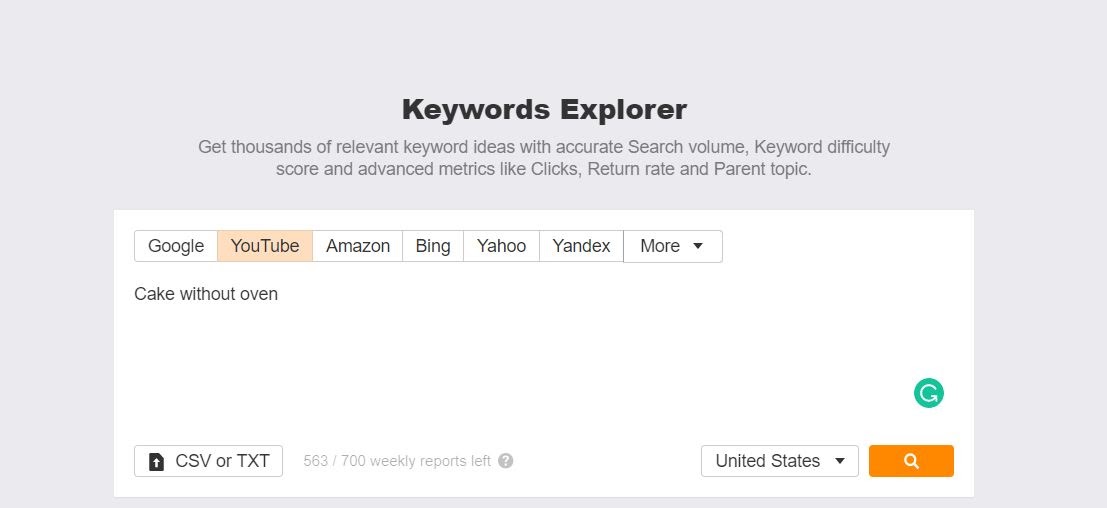
Ahrefs Keyword Explorer will give you the global and country-wise search volume for your keyword as well as suggest some other popular keyword ideas that you can analyze before zeroing down on the final topic for your video.
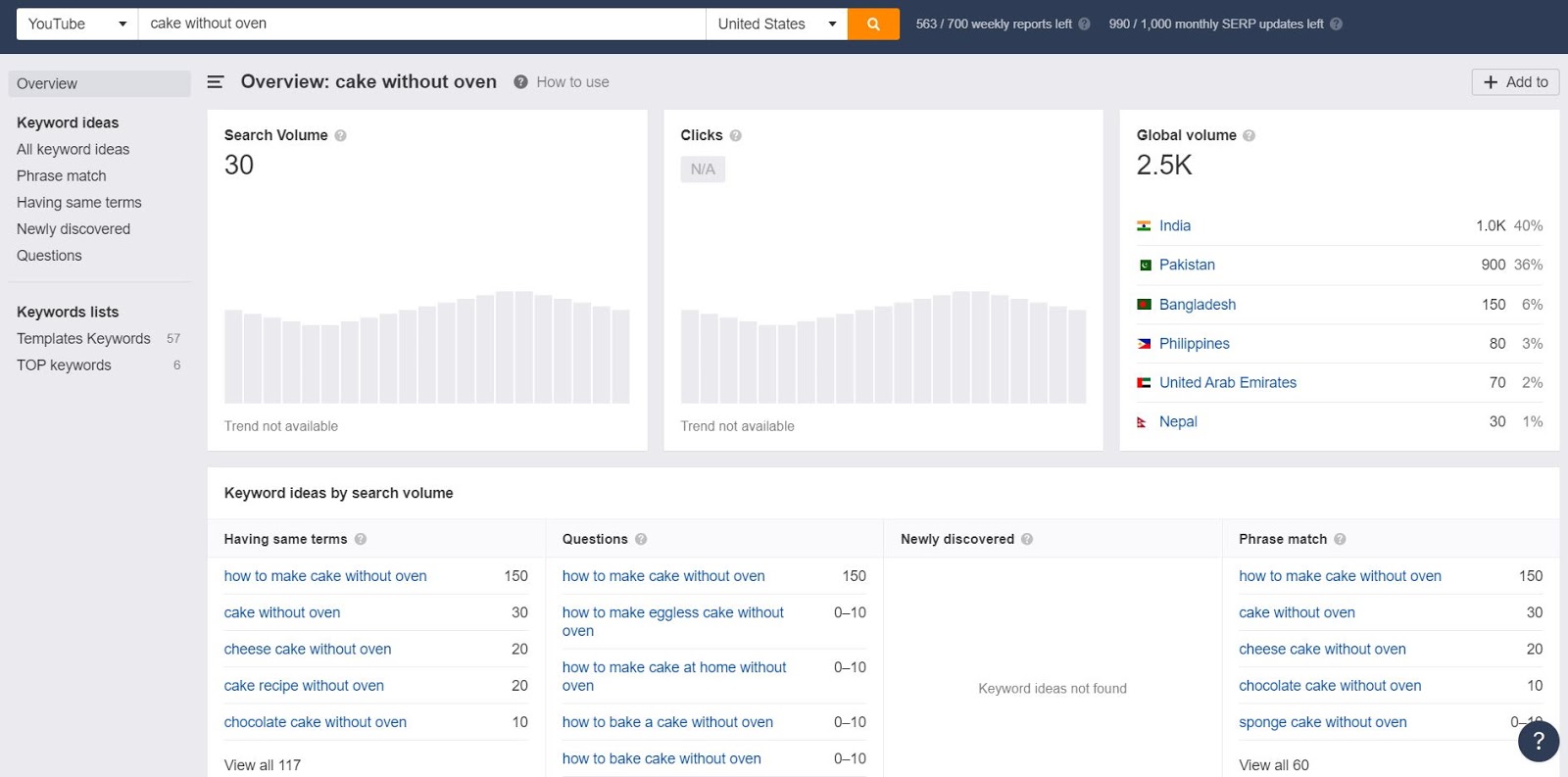
Not just that, but you can also dig deep into hundreds of keyword ideas around your main search term by toggling to ‘All Keyword Ideas’.
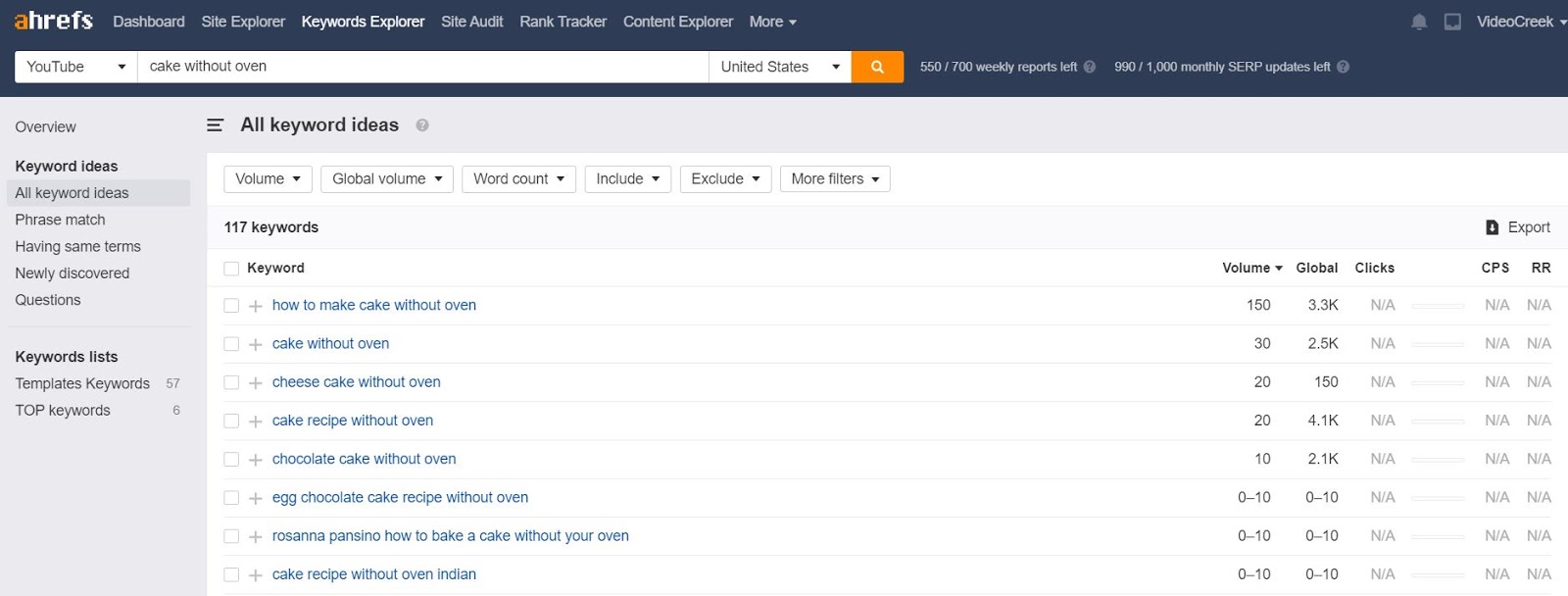
If you more specifically want recommendations on keywords that include your main search term by default you can use the ‘Phrase Match’/ ‘Having Same Terms’ options.
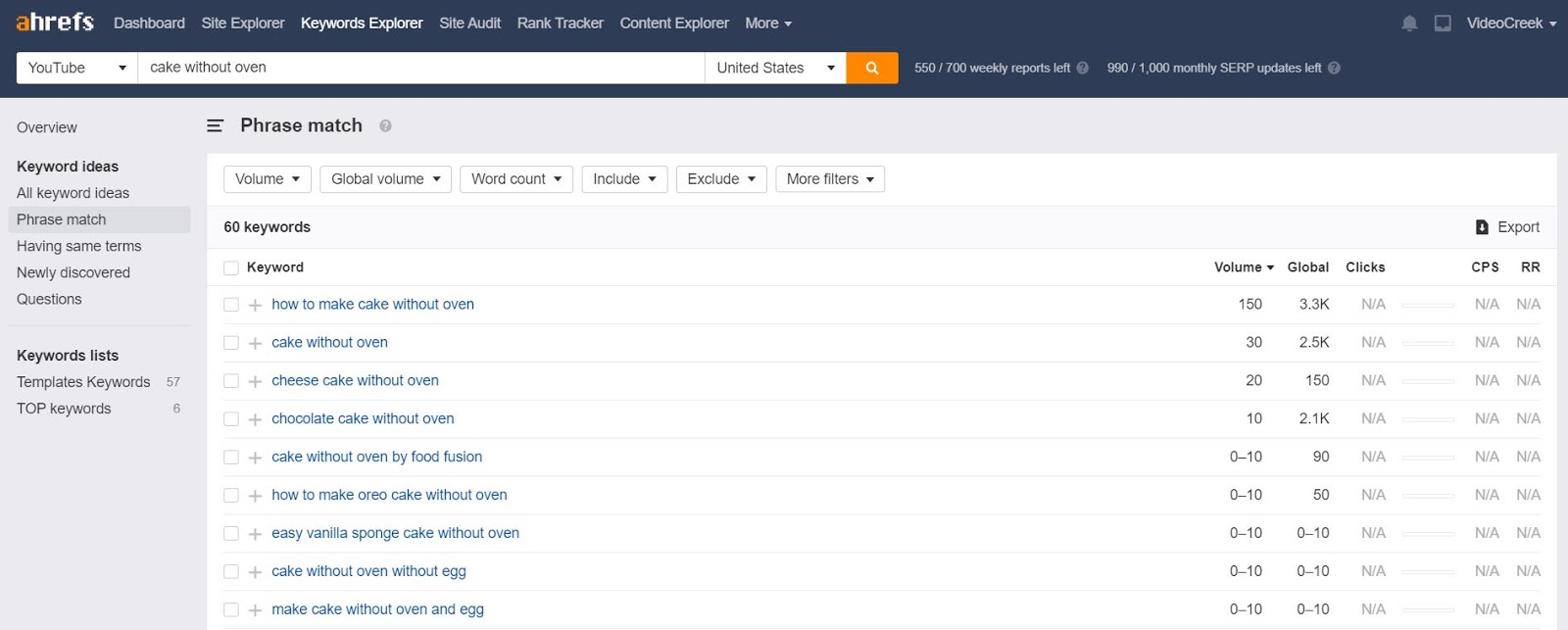
(4) What gaps can my videos fill / how are they different from the lot?
For every video topic that you can potentially come up with, there’ll be tens and hundreds of videos that are delivering exactly what was promised. How do you then make sure your content stands out for your audience?
Remember the top-ranking videos from your YouTube search? It’s time to go back to them now. Pick out the top 10 ranking videos and make notes on the things you think they could have missed out on, but could be super important for your audience and can further help solve their problem statements. Think of these as information gaps, and the better you get at implementing steps 1-3, the better you get at spotting these gaps that can move the needle for your video.
Information gaps can come in all forms. It can be as small as not giving your audience enough examples to miss out on including crucial pricing info for product recommendations. Identifying and filling in these gaps will help you create videos that don’t just mirror the ones that are already live, but also add immense value on top of them.
However, please note that there are some exceptions where information gaps become irrelevant and people will consume your videos even if they are talking about or showcasing the exact same things that everyone else is. In such cases, steps 1-3 will be enough to arrive at the right set of video ideas.

How do you find information gaps?
3 steps to identifying information gaps in top-ranking videos:
Step 1: Consume the content yourself
Notice points in the video where you have to rewind or go over a section of the video again due to incomplete info or lack of clarity. Points, where you feel like dropping off due to a lack of value, are also a good indicator of what you’d rather not do in your video. At the end of the day, if you’re not compelled to watch the video till the end and share it with your friends, family, and peers, then there’s a chance your viewers won’t either.
Step 2: Go through comments
The comments section is a gateway to understanding what people want to know, what they wished the video had covered or elaborated on, what they agree and disagree with, and what they loved the most. This can act as a direct feedback mechanism for you to avoid making the same mistakes with your video and adding more value to your viewers.
Step 3: Talk to people
You can start a conversation in the comments section itself or reach out to people within your circle – especially those who are interested in what you’re talking about. You’ll get a lot of interesting inputs to add to your YouTube video ideas.
Now that we know how to identify these gaps, let’s look at our examples from before and see how information gaps can be leveraged.
Let’s say you are looking to create videos around the best cameras for beginners. The top videos that show up on YouTube are very comprehensive (mostly Top 5 picks) but when you watch the videos and go through the comments, you realize people are looking for a lot more.
Let’s look at some of the comments from the top 3 videos that show up when we searched for ‘best cameras for beginners.
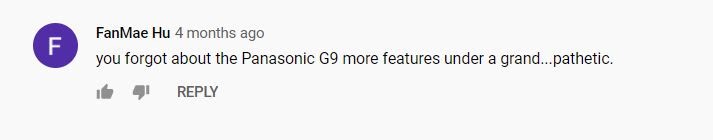
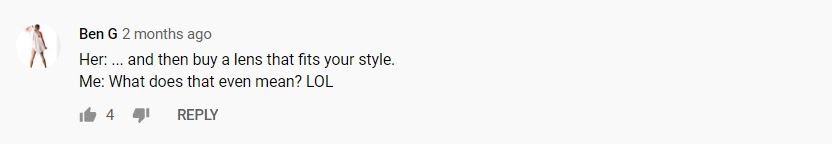
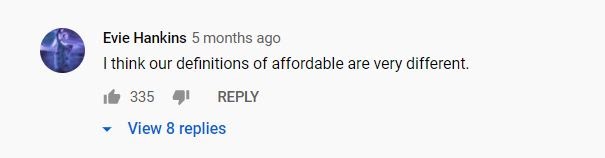
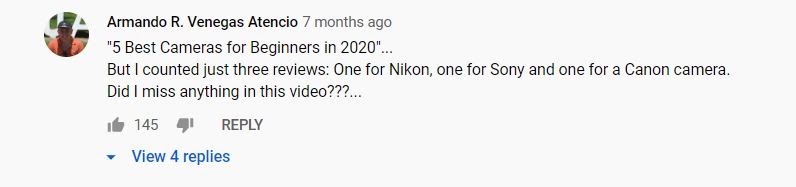
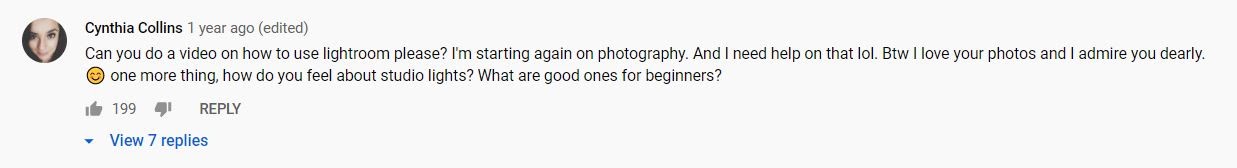
When you go through these comments, you realize that most of these videos have stuck to the top 3 brands – Sony, Nikon, Canon, whereas there are many other cameras from brands like Panasonic that should’ve also made the list. Another observation is how amateur photographers are also looking for basic editing videos and other camera accessories. These insights have already given you ideas to create your next videos.
In Nyma Tang’s case, she realised that almost all of the makeup content on YouTube was for a fair-skin audience. There was a wider audience of dark-skinned makeup enthusiasts which was entirely untapped. She also realised a similar disparity in makeup products. Marrying these two insights, she created a series called #TheDarkestShade, which reviewed the darkest foundation shade of top brands to reach out to this untapped audience.
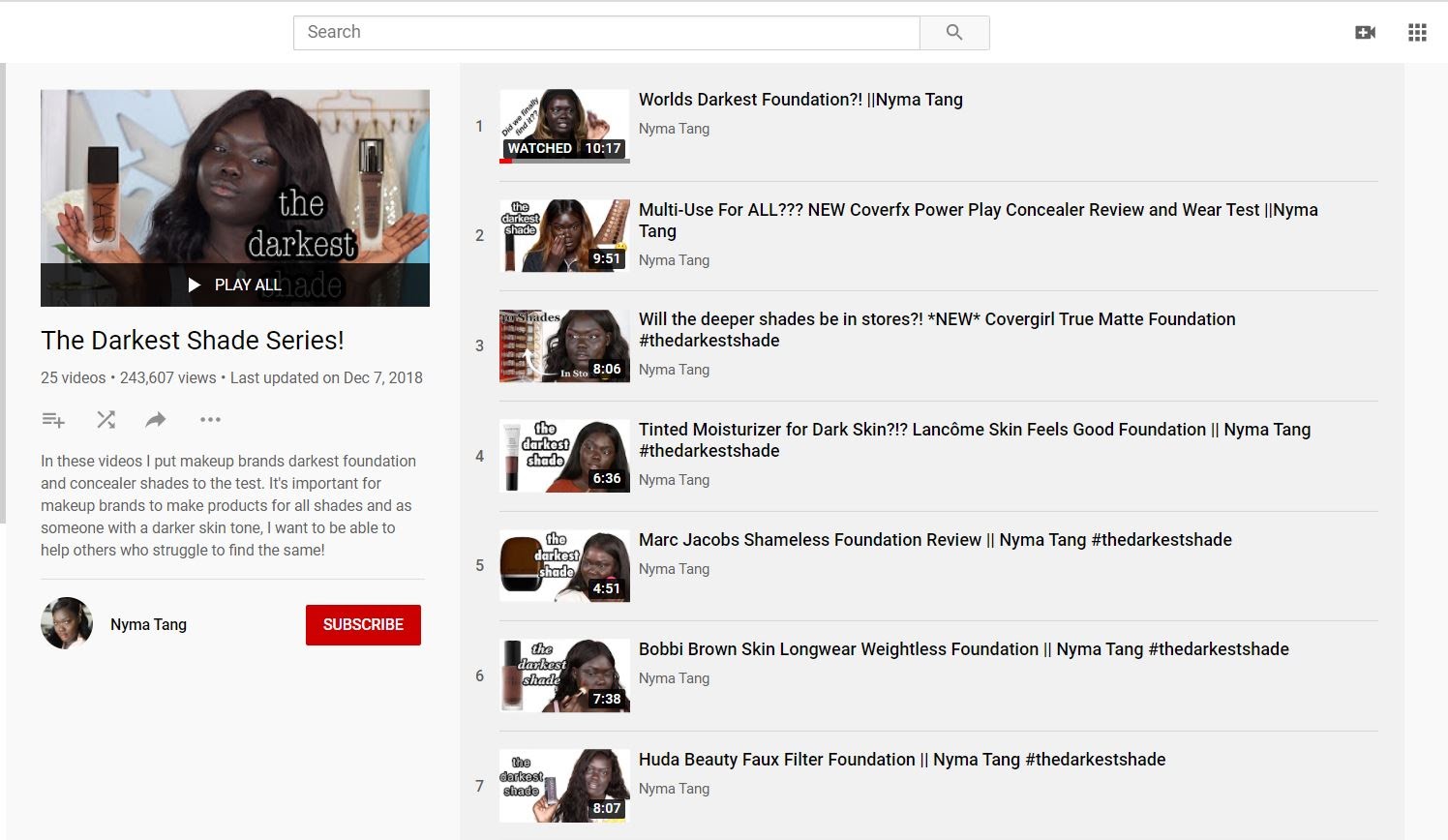
We’ve given you the foundational framework via steps 1-4, we’d urge you to run through these questions for your own content and come up with a basic set of YouTube videos ideas that are unique and are best suited for you.
You can also skim through our swipe file above and add/derive new but super relevant video ideas for your YouTube channel.
Wrapping up:
Found this article helpful? Please do share it with your friends and peers who are looking to get started with YouTube.
Want to be a part of a community of creators, just like yourself, and discuss YouTube video ideas, strategies, and of course, inspire each other? Join the InVideo community – a place for you to connect and learn from 25,000+ other video creators like yourself.