AI Funny Video Generator
A funny AI video generator is a free, easy-to-use tool for creating funny ai generated videos with ease. Using stock and generative images with a simple interface, you can make a funny video that will have everyone laughing. Perfect for both personal and professional use!
No credit card required
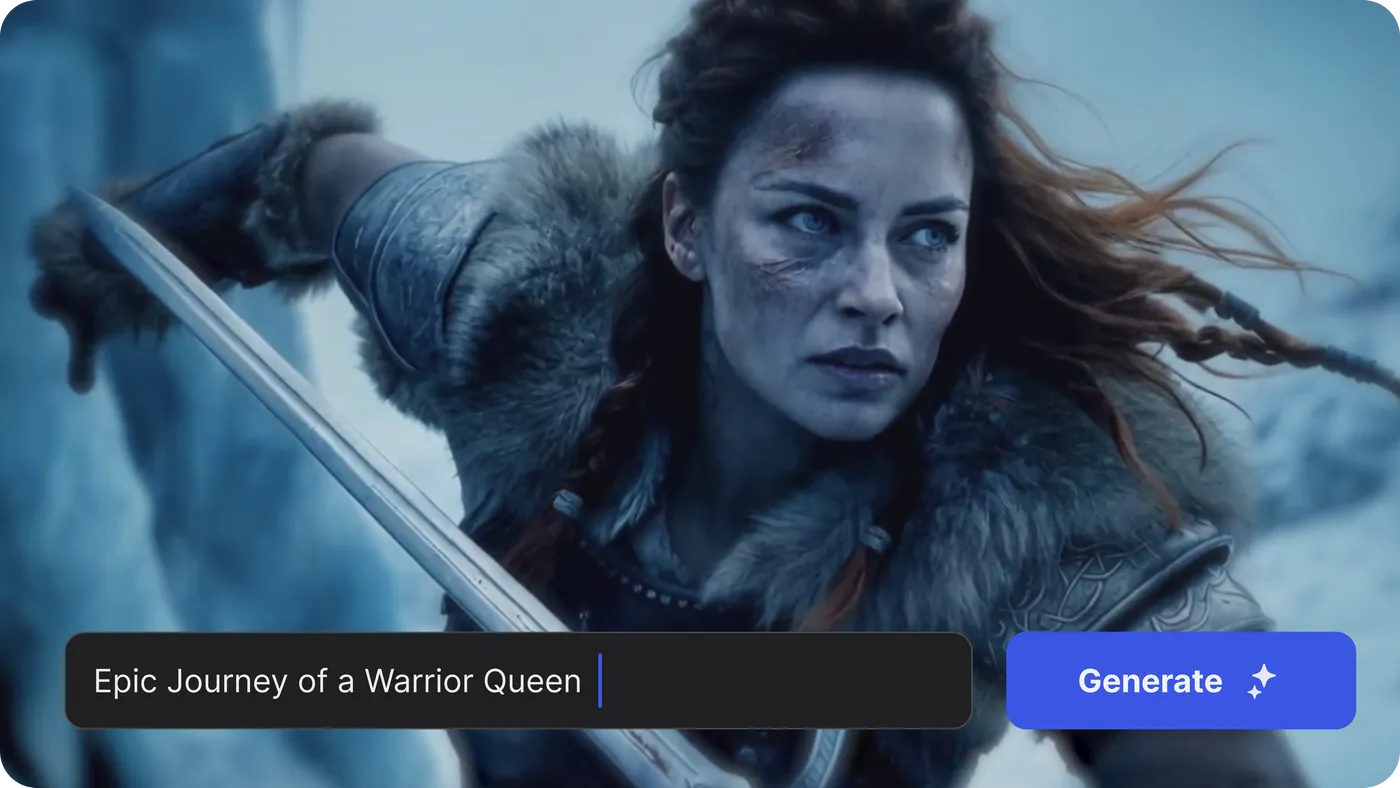
Create unlimited funny videos
Make a funny video
Whether you're a beginner or a pro, a funny AI video generator makes it easy to create hilarious content. With comedy-themed generative images and stock footage, you can quickly make funny AI-generated videos for any platform. Start now and bring laughter to the world!

Types of funny videos for marketer
Creating funny videos can be challenging, but a funny AI video generator simplifies the process with simple prompt that inspire creativity. Marketers use funny AI-generated videos like parodies, memes, bloopers, and pranks to boost engagement and connect with their audience.

Funny videos to boost your video marketing
Use a funny AI video generator to craft engaging and shareable content. With free AI funny video generators, you can easily make videos that resonate with your audience, boosting your brand’s reach and engagement.

The only funny video maker your brand will ever need.
Predesigned graphics to make funny videos easily
Choose from an exclusive collection of well-designed text effects, CTAs, social media buttons - like subscribe, etc, icons and emojis, lower-thirds and more to help your videos convert better and deliver on their goals.
Use transitions & effects to create like a pro
Choose from hundreds of transitions and add video effects such as lens flare, bokeh blur and flashback from a whole range of effects between scenes to create dynamic funny videos.
Impressive stock content library
Choose from 16m+ stock images and footage from iStock integrated within invideo along with an audio library for sound & music for relevant effects.

“Possibly the best tool for video making”Ankush C.
Capterra

“The best for social media”Gayane Y.
Capterra
F
“Create video like a pro”Fausto P.
Capterra
J
“Amazing product and world beating service”Jonathan C. J.
D
“Must-have marketing tool”Deb McDiarmid
Trustpilot

“A Fun & Easy Video Creation Software”Fiona W.
Capterra

“Video app of my dreams”Hoang Phan
Trustpilot
J
“Finally, videos made easy with superb support.”Juan C.
Capterra
S
“This is what video creation should be!”Sarah P.
Capterra
H
“Making everyone a video producer”Hetvi K.
Capterra

“Top-tier video content creation tool”Jason Z.
Capterra
Online funnyvideo maker
Make a funny video with AI
16 million+ stock photosand videos
Powerful editing features
Human-sounding voiceovers to bring your videos to life
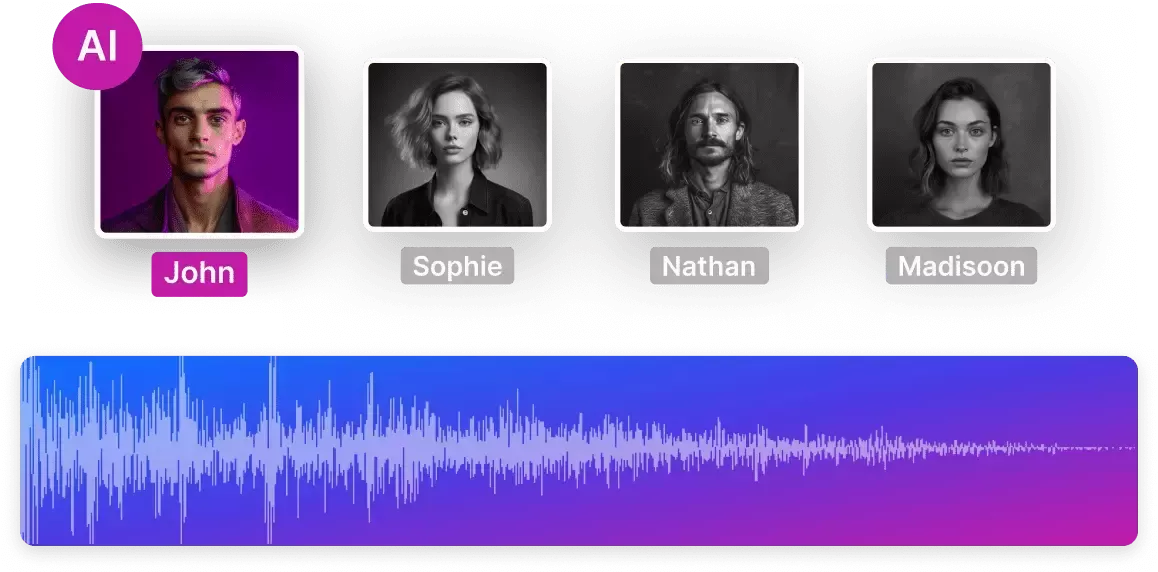
Collaborate in real-time with multiplayer editing
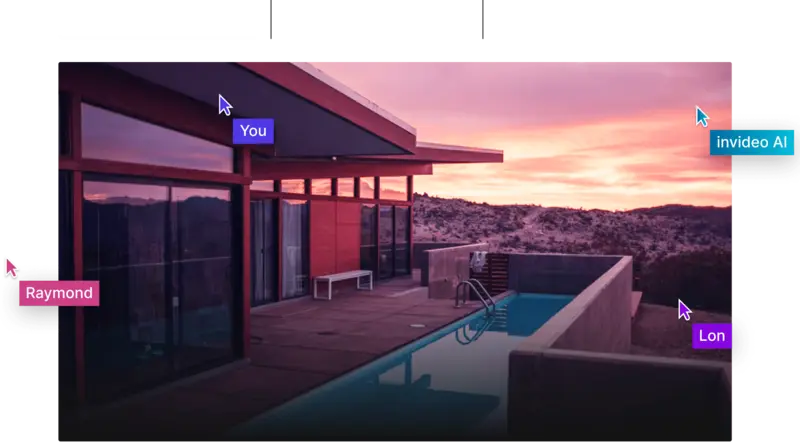
Coming soon
The right plans,for the right price
Free
$0
10 AI mins per week, 1 Express avatar, 4 Exports per week with invideo watermark.
No access to generative features.
No access to generative features.
Enterprise
Custom
Custom solutions for large organizations. Advanced security and flexible pricing based on your needs.
Compare all features
How to make an effective funny video online?
Prompt
Choose a workflow, fill out the details and generate your prompt!
1
Generate
Select your audience, platform and appearance and click 'Generate now'.
2
Edit
Use edit Magic Box to make edits to your video. Use commands like, delete scenes, change voiceover, accent, etc.
3
Publish
Export the video & share it with your audience.
4
Want to know more?
How does invideo AI generate funny videos?
Can I customize the humor style in my video?
Is there an option to add voiceovers or sound effects?
Can I use my own footage or images in the video?
Create funny videos using AI

Discover more:
TikTok Video EditorConvert Text to VideoBreaking News Video MakerLogo RevealGames Video EditorVideo Editor for ChromebookOnline Movie MakerFacebook Video AdsMeme GeneratorInstagram Reels MakerOnline Video SplitterAdd Audio to VideoFlip Video OnlineOnline Video Background RemoverGreen Screen EditorFunny TemplatesLove Meme TemplatesValentines Day TemplatesEngagement TemplatesVideo Resume TemplatesMP4 CompressorVideo CompressorConvert MP4 to OGGConvert 3GP to GIF
More from invideo blogs
Make the best funny videos
Make funny videos and get your audience to
laugh out loud!


