We already know that creating good quality videos and being consistent with uploads week after week is necessary to grow your YouTube Channel. While these do form the pillars of your success as a creator on YouTube, coming up with engaging topics can be challenging.
Remember that there is a difference between an idea and choosing the right topic for your video. We have around 212 YouTube Video ideas right here, but to make sure that your audience clicks on them, you need to find a topic that appeals to them.
Don’t worry! We’ve done a bit of legwork in this article and we’re going to teach you the ropes to grow your YouTube channel by showing you how to find topics for YouTube videos week after week.
In this article, we will discuss how to:
1. Understand your purpose
2. Look to your audience for help
3. YouTube search
4. Take the help of Professional Tools
5. Competitor Analysis
Let’s get started!

1. Understand your purpose
An idea can strike you anywhere - be it from reading a book, watching a video, a conversation with a friend or even while you’re procrastinating. And once you get an idea, you might think that in itself is a viable topic. But that’s not necessarily the case. Every idea you get on a subject doesn’t necessarily make for a good YouTube video topic. For that you first need to understand your purpose for your channel and for making videos in the first place. And that is the first step of finding topics for your YouTube videos.
Are you building your personal brand? Or are you trying to bring awareness to your business? Do you want to sell your products or services? Answering this fundamental question will help you realize the direction you want to go in and thereby streamline and find your topics from the list of ideas you constantly generate.
Let’s say you have a business that provides consulting to day traders and you want to get more clients for that consulting business. You realise creating YouTube videos could help build your business in the long term and therefore you decide to create videos. Now finding topics will become a lot easier for you because you know that creating videos that give solid advice to day traders will help you build a dedicated audience base and convert that audience into paying customers. This is exactly what Warrior Trading, a channel about day trading, does. They only create content around topics that will help day traders on their journey. Here’s a screengrab from some of the topics they’ve covered on their channel

Once you figure out your purpose or your niche for your channel, ideas will flow more easily. You will probably end up coming up with a bunch of ideas that seem like viable topics right off the bat. Note these down and if you want to create a few videos to get started, this is a good place to go ahead and do that. Try and see if you can bring a few topics to life and for that you can take the help of a tool like InVideo that will help you edit your videos seamlessly within minutes with the help of thousands of templates, a stock library of over 8 million assets, and a very easy to use editor.
Now after you create some videos based on topics you’ve found after this exercise, you will realise that you need to refine these further if you want your channel to grow. Before you finalize a topic, you actually need to vet it for relevance. And the way to do this is to look towards your audience to get a better understanding of what it is that will resonate with them.
2. Look to your audience for help
Once you’re clear about your purpose and what you want to achieve from your channel, you need to target the right audience and find their pain points. Finding and addressing these pain points will help you come up with a more streamlined set of topics for the audience you’re trying to target.
Here are a few ways you can use to initially figure out what your audience wants:
A. Ask them directly through polls & surveys
Polls and surveys are effective ways to understand what your audience is interested in. By asking a simple question, you can identify your audience’s pain points and form suitable topics for your YouTube video from those.
Polls are great if you’re looking for opinions or suggestions as well. You can conduct polls on various social media channels such as Facebook Groups, Twitter and Instagram stories. Using these polling features, you can get feedback, figure out the length of your videos, content or simply ask what your audience would like to watch next.
Here’s an example of a poll Video Influencers did to get their audience’s opinion on whether they like watching short or long videos.

If you want to explore your audience’s pain points in detail, you can always conduct an in-depth survey using Google Forms or Typeforms instead of doing a social media poll like this one.
But often times the catch here is tha you need to have some audience base for this to work. If you’re completely new to the Youtube game, you can try the following way of getting information about your audience instead.
B. Online Communities & Groups
After you’ve identified the type of audience you want to target via your YouTube videos, participating in or even browsing through online communities and groups like Reddit and Quora can help you identify your their pain points and be your answer to how to find topics for YouTube videos.
By browsing through multiple subreddits or clicking on the Hot tab of your Reddit homepage, you can discover what’s trending now. You can also explore the Search button at the top to explore a topic that belongs to your niche.

Similarly, you can check for what your audience is looking for on Quora by exploring various topics that appeal to your niche. You can browse answers or ask a question of your own.

You can also explore Facebook Groups which are akin to your niche. By participating in these communities, you can learn more about your target audience in terms of what they are watching, what their goals are, what they are looking for - all of which will help you get ideas and ultimately find topics for YouTube videos.
C. Comments on your existing videos/content
Being active in the comments section is not just good for increasing engagement, but it also helps you understand what type of videos your audience is interested in. Your audience will often leave comments on your videos, either suggesting what they’d like to see or with queries which could be considered for a topic for you to work on.
For instance, here are some comments from Robert Benjamin’s YouTube video with some queries that could easily become topics.

It would be great to take negative comments into consideration as well. If your users aren’t finding any value in your content, it might be a good idea to switch things up and take another route and find new ideas and topics for your YouTube channel. You can always encourage your audience to comment and leave their suggestions or video topics of what they’d like to view next at the end of your videos.
When you try to corroborate your ideas with your existing or your potential audience’s pain points, you will see that a number of ideas get filtered out at this stage. The pool of topics you can therefore explore gets smaller. Now again you want to note down the topics you’re left with using a note app such as Notion or Google Keep.
It’s again a good idea to turn some of these into videos. You can learn how to shoot good YouTube videos using this guide and turn to InVideo for the editing magic. The purpose of doing this exercise is to not only help you improve your video creation skills but to help you get a better understanding of which of these ideas are resonating with your current audience, which of them are able to attract a better audience.
To further streamline your process of how to find topics for YouTube videos, you want to delve deeper into the platform itself and use the search feature to see which of the topics that you’ve chosen so far work well from the algorithm’s perspective.
3. YouTube search
The YouTube navigation bar is a search engine in itself and that is why it is a great tool to vet whether the ideas you want to bring to life make for viable video topics or not. When you get an idea, you want to treat it as a keyword and search for it on the YouTube search bar.
Say you’ve found an idea and want to do something around painting. You can then type keywords relevant to what you want to do - like acrylic painting, scenery painting or portrait painting. You can also tinker with the auto-suggest/auto-complete options that come up as they are ranked in terms of what people are looking for.

With this exercise you are essentially coming across some of the most searched phrases in relation to the keyword you are using. So let’s say you type in “acrylic painting” and the first phrase in the search bar ends up being “Acrylic painting galaxy”, that tells you that most people are searching for galaxy paintings made using acrylics in this domain. You can view the results to see what kind of videos show up. For instance for the term “acrylic painting landscape” a lot of tutorial videos have come up in the results for the phrase.

This is called search intent and it is an extremely important factor in determining the viability of your idea because it tells you what people are actually searching for and clicking on. Logically, if you create videos on topics that people are already looking for, isn’t it more likely that they will click on your video? After all, it’s information they already want and you are positioning yourself as a viable option during their search query.
Search intent is also super important in helping you decide information such as the title and thumbnail of your video – which are things that ultimately lead to the growth of your videos and thereby your channel.
At this stage of your topic search, you again want to go ahead and turn some of the topics into videos because you now have a lot more information in relation to the topic itself. You can even watch a few of the top ranking videos to get a better idea of what the audience is looking for when they search for the particular term you’ve selected. Then go ahead and create a script, shoot your video and edit it using InVideo’s YouTube video editor.
After you’ve published some of these videos you might find that the topics you created videos on have fierce competition i.e. there are already a lot of videos on the same topic. So how do you stand out here? For this, you need to dig a little deeper to find topics for YouTube videos. And this is where professional tools come in. Let’s take a look at what these are.
4. Take the help of Professional Tools
By now you’ve used a few different ways to filter out ideas and find topics for your YouTube videos. And to be honest, if you stop at this point, you might still be able to grow your channel. But why don’t we take the guesswork out of the picture completely and help you choose YouTube video topics that have a much higher chance of working.
You can do this by taking the help of professional tools that tell you which topics in your niche are easier to rank for and what are the different metrics you can target so that your chosen topic gets the maximum traction. These tools utilize keyword research to help with your topic selection. Choosing the right keywords can be the difference between whether your video ends up ranking on the first page of the search term or it never sees the light of day
Why is keyword research important for YouTube?
A keyword on YouTube is the same as any other keyword - it’s a single word or phrase that explains what a video is going to be about. It’s what people are typing in their search boxes to find the content they are looking for.
Once you are aware about what people are searching for, be it wide or in your niche, you can create videos around that topic using those keywords. This typically helps you get a higher number of page views, more likes, engagement and subscribers!
Now you should know that search ranking isn’t the only factor that propels the growth of a Youtube video or channel but it is one of the most important ones. So, to figure out which keywords work best for you, you can take the help of several professional tools to vet out each topic and keyword to help you see what works best.
A. Google Trends
To figure out if the video topic you have chosen is popular or if it has enough search volume, you can start with the Google Trends tool. It’s free to use and lets you see what is trending worldwide or in a particular country with regards to a topic or search term.
To begin with, you can type in your keyword or topic in the search bar. While you input your keyword or topic, Google Trends will also offer you suggestions. You can also identify what is trending in a particular geographical area by clicking the drop down option on the top right of the window and switching regions based on your audience.

On the results page, you can check how popular your keyword is. You can also pick another similar trending topic to compare the results. Google Trends also gives you the option of filtering out data in terms of region, duration - from the past 4 hours to the past 12 months, category and platform - here you can select YouTube Search.

You can do a further deep dive by checking for interest based on subregion, metro or city. Google Trends also gives you related search terms which enables you to discover your audience’s preference and helps you flesh out your topic further.

This data can help you identify what is trending or popular. It’s good when you have an idea mapped out along with your keywords and want to find topics for YouTube videos.
But one problem with Google Trends is that it provides data only for search terms with a relatively higher search volume. Which is why if you look for long tail keywords, you might not necessarily find data for it. This is the reason you should also look at other tools.
B. AnswerThePublic
If you’re struggling to find topics for YouTube videos, AnswerThePublic should be your first go-to! AnswerThePublic listens into autocomplete data from search engines like Google and quickly cranks out every useful phrase and question people are asking around your keyword.

For instance, if we were to type Acrylic Painting in the search bar on their website, you’ll get keywords or keyphrases around question terms such as - what, when, why, will, where, which and who, as well as, how, are and can. The data is represented visually as a wheel.

If this visual format is too much to absorb, you can switch to a more organized list by clicking on Data at the top left of the screen.

The best part about AnswerThePublic is that they also give you prepositions and comparison data. It’s like a goldmine of questions that your audience is asking on search engines!

The green dots before the suggested terms indicate volume and preference. These are the long tail keywords that are being suggested to your audience based on what they are searching. By clicking on these, you will be directed to the Google search results page of that keyword.
If you scroll all the way to the bottom, past the keywords/keyphrases that are listed in alphabetical order, you’ll find that the website also suggests related terms which can help you get more insights into what your audience is looking for.

The quality of what you put into AnswerThePublic dictates the quality of what you get out of it. A few things you can keep in mind while exploring this website are:
- Use a keyword instead of using whole sentences or questions. Since the website already has search terms for questions, prepositions and comparisons, entering a sentence or a question like “where can I learn acrylic painting”, as opposed to just “acrylic painting”, can prove to be a futile effort. Stick to one or two word phrases!
- Use multiple variations of your keywords. For instance, if your idea is about acrylic painting, don’t just use that one phrase. Try painting, oil painting, acrylic painting techniques to get more results that you can later make a list of and see what works for you and what doesn’t.
- Use possessive nouns. For instance, once you’ve scoped through the results of acrylic painting, try typing in “my acrylic painting” and the results might be quite interesting and may give you a different perspective.
AnswerThePublic also makes it extremely easy to download and use this data. You can either choose to download the image or export a .csv/excel file that you can view in detail to make your work much easier.

While all of this data is free to use, there’s a cap on the search terms you can explore. The website also has a PRO version with added benefits such as unlimited searches, comparing data over time, listening alerts, high res images, customer support, etc. that you can access for $99 per month or go for an annual plan that’s $79 per month.
You can get more information about using AnswerThePublic and the benefits of using the PRO version from a tutorial on their YouTube page.
C. Keyword IO
Keyword IO is a general keyword research tool. It lets you look at what people are searching for across multiple platforms such as Google, YouTube, Amazon, Bing, Wikipedia, et al. You can also specify the geographic location in case you’re targeting a specific region.
As you will be searching for keywords specifically for YouTube, you can click on the YouTube tab and punch in your keyword or keyphrase.
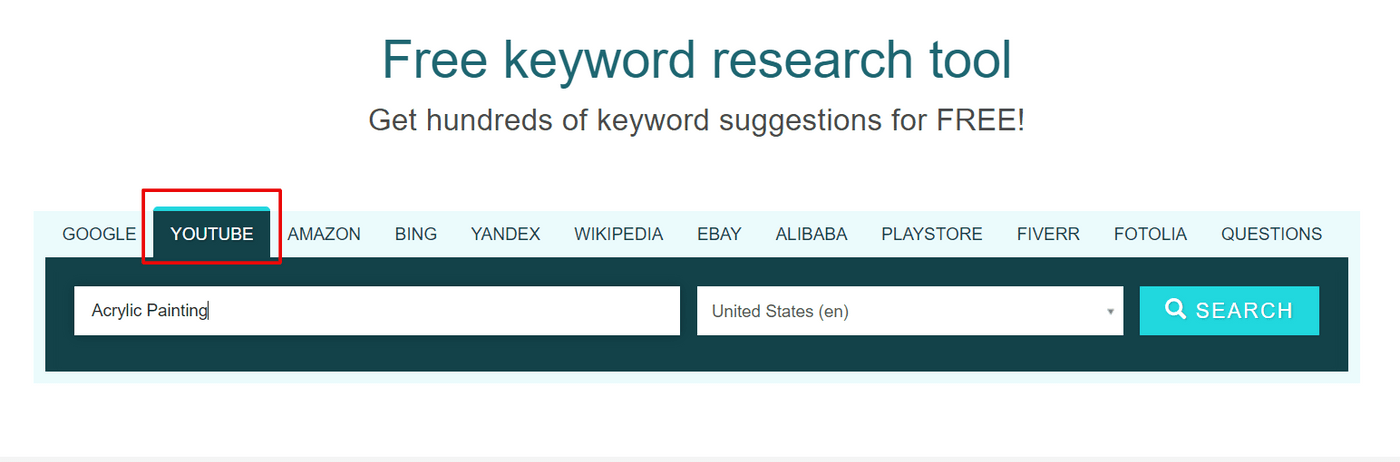
Once the search is complete, the keywords will appear alphabetically as opposed to being listed based on popularity. Just scrolling through the options will give you great insights into what your audience is searching for!
Ticking on keywords or keyphrases will shift it on the tab to the right so you have a solid list of keywords or phrases you can use to come up with topics for your YouTube videos. More so, you can filter out keywords by clicking the Filter Ideas option.
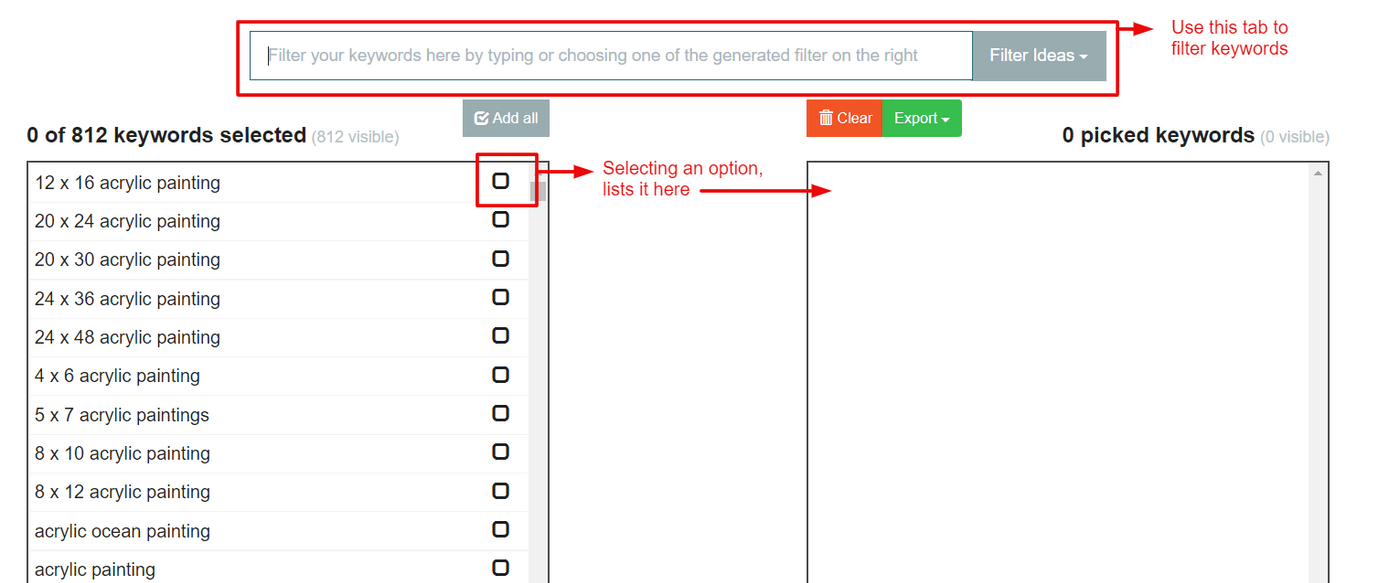
You can use Google Trends and Keyword IO together, not only for a better understanding of keywords and what will work better for your channel but also to find topics for YouTube videos quickly.Keyword IO also has a PRO version you can purchase for $49 a month. It gives you access to advanced features such as CPC, search volume, API access, etc. If you’re just interested in how to find topics for YouTube videos, the free version should work just fine.
D. TubeBuddy
TubeBuddy is a YouTube certified extension that provides several unique features for YouTubers. Using TubeBuddy’s keyword research option, you can search for keywords and find topics for YouTube videos easily!
Once you have installed the TubeBuddy extension to Google Chrome and gone through the process of registering your YouTube channel, you’ll find the TubeBuddy logo on the top right of your screen. Click on it and select Keyword Explorer.
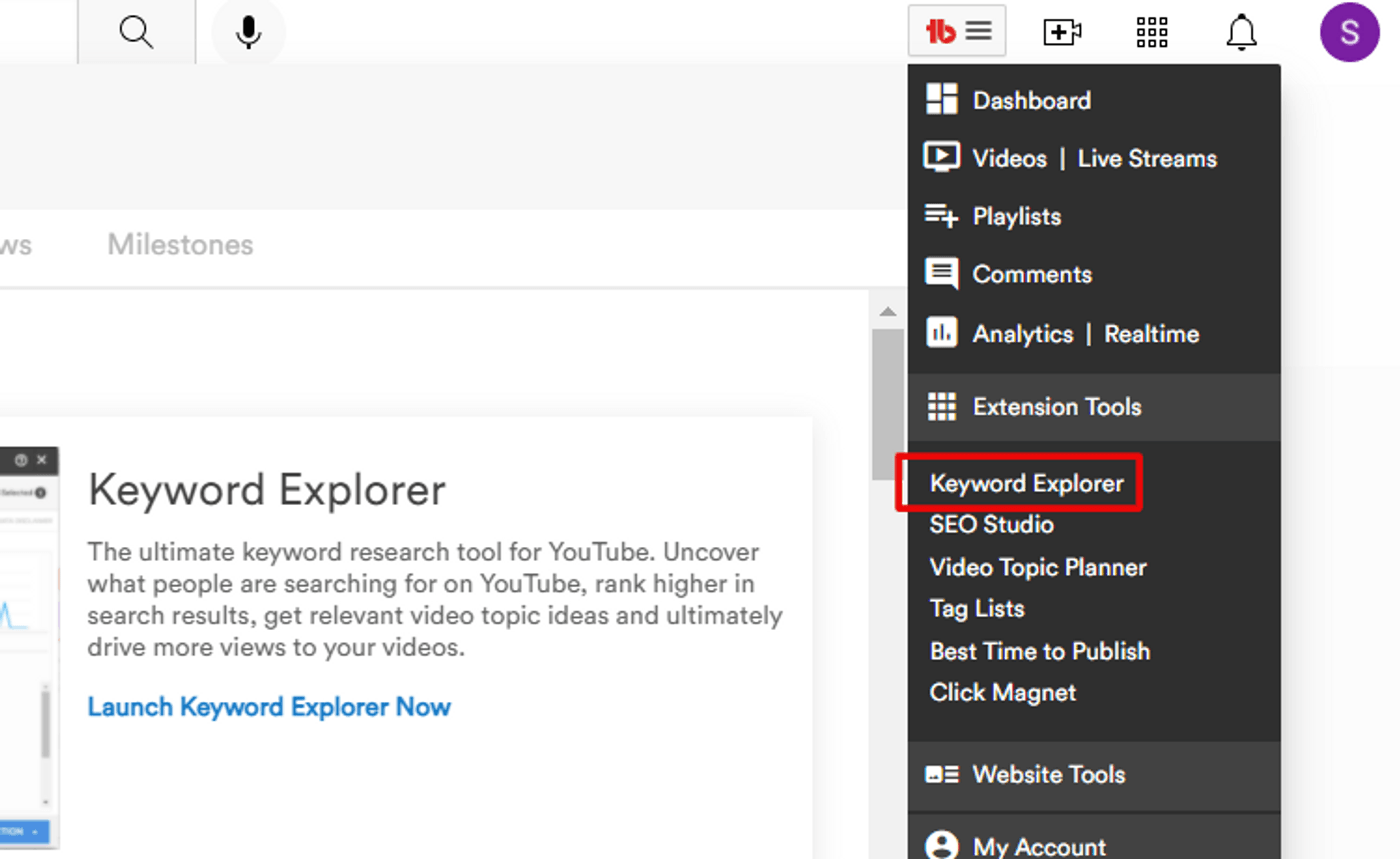
On the next page, enter your keyword or keyphrase. In this case, we will continue with Acrylic Painting. Once done, you can view the overall score of your keyword and get an analysis on the search volume, competition, optimization strength as well as the number of videos in search results.
You also get data on the search results for YouTube as well as Google along with related searches. The better and more precise your keyword, the better results you will get.

This is all the data that you can access with the free version. The paid version has more options in terms of productivity, bulk processing, data and research tools, Video SEO and promotion tools. You can go for 3 paid options -
- Pro - $2.40/month
- Star - $9.20/month
- Legend - $21.20/month
You can explore all the benefits of going for a paid membership here. Albeit, the free version of TubeBuddy itself can give you enough insight about how effective your keyword is and whether it can be used as a topic for your YouTube video.
E. vidIQ
vidIQ’s keyword research tools are similar to TubeBuddy’s and can help you research the most searched keywords, generate related terms, analyze volume, competition and more! It’s probably one of the best tools out there for keyword research. It shows you relevant search term suggestions and also shows you content that is trending for your keywords.
Once you go through the sign-up process and enter the keywords or topics for your niche, you will be led to the dashboard where you can further research your keywords. vidIQ gives you the option to get Title ideas through its AI Title Recommendations. As a free user, you get only 3 shots at this. If you go for the paid version, there’s no upper cap for these recommendations.
You will find a bar that says Keyword opportunities. Here’s where you punch in your keywords.

Once vidIQ has filtered out the results, you’ll get an overview of the search volume and competition. In addition, you can use the top bar to check Related keywords, Matching terms and Questions around your keyword - all of which can help you find a topic for YouTube videos.

While this is the extent of the free version, you can opt for the paid version for more insights, daily video ideas, breakdown of your competitor videos with historical data, seeing videos in real-time, etc. all designed to help you identify the best keywords to use in your topics for more views.
The paid version isn’t too steep either. vidIQ offers you 3 plans:
- Pro - $10 per month
- Boost - $49 per month
- Boost+ - $499 per month
F. Ahrefs
Ahrefs offers a wide range of comprehensive tools that can provide you with a wealth of information.
Once you sign up for Ahrefs, at the top, you can begin by selecting Site Explore. Site Explorer helps you search for keywords that are paid and organic. It also helps you track backlinks. All you need to do is find a trending video in your niche, and paste it in the search bar.

Once you hit the search icon, Ahrefs will display comprehensive data that lets you track backlinks, referring domains, organic keywords, organic traffic, et al. By clicking on Organic keywords, you can view the keywords being used.

Next, under Keywords Explorer, you can research your Keyword across multiple platforms such as Google, YouTube, Bing, Amazon, etc. In this case, you just need to select YouTube and type in your keyword.

On the results page, you will receive comprehensive data that shows search volume, clicks, global volume, keyword ideas and phrase match.

For further deep dive, you can click on matching terms and search suggestions on the dashboard to your left.

As you can see, there’s a list of keywords that appear, which you can also export as an excel file and cull the necessary information you need to frame your topic.
Although the pricing for Ahrefs appears to be slightly steep, with this powerful tool at your side, you won’t have to worry about how to find topics for YouTube videos again. By creating a list of keywords, checking their search volume and how they are performing for other creators, you can figure which ones will work for you and which won’t.
The pricing for Ahrefs varies between $99 to $999 per month depending on which plan you opt for. You can browse through their plans in detail here.
You don’t need to use all these tools to find topics for YouTube videos. You can mix and match and see what works best for you. By using even 2-3 of these research tools, you can flesh out your idea across the board against search intent and interest and then use that information to finalize your topic.
For instance, you can use a free tool like Google Trends to identify trending keywords in your niche and then use Ahrefs or vidIQ for keyword analysis, to find matching keyphrases, check their search volume and finalize a topic that is guaranteed to get you more views.
After this exercise you should already have a very streamlined set of topics for your YouTube videos. You now want to go ahead and flesh out the topics themselves, create scripts around them and start making full-fledged YouTube videos. Of course you’ll need to also simultaneously learn how to shoot like a pro and how to edit your videos. You can use InVideo’s YouTube video editor to edit of course because this way you get access to thousands of ready-to-use templates that simplify your journey tremendously.
5. Competitor Analysis
The final leg of the journey of finding topics for YouTube videos will put your research skills to test. Now this is an additional step and if you’re already doing everything above you may feel like doing an analysis of your competitors is a stretch. But trust us when we tell you that analyzing videos of competitors in your niche can help you come up with unique topics that might not be a part of the search brigade.
By doing this exercise you can get a fresh perspective on a topic, understand what your audience is looking for by analyzing their popular videos, and also understand what not to do. It can save you from a ton of trial and error.
If you’re not sure where to look, just type in your keyword or keyphrase in YouTube search and filter through the videos and creators with a high volume of views. You can also browse through verified accounts in your niche and go through their content to get a fair idea of what’s working for them.

Another technique you can use is finding the top creators in your niche and visiting their channel. Once you’re on a creator’s channel, click on Videos and Sort by Most Popular. This will show you all their top videos.
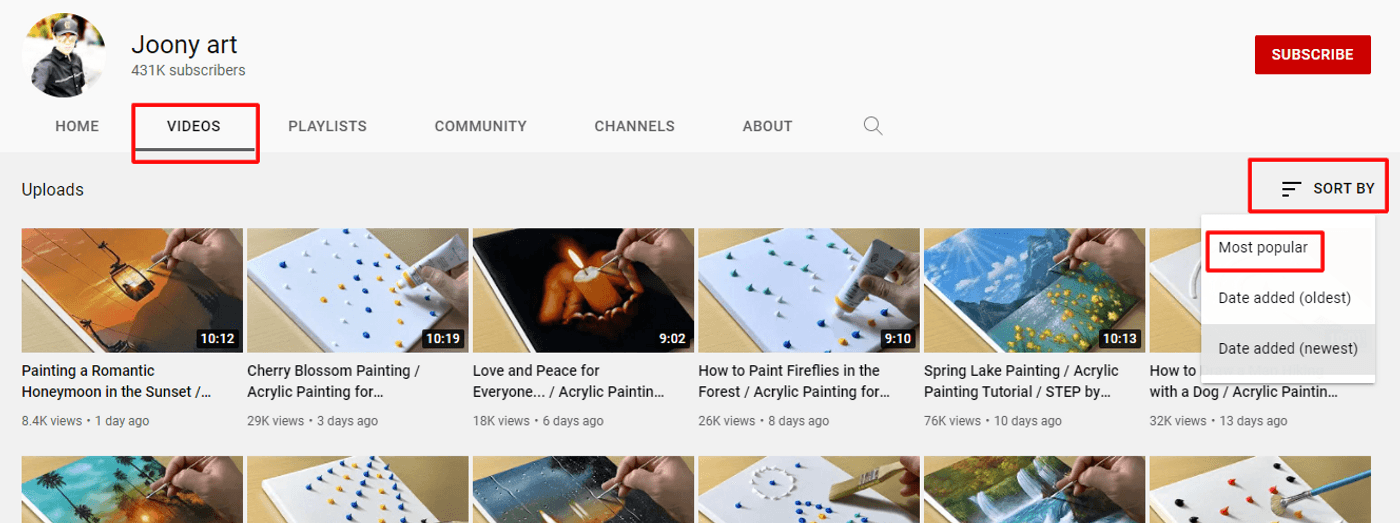
Once the videos are sorted by popularity, you can see the videos with most views showing first. Then, click on them and see which keywords and tags they have used in their title and description.
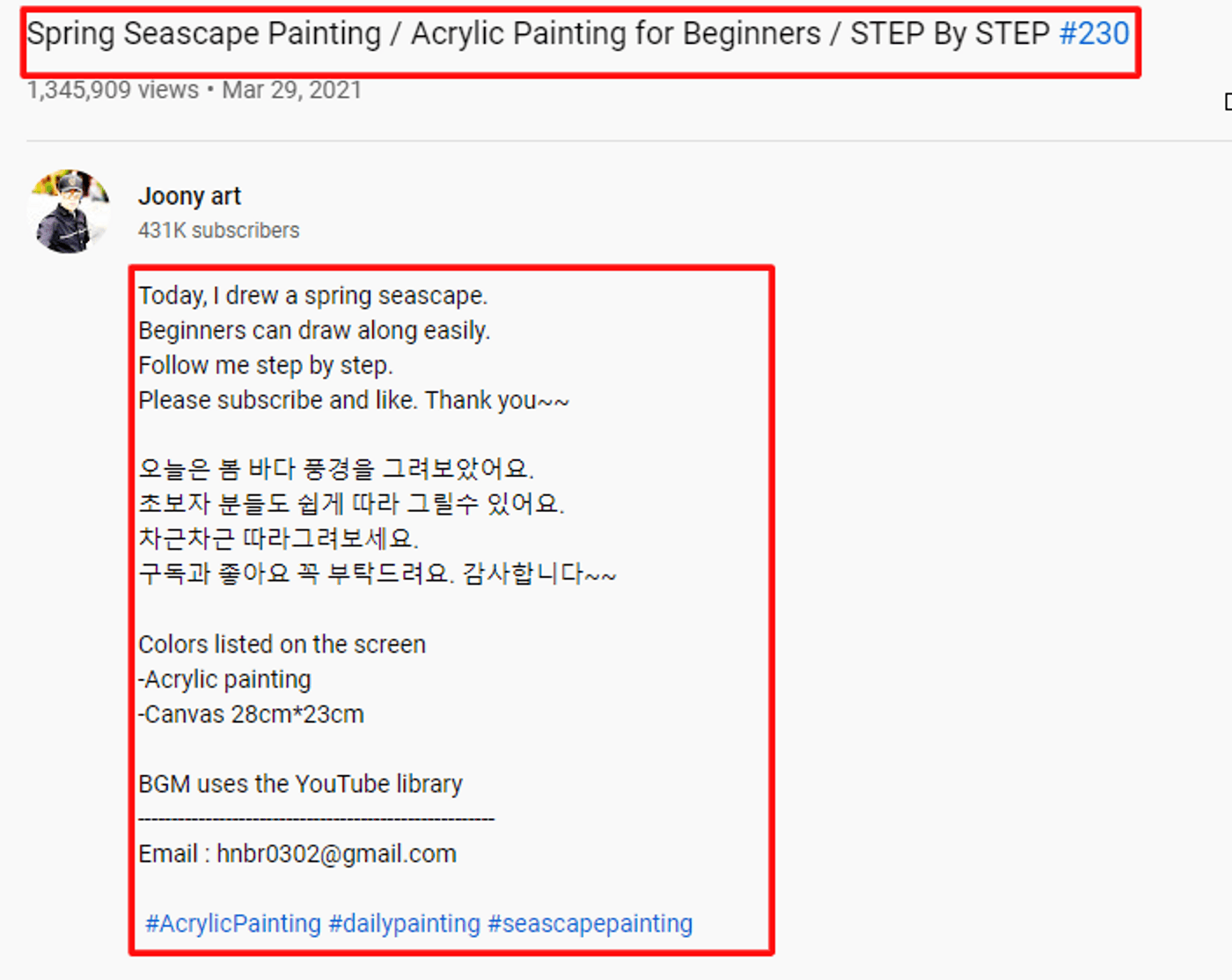
If you install TubeBuddy or VidIQ in your browser, this information will be displayed on the side of your screen.

Additionally, you can also browse through the comments section of these videos as they can be goldmines to find topics that your potential audience is actually looking for. Viewers generally leave suggestions or ask queries pertaining to the video they have just watched. You can use these suggestions and queries to provide answers to these viewers. It’s an opportunity you can definitely capitalize on for more views.
For instance, on this video for Acrylic Painting Techniques, you can see some comments that can be converted into a topic or become a part of a topic.


In the second comment, you can maybe create a topic that talks about mixing paints or figuring out quantities for acrylic pouring.
Based on your niche, your competition’s channel can be a huge resource to help you find topics for YouTube videos.
Wrapping Up
And that’s it! These are the quickest and easiest techniques for how to find topics for YouTube videos. The key takeaway here is that when you find that right keyword or keyphrase for your topic, use them as a part of your description too. It will definitely help you get more views on your videos. If your key focus for creating videos is to get more views, be sure to check out this article on How To Get More Views On YouTube. Additionally, you can also explore these 5 Thumb-Stopping YouTube Intro Ideas.
If you prefer learning via videos, you should check out our YouTube Channel where we share tips and tricks on creating videos, discuss the latest trends and ideas as well as help you level up as a video creator.
This post was written by Shayne and edited by Adete from Team InVideo

