

Add Text to GIF
Easily add text to GIFs online with invideo studio. Create GIFs with captions, catchphrases, or punchlines for social media, marketing, or for fun. Start making GIFs with custom text today!
No credit card required
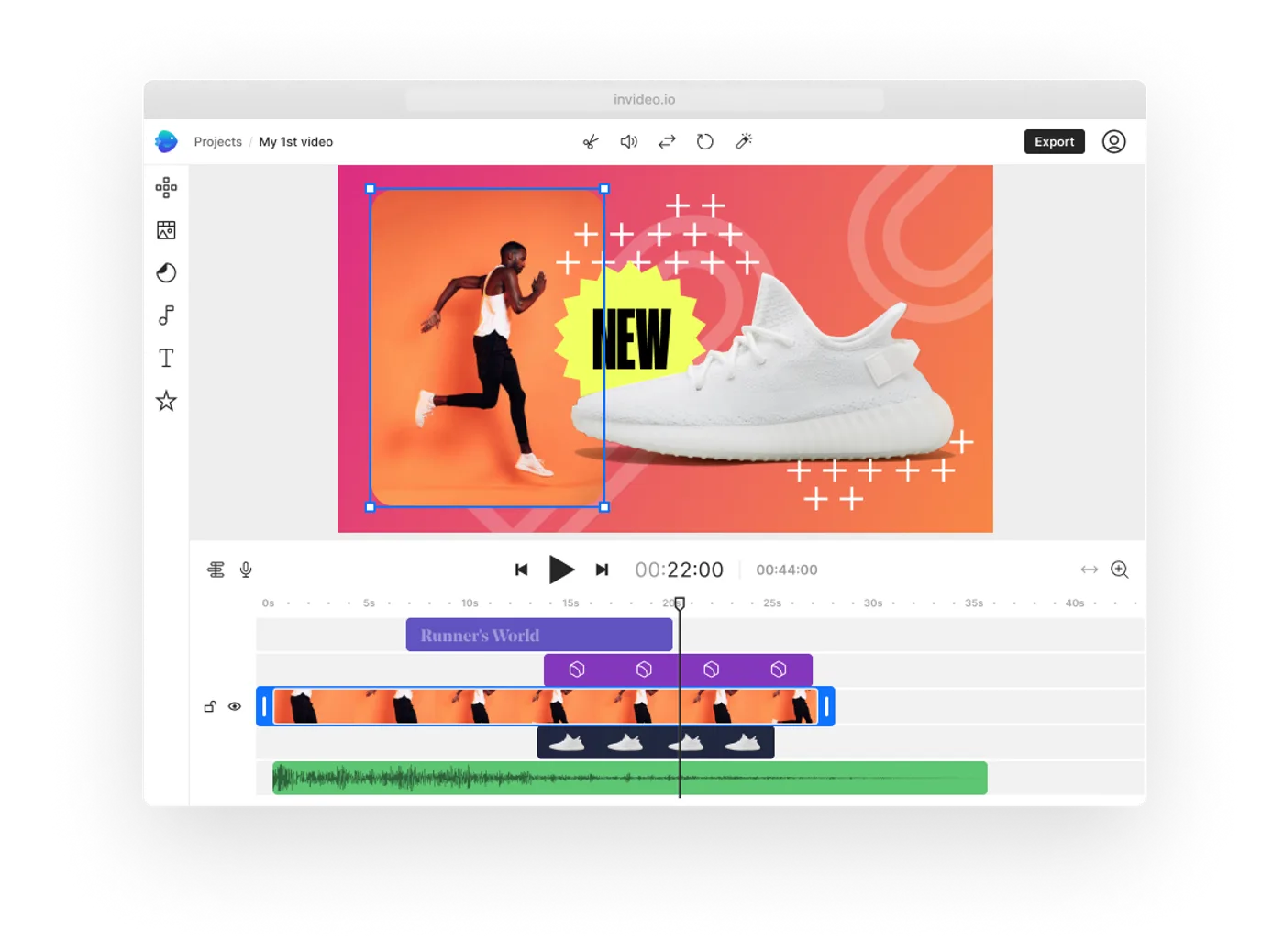
Leverage the power of online GIF editor
Create GIFs for every occasion
Create GIFs for any occasion with invideo studio. Whether celebrating a holiday, announcing an event, or sending a personalized message, our tool allows you to customize your GIFs with text. Adapt your GIFs to match the theme of your event or communication needs and share them across all platforms.

Add text to GIFs with different fonts
Add text to GIFs with various fonts. Easily overlay text for captions, quotes, or any message you want to share.

Boost marketing by adding text to GIFs
Improve your marketing by adding text to GIFs. This simple step can share key messages, highlight offers, or spotlight new products. Use invideo studio to easily add text to GIFs, making them informative.
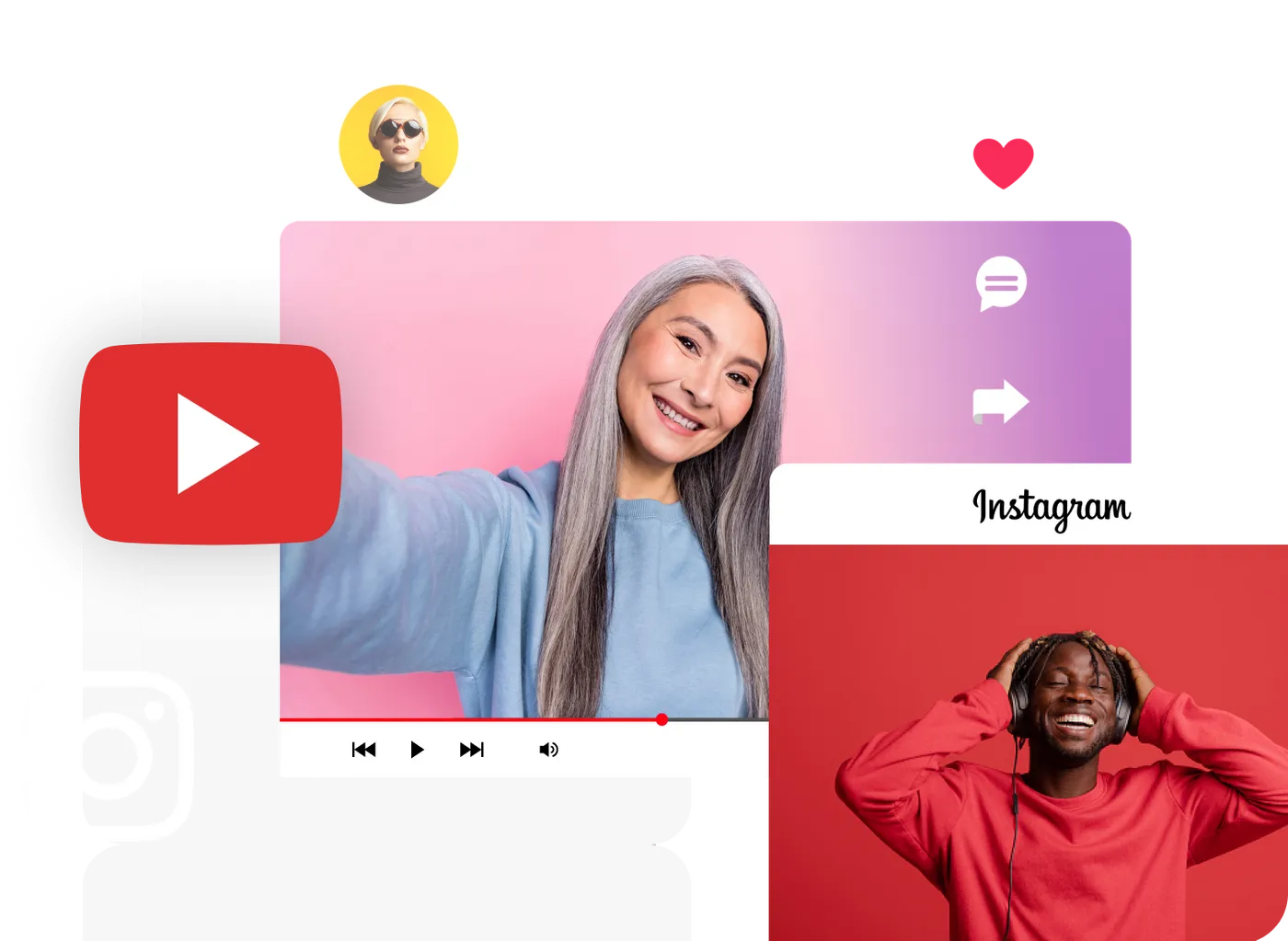
The only GIF text editoryour will ever need
Quickly add text to the GIF
Use the invideo editor to add text to your GIFs online. Customize them with captions or messages for social media, marketing, or personal use.
Use perfect fonts for GIFs
Choose from a wide range of font styles and sizes to find the perfect fit. Opt for classic meme fonts or explore unique styles that add more character to your GIF.
Add text over GIF in any color
Pick the right color from a variety of colors to match your GIF's theme or highlight specific text elements. This feature offers flexibility in creating designs for both personal and professional use.

“Possibly the best tool for video making”Ankush C.
Capterra

“The best for social media”Gayane Y.
Capterra
F
“Create video like a pro”Fausto P.
Capterra
J
“Amazing product and world beating service”Jonathan C. J.
D
“Must-have marketing tool”Deb McDiarmid
Trustpilot

“A Fun & Easy Video Creation Software”Fiona W.
Capterra

“Video app of my dreams”Hoang Phan
Trustpilot
J
“Finally, videos made easy with superb support.”Juan C.
Capterra
S
“This is what video creation should be!”Sarah P.
Capterra
H
“Making everyone a video producer”Hetvi K.
Capterra

“Top-tier video content creation tool”Jason Z.
Capterra
Features of online GIF editor
7000+ and growing templates

16 million+ stock media
Powerful editing features
Record a voiceover for your video or convert text to speech
Add your team and collaborate on your video
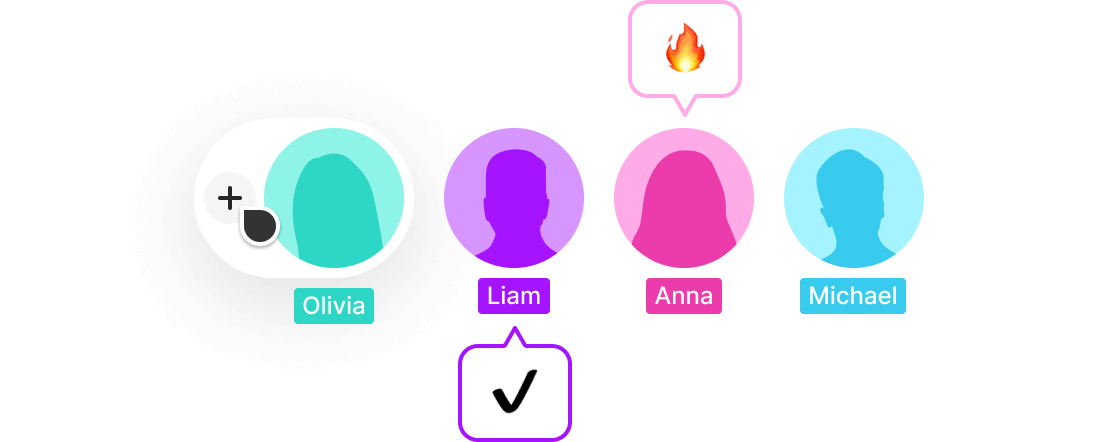
Start now
The right plans,for the right price
Compare all features
How to add text to GIF on invideo studio?
Upload your GIFs or video
To upload GIFs or videos to Invideo, go to the project editing screen, click on the 'Uploads' tab on the left, and then click 'Upload Media'. Select the GIF or video files from your device to upload them to your project.
1
Add text to your video
Now click on the 'Text' tab on the left side, choose your desired text style, and drag it onto the canvas. Then, simply type your text into the text box.
2
Export your video
Your edited video is now ready to export.
3
Convert MP4 to GIF
Now, visit invideo's video converter to convert your MP4 to GIF before sharing it with the world.
Once satisfied, export the video and share it on any channel with your audience.
4
Frequently asked questions
How do you add text to a GIF?
How do I add text to a GIF in Windows or Macbook?
Can I add animated text to a GIF?
How to add text to any video online
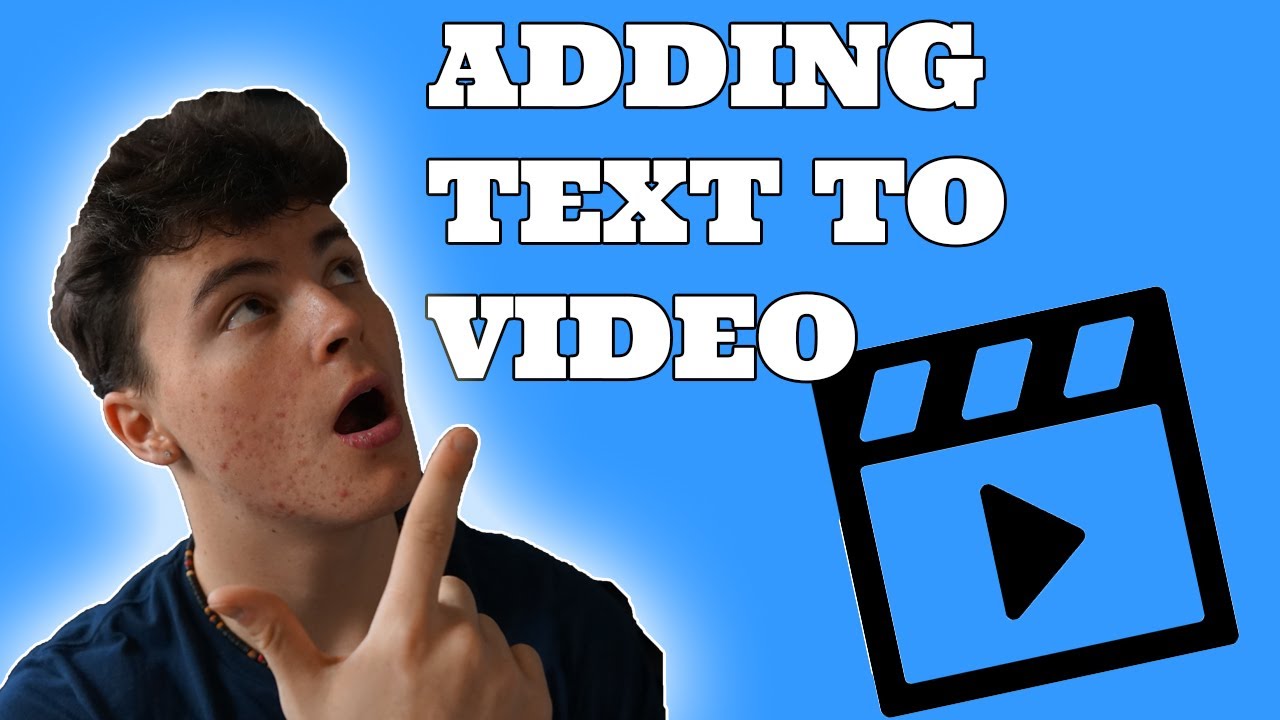
Discover more:
AI Avatar GeneratorSlideshow MakerIntro MakerVideo Collage MakerImage to VideosPicture Video MakerClipmakerInstagram Video EditorVideo MakerInvitation MakerOutro MakerVideo LooperRemove Audio from VideoRotate VideoVideo MergerSpeed Up VideoPromo Video TemplatesInstagram Reel TemplatesMemory Book TemplatesCountdown Video TemplatesSummary Video TemplatesVideo CompressorMP4 CompressorConvert MP4 to GIFConvert 3GP to MP3Convert AVI to MOVConvert FLV to MP4Convert MKV to MP3
More from invideo blogs
Add text to GIFs online for free
Enhance your GIFs with text instantly!



