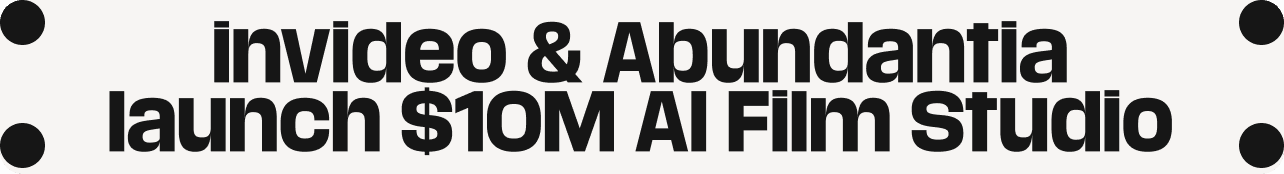Introduction
Participating in TikTok trends and challenges is a great way to promote your brand or business. And one of the most popular TikTok trends that is doing the rounds in 2021 is the “Main Character TikTok Trend,” where people share instances of how they are not the main character but very similar to an equally important side-kick or secondary character.
We put together this guide where we’ll show you the exact steps you can follow to create the main character TikTok trend in under 15 mins using InVideo's ready-to-use template.
Let’s jump right in!
What is the Main Character TikTok trend?
The main character meme or trend on TikTok is a series of TikTok videos referencing or parodying cliche characters that typically feature not just the main character of the story, but also the sidekicks, the supporting cast and other notable character tropes.
Most of these videos feature the words "I'm not the main character but…” or other such variations with the soundtrack “Dancing Queens” by Owen Kelley. For example, check out this video by TikTok user Madison Anne, where she shares how she’s not the main character but instead is the “bitchy brunette.” This is followed by images of relatable faces from pop culture who play bitchy brunettes on screen.

How to create the Main Character TikTok trend video in less than 10 minutes?
To make this super easy for you we’ve created a ready-to-use main character template - all you have to do is add your own images or video to create your version.
Before you can create the main character trend, you need to make sure you have the following assets:
- A short introductory video clip to make sense of your main character effect and what it’s about (your intro will last 2.70 seconds so it can just be a headshot of you pointing towards the text.)
- 3 photos you’d like to use. For example, if you are creating a main character video to promote iPhone cases, you’ll need a few pictures of an iPhone and iPhone cases you’d like to feature.
Pro Tip: Use photos aligned vertically or in the portrait orientation to fit well into the 9:16 aspect ratio for TikTok.
Once you have the assets- just follow these steps to get your Main Character TikTok trend video created.
Step 1: Once you’ve signed up/ logged into your InVideo account, you can just use the template below to create your main character video. Just click on the “Use This Template” button to start editing.
Step 2: You will now be taken to the InVideo editor. Next click on the “Upload Media” button to export your photos/ videos to InVideo.
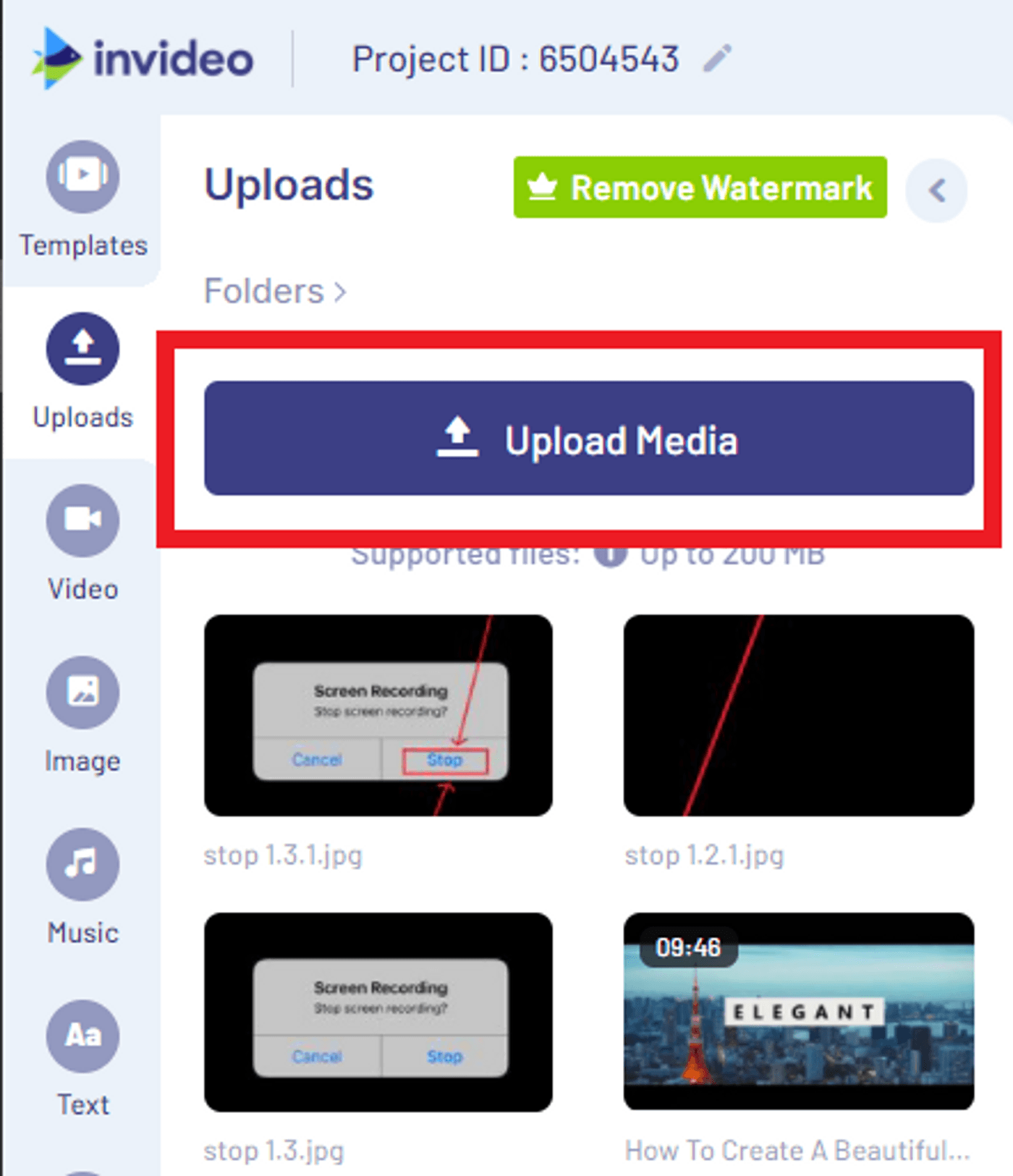
Step 3: Once your video/ photos are uploaded, you need to add them to your workspace. But first you need to select the relevant scene to add your video or photos to. There are 4 scenes in this template. The first is for the introductory video (2.70 seconds) and the 3 others are for your main character montage (2.50 seconds each).
To select the scene which you want to put your video or image in, click on the relevant scene in the timeline.
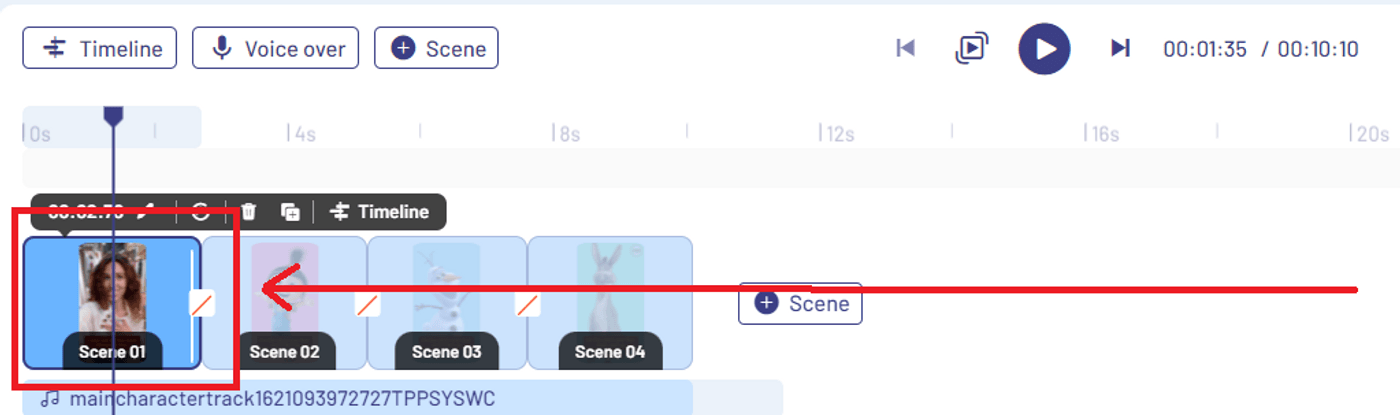
Step 4: Next just drag and drop your video to the workspace in the center of the screen. Now click the “Replace” button.
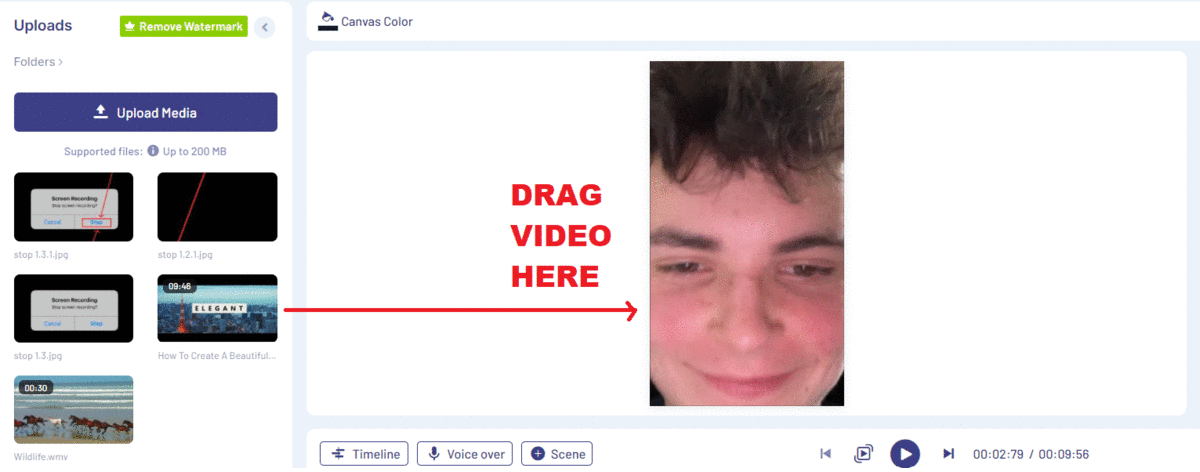
Note: Once you have added your introductory video to the first scene, you can add the 3 photos related to your main character meme in the next 3 scenes in the same way.
Step 5: You will now see a pop-up asking you to trim your video. Make sure to click on the “Trim Video To Fit Scene” Button. Next click the “Done” button.
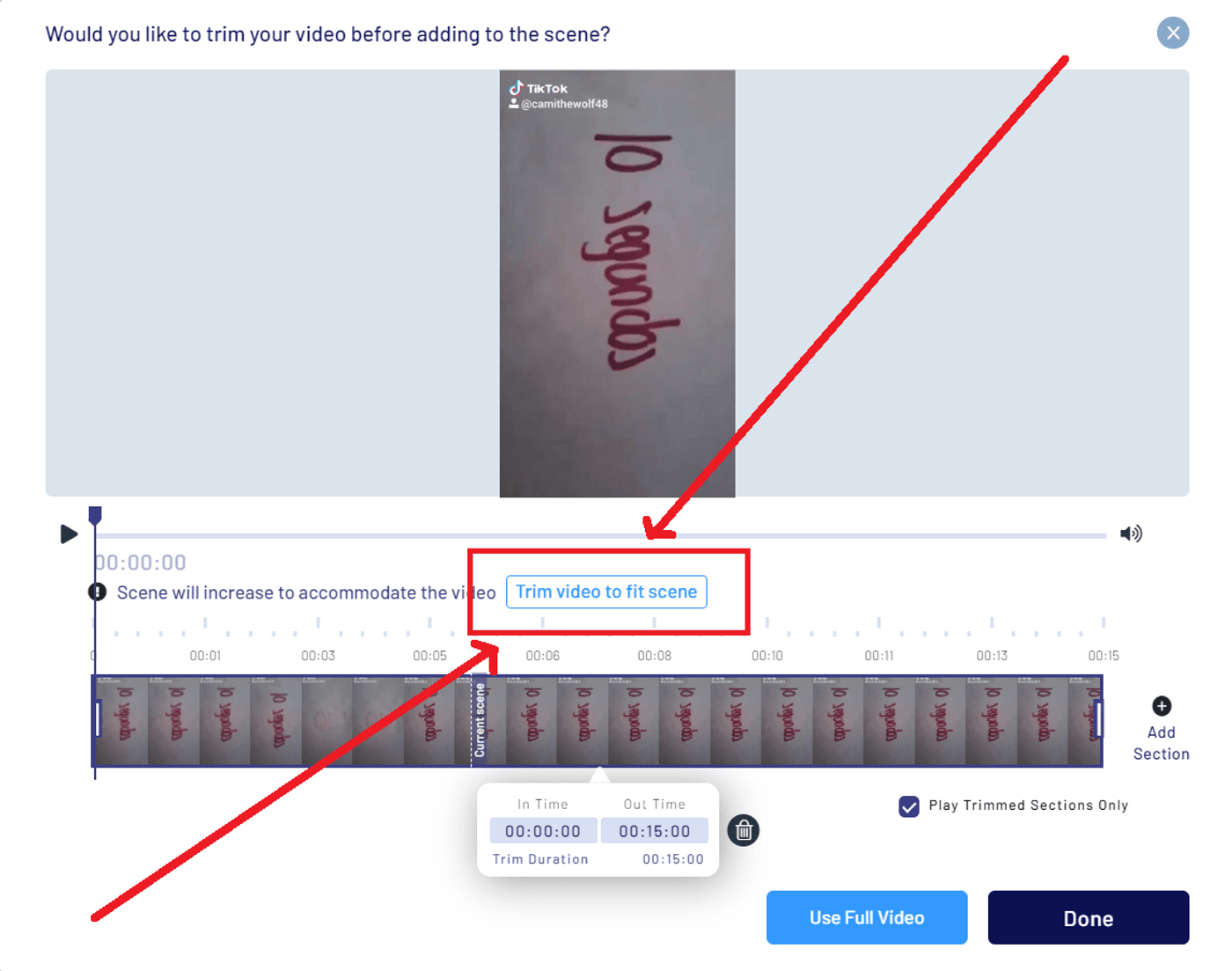
Step 6: If you want to edit the text in the template you can do so by clicking on the text box to select it and then just deleting the existing text and writing your own.

Step 7: Once done with your edits, click on the “Download & Share” button on the top right of your screen. Next click “Export.”
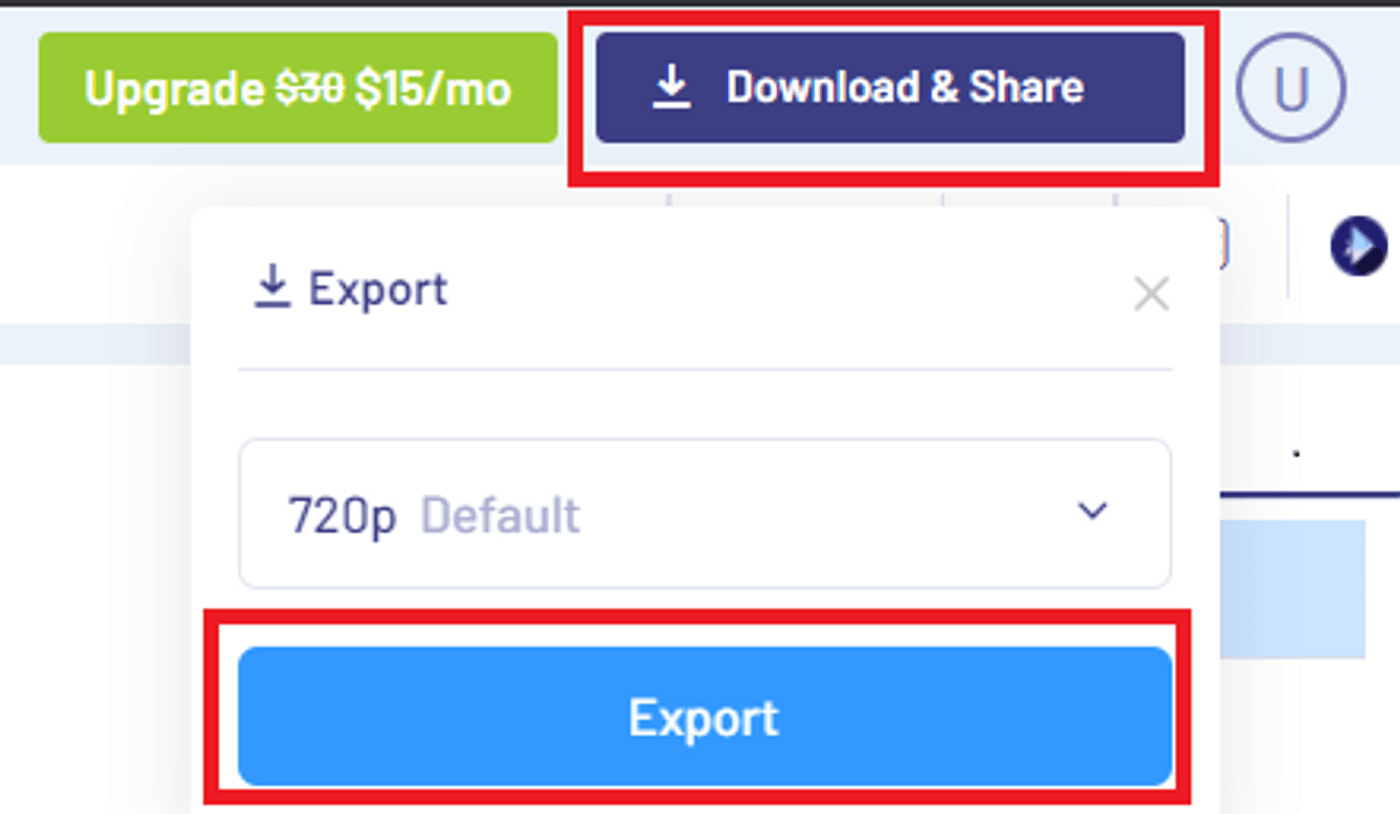
Your video will start to render. Once done, just click the “Download” button to save the main character trend video to your device.
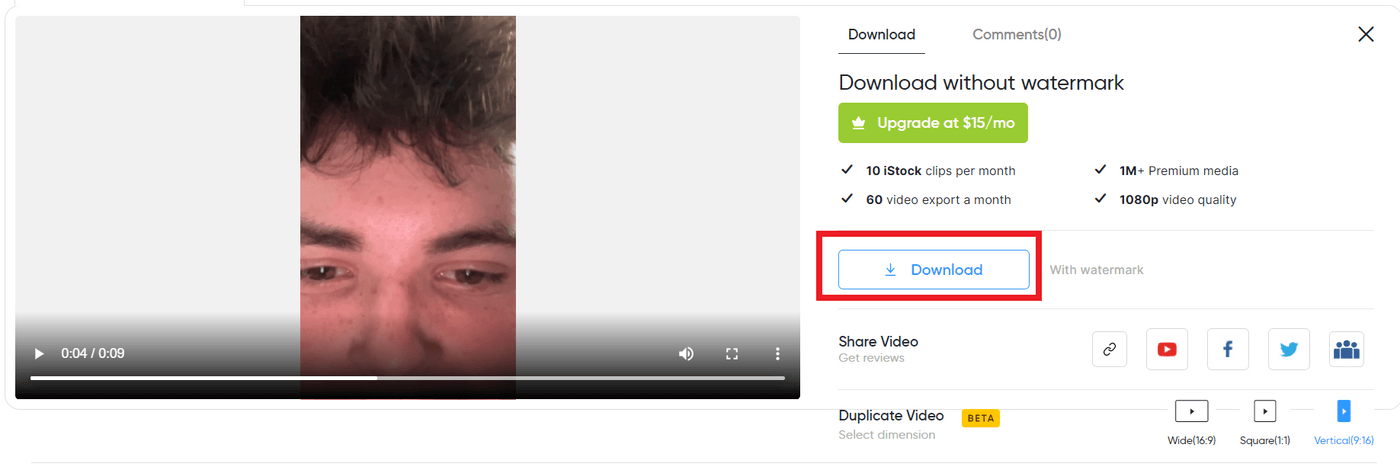

How to upload your video to TikTok
Step 1: Transfer the video to your phone.
Step 2: Add the main character trend song to your video so it gets featured along with other trending videos. Here’s the name and link - Dancing Queen by Owen Kelley.
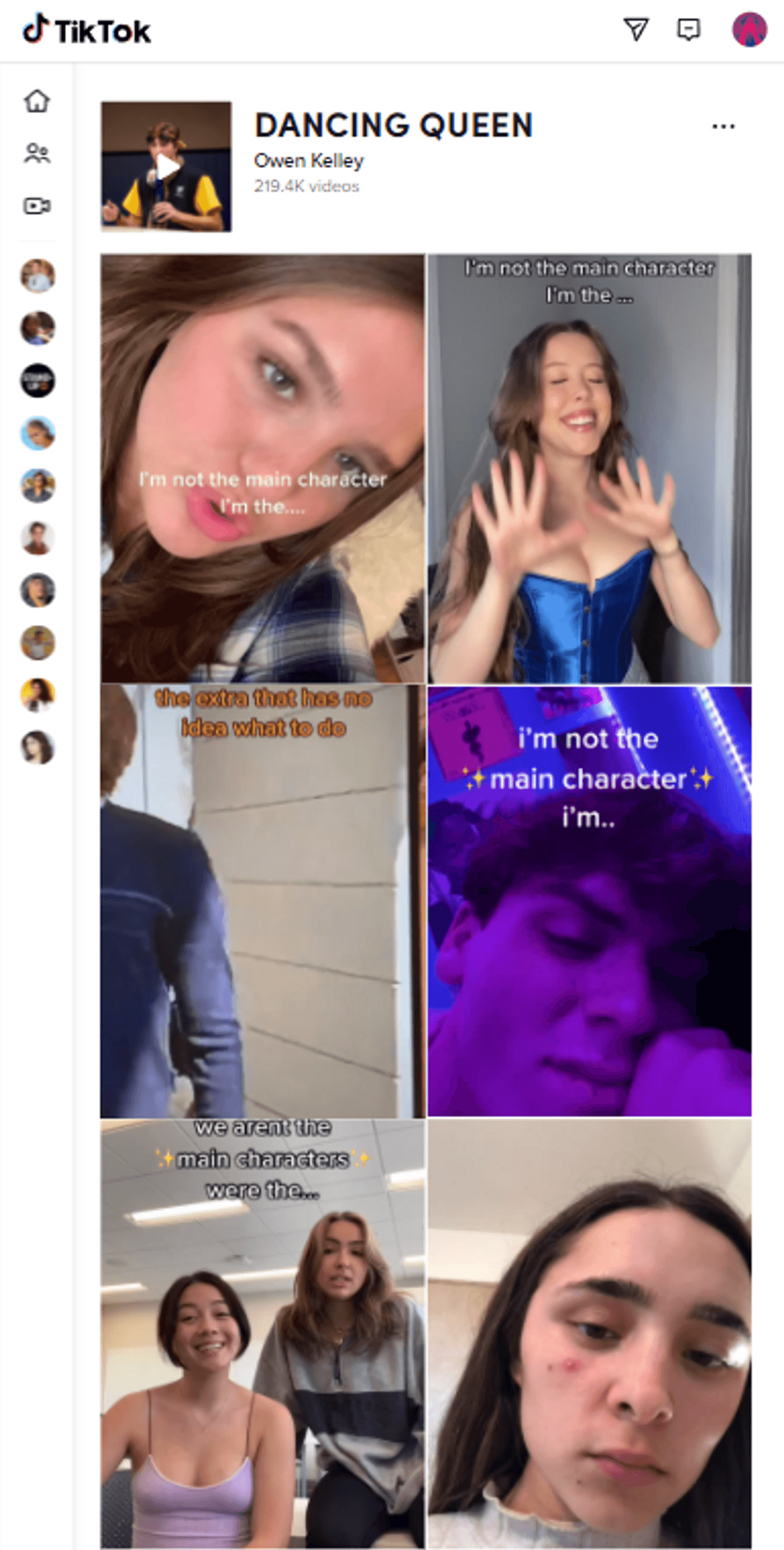
Step 3: Select your video from the ‘Upload’ tab on the right.

Step 4: Add your title, description and don’t forget to use the #maincharacter hashtag! Select ‘Post’ to post your video.
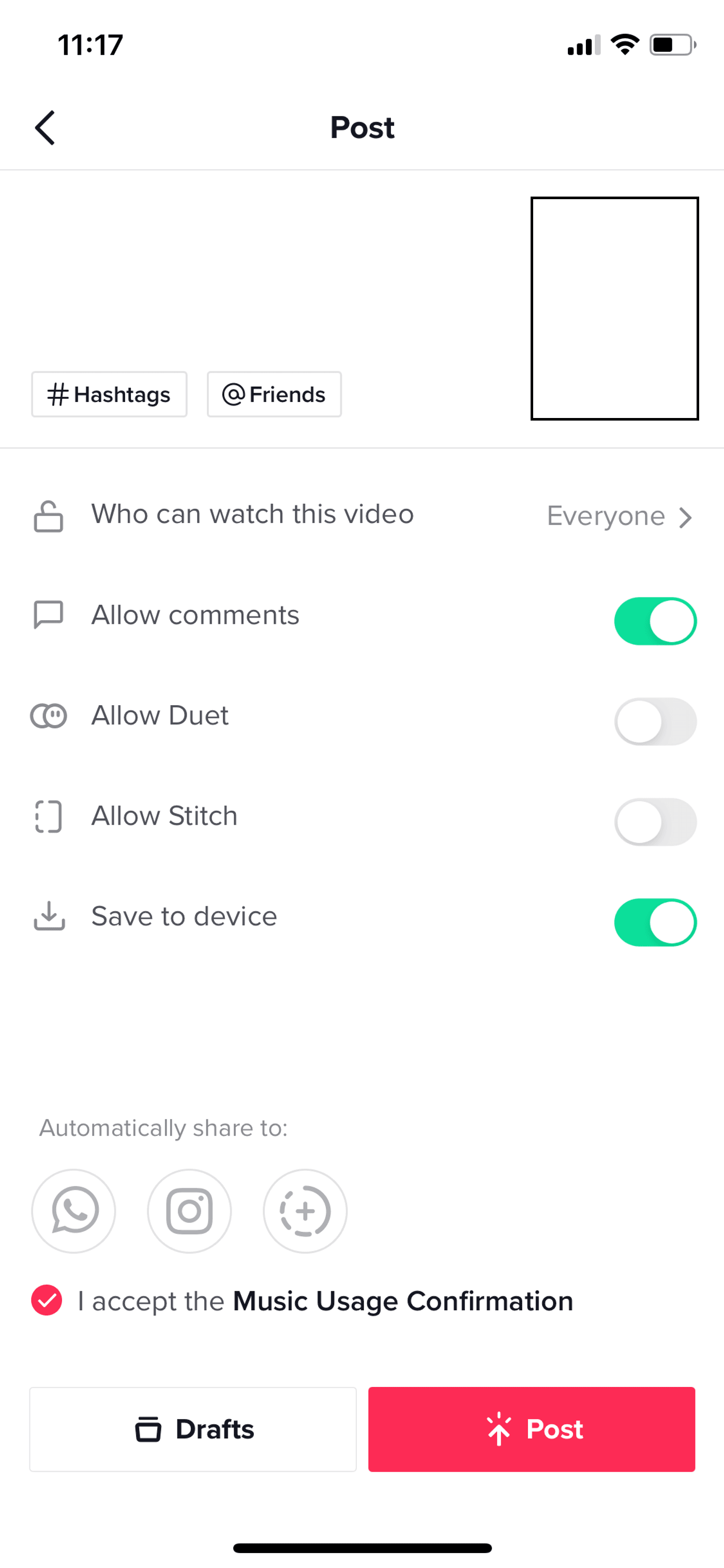
Examples of how brands and businesses can use this trend
Brands and businesses get really creative in using the main character trend. Here’s a few examples:
- Market products that are bestsellers by featuring them, not as main characters but as the beloved supporting cast. For example, a pizza shop can create the main character meme by featuring a star side dish like garlic bread as the supporting cast to the main character that is pizza. The end can even feature a special message like “Now on sale” or a discount code.

- This trend is a great way to inform your customers of new products, launches and more. For example, a brand selling iPhone cases can feature a new range “not as the main character,” but as a supporting ‘best friend’ to your beloved iPhone. The end can feature a call to action like “Get your now,” or as we have done here, just an update that says “Now in stock.”
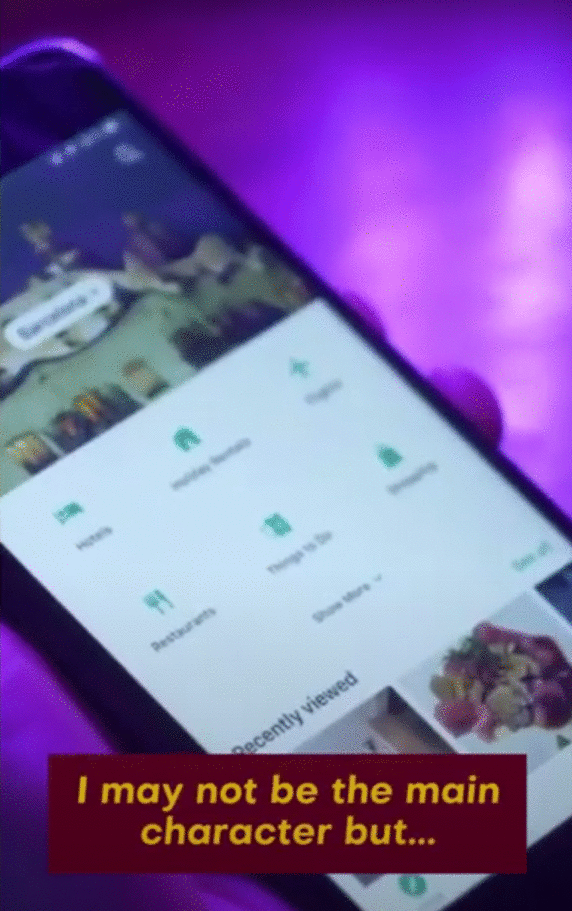
And that’s how easy it is to do the main character trend, not just on TikTok, but on all your social channels.
Wrapping Up
Now that you know how to work the main character trend, you’d definitely want to check out this list of top trending viral TikTok trends of 2022 that you can recreate for your brand or business.
If you’ve found value in this article and are looking to learn more about how top brands like Apple, Chevrolet, and Samsung are using TikTok, you should definitely check out our TikTok brand marketing report next.
And if you are looking to create more videos for your brand or business, sign up for InVideo today!
Last but not least, if you have any questions or want to continue the conversation, hop over to the InVideo community and learn from 25K other marketers and video creators just like you!
This post was written by Upasna and edited by Abhilash from Team InVideo