Earlier businesses used Instagram to build an audience, engage with their customers and then direct them to their website to make a purchase. With Instagram shopping posts, businesses can directly sell on Instagram. Users can simply tap on photos and videos to find out the price and make a purchase right there.
70% of people who love shopping look at Instagram to discover new products and an average of 100 million people tap on a shopping post every month. So, if you're not using Instagram Shopping to sell your products, you're missing out.
But how exactly do you go about it? In this article, we'll cover exactly that and help you set up your Instagram storefront to enhance your customers' shopping experience.
Let’s get down to it.
Plan of action:
- Setting up an Instagram storefront
- Create your first shoppable post on Instagram
- How to sell on Instagram using stories
- Checkout directly on Instagram
- Promote your shoppable posts using Instagram ads
- 5 must-dos for selling on Instagram

1. Setting up an Instagram Storefront
It takes a little bit of legwork to set up your Instagram Marketplace but you should be out there for business in a few days. Let’s take a step-by-step look at how to set up Instagram shopping posts.
Step 1: Make sure that you meet the requirements
Your business must meet these three criteria:
(i) Is Instagram shopping available in your country?
Check this list to find out.
Note: Only physical products can be sold on Instagram.
(ii) You have a business profile set up on Instagram.
If not, don’t worry. You can make the switch in only a few simple steps.
Follow this step-by-step guide that will also help you optimize your profile for your Instagram business.
(iii) Your Instagram profile is connected to a Facebook page.
To start selling on Instagram you need to set up your product catalog on Facebook. Most business profiles on Instagram will be connected to a Facebook page, if not, go to ‘Edit profile’ and click on ‘Public Business Information’ and select the page. It will let you either add a page that you are an admin of or it will give you the option to create a new one.
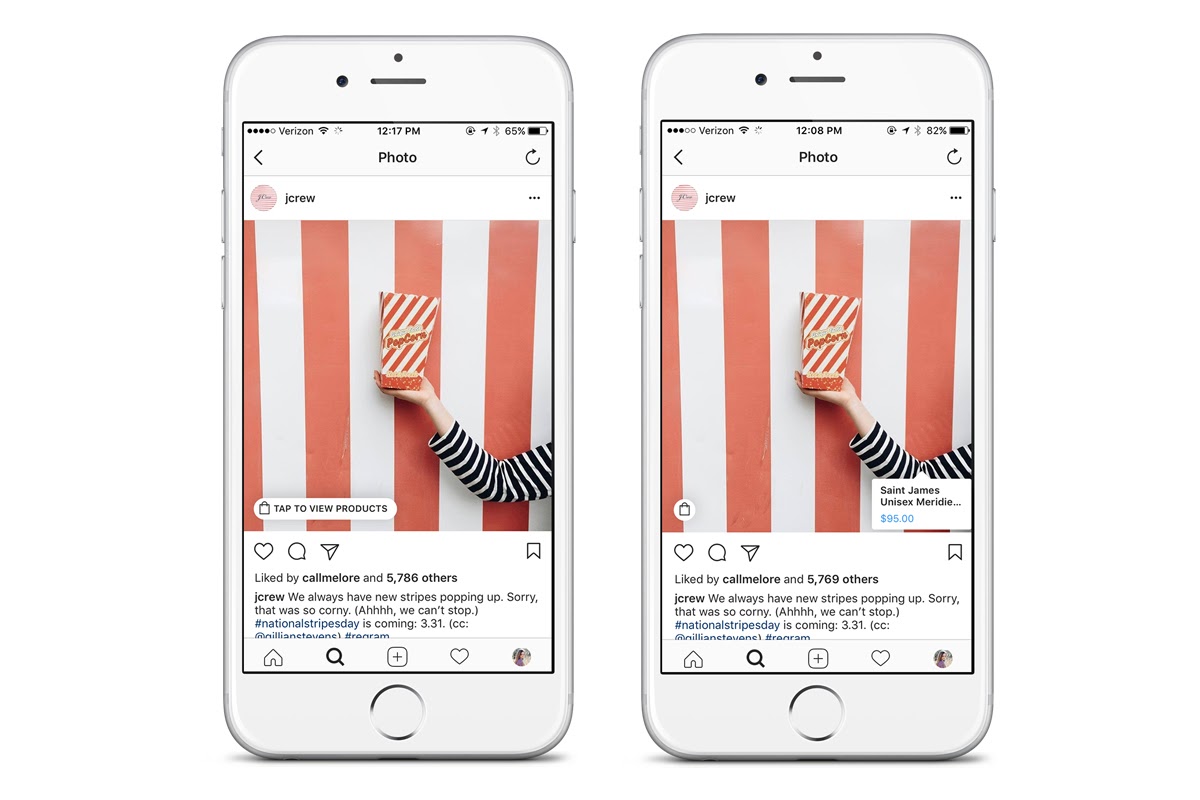
Step 2: Create a product catalogue on Facebook
You need to add products to your catalog on Facebook to start tagging them on your shopping posts and stories.
If you want to set up your catalog and start selling on Instagram, you need to ensure that:
(i) You are a Business Manager admin
(ii) You own your Instagram business account, Facebook Page, and catalog in the same Business Manager.
(iii) You are the admin and have Manage Page permissions for the Facebook Page connected to the Instagram business account.
(iv) You have ‘Manage catalog permissions’ for the catalog.
Follow these steps to create a catalog on Facebook:
(i) Go to www.facebook.com/products.
(ii) Select Create catalog, select your inventory type, and press Next.
(iii) If you have selected e-commerce, you can choose to add items to your catalogue in either of two ways. You can select Upload product info and add items manually, or you can select Connect e-commerce platform. You may not need to create a Facebook catalogue if your platform has an integration with Facebook to import products.
(iv) Next, you will select the Business Manager account or personal account that your catalogue belongs to. You’ll need to select a business account to unlock Instagram shopping posts to use your catalogue and you can also assign other people with permissions to work on the catalogue.
(v) Enter a name for your catalogue and select Create.
Pro-tip: When you’re adding product names, make sure they’re descriptive so your customers know what item the photo has been tagged for. For example, don’t simply write ‘Mattemoiselle’ because it doesn’t tell the customer what product is actually for sale. Instead, you should write ‘Mattemoiselle Up To No Good Lipstick’ so the customer immediately knows the product and the colour they can buy from the post.
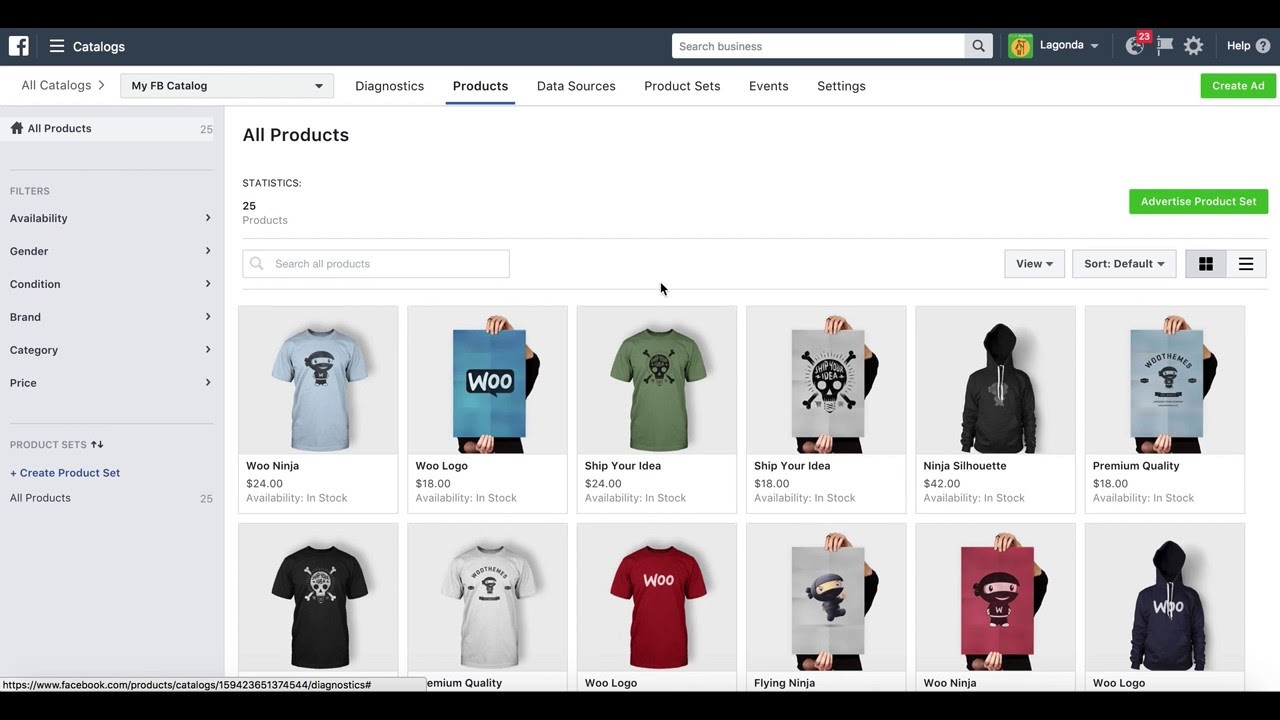
Step 3: Get approved for selling on Instagram
Once you have got your product catalogue set, you should submit your Instagram business account for review. This should typically take a couple of days.
To do this, go to Settings on your Instagram business account, tap Business, and then click on Sign Up for Instagram Shopping. You will then have to follow simple steps that will connect your account to your Facebook page and catalogue.
Step 4: Turn on Shopping on your Instagram app
Once your account is approved for Instagram shopping, you will have to manually turn on the feature. Go into your Settings and click on Business. You will find a new option under it called shopping. Tap on the toggle to turn shopping on for Instagram.
2. Create your First Shoppable Post on Instagram

You’re ready to make your first sale!
Creating a shopping post is very similar to creating a regular post on Instagram – which makes it super simple for business owners to use.
First, upload a photo like you usually would. Make sure it is a well-shot and clear image of your product. You can write a description and add hashtags just like you do.
After this, click on the image to tag the product. You should type in the name of the product as written in your catalog for the search to find it. You can tag up to 5 products per post – for both videos and images.
There you go – click upload to publish your first Instagram shopping post.
Pro Tip: Video shopping posts get more engagement than static images and you can easily create these videos with the help of InVideo for business where you get tailor-made templates for setting up your Instagram shop and even video editing services on demand. Get your free demo here.
3. How to Sell on Instagram Using Stories
Instagram stories get more eyeballs than the post feeds because of how fresh, interactive, and easy to consume they are. You can get tailor-made Instagram Story templates for your brand with InVideo for business.
All you have to do is simply upload an image to your Story and then tap on the sticker icon on the top-right corner. You will see an option called Product. Click on it and type in the name of your product (as in the catalogue) and then select the right one. Viola, your customers can now also purchase directly from your Instagram story.

4. Checkout Directly on Instagram
Instagram’s latest feature lets your customer buy from your business without leaving Instagram. In the words of Instagram, “Checkout enhances the shopping experience by making the purchase simple, convenient, and secure. People no longer have to navigate to the browser when they want to buy (from you).
They have also added features to safely save payment information for people to directly checkout multiple purchases without having to type in their credentials every time.
These features, however, have not yet been rolled out globally for everyone to use and are being beta tested in the United States with brands like Nike, MAC, Zara, etc.

5. Promote your Shoppable Posts using Instagram Ads
Did you know that combining a shoppable post with Instagram ads can give you better returns on your ad spending?
Think about it: You can use Instagram ads to reach a wider audience who is interested in your products and give them an opportunity to immediately buy from you. Not only this, but you can retarget people who have shown an interest in your product or business but have not converted into paying customers. A shoppable post could be the push they need to make their next move.
Find new audiences or shoppers in this case by leveraging the data you have about your current customers by creating lookalike audiences. These new audiences will have similar characteristics and interests as your customers, making them ideal target audiences.
For example, the Korean brand Dear Klairs wanted to create new ways of engaging their audience and driving sales through Instagram. So, they ran a campaign that combined both Instagram ads with branded content and shoppable posts, with product tags. They saw a 1.8x higher return on ad spending and a 45% decrease in cost per purchase. There was also a 41% increase in the number of people they reached.
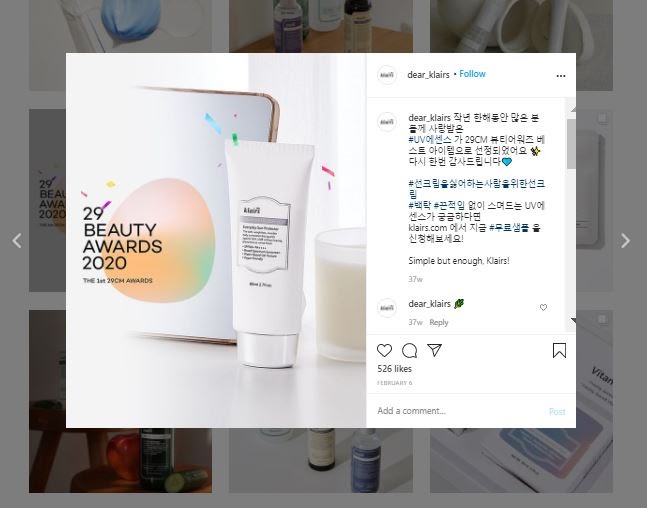
You can either run existing shoppable posts as ads or you can create new ads with product tags on Ads Manager. You could also use ads with product tags only to retarget audiences who have shown an interest in your product – allowing them to convert to a paying customer.
Pro Tip: Video ads outperform static image ads by a wide margin and give a much better ROI. Create thumb-stopping video ads for your brand with InVideo for business where you get templates tailor-made for your Instagram shop. Get your free demo here.
6. 5 Must-dos for Selling on Instagram
(I) Add a CTA to your Instagram bio
When you start selling on Instagram, you want your existing and new customers to know. Make sure that you add a call-to-action on your bio that lets them know they can buy your products directly from the Instagram feed.
The CTA will encourage people to actively look at your profile to find products they may be interested in – increasing sales and traffic.

(II) Show as much of your product as you can
We’re talking BTS, how-to videos, use cases, and more. The more your product is visible on your feed, the more your customer is going to engage with it, and an engaged customer is more likely to buy from you.
For example, ever since Fenty Beauty launched worldwide, its Instagram page is flooded with posts showcasing its product range, how it can be used (influencer and customer posts), BTS videos from events, and how-to tutorials. Their audience is always engaging with their content and has built a relationship with the brand. You can showcase videos for your brand's products using specialized templates created just for you with InVideo for business. Get your free demo here.

(III) Share user-generated content
What better than word of mouth to attract new customers to buy from your business. Get your users to tag you in their posts with your products so you can share them to your feed and stories. User-generated content helps people trust the brand more and relate to it because they see regular people like them (unlike well-posed models) with the product.
(Iv) Be consistent
Don’t just put out one shopping post and then be gone for the weekend. You need to be consistent and regular with posting shopping content on Instagram so as to constantly motivate your audience to make the purchase.
(v) Pay attention to the visuals
It is of utmost importance that your shopping posts have striking and clear visuals of your product. A great visual will grab your audience’s attention and stop him from scrolling to the next post. Make your product images exciting by adding more elements and telling a story – a simple t-shirt on a hanger is not going to cut it.

It is also a good practice to establish a signature style that will improve your brand recall value. Make sure that your signature style on Instagram matches your brand visuals on your other platforms – like your website, product, packaging, etc.
Take Everlane for example, their Instagram page and website complement each other so well that when people move from one platform to another, they find it familiar.
Wrapping up:
You know everything you need to do to set up your storefront and start selling on Instagram. If you want to know more about how you can grow your business on Instagram, we have the only guide you will ever need. It covers everything – from optimizing your business profile, creating content, and executing a successful strategy. And in case you’re looking to create highly specialized videos for your brand, look no further than InVideo for business where you get video editing services on demand. Get your free demo here.
Wouldn’t you love to be part of a community of creators, just like yourself and discuss strategies, find answers to your questions, and of course, inspire each other? Join the InVideo community or head over to the InVideo Instagram channel– places for you to connect and learn from other marketers, business owners, and creators like yourself.


