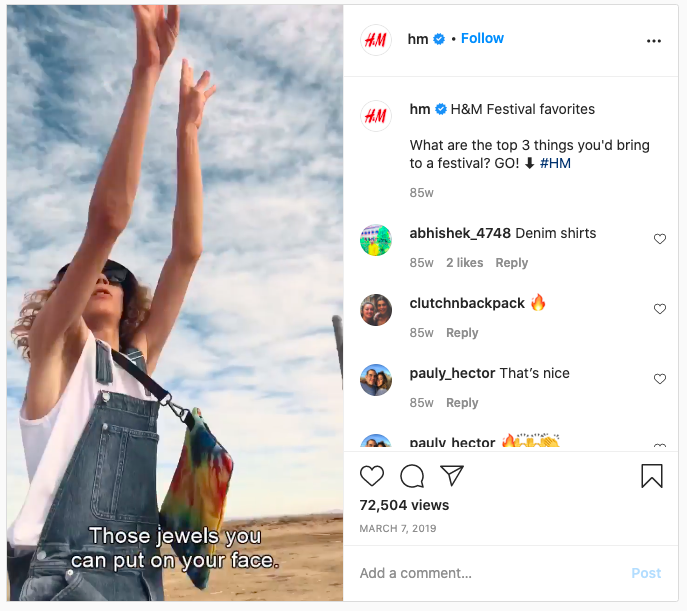Instagram moved from a chronological feed to an algorithm and since then, things have never quite been the same, have they? While many have seen a drop in their engagement, some have also seen sudden spikes – making it very difficult to pinpoint what is working and what is not.
Add to this the huge amount of data that is constantly pouring in from billions of users and how the algorithm uses machine learning principles to derive new patterns that can make your feed all the more addictive, and what you get is a beast that keeps shifting shape by the minute.
While there are no codes or rules that can help you win at the algorithm game, there are factors that influence Instagram’s algorithm. That’s why we’re here, to help you understand and explore how these factors can help your business crush at Instagram. And once you’re done, make sure to check out the InVideo Instagram channel to better understand how experimenting with different content formats can improve your online presence.
Let’s jump into the parameters that influence the Instagram algorithm.
1. How does the Instagram algorithm work?
(A) Interest – Who did you engage with?
The most important factor that influences the Instagram algorithm is the interest of your audience. Your Instagram feed is curated based on your past behaviours and patterns. When Instagram feels that there’s a specific set of posts that you’re most likely to comment on or share, based on your previous engagements, it will show you more of them.
Simply put, your Instagram feed, stories, and IGTV recommendations are a mixture of all of your past behaviours. For example, if in the last few months you have interacted the most with posts of football, cats, and the black lives matter movement, you are more likely to see posts about them on your feed as compared to a food tutorial video.
For the Instagram algorithm, engagement is not only restricted to likes and comments. Instagram is also making a note of what posts you have saved, shared with your friends on DM, or posted it on your story. While the most important engagement for feed rankings are likes, reshares, and comments and views for the video, Instagram saves are the hot new metric to chase. This is because it allows your audience to go back to a post and gives Instagram a clear indication that they are interested in that content.
Instagram is also taking into account how much time you spend on a post and when you pause your scrolling. This is why carousels posts are a great format because when people swipe through the images, they are not only spending more time but they’re also engaging with the content – letting Instagram know that it is of interest to them.
(B) Timeliness – How long ago was your photo or video posted?
While Instagram moved away from a chronological feed, it still matters when you posted your content. The Instagram algorithm gives priority to new and fresh posts over something that was published weeks ago. The platform wants to serve the latest and most relevant posts to its users and so, the Instagram algorithm has been paying attention to the posting time.
One of the easiest ways to rank on timeliness is to know when your audience is online and most active and deliver content at that time. If you are consistent in posting on Instagram when your audience is most active, they are more likely to see your post.
(C) Relationship – Do you have a relationship with your followers?
The Instagram algorithm is tuned to show you more posts from people you care about and share a relationship with – like family, friends, brands, and people you admire. How does Instagram know who you are close to and share a relationship with?
Well, the Instagram algorithm tracks your interactions with other accounts and pieces it together to find links in the ones you have been most involved with. For example, when you comment on a post or you have been tagged in a picture on your friend’s account, Instagram sees this as a relationship. It even makes a note of the people you are DMing, searching for and whose content (stories and feed) you are consuming. You are most likely to see more posts from them on your feed.
You may have noticed that when you follow someone, you see a lot of posts from them but depending on how you engage with those posts, you will see more or less of them in the future. This metric gives you a clear idea of how your behavior affects how your feed looks like ultimately.
(D) Frequency – How often do you use Instagram?
Are you someone who frequently opens and scrolls through Instagram? Then you’re most likely to see your feed in chronological order because you are active when people are posting.
However, if you use the app once a day or even less frequently, Instagram is going to curate the most relevant posts based on what you like and would engage with.
(E) Following – Who are you following?
The number of people who you follow plays an important role in deciding what posts you see. If you are following only a handful of accounts that clearly indicate what you like, you make it easier for Instagram to curate posts for you. However, if you are following a lot of accounts that fit in different categories (like news, fashion, animals, and sports), Instagram has a lot more options to filter and curate your feed from.
(F) Usage – How much time do you spend on the app?
This is very similar to how Instagram sees frequency. If you spend a lot of time on the app, browsing through the feed, and watching stories – you are more likely to see a lot of posts that Instagram curates from a deep catalog, keeping in mind the things you like. If you don’t spend as much time on the app, the algorithm is most likely going to show you highlights of the day.

This is how the Instagram algorithm ranks and prioritises content for your newsfeed. However, it works differently for IGTV and stories. Let’s take a look at how the Instagram algorithm works for each of these content formats.
2. How does the Instagram story algorithm work?

If you’ve paid attention to the Instagram stories that are always on your feed – you’ll notice they are from the accounts you engage with on a daily basis. These are accounts you have shown interest in and have interacted with (like or commented on posts, saved or shared content, tagged in photos, etc.) lately.
Instagram stories also put a lot of focus on timeliness so that when you tune in, you see the most recent and freshly posted stories from your favourite accounts. While there is no concrete number on how many stories you should put out – it is important that you post during different hours of the day so that you are consciously putting out fresh content – getting you a top spot on your audience’s feed.
The algorithm for stories also keeps a check on how much time someone has watched your story and if they have paused it to continue viewing. Instagram is constantly rolling out new features to add to your stories to keep your audience hooked and interested. Using stickers like the location tag, hashtag, GIFs, and polls will keep your audience engaged.

Want to please the Instagram algorithm gods? Show them engagement. The engagement stickers are great conversation starters. Use the poll feature to get simple and quick feedback on your products or to understand your audience’s preference. You can start discussions by using the ‘Ask me anything’ sticker that allows your users to type in their questions and responses.
One of the best ways to get noticed as well as form relationship threads with your audience on Instagram is to go live. When you go live on Instagram, your stream is automatically pushed to the first spot in the row and your engaged audience also gets a notification letting them know that you have gone live and they should join you.
Below is a great example of how Instagram creator Snitcherry used her audience’s questions and responses on her ‘Ask me anything’ story to create value-adding content on her live stream.

You can also redirect your audiences to send you a DM by using the ‘DM me’ sticker and offering them special discount codes, cheat sheets, etc.
All of these engagement activities let Instagram know that you have a relationship with your engaged audience and that they are interested in your content.
It is also important to comb through your stories’ analytics to find patterns and insights that will allow you to create better and more relevant content for your users.
How does the Instagram algorithm work for IGTV?

IGTV is a relatively new format and Instagram categorizes IGTVs into 3 categories:
– For you: these are videos Instagram thinks you will like based on your interests, past behaviour, and its own machine learning.
– Following: these are videos from all the people you’re following on Instagram and have engaged with.
– Popular: These are videos that are currently trending on IGTV and will mostly be ranked by popularity.
As a business, one of the simple things you can do to make sure your IGTV videos have a better chance of being seen by new and existing audiences is to post a preview on your Instagram feed.
Instagram allows you to share a 1-minute preview of your IGTV videos on your feed that will help boost its engagement by showing it to more people. Your IGTV video then lives on in your feed and can be distinguished by the little IGTV icon on the right-hand corner.
When your IGTV preview gets good engagement – not only is it sending your audience to watch your video but it is also letting Instagram know that you are producing quality IGTV videos for your audience.
Watch how Nike shares inspiring stories that are shareworthy on its IGTV.
Another great example of an IGTV video is by H&M where they talk about the top 3 things you want to take with you to a festival or a road trip. The video subtly showcases H&M’s products without directly selling them to their audience.
4. How does the Instagram algorithm work for Reels?
Reels is the newest content format Instagram launched to compete with the likes of Tik Tok. These 15-30 second clips are created using in-app editing tools, effects, audio, and a timer that help to make your video more interesting to engage with.
While it is too new to understand how the algorithm reads the engagement on reels – it is important to know that the algorithm always favours accounts that take advantage and use newly launched features. So make sure you add reels to your Instagram marketing efforts. In fact, we at InVideo have seen a five-fold increase in reach with Reels on our own Instagram channel.
Use your reels to announce discounts and sales, give a sneak peek into your latest collection, share quick educational content, and even create fun and relatable content for your audience.
Look at how creatively Sephora France has used Instagram Reels to get the attention of their lipstick-loving audience.

While no one knows what the Instagram algorithm will favour next, it is important to get your foundation strong. Valuable content coupled with a great delivery strategy can make Instagram a successful marketing channel for any business. Read more about how you can use Instagram for business with our ultimate guide that talks about everything – from choosing business objectives to growing your business on Instagram.
With social media always upgrading to something new, here’s space for you to find answers to all your questions and of course, inspiration. You’d love what we have built at the InVideo community – a place for you to connect and learn from 25,000+ other marketers, business owners, and creators like yourself.