Snapchat is one of the most overlooked social media platforms by creators because of the perception that it’s a mere media-sharing app with friends. But there’s one feature creators are raving over—Spotlight, which features Snapchat’s most entertaining bite-sized videos.
Add to that the fact that the platform offers cash incentives up to $1 million to the most engaging snap; there’s no reason for you not to be there.
That’s why we put together this guide where we’ll cover everything you need to know about Snapchat Spotlight including:
1. What is Snapchat Spotlight?
2. Guidelines to submit snaps to Spotlight
3. How to submit a snap to Spotlight?
4. How to download or save Spotlight snaps
5. How to get more views on Snapchat Spotlight?
6. BONUS: 4 video ideas that have the best chance of getting picked up for Snapchat Spotlight

1. What is Snapchat Spotlight?
Spotlight is a TikTok-like feature on Snapchat that shows the most entertaining 60-second videos created by users in a dedicated section.

Apart from the joy of creating and consuming bite-sized videos while competing with Instagram Reels, YouTube Shorts, and TikTok—Snapchat offers over a million dollars in funding to the best Spotlight clips. These few winners out of 249 million users, are decided by an algorithm based on unique view count and popularity.
Unlike similar bite-sized video sharing apps like TikTok, Spotlight doesn’t have a comments section.
You can also only use music from the app’s platform library, and your name won’t be visible to users unless you’re over 18 years old and have a public profile.
Snapchat shows Spotlight videos to users based on four factors—unique video views, screenshots, shares, and view time. However, these analytics can only be seen by the creators and brands who are verified on the platform.
The higher your videos rank on these factors, the more people they get shown to which increases your chances of being rewarded. Thus, it’s a recipe for going viral + earning from Snapchat.
If you’re ready to cash in on this opportunity, let’s look at some guidelines to submit your snap to Spotlight.
2. Guidelines to submit snaps to Spotlight
You invested a lot of time and effort into coming up with an excellent idea for the snap, shooting it, and even editing it. But, if it doesn’t get approved and published on Spotlight then all that effort will come to nil. Hence, it is critical to first start by understanding the guidelines thoroughly and then creating content around them.
Here are a few things you should keep in mind while submitting snaps to maximize your chances of getting selected for Spotlight.
- Your snap should adhere to Snapchat’s community guidelines and be suitable for all types of audiences. (13+)
- They should be vertical videos with sound, an aspect ratio of at least 3:4 (9:16 recommended), and a minimum horizontal resolution of 640px. Text-only videos, still images, and low resolution or blurry videos won’t be accepted.
- The video should be a maximum of 60 seconds.
- Ensure your video doesn’t attempt to sell a product or service—yours or sponsored—to the users.
- Add a #topic while submitting your snap to Spotlight so users can explore more snaps like yours, and you can gain visibility for the topic.
- Spotlight accepts videos taken from your camera roll, however, they prefer you shoot it within the app using in-built filters and music.
- Submit only original content which hasn’t been posted before on Spotlight or anywhere else. Avoid duplicate entries because Snapchat can limit the number of snaps you send within a time window.
- Only a few out of millions of users get the Spotlight cash prize, so give it your all. Make your snaps interesting with lenses, captions, filters, and trending music.
Note: Following these guidelines doesn’t guarantee your video’s acceptance to Spotlight or winning the cash prize. The best way to optimize your efforts is to be creative and original with your Snap to capture views and pave your way towards the top while adhering to Snapchat’s submission terms.
You don’t need followers or many snap friends to win this prize—just gold-standard content!
3. How to submit a snap to Spotlight?
Anyone can send a snap to Spotlight. Just follow these simple steps to submit your snaps.
Step 1: Open Snapchat and use the camera to create a video clip using filters and music.
Step 2: Once you’re satisfied with the video, click on “Send to” in the bottom right corner of the screen.

Step 3: Click on “Spotlight” at the top.
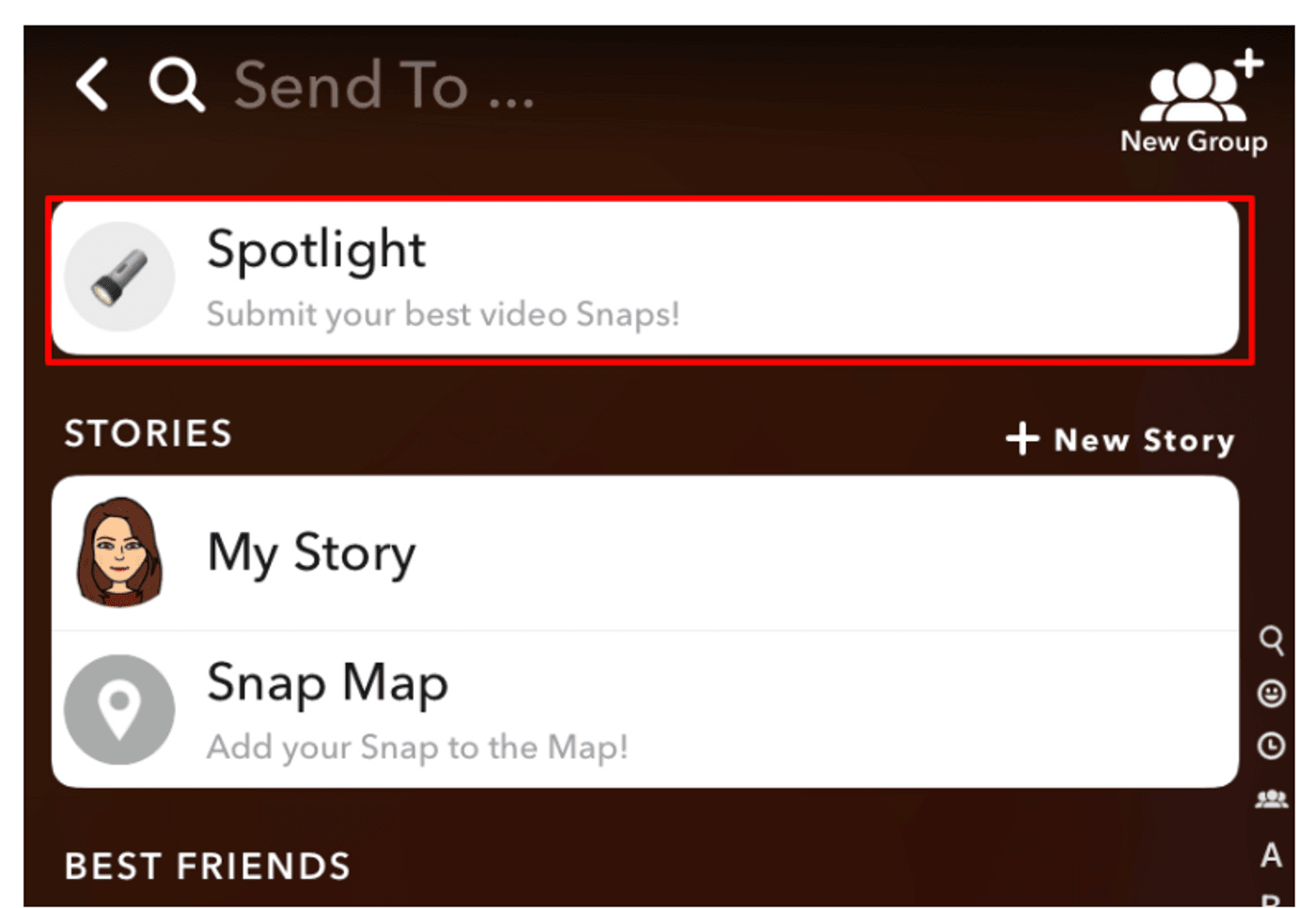
Step 4: Add a relevant topics by tapping #AddTopic, so Snapchat can categorize your video and show it to relevant audiences. It’s very similar to the way you use hashtags on Instagram and TikTok. For example, if it’s a food video, relevant topics can be—#WeirdFoodCombos, #EasyRecipe, #TastyTortilla #ASMRCooking.
When you’re ready, click on the arrow icon at the bottom right corner of the screen.
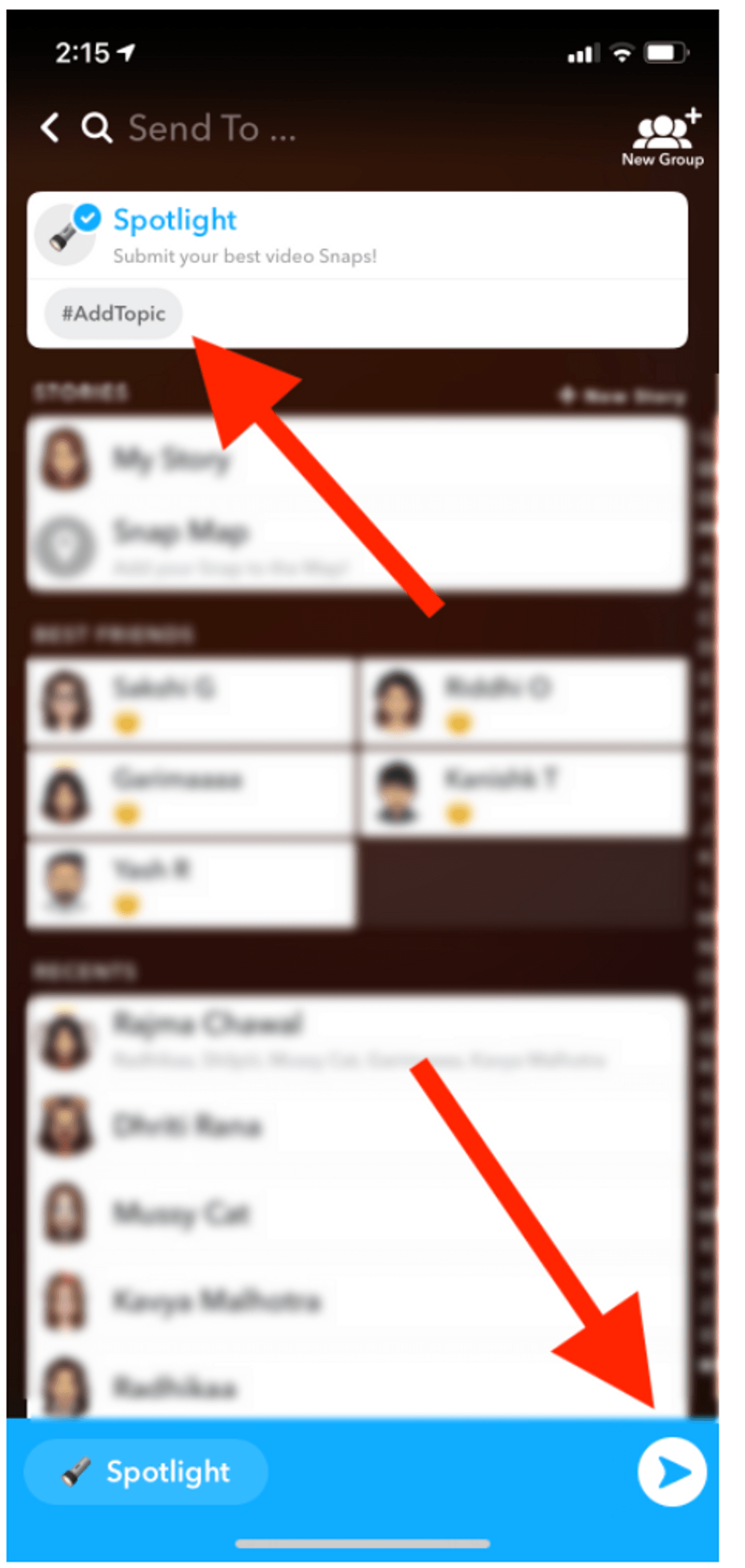
Step 5: To view your Spotlight snap, click on your avatar on the top left corner of the screen.

Step 6: Click on “Spotlight and Snap Map” to see your snap(s) and the views you got.

Not every snap makes it to Spotlight. A moderator checks it before being accepted, and once it does, you will see “Live” in your Spotlight and Snap Map section.

4. How to download or save Spotlight snaps
You can download and save your Spotlight snaps to your Snapchat gallery in a few simple clicks. Follow these steps:
1. Click on your profile avatar in the top left corner of the app.
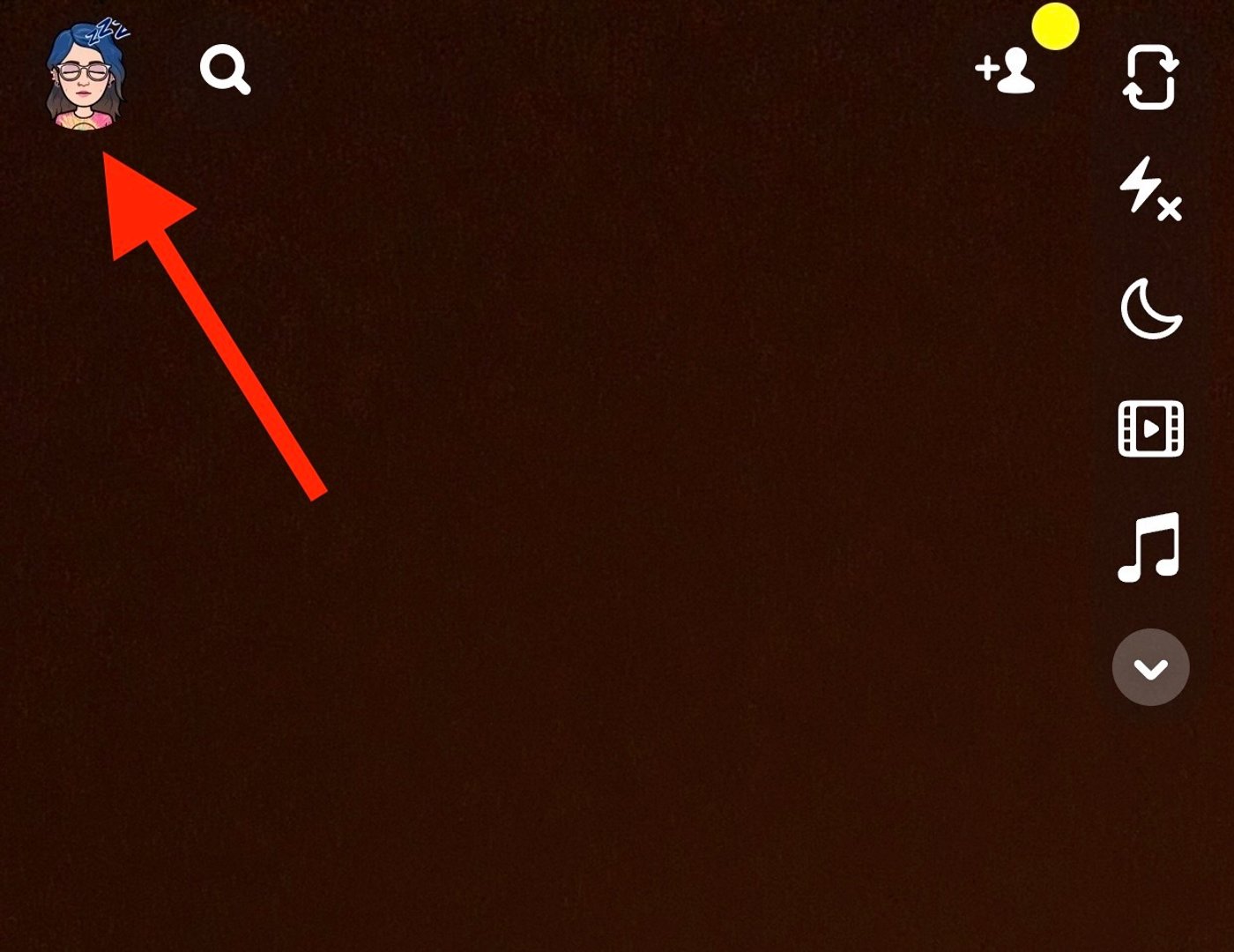
2. Navigate to your snap under “Spotlight and Snap Map,” and click on the snap you want to save.

3. Click on the three dots at the bottom right corner of your snap.

4. Click on “Save Snap.”
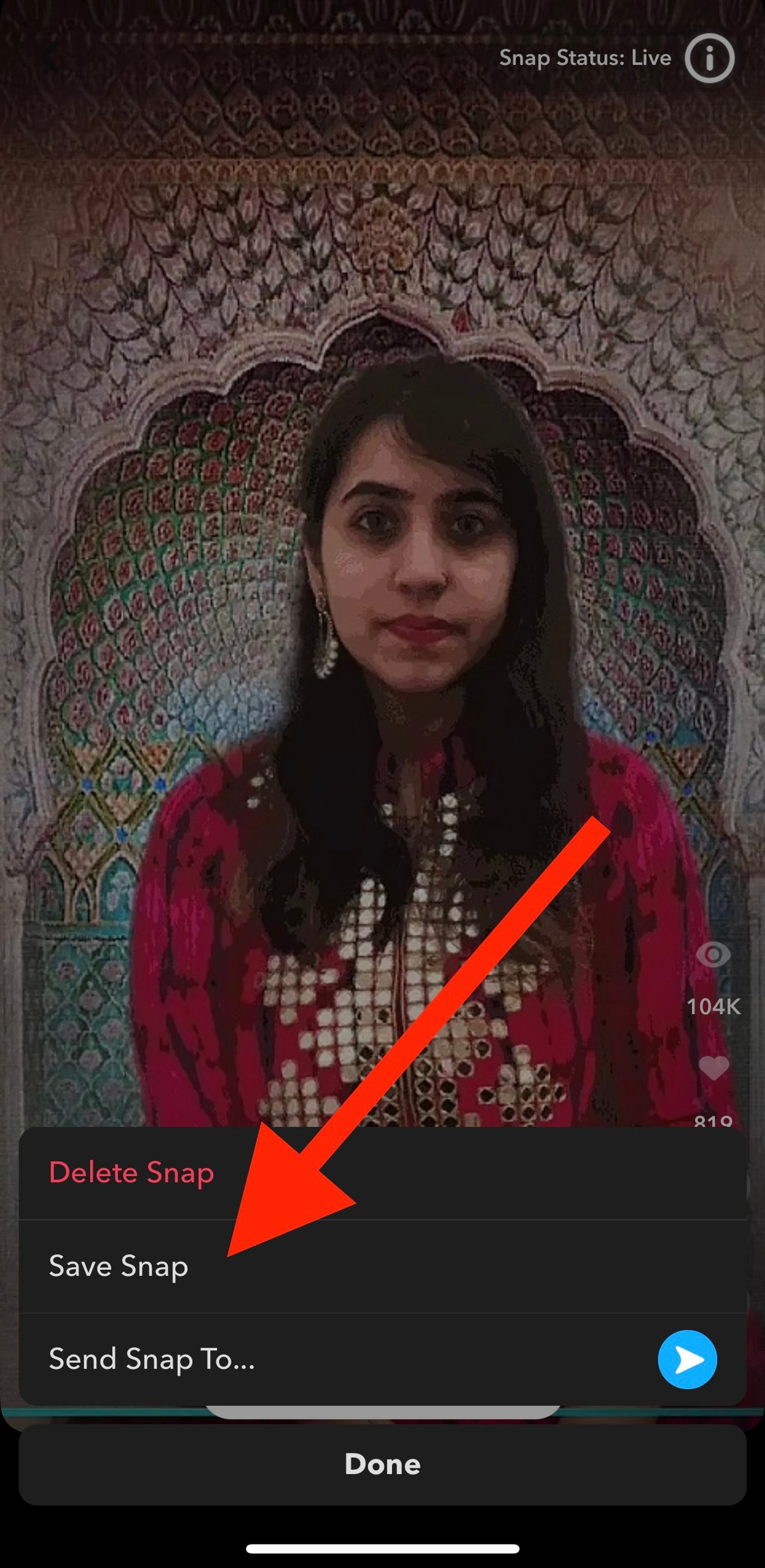
If you want to save this Spotlight snap on your phone camera roll for repurposing or share it on other platforms, follow this process:
1. Swipe up to go to your Snap camera roll. Tap and hold the snap you want to save and click on “Export.”
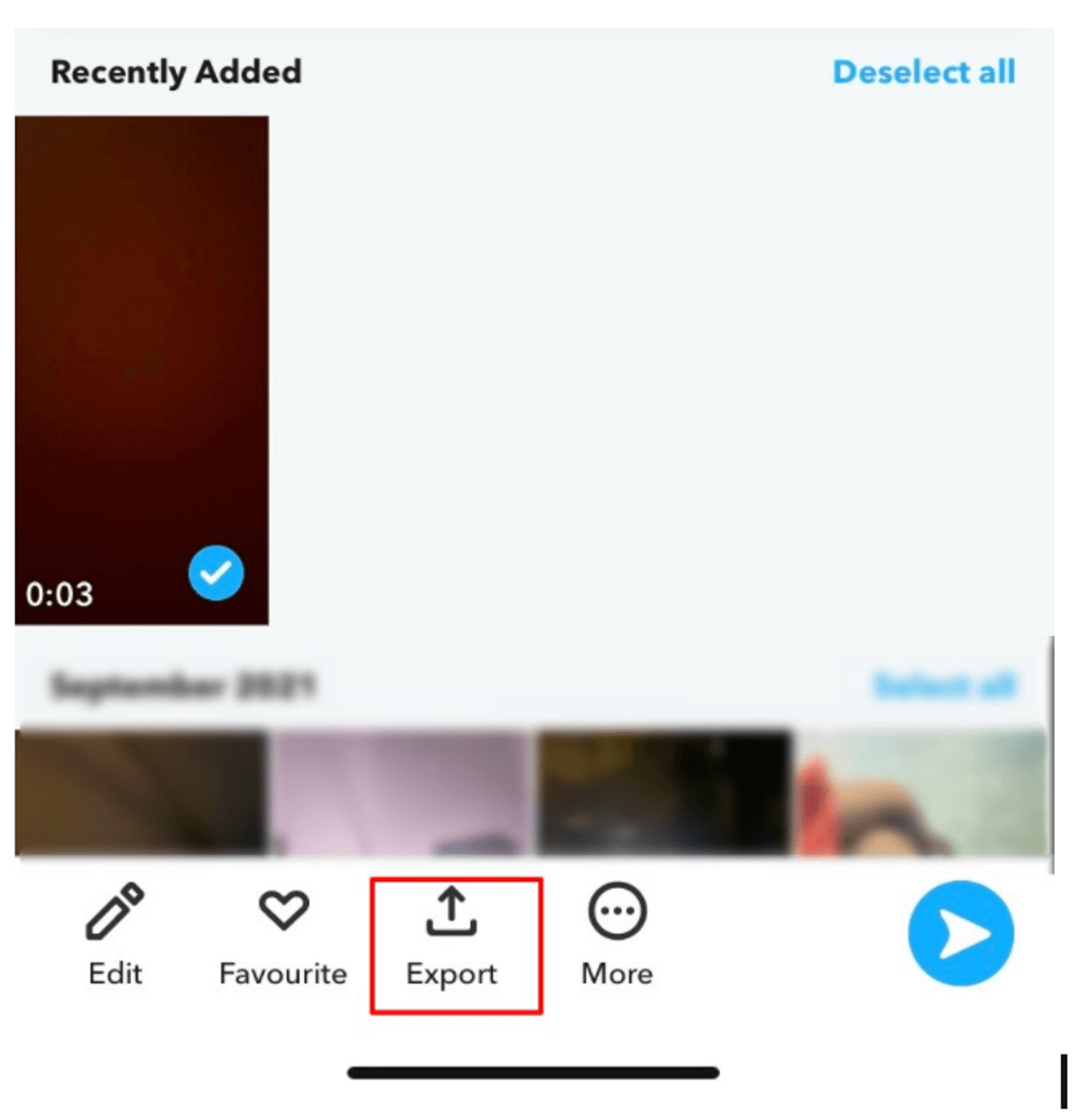
2. Save it to your phone or share it directly with a friend or on your social media profile.

5. How to get more views on Snapchat Spotlight?
To earn money on Spotlight, you want your videos to be fantastic and stand apart from millions of other creators on the platform. Everyone has their eyes on the prize, and so we’ve compiled a list of tactics you can use to set yourself apart and get more views on your Spotlight snap.
A. Post content regularly
The Snapchat algorithm pushes the latest content at the top of a user’s feed. This is why you need to post regularly, so your videos can be pushed to the top, seen by more people, and thus garner more views.
However, regular posting doesn’t mean random content. You need to plan a content strategy to keep your audience engaged and drive more views, shares, and screenshots—the basis for better ranking and getting rewarded.
B. Promote your Snapchat account
Creating content is not enough. You also need to distribute it—in this case, your Snapchat account. Share your snapcode on social media platforms like Instagram, Facebook, and Twitter to get more people to see your content.
You can include your Snapchat profile link in your social media bio or posts and captions as a call to action. The more eyes you get on your profile, the more views you get on your snaps since Snapchat will always show your latest video on their feed.
C. Choose a niche for your snaps
You need to give the algorithm and users a reason to view your content, follow you, and share it with other snap friends. For this reason, you need to create content that holds some context and follows a structure.
Use the same colors for adding text, a similar pattern for shooting videos, and a niche for creating content. You can’t create pet videos one day and suddenly start creating DIY or ASMR videos out of the blue. Give your audience a gist of what content they can expect from you by choosing a niche.
Bottom line: Getting more views on Spotlight depends more on uniqueness and consistency than distribution and promotion. Get innovative with your ideas, show you personal side, and engage them with structured content.
6. BONUS: 4 video ideas that have the best chance of getting picked up for Snapchat Spotlight
To give you a headstart, we’ve done the groundwork and put together a list of Spotlight snap ideas that have the highest potential to get selected, and rewarded.
Idea #1 - Educational videos: How-to’s, DIY tutorials
Instructional videos showing a step-by-step process of doing something are all the rage on bite-sized content-sharing platforms like TikTok and Snapchat Spotlight.
If you’re good at anything, be it art, cooking, speaking, or regularly get a “how to do this” from your friends, you can create instructional videos in a creative manner and drive attention to your snaps. Check out this DIY snap:

Pro-tip: Create your own DIY/How-to video in under 10 minutes using our ready-to-use How-to templates.
Idea #2 - Show off your skills: playing an instrument, drawing, dancing
Are you good at dance, singing, skateboarding, weight training, standup, or any sport?
Talent-based videos are one of the widely consumed content types globally, and for all the right reasons because it makes the viewer feel inspired. Here’s a snap of popular fitness influencer Chloe Ting.

These types of videos easily retain your audience’s attention, and when you do something super cool with your talent—you’re bound to attract shares, and views, thus helping you get in line for Snapchat Spotlight.
Pro-tip: Shoot the video, and add text, transitions and more in minutes with InVideo’s super easy online video editor.
Idea #3 - Make people go “Aww”: pets, nature and scenery
Do you know what people like more than entertaining or educational content? Videos that make them go “aww” and help them reminisce about something.
For instance, if you’re a traveler, you can make nature walk videos, or if you’re a pet parent, you can make funny videos of your pet or show how it’s like to be a working pet parent. Here’s an example:

Such videos make viewers rewatch your snaps and share them with other pet lovers, which ultimately drives more plays and more shares.
Idea #4 - Trends and challenges: ASMR, Oddly Satisfying
From Instagram Reels to TikTok, dance challenges and concept-based music challenges are popular content choices as they’re interesting, relatable and do a good job at driving views. Here’s a snap of the popular oddly satisfying trend:

If you can create a trend of your own and do something spectacular on that, nothing better. But following trends in your own unique way can also help you grab Spotlight attention. Some exciting trenare:
- 10 second talents: showcase weird and interesting talents in 10 seconds.

- ASMR: emphasize on sounds while doing something like cooking, doing skincare or walking in the rain.

- My Routine: show a routine you follow everyday. This can be a mini vlog of your day or a skincare or nighttime routine.

Pro-tip: Choose from some of our most trending challenge templates for your next snap submission for Spotlight.
Wrapping up
With this guide, you now know the exact steps for using Snapchat Spotlight to get your content the attention it deserves and win cash prizes.
If you enjoyed reading this article, you should definitely check out our guide on how to add music to Snapchat stories, where we take you through the exact step-by-step process you can follow to add music to your Snapchat videos, even if you’ve never done it before.
And if you’re looking to dive deeper into how you can leverage Snapchat for marketing your brand this year, you definitely should check out this one-stop-shop tutorial on Snapchat ads that’ll show you how you can leverage the power of paid ads on Snapchat.

FAQs
1. Is Snapchat Spotlight the same as Snap Map?
No, Spotlight is a new feature introduced by Snapchat with its dedicated space on the app and its own set of rules to publish videos and award creators.
Snap Map, on the other hand, is a location sharing feature so users can view the stories taken in a particular location. Everyone can view and post stories on Snap Map.

While Spotlight is a creator-focused feature to incentivize good content, Snap Map is a sneak peek into what’s currently happening at a location.
2. How long do snaps stay on Spotlight?
Your Spotlight snap can be a maximum of 60 seconds, uploaded from your camera roll or created within the platform, although Snapchat is biased towards the latter more.
3. How will I know if I won the prize?
If your snap is trending on Spotlight, you will earn Snap Crystals on your profile, which will determine the amount of money you earn. Once you get these crystals, Snapchat will notify you about the qualification.

7-10 days after this notification, you’ll receive another message with the payout process to claim your prize.


