YouTube is one of the most popular social media platforms for upcoming content creators. It has 1.9 billion logged-in monthly users and every minute approximately 500 hours of video are uploaded on YouTube. So it goes without saying that your video should have a wow factor to be in a position to cut through the noise and get noticed by your audience.
The easiest way to make your YouTube videos more engaging and increase your subscriber count is by adding a stunning YouTube outro to the videos using an outro maker. Even if you have fantastic content, without a well-designed YouTube outro you will not be able to draw the attention of the viewer towards the specific call-to-action.

Typically, a YouTube outro will appear like an end screen for the video, containing the clickable links to your website, blog, or any specific products mentioned in the video. Adding these elements in the YouTube outro engages the viewer for a longer duration and also nudges them to subscribe to your channel. They can also follow the call to action and check out your website or purchase the products that you have linked. Your video should be at least 25 seconds long to add a YouTube outro.
Adding eye-catching visuals as part of the outro screen makes it easier to grab the eyeballs.
In this article, we will give you all of the information that you need to create compelling YouTube outros so that you can achieve the results that you are aiming for.

Specific requirements for adding an outro
The ideal resolution of a YouTube outro should be 1920px X 1080px. The aspect ratio of 16:9 should be maintained. This will ensure that the outros look impressive when viewed on smaller devices like a mobile screen. So long the aspect ratio of 16:9 is maintained, you can even include up to four end screens for a single video.
The YouTube outro should appear on the screen for at least eight seconds so that the viewer can fully process the information. If you have an hour-long video, you can make the outro appear for a slightly longer duration. In any case, don’t forget to take into account the outro while you are shooting the actual video. Time your videos in a way that you have the required time for adding an outro at the end. Otherwise, the actual video content may coincide with the end screen, leaving the viewer confused.
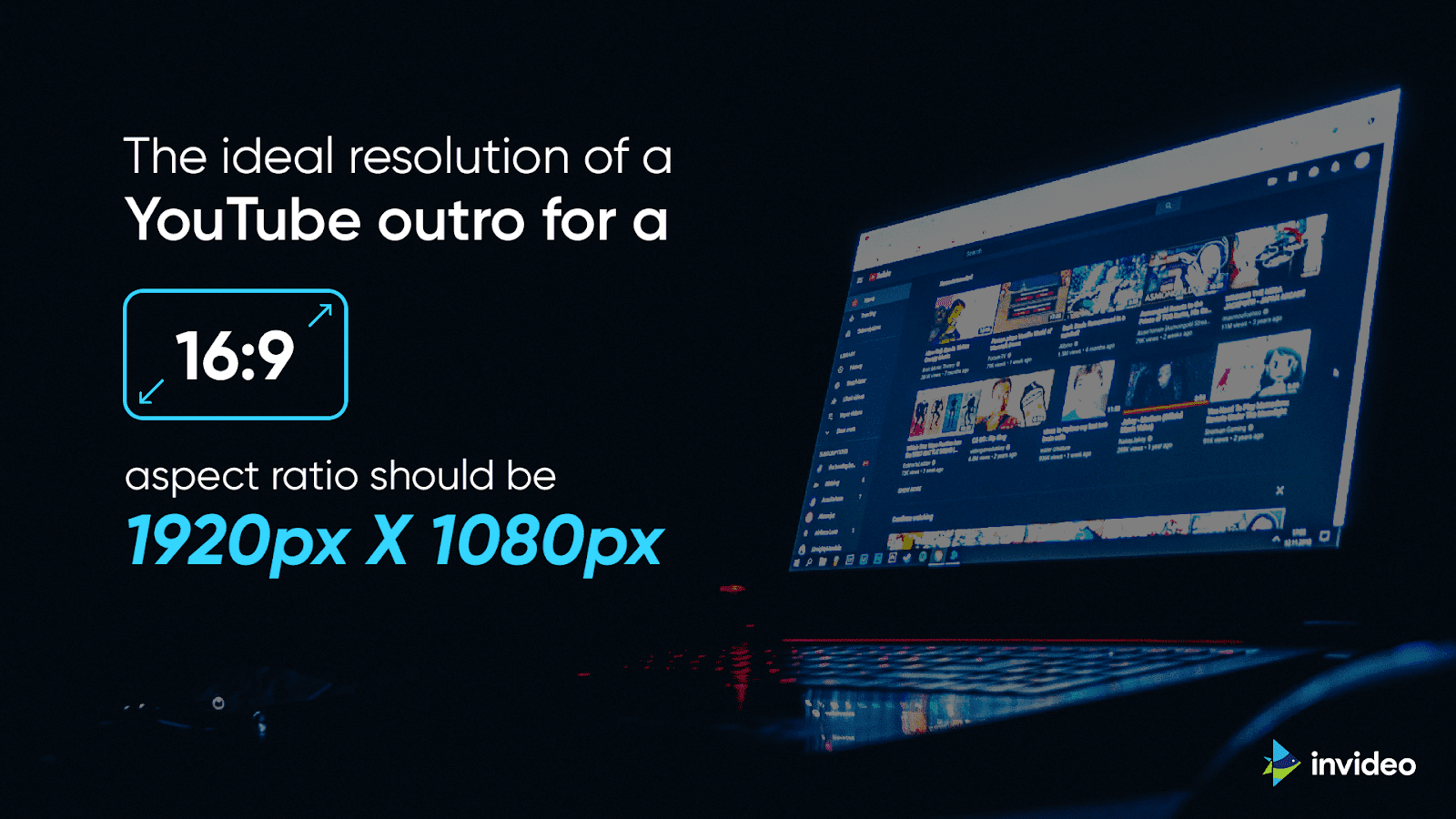
Given that the primary job of a YouTube outro is to add a specific call-to-action, there are a couple of options to explore. You can include a subscribe button, another YouTube channel you have or another creator has, an external website if you are enrolled in any affiliate marketing program, and a playlist of videos that you want the viewer to watch. Some outros also feature the creator on camera asking the audience to subscribe to the channel or like the videos. However, steer clear from the temptation of adding too many elements to your outro as that will result in a sloppy appearance and put off the viewer.
If you want to add a comprehensive outro, consider providing the handles of your social media profiles on platforms such as Facebook, Instagram, Twitter, and Snapchat. At present, these handles are not directly clickable within the YouTube Video. Adding these handles can help you to establish your digital presence and also motivate your YouTube viewers to check out your accounts.
The bottom line remains that the outro should have a specific ask from your audience and give them clear directions about fulfilling the ask. If you are asking them to visit your website without indicating the website link on the outro screen, you may leave the audience completely confused.
Things to remember when designing a YouTube outro
When it comes to adding an outro, your aim should be to knock it out of the park. After all, you want the audience to be wowed by every aspect of your video. Here are some tips that can help you achieve precisely that:

Being consistent pays off in the long run
If you are looking to build a brand with the help of your YouTube videos, you must pay attention to consistency. Using a consistent color palette for your logo and throughout the video, editing style, etc. increases the brand recall value for the audience. For example, you are a fashion vlogger and you also have an online boutique selling clothes. Make sure to include the link to your website on each outro of your videos. This will make it easier for the viewers to find your website without having to google the name of the store.
Use a YouTube Outro Maker
The biggest challenge that content creators face when adding an outro is how to design one that stands out in the crowd. This is where InVideo can help you.
InVideo is a free outro maker that offers customizable YouTube outro templates designed by professionals. So don’t worry about allocating a budget for hiring a designer or an agency for creating outros for your videos. The interface is very simple to use. By merely dragging and dropping elements on the customized video template, you can create a personalized outro.
You can get a lot of options to customize the font, colors, and images to be added to the outro. This free outro maker also allows you to add transitions, animations, and music to your outros to give them an edge. Just browse through the extensive library of free animation styles, animated graphics, images, and music to make a glamorous outro. Once you are satisfied with the customized end screen, simply download it and directly add it to your video.
The good news is that this outro creator also doubles up as a YouTube intro maker. You can use the readymade intro templates and create a stunning intro to your videos as well.
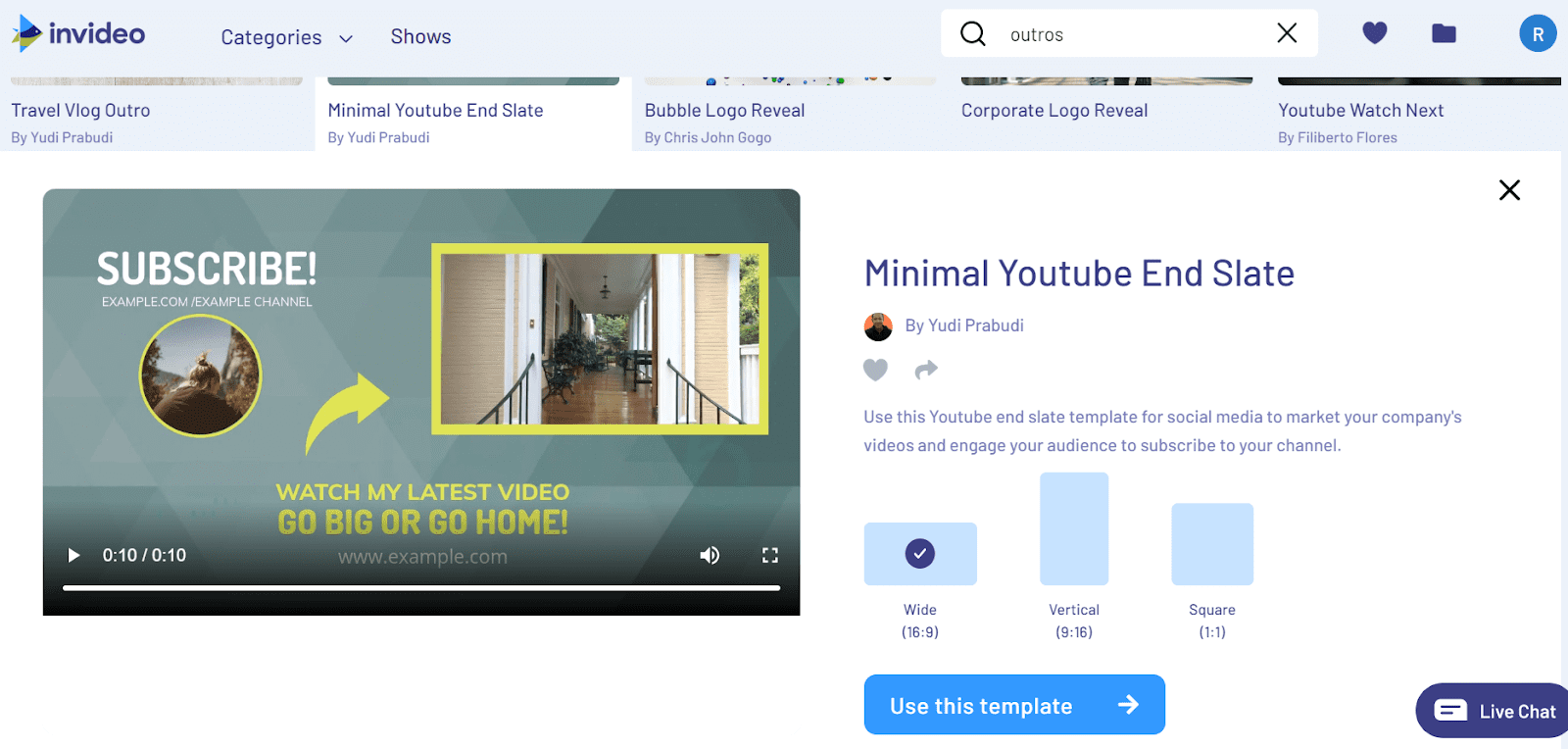

Adding a sensible CTA always works
Without a clear call-to-action at the end of the video, your viewer will simply start watching something else or exit the app. So if you want to keep them engaged, an unambiguous call-to-action is indispensable. As an example, if your channel uploads videos about skincare and you want the viewers to check out another skincare video, don’t forget to add links to relevant videos or playlists in the outro. Remember that the call-to-action should make sense for the audience. Linking an irrelevant video in the outro will leave the audience annoyed as they will not be able to connect with such a video.
Keep your outros simple
The goal of an outro is to increase engagement with the audience. Unfortunately, a cluttered outro can backfire completely. The rule of thumb is to opt for a sleek and no-nonsense outro that conveys the message to your audience. After all, you do not want the audience to be distracted by the outro. So choose a video maker that allows you to pick a sleek and sophisticated template and edit it completely to personalize it. If you are planning to add a verbal call-to-action, pick soothing outro music for the background instead of a jarring tune.
Final words
After you put in a lot of hard work to create an awesome video, the perfect YouTube outro is the final cherry on the cake. So you need to ensure that you create a stunning one. It is never a good idea to allow the video to fade into a blank screen. Remember that without a good outro, you run the risk of lowering viewership as well as an opportunity to build a relationship with your audience. Even if you are just starting out on YouTube, a creative outro can help you to increase your subscriber base significantly.
Make optimum use of the readymade templates on InVideo to create an outro that speaks volumes. The interface is so easy to use that you don’t even have to learn any complex graphic designing skills to keep your audience engaged. The visually appealing outros will help you to make your videos appear more professional, pleasant to watch and encourage your audience to share it with others.
So give your videos a fair chance to get noticed. We hope that these tips help you to create outstanding outros for your YouTube videos and give you an edge over the other videos floating around on YouTube.

