AI YouTube Ads Generator
Create YouTube video ads with our AI YouTube ads generator. Provide text prompts, and let AI handle the script, scenes, voiceovers, music, and visuals for a complete ad.
Trusted by 25mn+ users
AI YouTube ads generator with music and effects
Create AI YouTube ads
Generate AI YouTube video ads from simple prompts. Make ads on any topic with just an idea.

No learning curve needed
Creating AI YouTube video ads with invideo AI is as easy as typing an idea.

Make YouTube ad videos in 50+ languages
Create AI ad videos for your YouTube channel in over 50 languages, on any topic, in any style.

Use the full power of AI YouTube video ads generator
Al powered scripts to save time
Our AI-powered YouTube video ad generator creates scripts for any ad topic, saving time and simplifying the ad creation process without the need for manual writing.
Realistic AI voices
Bring your YouTube video ads to life with AI voiceovers in over 50 languages, capturing the emotion behind every word for a more engaging experience.
Set yourself up for success
Create YouTube video ads for your business quickly with AI, bypassing costly production steps while delivering engaging content.

“Possibly the best tool for video making”Ankush C.
Capterra

“The best for social media”Gayane Y.
Capterra
F
“Create video like a pro”Fausto P.
Capterra
J
“Amazing product and world beating service”Jonathan C. J.
D
“Must-have marketing tool”Deb McDiarmid
Trustpilot

“A Fun & Easy Video Creation Software”Fiona W.
Capterra

“Video app of my dreams”Hoang Phan
Trustpilot
J
“Finally, videos made easy with superb support.”Juan C.
Capterra
S
“This is what video creation should be!”Sarah P.
Capterra
H
“Making everyone a video producer”Hetvi K.
Capterra

“Top-tier video content creation tool”Jason Z.
Capterra
Features of AI YouTube video ads maker
AI generated YouTube ads
16 million+ stock photos and videos
Make animated YouTube video ads
Human-sounding voiceovers to bring your videos to life
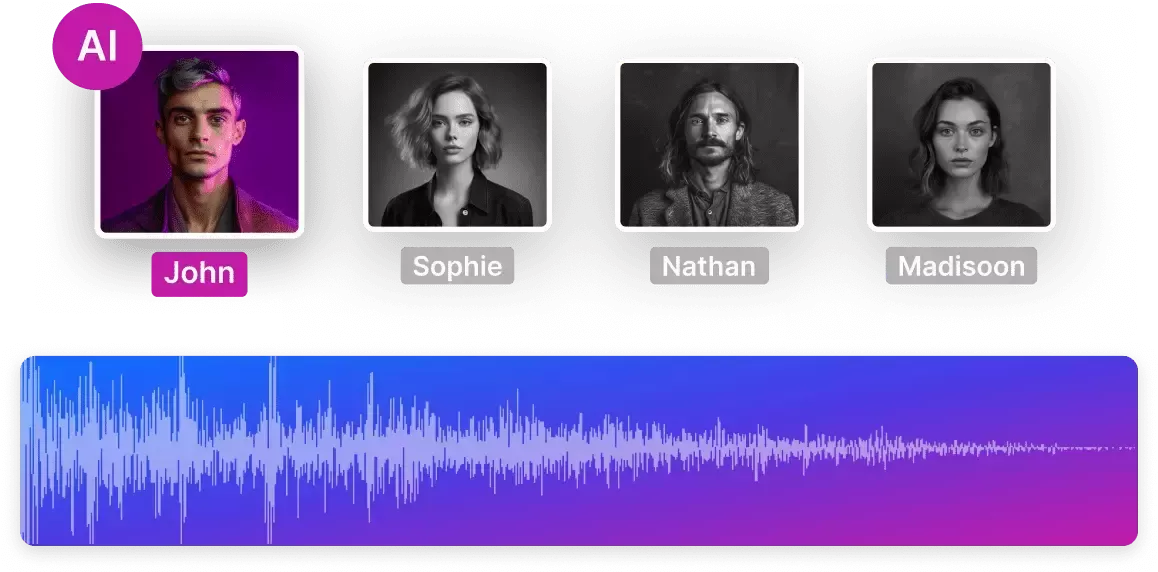
Collaborate in real-time with multiplayer editing
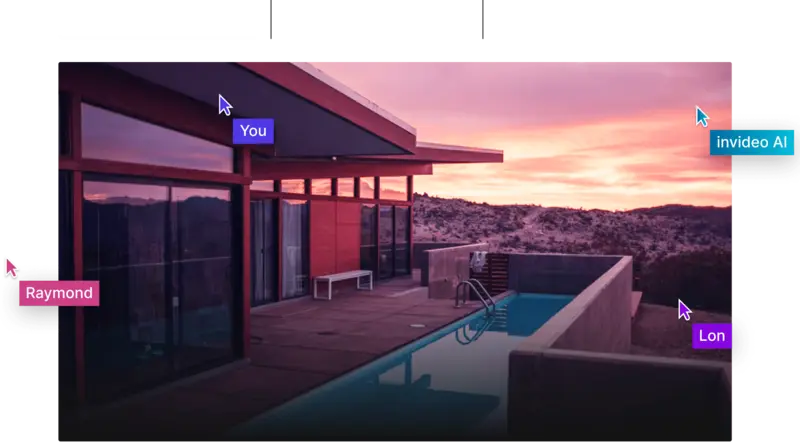
Coming soon
The right plans,for the right price
Free
$0
10 Video mins and 1 AI credit per week, 1 Express avatar, 4 Exports per week with invideo watermark.
No access to generative features.
No access to generative features.
Enterprise
Custom
Custom solutions for large organizations. Advanced security and flexible pricing based on your needs.
Compare all features
How to make effective YouTube video ads?
Prompt
Choose a workflow, fill out the details and generate your prompt!
1
Generate
Select your audience, platform and appearance and click 'Generate now'.
2
Edit
Use edit Magic Box to make edits to your video. Use commands like, delete scenes, change voiceover, accent, etc.
3
Publish
Export the video & share it with your audience.
4
Want to know more?
How do you create a YouTube ad?
What type of YouTube ads can I create with InVideo?
Can anyone make a YouTube ad?
Are the images copyright-free?
Can I put my own ads on YouTube?
Create YouTube video ads with AI

Discover more:
Online Video EditorSlideshow MakerPromo Video MakerVideo Collage MakerImage to VideosPicture Video MakerClipmakerInstagram Video EditorVideo MakerInvitation makerVideo FilterAudio EditorVideo Brightness EditorGreen Screen EditorBlur VideoBumper TemplatesYoutube TemplatesConclusion TemplatesAesthetic TemplatesArt TemplatesYouTube Video CompressorVideo CompressorConvert MOV to 3GPConvert MOV to MP3Convert MOV to WAVConvert MOV to MKV
More from invideo blogs
Create the best YouTube video ads
Reach out to new clients for your business or product quickly with YouTube video ads made with AI.



