Marketing is one of the most overworked digital positions. According to a 2024 survey from MarketingWeek, around 40% of marketers have been asked to take on more responsibility without an increase in pay.
If you’re a marketer, you need to adapt to the demands or you’ll be working 40 to 60-hour work weeks in 2025. That’s where using AI for social media marketing can level up your game. AI tools can help you with idea generation, creating marketing videos, and understanding your audience.
In this article, you’re going to know:
- What is AI in social media?
- How is AI shaping social media marketing?
- How to use AI in social media with examples
- Best AI tools for social media
By the end, you’ll have the AI tools to run marketing campaigns more efficiently while working less.

What is AI in social media?
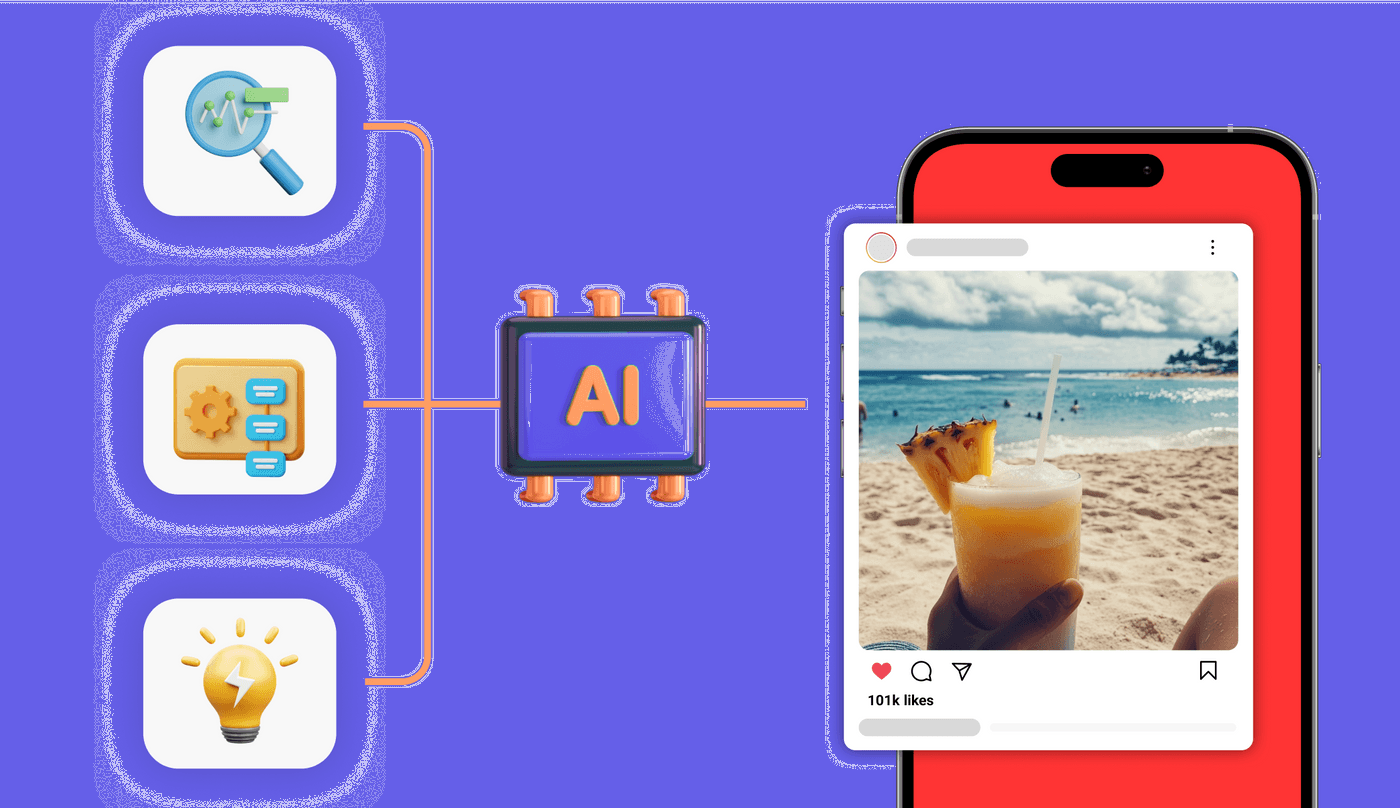
Imagine having a super-powered assistant for your social media. That's essentially what AI is. It’s familiar marketing tools with a built-in intelligent assistant that can:
- Guide your decisions: AI analyzes your audience and trends to tell you what content is hot right now, the best time to post, and even which hashtags to use.
- Take care of tedious tasks: Let AI respond to the DMs or schedule posts at odd hours.
- Be a bouncing board of ideas: Some AI tools can even generate content from scratch, like writing captions or creating videos.
You've probably already encountered AI on social media without realizing it! Think about those faceless Instagram Reels that somehow go viral or the instant replies you get from your favorite influencer. Even the keywords you read in the caption or the influencer that’s using the most trending audio for the week. Many of those are powered by AI.
How is AI shaping social media marketing?
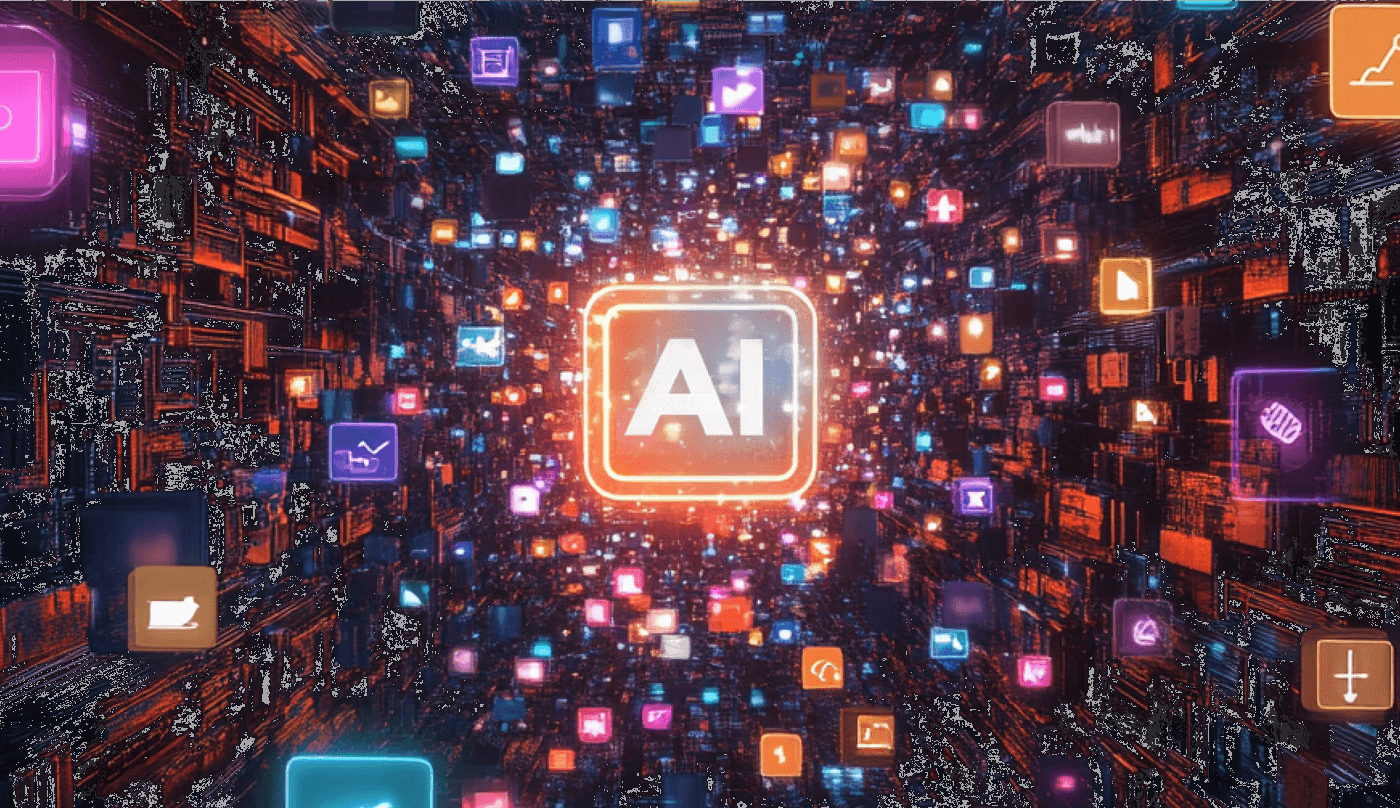
AI is transforming how marketers create content for social media. By analyzing audience data and trends, AI tools help marketers understand what resonates with their target audience, leading to more engaging content and a higher chance of going viral.
This technology is particularly powerful for automating tasks like scheduling posts, responding to comments, and generating reports. This frees up marketers to focus on strategy and creativity instead of getting bogged down in repetitive tasks.
The goal of AI isn't to replace the human touch in content creation. Instead, it's about making marketers' lives easier and helping them deliver even better results.
How to use AI in social media with examples

Being a successful marketer means being an expert in a diverse set of skills. There are 7 key areas that marketers need to be good at, so I’ve found 7 AI tools to pair with areas with some examples as reference.
1. Video Marketing
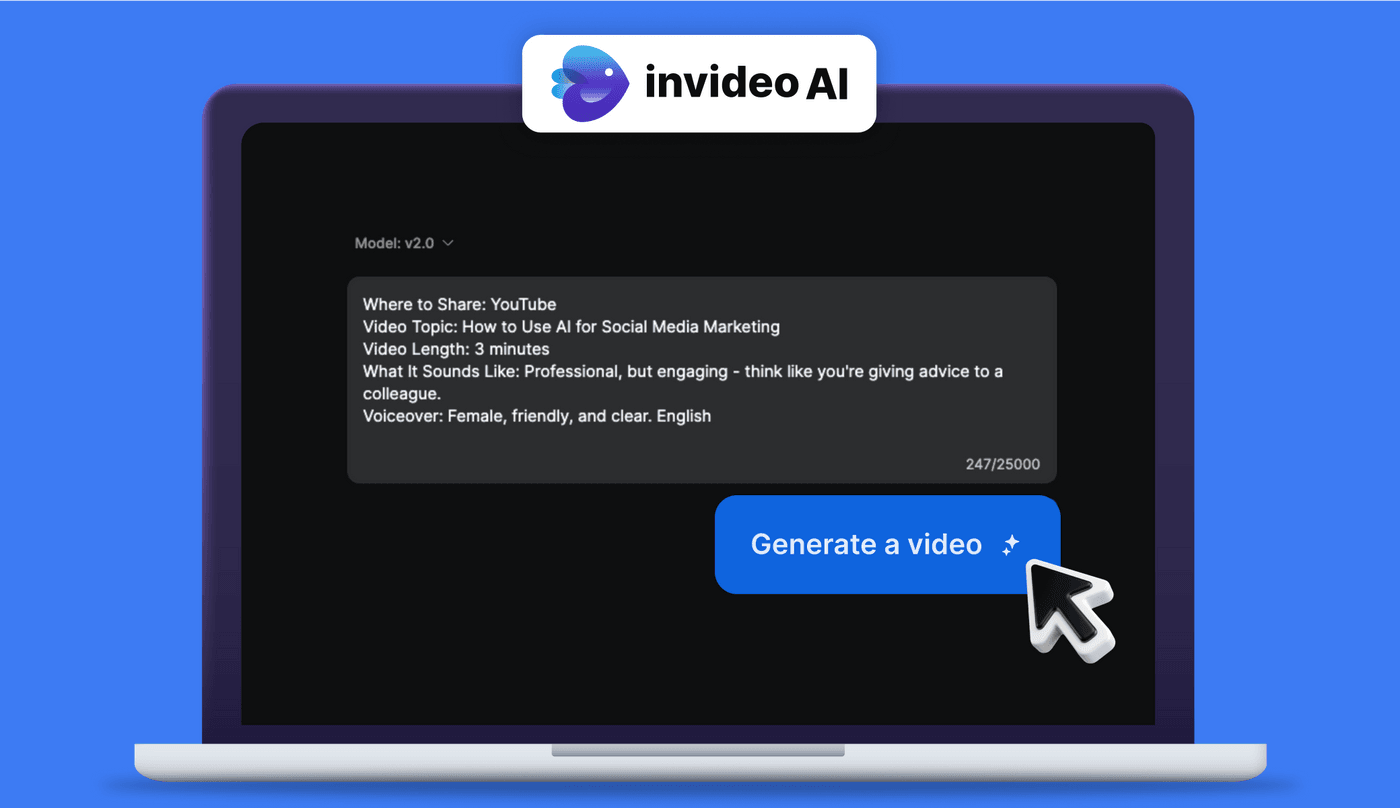
TikTok, Instagram, Facebook, and YouTube are the biggest social media platforms right now and they’re all about video content. If you want leads, traffic, and views, you need to focus on video marketing.
But to create videos, you need a video editor, a videographer, and a big budget. With AI, this isn’t an issue. AI tools like invideo AI, let you create videos within minutes even if you’re just a beginner in the video editing space. Invideo AI is a text-to-video generation tool that creates high-quality videos with voiceovers, background music, subtitles, and HD stock footage in just minutes. You can even clone your voice with AI and use that to narrate your script.
Here’s how you can use invideo AI for social media marketing:
Step 1: Log In to Invideo AI. Creating an account is free and easy! You can log in using your email address, your Google account, or your Apple ID.
Step 2: Choose Your Video Type. Invideo AI has pre-made formats that are optimized for different social media platforms.
Select the format that matches the platform where you want to share your video (for example, Instagram, YouTube, or TikTok). This ensures your video will have the correct size and settings.
- YouTube Shorts: Make short videos that grab attention quickly.YouTube Explainer: Create longer videos that teach viewers about a topic or product.
- Script to Video: Turn your written script into a video with movement and visuals.
- News Video: Easily put together interesting news stories or reports.
- TikTok Video: Make videos that have a good chance of going viral on TikTok.
- Instagram Reel: Create Reels that stand out with special effects, music, and transitions that work well on Instagram.
Step 3: Write a detailed prompt. Invideo AI gives you a lot of control over your video, such as the voiceover, style, look and feel, and more.
If you want the best results, you should add instructions for at least each of these areas in your prompt:
- Where to Share: Choose where you'll put your video, like on YouTube, Instagram, or TikTok.
- Video Topic: Tell invideo AI what your video is about.
- Video Length: Decide how long you want your video to be.
- What It Sounds Like: Choose the style you want for your video, like professional, casual, or funny.
- Voiceover: Pick the type of voice you want for your video and the language you want it to speak. You can even clone your voice with AI and have an AI voice that sounds just like you!
- Extra Information (Optional): If you want, you can add links to websites or articles that invideo AI can use for ideas.
Step 4: Make Your Video. Once you've added your script, click "Generate a video."
You’ll get a brief prompt from invideo AI about your preferences. Choose accordingly and just click “Continue.”
Step 5: Check and Improve. You can still make edits to your video even after it’s done generating.
Type instructions in the "magic box" or click "Edit" to change the script, music, or stock footage yourself. You can also upload your own video clips and use them for the video.
Need More Help? Read our full guide on making AI videos or watch tutorials on our YouTube channel.
Easily Add Text to Your Videos Online
Create videos for YouTube, Instagram and TikTok with simple text prompts.
 Try now
Try now
2. Social media management

Social media marketing often means juggling multiple platforms like TikTok, Instagram, Facebook, and YouTube. FeedHive is an AI-powered social media management tool designed to simplify this process, allowing you to manage all your accounts from a single dashboard. You can schedule and publish posts, message your audience, and analyze performance data—all in one place.
Beyond these core features, FeedHive’s AI tools make your life even easier by:
- Smart Scheduling: FeedHive's AI analyzes your audience's activity patterns and suggests optimal posting times to maximize engagement and reach.
- Content Recycling: The AI can intelligently repurpose your existing content for different platforms and formats, saving you time and effort.
- AI-Powered Post Performance Predictor: Before you hit publish, FeedHive's AI predicts how well your post is likely to perform, taking the guesswork out of content creation.
- AI Writing Assistant: Easily write captions with a built-in AI writing assistant.
- Hashtag Generator: Automatically suggests relevant hashtags to increase your post's visibility and reach.
- Social Inbox: All your social media conversations are in one place, allowing you to respond to comments, messages, and mentions easily.
These features automate tedious tasks like caption writing, hashtag research, and post-scheduling for marketers. Plus, the AI-powered insights remove the stress and uncertainty of posting content and getting engagement.
3. Audience research and social listening

Digging into demographics and interests takes time. AI tools like SparkToro and Answer Socrates help you uncover valuable audience insights quickly with the help of AI
SparkToro is like an audience intelligence platform. It has tons of data about your audience beyond the common demographics like age or gender. On the website, you can simply type your brand keyword, like “vegan snacks,” and SparkToro will generate a report revealing where your target audience hangs out online, which websites they visit, podcasts they listen to, hashtags they use, and even which influencers they follow.
While SparkToro tells you all about your audience, Answer Socrates helps you understand what they're searching for. This AI tool analyzes millions of online searches to uncover long-tail keywords from a primary keyword. For example, instead of just "vegan snacks," Answer Socrates might reveal your audience is searching for "healthy vegan snacks for kids" or "high-protein vegan snacks for athletes." This insight is invaluable for crafting social media content that directly addresses your audience's needs and interests.
4. Sentiment analysis
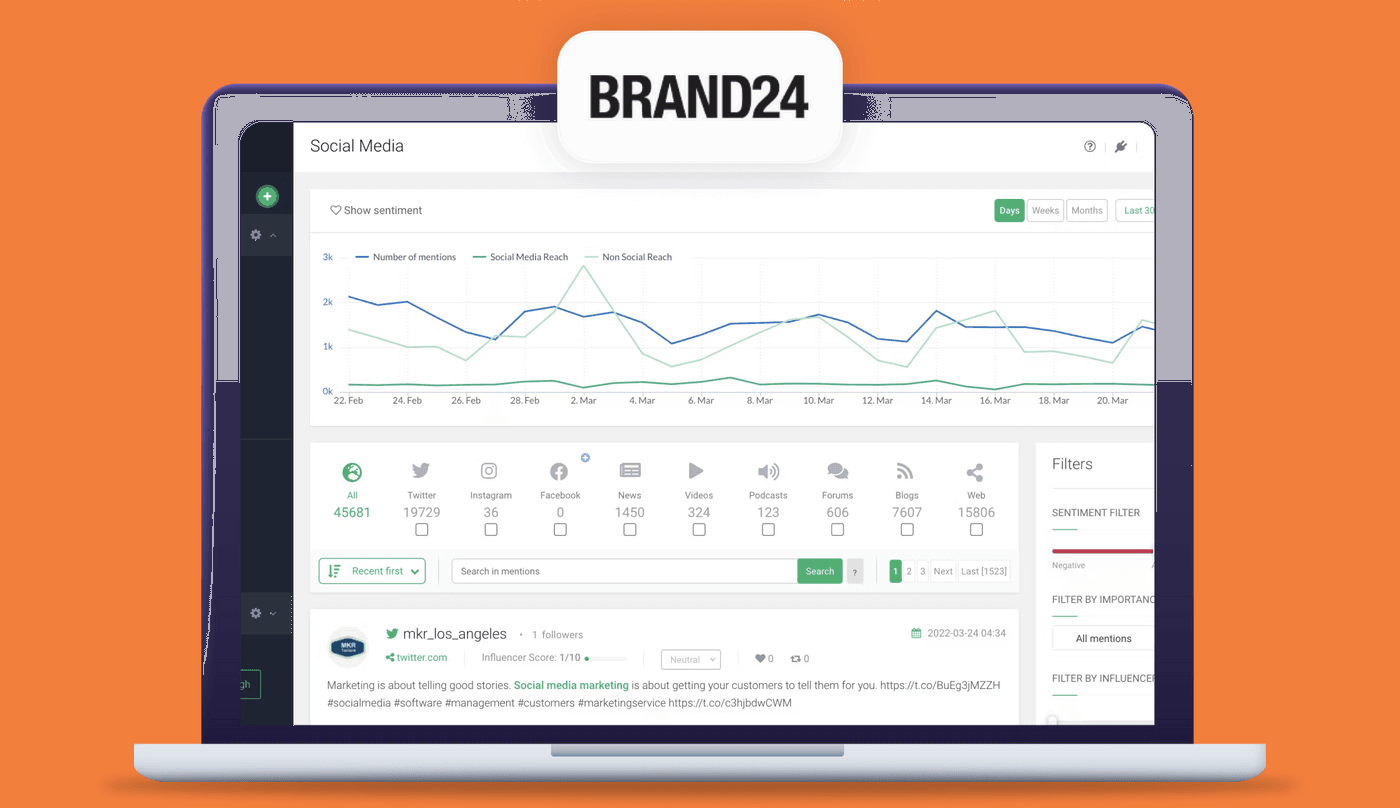
Sentiment analysis unlike audience research tells you how your audience feels, about your topic, and most importantly about your brand. You can build on these sentiments or correct negative thoughts as early as you can—decreasing the risk of getting a bad reputation or being misunderstood by your audience.
Brand24 is the AI social listening tool that’s perfect for this. The platform collects posts, comments, or any public website where people mention your brand. Then, the AI understands the sentiments in those comments and filters out irrelevant data. Knowing how people feel is very helpful for social media marketers. It allows you to:
- Protect your brand: If people are saying bad things about your brand online, Brand24 will let you know right away.
- Make better content: Brand24 can tell you if people like the things you post on social media. If people are not happy with your posts, you can try something different.
- Find your biggest fans: Brand24 can find the people who love your brand the most. These people can help you spread the word about your brand to others.
- See how well your marketing is working: Brand24 can tell you if your marketing campaigns are making people feel good about your brand.
- Learn from your competitors: Brand24 can tell you what people like and don’t like about your competitors.
Brand24 helps you understand what people really think about your brand. This helps you make better decisions about your social media marketing.
5. Smart chatbots
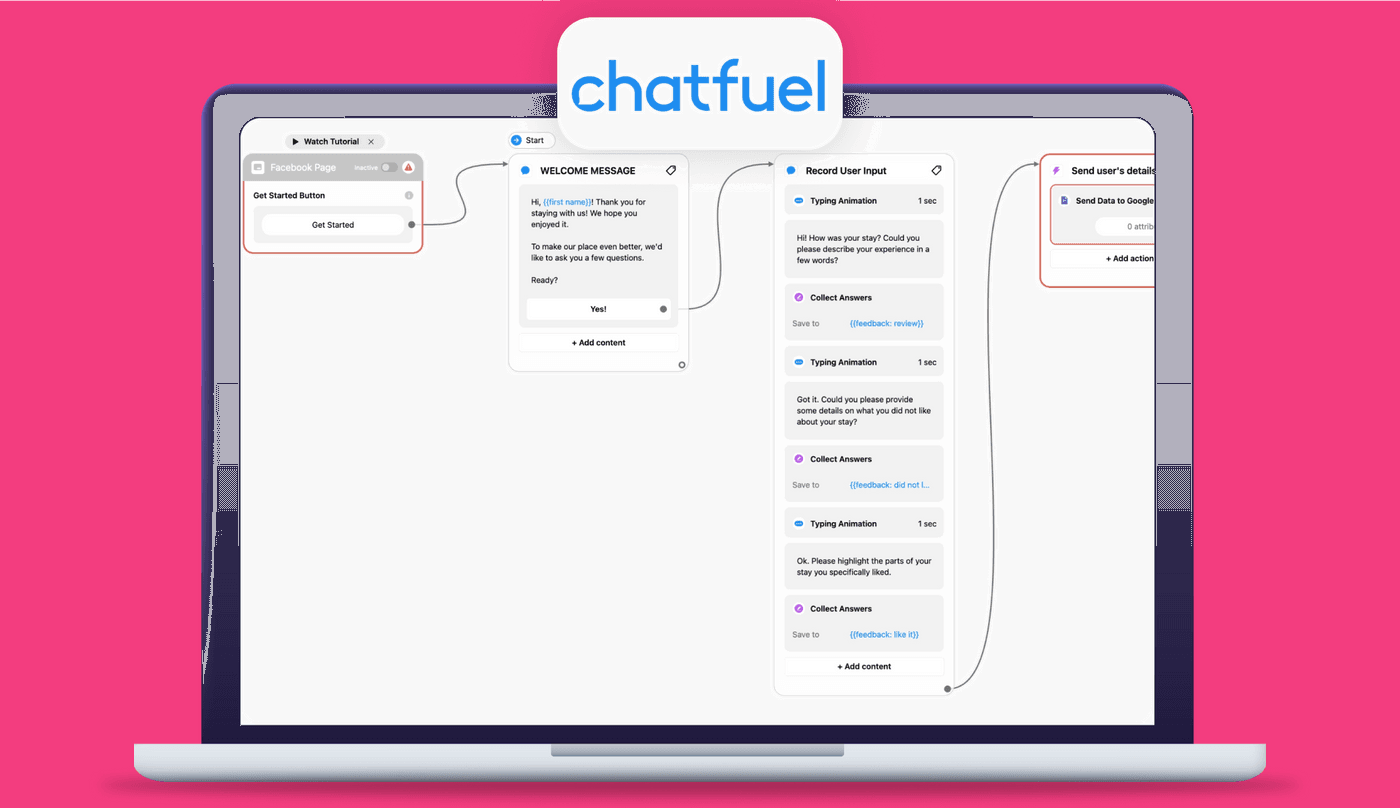
Chatbots are essential for businesses to provide instant support and engage with customers online. But traditional chatbots often frustrate customers when their questions fall outside the chatbots programming.
Chatfuel tackles these limitations with AI, using it to contextualize the conversation and answer any questions accurately. That means customers don’t have to worry about phrasing their questions perfectly or spelling everything right. It’s a tailor-fit, personal experience for customers.
Chatfuel chatbots are built with a drag-and-drop editor. There’s no coding involved. So, marketers like you can create sophisticated chatbots easily. Chatfuel also connects to business tools like Shopify, Stripe, Calendly, Google Sheets, and CRMs, so chatbots can access customer data, set appointments, or even process transactions.
6. Image generation
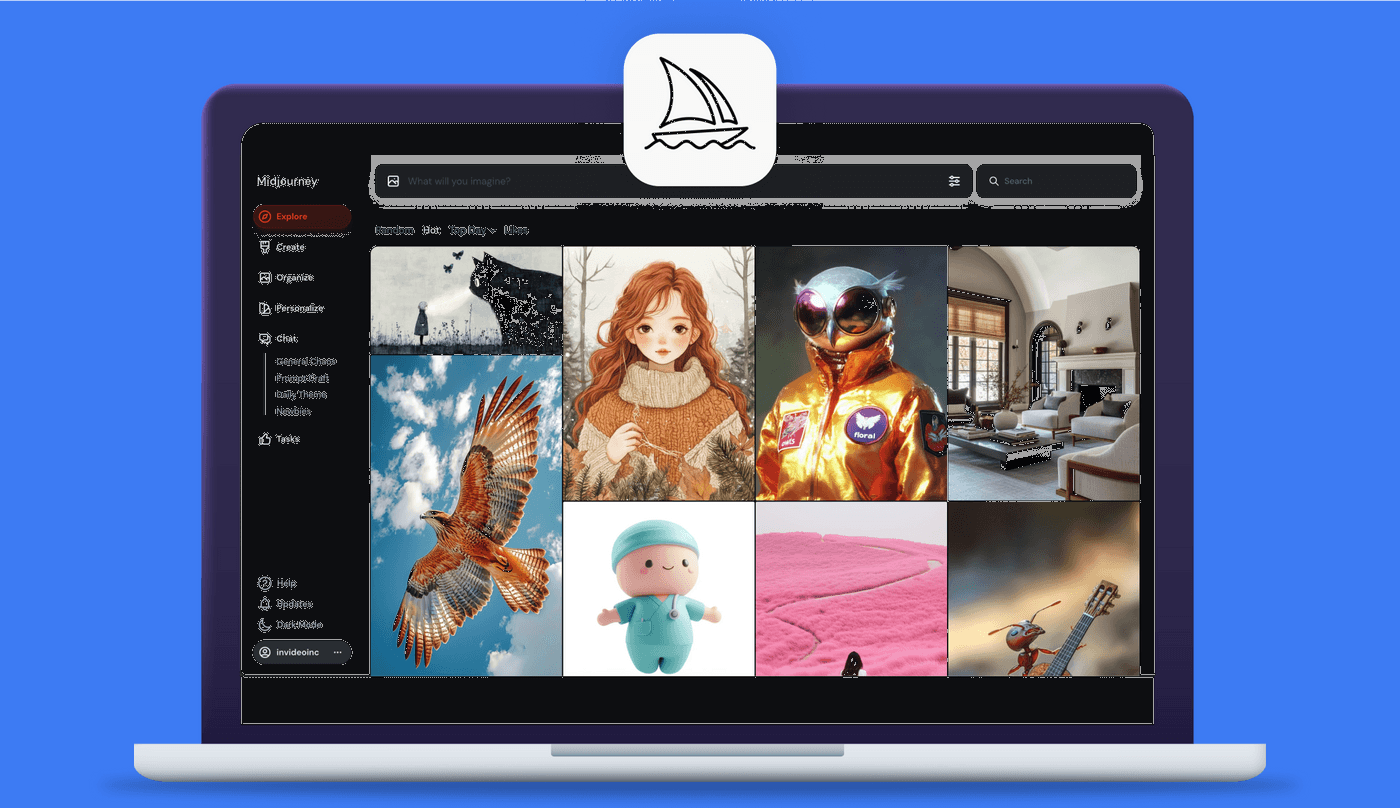
Marketers use images every day, but using the same pictures over and over can look boring. Plus, there’s no guarantee that your clients can take more pictures upon your request. So, where can you get your background, landscape pictures, backdrop, and more?
Generating your own images is how the AI tool Midjourney solves this problem for marketers. Midjourney generates 4 photos based on your prompt, so if you’re asking for a “picnic table in a park during the spring” you’ll get 4 images following that prompt. Unlike other image generators, Midjourney does a great job at realistic background generation, so you can create waterfalls, backdrops, or any kind of environment for your photos that will convincingly look real.
Midjourney is a bot that’s hosted on Discord, which is a social messaging platform, so you’ll need two accounts to get started. But it’s easy after that, just find a #newbie channel in the Midjourney server and type “/imagine” before writing your image prompt.
7. Data entry and automation
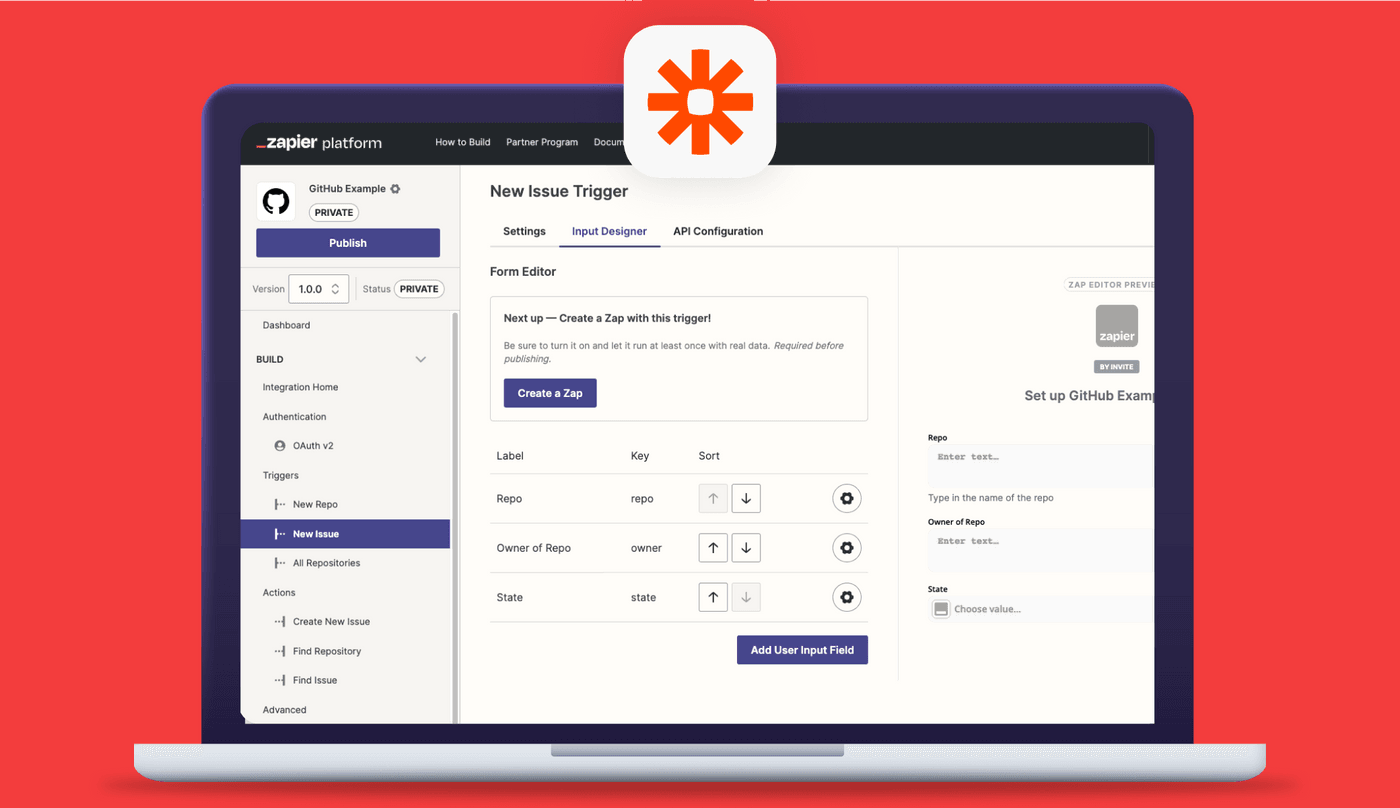
It’s a marketer's job to keep track of customers. Their emails, phone numbers, names, demographics, and where they are in the customer journey. The better you are at tracking your customers, the easier it’ll be for you to turn them from leads to sales.
Zapier automates the tracking process by connecting different apps and services and transferring data across those platforms. You can create automated workflows called “Zaps” that trigger when something happens, like receiving a message for the first time or when someone sends you their details such as their email and phone number.
This way, Zapier constantly keeps your CRM up to date by constantly syncing information between different apps. You can go a step beyond tracking and create Zaps to assign leads to sales reps, send follow-up emails, and more. In a way, Zapier is a “true” 24/7 AI assistant that’s really set to help you automate grunt work to free up your time for tasks that need more brain power.

Best AI tools for social media

We’ve already mentioned how marketers are overworked, so you might not have the time to look at all of these AI tools at once. So, If you can only start with a couple of AI tools right now, here are the 3 AI tools you should start with.
1. Invideo AI
Shooting and editing videos take time. Even if you have a video editor on your team, coming up with the initial video draft can still take at least a day. And, you’ll be lucky if the initial draft already has subtitles, a voiceover, and copyright-free music. That’s why, with video editors or not, you should use invideo AI to create high-quality videos for your social media campaigns.
This point is even more important if you’re a solo marketer with the responsibility of making videos for your social media accounts. Invideo AI saves you tons of time and lets you scale as a marketer, opening up your time for more strategic tasks.
2. Sentiment Analysis
Knowing what your audience thinks about you is a hard guessing game. You can only read so many things online and track even less. That’s why sentiment analysis with AI tools like Brand24 is crucial for marketers. When you know how your audience feels about your brand, your niche, and your competitors, you can make relevant content easier and ultimately get better results from your marketing campaigns.
Since we’re talking about time-saving AI tools to help you scale your marketing career, you need a sentiment analysis tool like Brand24.
3. Feedhive
Lastly, having everything in one place saves you time and headaches. Feedhive is the social media management platform for this problem. You can create, schedule, and plan all your posts from one place. It also has a built-in writing assistant that’s trained on the GPT-4 model of ChatGPT.
The other AI features like hashtag generation remove the tedious work of finding the right hashtags for all of your posts. And, post-performance prediction also removes the uncertainty of getting traffic from your posts.
Free AI voiceover generator
Generate authentic male & female voice narrations for free.
 Get started now
Get started now
Conclusion
Most marketers are already using AI in their workflow, but almost all of them are stuck on just 1 or 2 AI tools like ChatGPT or Claude. In reality, there are a hundred more AI tools in the market that can help marketers work more efficiently and scale their services. Even better, a lot of these AI tools are built specifically for marketers.
Just like invideo AI, an AI tool that takes your text and generates it into a full video complete with voiceover, background music, and HD stock footage. What would take marketers a day or two to create takes invideo AI just a couple of minutes!
Check out our other articles on marketing and AI:


